Page 141 of 612
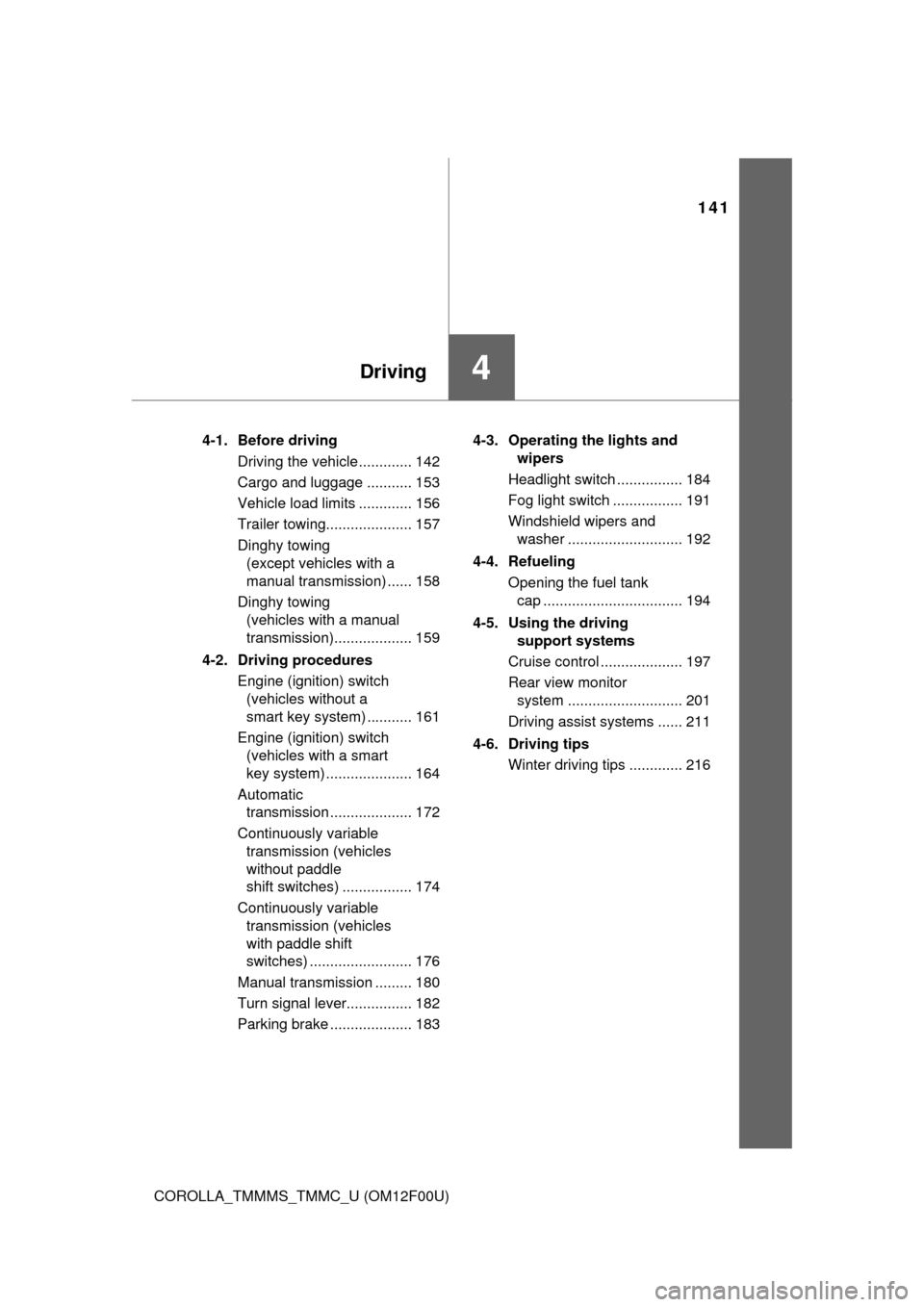
141
4Driving
COROLLA_TMMMS_TMMC_U (OM12F00U)4-1. Before driving
Driving the vehicle ............. 142
Cargo and luggage ........... 153
Vehicle load limits ............. 156
Trailer towing..................... 157
Dinghy towing
(except vehicles with a
manual transmission) ...... 158
Dinghy towing
(vehicles with a manual
transmission)................... 159
4-2. Driving procedures
Engine (ignition) switch
(vehicles without a
smart key system) ........... 161
Engine (ignition) switch
(vehicles with a smart
key system) ..................... 164
Automatic
transmission .................... 172
Continuously variable
transmission (vehicles
without paddle
shift switches) ................. 174
Continuously variable
transmission (vehicles
with paddle shift
switches) ......................... 176
Manual transmission ......... 180
Turn signal lever................ 182
Parking brake .................... 1834-3. Operating the lights and
wipers
Headlight switch ................ 184
Fog light switch ................. 191
Windshield wipers and
washer ............................ 192
4-4. Refueling
Opening the fuel tank
cap .................................. 194
4-5. Using the driving
support systems
Cruise control .................... 197
Rear view monitor
system ............................ 201
Driving assist systems ...... 211
4-6. Driving tips
Winter driving tips ............. 216
Page 143 of 612
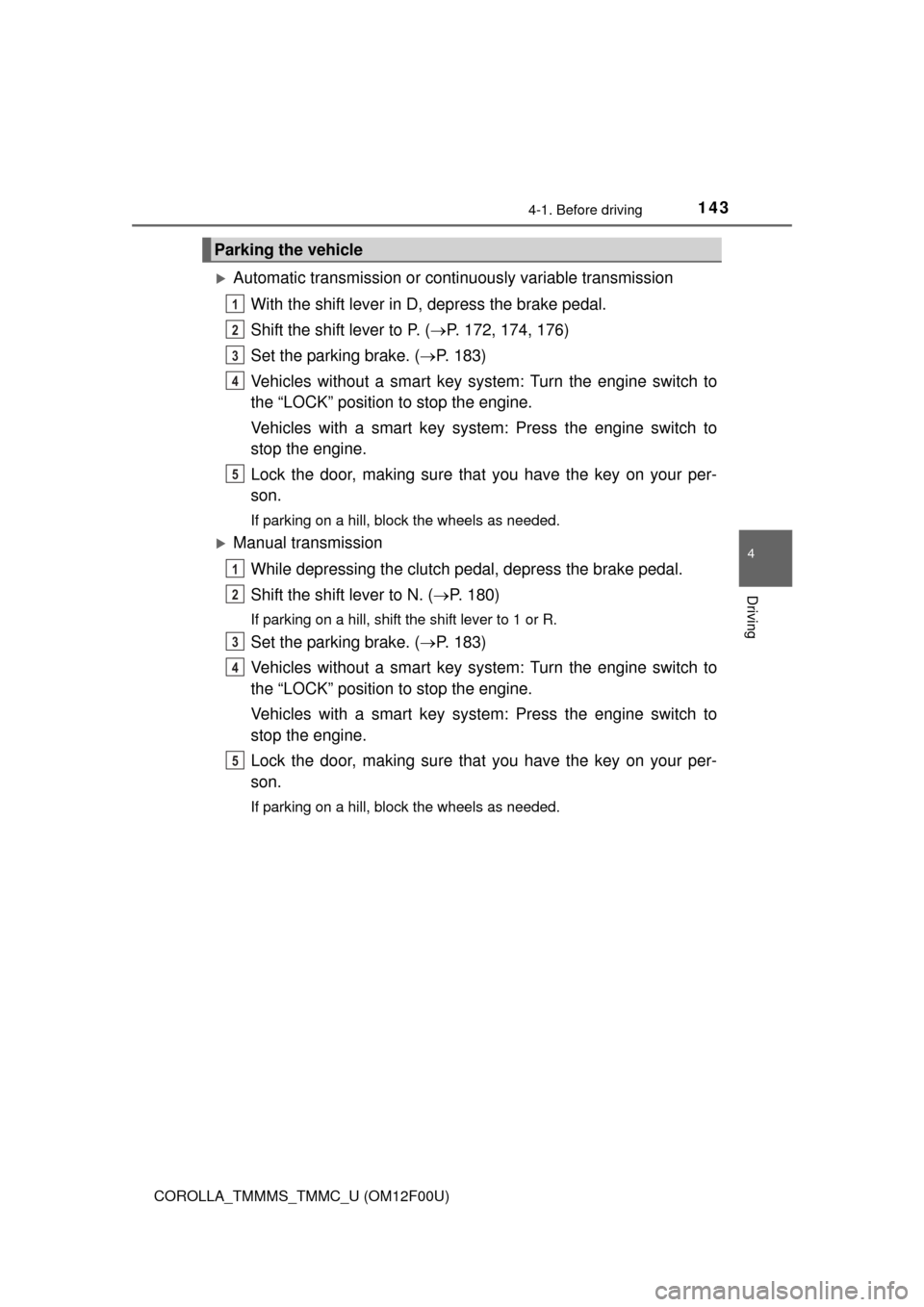
1434-1. Before driving
4
Driving
COROLLA_TMMMS_TMMC_U (OM12F00U)
Automatic transmission or continuously variable transmission
With the shift lever in D, depress the brake pedal.
Shift the shift lever to P. (P. 172, 174, 176)
Set the parking brake. (P. 183)
Vehicles without a smart key system: Turn the engine switch to
the “LOCK” position to stop the engine.
Vehicles with a smart key system: Press the engine switch to
stop the engine.
Lock the door, making sure that you have the key on your per-
son.
If parking on a hill, block the wheels as needed.
Manual transmission
While depressing the clutch pedal, depress the brake pedal.
Shift the shift lever to N. (P. 180)
If parking on a hill, shift the shift lever to 1 or R.
Set the parking brake. (P. 183)
Vehicles without a smart key system: Turn the engine switch to
the “LOCK” position to stop the engine.
Vehicles with a smart key system: Press the engine switch to
stop the engine.
Lock the door, making sure that you have the key on your per-
son.
If parking on a hill, block the wheels as needed.
Parking the vehicle
1
2
3
4
5
1
2
3
4
5
Page 159 of 612
1594-1. Before driving
4
Driving
COROLLA_TMMMS_TMMC_U (OM12F00U)
To prevent damage to your vehicle, perform the following procedures
before towing.
Shift the shift lever to N.
Turn the engine switch to the “ACC” position (without a smart key
system) or ACCESSORY mode (with a smart key system).
(P. 161, 166)
Ensure that the audio system and other powered devices are turned off.
Release the parking brake.
After towing, leave the engine in idle for at least 3 minutes before driving
the vehicle.
■Necessary equipment and accessories
Specialized equipment and accessories are required for dinghy towing. Con-
tact the service branch of the motor home manufacturer regarding recom-
mended equipment.
Dinghy towing (vehicles with a manual
transmission)
Your vehicle can be dinghy towed in a forward direction (with 4
wheels on the ground) behind a motor home.
Towing your vehicle with 4 wheels on the ground
1
2
3
Page 160 of 612
1604-1. Before driving
COROLLA_TMMMS_TMMC_U (OM12F00U)
NOTICE
■Dinghy towing direction
■To prevent the steering from locking
Vehicles without a smart key system: Ensure the engine switch is in the
“ACC” position.
Vehicles with a smart key system: Ensure the engine switch is in ACCES-
SORY mode.
Do not tow the vehicle backwards.
Doing so may cause serious damage.
Page 161 of 612
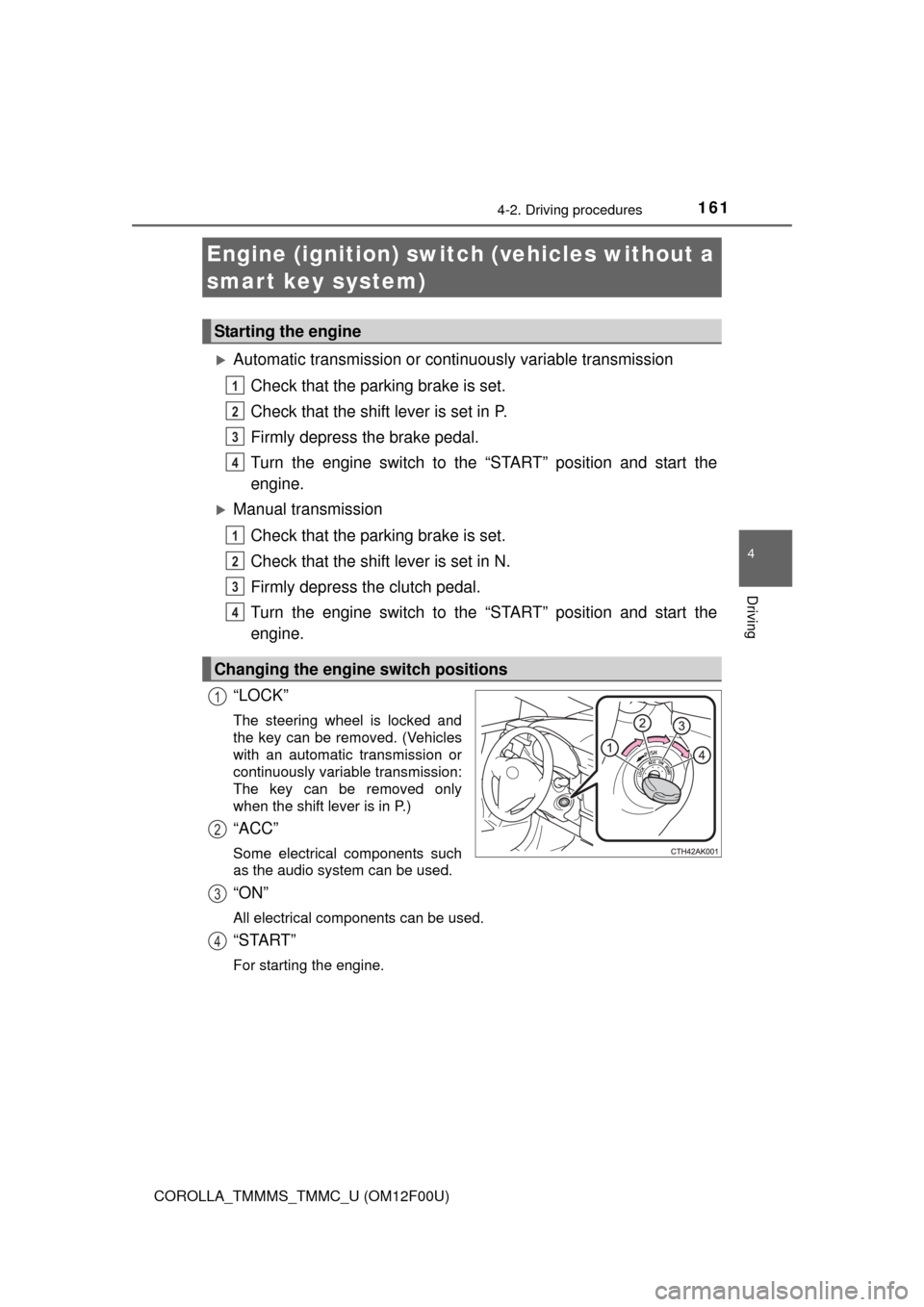
161
4
Driving
COROLLA_TMMMS_TMMC_U (OM12F00U)
4-2. Driving procedures
Automatic transmission or continuously variable transmission
Check that the parking brake is set.
Check that the shift lever is set in P.
Firmly depress the brake pedal.
Turn the engine switch to the “START” position and start the
engine.
Manual transmission
Check that the parking brake is set.
Check that the shift lever is set in N.
Firmly depress the clutch pedal.
Turn the engine switch to the “START” position and start the
engine.
“LOCK”
The steering wheel is locked and
the key can be removed. (Vehicles
with an automatic transmission or
continuously variable transmission:
The key can be removed only
when the shift lever is in P.)
“ACC”
Some electrical components such
as the audio system can be used.
“ON”
All electrical components can be used.
“START”
For starting the engine.
Engine (ignition) switch (vehicles without a
smart key system)
Starting the engine
Changing the engine switch positions
1
2
3
4
1
2
3
4
1
2
3
4
Page 162 of 612
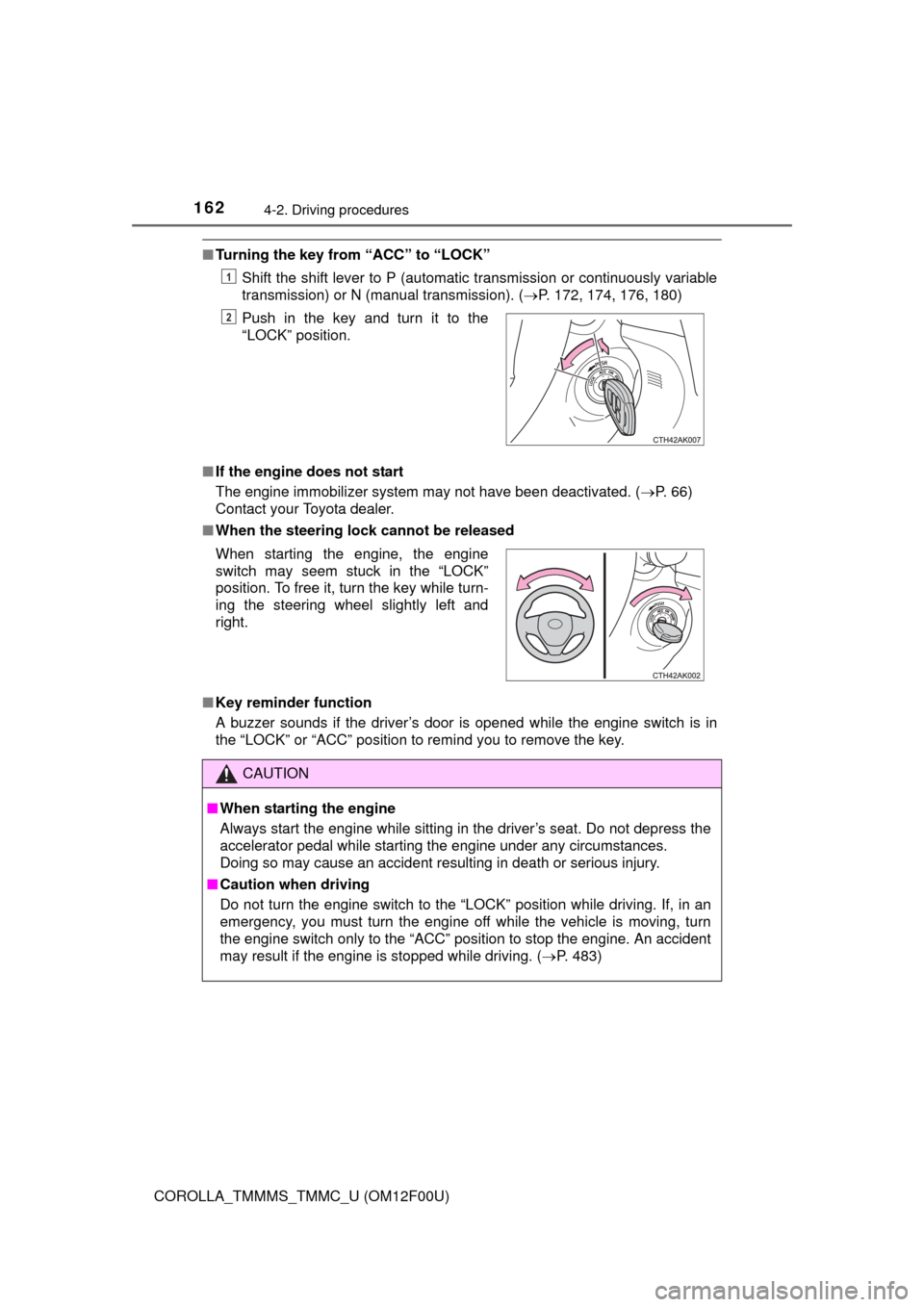
1624-2. Driving procedures
COROLLA_TMMMS_TMMC_U (OM12F00U)
■Turning the key from “ACC” to “LOCK”
Shift the shift lever to P (automatic transmission or continuously variable
transmission) or N (manual transmission). (P. 172, 174, 176, 180)
■If the engine does not start
The engine immobilizer system may not have been deactivated. (P. 66)
Contact your Toyota dealer.
■When the steering lock cannot be released
■Key reminder function
A buzzer sounds if the driver’s door is opened while the engine switch is in
the “LOCK” or “ACC” position to remind you to remove the key.Push in the key and turn it to the
“LOCK” position.
1
2
When starting the engine, the engine
switch may seem stuck in the “LOCK”
position. To free it, turn the key while turn-
ing the steering wheel slightly left and
right.
CAUTION
■When starting the engine
Always start the engine while sitting in the driver’s seat. Do not depress the
accelerator pedal while starting the engine under any circumstances.
Doing so may cause an accident resulting in death or serious injury.
■Caution when driving
Do not turn the engine switch to the “LOCK” position while driving. If, in an
emergency, you must turn the engine off while the vehicle is moving, turn
the engine switch only to the “ACC” position to stop the engine. An accident
may result if the engine is stopped while driving. (P. 483)
Page 164 of 612

1644-2. Driving procedures
COROLLA_TMMMS_TMMC_U (OM12F00U)
Check that the parking brake is set.
Vehicles without a multi-information display
Continuously variable transmission: Check that the shift lever is set
in P. Firmly depress the brake pedal.
Manual transmission: Check that the shift lever is set in N. Firmly
depress the clutch pedal.
The smart key system indicator light (green) will turn on. If the indicator
light does not turn on, the engine cannot be started.
Press the engine switch.
The engine will crank until it starts
or for up to 30 seconds, whichever
is less.
Continue depressing the brake
pedal (continuously variable trans-
mission) or clutch pedal (manual
transmission) until the engine is
completely started.
The engine can be started from
any engine switch mode.
Engine (ignition) switch (vehicles with a
smart key system)
Performing the following operations when carrying the elec-
tronic key on your person starts the engine or changes engine
switch modes.
Starting the engine
1
2
3
Page 165 of 612

1654-2. Driving procedures
4
Driving
COROLLA_TMMMS_TMMC_U (OM12F00U)
Vehicles with a multi-information display
Continuously variable transmission: Check that the shift lever is set
in P. Firmly depress the brake pedal.
Manual transmission: Check that the shift lever is set in N. Firmly
depress the clutch pedal.
will be displayed on the multi-information display.
If it is not displayed, the engine cannot be started.
Press the engine switch.
The engine will crank until it starts
or for up to 30 seconds, whichever
is less.
Continue depressing the brake
pedal (continuously variable trans-
mission) or clutch pedal (manual
transmission) until the engine is
completely started.
The engine can be started from
any engine switch mode.
Stop the vehicle.
Continuously variable transmission: Shift the shift lever to P.
Manual transmission: Shift the shift lever to N.
Set the parking brake. (P. 183)
Press the engine switch.
Vehicles without a multi-information display: Release the brake
pedal (continuously variable transmission) or clutch pedal (manual
transmission) and check that the smart key system indicator light
(green) is off.
Vehicles with a multi-information display: Release the brake pedal
(continuously variable transmission) or clutch pedal (manual trans-
mission) and check that “POWER ON” on the multi-information dis-
play is off.
2
3
Stopping the engine
1
2
3
4
5