Page 261 of 612
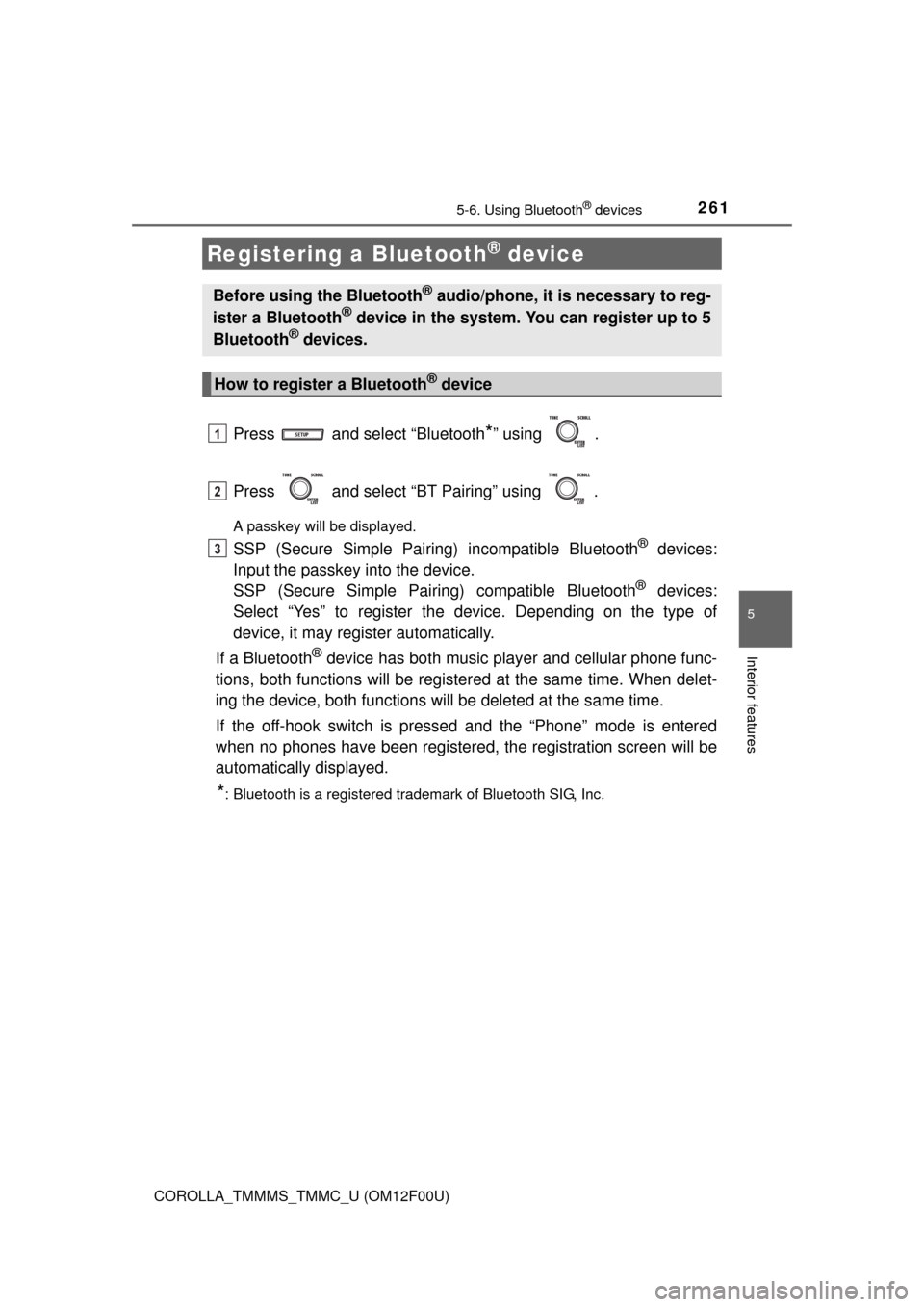
2615-6. Using Bluetooth® devices
5
Interior features
COROLLA_TMMMS_TMMC_U (OM12F00U)
Press and select “Bluetooth*” using .
Press and select “BT Pairing” using .
A passkey will be displayed.
SSP (Secure Simple Pairing) incompatible Bluetooth® devices:
Input the passkey into the device.
SSP (Secure Simple Pairing) compatible Bluetooth
® devices:
Select “Yes” to register the device. Depending on the type of
device, it may register automatically.
If a Bluetooth
® device has both music player and cellular phone func-
tions, both functions will be registered at the same time. When delet-
ing the device, both functions will be deleted at the same time.
If the off-hook switch is pressed and the “Phone” mode is entered
when no phones have been registered, the registration screen will be
automatically displayed.
*: Bluetooth is a registered trademark of Bluetooth SIG, Inc.
Registering a Bluetooth® device
Before using the Bluetooth® audio/phone, it is necessary to reg-
ister a Bluetooth® device in the system. You can register up to 5
Bluetooth® devices.
How to register a Bluetooth® device
1
2
3
Page 264 of 612
2645-7. “SET UP” menu
COROLLA_TMMMS_TMMC_U (OM12F00U)
Select “Passkey” using . (P. 258)
Input a 4 to 8-digit passkey using .
Input the number 1 digit at a time.
When the entire number to be registered as a passkey has been
input, press again.
If the passkey to be registered has 8 digits, pressing again is not
necessary.
If “BT power” is set to on, the registered device will be connected
automatically when the engine switch is turned to the “ACC” position
(vehicles without a smart key system) or ACCESSORY mode (vehi-
cles with a smart key system).
Select “BT Power” using . (P. 258)
Select “ON” or “OFF” using .
Changing the passkey
Setting automatic connection of the device on or off
1
2
3
1
2
Page 265 of 612
2655-7. “SET UP” menu
5
Interior features
COROLLA_TMMMS_TMMC_U (OM12F00U)
Select “Bluetooth* info” using . (P. 258)
●Displaying the device name
Select “Device Name” using .
●Displaying the device address
Select “Device Address” using .
*: Bluetooth is a registered trademark of Bluetooth SIG, Inc.
If the “Display Setting” is set to on, the portable player connection sta-
tus will be displayed when the engine switch is turned to the “ACC” or
“ON” position (vehicles without a smart key system) or ACCESSORY
or IGNITION ON mode (vehicles with a smart key system).
Select “Display Setting” using . (P. 258)
Select “ON” or “OFF” using .
Displaying the device status
Setting the automatic connection confirmation display to on or
off
1
2
Page 266 of 612
2665-7. “SET UP” menu
COROLLA_TMMMS_TMMC_U (OM12F00U)
Select “Initialize” using . (P. 258)
●Initializing the sound settings
Select “Sound setting” using and press (YES).
For details about sound settings: P. 270
●Initializing the device information
Select “Car Device Info” using and press (YES).
Automatic connection of a portable device, the automatic connection con-
firmation display and passkey will be initialized.
●Initializing all the settings
Select “All Initialize” using and press (YES).
Initialization
Page 290 of 612
2905-12. Setup (Multimedia system)
COROLLA_TMMMS_TMMC_U (OM12F00U)
Press the “SETUP” button.
Select “General” on the “Setup”
screen.
“English”, “Français” or
“Español” can be selected.
On/off can be selected to
sound beeps.
Select to change the screen
color.
Select to change the keyboard layout.
The animation effect for the screen can be set to on/off.
Select to delete personal data (P. 291)
Select to update program versions. For details, contact your
Toyota dealer.
Select to display the software information. Notices related to third
party software used in this product are enlisted. (This includes
instructions for obtaining such software, where applicable.)
■To return to the default volume settings
Select “Default”, and then “Yes”.
General settings
Settings are available for adjusting the operation sounds,
screen animation, etc.
Screen for general settings
1
2
1
2
3
4
5
6
7
8
Page 393 of 612
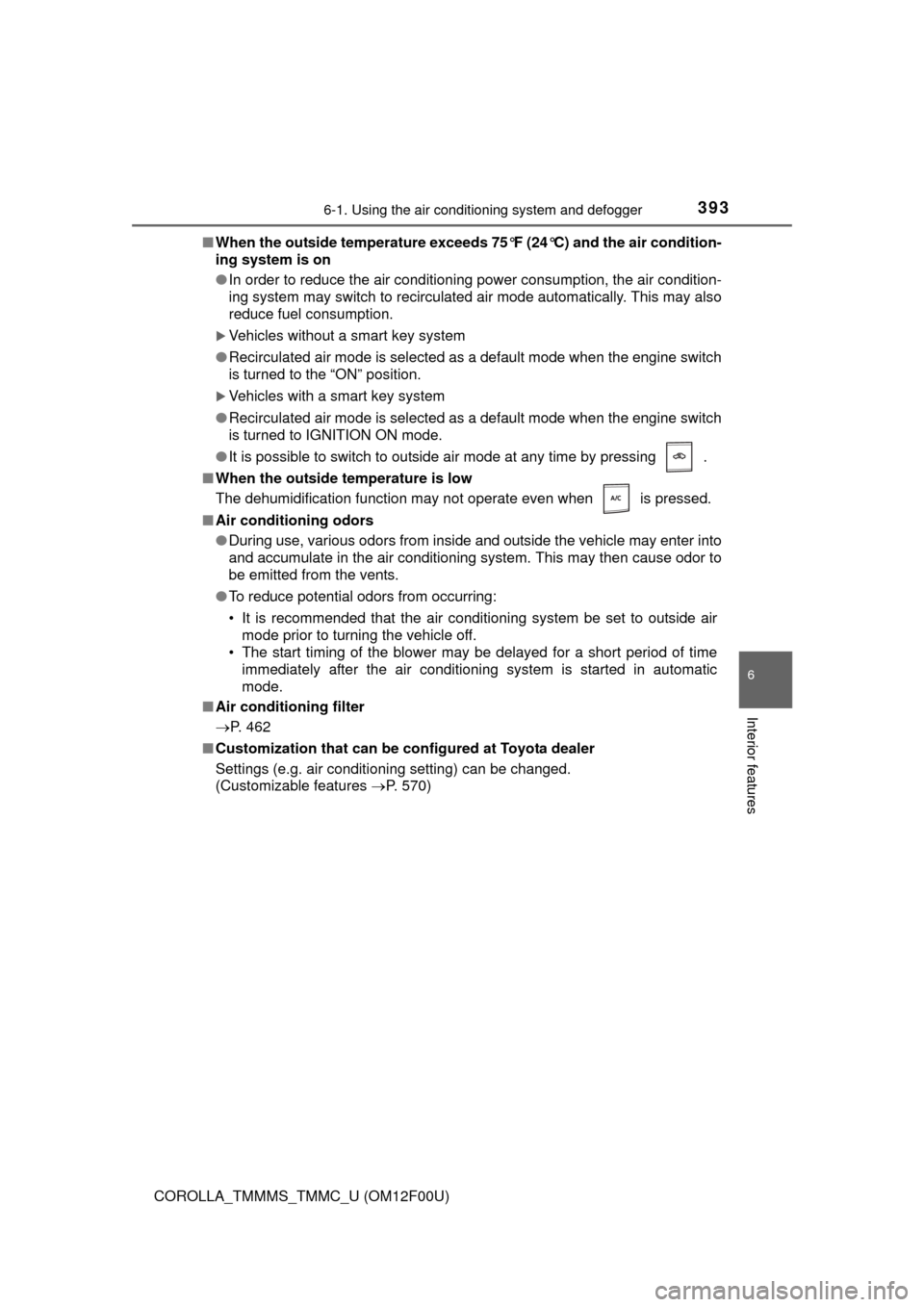
3936-1. Using the air conditioning system and defogger
6
Interior features
COROLLA_TMMMS_TMMC_U (OM12F00U)■When the outside temperature exceeds 75°F (24°C) and the air condition-
ing system is on
●In order to reduce the air conditioning power consumption, the air condition-
ing system may switch to recirculated air mode automatically. This may also
reduce fuel consumption.
Vehicles without a smart key system
●Recirculated air mode is selected as a default mode when the engine switch
is turned to the “ON” position.
Vehicles with a smart key system
●Recirculated air mode is selected as a default mode when the engine switch
is turned to IGNITION ON mode.
●It is possible to switch to outside air mode at any time by pressing .
■When the outside temperature is low
The dehumidification function may not operate even when is pressed.
■Air conditioning odors
●During use, various odors from inside and outside the vehicle may enter into
and accumulate in the air conditioning system. This may then cause odor to
be emitted from the vents.
●To reduce potential odors from occurring:
• It is recommended that the air conditioning system be set to outside air
mode prior to turning the vehicle off.
• The start timing of the blower may be delayed for a short period of time
immediately after the air conditioning system is started in automatic
mode.
■Air conditioning filter
P. 462
■Customization that can be configured at Toyota dealer
Settings (e.g. air conditioning setting) can be changed.
(Customizable features P. 570)
Page 395 of 612
395
6
Interior features
COROLLA_TMMMS_TMMC_U (OM12F00U)
6-2. Using the interior lights
Front interior light/personal lights (P. 396)
Rear interior light (P. 397)
Engine switch light (vehicles with a smart key system)
Interior lights list
1
2
3
Page 397 of 612
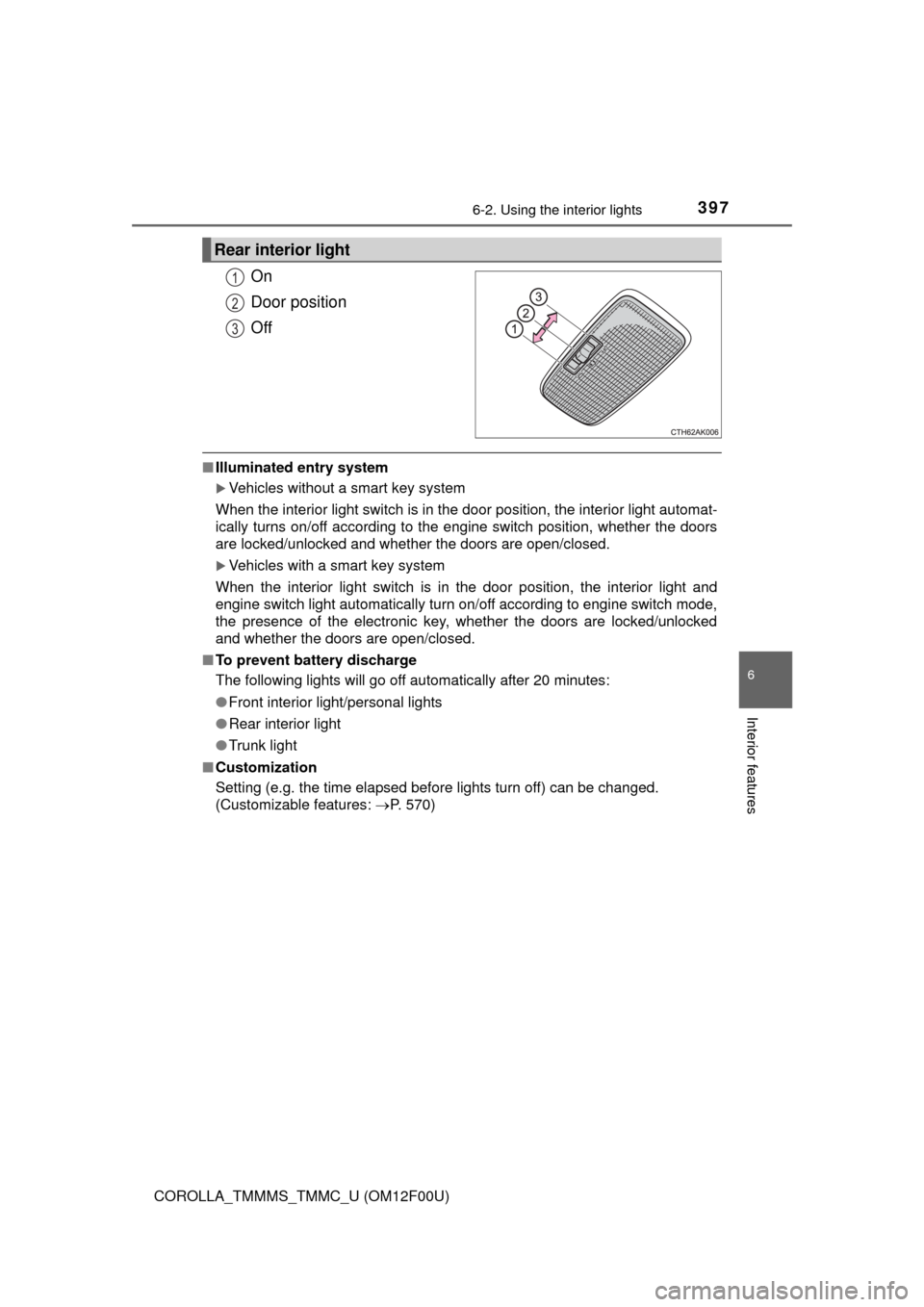
3976-2. Using the interior lights
6
Interior features
COROLLA_TMMMS_TMMC_U (OM12F00U)
On
Door position
Off
■Illuminated entry system
Vehicles without a smart key system
When the interior light switch is in the door position, the interior light automat-
ically turns on/off according to the engine switch position, whether the doors
are locked/unlocked and whether the doors are open/closed.
Vehicles with a smart key system
When the interior light switch is in the door position, the interior light and
engine switch light automatically turn on/off according to engine switch mode,
the presence of the electronic key, whether the doors are locked/unlocked
and whether the doors are open/closed.
■To prevent battery discharge
The following lights will go off automatically after 20 minutes:
●Front interior light/personal lights
●Rear interior light
●Trunk light
■Customization
Setting (e.g. the time elapsed before lights turn off) can be changed.
(Customizable features: P. 570)
Rear interior light
1
2
3