Page 182 of 620
182 2-2. Instrument cluster
Eco Driving Indicator Light and current fuel consumption gauge
customization
Ty p e A Eco Driving Indicator Light can
be activated or deactivated
While the odometer is
being displayed, press
and hold the display
change button to display
the Eco Driving Indicator
Light customization
screen
Press the display change
button to set Eco Driving
Indicator Light to on or
off.
Press and hold the dis-
play change button to
complete the setting
STEP1
STEP2
STEP3
Page 183 of 620
183
2-2. Instrument cluster
2
When driving
Ty p e B
Eco Driving Indicator Light and
current fuel consumption gauge
can be activated or deactivated
While the odometer is
being displayed, press
and hold the display
change button to display
the Eco Driving Indicator
Light customization
screen
Press the display change
button to set Eco Driving
Indicator Light to on or
off.
Press and hold the dis-
play change button to
complete the setting
If off is selected, Eco Driving
Indicator Light and the current
fuel consumption gauge (if
equipped) will not be displayed.
STEP1
STEP2
STEP3
■ The meters and display illuminate when
Vehicles without a smart key system:
The engine switch is in the “ON” position.
Vehicles with a smart key system:
The “ENGINE START STOP” switch is in IGNITION ON mode.
Page 184 of 620

184 2-2. Instrument cluster
■The brightness of the instrument panel lights
When the tail lights are turned on, the meter’s brightness will be reduced
slightly unless the meter brightness level adjustment is set to the brightest
setting.
On some models: If the tail lights are turned on when the surroundings are
dark, the meter’s brightness will reduce slightly. However, when the sur-
roundings are bright, such as during the daytime, the meter’s brightness will
not be reduced even if the tail lights are turned on.
■ Fuel gauge and odometer/trip meter display remain on mode
Vehicles without a smart key system:
After the engine switch has been turned off, the fuel gauge and odometer/
trip meter display remain on for 10 minutes, enabling the fuel gauge and
odometer/trip meter values to be checked again without having to turn the
engine switch to the “ON” position.
When confirming the gauges and meters, turn the headlight switch to the
position. Press the display change button to change between the
odometer and trip meter displays.
Vehicles with a smart key system:
After the “ENGINE START STOP” switch has been turned off, the fuel gauge
and odometer/trip meter display remain on for 10 minutes, enabling the fuel
gauge and odometer/trip meter values to be checked again without having to
turn the “ENGINE START STOP” switch to IGNITION ON mode.
When confirming the gauges and meters, turn the headlight switch to the
position. Press the display change button to change between the
odometer and trip meter displays.
NOTICE
■ To prevent damage to the engine and its components
●Do not let the indicator needle of the tachometer enter the red zone, which
indicates the maximum engine speed.
● The engine may be overheating if the rightmost segment of the engine
coolant temperature display is flashing. In this case, immediately stop the
vehicle in a safe place, and check the engine after it has cooled com-
pletely. ( P. 544)
Page 195 of 620

195
2-3. Operating the lights and wipers
2
When driving
■
Guide to dial settings
■Daytime running light system
●To make your vehicle more visible to other drivers, the headlights turn on
automatically (at a reduced intensity) whenever the engine is started and
the parking brake is released. Daytime running lights are not designed for
use at night.
U.S.A.: Daytime running lights can be turned off by operating the switch.
● Compared to turning on the headlights, the daytime running light system
offers greater durability and consumes less electricity, so it can help
improve fuel economy.
■ Headlight control sensor (if equipped)
Occupancy and luggage load conditionsDial positionOccupantsLuggage load
Driver None 0
Driver and front pas- senger None 0
All seats occupied None 1
All seats occupied Full luggage loading 3 Driver Full luggage loading 4.5
The sensor may not function properly if
an object is placed on the sensor, or any-
thing that blocks the sensor is affixed to
the windshield.
Doing so interferes with the sensor
detecting the level of ambient light and
may cause the automatic headlight sys-
tem to malfunction.
Page 224 of 620
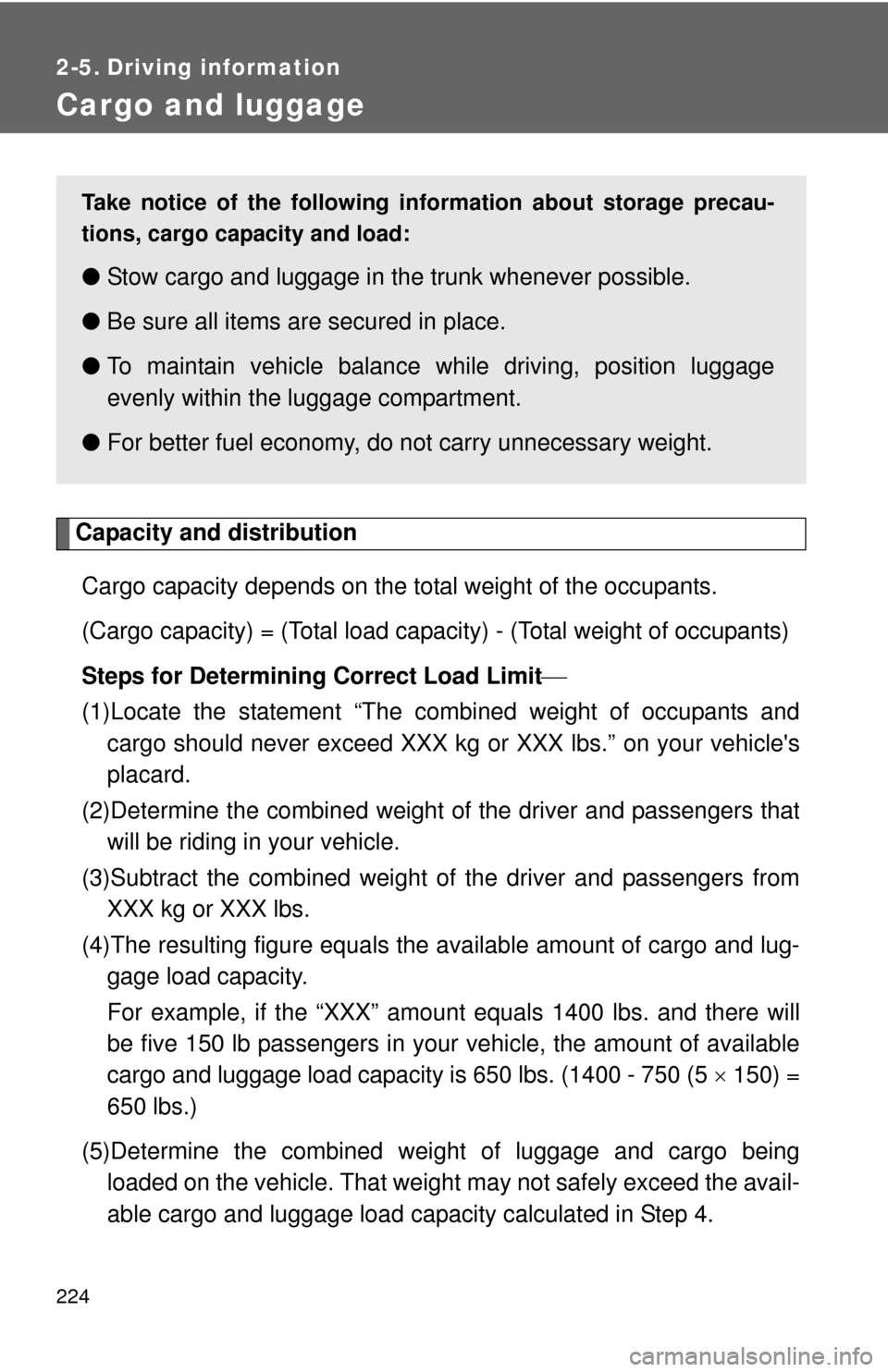
224
2-5. Driving information
Cargo and luggage
Capacity and distributionCargo capacity depends on the total weight of the occupants.
(Cargo capacity) = (Total load capacity) - (Total weight of occupants)
Steps for Determining Correct Load Limit
(1)Locate the statement “The co mbined weight of occupants and
cargo should never exceed XXX kg or XXX lbs.” on your vehicle's
placard.
(2)Determine the combined weight of the driver and passengers that
will be riding in your vehicle.
(3)Subtract the combined weight of the driver and passengers from XXX kg or XXX lbs.
(4)The resulting figure equals the available amount of cargo and lug- gage load capacity.
For example, if the “XXX” amount equals 1400 lbs. and there will
be five 150 lb passengers in your vehicle, the amount of available
cargo and luggage load capacity is 650 lbs. (1400 - 750 (5 150) =
650 lbs.)
(5)Determine the combined weight of luggage and cargo being loaded on the vehicle. That weight may not safely exceed the avail-
able cargo and luggage load capacity calculated in Step 4.
Take notice of the following information about storage precau-
tions, cargo capacity and load:
● Stow cargo and luggage in the trunk whenever possible.
● Be sure all items are secured in place.
● To maintain vehicle balance while driving, position luggage
evenly within the luggage compartment.
● For better fuel economy, do no t carry unnecessary weight.
Page 243 of 620

243
3-1. Using the air conditioning system
and defogger
3
Interior features
■Switching between outside air and recirculated air modes
Recirculated air mode or outside air mode may be automatically switched in
accordance with the temperature setting and the inside temperature.
■ Fogging up of the windows
●The windows will easily fog up when the humidity in the vehicle is high.
Turning on will dehumidify the air from the outlets and defog the
windshield effectively.
● If you turn off, the windows may fog up more easily.
● The windows may fog up if the recirculated air mode is used.
■ Outside/recirculated air mode
When driving on dusty roads such as tunnels or in heavy traffic, set the out-
side/recirculated air mode button to the recirculated air mode. This is effec-
tive in preventing outside air from enter ing the vehicle interior. During cooling
operation, setting the recirculated air m ode will also cool the vehicle interior
effectively.
■ When the outside temperature exceed s 75°F (24°C) and the air condi-
tioning system is on
● In order to reduce the air conditioning power consumption, the air condi-
tioning system may switch to recirculated air mode automatically. This
may also reduce fuel consumption.
● Vehicles without a smart key system: Recirculated air mode is selected
as a default mode when the engine switch is turned to the “ON” position.
Vehicles with a smart key system: Recirculated air mode is selected as a
default mode when the “ENGINE START STOP” switch is turned to IGNI-
TION ON mode.
● It is possible to switch to outside air mode at any time by pressing
.
Page 251 of 620

251
3-1. Using the air conditioning system
and defogger
3
Interior features
■Using automatic mode
Fan speed is adjusted automatically according to the temperature setting
and the ambient conditions.
Therefore, the fan may stop for a while until warm or cool air is ready to flow
immediately after is pressed.
■ Fogging up of the windows
●The windows will easily fog up when the humidity in the vehicle is high.
Turning on will dehumidify the air from the outlets and defog the
windshield effectively.
● If you turn off, the windows may fog up more easily.
● The windows may fog up if the recirculated air mode is used.
■ Outside/recirculated air mode
●When driving on dusty roads such as tunnels or in heavy traffic, set the
outside/recirculated air mode button to the recirculated air mode. This is
effective in preventing outside air from entering the vehicle interior. Dur-
ing cooling operation, setting the recirculated air mode will also cool the
vehicle interior effectively.
● Outside/recirculated air mode may automatically switch depending on
the temperature setting or the inside temperature.
■ When the outside temperature exceeds 75 F (24C) and the air condi-
tioning system is on
● In order to reduce the air conditioning power consumption, the air condi-
tioning system may switch to recirculated air mode automatically. This
may also reduce fuel consumption.
● Vehicles without a smart key system: Recirculated air mode is selected
as a default mode when the engine switch is turned to the “ON” position.
Vehicles with a smart key system: Recirculated air mode is selected as a
default mode when the “ENGINE START STOP” switch is turned to IGNI-
TION ON mode.
● It is possible to switch to outside air mode at any time by pressing
.
Page 257 of 620
257
3-2. Using the audio system
3
Interior features
Audio system
Audio system operation buttons
Operations such as listening to audio, using the hands-free phone
and changing audio settings are st arted by using the following but-
tons.
“AUDIO” button
Display the “Select Audio Source”
screen or audio top screen. ( P. 274)
button
Press this button to access the
Bluetooth
® hands-free system.
( P. 318)
“CAR” button
Press this button to access the fuel
consumption screen. ( P. 179)
“SETUP” button
Press this button to customize the
function settings. ( P. 267)