Page 260 of 294
260
6. TIPS FOR THE NAVIGATION SYSTEM
2. MAP DATABASE VERSION AND COVERED AREA
1Press the “APPS” button.
2Select “Navigation”.
3Select “Options”.
4Select “Map Data”.
5Check that the map data screen is dis-
played.MAP INFORMATION
Coverage areas and legal information
can be displayed and map data can be
updated.
No.Function
Map version
Select to display map coverage ar-
eas.
Select to display legal information.
INFORMATION
●Map data updates are available for a
fee. Contact your Toyota dealer for fur-
ther information.
Page 261 of 294
261
6. TIPS FOR THE NAVIGATION SYSTEM
8
NAVIGATION SYSTEM
ABOUT THE MAP DATA
Map data for the navigation system is
contained in a SD card that is inserted
in the SD card slot.
Do not eject the SD card, as doing so
may deactivate the navigation system.
NOTICE
●Do not edit or delete the map data on
the SD card, as doing so may deactivate
the navigation system.
INFORMATION
●microSDHC Logo is a trademark of SD-
3C,LLC.
Page 262 of 294
262
6. TIPS FOR THE NAVIGATION SYSTEM
Page 263 of 294
9
263
1
2
3
4
5
6
7
8
9
1. Entune App Suite SERVICE ...... 264
BEFORE USING THE FUNCTION ...... 266
PREPARATION BEFORE USING
Entune App Suite .............................. 267
1. Entune App Suite ....................... 269
USING Entune App Suite..................... 269
LINKING Entune App Suite AND
NAVIGATION FUNCTION ................. 273
Entune App Suite KEYWORD
OPERATION ..................................... 274
1. Entune App Suite SETTINGS .... 276
SCREEN FOR Entune App Suite
SETTINGS ........................................ 276
1Entune App Suite OVERVIEW
2Entune App Suite OPERATION
3SETUP
Entune App Suite*
*: With navigation function
Page 273 of 294
273
2. Entune App Suite OPERATION
9
Entune App Suite
1Press the “APPS” button.
2Select “Navigation”.
3Select “Dest.”.
4Select “Web Search”.
5Check that the “Web Search” screen is
displayed.
1Display the “Web Search” screen.
(P.273)
2Select the desired application button to
search.
3Enter a search term, and select “GO”.
4Select “Map”.
5Select “Go to ”.
6Select “OK” to start guidance.
LINKING Entune App Suite
AND NAVIGATION FUNCTION
The system can set a destination and
make a hands-free call via Entune App
Suite. For details about the function
and service of each application, refer
to http://www.toyota.com/entune/
.
SETTING A DESTINATION
USING Entune App Suite
Locations that were searched using
Entune App Suite can be set as a des-
tination.
For the operation of the route guidance
screen and the function of each screen
button: P.224
Page 281 of 294
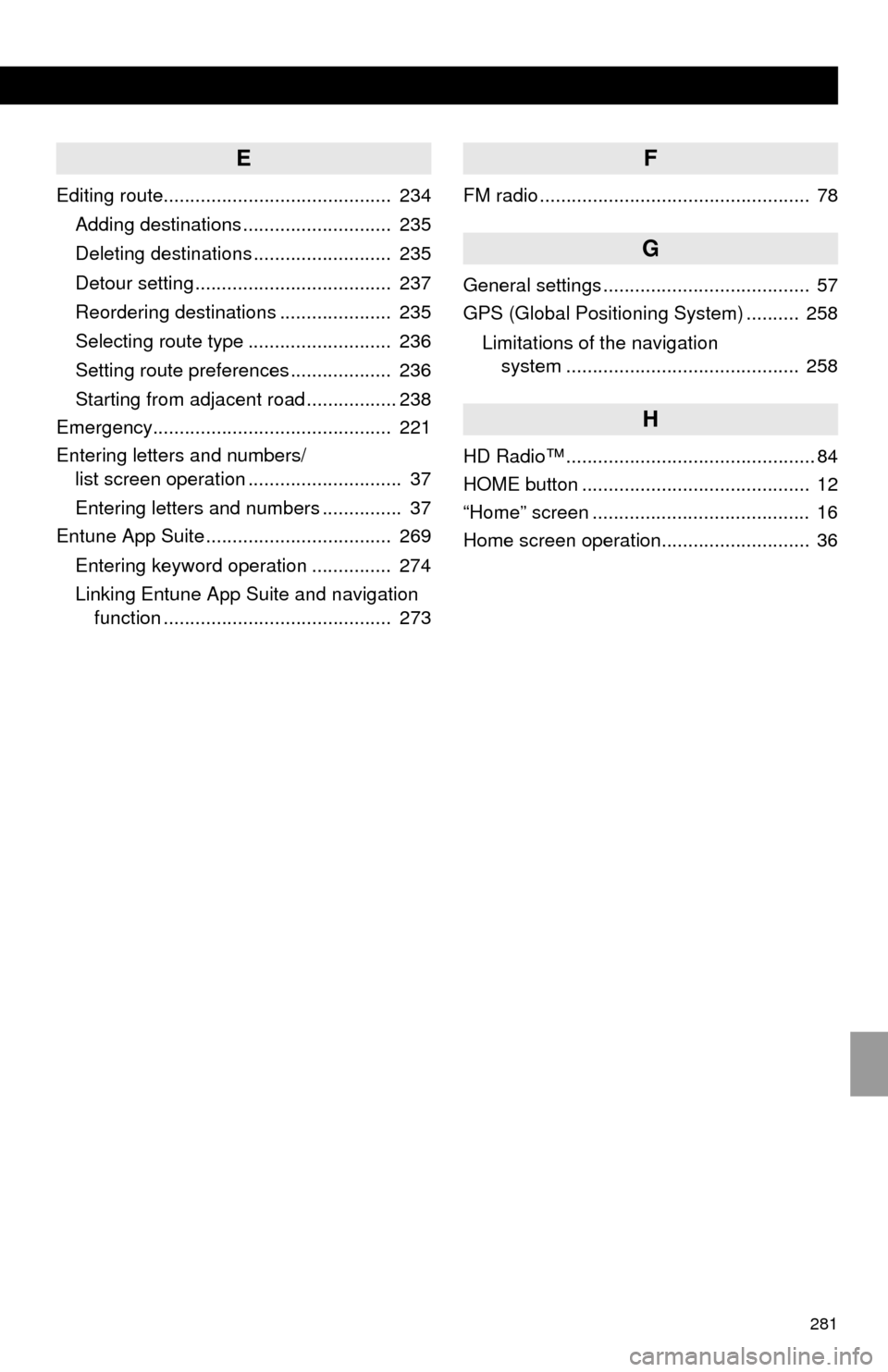
281
E
Editing route........................................... 234
Adding destinations ............................ 235
Deleting destinations .......................... 235
Detour setting ..................................... 237
Reordering destinations ..................... 235
Selecting route type ........................... 236
Setting route preferences ................... 236
Starting from adjacent road ................. 238
Emergency............................................. 221
Entering letters and numbers/
list screen operation ............................. 37
Entering letters and numbers ............... 37
Entune App Suite ................................... 269
Entering keyword operation ............... 274
Linking Entune App Suite and navigation
function ........................................... 273
F
FM radio ................................................... 78
G
General settings ....................................... 57
GPS (Global Positioning System) .......... 258
Limitations of the navigation
system ............................................ 258
H
HD Radio™ ............................................... 84
HOME button ........................................... 12
“Home” screen ......................................... 16
Home screen operation............................ 36
Page 283 of 294
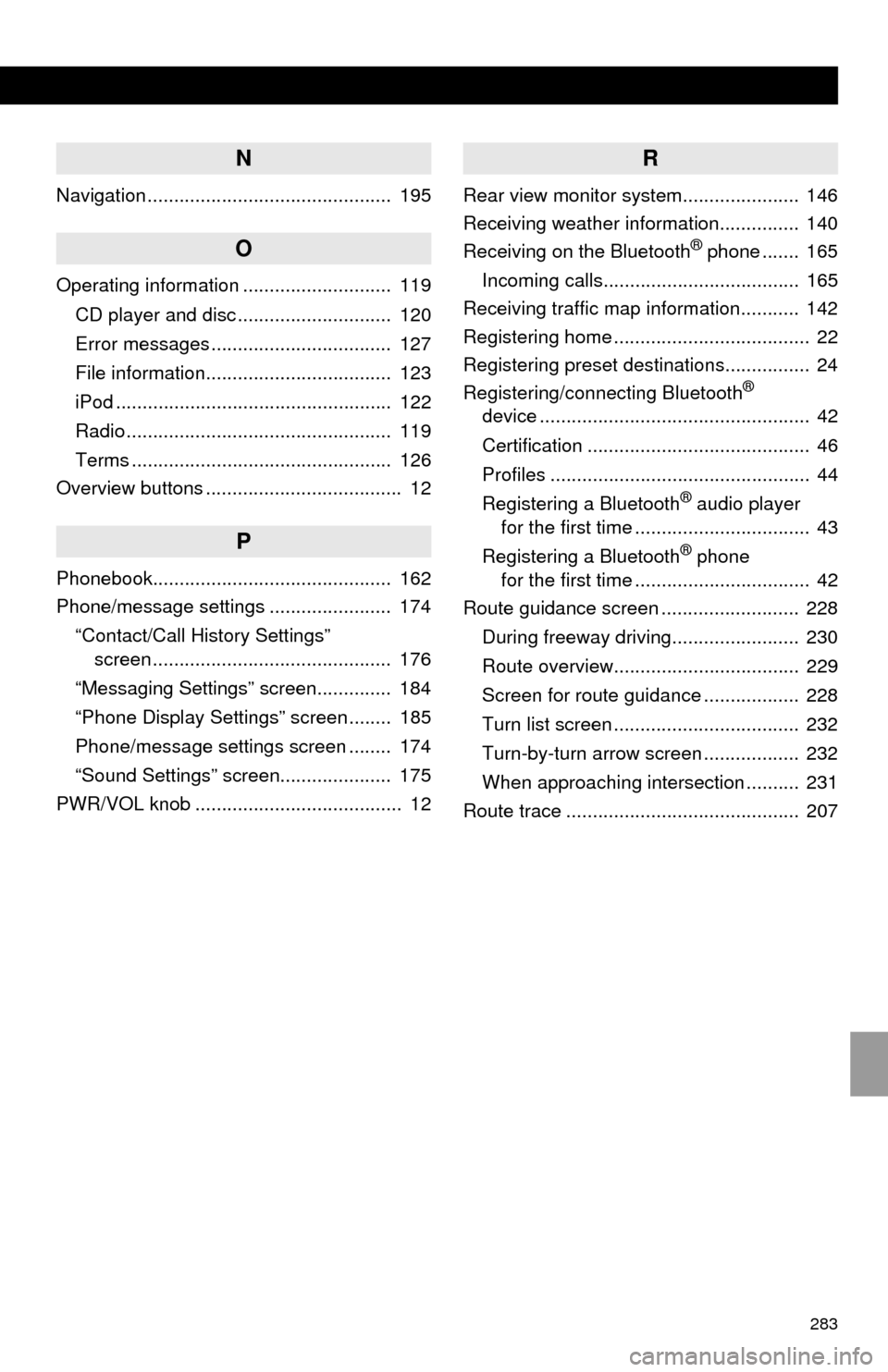
283
N
Navigation .............................................. 195
O
Operating information ............................ 119
CD player and disc ............................. 120
Error messages .................................. 127
File information................................... 123
iPod .................................................... 122
Radio .................................................. 119
Terms ................................................. 126
Overview buttons ..................................... 12
P
Phonebook............................................. 162
Phone/message settings ....................... 174
“Contact/Call History Settings”
screen ............................................. 176
“Messaging Settings” screen.............. 184
“Phone Display Settings” screen ........ 185
Phone/message settings screen ........ 174
“Sound Settings” screen..................... 175
PWR/VOL knob ....................................... 12
R
Rear view monitor system...................... 146
Receiving weather information............... 140
Receiving on the Bluetooth
® phone ....... 165
Incoming calls..................................... 165
Receiving traffic map information........... 142
Registering home ..................................... 22
Registering preset destinations................ 24
Registering/connecting Bluetooth
®
device ................................................... 42
Certification .......................................... 46
Profiles ................................................. 44
Registering a Bluetooth
® audio player
for the first time ................................. 43
Registering a Bluetooth
® phone
for the first time ................................. 42
Route guidance screen .......................... 228
During freeway driving........................ 230
Route overview................................... 229
Screen for route guidance .................. 228
Turn list screen ................................... 232
Turn-by-turn arrow screen .................. 232
When approaching intersection .......... 231
Route trace ............................................ 207