Page 3 of 612

1
2
3
4
5
6
7
3
2-2. Instrument cluster
Gauges and meters................ 174
Indicators and warning lights ................................. 180
Multi-information display ..... 185
2-3. Operating the lights and wipers
Headlight switch .................. 192
Fog light switch ................... 198
Windshield wipers and washer .............................. 200
2-4. Using other driving systems
Cruise control ...................... 204
Driving assist systems ........ 207
Hill-start assist control ......... 212
BSM (Blind Spot Monitor) .......... 214
2-5. Driving information Cargo and luggage ............. 224
Vehicle load limits ............... 228
Winter driving tips ............... 229
Trailer towing ...................... 233
Dinghy towing ..................... 234 3-1. Using the air conditioning
system and defogger
Automatic air conditioning system .............................. 238
Rear window and outside rear view mirror
defoggers ......................... 248
3-2. Using the audio system Audio system types ............ 249
Audio system ...................... 251
Steering wheel audio switches ........................... 254
USB/AUX port .................... 256
Basic audio operations ....... 258
Setup menu ........................ 261
General settings ................. 262
Audio settings ..................... 264
Display settings .................. 265
Voice settings ..................... 267
Selecting the audio source .............................. 268
List screen operation .......... 269
Optimal use of the audio system .............................. 271
Radio operation .................. 272
CD player operation ........... 274
Listening to an iPod ............ 281
Listening to a USB memory device ................. 287
Using the AUX port............. 293
Preparations to use wireless
communication ................. 2943Interior features
Page 101 of 612
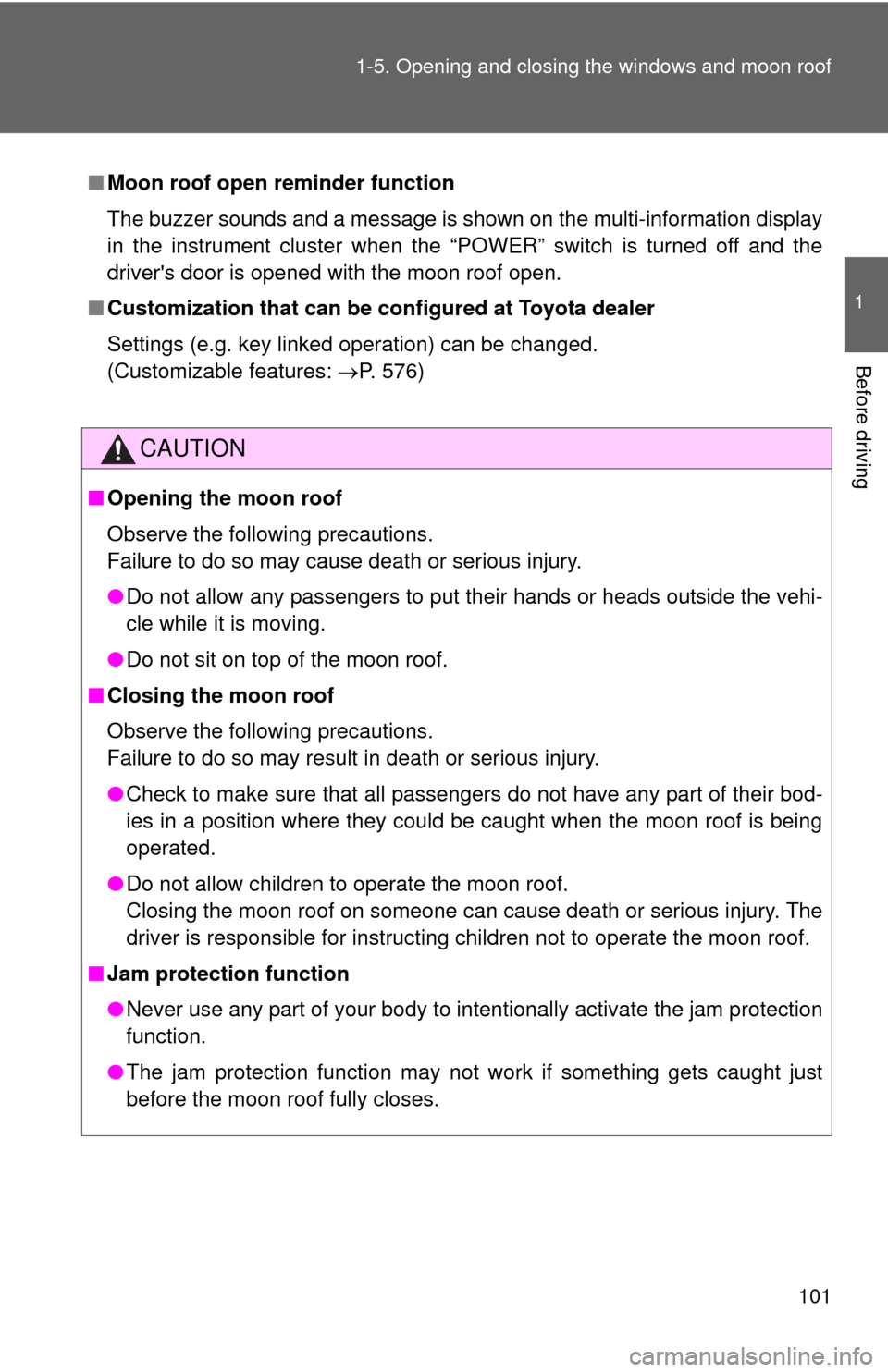
101
1-5. Opening and closing the windows and moon roof
1
Before driving
■
Moon roof open reminder function
The buzzer sounds and a message is shown on the multi-information display
in the instrument cluster when the “POWER” switch is turned off and the
driver's door is opened with the moon roof open.
■ Customization that can be co nfigured at Toyota dealer
Settings (e.g. key linked operation) can be changed.
(Customizable features: P. 576)
CAUTION
■Opening the moon roof
Observe the following precautions.
Failure to do so may cause death or serious injury.
●Do not allow any passengers to put their hands or heads outside the vehi-
cle while it is moving.
● Do not sit on top of the moon roof.
■ Closing the moon roof
Observe the following precautions.
Failure to do so may result in death or serious injury.
●Check to make sure that all passengers do not have any part of their bod-
ies in a position where they could be caught when the moon roof is being
operated.
● Do not allow children to operate the moon roof.
Closing the moon roof on someone can cause death or serious injury. The
driver is responsible for instructing children not to operate the moon roof.
■ Jam protection function
●Never use any part of your body to intentionally activate the jam protection
function.
● The jam protection function may not work if something gets caught just
before the moon roof fully closes.
Page 145 of 612

When driving2
145
2-1. Driving proceduresDriving the vehicle............ 146
Power (ignition) switch ..... 157
EV drive mode ................. 165
Hybrid transmission ......... 168
Turn signal lever .............. 170
Parking brake ................... 172
Horn ................................. 173
2-2. Instrument cluster
Gauges and meters............. 174
Indicators and warning lights .............................. 180
Multi-information display............................ 185
2-3. Operating the lights and wipers
Headlight switch ............... 192
Fog light switch ................ 198
Windshield wipers and washer .................... 200 2-4. Using other driving systems
Cruise control ................... 204
Driving assist systems ..... 207
Hill-start assist control ...... 212
BSM (Blind Spot Monitor) ....... 214
2-5. Driving information Cargo and luggage .......... 224
Vehicle load limits ............ 228
Winter driving tips ............ 229
Trailer towing ................... 233
Dinghy towing .................. 234
Page 174 of 612
174
2-2. Instrument cluster
Gauges and meters
Hybrid System Indicator
Displays hybrid system power output and regenerative level.
Speedometer
Displays the vehicle speed.
Fuel gauge
Displays the quantity of fuel remaining in the tank.
Average fuel consumption meter
Displays the average fuel consumption since the function was reset.
Current fuel consumption gauge
Displays the current rate of fuel consumption.
Display change button
P. 176
Odometer/trip meter display
P. 176
Multi-information display
P. 185
Page 175 of 612
175
2-2. Instrument cluster
2
When driving
Engine coolant temperature displa
y/instrument panel light con-
trol display
Displays the engine coolant temperature and instrument panel light
control.
Outside temperature display
P. 379
Shift position display
Displays the currently selected shift position.
P. 168
Instrument panel light control button
P. 177
Page 176 of 612
176 2-2. Instrument cluster
Changing the odometer/trip meter displayPressing the button changes the
display as follows.
● Odometer
● Trip meters A and B
Displays the total distance the vehicle has
been driven.
Displays the distance the vehicle has been
driven since the meter was last reset. Trip
meters A and B can be used to record and dis-
play different distances independently.
Press and hold the button to reset.
Page 177 of 612
177
2-2. Instrument cluster
2
When driving
Instrument panel light control button
The brightness of the instrument panel lights can be adjusted.
Pressing the button will adjust
brightness of the instrument
panel lights.
Page 178 of 612
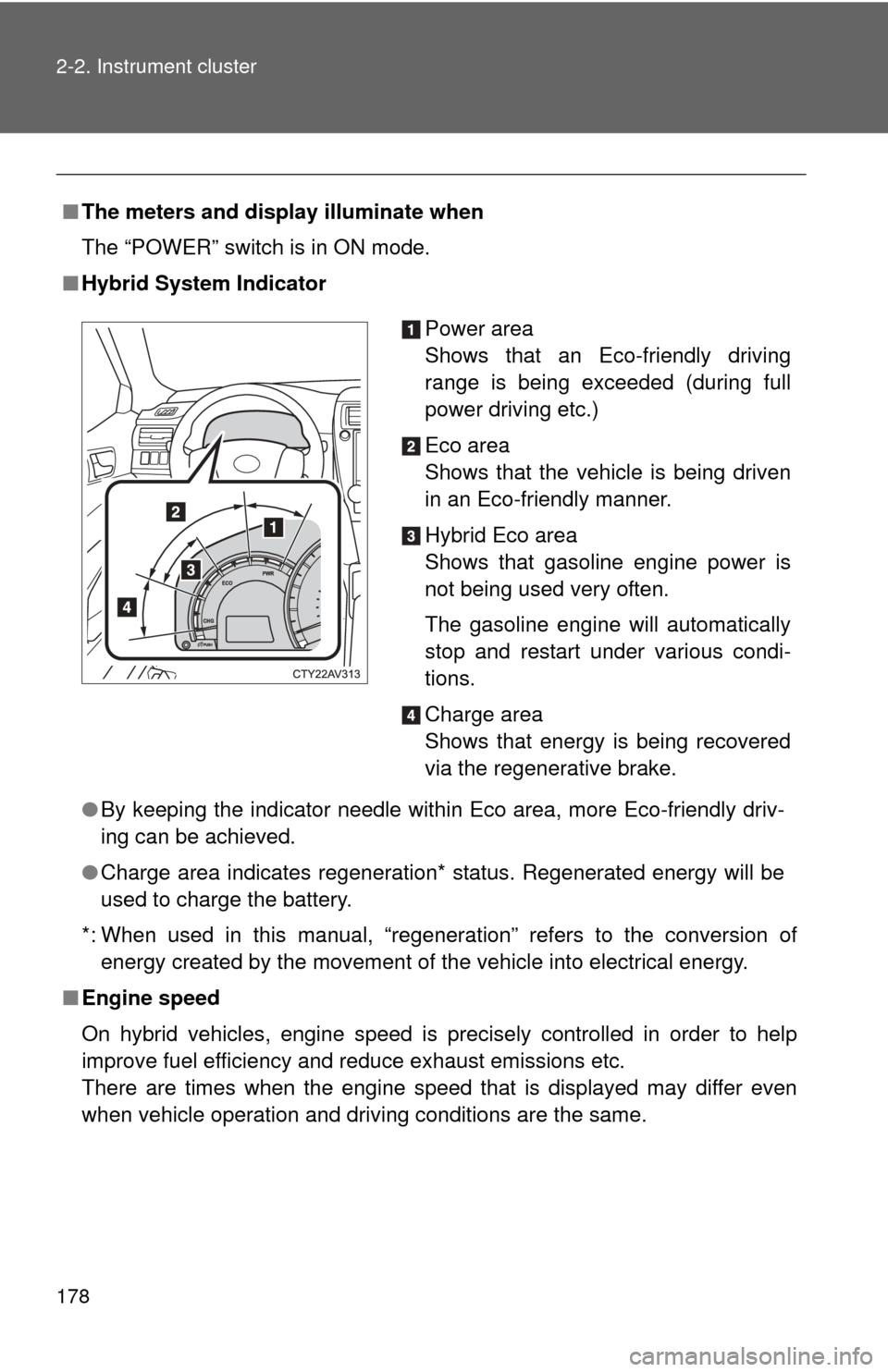
178 2-2. Instrument cluster
■The meters and display illuminate when
The “POWER” switch is in ON mode.
■ Hybrid System Indicator
●By keeping the indicator needle within Eco area, more Eco-friendly driv-
ing can be achieved.
● Charge area indicates regeneration* status. Regenerated energy will be
used to charge the battery.
*: When used in this manual, “regeneration” refers to the conversion of energy created by the movement of the vehicle into electrical energy.
■ Engine speed
On hybrid vehicles, engine speed is precisely controlled in order to help
improve fuel efficiency and reduce exhaust emissions etc.
There are times when the engine speed that is displayed may differ even
when vehicle operation and driving conditions are the same.
Power area
Shows that an Eco-friendly driving
range is being exceeded (during full
power driving etc.)
Eco area
Shows that the vehicle is being driven
in an Eco-friendly manner.
Hybrid Eco area
Shows that gasoline engine power is
not being used very often.
The gasoline engine will automatically
stop and restart under various condi-
tions.
Charge area
Shows that energy is being recovered
via the regenerative brake.