Page 237 of 612
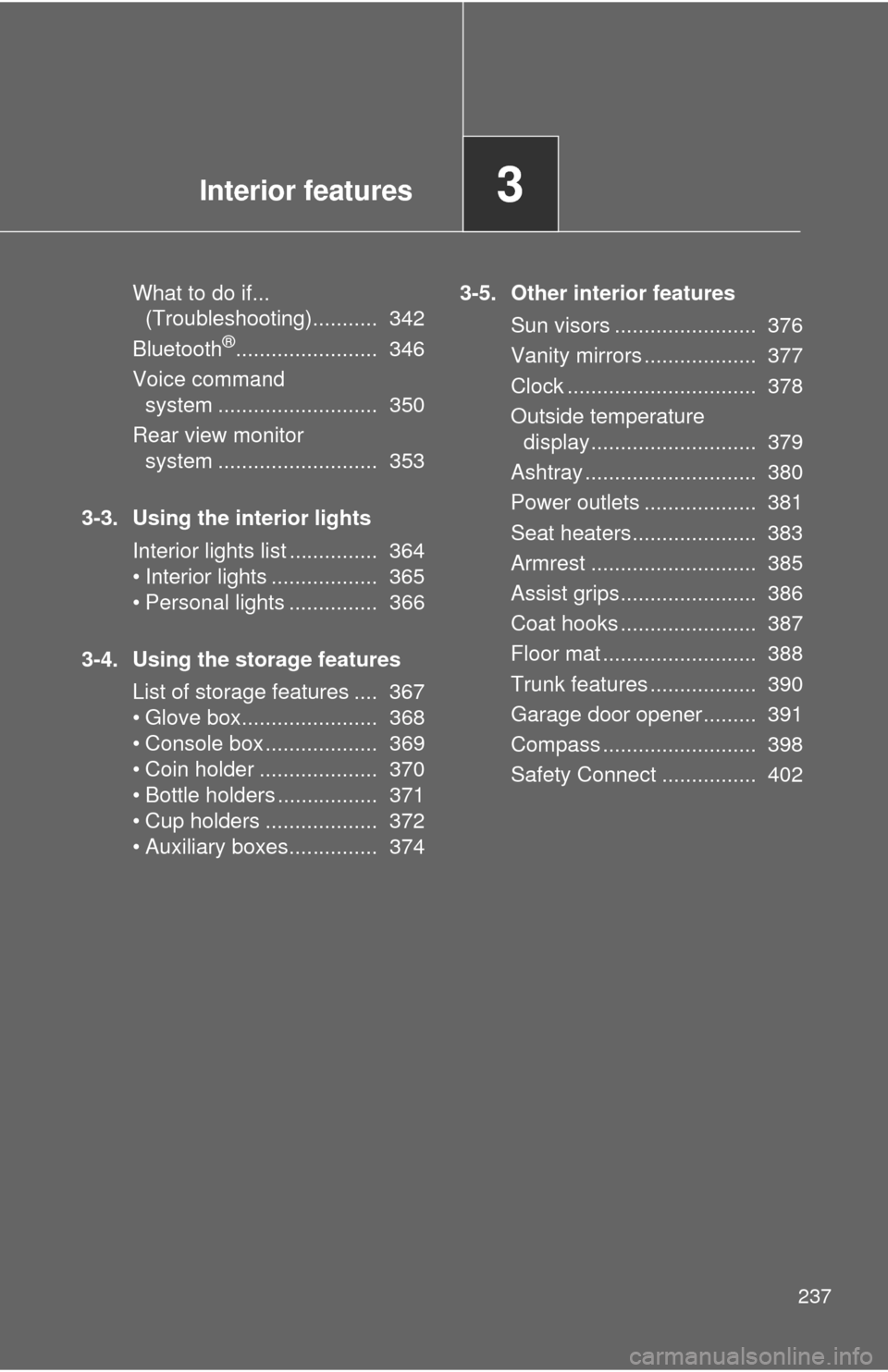
Interior features3
237
What to do if... (Troubleshooting)........... 342
Bluetooth
®........................ 346
Voice command system ........................... 350
Rear view monitor system ........................... 353
3-3. Using the interior lights Interior lights list ............... 364
• Interior lights .................. 365
• Personal lights ............... 366
3-4. Using the storage features List of storage features .... 367
• Glove box....................... 368
• Console box ................... 369
• Coin holder .................... 370
• Bottle holders ................. 371
• Cup holders ................... 372
• Auxiliary boxes............... 374 3-5. Other interior features
Sun visors ........................ 376
Vanity mirrors ................... 377
Clock ................................ 378
Outside temperature display............................ 379
Ashtray ............................. 380
Power outlets ................... 381
Seat heaters..................... 383
Armrest ............................ 385
Assist grips....................... 386
Coat hooks ....................... 387
Floor mat .......................... 388
Trunk features .................. 390
Garage door opener......... 391
Compass .......................... 398
Safety Connect ................ 402
Page 362 of 612

362 3-2. Using the audio system
CAUTION
■When using the rear view monitor system
The rear view monitor system is a supplemental device intended to assist
the driver when backing up. When backing up, be sure to check visually
behind and all around the vehicle before proceeding.
Observe the following precautions to avoid an accident that could result in
death or serious injuries.
● Never depend on the rear view monitor system entirely when backing up.
The image and the position of the guide lines displayed on the screen may
differ from the actual state.
Use caution, just as you would when backing up any vehicle.
● Be sure to back up slowly, depressing the brake pedal to control vehicle
speed.
● The instructions given are only guidelines.
When and how much to turn the steering wheel will vary according to traf-
fic conditions, road surface conditions, vehicle condition, etc. when park-
ing. It is necessary to be fully aware of this before using the rear view
monitor system.
● When parking, be sure to check that the parking space will accommodate
your vehicle before maneuvering into it.
● Do not use the rear view monitor system in the following cases:
• On icy or slick road surfaces, or in snow
• When using tire chains or the compact spare tire
• When the trunk lid is not closed completely
• On roads that are not flat or straight, such as curves or slopes.
● In low temperatures, the screen may darken or the image may become
faint. The image could distort when the vehicle is moving, or you may
become unable to see the image on the screen. Be sure to check direct
visually and with the mirrors all around the vehicle before proceeding.
● If the tire sizes are changed, the position of the fixed guide lines displayed
on the screen may change.
● The camera uses a special lens. The distances between objects and
pedestrians that appear in the image displayed on the screen will differ
from the actual distances.
Page 390 of 612
390
3-5. Other interior features
Trunk features
NOTICE
■To prevent damage to the hooks
Do not apply too much load to the hooks.
■ Grocery bag hooks
Page 414 of 612
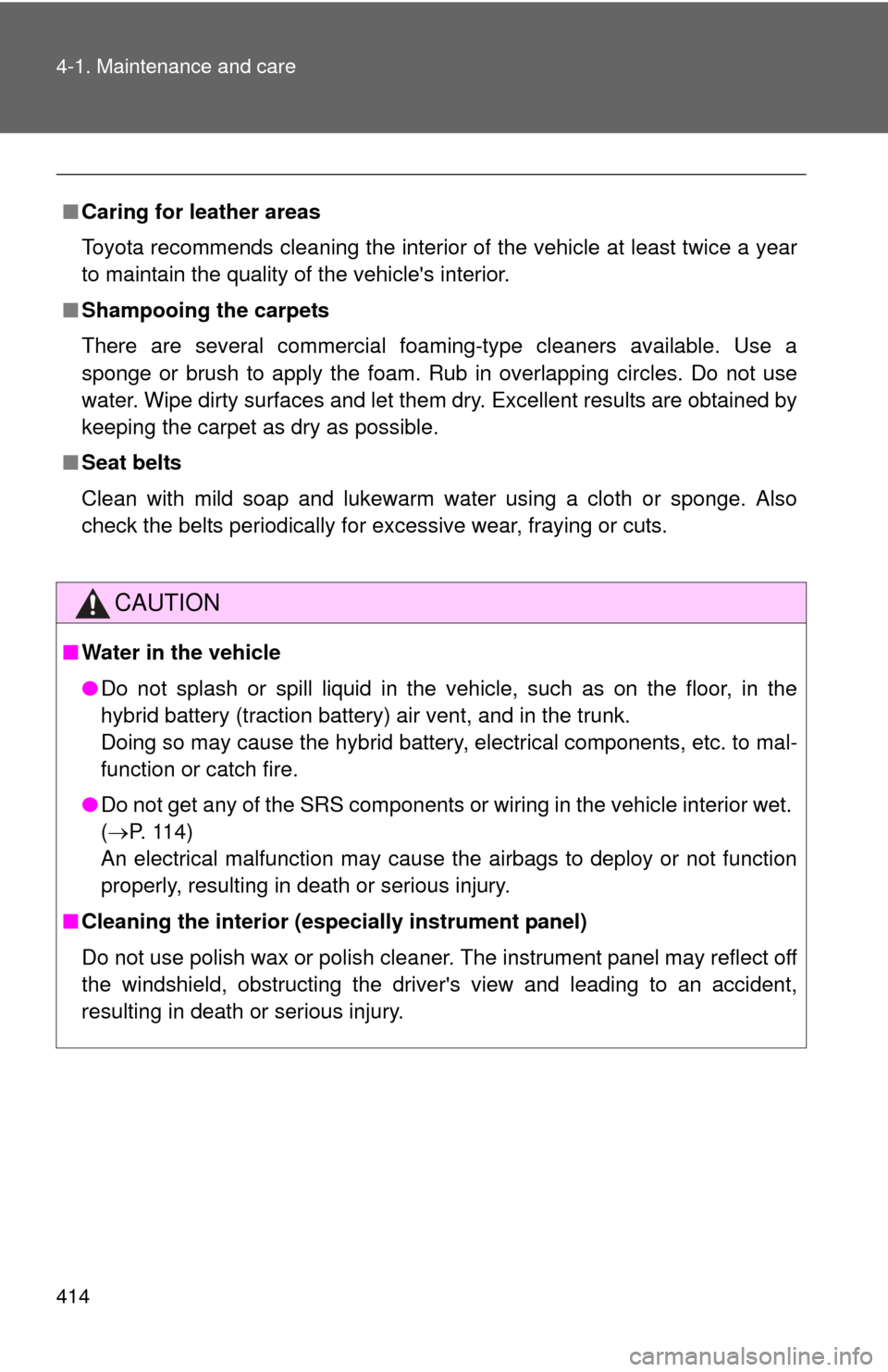
414 4-1. Maintenance and care
■Caring for leather areas
Toyota recommends cleaning the interior of the vehicle at least twice a year
to maintain the quality of the vehicle's interior.
■ Shampooing the carpets
There are several commercial foaming-type cleaners available. Use a
sponge or brush to apply the foam. Rub in overlapping circles. Do not use
water. Wipe dirty surfaces and let them dry. Excellent results are obtained by
keeping the carpet as dry as possible.
■ Seat belts
Clean with mild soap and lukewarm water using a cloth or sponge. Also
check the belts periodically for excessive wear, fraying or cuts.
CAUTION
■Water in the vehicle
●Do not splash or spill liquid in the vehicle, such as on the floor, in the
hybrid battery (traction battery) air vent, and in the trunk.
Doing so may cause the hybrid battery, electrical components, etc. to mal-
function or catch fire.
● Do not get any of the SRS components or wiring in the vehicle interior wet.
( P. 114)
An electrical malfunction may cause the airbags to deploy or not function
properly, resulting in death or serious injury.
■ Cleaning the interior (esp ecially instrument panel)
Do not use polish wax or polish cleaner. The instrument panel may reflect off
the windshield, obstructing the driver 's view and leading to an accident,
resulting in death or serious injury.
Page 418 of 612
418
4-2. Maintenance
General maintenance
Engine compartment
Trunk
ItemsCheck points
Brake fluid Is the brake fluid at the correct
level? (
P. 436)
Coolant Is the coolant at the correct level?
(P. 434)
Engine oil Is the engine oil at the correct
level?
(P. 430)
Exhaust system There should not be any fumes or
strange sounds.
Radiator/condenser The radiator and condenser
should be free from foreign
objects.
(P. 436)
Washer fluid Is there sufficient washer fluid?
(P. 438)
ItemsCheck points
12-volt battery Check the connections. ( P. 439)
Listed below are the general maintenance items that should be per-
formed at the intervals specified in the “Owner's Warranty Informa-
tion Booklet” or “Owner’s Manual Supplement/Scheduled
Maintenance Guide”. It is recommended that any problem you notice
should be brought to the attention of your Toyota dealer or qualified
service shop for advice.
Page 421 of 612
421
4-2. Maintenance
4
Maintenance and care
Vehicle exterior
ItemsCheck points
Doors/trunk • Do the doors and trunk operate
smoothly?
Engine hood • Does the engine hood lock sys-
tem work properly?
Fluid leaks • There should not be any signs of
fluid leakage after the vehicle has
been parked.
Tires • Is the tire inflation pressure cor-
rect?
• The tires should not be dam- aged or excessively worn.
• Have the tires been rotated according to the maintenance
schedule?
• The wheel nuts should not be loose.
Windshield wipers • The wiper blades should not show
any signs of cracking, splitting,
wear, contamination or deforma-
tion.
• The wiper blades should clear the windshield without streaking or
skipping.
CAUTION
■ If the hybrid system is operating
Turn the hybrid system off and ensure that there is adequate ventilation
before performing maintenance checks.
Page 439 of 612
439
4-3. Do-it-yourself maintenance
4
Maintenance and care
12-volt batter y
■Location
The 12-volt battery is located
on the right-hand side of the
luggage compartment.
■ Removing the 12-volt battery cover
Remove the 12-volt battery
cover.
■ Installing the 12-volt battery cover
Install the cover
Lift the tab to secure to the
trunk liner
Page 465 of 612

465
4-3. Do-it-yourself maintenance
4
Maintenance and care
*1: Vehicles with halogen headlight
*2: Vehicles with discharge headlight
31 H-LP RH-LO
15 A
*1
Right-hand headlight (low beam)
20 A*2
32 MNL H-LP
LV L*27.5 A Manual headlight leveling system
33 EFI-MAIN NO.1 30 A Multiport fuel injection system/
sequential multiport fuel injection
system, EFI NO.2, EFI NO.3
34 SMART 5 A Smart key system
35 ETCS 10 A Electronic throttle control system
36 ABS NO.2 7.5 A Electronically controlled brake sys-
tem
37 EFI NO.1 7.5 A Multiport fuel injection system/
sequential multiport fuel injection
system
38 EFI-MAIN NO.2 20 A A/F sensor
39 AM2 7.5 A Hybrid system
40 RADIO-B 20 A Audio system, navigation system
41 DOME 7.5 A Clock, vanity lights, interior lights,
personal lights, trunk light, door
courtesy lights
42 ECU-B NO.1 10 A Smart key system, gauge and
meters, Blind Spot Monitor, steer-
ing sensor, occupant classification
system, multiplex communication
system
43 SPARE 25 A Spare fuse
44 SPARE 30 A Spare fuse
FuseAmpereCircuit