Page 246 of 612
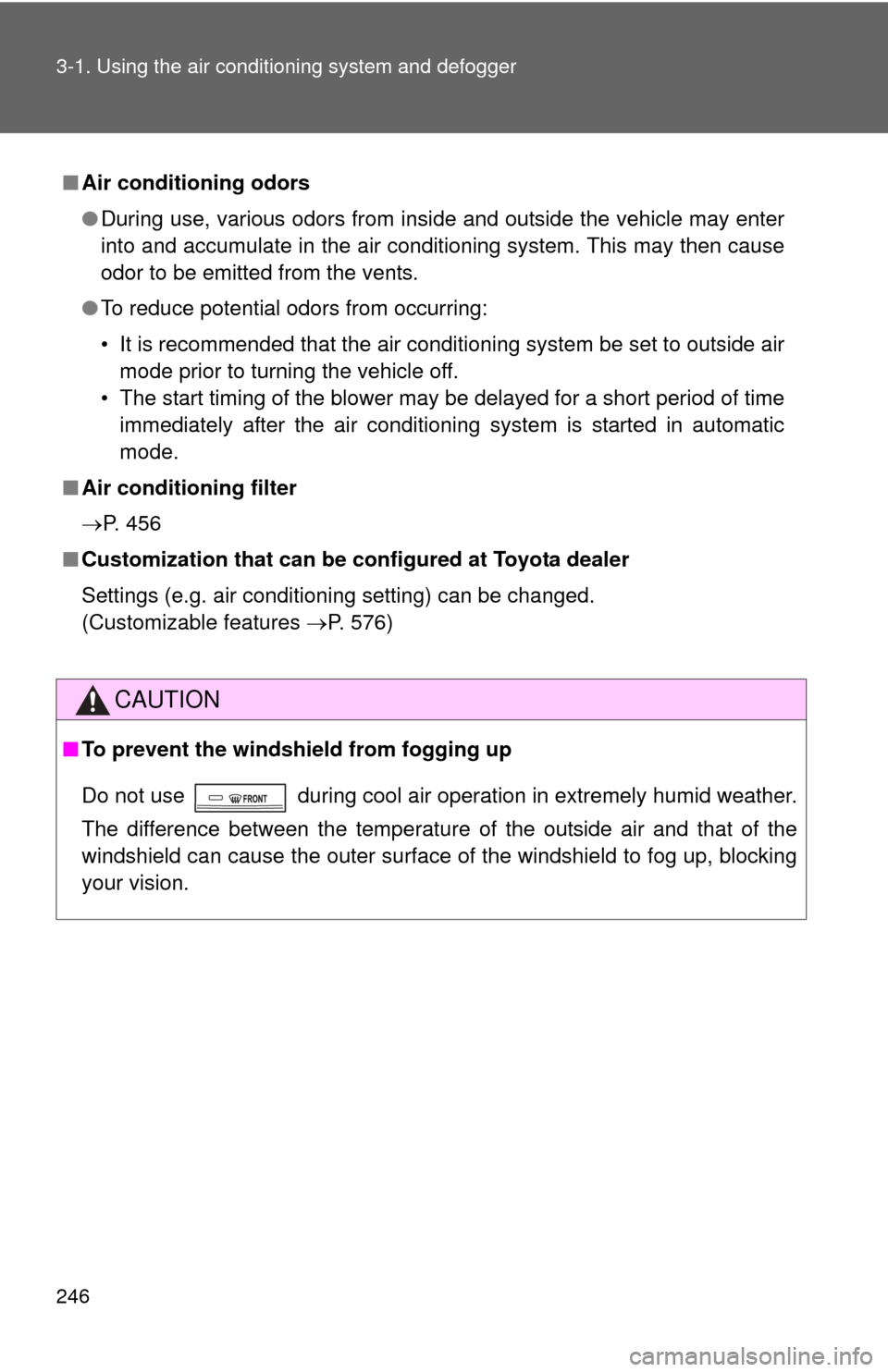
246 3-1. Using the air conditioning system and defogger
■Air conditioning odors
●During use, various odors from inside and outside the vehicle may enter
into and accumulate in the air conditioning system. This may then cause
odor to be emitted from the vents.
● To reduce potential odors from occurring:
• It is recommended that the air conditioning system be set to outside air
mode prior to turning the vehicle off.
• The start timing of the blower may be delayed for a short period of time immediately after the air conditioning system is started in automatic
mode.
■ Air conditioning filter
P. 456
■ Customization that can be co nfigured at Toyota dealer
Settings (e.g. air conditioning setting) can be changed.
(Customizable features P. 576)
CAUTION
■To prevent the windshield from fogging up
Do not use during cool air operation in extremely humid weather.
The difference between the temperature of the outside air and that of the
windshield can cause the outer surface of the windshield to fog up, blocking
your vision.
Page 247 of 612
247
3-1. Using the air conditioning system
and defogger
3
Interior features
NOTICE
■Humidity sensor
■ To prevent 12-volt battery discharge
Do not leave the air conditioning system on longer than necessary when the
hybrid system is off.
In order to detect fog on the windshield, a
sensor which monitors the temperature of
the windshield, the surround humidity,
etc. is installed. ( P. 245)
Follow these points to avoid damaging
the sensor:
● Do not disassemble the sensor
● Do not spray the glass cleaner on the
sensor or subject it to strong impacts
● Do not stick anything on the sensor
Page 248 of 612
248
3-1. Using the air conditioning system and defogger
Rear window and outside rear view mirror defoggers
■The defoggers can be operated when
The “POWER” switch is in ON mode.
■ The outside rear view mirr or defoggers (if equipped)
Turning the rear window defogger on will turn the outside rear view mirror
defoggers on.
CAUTION
■ When the outside rear view mirr or defoggers are on (if equipped)
Do not touch the outside surface of the rear view mirrors, as they can
become very hot and burn you.
Defoggers are used to defog the rear window, and to remove rain-
drops, dew and frost from the outside rear view mirrors.
Turns the defoggers on/off
The defoggers will automati-
cally turn off the operation
time. The operation time is
between 15 minutes and 1
hour depending on the ambient
temperature and vehicle
speed.
Vehicles without outside rear view mirror defoggers
Vehicles with outside rear view mirror defoggersA
B
Page 249 of 612
249
3
Interior features
3-2. Using the audio system
Audio system types
Entune Audio
TitlePage
Using the radioP. 272
Using the CD playerP. 274
Playing back MP3 and WMA discsP. 274
Operating an iPodP. 281
Operating a USB memoryP. 287
Optimal use of the audio systemP. 271
Using the AUX portP. 293
Page 250 of 612
250 3-2. Using the audio system
Entune Audio Plus
Owners of this system should refer to the “Navigation and Multime-
dia System Owner's Manual”.
Entune Premium Audio with Navigation
Owners of this system should refer to the “Navigation and Multime-
dia System Owner's Manual”.
Page 251 of 612
251
3-2. Using the audio system
3
Interior features
Audio system
Audio system operation buttons
Operations such as listening to audio, using the hands-free phone
and changing audio settings are st arted by using the following but-
tons.
“AUDIO” button
Display the “Select Audio Source”
screen or audio top screen. ( P. 268)
button
Press this button to access the
Bluetooth
® hands-free system.
( P. 312)
“CAR” button
Press this button to access the energy
monitor/consumption screen. ( P. 41)
“SETUP” button
Press this button to customize the
function settings. ( P. 261)
Page 252 of 612
252 3-2. Using the audio system
Operating the touch screenBy touching the screen with your finger, you can control the audio
system, etc.
■ Drag
*
Touch the screen with your finger, and move the screen to the
desired position.
●Scrolling the lists
■ Flick
*
Touch the screen with your finger and quickly move the screen by
flicking your finger.
●Scrolling the main screen page
*:The above operations may not be performed on all screens.
■When using the touch screen
●If the screen is cold, the display may be dark, or the system may seem to
be operating slightly slower than normal.
● The screen may seem dark and hard to see when viewed through sun-
glasses. Change your angle of viewing, adjust the display on the “Dis\
play
Settings” screen ( P. 265) or remove your sunglasses.
● Flick operations may not be performed smoothly in high altitudes.
Page 253 of 612
253
3-2. Using the audio system
3
Interior features
NOTICE
■
To avoid damaging the touch screen
●To prevent damaging the screen, lightly touch the screen buttons with your
finger.
● Do not use objects other than your finger to touch the screen.
● Wipe off fingerprints using a glass cleaning cloth. Do not use chemical
cleaners to clean the screen, as they may damage the touch screen.