Page 4 of 612
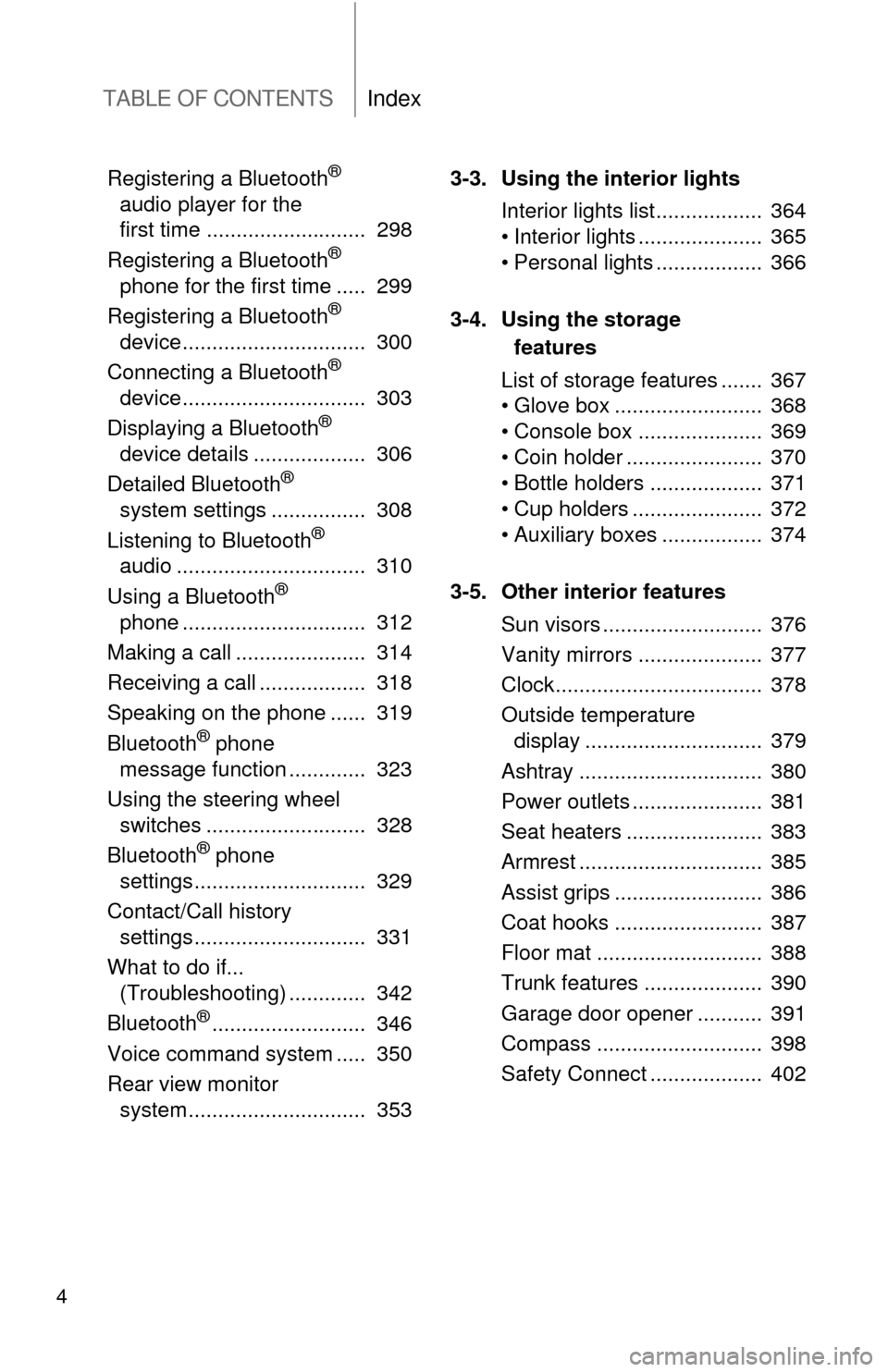
TABLE OF CONTENTSIndex
4
Registering a Bluetooth®
audio player for the
first time ........................... 298
Registering a Bluetooth
®
phone for the first time ..... 299
Registering a Bluetooth
®
device ............................... 300
Connecting a Bluetooth
®
device ............................... 303
Displaying a Bluetooth
®
device details ................... 306
Detailed Bluetooth
®
system settings ................ 308
Listening to Bluetooth
®
audio ................................ 310
Using a Bluetooth
®
phone ............................... 312
Making a call ...................... 314
Receiving a call .................. 318
Speaking on the phone ...... 319
Bluetooth
® phone
message function ............. 323
Using the steering wheel switches ........................... 328
Bluetooth
® phone
settings ............................. 329
Contact/Call history settings ............................. 331
What to do if... (Troubleshooting) ............. 342
Bluetooth
®.......................... 346
Voice command system ..... 350
Rear view monitor system .............................. 353 3-3. Using the interior lights
Interior lights list.................. 364
• Interior lights ..................... 365
• Personal lights .................. 366
3-4. Using the storage features
List of storage features ....... 367
• Glove box ......................... 368
• Console box ..................... 369
• Coin holder ....................... 370
• Bottle holders ................... 371
• Cup holders ...................... 372
• Auxiliary boxes ................. 374
3-5. Other interior features Sun visors ........................... 376
Vanity mirrors ..................... 377
Clock................................... 378
Outside temperature display .............................. 379
Ashtray ............................... 380
Power outlets ...................... 381
Seat heaters ....................... 383
Armrest ............................... 385
Assist grips ......................... 386
Coat hooks ......................... 387
Floor mat ............................ 388
Trunk features .................... 390
Garage door opener ........... 391
Compass ............................ 398
Safety Connect ................... 402
Page 9 of 612
9
Tires
●Rotation
● Replacement
● Inflation pressure
● Information
P. 443
P. 519
P. 558
P. 564
Trunk P. 72
Doors P. 67
Fuel filler door P. 102Rear turn signal lights P. 170
Rear window defoggerP. 248
Stop/tail lights P. 192
Rear side marker lights P. 192
License plate lights P. 192
: If equipped
Page 179 of 612
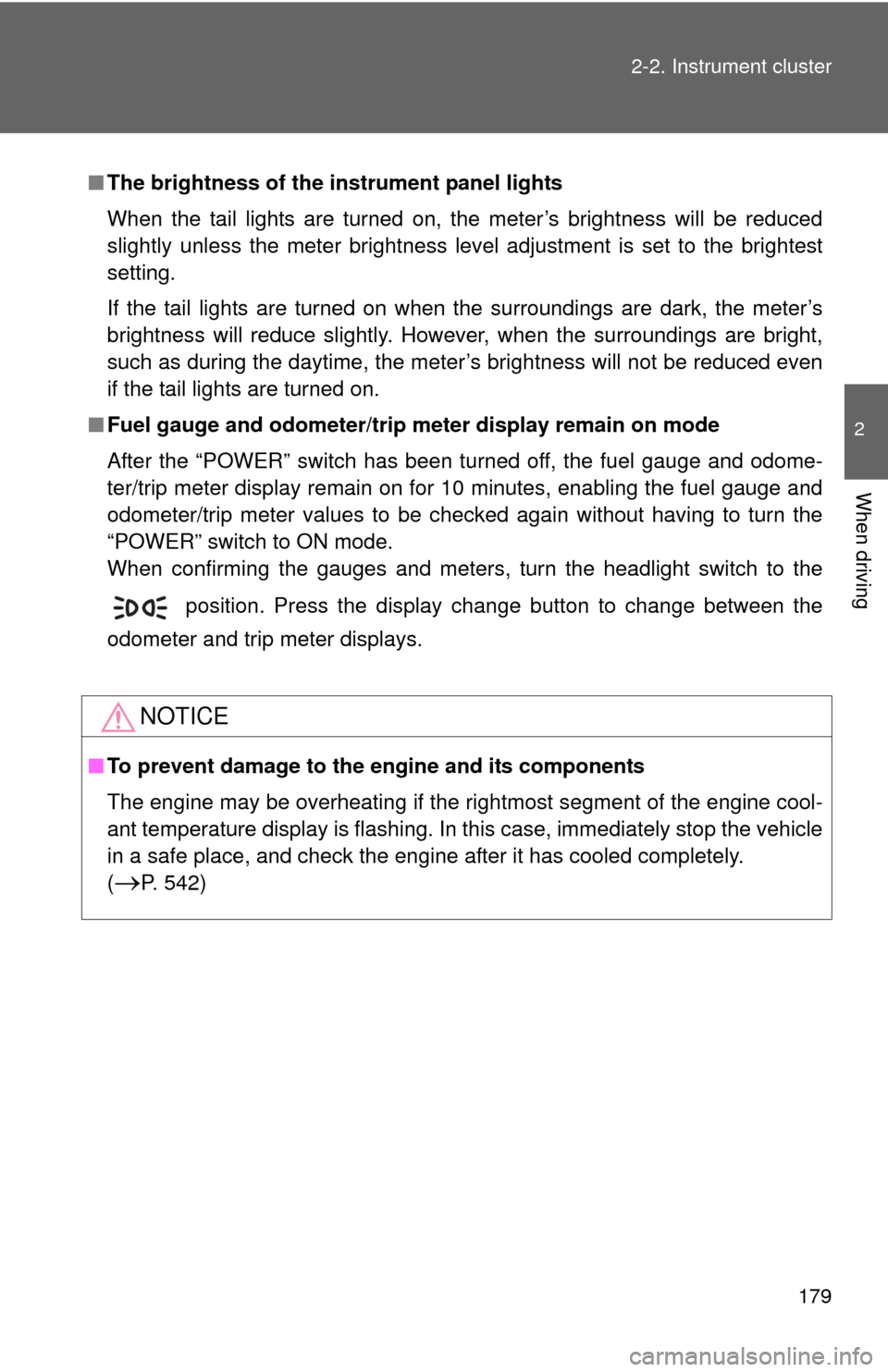
179
2-2. Instrument cluster
2
When driving
■
The brightness of the instrument panel lights
When the tail lights are turned on, the meter’s brightness will be reduced
slightly unless the meter brightness level adjustment is set to the brightest
setting.
If the tail lights are turned on when the surroundings are dark, the meter’s
brightness will reduce slightly. However, when the surroundings are bright,
such as during the daytime, the meter’s brightness will not be reduced even
if the tail lights are turned on.
■ Fuel gauge and odometer/trip meter display remain on mode
After the “POWER” switch has been turned off, the fuel gauge and odome-
ter/trip meter display remain on for 10 minutes, enabling the fuel gauge and
odometer/trip meter values to be checked again without having to turn the
“POWER” switch to ON mode.
When confirming the gauges and meters, turn the headlight switch to the
position. Press the display change button to change between the
odometer and trip meter displays.
NOTICE
■ To prevent damage to the engine and its components
The engine may be overheating if the rightmost segment of the engine cool-
ant temperature display is flashing. In this case, immediately stop the vehicle
in a safe place, and check the engine after it has cooled completely.
(
P. 542)
Page 182 of 612
182 2-2. Instrument cluster
■Indicators
The indicators inform the driver of the operating state of the
vehicle’s various systems.
Turn signal indicator
(P. 170)
(if equipped)
BSM outside rear view
mirror indicators
( P. 214)
Headlight high beam
indicator ( P. 194)
(U.S.A.)
Headlight indicator
(P. 192)
Slip indicator
(P. 208)
(Canada)
Tail light indicator
( P. 192)
VSC OFF indicator
(P. 208)
(if equipped)
Front fog light indicator
( P. 198)
“TRAC OFF” indicator
(P. 208)SRS airbag on-off indi-
cator (P. 125)
Security indicator
(P. 106, 108)Cruise control indicator
( P. 204)
“ECO MODE” indicator
(P. 169)Cruise control set indi-
cator (P. 204)
“READY” indicator
(P. 157)EV Indicator ( P. 3 2 )
EV drive mode indica-
tor (P. 165)
*2
*1, 3
*1
*1*1
Shift position indica-
tors (P. 168)
Page 192 of 612
192
2-3. Operating the lights and wipers
Headlight switch
The headlights can be operated manually or automatically.
Turning the end of the lever turns on the lights as follows:
U.S.A.
The headlights, parking
lights, daytime running
lights and so on turn on
and off automatically
(when the “POWER”
switch is in ON mode).
The side marker, park-
ing, tail, license plate,
daytime running lights
and instrument panel
lights turn on.
The headlights and all
the lights listed above
(except daytime run-
ning lights) turn on.
The daytime running
light turns off.
Page 193 of 612
193
2-3. Operating the lights and wipers
2
When driving
Canada
The headlights, park-
ing lights, daytime run-
ning lights and so on
turn on and off auto-
matically (when the
“POWER” switch is in
ON mode).
The side marker, park-
ing, tail, license plate,
daytime running lights
and instrument panel
lights turn on.
The headlights and all
the lights listed above
(except daytime run-
ning lights) turn on.
The daytime running
lights turn on.
Page 196 of 612

196 2-3. Operating the lights and wipers
■Automatic light off system
●When the headlights are on: The headlights and tail lights turn off 30 sec-
onds after the “POWER” switch is turned to ACCESSORY mode or
turned off and a door is opened and closed. (The lights turn off immedi-
ately if on the key is pressed twice after all the doors are closed.)
● When only the tail lights are on: The tail lights turn off automatically if the
“POWER” switch is turned to ACCESSORY mode or turned off and the
driver’s door is opened.
To turn the lights on again, turn the “POWER” switch to ON mode, or turn the
light switch off once and then back to or .
If any of the doors or trunk lid is kept open, the lights automatically turn off
after 20 minutes.
■ Light reminder buzzer (except when the light switch is in )
A buzzer sounds when the “POWER” switch is turned off or turned to
ACCESSORY mode and the driver's door is opened while the lights are
turned on.
■ 12-volt battery-saving function
In order to prevent the vehicle 12-volt battery from discharging, if the head-
lights and/or tail lights are on when the “POWER” switch is turned off the 12-
volt battery saving function will operate and automatically turn off all the
lights after approximately 20 minutes.
When the “POWER” switch is turned to ON mode, the 12-volt battery-saving
function will be disabled.
When any of the following are performed, the 12-volt battery-saving function
is canceled once and then reactivated. All the lights will turn off automatically
20 minutes after the 12-volt battery-saving function has been reactivated:
●When the headlight switch is operated
● When a door is opened or closed
■ Customization that can be co nfigured at Toyota dealer
Settings (e.g. Light sensor sensitivity) can be changed.
(Customizable features P. 576)
Page 364 of 612
364
3-3. Using the interior lights
Interior lights list
Interior/rear personal lights (vehicles with moon roof)
( P. 365, 366)
Interior light (vehicles without moon roof) ( P. 365, 366)
Interior/front personal lights (vehi cles with moon roof) or per-
sonal lights (vehicles without moon roof) ( P. 365, 366)
Shift lever light (when the tail lights are on) (vehicles with moon
roof)
“POWER” switch light
Door courtesy lights