Page 5 of 776
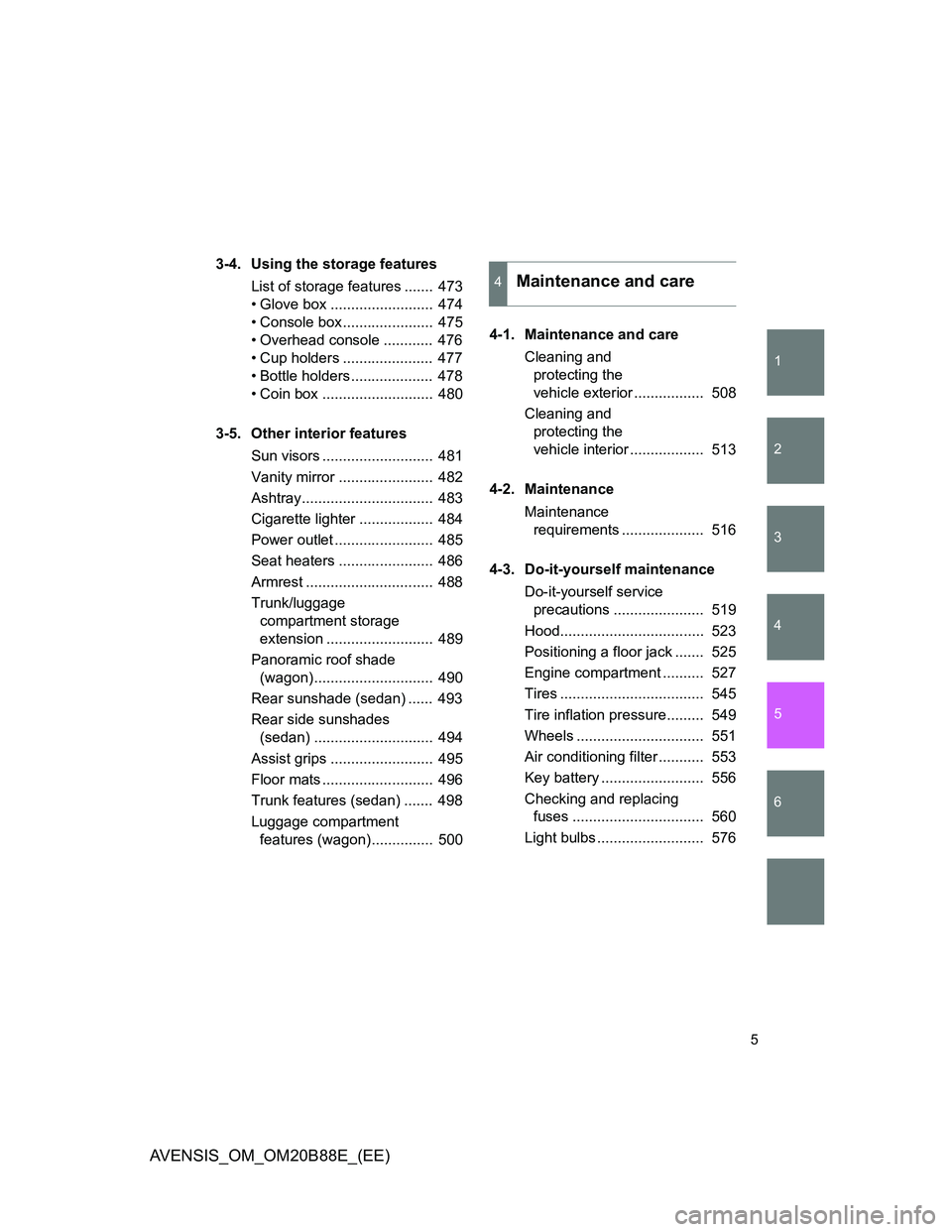
1
2
3
4
5
6
5
AVENSIS_OM_OM20B88E_(EE)
3-4. Using the storage features
List of storage features ....... 473
• Glove box ......................... 474
• Console box...................... 475
• Overhead console ............ 476
• Cup holders ...................... 477
• Bottle holders.................... 478
• Coin box ........................... 480
3-5. Other interior features
Sun visors ........................... 481
Vanity mirror ....................... 482
Ashtray................................ 483
Cigarette lighter .................. 484
Power outlet ........................ 485
Seat heaters ....................... 486
Armrest ............................... 488
Trunk/luggage
compartment storage
extension .......................... 489
Panoramic roof shade
(wagon)............................. 490
Rear sunshade (sedan) ...... 493
Rear side sunshades
(sedan) ............................. 494
Assist grips ......................... 495
Floor mats ........................... 496
Trunk features (sedan) ....... 498
Luggage compartment
features (wagon)............... 5004-1. Maintenance and care
Cleaning and
protecting the
vehicle exterior ................. 508
Cleaning and
protecting the
vehicle interior .................. 513
4-2. Maintenance
Maintenance
requirements .................... 516
4-3. Do-it-yourself maintenance
Do-it-yourself service
precautions ...................... 519
Hood................................... 523
Positioning a floor jack ....... 525
Engine compartment .......... 527
Tires ................................... 545
Tire inflation pressure......... 549
Wheels ............................... 551
Air conditioning filter ........... 553
Key battery ......................... 556
Checking and replacing
fuses ................................ 560
Light bulbs .......................... 576
4Maintenance and care
Page 441 of 776
441
3-2. Using the audio system
3
Interior features
AVENSIS_OM_OM20B88E_(EE)
Using the Bluetooth® audio/phone
: If equipped
Audio unit
Ty p e A
Bluetooth
® connection condition
If “BT” is not displayed, the Bluetooth® audio/phone cannot be used.
Displays set up menu
Selects items such as menu and number
Turn: Selects an item
Press: Inputs the selected item
Displays information that is too long to be displayed at one time
on the display (press and hold)
Display
A message, name, number, etc. is displayed.
Lower-case characters and special characters cannot be displayed.
Selects speed dials
Off-hook switch
Turns the hands-free system on/starts a call
On-hook switch
Turns the hands-free system off/ends a call/refuses a call
Page 442 of 776
442 3-2. Using the audio system
AVENSIS_OM_OM20B88E_(EE)
Ty p e B
Bluetooth
® connection condition
If “BT” is not displayed, the Bluetooth® audio/phone cannot be used.
Displays set up menu
Selects items such as menu and number
Turn: Selects an item
Press: Inputs the selected item
Displays information that is too long to be displayed at one time
on the display (press and hold)
Display
A message, name, number, etc. is displayed.
Lower-case characters and special characters cannot be displayed.
Selects speed dials
Off-hook switch
Turns the hands-free system on/starts a call
On-hook switch
Turns the hands-free system off/ends a call/refuses a call
Page 443 of 776
443 3-2. Using the audio system
3
Interior features
AVENSIS_OM_OM20B88E_(EE)
Steering wheel switches (Bluetooth® audio)
P. 431
Steering wheel switches (Bluetooth
® phone)
Vo l u m e
The call volume can be
adjusted using this button.
Off-hook switch
Turns the hands-free sys-
tem on/starts a call
On-hook switch
Turns the hands-free sys-
tem off/ends a call/refuses a
call
Talk switch
Turns the voice command
system on (press)/turns the
voice command system off
(press and hold)
Microphone
Page 507 of 776
4Maintenance and care
507
AVENSIS_OM_OM20B88E_(EE)
4-1. Maintenance and care
Cleaning and
protecting the
vehicle exterior ............... 508
Cleaning and
protecting the
vehicle interior ................ 513
4-2. Maintenance
Maintenance
requirements................... 516
4-3. Do-it-yourself maintenance
Do-it-yourself service
precautions ..................... 519
Hood ................................. 523
Positioning a floor jack ...... 525
Engine compartment......... 527
Tires .................................. 545
Tire inflation pressure ....... 549
Wheels .............................. 551
Air conditioning filter ......... 553
Key battery........................ 556
Checking and
replacing fuses ............... 560
Light bulbs ........................ 576
Page 520 of 776
520 4-3. Do-it-yourself maintenance
AVENSIS_OM_OM20B88E_(EE)
ItemsParts and tools
Fuses (P. 560)• Fuse with same amperage rating
as original
Radiator, condenser and inter-
cooler (P. 538)
Tire inflation pressure (P. 549)• Tire pressure gauge
• Compressed air source
Washer fluid (P. 542)
• Water or washer fluid containing
antifreeze (for winter use)
• Funnel
Page 560 of 776
560
4-3. Do-it-yourself maintenance
AVENSIS_OM_OM20B88E_(EE)
Checking and replacing fuses
If any of the electrical components do not operate, a fuse may have
blown. If this happens, check and replace the fuses as necessary.
Vehicles with smart entry & start system: Turn the “ENGINE
START STOP” switch OFF.
Vehicles without smart entry & start system: Turn the
engine switch to the “LOCK” position.
The fuses are located in the following places. To check the
fuses, follow the instructions below.
Engine compartment
Push the tab in and lift the lid
off.
Under the instrument panel (left-hand drive vehicles)
Driver’s side instrument panel (type A)
Remove the lid.STEP1
STEP2
Page 575 of 776
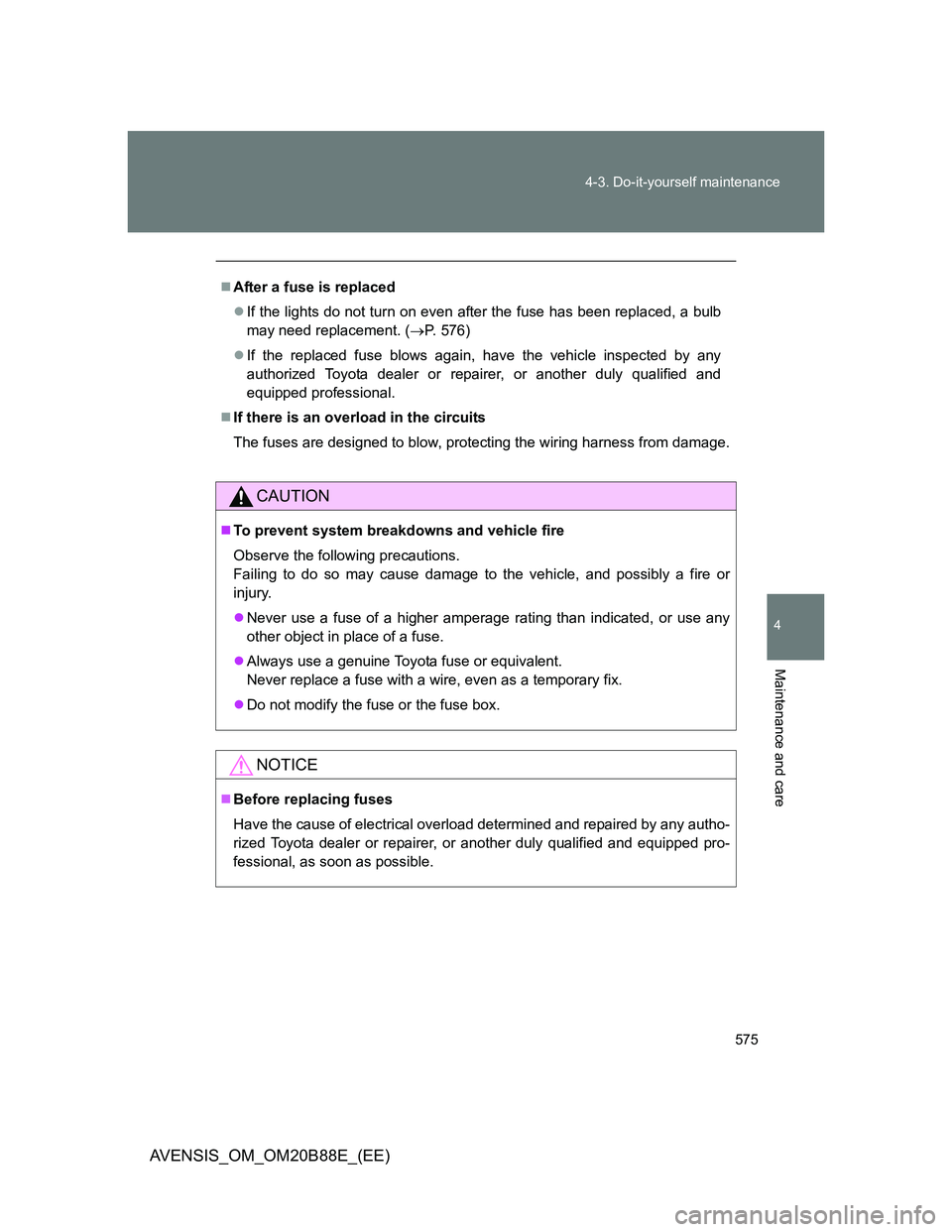
575 4-3. Do-it-yourself maintenance
4
Maintenance and care
AVENSIS_OM_OM20B88E_(EE)
After a fuse is replaced
If the lights do not turn on even after the fuse has been replaced, a bulb
may need replacement. (P. 576)
If the replaced fuse blows again, have the vehicle inspected by any
authorized Toyota dealer or repairer, or another duly qualified and
equipped professional.
If there is an overload in the circuits
The fuses are designed to blow, protecting the wiring harness from damage.
CAUTION
To prevent system breakdowns and vehicle fire
Observe the following precautions.
Failing to do so may cause damage to the vehicle, and possibly a fire or
injury.
Never use a fuse of a higher amperage rating than indicated, or use any
other object in place of a fuse.
Always use a genuine Toyota fuse or equivalent.
Never replace a fuse with a wire, even as a temporary fix.
Do not modify the fuse or the fuse box.
NOTICE
Before replacing fuses
Have the cause of electrical overload determined and repaired by any autho-
rized Toyota dealer or repairer, or another duly qualified and equipped pro-
fessional, as soon as possible.