Page 183 of 776
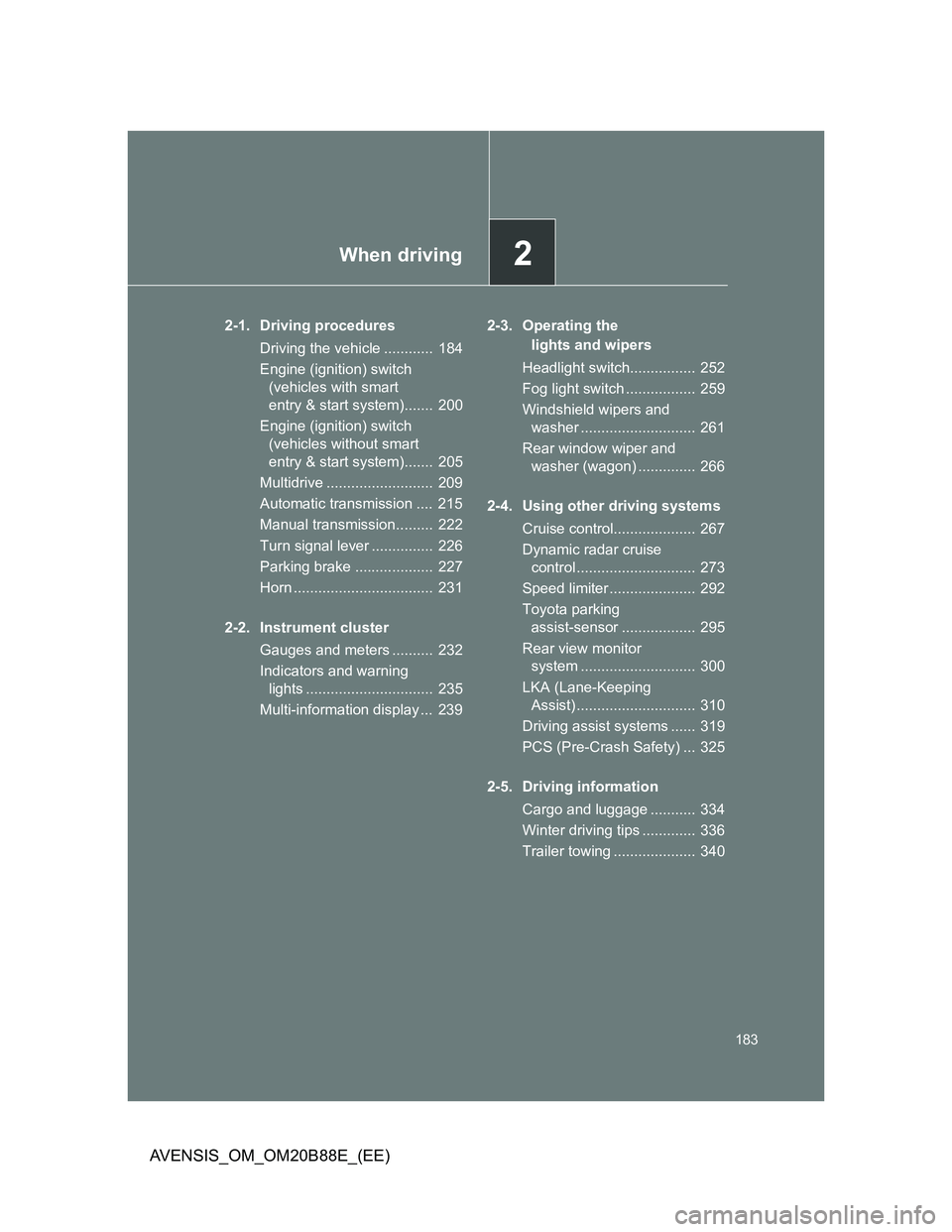
2When driving
183
AVENSIS_OM_OM20B88E_(EE)
2-1. Driving procedures
Driving the vehicle ............ 184
Engine (ignition) switch
(vehicles with smart
entry & start system)....... 200
Engine (ignition) switch
(vehicles without smart
entry & start system)....... 205
Multidrive .......................... 209
Automatic transmission .... 215
Manual transmission......... 222
Turn signal lever ............... 226
Parking brake ................... 227
Horn .................................. 231
2-2. Instrument cluster
Gauges and meters .......... 232
Indicators and warning
lights ............................... 235
Multi-information display ... 2392-3. Operating the
lights and wipers
Headlight switch................ 252
Fog light switch ................. 259
Windshield wipers and
washer ............................ 261
Rear window wiper and
washer (wagon) .............. 266
2-4. Using other driving systems
Cruise control.................... 267
Dynamic radar cruise
control ............................. 273
Speed limiter ..................... 292
Toyota parking
assist-sensor .................. 295
Rear view monitor
system ............................ 300
LKA (Lane-Keeping
Assist) ............................. 310
Driving assist systems ...... 319
PCS (Pre-Crash Safety) ... 325
2-5. Driving information
Cargo and luggage ........... 334
Winter driving tips ............. 336
Trailer towing .................... 340
Page 200 of 776
200
2-1. Driving procedures
AVENSIS_OM_OM20B88E_(EE)
Engine (ignition) switch (vehicles with smar t entr y & star t system)
Performing the following operations when carrying the electronic
key on your person starts the engine or changes “ENGINE START
STOP” modes.
Starting the engine
Multidrive or automatic transmission
Check that the parking brake is set.
Check that the shift lever is set in “P”.
Sit in the driver’s seat and firmly depress the brake pedal.
The “ENGINE START STOP” switch indicator turns green.
Press the “ENGINE START
STOP” switch.
The engine can be started
from any “ENGINE START
STOP” switch mode.
Continue depressing the brake
pedal until the engine is com-
pletely started. The engine will
crank until it starts or for up to
30 seconds, whichever is less.
Diesel engine only: indi-
cator turns on. The engine
begins starting after the indica-
tor light goes out.
STEP1
STEP2
STEP3
STEP4
Page 202 of 776
202 2-1. Driving procedures
AVENSIS_OM_OM20B88E_(EE)
Changing “ENGINE START STOP” switch mode
Modes can be changed by pressing the “ENGINE START
STOP” switch with the brake pedal (vehicles with a Multidrive or
automatic transmission) or clutch pedal (vehicles with a manual
transmission) released. (The mode changes each time the
switch is pressed.)
OFF
*
Emergency flashers can be
used.
ACCESSORY mode
Some electrical components
such as the audio system can
be used.
The “ENGINE START STOP”
switch indicator turns amber.
IGNITION ON mode
All electrical components can
be used.
The “ENGINE START STOP”
switch indicator turns amber.
*: For vehicles with a Multidrive or automatic transmission, if the shift
lever is in a position other than “P” when turning off the engine, the
“ENGINE START STOP” switch will be turned to ACCESSORY mode,
not to OFF.
Page 203 of 776
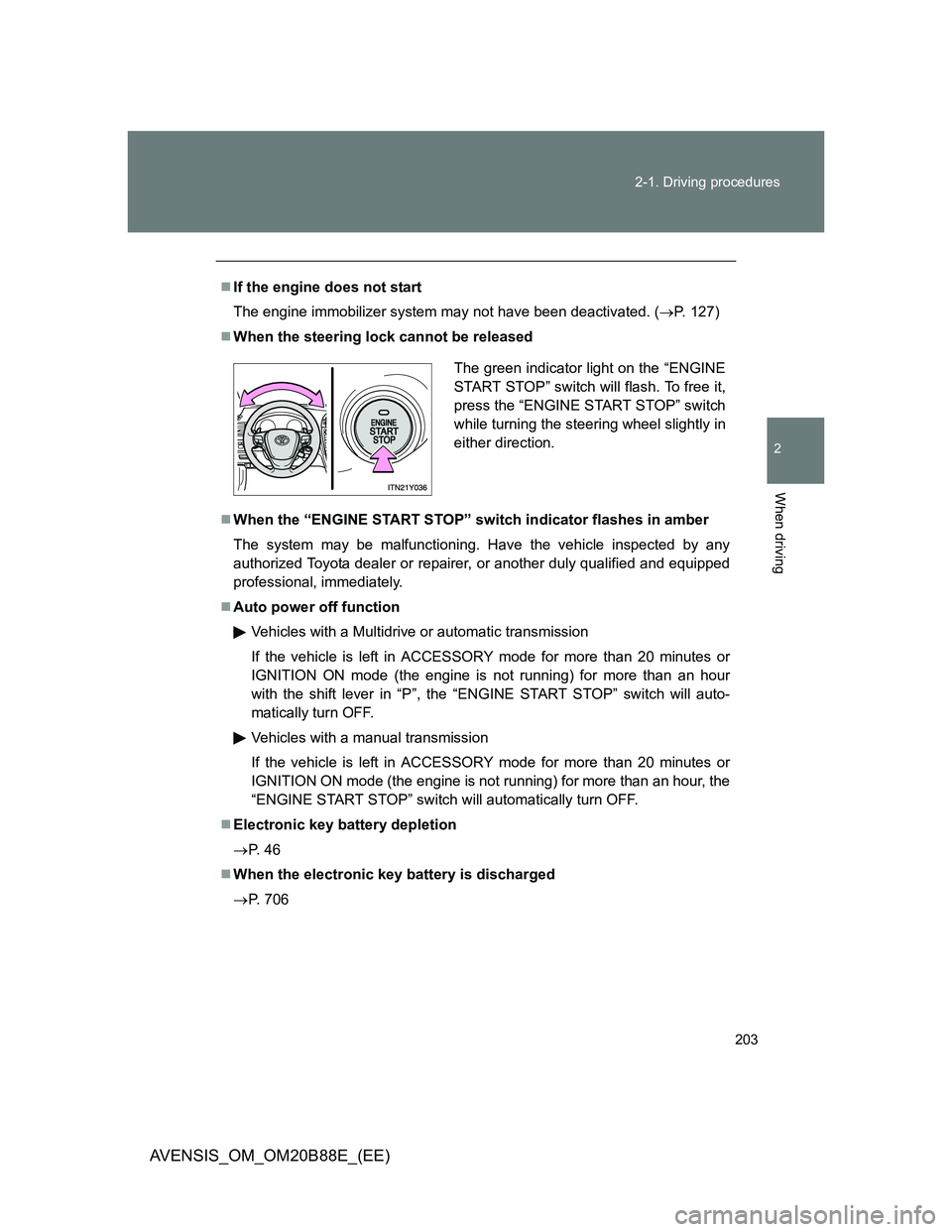
203 2-1. Driving procedures
2
When driving
AVENSIS_OM_OM20B88E_(EE)
If the engine does not start
The engine immobilizer system may not have been deactivated. (P. 127)
When the steering lock cannot be released
When the “ENGINE START STOP” switch indicator flashes in amber
The system may be malfunctioning. Have the vehicle inspected by any
authorized Toyota dealer or repairer, or another duly qualified and equipped
professional, immediately.
Auto power off function
Vehicles with a Multidrive or automatic transmission
If the vehicle is left in ACCESSORY mode for more than 20 minutes or
IGNITION ON mode (the engine is not running) for more than an hour
with the shift lever in “P”, the “ENGINE START STOP” switch will auto-
matically turn OFF.
Vehicles with a manual transmission
If the vehicle is left in ACCESSORY mode for more than 20 minutes or
IGNITION ON mode (the engine is not running) for more than an hour, the
“ENGINE START STOP” switch will automatically turn OFF.
Electronic key battery depletion
P. 4 6
When the electronic key battery is discharged
P. 706
The green indicator light on the “ENGINE
START STOP” switch will flash. To free it,
press the “ENGINE START STOP” switch
while turning the steering wheel slightly in
either direction.
Page 205 of 776

205
2-1. Driving procedures
2
When driving
AVENSIS_OM_OM20B88E_(EE)
Engine (ignition) switch (vehicles without smart entr y & start system)
Starting the engine
Multidrive
Check that the parking brake is set.
Check that the shift lever is set in “P”.
Sit in the driver’s seat and firmly depress the brake pedal.
Turn the engine switch to the “START” position and start
the engine.
Automatic transmission (diesel engine)
Check that the parking brake is set.
Check that the shift lever is set in “P”.
Sit in the driver’s seat and firmly depress the brake pedal.
Turn the engine switch to the “ON” position.
indicator light turns on.
After indicator light goes out, turn the engine switch
to the “START” position and start the engine.
Manual transmission (gasoline engine)
Check that the parking brake is set.
Check that the shift lever is set in “N”.
Sit in the driver’s seat and firmly depress the clutch pedal.
Turn the engine switch to the “START” position and start
the engine.
STEP1
STEP2
STEP3
STEP4
STEP1
STEP2
STEP3
STEP4
STEP5
STEP1
STEP2
STEP3
STEP4
Page 206 of 776
206 2-1. Driving procedures
AVENSIS_OM_OM20B88E_(EE)
Manual transmission (diesel engine)
Check that the parking brake is set.
Check that the shift lever is set in “N”.
Sit in the driver’s seat and firmly depress the clutch pedal.
Turn the engine switch to the “ON” position.
indicator light turns on.
After indicator light goes out, turn the engine switch
to the “START” position and start the engine.
Engine (ignition) switch
“LOCK”
The steering wheel is locked
and the key can be removed.
(Vehicles with a Multidrive or
automatic transmission: The
key can be removed only when
the shift lever is in “P”.)
“ACC”
Some electrical components
such as the audio system can
be used.
“ON”
All electrical components can
be used.
“START”
For starting the engine.
STEP1
STEP2
STEP3
STEP4
STEP5
Page 209 of 776
209
2-1. Driving procedures
2
When driving
AVENSIS_OM_OM20B88E_(EE)
Multidrive
Select a shift position appropriate for the driving conditions.
Shifting the shift lever
Vehicles with smart entry & start system:
While the “ENGINE START STOP” switch is in IGNITION
ON mode, depress the brake pedal and move the shift lever.
Vehicles without smart entry & start system:
While the engine switch is in the “ON” position, depress the
brake pedal and move the shift lever.
Page 215 of 776
215
2-1. Driving procedures
2
When driving
AVENSIS_OM_OM20B88E_(EE)
Automatic transmission
Select a shift position appropriate for the driving conditions.
Shifting the shift lever
Vehicles with smart entry & start system:
While the “ENGINE START STOP” switch is in IGNITION
ON mode, depress the brake pedal and move the shift lever.
Vehicles without smart entry & start system:
While the engine switch is in the “ON” position, depress the
brake pedal and move the shift lever.