Page 415 of 776

415 3-2. Using the audio system
3
Interior features
AVENSIS_OM_OM20B88E_(EE)
iPod functions
When an iPod is connected and the audio source is changed to iPod
mode, the iPod will resume play from the same point in which it was last
used.
Depending on the iPod that is connected to the system, certain functions
may not be available. If a function is unavailable due to a malfunction (as
opposed to a system specification), disconnecting the device and recon-
necting it once again may resolve the problem.
While connected to the system, the iPod cannot be operated with its own
controls. It is necessary to use the controls of the vehicle’s audio system
instead.
iPod problems
To resolve most problems encountered when using your iPod, disconnect
your iPod from the vehicle iPod connection and reset it.
For instructions on how to reset your iPod, refer to your iPod Owner’s Man-
ual.
Display
P. 394
Error messages
“ERROR”: This indicates a problem in the iPod or its connection.
“NO SONGS”: This indicates that there is no music data in the iPod.
“NO PLAYLIST”: This indicates that some available songs are not found in
a selected playlist.
“UPDATE YOUR iPOD”: This indicates that the version of the iPod is not
compatible. Upgrade your iPod software to the lat-
est version.
Page 432 of 776
432 3-2. Using the audio system
AVENSIS_OM_OM20B88E_(EE)
Changing the audio source
Press when the audio system is turned on. The audio source
changes as follows each time is pressed. If a mode cannot
be used, it will be skipped.
AMFMCD modeiPod or USB memoryBluetooth
® audio*
AUX
*: If equipped
Adjusting the volume
Press “+” on to increase the volume and “-” to decrease the
volume.
Hold down “+” or “-” on to continue increasing or decreasing the
volume.
Silencing a sound
Press and hold .
To cancel, press and hold again.
Selecting a radio station
Press to select the radio mode.
Press “” or “” on to select a preset station.
To scan for receivable stations, press and hold “” or “” on
until you hear a beep.
STEP1
STEP2
Page 452 of 776
452 3-2. Using the audio system
AVENSIS_OM_OM20B88E_(EE)
Dialing by selecting a name
Select “Phonebook” using .
Select the desired name using and press or
the off-hook switch.
By pressing [Add S. Dial] and one of the speed dial buttons
(from [1] to [5]) while the desired name is selected, it
can be registered as a speed dial.
Speed dialing
Select “Speed Dials” using .
Press the desired preset button (from [1] to
[5]) and press or the off-hook switch.
To delete a registered speed dial, after selecting the desired preset
button (from [1] to [5]) press [DELETE] and
then press [YES].
STEP1
STEP2
STEP1
STEP2
Page 453 of 776
453 3-2. Using the audio system
3
Interior features
AVENSIS_OM_OM20B88E_(EE)
Dialing by entering the number
Select “Speed Dials” using .
Enter the phone number and press or the off-hook
switch.
Dialing from call histories
Select “All calls”, “Missed calls”, “Incoming calls” or “Outgoing
calls” using .
Select a desired number using and press or
the off-hook switch.
The following operations can be performed:
Registering a number as a speed dial
Press [Add S. Dial] and then press the desired preset but-
ton (from [1] to [5]).
Deleting the selected number
Press [DELETE] and press [YES].
STEP1
STEP2
STEP1
STEP2
Page 464 of 776
464 3-2. Using the audio system
AVENSIS_OM_OM20B88E_(EE)
Adding a new phone number
Select “Add contacts” using .
Transferring all contacts from the cellular phone
Select “Overwrite all” using and press [YES].
Transferring one contact from the cellular phone
Select “Add one contact” using and press [YES].
Setting speed dials
Select “Add SD” using .
Select the desired data using .
Press the desired preset button (from [1] to
[5]).
For details about setting speed dials from the call history: P. 453
For details about deleting speed dials: P. 452
STEP1
STEP2
STEP3
Page 534 of 776
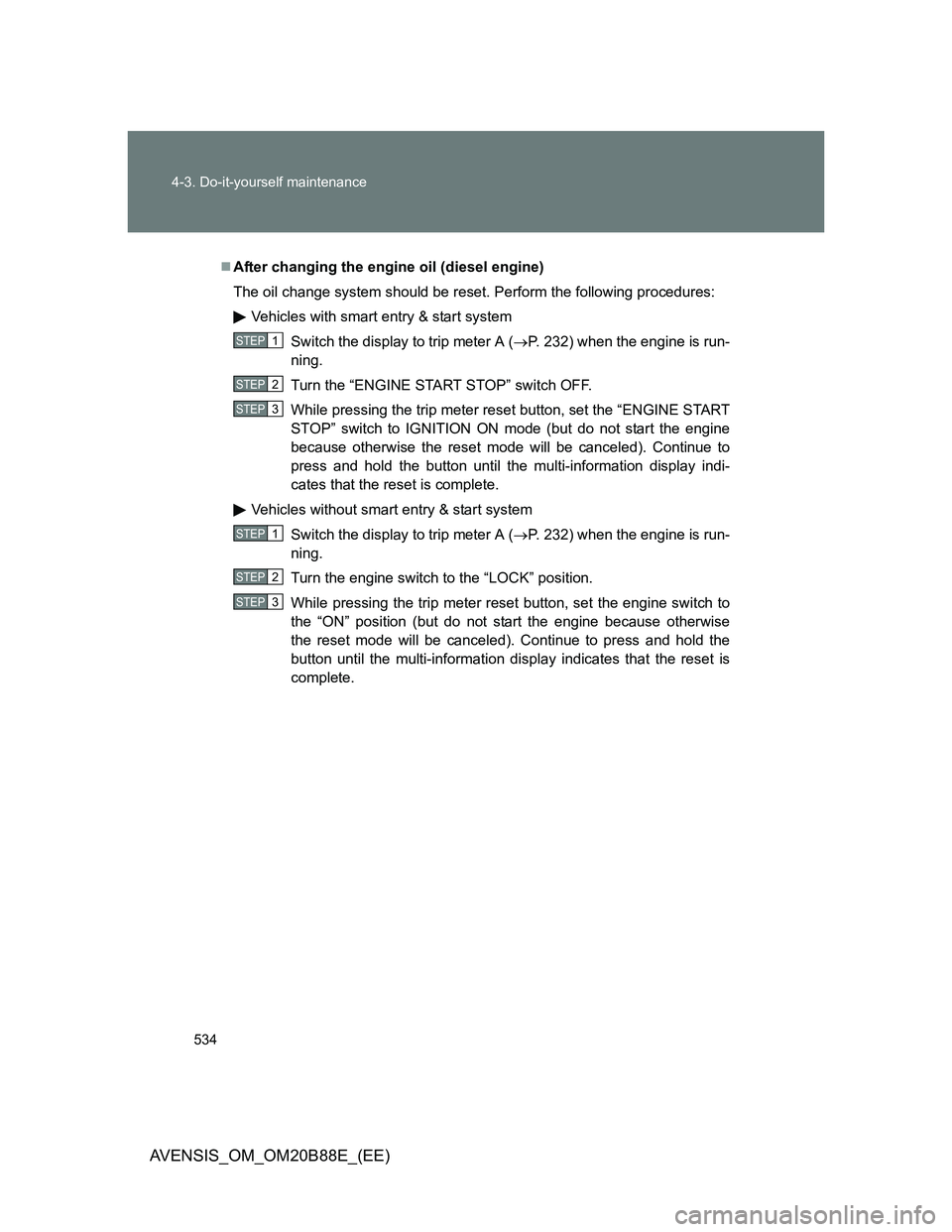
534 4-3. Do-it-yourself maintenance
AVENSIS_OM_OM20B88E_(EE)
After changing the engine oil (diesel engine)
The oil change system should be reset. Perform the following procedures:
Vehicles with smart entry & start system
Switch the display to trip meter A (P. 232) when the engine is run-
ning.
Turn the “ENGINE START STOP” switch OFF.
While pressing the trip meter reset button, set the “ENGINE START
STOP” switch to IGNITION ON mode (but do not start the engine
because otherwise the reset mode will be canceled). Continue to
press and hold the button until the multi-information display indi-
cates that the reset is complete.
Vehicles without smart entry & start system
Switch the display to trip meter A (P. 232) when the engine is run-
ning.
Turn the engine switch to the “LOCK” position.
While pressing the trip meter reset button, set the engine switch to
the “ON” position (but do not start the engine because otherwise
the reset mode will be canceled). Continue to press and hold the
button until the multi-information display indicates that the reset is
complete.
STEP1
STEP2
STEP3
STEP1
STEP2
STEP3
Page 625 of 776
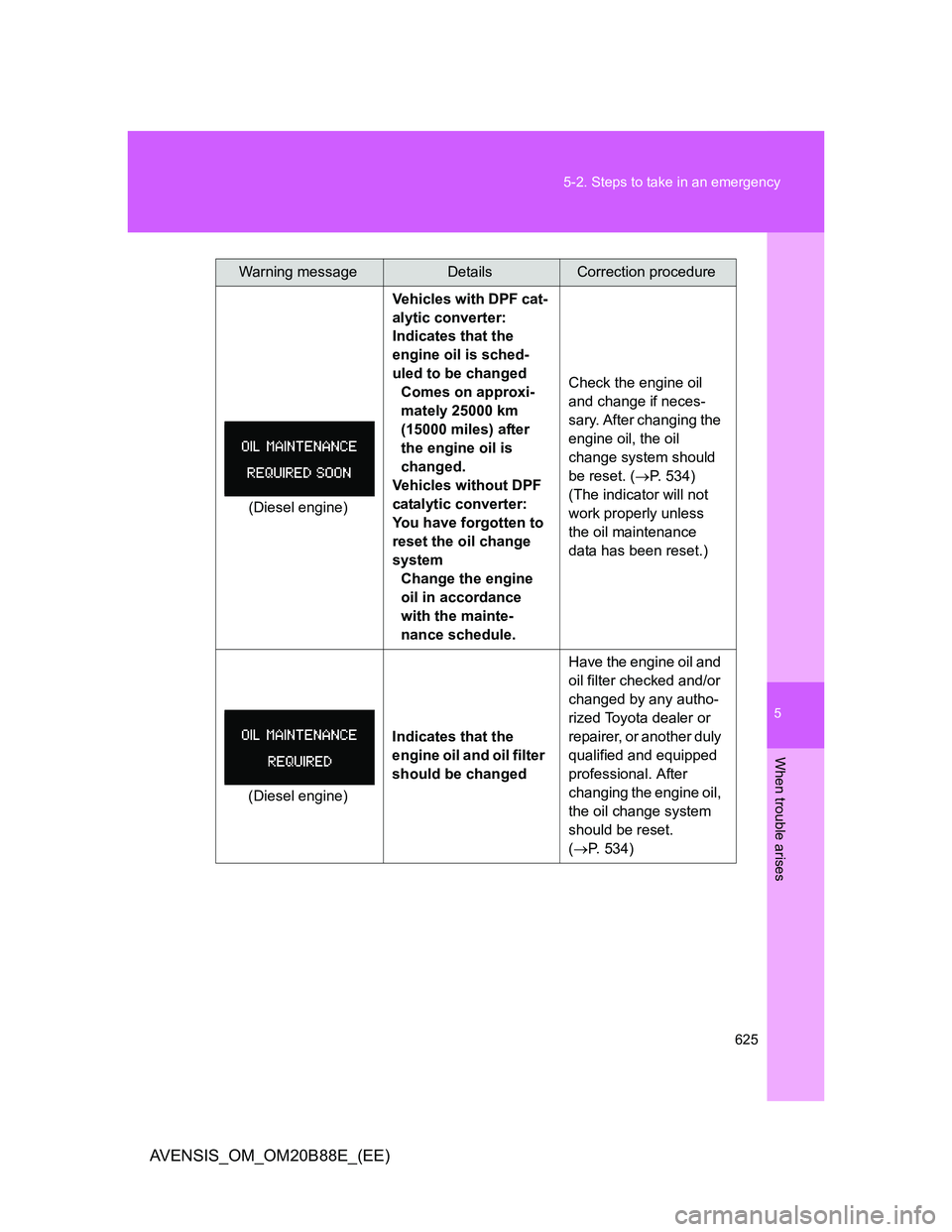
5
625 5-2. Steps to take in an emergency
When trouble arises
AVENSIS_OM_OM20B88E_(EE)
(Diesel engine)Vehicles with DPF cat-
alytic converter:
Indicates that the
engine oil is sched-
uled to be changed
Comes on approxi-
mately 25000 km
(15000 miles) after
the engine oil is
changed.
Vehicles without DPF
catalytic converter:
You have forgotten to
reset the oil change
system
Change the engine
oil in accordance
with the mainte-
nance schedule.Check the engine oil
and change if neces-
sary. After changing the
engine oil, the oil
change system should
be reset. (P. 534)
(The indicator will not
work properly unless
the oil maintenance
data has been reset.)
(Diesel engine)Indicates that the
engine oil and oil filter
should be changedHave the engine oil and
oil filter checked and/or
changed by any autho-
rized Toyota dealer or
repairer, or another duly
qualified and equipped
professional. After
changing the engine oil,
the oil change system
should be reset.
(P. 534)
Warning messageDetailsCorrection procedure
Page 626 of 776
626 5-2. Steps to take in an emergency
AVENSIS_OM_OM20B88E_(EE)
(Diesel engine)Indicates the reset-
ting of the engine oil
maintenance systemAfter changing the
engine oil, the oil
change system should
be reset. (P. 534)
(If equipped)Indicates that the pre-
crash safety system
is not currently func-
tional• Clean the grill and the
sensor if they are dirty.
• In case of overheating,
the system will become
functional once the sys-
tem cools down.
(Flashes)
(If equipped)Indicates that the
radar cruise control
sensor is dirty or cov-
ered with iceClean the grill and the
sensor if they are dirty.
Warning messageDetailsCorrection procedure