Page 73 of 496
732. Instrument cluster
2
Instrument cluster
AVALON (U)_(OM41452U)
Warning lights inform the driver of malfunctions in the indicated vehi-
cle’s systems.
Warning lights
*1
(U.S.A.)
Brake system warning
light ( P. 387)*1
Slip indicator ( P. 389)
*1
(Canada)
Brake system warning
light (P. 387)Open door warning light
(P. 390)
*1Charging system warn-
ing light ( P. 388)Low fuel level warning
light (P. 390)
*1
(U.S.A.)
Malfunction indicator
lamp ( P. 388)Seat belt reminder light
(P. 390)
*1
(Canada)
Malfunction indicator
lamp ( P. 388)*1
Low engine oil pressure
warning light ( P. 388)
*1SRS warning light
(P. 388)*1Electric power steering
system warning light
(P. 389)
*1
(U.S.A.)
ABS warning light
(P. 388)*1, 2
(if equipped)
“PCS” warning light
(P. 389)
*1
(Canada)
ABS warning light
(P. 388)*1
Master warning light
(P. 390)
Page 87 of 496
87
Operation of
each component
3
AVALON (U)_(OM41452U) 3-1. Key information
Keys .................................... 88
3-2. Opening, closing and locking the doors
Smart key system ............... 91
Wireless remote control ............................. 106
Doors ................................ 109
Trunk ................................. 112
3-3. Adjusting the seats Front seats ........................ 116
Driving position memory ........................... 118
Head restraints.................. 121
3-4. Adjusting the steering wheel and mirrors
Steering wheel .................. 124
Inside rear view mirror ...... 125
Outside rear view mirrors ............................. 127
3-5. Opening, closing the windows and moon roof
Power windows ................. 130
Moon roof .......................... 133
Page 97 of 496
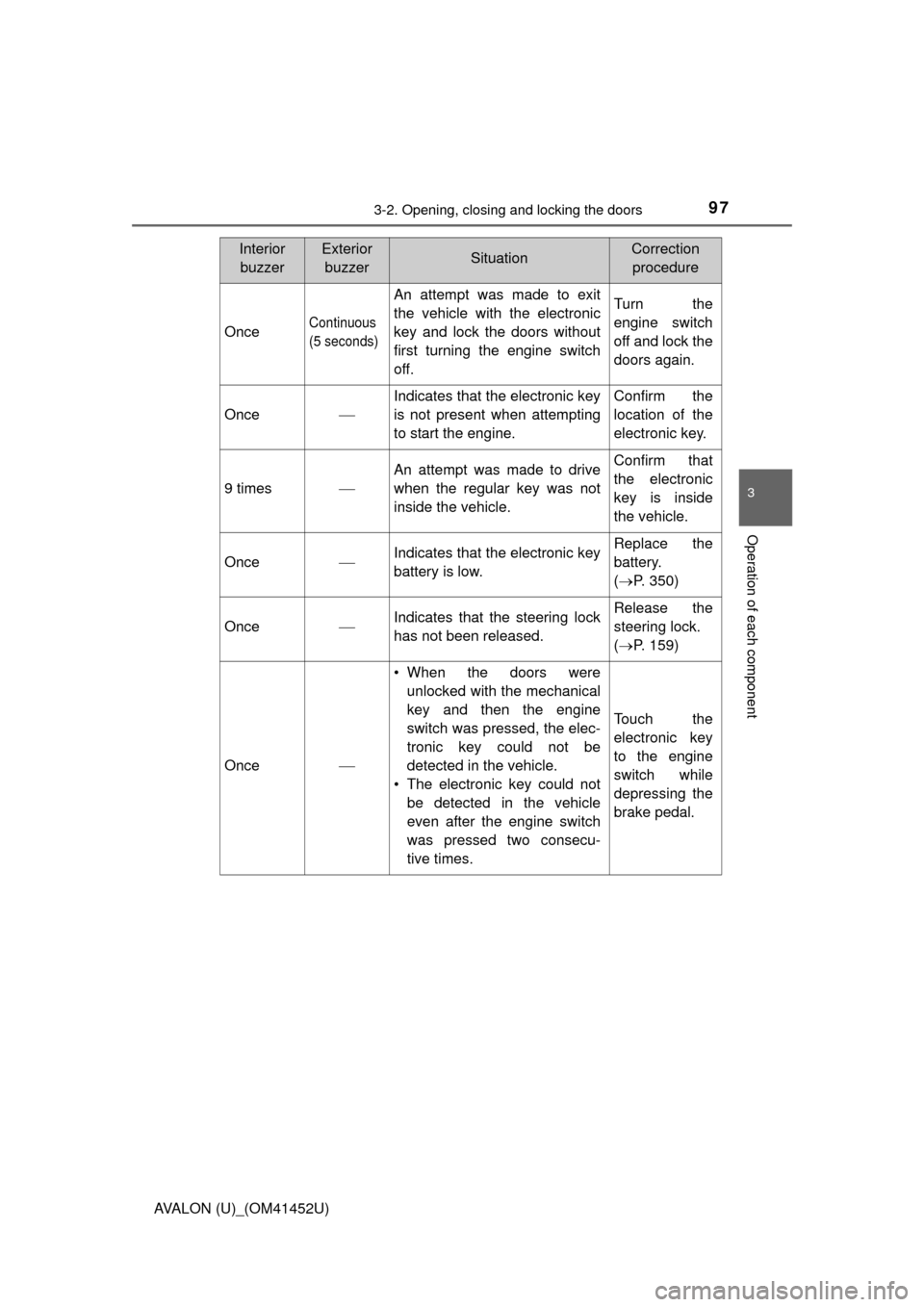
973-2. Opening, closing and locking the doors
3
Operation of each component
AVALON (U)_(OM41452U)
OnceContinuous
(5 seconds)
An attempt was made to exit
the vehicle with the electronic
key and lock the doors without
first turning the engine switch
off.Turn the
engine switch
off and lock the
doors again.
Once
Indicates that the electronic key
is not present when attempting
to start the engine. Confirm the
location of the
electronic key.
9 times
An attempt was made to drive
when the regular key was not
inside the vehicle.Confirm that
the electronic
key is inside
the vehicle.
OnceIndicates that the electronic key
battery is low.Replace the
battery.
(
P. 350)
OnceIndicates that the steering lock
has not been released.Release the
steering lock.
(P. 159)
Once
• When the doors were
unlocked with the mechanical
key and then the engine
switch was pressed, the elec-
tronic key could not be
detected in the vehicle.
• The electronic key could not be detected in the vehicle
even after the engine switch
was pressed two consecu-
tive times.
Touch the
electronic key
to the engine
switch while
depressing the
brake pedal.
InteriorbuzzerExterior buzzerSituationCorrection procedure
Page 120 of 496
1203-3. Adjusting the seats
AVALON (U)_(OM41452U)
◆Cancelation procedure
Carry only the key for which you want to cancel the linked door
unlock operation.
If 2 or more keys are in the vehicle, the driving position cannot be
canceled properly.
Turn the engine switch to IGNITION ON mode.
While pressing the “SET” button, press the driver’s door lock
switch (either lock or unlock) until the signal beeps.
■Retained accessory power
Memorized positions can be activated up to 180 seconds after the driver’s
door is opened and another 60 seconds after it is closed again, even if the
engine switch or the engine switch is off.
■ If any position memory button is pushed while the adjustments are
being made
The operation will stop. To reactivate the system, push the desired button (“1”
or “2”) again.
CAUTION
■ Seat adjustment caution
Take care during seat adjustment so that the seat does not strike the rear
passenger or squeeze your body against the steering wheel.
1
2
Page 124 of 496
124
AVALON (U)_(OM41452U)
3-4. Adjusting the steering wheel and mirrors
Hold the steering wheel and
push the lever down.
Adjust to the ideal position by
moving the steering wheel hori-
zontally and vertically.
After adjustment, pull the lever up
to secure the steering wheel.
Steering wheel
The steering wheel can be adjusted to a comfortable position.
Adjustment procedure
1
2
CAUTION
■Caution while driving
Do not adjust the steering wheel while driving.
Doing so may cause the driver to mishandle the vehicle and cause an acci-
dent, resulting in death or serious injury.
■ After adjusting the steering wheel
Make sure that the steering wheel is securely locked.
Otherwise, the steering wheel may move suddenly, possibly causing an
accident, and resulting in death or serious injury.
Page 125 of 496
1253-4. Adjusting the steering wheel and mirrors
3
Operation of each component
AVALON (U)_(OM41452U)
The height of the rear view mirror can be adjusted to suit your driving
posture.
Adjust the height of the rear view
mirror by moving it up and down.
Manual anti-glare inside rear view mirror
Normal position
Anti-glare position
Inside rear view mirror
The rear view mirror’s position can be adjusted to enable suffi-
cient confirmation of the rear view.
Adjusting the height of rear view mirror
Anti-glare function
1
2
Page 126 of 496
1263-4. Adjusting the steering wheel and mirrors
AVALON (U)_(OM41452U)
Auto anti-glare inside rear view mirror
Responding to the level of brightness of the headlights of vehicles
behind, the reflected light is automatically reduced.
Changing automatic anti-glare
function mode
ON/OFF
When the automatic anti-glare
function is in on mode, the indica-
tor illuminates.
The function will set to on mode
each time the engine switch is
turned to IGNITION ON mode.
Pressing the button turns the func-
tion to off mode. (The indicator also
turns off.)
■ To prevent sensor error (a uto anti-glare type)
Indicator
To ensure that the sensors operate prop-
erly, do not touch or cover them.
CAUTION
Do not adjust the position of the mirror while driving.
Doing so may lead to mishandling of the vehicle and cause an accident,
resulting in death or serious injury.
Page 127 of 496
1273-4. Adjusting the steering wheel and mirrors
3
Operation of each component
AVALON (U)_(OM41452U)
To select a mirror to adjust,
press the switch.Left
Right
To adjust the mirror, press the
switch. Up
Right
Down
Left
Push the mirror back in the direc-
tion of the vehicle’s rear.
Outside rear view mirrors
Adjustment procedure
1
1
2
2
1
2
3
4
Folding the mirrors