Page 405 of 512
405
7When trouble arises
AVALON_HV_U (OM41451U)7-1. Essential information
Emergency flashers .......... 406
If your vehicle has to be stopped in an
emergency ...................... 407 7-2. Steps to take in an
emergency
If your vehicle needs to be towed ......................... 408
If you think something is wrong .............................. 411
If a warning light turns on or a warning buzzer
sounds ............................ 412
If a warning message is displayed......................... 422
If you have a flat tire.......... 423
If the hybrid system will not start ........................... 435
If the shift lever cannot be shifted from P............. 437
If the electronic key does not operate properly........ 438
If the 12-volt battery is discharged ...................... 440
If your vehicle overheats ........................ 444
If the vehicle becomes stuck ............................... 448
Page 422 of 512
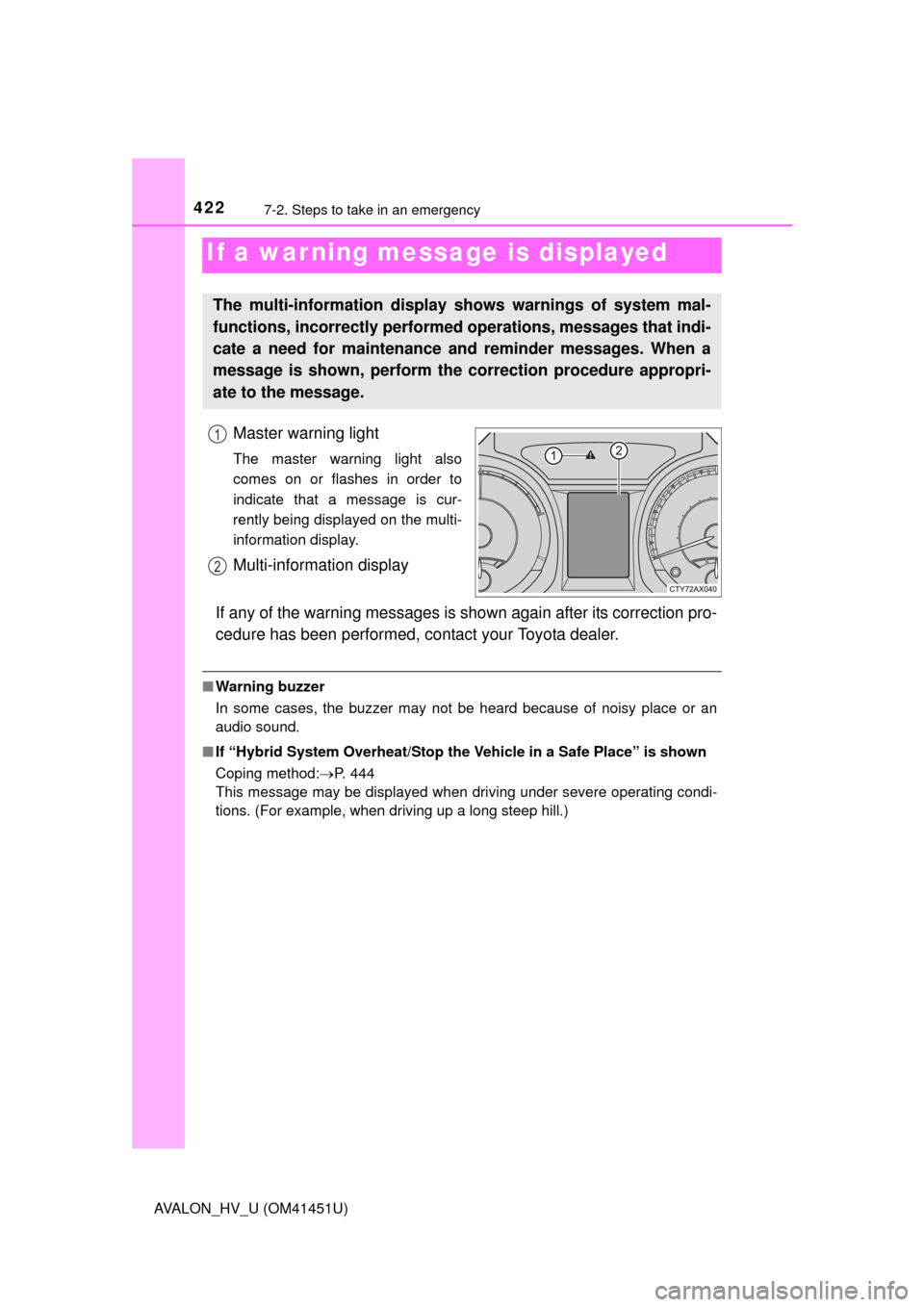
4227-2. Steps to take in an emergency
AVALON_HV_U (OM41451U)
Master warning light
The master warning light also
comes on or flashes in order to
indicate that a message is cur-
rently being displayed on the multi-
information display.
Multi-information display
If any of the warning messages is shown again after its correction pro-
cedure has been performed, contact your Toyota dealer.
■ Warning buzzer
In some cases, the buzzer may not be heard because of noisy place or an
audio sound.
■ If “Hybrid System Overh eat/Stop the Vehicle in a Safe Place” is shown
Coping method: P. 444
This message may be displayed when driving under severe operating condi-
tions. (For example, when driving up a long steep hill.)
If a warning message is displayed
The multi-information display shows warnings of system mal-
functions, incorrectly performed operations, messages that indi-
cate a need for maintenance and reminder messages. When a
message is shown, perform th e correction procedure appropri-
ate to the message.
1
2
Page 439 of 512

4397-2. Steps to take in an emergency
7
When trouble arises
AVALON_HV_U (OM41451U)
Ensure that the shift lever is in P and depress the brake pedal.
Touch the Toyota emblem side
of the electronic key to the
power switch.
The power switch will turn to ON
mode.
When the smart key system is
deactivated in customization set-
ting, the power switch will turn to
ACCESSORY mode.
Firmly depress the brake pedal.
A message indicating how to start the hybrid system will be displayed on
the multi-information display.
Press the power switch.
In the event that the hybrid system still cannot be started, contact your
Toyota dealer.
■ Stopping the hybrid system
Shift the shift lever to P and press the power switch as you normally do when
stopping the hybrid system.
■ Replacing the key battery
As the above procedure is a temporary measure, it is recommended that the
electronic key battery be replaced immediately when the battery is depleted.
(P. 377)
■ Changing power switch modes
Release the brake pedal and press the power switch in step above.
The hybrid system does not start and modes will be changed each time the
switch is pressed.( P. 184)
■ When the electronic key does not work properly
●Make sure that the smart key system has not been deactivated in the cus-
tomization setting. If it is off, turn the function on.
(Customizable features P. 477)
● Check if battery-saving mode is set. If it is set, cancel the function.
(P. 125)
Starting the hybrid system
1
2
3
4
3
Page 444 of 512
4447-2. Steps to take in an emergency
AVALON_HV_U (OM41451U)
The engine coolant temperature gauge enters the red zone or a loss
of power is experienced. (For ex ample, the vehicle speed does not
increase.)
“Hybrid System Overheat/Stop the Vehicle in a Safe Place” is shown
on the multi-information display.
Steam comes out from under the hood.
■If the needle of the engine coolant temperature gauge enters
the red zone
Stop the vehicle in a safe place and turn off the air conditioning
system, and then stop the hybrid system.
If you see steam:
Carefully lift the hood after the steam subsides.
If you do not see steam:
Carefully lift the hood.
After the hybrid system has
cooled down sufficiently,
inspect the hoses and radia-
tor core (radiator) for any
leaks.
Radiator
Cooling fan
If a large amount of coolant
leaks, immediately contact your
Toyota dealer.
If your vehicle overheats
The following may indicate that your vehicle is overheating:
Correction procedures
1
2
3
1
2
Page 446 of 512
4467-2. Steps to take in an emergency
AVALON_HV_U (OM41451U)■
If “Hybrid System Overheat/Stop the Vehicle in a Safe Place” is
shown on the multi-information display
Stop the vehicle in a safe place.
Stop the hybrid system and carefully lift the hood.
After the hybrid system has
cooled down, inspect the
hoses and radiator core
(radiator) for any leaks.
Radiator
Cooling fan
If a large amount of coolant
leaks, immediately contact your
Toyota dealer
The coolant level is satisfac-
tory if it is between the
“FULL” and “LOW” lines on
the reservoir.
Reservoir
“FULL” line
“LOW” line
Add coolant if necessary.
Water can be used in an emer-
gency if coolant is unavailable.
Start the hybrid system and chec k for the multi-information dis-
play.
If the message does not disappear:
Stop the hybrid system and contact your Toyota dealer.
If the message is not displayed:
Have the vehicle in spected at the nearest Toyota dealer.
1
2
3
1
2
4
1
2
3
5
6
Page 477 of 512
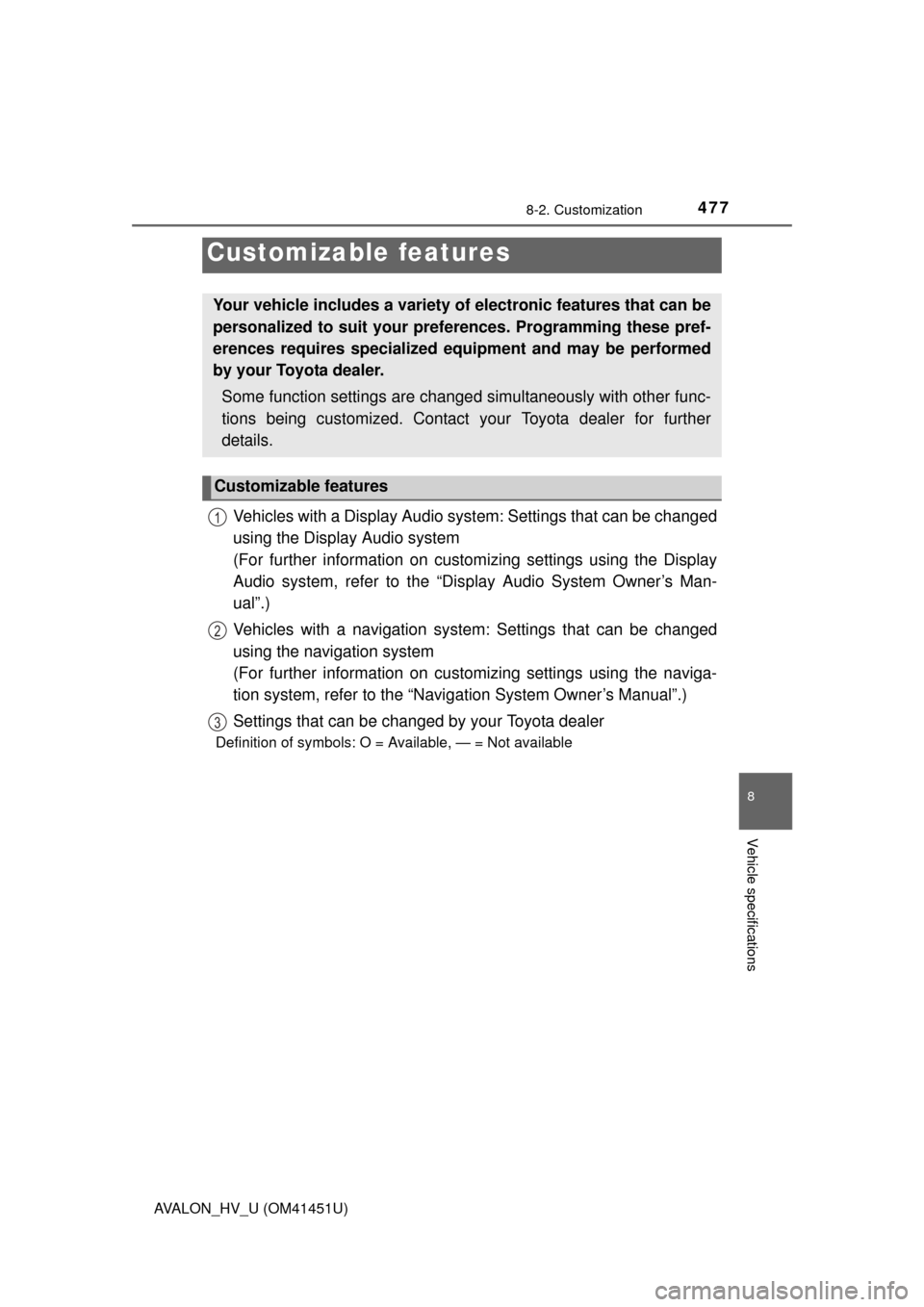
477
8
Vehicle specifications
AVALON_HV_U (OM41451U)
8-2. Customization
Vehicles with a Display Audio system: Settings that can be changed
using the Display Audio system
(For further information on custom izing settings using the Display
Audio system, refer to the “Dis play Audio System Owner’s Man-
ual”.)
Vehicles with a navigation system: Settings that can be changed
using the navigation system
(For further information on customizing settings using the naviga-
tion system, refer to the “Navig ation System Owner’s Manual”.)
Settings that can be changed by your Toyota dealer
Definition of symbols: O = Available, — = Not available
Customizable features
Your vehicle includes a variety of electronic features that can be
personalized to suit your preferences. Programming these pref-
erences requires specialized e quipment and may be performed
by your Toyota dealer.
Some function settings are change d simultaneously with other func-
tions being customized. Contact your Toyota dealer for further
details.
Customizable features
1
2
3
Page 480 of 512

4808-2. Customization
AVALON_HV_U (OM41451U)Trunk
(
P. 138)
Trunk opener main
switch
ActivatedDeacti-
vated —— O
Front seats
(
P. 143)
Driver’s seat movement
when exiting the vehi-
cle
*
Full
Off OOO
Partial
Seats operated by the
linking driving position
memory with door unlock
operation
*
Driver’s
door
Driver’s
seat and passen-
ger’s seat —— O
Power
switch
(
P. 183)
Time elapsed before the
power switch related
messages on the multi-
information display turn
off
60 sec- onds
30 sec-onds —— O
600 sec-onds
Turn signal
lever
( P. 194)
Times of flashing of the
lane change signal flash-
ers
3
4
——O
5
6
7
Off
Automatic
light con-
trol system
(
P. 197) Light sensor sensitivity Level 3
Level 1 to
5 OOO
Time elapsed before
headlights automatically
turn off after doors are
closed 30 sec-
onds 0 seconds
OOO
60 sec-
onds
90 sec- onds
Lights
(
P. 197,
201) Daytime running light
system
On Off O O O
Automatic high beam
*On Off——O
ItemFunctionDefault settingCustom- ized
setting
123
Page 487 of 512
487
Index
AVALON_HV_U (OM41451U)What to do if...
(Troubleshooting) .................... 488
Alphabetical index ..................... 494
Vehicles with a Display Audio system:
For details of equipment related to the Display Audio
system, such as the audio system, refer to the “Display
Audio System Owner's Manual”.
Vehicles with a navigation system:
For details of equipment re lated to the navigation sys-
tem, such as the audio system, refer to the “Navigation
System Owner's Manual”.