Page 168 of 788
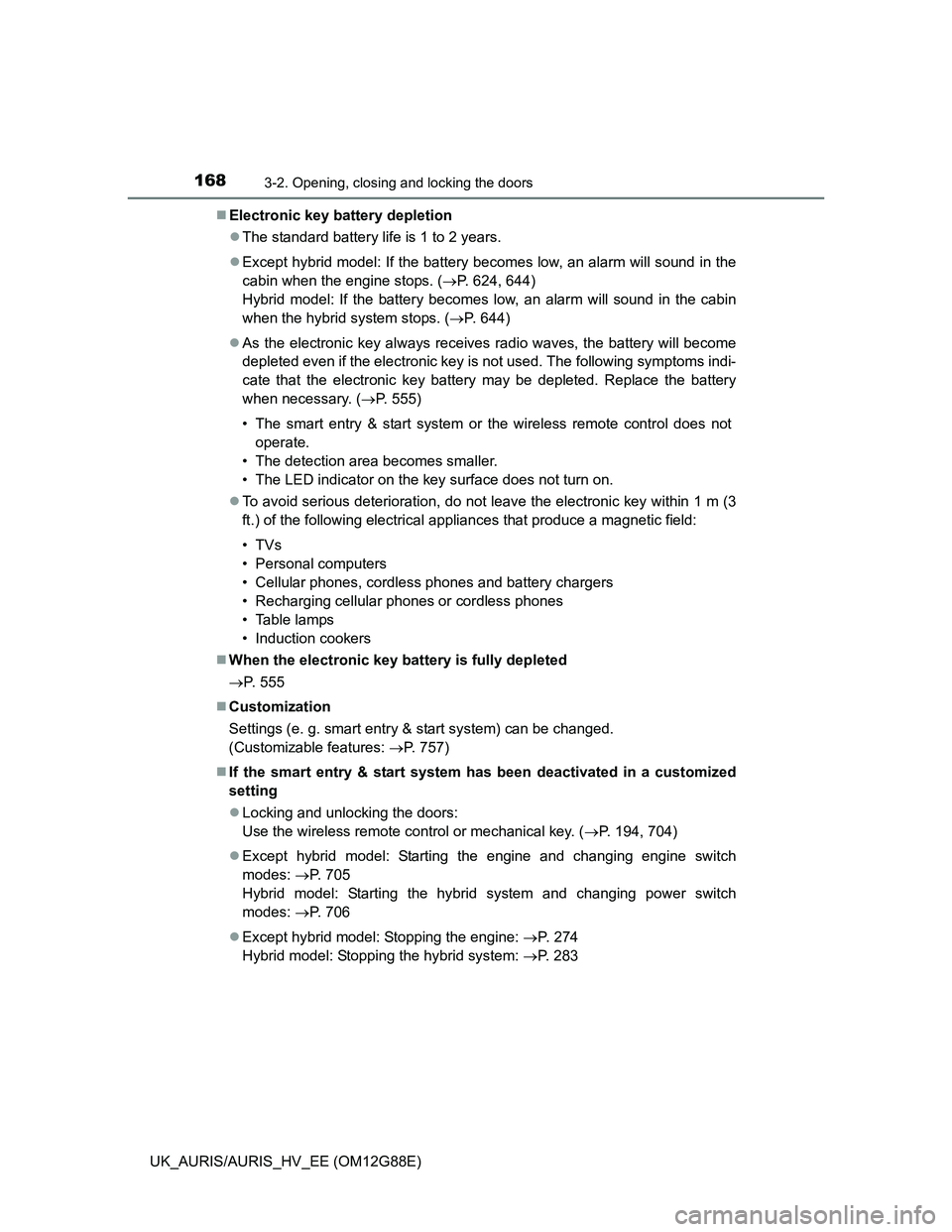
1683-2. Opening, closing and locking the doors
UK_AURIS/AURIS_HV_EE (OM12G88E)Electronic key battery depletion
The standard battery life is 1 to 2 years.
Except hybrid model: If the battery becomes low, an alarm will sound in the
cabin when the engine stops. (P. 624, 644)
Hybrid model: If the battery becomes low, an alarm will sound in the cabin
when the hybrid system stops. (P. 644)
As the electronic key always receives radio waves, the battery will become
depleted even if the electronic key is not used. The following symptoms indi-
cate that the electronic key battery may be depleted. Replace the battery
when necessary. (P. 555)
• The smart entry & start system or the wireless remote control does not
operate.
• The detection area becomes smaller.
• The LED indicator on the key surface does not turn on.
To avoid serious deterioration, do not leave the electronic key within 1 m (3
ft.) of the following electrical appliances that produce a magnetic field:
•TVs
• Personal computers
• Cellular phones, cordless phones and battery chargers
• Recharging cellular phones or cordless phones
• Table lamps
• Induction cookers
When the electronic key battery is fully depleted
P. 555
Customization
Settings (e. g. smart entry & start system) can be changed.
(Customizable features: P. 757)
If the smart entry & start system has been deactivated in a customized
setting
Locking and unlocking the doors:
Use the wireless remote control or mechanical key. (P. 194, 704)
Except hybrid model: Starting the engine and changing engine switch
modes: P. 705
Hybrid model: Starting the hybrid system and changing power switch
modes: P. 706
Except hybrid model: Stopping the engine: P. 274
Hybrid model: Stopping the hybrid system: P. 283
Page 196 of 788
1963-2. Opening, closing and locking the doors
UK_AURIS/AURIS_HV_EE (OM12G88E)If the wireless remote control does not operate properly (type B)
Locking and unlocking the doors: Use the mechanical key.
(P. 704)
Key battery depletion
Type A
If the wireless remote control function does not operate, the battery may be
depleted. Replace the battery when necessary. (P. 555)
Type B
P. 168, 185
When the key battery is fully depleted
P. 555
Confirmation of the registered key number (type B)
The number of keys already registered to the vehicle can be confirmed. Ask
any authorized Toyota dealer or repairer, or another duly qualified and
equipped professional for details.
Customization
Settings (e.g. wireless remote control system) can be changed.
(Customizable features: P. 757)
Page 279 of 788

2794-2. Driving procedures
UK_AURIS/AURIS_HV_EE (OM12G88E)
4
Driving
When the steering lock cannot be released
Steering lock motor overheating prevention
To prevent the steering lock motor from overheating, the motor may be sus-
pended if the engine is turned on and off repeatedly in a short period of time.
In this case, refrain from operating the engine. After about 10 seconds, the
steering lock motor will resume functioning.
If the system is malfunctioning
P. 632
If the electronic key battery is depleted
P. 555
Operation of the engine switch
When operating the engine switch, one short, firm press is enough. If the
switch is pressed improperly, the engine may not start or the engine switch
mode may not change. It is not necessary to press and hold the switch.
If attempting to restart the engine immediately after turning the engine
switch off, the engine may not start in some cases. After turning the engine
switch off, please wait a few seconds before restarting the engine.
If the smart entry & start system has been deactivated in a customized
setting
P. 704 Vehicles without a multi-information dis-
play: The smart entry & start system indi-
cator light (green) will flash quickly.
Vehicles with a multi-information display:
“STEERING LOCK ACTIVE” will be dis-
played on the multi-information display.
Check that the shift lever is set in P (Multi-
drive). Press the engine switch while turn-
ing the steering wheel left and right.
Page 460 of 788
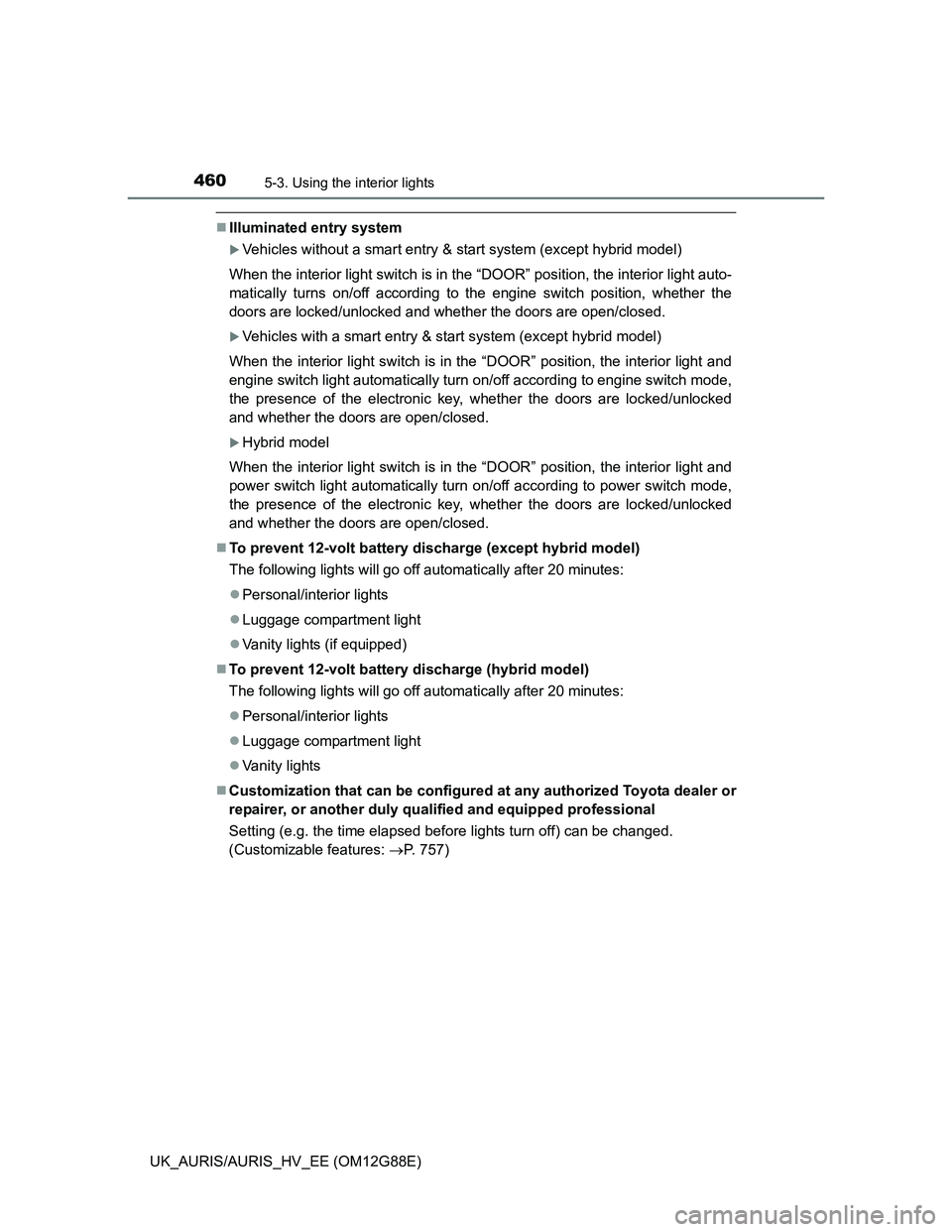
4605-3. Using the interior lights
UK_AURIS/AURIS_HV_EE (OM12G88E)
Illuminated entry system
Vehicles without a smart entry & start system (except hybrid model)
When the interior light switch is in the “DOOR” position, the interior light auto-
matically turns on/off according to the engine switch position, whether the
doors are locked/unlocked and whether the doors are open/closed.
Vehicles with a smart entry & start system (except hybrid model)
When the interior light switch is in the “DOOR” position, the interior light and
engine switch light automatically turn on/off according to engine switch mode,
the presence of the electronic key, whether the doors are locked/unlocked
and whether the doors are open/closed.
Hybrid model
When the interior light switch is in the “DOOR” position, the interior light and
power switch light automatically turn on/off according to power switch mode,
the presence of the electronic key, whether the doors are locked/unlocked
and whether the doors are open/closed.
To prevent 12-volt battery discharge (except hybrid model)
The following lights will go off automatically after 20 minutes:
Personal/interior lights
Luggage compartment light
Vanity lights (if equipped)
To prevent 12-volt battery discharge (hybrid model)
The following lights will go off automatically after 20 minutes:
Personal/interior lights
Luggage compartment light
Vanity lights
Customization that can be configured at any authorized Toyota dealer or
repairer, or another duly qualified and equipped professional
Setting (e.g. the time elapsed before lights turn off) can be changed.
(Customizable features: P. 757)
Page 707 of 788
7077-2. Steps to take in an emergency
UK_AURIS/AURIS_HV_EE (OM12G88E)
7
When trouble arises
Changing engine switch modes (except hybrid model)
Release the brake pedal (Multidrive and multi-mode manual transmission) or
clutch pedal (manual transmission) and press the engine switch in step
above.
The engine does not start and modes will be changed each time the switch is
pressed. (P. 275)
Changing power switch modes (hybrid model)
Release the brake pedal and press the power switch in step above.
The hybrid system does not start and modes will be changed each time the
switch is pressed. (P. 284)
When the electronic key does not work properly
Make sure that the smart entry & start system and push button start has not
been deactivated in the customization setting. If it is off, turn the function on.
(Customizable features P. 757)
Check if battery-saving mode is set. If it is set, cancel the function.
(P. 163)
3
3