2014 TOYOTA AURIS HYBRID steering
[x] Cancel search: steeringPage 371 of 788

3714-5. Using the driving support systems
UK_AURIS/AURIS_HV_EE (OM12G88E)
4
Driving
Automatic engine start function
In the following situations, the engine may start even without the clutch pedal
being depressed.
• The brake pedal is pumped or strongly depressed.
• Vehicles with an automatic air conditioning system: The air conditioning
system is being used or turned on.
• Vehicles with an automatic air conditioning system only: The windshield
defogger is turned on.
• The 12-volt battery is not sufficiently charged.
• The vehicle starts to roll on an incline.
• A large amount of electricity is being used.
• The driver’s door is opened.
• The driver’s seat belt is unfastened.
Automatic reactivation of the Stop & Start system
Vehicles without a smart entry & start system: Even if the Stop & Start system
is disabled by the Stop & Start cancel switch, it will be automatically re-
enabled once the engine switch is turned to the “LOCK” position then to the
“START” position.
Vehicles with a smart entry & start system: Even if the Stop & Start system is
disabled by the Stop & Start cancel switch, it will be automatically re-enabled
once the engine switch is turned off then the engine is started.
The Stop & Start system protection feature
Vehicles without a smart entry & start system: When an excessively loud
sound is being projected by the audio system, the audio system may be auto-
matically cut off in order to maintain power for the Stop & Start system func-
tion.
If this occurs, turning the engine switch to the “LOCK” position then to the
“ACC” or “ON” position re-enables the audio system.
Vehicles with a smart entry & start system: When an excessively loud sound
is being projected by the audio system, the audio system may be automati-
cally cut off in order to maintain power for the Stop & Start system function.
If this occurs, turning the engine switch off then to ACCESSORY mode or
IGNITION ON mode re-enables the audio system.
Steering wheel operation
When the engine is stopped by the Stop & Start system, the steering wheel
may become heavier than when driving.
Hood
If the hood is opened while the engine is stopped by the Stop & Start system,
the engine cannot be restarted by the Stop & Start system or by the automatic
engine start function. Restart the engine with the engine switch operation.
(P. 268, 272)
Page 374 of 788
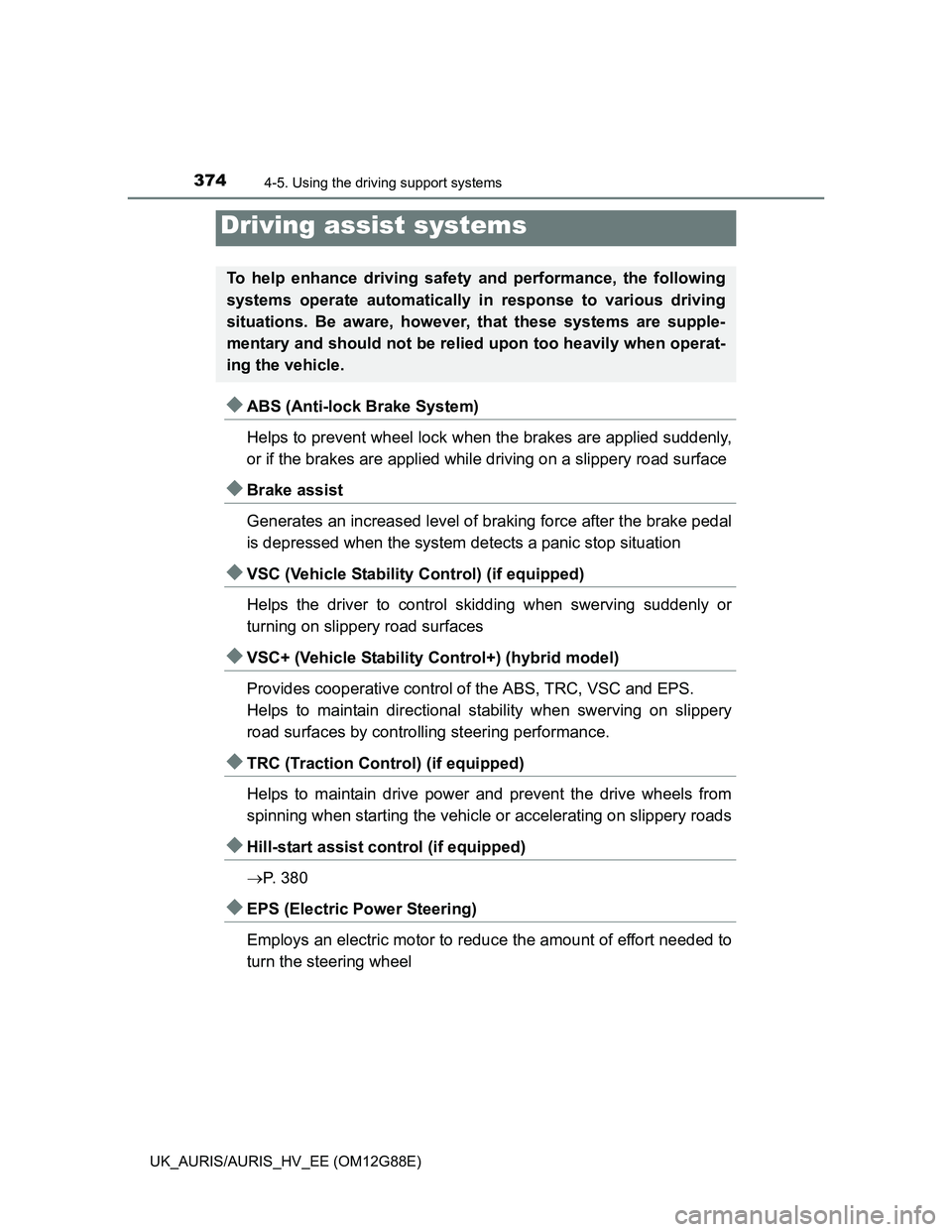
3744-5. Using the driving support systems
UK_AURIS/AURIS_HV_EE (OM12G88E)
ABS (Anti-lock Brake System)
Helps to prevent wheel lock when the brakes are applied suddenly,
or if the brakes are applied while driving on a slippery road surface
Brake assist
Generates an increased level of braking force after the brake pedal
is depressed when the system detects a panic stop situation
VSC (Vehicle Stability Control) (if equipped)
Helps the driver to control skidding when swerving suddenly or
turning on slippery road surfaces
VSC+ (Vehicle Stability Control+) (hybrid model)
Provides cooperative control of the ABS, TRC, VSC and EPS.
Helps to maintain directional stability when swerving on slippery
road surfaces by controlling steering performance.
TRC (Traction Control) (if equipped)
Helps to maintain drive power and prevent the drive wheels from
spinning when starting the vehicle or accelerating on slippery roads
Hill-start assist control (if equipped)
P. 3 8 0
EPS (Electric Power Steering)
Employs an electric motor to reduce the amount of effort needed to
turn the steering wheel
Driving assist systems
To help enhance driving safety and performance, the following
systems operate automatically in response to various driving
situations. Be aware, however, that these systems are supple-
mentary and should not be relied upon too heavily when operat-
ing the vehicle.
Page 377 of 788

3774-5. Using the driving support systems
UK_AURIS/AURIS_HV_EE (OM12G88E)
4
Driving
Turning off both TRC and VSC systems (except hybrid model)
To turn the TRC and VSC systems off, press and hold for more than 3
seconds while the vehicle is stopped.
The “TRC OFF” indicator light and VSC OFF indicator light will come on.
Press again to turn the systems back on.
Sounds and vibrations caused by the ABS, brake assist, VSC and TRC
systems
Except hybrid model: A sound may be heard from the engine compartment
when the engine is started or just after the vehicle begins to move. This
sound does not indicate that a malfunction has occurred in any of these sys-
tems.
Hybrid model: A sound may be heard from the engine compartment when
the brake pedal is depressed repeatedly, when the hybrid system is started
or just after the vehicle begins to move. This sound does not indicate that a
malfunction has occurred in any of these systems.
Any of the following conditions may occur when the above systems are
operating. None of these indicates that a malfunction has occurred.
• Vibrations may be felt through the vehicle body and steering.
• A motor sound may be heard after the vehicle comes to a stop.
• The brake pedal may pulsate slightly after the ABS is activated.
• The brake pedal may move down slightly after the ABS is activated.
EPS operation sound
When the steering wheel is operated, a motor sound (whirring sound) may be
heard. This does not indicate a malfunction.
Automatic reactivation of TRC and VSC systems (except hybrid model)
After turning the TRC and VSC systems off, the systems will be automatically
re-enabled in the following situations:
Vehicles without a smart entry & start system: When the engine switch is
turned to the “LOCK” position
Vehicles with a smart entry & start system: When the engine switch is turned
off
If only the TRC system is turned off, the TRC will turn on when vehicle
speed increases
If both the TRC and VSC systems are turned off, automatic re-enabling will
not occur when vehicle speed increases.
Page 378 of 788
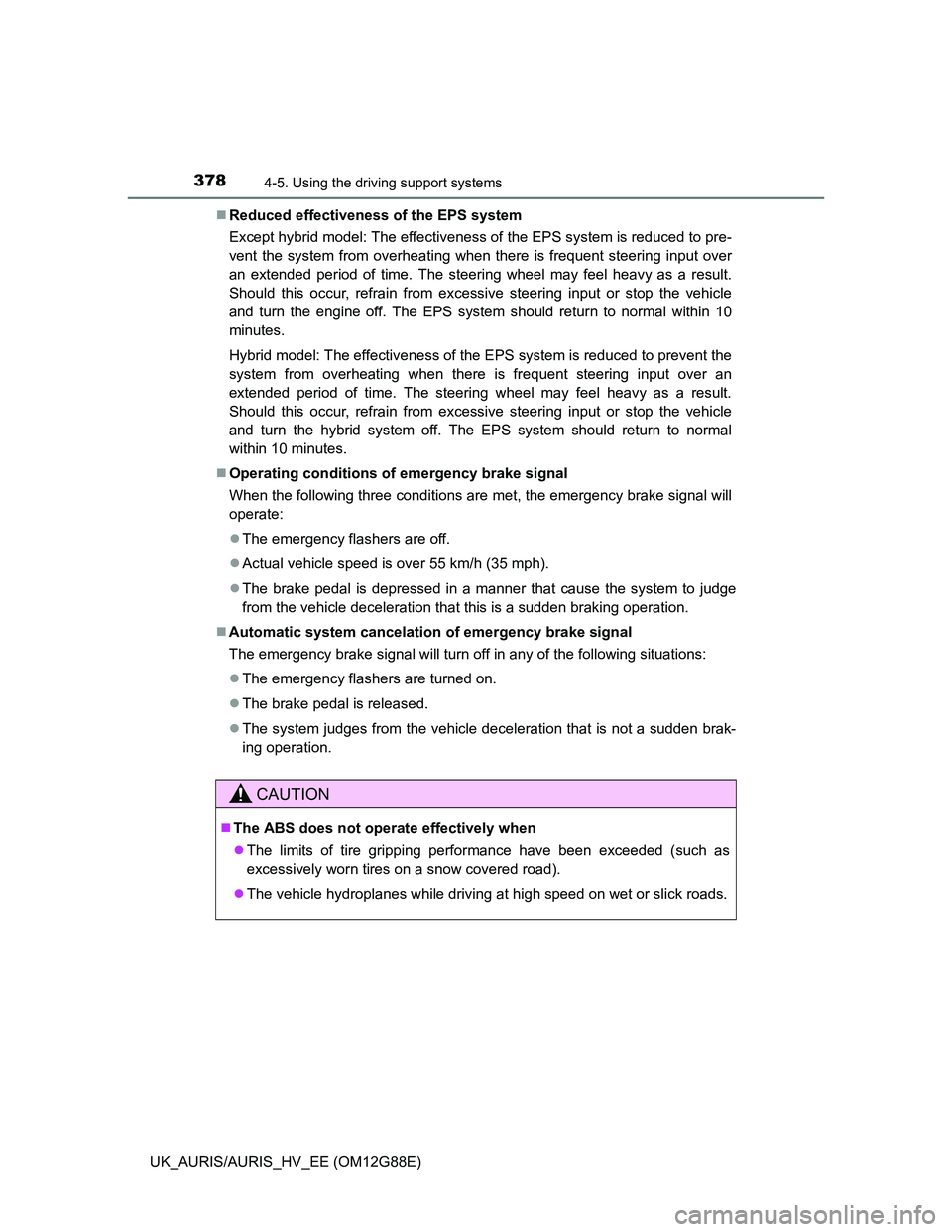
3784-5. Using the driving support systems
UK_AURIS/AURIS_HV_EE (OM12G88E)Reduced effectiveness of the EPS system
Except hybrid model: The effectiveness of the EPS system is reduced to pre-
vent the system from overheating when there is frequent steering input over
an extended period of time. The steering wheel may feel heavy as a result.
Should this occur, refrain from excessive steering input or stop the vehicle
and turn the engine off. The EPS system should return to normal within 10
minutes.
Hybrid model: The effectiveness of the EPS system is reduced to prevent the
system from overheating when there is frequent steering input over an
extended period of time. The steering wheel may feel heavy as a result.
Should this occur, refrain from excessive steering input or stop the vehicle
and turn the hybrid system off. The EPS system should return to normal
within 10 minutes.
Operating conditions of emergency brake signal
When the following three conditions are met, the emergency brake signal will
operate:
The emergency flashers are off.
Actual vehicle speed is over 55 km/h (35 mph).
The brake pedal is depressed in a manner that cause the system to judge
from the vehicle deceleration that this is a sudden braking operation.
Automatic system cancelation of emergency brake signal
The emergency brake signal will turn off in any of the following situations:
The emergency flashers are turned on.
The brake pedal is released.
The system judges from the vehicle deceleration that is not a sudden brak-
ing operation.
CAUTION
The ABS does not operate effectively when
The limits of tire gripping performance have been exceeded (such as
excessively worn tires on a snow covered road).
The vehicle hydroplanes while driving at high speed on wet or slick roads.
Page 389 of 788

3894-6. Driving tips
UK_AURIS/AURIS_HV_EE (OM12G88E)
4
Driving
CAUTION
Driving with snow tires
Observe the following precautions to reduce the risk of accidents.
Failure to do so may result in a loss of vehicle control and cause death or
serious injury.
Use tires of the specified size.
Maintain the recommended level of air pressure.
Do not drive at speeds in excess of the speed limit or the speed limit spec-
ified for the snow tires being used.
Use snow tires on all, not just some wheels.
Driving with tire chains
Observe the following precautions to reduce the risk of accidents.
Failure to do so may result in the vehicle being unable to be driven safely,
and may cause death or serious injury.
Do not drive in excess of the speed limit specified for the tire chains being
used, or 50 km/h (30 mph), whichever is lower.
Avoid driving on bumpy road surfaces or over potholes.
Avoid sudden acceleration, abrupt steering, sudden braking and shifting
operations that cause sudden engine braking.
Slow down sufficiently before entering a curve to ensure that vehicle con-
trol is maintained.
NOTICE
Repairing or replacing snow tires (vehicles with a tire pressure warn-
ing system)
Request repairs or replacement of snow tires from Toyota dealers or legiti-
mate tire retailers.
This is because the removal and attachment of snow tires affects the opera-
tion of the tire pressure warning valves and transmitters.
Fitting tire chains (vehicles with a tire pressure warning system)
The tire pressure warning valves and transmitters may not function correctly
when tire chains are fitted.
Page 391 of 788

391
5Interior features
UK_AURIS/AURIS_HV_EE (OM12G88E)5-1. Using the air conditioning
system and defogger
Heater system ................... 392
Automatic air conditioning
system (without dual
operation) ........................ 397
Automatic air conditioning
system (with dual
operation) ........................ 406
Power heater ..................... 414
Rear window and
outside rear view
mirror defoggers .............. 416
5-2. Using the audio system
Audio system types ........... 418
Using the radio .................. 420
Using the CD player .......... 424
Playing back MP3 and
WMA discs....................... 429
Operating an iPod.............. 435
Operating a USB
memory............................ 444
Optimal use of the audio
system ............................. 451
Using the AUX port ............ 453
Using the steering wheel
audio switches ................. 4545-3. Using the interior lights
Interior lights list ................. 457
• Interior lights .................. 458
• Vanity lights ................... 458
• Personal lights ............... 459
5-4. Using the storage
features
List of storage features ...... 461
• Glove box ...................... 462
• Console box .................. 462
• Bottle holders ................ 463
• Cup holders ................... 464
• Auxiliary boxes .............. 465
Luggage compartment
features............................ 467
5-5. Other interior features
Sun visors and vanity
mirrors ............................. 474
Clock .................................. 475
Outside temperature
display ............................. 476
Portable ashtray................. 478
Power outlets ..................... 479
Seat heaters ...................... 481
Armrest .............................. 484
Coat hooks......................... 485
Assist grips ........................ 486
Panoramic roof shade........ 487
Page 418 of 788
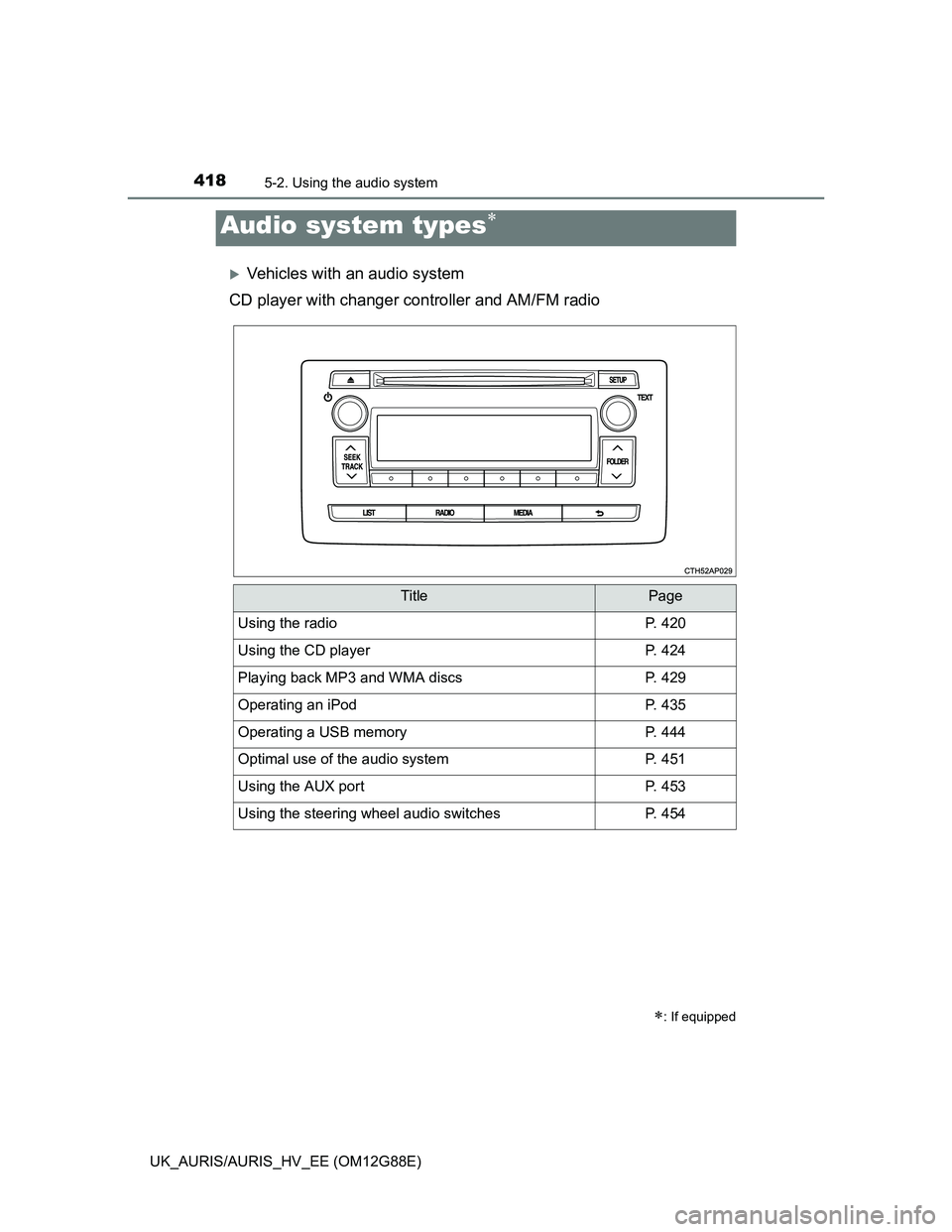
418
UK_AURIS/AURIS_HV_EE (OM12G88E)
5-2. Using the audio system
Vehicles with an audio system
CD player with changer controller and AM/FM radio
Audio system types
: If equipped
TitlePage
Using the radioP. 420
Using the CD playerP. 424
Playing back MP3 and WMA discsP. 429
Operating an iPodP. 435
Operating a USB memoryP. 444
Optimal use of the audio systemP. 451
Using the AUX portP. 453
Using the steering wheel audio switchesP. 454
Page 454 of 788
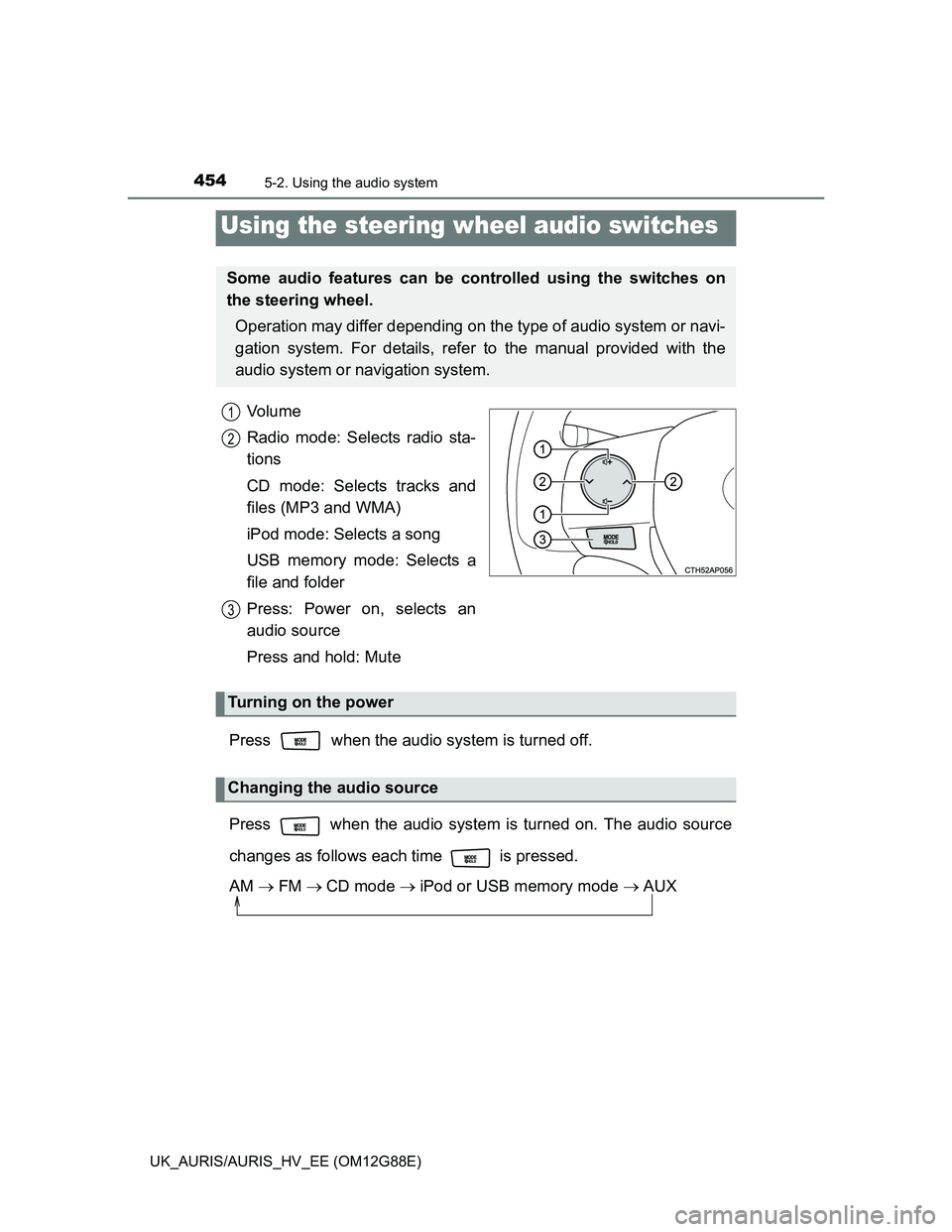
4545-2. Using the audio system
UK_AURIS/AURIS_HV_EE (OM12G88E)
Vo l u m e
Radio mode: Selects radio sta-
tions
CD mode: Selects tracks and
files (MP3 and WMA)
iPod mode: Selects a song
USB memory mode: Selects a
file and folder
Press: Power on, selects an
audio source
Press and hold: Mute
Press when the audio system is turned off.
Press when the audio system is turned on. The audio source
changes as follows each time is pressed.
AM FMCD mode iPod or USB memory mode AUX
Using the steering wheel audio switches
Some audio features can be controlled using the switches on
the steering wheel.
Operation may differ depending on the type of audio system or navi-
gation system. For details, refer to the manual provided with the
audio system or navigation system.
1
2
3
Turning on the power
Changing the audio source