Page 300 of 788
3004-2. Driving procedures
UK_AURIS/AURIS_HV_EE (OM12G88E)
Fully depress the clutch pedal before operating the shift lever, and
then release it slowly.
Shift the shift lever to R while lift-
ing up the ring section.
Manual transmission
: If equipped
Shifting the shift lever
Shifting the shift lever to R
Page 302 of 788
3024-2. Driving procedures
UK_AURIS/AURIS_HV_EE (OM12G88E)
Diesel engine
km/h (mph)
Shift positionMaximum speed
1ND-TV engine1AD-FTV engine
142 (26)44 (27)
279 (49)88 (54)
3122 (75)139 (86)
4165 (102)197 (122)
5
CAUTION
Gear Shift Indicator display
For safety, the driver should not look only at the display. Refer to the display
when it is safe to do so while considering actual traffic and road conditions.
Failure to do so may lead to an accident.
NOTICE
To prevent damage to the transmission
Do not lift up the ring section except when shifting the lever to R.
Shift the shift lever to R only when the vehicle is stationary.
Do not shift the shift lever to R without
depressing the clutch pedal.
Page 303 of 788
3034-2. Driving procedures
UK_AURIS/AURIS_HV_EE (OM12G88E)
4
Driving
Shifting the shift lever
Operate the shift lever gently and ensure correct shifting operation.
Release the shift lever after each shifting operation to allow it return to
the position.
When shifting to the D or R positions, move the shift lever
along the shift gate.
To shift to the N position, slide the shift lever to the left and
hold it. The shift position will change to N.
To shift to the B position, pull the shift lever to the rear along
the shift gate. Shifting to B is only possible when the shift posi-
tion D is selected.
When shifting from P to N, D or R, from D to R, or from R to D, ensure
that the brake pedal is being depressed and that the vehicle is station-
ary.
Hybrid transmission (hybrid model)
Select a shift position appropriate for the driving conditions.
Page 307 of 788
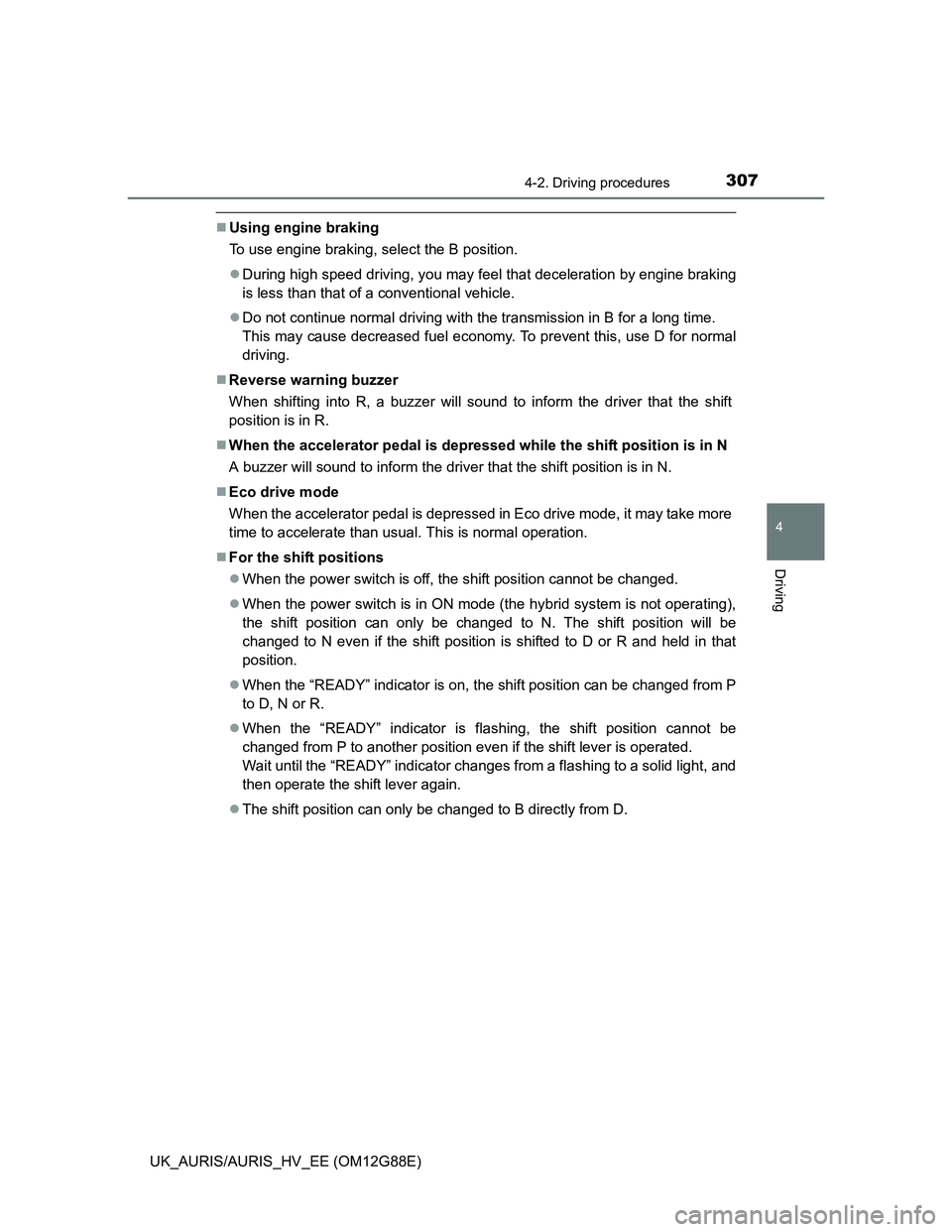
3074-2. Driving procedures
UK_AURIS/AURIS_HV_EE (OM12G88E)
4
Driving
Using engine braking
To use engine braking, select the B position.
During high speed driving, you may feel that deceleration by engine braking
is less than that of a conventional vehicle.
Do not continue normal driving with the transmission in B for a long time.
This may cause decreased fuel economy. To prevent this, use D for normal
driving.
Reverse warning buzzer
When shifting into R, a buzzer will sound to inform the driver that the shift
position is in R.
When the accelerator pedal is depressed while the shift position is in N
A buzzer will sound to inform the driver that the shift position is in N.
Eco drive mode
When the accelerator pedal is depressed in Eco drive mode, it may take more
time to accelerate than usual. This is normal operation.
For the shift positions
When the power switch is off, the shift position cannot be changed.
When the power switch is in ON mode (the hybrid system is not operating),
the shift position can only be changed to N. The shift position will be
changed to N even if the shift position is shifted to D or R and held in that
position.
When the “READY” indicator is on, the shift position can be changed from P
to D, N or R.
When the “READY” indicator is flashing, the shift position cannot be
changed from P to another position even if the shift lever is operated.
Wait until the “READY” indicator changes from a flashing to a solid light, and
then operate the shift lever again.
The shift position can only be changed to B directly from D.
Page 340 of 788
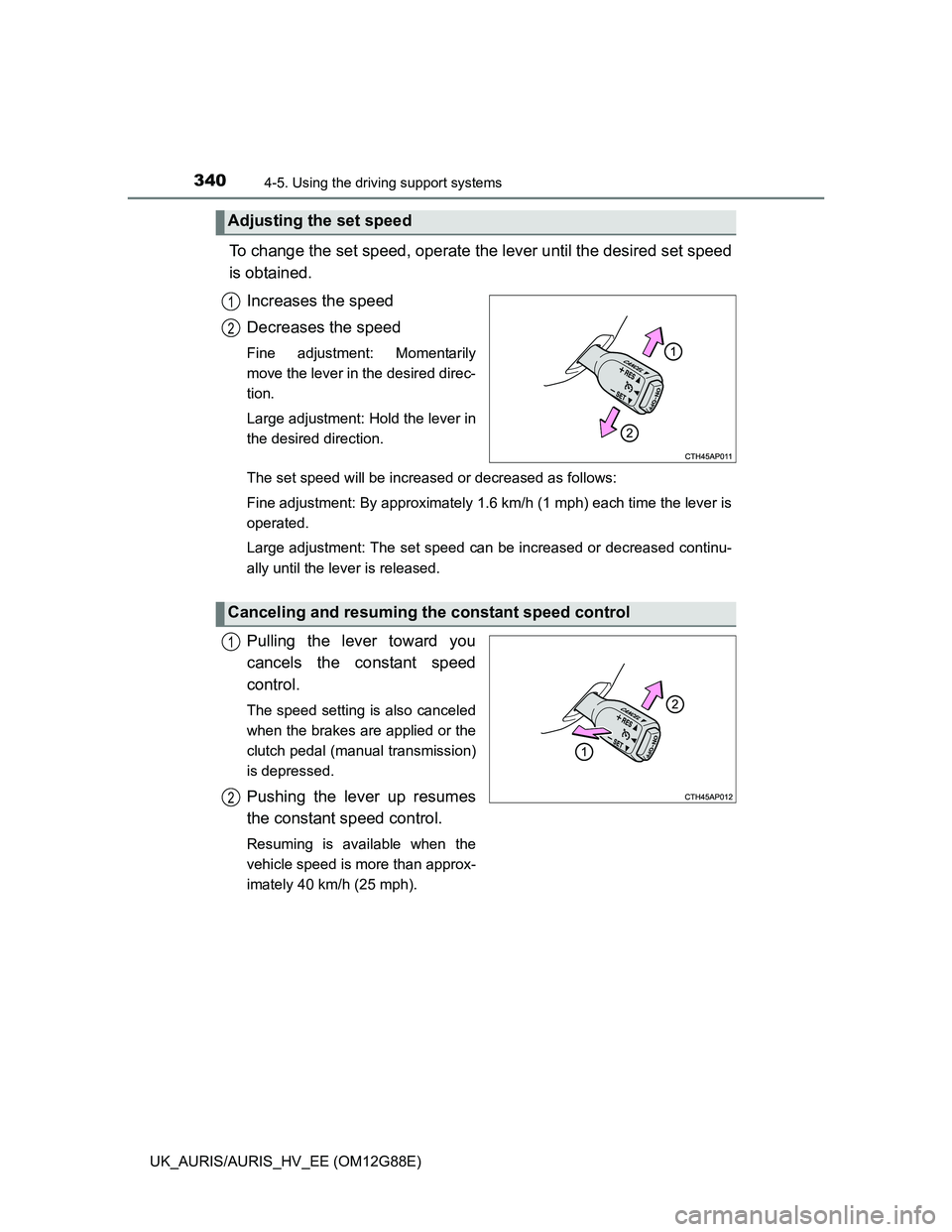
3404-5. Using the driving support systems
UK_AURIS/AURIS_HV_EE (OM12G88E)
To change the set speed, operate the lever until the desired set speed
is obtained.
Increases the speed
Decreases the speed
Fine adjustment: Momentarily
move the lever in the desired direc-
tion.
Large adjustment: Hold the lever in
the desired direction.
The set speed will be increased or decreased as follows:
Fine adjustment: By approximately 1.6 km/h (1 mph) each time the lever is
operated.
Large adjustment: The set speed can be increased or decreased continu-
ally until the lever is released.
Pulling the lever toward you
cancels the constant speed
control.
The speed setting is also canceled
when the brakes are applied or the
clutch pedal (manual transmission)
is depressed.
Pushing the lever up resumes
the constant speed control.
Resuming is available when the
vehicle speed is more than approx-
imately 40 km/h (25 mph).
Adjusting the set speed
1
2
Canceling and resuming the constant speed control
1
2
Page 341 of 788
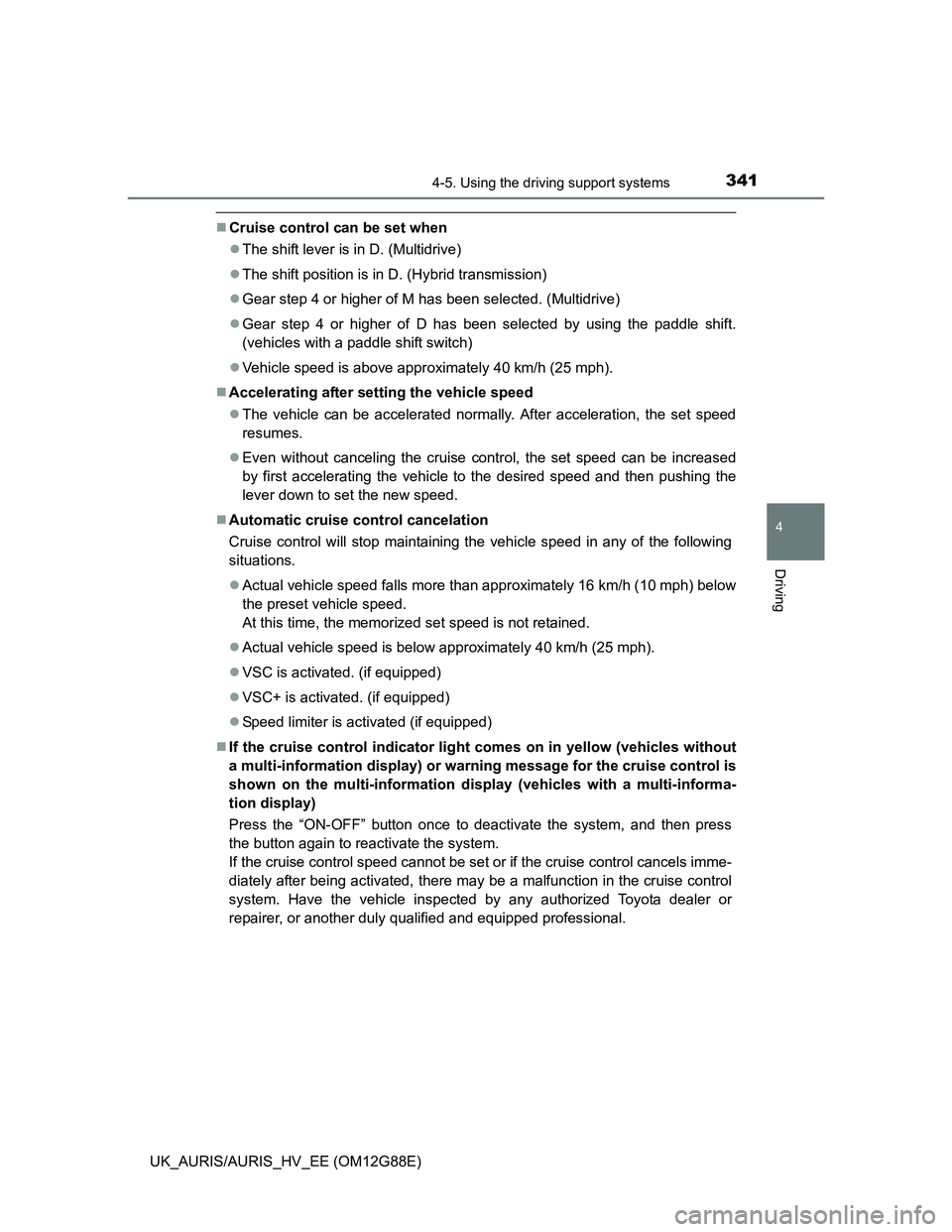
3414-5. Using the driving support systems
UK_AURIS/AURIS_HV_EE (OM12G88E)
4
Driving
Cruise control can be set when
The shift lever is in D. (Multidrive)
The shift position is in D. (Hybrid transmission)
Gear step 4 or higher of M has been selected. (Multidrive)
Gear step 4 or higher of D has been selected by using the paddle shift.
(vehicles with a paddle shift switch)
Vehicle speed is above approximately 40 km/h (25 mph).
Accelerating after setting the vehicle speed
The vehicle can be accelerated normally. After acceleration, the set speed
resumes.
Even without canceling the cruise control, the set speed can be increased
by first accelerating the vehicle to the desired speed and then pushing the
lever down to set the new speed.
Automatic cruise control cancelation
Cruise control will stop maintaining the vehicle speed in any of the following
situations.
Actual vehicle speed falls more than approximately 16 km/h (10 mph) below
the preset vehicle speed.
At this time, the memorized set speed is not retained.
Actual vehicle speed is below approximately 40 km/h (25 mph).
VSC is activated. (if equipped)
VSC+ is activated. (if equipped)
Speed limiter is activated (if equipped)
If the cruise control indicator light comes on in yellow (vehicles without
a multi-information display) or warning message for the cruise control is
shown on the multi-information display (vehicles with a multi-informa-
tion display)
Press the “ON-OFF” button once to deactivate the system, and then press
the button again to reactivate the system.
If the cruise control speed cannot be set or if the cruise control cancels imme-
diately after being activated, there may be a malfunction in the cruise control
system. Have the vehicle inspected by any authorized Toyota dealer or
repairer, or another duly qualified and equipped professional.
Page 356 of 788
3564-5. Using the driving support systems
UK_AURIS/AURIS_HV_EE (OM12G88E)
When the rear Toyota parking
assist-sensor’s warning buzzer
sounds continuously, com-
pletely stop the vehicle immedi-
ately.
The multi-information display will
change when the warning buzzer
starts sounding continuously.
Except hybrid model: Shift the shift lever to D (Multidrive), E, M
(multi-mode manual transmission) or 1 (manual transmission).
Hybrid model: Shift the shift position to D.
While the steering wheel is turning, keep the vehicle at a complete stop.
When the steering wheel stops turning, move the vehicle forward slowly
while checking the safety of the area in front of the vehicle.
When the front Toyota parking
assist-sensor’s warning buzzer
sounds continuously, com-
pletely stop the vehicle immedi-
ately.
The multi-information display will
change when the warning buzzer
starts sounding continuously.
7
8
9
Page 380 of 788
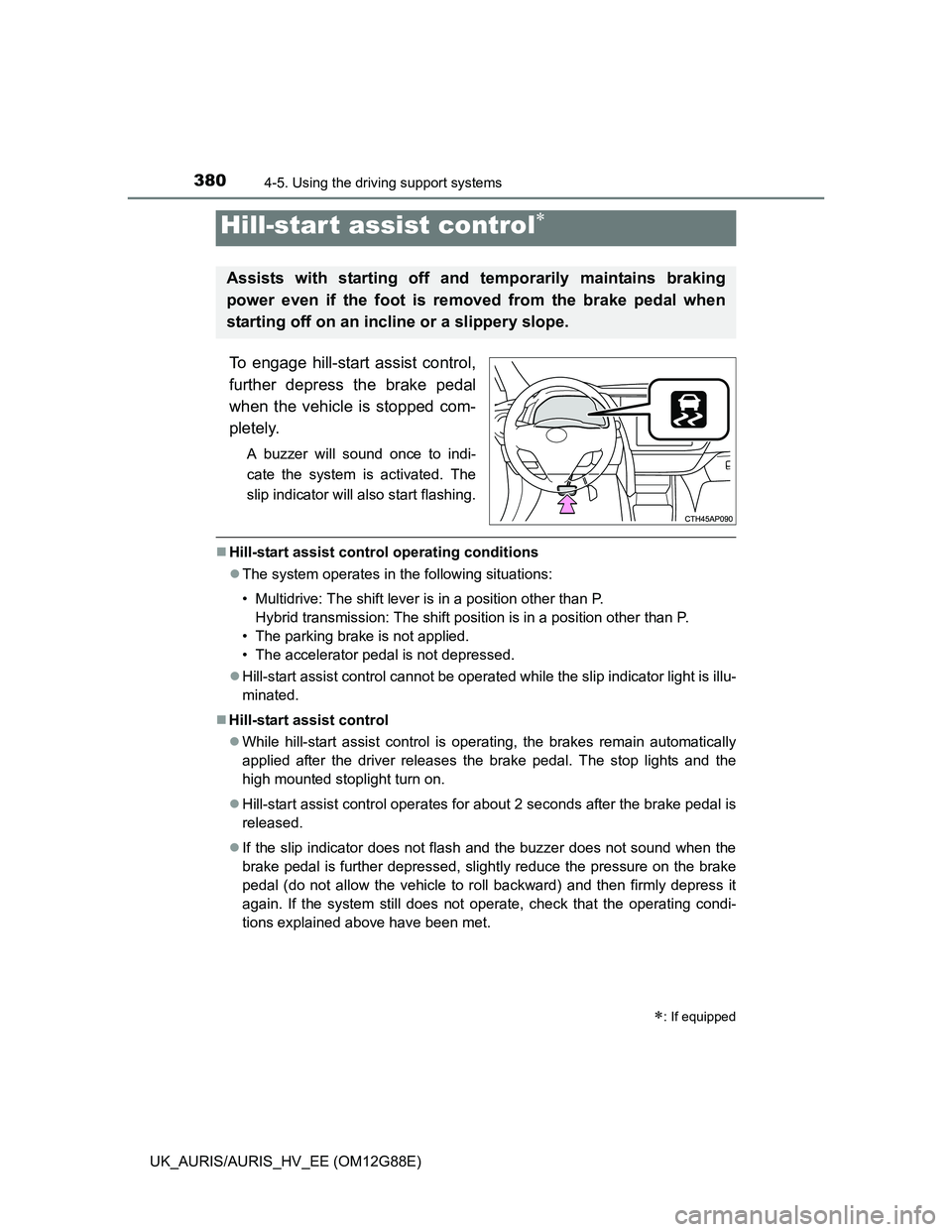
3804-5. Using the driving support systems
UK_AURIS/AURIS_HV_EE (OM12G88E)
To engage hill-start assist control,
further depress the brake pedal
when the vehicle is stopped com-
pletely.
A buzzer will sound once to indi-
cate the system is activated. The
slip indicator will also start flashing.
Hill-start assist control operating conditions
The system operates in the following situations:
• Multidrive: The shift lever is in a position other than P.
Hybrid transmission: The shift position is in a position other than P.
• The parking brake is not applied.
• The accelerator pedal is not depressed.
Hill-start assist control cannot be operated while the slip indicator light is illu-
minated.
Hill-start assist control
While hill-start assist control is operating, the brakes remain automatically
applied after the driver releases the brake pedal. The stop lights and the
high mounted stoplight turn on.
Hill-start assist control operates for about 2 seconds after the brake pedal is
released.
If the slip indicator does not flash and the buzzer does not sound when the
brake pedal is further depressed, slightly reduce the pressure on the brake
pedal (do not allow the vehicle to roll backward) and then firmly depress it
again. If the system still does not operate, check that the operating condi-
tions explained above have been met.
Hill-start assist control
: If equipped
Assists with starting off and temporarily maintains braking
power even if the foot is removed from the brake pedal when
starting off on an incline or a slippery slope.