Page 272 of 788
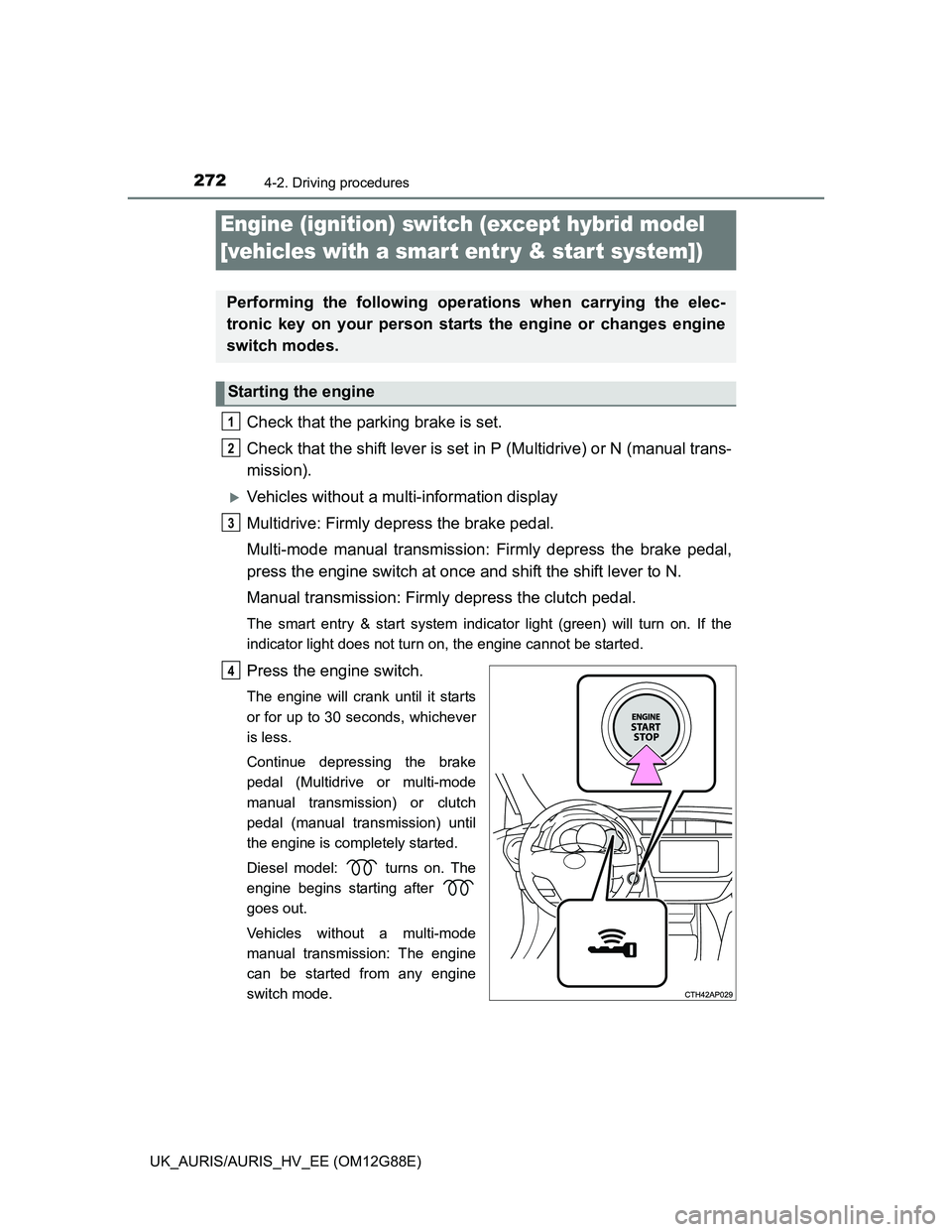
2724-2. Driving procedures
UK_AURIS/AURIS_HV_EE (OM12G88E)
Check that the parking brake is set.
Check that the shift lever is set in P (Multidrive) or N (manual trans-
mission).
Vehicles without a multi-information display
Multidrive: Firmly depress the brake pedal.
Multi-mode manual transmission: Firmly depress the brake pedal,
press the engine switch at once and shift the shift lever to N.
Manual transmission: Firmly depress the clutch pedal.
The smart entry & start system indicator light (green) will turn on. If the
indicator light does not turn on, the engine cannot be started.
Press the engine switch.
The engine will crank until it starts
or for up to 30 seconds, whichever
is less.
Continue depressing the brake
pedal (Multidrive or multi-mode
manual transmission) or clutch
pedal (manual transmission) until
the engine is completely started.
Diesel model: turns on. The
engine begins starting after
goes out.
Vehicles without a multi-mode
manual transmission: The engine
can be started from any engine
switch mode.
Engine (ignition) switch (except hybrid model
[vehicles with a smar t entr y & start system])
Performing the following operations when carrying the elec-
tronic key on your person starts the engine or changes engine
switch modes.
Starting the engine
1
2
3
4
Page 273 of 788
2734-2. Driving procedures
UK_AURIS/AURIS_HV_EE (OM12G88E)
4
Driving
Vehicles with a multi-information display
Multidrive: Firmly depress the brake pedal.
Multi-mode manual transmission: Firmly depress the brake pedal,
press the engine switch at once and shift the shift lever to N.
Manual transmission: Firmly depress the clutch pedal.
will be displayed on the multi-information display.
If it is not displayed, the engine cannot be started.
Press the engine switch.
The engine will crank until it starts
or for up to 30 seconds, whichever
is less.
Continue depressing the brake
pedal (Multidrive or multi-mode
manual transmission) or clutch
pedal (manual transmission) until
the engine is completely started.
Diesel model: turns on. The
engine begins starting after
goes out.
Vehicles without a multi-mode
manual transmission: The engine
can be started from any engine
switch mode.
3
4
Page 274 of 788
2744-2. Driving procedures
UK_AURIS/AURIS_HV_EE (OM12G88E)
Multidrive and multi-mode manual transmission: Stop the vehicle.
Manual transmission: While depressing the clutch pedal, stop the
vehicle.
Multidrive: Shift the shift lever to P.
Multi-mode manual transmission: Shift the shift lever to E, M or R.
Manual transmission: Shift the shift lever to N.
Set the parking brake. (P. 312)
Press the engine switch.
Vehicles without a multi-information display: Release the brake
pedal (Multidrive and multi-mode manual transmission) or clutch
pedal (manual transmission) and check that the smart entry & start
system indicator light (green) is off.
Vehicles with a multi-information display: Release the brake pedal
(Multidrive and multi-mode manual transmission) or clutch pedal
(manual transmission) and check that “POWER ON” on the multi-
information display is off.
Stopping the engine
1
2
3
4
5
Page 275 of 788
2754-2. Driving procedures
UK_AURIS/AURIS_HV_EE (OM12G88E)
4
Driving
Modes can be changed by pressing the engine switch with brake
pedal (Multidrive and multi-mode manual transmission) or clutch
pedal (manual transmission) released. (The mode changes each time
the switch is pressed.)
Vehicles without a multi-information display
Off
*
The emergency flashers can be
used.
ACCESSORY mode
Some electrical components such
as the audio system can be used.
The smart entry & start system
indicator light (green) flashes
slowly.
IGNITION ON mode
All electrical components can be
used.
The smart entry & start system
indicator light (green) flashes
slowly.
*: If the shift lever is in a position
other than P when turning off the
engine, the engine switch will be
turned to ACCESSORY mode, not
to off. (Multidrive)
Changing engine switch modes
Page 278 of 788

2784-2. Driving procedures
UK_AURIS/AURIS_HV_EE (OM12G88E)
Auto power off function
Vehicles with a Multidrive
If the vehicle is left in ACCESSORY mode for more than 20 minutes or IGNI-
TION ON mode (the engine is not running) for more than an hour with the
shift lever in P, the engine switch will automatically turn off.
Vehicles with a multi-mode manual transmission or manual transmission
If the vehicle is left in ACCESSORY mode for more than 20 minutes or IGNI-
TION ON mode (the engine is not running) for more than an hour, the engine
switch will automatically turn off.
However, this function cannot entirely prevent 12-volt battery discharge. Do
not leave the vehicle with the engine switch in ACCESSORY or IGNITION
ON mode for long periods of time when the engine is not running.
Electronic key battery depletion
P. 168
Conditions affecting operation
P. 164
Notes for the entry function
P. 165
If the engine does not start
The engine immobilizer system may not have been deactivated. (P. 91)
Contact any authorized Toyota dealer or repairer, or another duly qualified
and equipped professional.
Vehicles with a Multidrive: Check that the shift lever is securely set in P. The
engine may not start if the shift lever is displaced out of P.
Vehicles without a multi-information display
The smart entry & start system indicator light (green) will flash quickly.
Vehicles with a multi-information display
“SHIFT TO P POSITION TO START” will be displayed on the multi-infor-
mation display.
Steering lock
After turning the engine switch off and opening and closing the doors, the
steering wheel will be locked due to the steering lock function. Operating the
engine switch again automatically cancels the steering lock.
Page 293 of 788
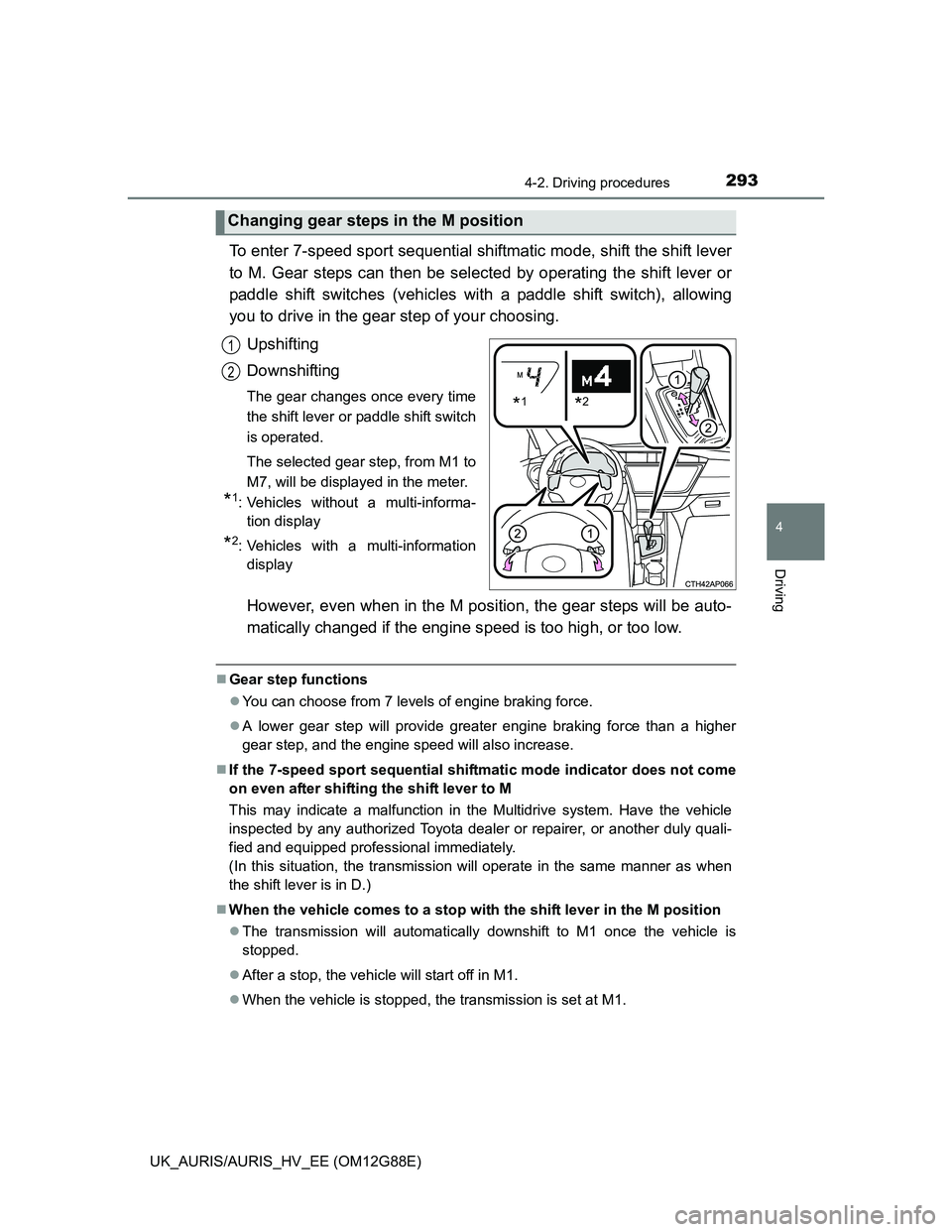
2934-2. Driving procedures
UK_AURIS/AURIS_HV_EE (OM12G88E)
4
Driving
To enter 7-speed sport sequential shiftmatic mode, shift the shift lever
to M. Gear steps can then be selected by operating the shift lever or
paddle shift switches (vehicles with a paddle shift switch), allowing
you to drive in the gear step of your choosing.
Upshifting
Downshifting
The gear changes once every time
the shift lever or paddle shift switch
is operated.
The selected gear step, from M1 to
M7, will be displayed in the meter.
*1: Vehicles without a multi-informa-
tion display
*2: Vehicles with a multi-information
display
However, even when in the M position, the gear steps will be auto-
matically changed if the engine speed is too high, or too low.
Gear step functions
You can choose from 7 levels of engine braking force.
A lower gear step will provide greater engine braking force than a higher
gear step, and the engine speed will also increase.
If the 7-speed sport sequential shiftmatic mode indicator does not come
on even after shifting the shift lever to M
This may indicate a malfunction in the Multidrive system. Have the vehicle
inspected by any authorized Toyota dealer or repairer, or another duly quali-
fied and equipped professional immediately.
(In this situation, the transmission will operate in the same manner as when
the shift lever is in D.)
When the vehicle comes to a stop with the shift lever in the M position
The transmission will automatically downshift to M1 once the vehicle is
stopped.
After a stop, the vehicle will start off in M1.
When the vehicle is stopped, the transmission is set at M1.
Changing gear steps in the M position
*1*2
1
2
Page 295 of 788
2954-2. Driving procedures
UK_AURIS/AURIS_HV_EE (OM12G88E)
4
Driving
Shifting the shift lever
Shift position uses
*1: The most appropriate gear position is automatically selected according to
operation of the accelerator pedal and vehicle speed.
*2: A gear position must be selected manually. However, the gear position
may automatically be changed down optimally according to vehicle speed.
Multi-mode manual transmission
: If equipped
Select a shift position appropriate for the driving conditions.
Shift positionFunction
RReversing
NNeutral or starting the engine
EEasy (E) mode driving*1
MManual (M) mode driving*2 (P. 296)
Page 299 of 788
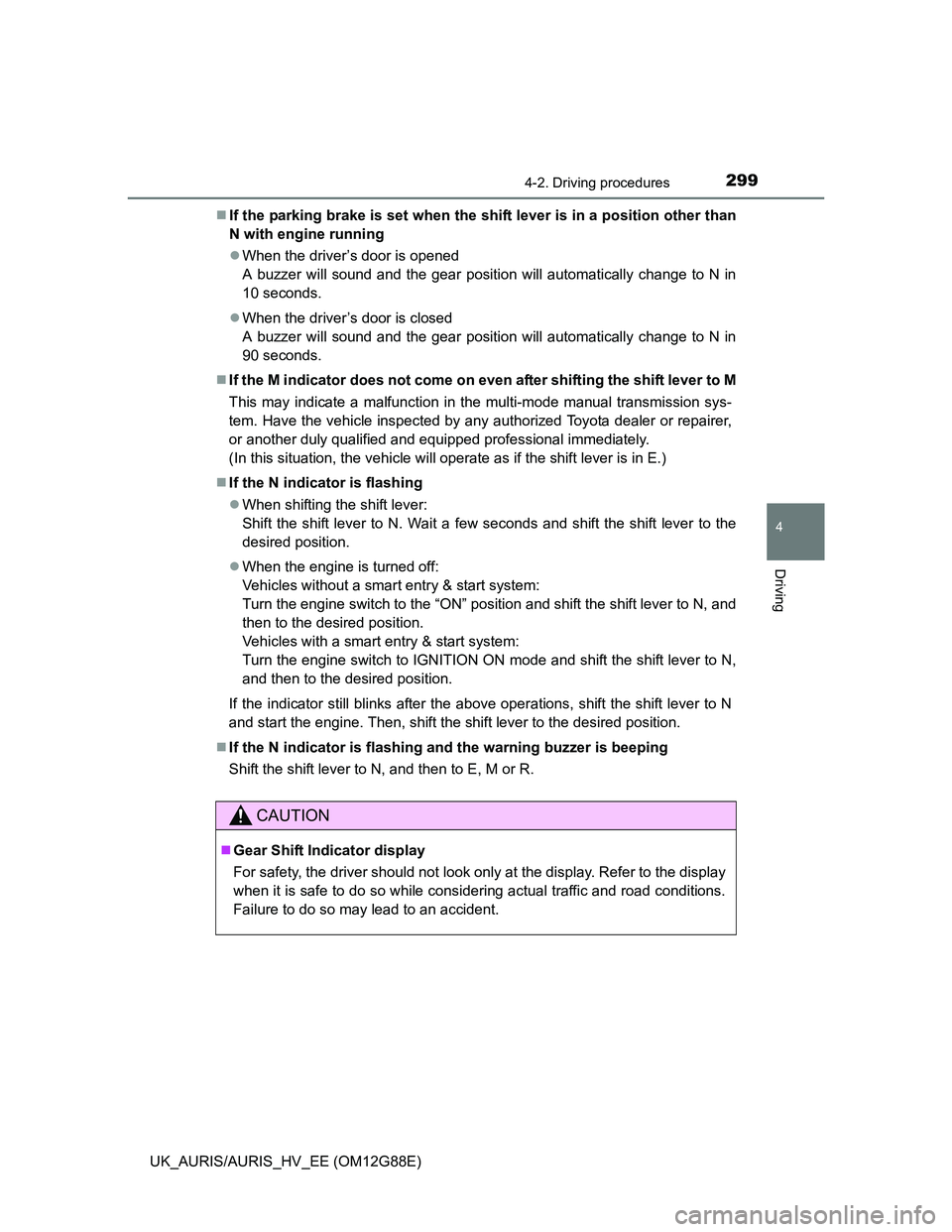
2994-2. Driving procedures
UK_AURIS/AURIS_HV_EE (OM12G88E)
4
Driving
If the parking brake is set when the shift lever is in a position other than
N with engine running
When the driver’s door is opened
A buzzer will sound and the gear position will automatically change to N in
10 seconds.
When the driver’s door is closed
A buzzer will sound and the gear position will automatically change to N in
90 seconds.
If the M indicator does not come on even after shifting the shift lever to M
This may indicate a malfunction in the multi-mode manual transmission sys-
tem. Have the vehicle inspected by any authorized Toyota dealer or repairer,
or another duly qualified and equipped professional immediately.
(In this situation, the vehicle will operate as if the shift lever is in E.)
If the N indicator is flashing
When shifting the shift lever:
Shift the shift lever to N. Wait a few seconds and shift the shift lever to the
desired position.
When the engine is turned off:
Vehicles without a smart entry & start system:
Turn the engine switch to the “ON” position and shift the shift lever to N, and
then to the desired position.
Vehicles with a smart entry & start system:
Turn the engine switch to IGNITION ON mode and shift the shift lever to N,
and then to the desired position.
If the indicator still blinks after the above operations, shift the shift lever to N
and start the engine. Then, shift the shift lever to the desired position.
If the N indicator is flashing and the warning buzzer is beeping
Shift the shift lever to N, and then to E, M or R.
CAUTION
Gear Shift Indicator display
For safety, the driver should not look only at the display. Refer to the display
when it is safe to do so while considering actual traffic and road conditions.
Failure to do so may lead to an accident.