Page 356 of 788
3564-5. Using the driving support systems
UK_AURIS/AURIS_HV_EE (OM12G88E)
When the rear Toyota parking
assist-sensor’s warning buzzer
sounds continuously, com-
pletely stop the vehicle immedi-
ately.
The multi-information display will
change when the warning buzzer
starts sounding continuously.
Except hybrid model: Shift the shift lever to D (Multidrive), E, M
(multi-mode manual transmission) or 1 (manual transmission).
Hybrid model: Shift the shift position to D.
While the steering wheel is turning, keep the vehicle at a complete stop.
When the steering wheel stops turning, move the vehicle forward slowly
while checking the safety of the area in front of the vehicle.
When the front Toyota parking
assist-sensor’s warning buzzer
sounds continuously, com-
pletely stop the vehicle immedi-
ately.
The multi-information display will
change when the warning buzzer
starts sounding continuously.
7
8
9
Page 357 of 788
3574-5. Using the driving support systems
UK_AURIS/AURIS_HV_EE (OM12G88E)
4
Driving
Except hybrid model: Shift the shift lever to R.
Hybrid model: Shift the shift position to R.
While the steering wheel is turning, keep the vehicle at a complete stop.
When the steering wheel stops turning, reverse the vehicle slowly while
checking the safety of the area behind the vehicle.
Repeat steps through
until the parking assist opera-
tion has completed.
When the parking assist operation
has completed, the buzzer sounds
and the multi-information display
changes.
Adjust the vehicle position and/or
angle as necessary to complete
parking the vehicle.
10
11710
Page 418 of 788
418
UK_AURIS/AURIS_HV_EE (OM12G88E)
5-2. Using the audio system
Vehicles with an audio system
CD player with changer controller and AM/FM radio
Audio system types
: If equipped
TitlePage
Using the radioP. 420
Using the CD playerP. 424
Playing back MP3 and WMA discsP. 429
Operating an iPodP. 435
Operating a USB memoryP. 444
Optimal use of the audio systemP. 451
Using the AUX portP. 453
Using the steering wheel audio switchesP. 454
Page 454 of 788
4545-2. Using the audio system
UK_AURIS/AURIS_HV_EE (OM12G88E)
Vo l u m e
Radio mode: Selects radio sta-
tions
CD mode: Selects tracks and
files (MP3 and WMA)
iPod mode: Selects a song
USB memory mode: Selects a
file and folder
Press: Power on, selects an
audio source
Press and hold: Mute
Press when the audio system is turned off.
Press when the audio system is turned on. The audio source
changes as follows each time is pressed.
AM FMCD mode iPod or USB memory mode AUX
Using the steering wheel audio switches
Some audio features can be controlled using the switches on
the steering wheel.
Operation may differ depending on the type of audio system or navi-
gation system. For details, refer to the manual provided with the
audio system or navigation system.
1
2
3
Turning on the power
Changing the audio source
Page 537 of 788

5376-3. Do-it-yourself maintenance
UK_AURIS/AURIS_HV_EE (OM12G88E)
6
Maintenance and care
Your vehicle is equipped with a tire pressure warning system that uses
tire pressure warning valves and transmitters to detect low tire infla-
tion pressure before serious problems arise. (P. 622)
Installing tire pressure warning valves and transmitters
When replacing tires or wheels, tire pressure warning valves and
transmitters must also be installed.
When new tire pressure warning valves and transmitters are
installed, new ID codes must be registered in the tire pressure
warning computer and the tire pressure warning system must be
initialized. Have tire pressure warning valves and transmitter ID
codes registered by any authorized Toyota dealer or repairer, or
another duly qualified and equipped professional. (P. 540)
Initializing the tire pressure warning system
The tire pressure warning system must be initialized in the fol-
lowing circumstances:
When rotating front and rear tires which have different tire infla-
tion pressures.
When changing the tire size.
When the tire inflation pressure is changed such as when chang-
ing traveling speed or load weight.
When the tire pressure warning system is initialized, the current tire
inflation pressure is set as the benchmark pressure.
Tire pressure warning system (if equipped)
Page 602 of 788
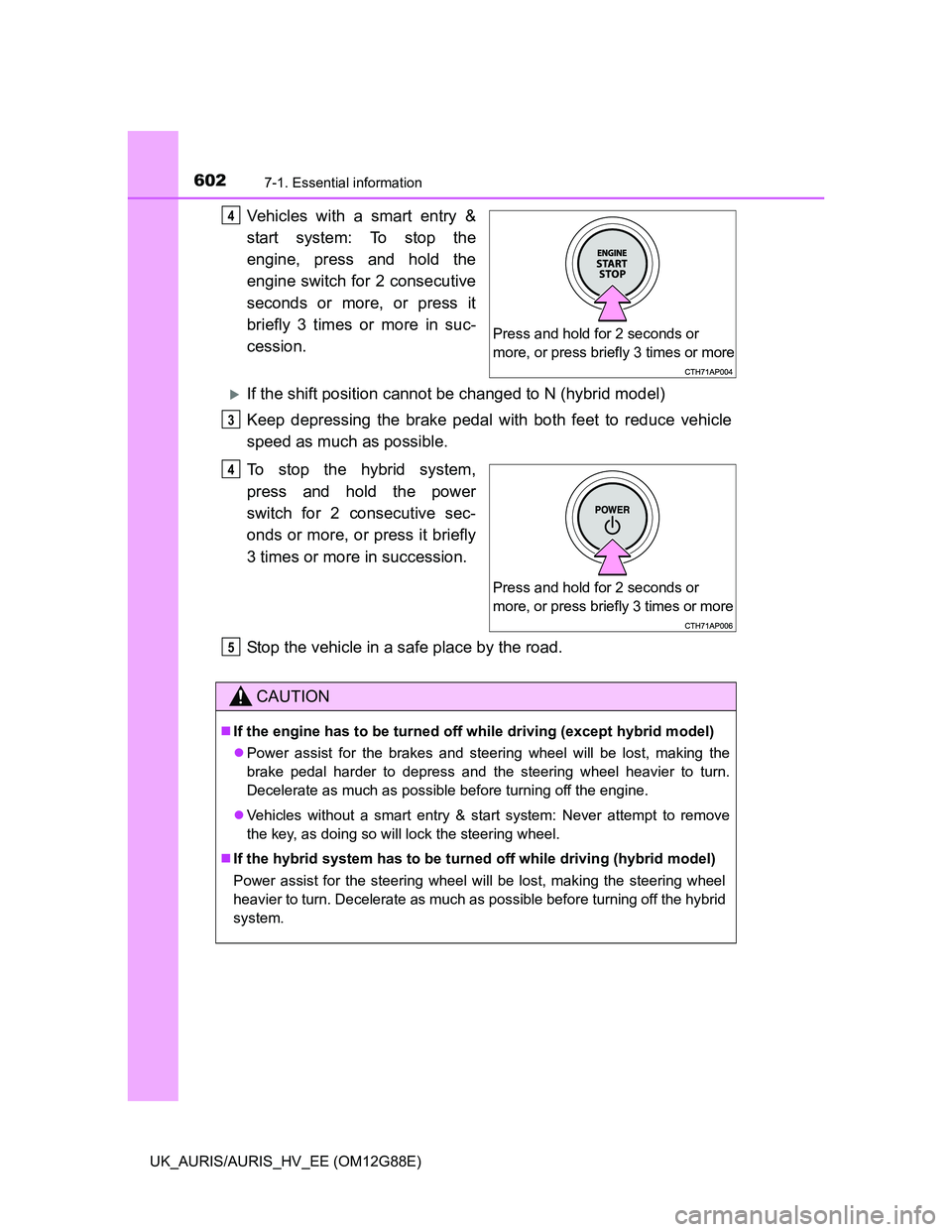
6027-1. Essential information
UK_AURIS/AURIS_HV_EE (OM12G88E)
Vehicles with a smart entry &
start system: To stop the
engine, press and hold the
engine switch for 2 consecutive
seconds or more, or press it
briefly 3 times or more in suc-
cession.
If the shift position cannot be changed to N (hybrid model)
Keep depressing the brake pedal with both feet to reduce vehicle
speed as much as possible.
To stop the hybrid system,
press and hold the power
switch for 2 consecutive sec-
onds or more, or press it briefly
3 times or more in succession.
Stop the vehicle in a safe place by the road.
Press and hold for 2 seconds or
more, or press briefly 3 times or more
4
3
Press and hold for 2 seconds or
more, or press briefly 3 times or more
4
CAUTION
If the engine has to be turned off while driving (except hybrid model)
Power assist for the brakes and steering wheel will be lost, making the
brake pedal harder to depress and the steering wheel heavier to turn.
Decelerate as much as possible before turning off the engine.
Vehicles without a smart entry & start system: Never attempt to remove
the key, as doing so will lock the steering wheel.
If the hybrid system has to be turned off while driving (hybrid model)
Power assist for the steering wheel will be lost, making the steering wheel
heavier to turn. Decelerate as much as possible before turning off the hybrid
system.
5
Page 629 of 788

6297-2. Steps to take in an emergency
UK_AURIS/AURIS_HV_EE (OM12G88E)
7
When trouble arises
CAUTION
If both the ABS and the brake system warning lights remain on
Stop your vehicle in a safe place immediately and contact any authorized
Toyota dealer or repairer, or another duly qualified and equipped profes-
sional. The vehicle will become extremely unstable during braking, and the
ABS system may fail, which could cause an accident resulting in death or
serious injury.
When the electric power steering system warning light comes on
The steering wheel may become extremely heavy.
If the steering wheel becomes heavier than usual when operating, hold
firmly and operate using more force than usual.
When driving to clean the DPF catalytic converter (diesel engine)
When driving, pay sufficient attention to weather, road conditions, terrain
and traffic conditions, and be sure to observe traffic laws and/or regulations.
Failure to do so may cause an unexpected accident, resulting in death or
serious injury.
If the tire pressure warning light comes on (vehicles with a tire pres-
sure warning system)
Be sure to observe the following precautions. Failure to do so could cause a
loss of vehicle control and result in death or serious injury.
Stop your vehicle in a safe place as soon as possible. Adjust the tire infla-
tion pressure immediately.
Vehicles with a spare tire: If the tire pressure warning light comes on even
after tire inflation pressure adjustment, it is probable that you have a flat
tire. Check the tires. If a tire is flat, change it with the spare tire and have
the flat tire repaired by the nearest authorized Toyota dealer or repairer, or
another duly qualified and equipped professional.
Vehicles with an emergency tire puncture repair kit: If the tire pressure
warning light comes on even after tire inflation pressure adjustment, it is
probable that you have a flat tire. Check the tires. If a tire is flat, repair the
flat tire by using emergency tire puncture repair kit.
Avoid abrupt maneuvering and braking. If the vehicle tires deteriorate, you
could lose control of the steering wheel or the brakes.
If a blowout or sudden air leakage should occur (vehicles with a tire
pressure warning system)
The tire pressure warning system may not activate immediately.