Page 649 of 788
6497-2. Steps to take in an emergency
UK_AURIS/AURIS_HV_EE (OM12G88E)
7
When trouble arises
Once
Contin-
uous
(5 sec-
onds)
An attempt was
made to lock
either front door
by opening a door
and putting the
inside lock button
into the lock posi-
tion, then closing
the door by pull-
ing on the outside
door handle with
the electronic key
still inside the
vehicle.
Retrieve
the elec-
tronic key
from the
vehicle and
lock the
doors
again.
Once
• When the doors
were unlocked
with the
mechanical key
and then the
engine switch
was pressed,
the electronic
key could not
be detected in
the vehicle.
• The electronic
key could not
be detected in
the vehicle
even after the
engine switch
was pressed
two consecu-
tive times.
Touch the
electronic
key to the
engine
switch
while
depress-
ing the
brake
pedal.
Interior
buzzerExterior
buzzerWarning messageDetailsCorrection
procedure
(Flashes)
*1, 2
(Flashes)
(Vehicles with a Multid-
rive or multi-mode
manual transmis-
sion)
*1
Page 650 of 788
6507-2. Steps to take in an emergency
UK_AURIS/AURIS_HV_EE (OM12G88E)
Once
• When the doors
were unlocked
with the
mechanical key
and then the
engine switch
was pressed,
the electronic
key could not
be detected in
the vehicle.
• The electronic
key could not
be detected in
the vehicle
even after the
engine switch
was pressed
two consecu-
tive times.
Touch the
electronic
key to the
engine
switch
while
depress-
ing the
clutch
pedal.
• When the doors
were unlocked
with the
mechanical key
and then the
power switch
was pressed,
the electronic
key could not
be detected in
the vehicle.
• The electronic
key could not
be detected in
the vehicle
even after the
power switch
was pressed
two consecu-
tive times.
Touch the
electronic
key to the
power
switch
while
depress-
ing the
brake
pedal.
Interior
buzzerExterior
buzzerWarning messageDetailsCorrection
procedure
(Flashes)
(Vehicles with manual
transmission)
*1
(Flashes)
(Hybrid model)
*1, 2
Page 704 of 788
7047-2. Steps to take in an emergency
UK_AURIS/AURIS_HV_EE (OM12G88E)
Use the mechanical key
(P. 155) in order to perform the
following operations:
Locks all the doors
Unlocks all the doors
If the electronic key does not operate properly (vehicles
with a smart entr y & start system or push button start)
If communication between the electronic key and vehicle is
interrupted (P. 164) or the electronic key cannot be used
because the battery is depleted, the smart entry & start system,
push button start and wireless remote control cannot be used. In
such cases, the doors can be opened and the engine can be
started by following the procedure below.
Locking and unlocking the doors
1
2
Page 706 of 788

7067-2. Steps to take in an emergency
UK_AURIS/AURIS_HV_EE (OM12G88E)
Depress the brake pedal.
Touch the Toyota emblem side
of the electronic key to the
power switch.
When the electronic key is
detected, a buzzer sounds and the
power switch will turn to ON mode.
When the smart entry & start sys-
tem or push button start is deacti-
vated in customization setting, the
power switch will turn to ACCES-
SORY mode.
Firmly depress the brake pedal and check that is shown on
the multi-information display.
Press the power switch.
In the event that the hybrid system still cannot be started, contact any
authorized Toyota dealer or repairer, or another duly qualified and
equipped professional.
Stopping the engine (except hybrid model)
Shift the shift lever to P (Multidrive) or N (manual transmission and multi-
mode manual transmission) and press the engine switch as you normally do
when stopping the engine.
Stopping the hybrid system (hybrid model)
Shift the shift position to P and press the power switch as you normally do
when stopping the hybrid system.
Replacing the key battery
As the above procedure is a temporary measure, it is recommended that the
electronic key battery be replaced immediately when the battery is depleted.
(P. 555)
Alarm (if equipped)
Using the mechanical key to lock the doors will not set the alarm system.
If a door is unlocked using the mechanical key when the alarm system is set,
the alarm may be triggered.
Starting the hybrid system (hybrid model)
1
2
3
4
Page 713 of 788
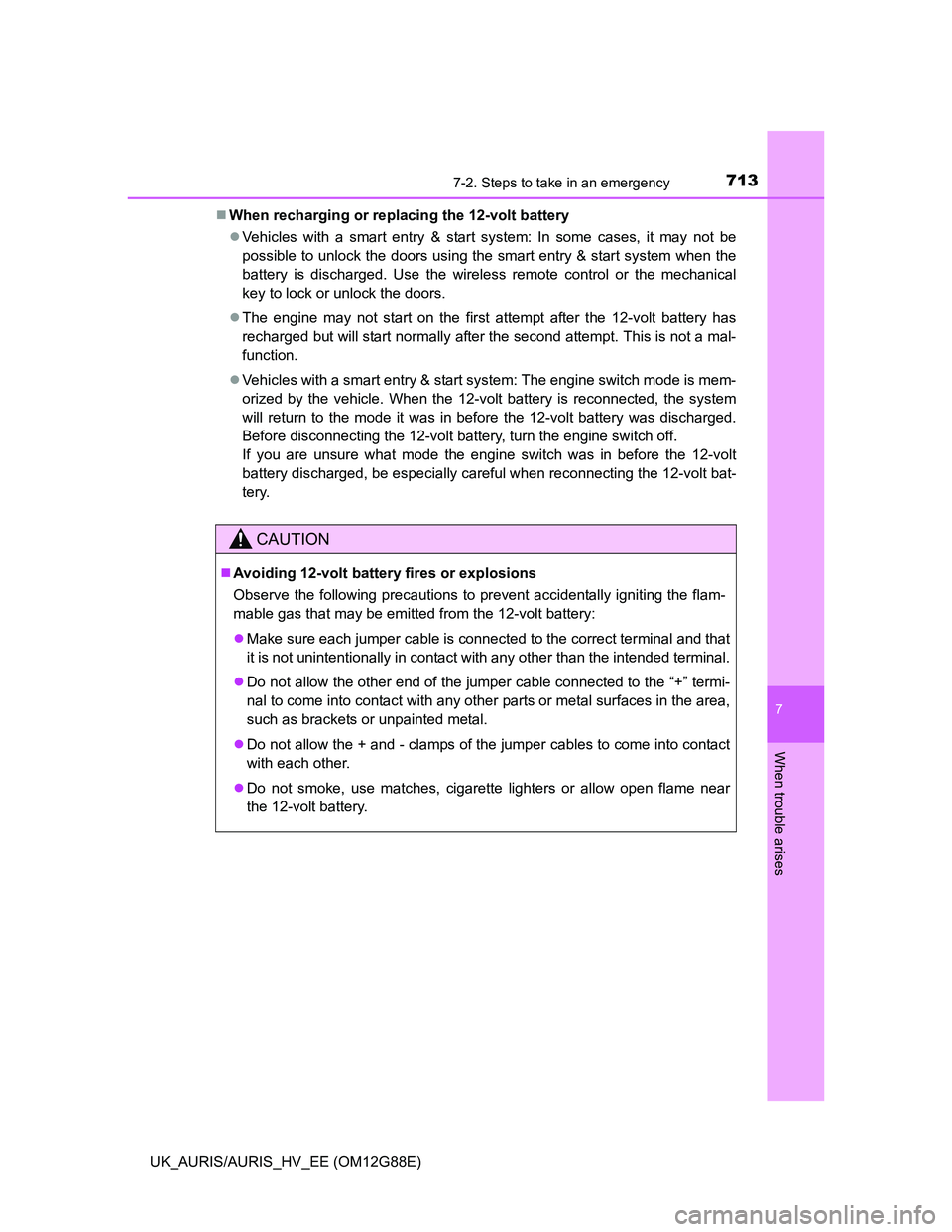
7137-2. Steps to take in an emergency
UK_AURIS/AURIS_HV_EE (OM12G88E)
7
When trouble arises
When recharging or replacing the 12-volt battery
Vehicles with a smart entry & start system: In some cases, it may not be
possible to unlock the doors using the smart entry & start system when the
battery is discharged. Use the wireless remote control or the mechanical
key to lock or unlock the doors.
The engine may not start on the first attempt after the 12-volt battery has
recharged but will start normally after the second attempt. This is not a mal-
function.
Vehicles with a smart entry & start system: The engine switch mode is mem-
orized by the vehicle. When the 12-volt battery is reconnected, the system
will return to the mode it was in before the 12-volt battery was discharged.
Before disconnecting the 12-volt battery, turn the engine switch off.
If you are unsure what mode the engine switch was in before the 12-volt
battery discharged, be especially careful when reconnecting the 12-volt bat-
tery.
CAUTION
Avoiding 12-volt battery fires or explosions
Observe the following precautions to prevent accidentally igniting the flam-
mable gas that may be emitted from the 12-volt battery:
Make sure each jumper cable is connected to the correct terminal and that
it is not unintentionally in contact with any other than the intended terminal.
Do not allow the other end of the jumper cable connected to the “+” termi-
nal to come into contact with any other parts or metal surfaces in the area,
such as brackets or unpainted metal.
Do not allow the + and - clamps of the jumper cables to come into contact
with each other.
Do not smoke, use matches, cigarette lighters or allow open flame near
the 12-volt battery.
Page 718 of 788
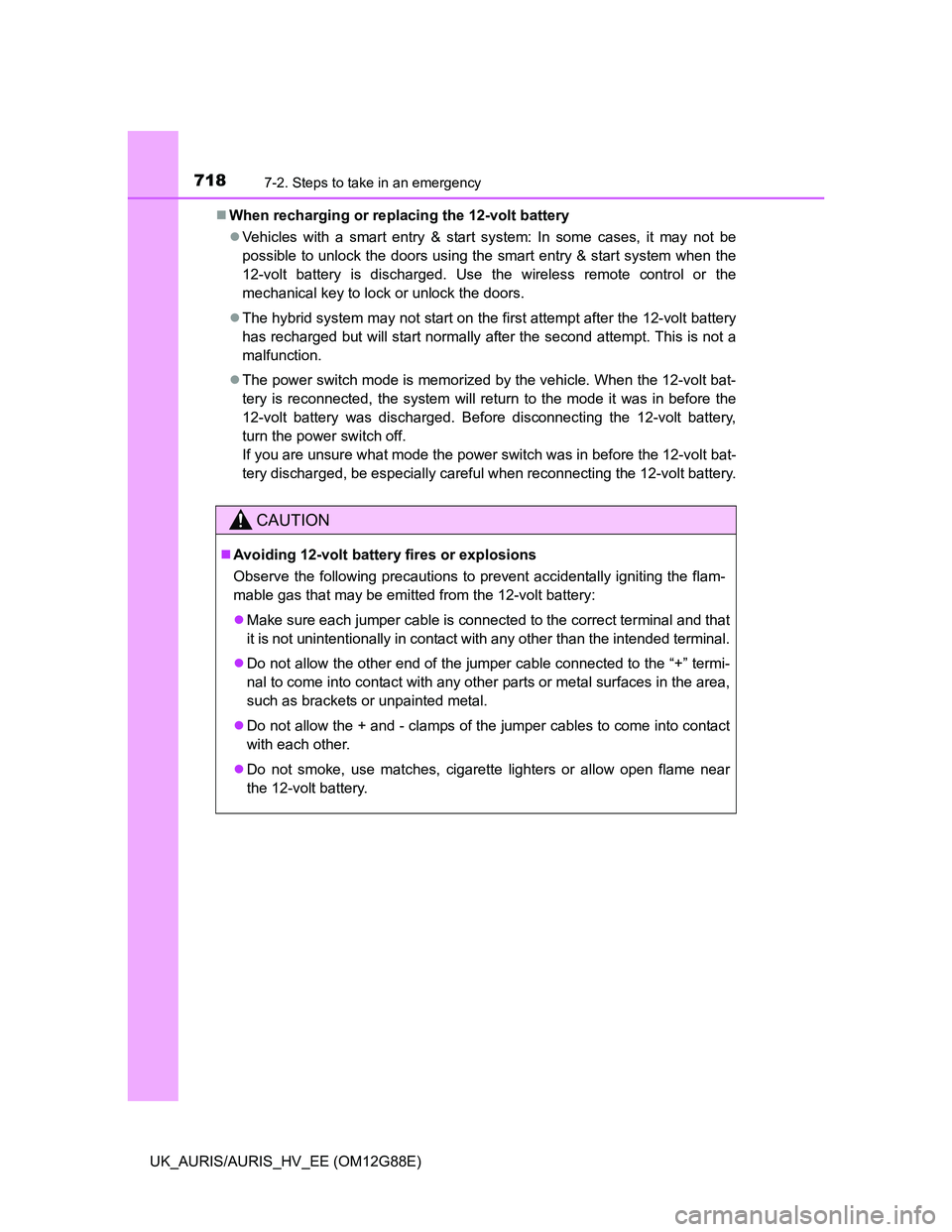
7187-2. Steps to take in an emergency
UK_AURIS/AURIS_HV_EE (OM12G88E)When recharging or replacing the 12-volt battery
Vehicles with a smart entry & start system: In some cases, it may not be
possible to unlock the doors using the smart entry & start system when the
12-volt battery is discharged. Use the wireless remote control or the
mechanical key to lock or unlock the doors.
The hybrid system may not start on the first attempt after the 12-volt battery
has recharged but will start normally after the second attempt. This is not a
malfunction.
The power switch mode is memorized by the vehicle. When the 12-volt bat-
tery is reconnected, the system will return to the mode it was in before the
12-volt battery was discharged. Before disconnecting the 12-volt battery,
turn the power switch off.
If you are unsure what mode the power switch was in before the 12-volt bat-
tery discharged, be especially careful when reconnecting the 12-volt battery.
CAUTION
Avoiding 12-volt battery fires or explosions
Observe the following precautions to prevent accidentally igniting the flam-
mable gas that may be emitted from the 12-volt battery:
Make sure each jumper cable is connected to the correct terminal and that
it is not unintentionally in contact with any other than the intended terminal.
Do not allow the other end of the jumper cable connected to the “+” termi-
nal to come into contact with any other parts or metal surfaces in the area,
such as brackets or unpainted metal.
Do not allow the + and - clamps of the jumper cables to come into contact
with each other.
Do not smoke, use matches, cigarette lighters or allow open flame near
the 12-volt battery.
Page 758 of 788

7588-2. Customization
UK_AURIS/AURIS_HV_EE (OM12G88E)Definition of symbols: O = Available, — = Not available
ItemFunctionDefault
settingCustom-
ized setting
Alarm*1
(P. 104)Sensitivity adjustment of
the intrusion sensor when
the window is open
StandardLow—O
Smart entry
& start
system
*1
(P. 157)
and
wireless
remote
control
(P. 194)
“Lock/unlock feedback
lights” (Enable/disable the
operation of the emer-
gency flashers when the
vehicle is locked or
unlocked)
OnOff—O
“Auto relock timer” (Adjust
the time elapsed before
the automatic door lock
function is activated if a
door is not opened after
being unlocked)
30
seconds
60
seconds
—O
120
seconds
Open door reminder
buzzer (When locking the
vehicle)
OnOff—O
Smart entry
& start
system
*1
(P. 157)
“Entry and start system”
(Smart entry & start sys-
tem can be disabled)
OnOffOO
Number of consecutive
door lock operations2 times
As many
as
desired
—O
Push-
button
start
*1
(P. 181)Push-button startOnOff—O
Wireless
remote
control
(P. 194)
Wireless remote controlOnOff—O
12
Page 759 of 788

7598-2. Customization
UK_AURIS/AURIS_HV_EE (OM12G88E)
8
Vehicle specifications
Wireless
remote
control
(P. 194)
Back door unlocking oper-
ation
*2Press and
hold (short)
One short
press
—OPush twice
Press and
hold (long)
Off
Automatic
light control
system
(P. 314)
“Light sensor sensitivity”
(Adjust the sensitivity of
the ambient light sen-
sor)
*1
Standard-2 to 2OO
“Follow me home” (Time
elapsed before headlights
automatically turn off)30
seconds
60
seconds
—O90
seconds
120
seconds
Automatic High Beam sys-
tem
*1OnOff—O
Turn signal
lever
(P. 311)
The number of times the
turn signal lights flash
automatically when the
turn signal lever is moved
to the first position during
a lane change
(After flashing the turn sig-
nal lights when turning left
or right while this function
is off and the turn signal
lever is moved to the first
position in direction of the
flashing light, the turn sig-
nal lights can be selected
to be flashing or off.)
3
5
—O
7
Off
(The turn
signal
lights will
be off if the
turn signal
lever is
moved to
the first
position in
direction of
flashing
light.)
ItemFunctionDefault
settingCustom-
ized setting12