Page 578 of 788
5786-3. Do-it-yourself maintenance
UK_AURIS/AURIS_HV_EE (OM12G88E)
Under the instrument panel (hybrid model)
Ty p e A
FuseAmpereCircuit
1P/OUTLET15 APower outlet (luggage compartment)
2OBD7.5 AOn-board diagnosis system
3STOP7.5 A
Stop lights, high mounted stoplight, elec-
tronically controlled brake system, power
management system
4FOG RR7.5 A Rear fog light, gauge and meters
5D/L NO.320 APower door lock system
6S/ROOF20 APanoramic roof shade
7FOG FR7.5 AFront fog lights, gauge and meters
8AM15 AIG1 RLY, ACC RLY
9D/L NO.210 ABack door lock system, power door lock
system
10DOOR NO.220 APower windows
11DOOR R/R20 APower windows
12DOOR R/L20 APower windows
13WASHER15 AWindshield washer
Page 590 of 788
5906-3. Do-it-yourself maintenance
UK_AURIS/AURIS_HV_EE (OM12G88E)
Stop/tail lights (except hybrid model) and rear turn signal
lights
Open the back door and
remove the 2 screws.
Remove the lamp assembly
by pulling it straight back.
Turn the bulb base counter-
clockwise.
Stop/tail lights
Rear turn signal lights
Remove the light bulb.
Stop/tail lights
Rear turn signal lights
When installing the light bulb, install by conducting and
with the directions reversed.
Install the lamp assembly
and then install the 2 screws.
Align the guide ( ) and pin
( ) on the lamp assembly with
the mounting when installing it.
1
2
1
2
3
1
2
432
5
1
2
Page 591 of 788
5916-3. Do-it-yourself maintenance
UK_AURIS/AURIS_HV_EE (OM12G88E)
6
Maintenance and care
Back-up light and rear fog light
Open the back door and
remove the cover.
Insert a flathead screwdriver or
similar into the hole at the top of
the cover and remove it as
shown in the illustration.
To prevent damaging the vehi-
cle, wrap the flathead screw-
driver with a tape.
Turn the bulb base counter-
clockwise and remove it.
Remove the light bulb.
When installing, reverse the steps listed.
1
2
3
4
Page 625 of 788
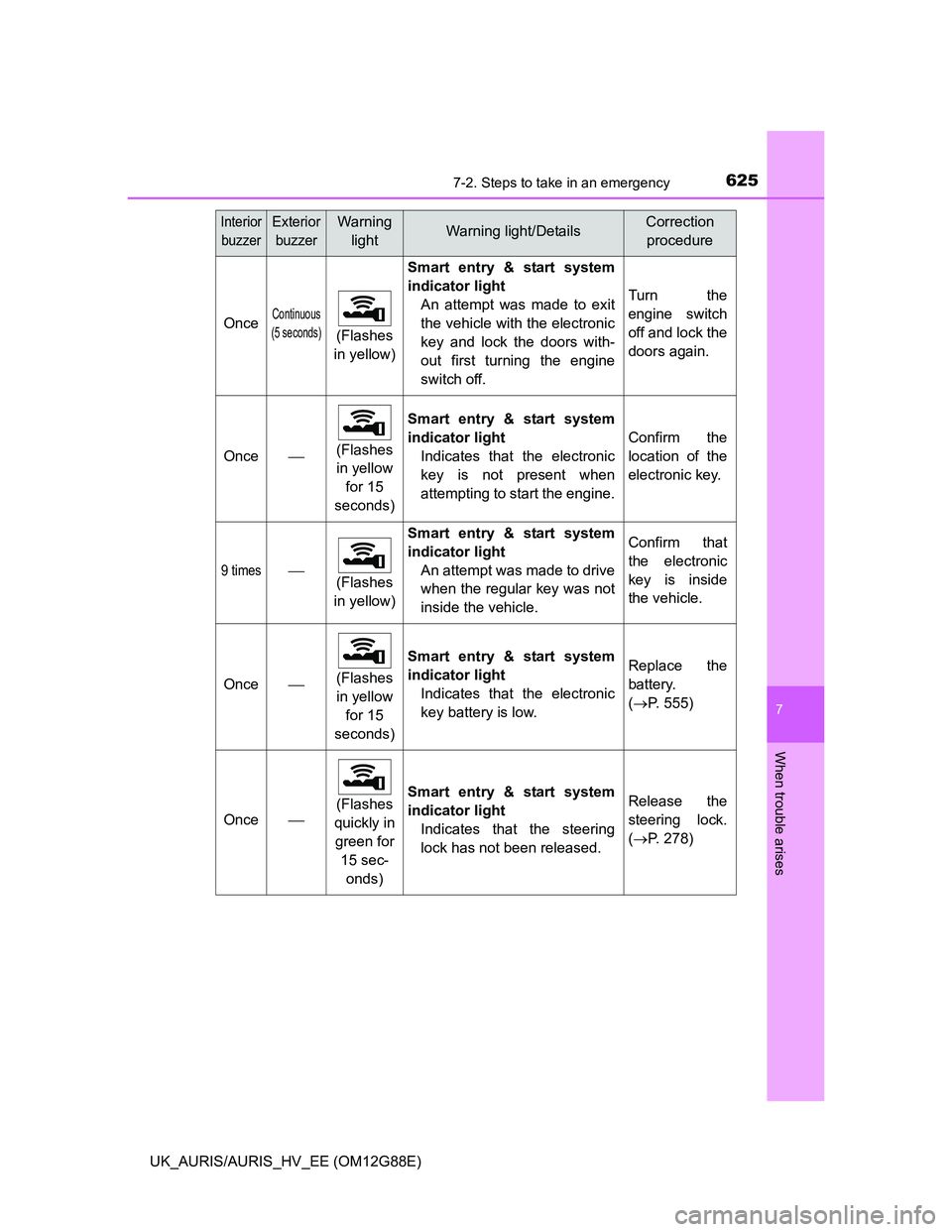
6257-2. Steps to take in an emergency
UK_AURIS/AURIS_HV_EE (OM12G88E)
7
When trouble arises
OnceContinuous
(5 seconds)
(Flashes
in yellow)
Smart entry & start system
indicator light
An attempt was made to exit
the vehicle with the electronic
key and lock the doors with-
out first turning the engine
switch off.
Turn the
engine switch
off and lock the
doors again.
Once(Flashes
in yellow
for 15
seconds)Smart entry & start system
indicator light
Indicates that the electronic
key is not present when
attempting to start the engine.Confirm the
location of the
electronic key.
9 times
(Flashes
in yellow)
Smart entry & start system
indicator light
An attempt was made to drive
when the regular key was not
inside the vehicle.Confirm that
the electronic
key is inside
the vehicle.
Once(Flashes
in yellow
for 15
seconds)
Smart entry & start system
indicator light
Indicates that the electronic
key battery is low.Replace the
battery.
(P. 555)
Once(Flashes
quickly in
green for
15 sec-
onds)
Smart entry & start system
indicator light
Indicates that the steering
lock has not been released.Release the
steering lock.
(P. 278)
Interior
buzzerExterior
buzzerWarning
lightWarning light/DetailsCorrection
procedure
Page 626 of 788

6267-2. Steps to take in an emergency
UK_AURIS/AURIS_HV_EE (OM12G88E)
Front passenger detection sensor, seat belt reminder and warning
buzzer
If luggage is placed on the front passenger seat, the front passenger detec-
tion sensor may cause the warning light to flash and the warning buzzer to
sound even if a passenger is not sitting in the seat.
If a cushion is placed on the seat, the sensor may not detect a passenger,
and the warning light may not operate properly.
If the malfunction indicator lamp comes on while driving
The malfunction indicator lamp will come on if the fuel tank becomes com-
pletely empty. If the fuel tank is empty, refuel the vehicle immediately. The
malfunction indicator lamp will go off after several trips.
If the malfunction indicator lamp does not go off, contact any authorized
Toyota dealer or repairer, or another duly qualified and equipped professional
as soon as possible.
Once(Flashes
in yellow
for 30
seconds)
Smart entry & start system
indicator light
• When the doors were
unlocked with the mechani-
cal key and then the engine
switch was pressed, the
electronic key could not be
detected in the vehicle.
• The electronic key could
not be detected in the vehi-
cle even after the engine
switch was pressed two
consecutive times.
Touch the
electronic key
to the engine
switch while
depressing the
brake pedal.
Interior
buzzerExterior
buzzerWarning
lightWarning light/DetailsCorrection
procedure
Page 646 of 788
6467-2. Steps to take in an emergency
UK_AURIS/AURIS_HV_EE (OM12G88E)
Once3
times
The electronic key
was carried out-
side the vehicle
and a door other
than the driver’s
door was opened
and closed while
the power switch
was in a mode
other than off.
Bring the
electronic
key back
into the
vehicle.
The driver’s door
was opened and
closed while the
electronic key
was not in the
vehicle, shift posi-
tion was shifted to
P and the power
switch was not
turned off.
Turn the
power
switch off
or bring the
electronic
key back
into the
vehicle.
Once
Contin-
uous
(5 sec-
onds)
An attempt was
made to exit the
vehicle with the
electronic key and
lock the doors
without first turn-
ing the engine
switch off when
the shift lever was
in P.
Turn the
engine
switch off
and lock
the doors
again.
Interior
buzzerExterior
buzzerWarning messageDetailsCorrection
procedure
(Flashes)
(Hybrid model)
*1, 2
(Displayed alternately)
(Flashes)
(Vehicles with a Multid-
rive)
*1
Page 647 of 788
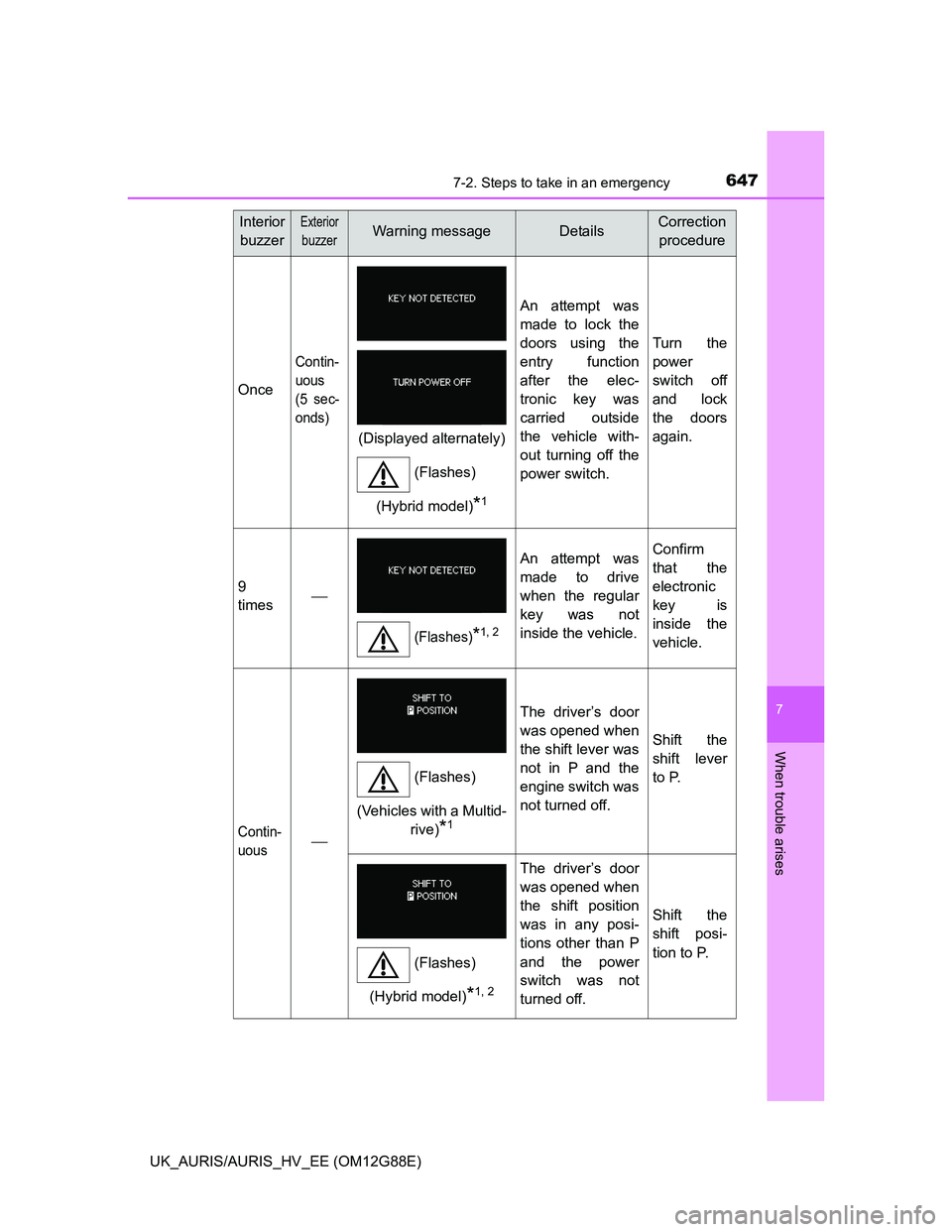
6477-2. Steps to take in an emergency
UK_AURIS/AURIS_HV_EE (OM12G88E)
7
When trouble arises
Once
Contin-
uous
(5 sec-
onds)
An attempt was
made to lock the
doors using the
entry function
after the elec-
tronic key was
carried outside
the vehicle with-
out turning off the
power switch.
Turn the
power
switch off
and lock
the doors
again.
9
times
An attempt was
made to drive
when the regular
key was not
inside the vehicle.Confirm
that the
electronic
key is
inside the
vehicle.
Contin-
uous
The driver’s door
was opened when
the shift lever was
not in P and the
engine switch was
not turned off.
Shift the
shift lever
to P.
The driver’s door
was opened when
the shift position
was in any posi-
tions other than P
and the power
switch was not
turned off.
Shift the
shift posi-
tion to P.
Interior
buzzerExterior
buzzerWarning messageDetailsCorrection
procedure
(Displayed alternately)
(Flashes)
(Hybrid model)
*1
(Flashes)*1, 2
(Flashes)
(Vehicles with a Multid-
rive)
*1
(Flashes)
(Hybrid model)
*1, 2
Page 648 of 788
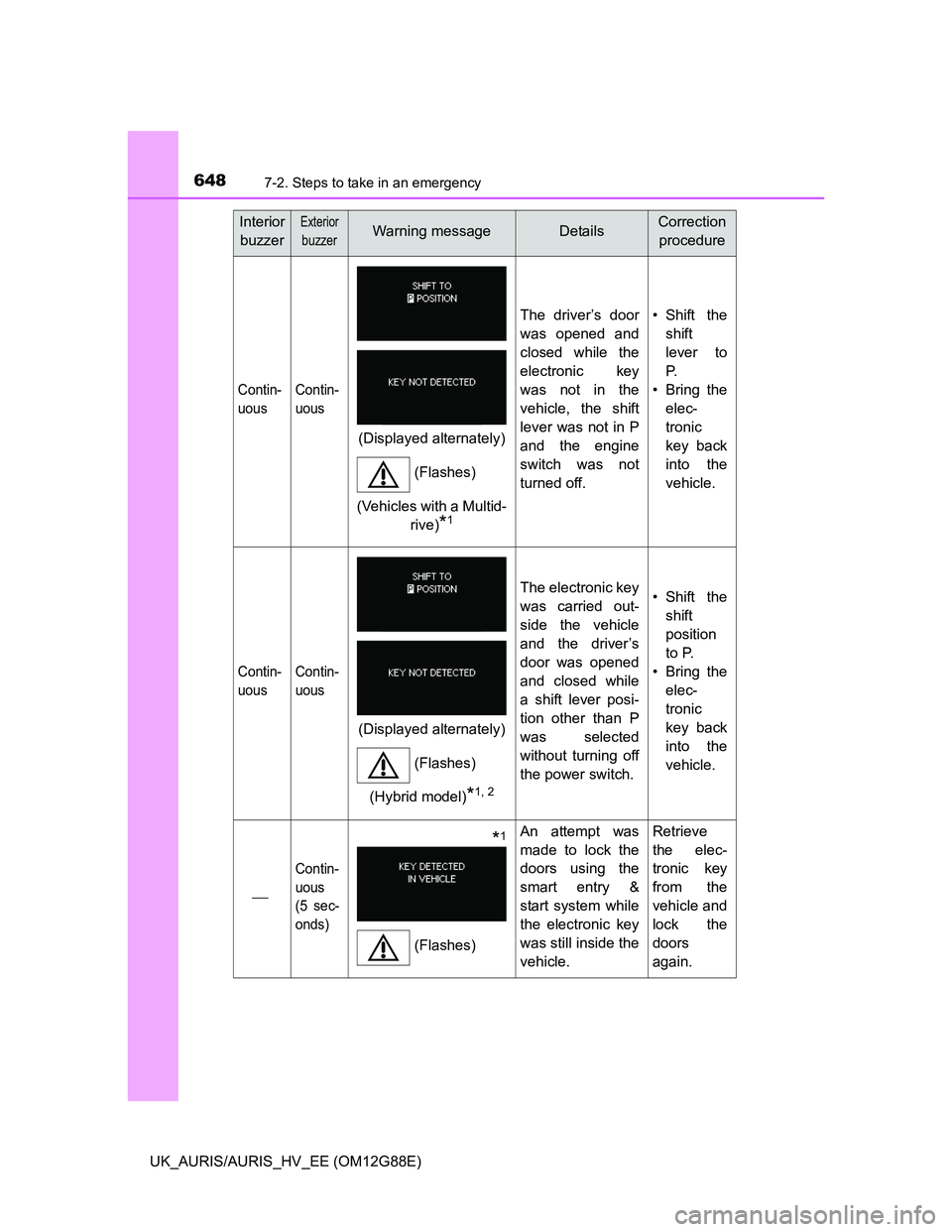
6487-2. Steps to take in an emergency
UK_AURIS/AURIS_HV_EE (OM12G88E)
Contin-
uousContin-
uous
The driver’s door
was opened and
closed while the
electronic key
was not in the
vehicle, the shift
lever was not in P
and the engine
switch was not
turned off.•Shift the
shift
lever to
P.
• Bring the
elec-
tronic
key back
into the
vehicle.
Contin-
uousContin-
uous
The electronic key
was carried out-
side the vehicle
and the driver’s
door was opened
and closed while
a shift lever posi-
tion other than P
was selected
without turning off
the power switch.•Shift the
shift
position
to P.
• Bring the
elec-
tronic
key back
into the
vehicle.
Contin-
uous
(5 sec-
onds)
An attempt was
made to lock the
doors using the
smart entry &
start system while
the electronic key
was still inside the
vehicle.Retrieve
the elec-
tronic key
from the
vehicle and
lock the
doors
again.
Interior
buzzerExterior
buzzerWarning messageDetailsCorrection
procedure
(Displayed alternately)
(Flashes)
(Vehicles with a Multid-
rive)
*1
(Displayed alternately)
(Flashes)
(Hybrid model)
*1, 2
(Flashes)
*1