Page 338 of 788
338
UK_AURIS/AURIS_HV_EE (OM12G88E)
4-5. Using the driving support systems
Use the cruise control to maintain a set speed without depressing the
accelerator pedal.
Indicators
Cruise control switch
*1: Vehicles without a multi-informa-
tion display
*2: Vehicles with a multi-information
display
Cruise control
: If equipped
Summary of functions
*1
*2
1
2
Page 339 of 788
3394-5. Using the driving support systems
UK_AURIS/AURIS_HV_EE (OM12G88E)
4
Driving
Press the “ON-OFF” button to
activate the cruise control.
Cruise control indicator will come
on
*1 or will be displayed on the
multi-information display
*2.
Press the button again to deacti-
vate the cruise control.
Accelerate or decelerate the
vehicle to the desired speed,
and push the lever down to set
the speed.
“SET” indicator will come on*1 or
will be displayed on the multi-infor-
mation display
*2.
The vehicle speed at the moment
the lever is released becomes the
set speed.
*1: Vehicles without a multi-information display
*2: Vehicles with a multi-information display
Setting the vehicle speed
*1*2
1
*1*2
2
Page 341 of 788
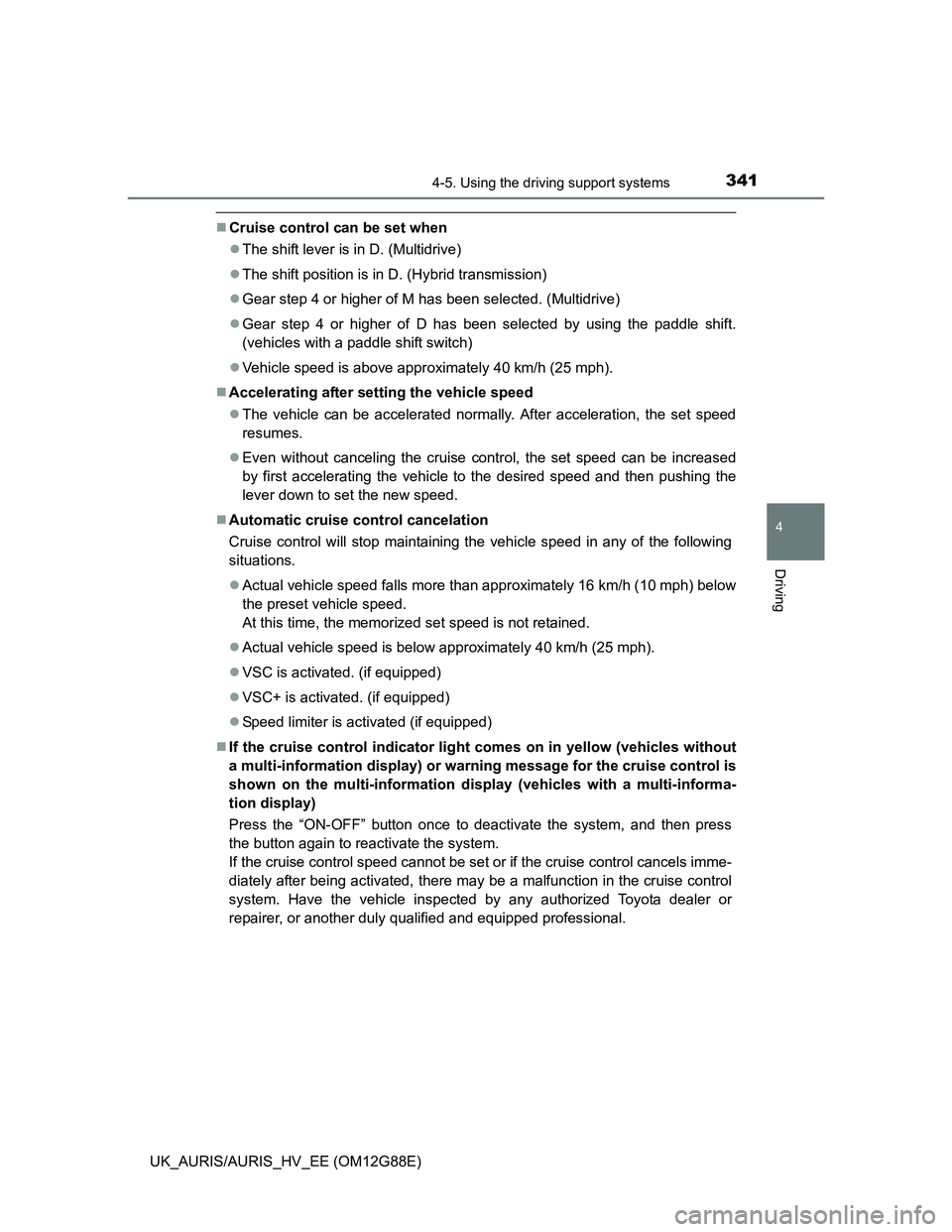
3414-5. Using the driving support systems
UK_AURIS/AURIS_HV_EE (OM12G88E)
4
Driving
Cruise control can be set when
The shift lever is in D. (Multidrive)
The shift position is in D. (Hybrid transmission)
Gear step 4 or higher of M has been selected. (Multidrive)
Gear step 4 or higher of D has been selected by using the paddle shift.
(vehicles with a paddle shift switch)
Vehicle speed is above approximately 40 km/h (25 mph).
Accelerating after setting the vehicle speed
The vehicle can be accelerated normally. After acceleration, the set speed
resumes.
Even without canceling the cruise control, the set speed can be increased
by first accelerating the vehicle to the desired speed and then pushing the
lever down to set the new speed.
Automatic cruise control cancelation
Cruise control will stop maintaining the vehicle speed in any of the following
situations.
Actual vehicle speed falls more than approximately 16 km/h (10 mph) below
the preset vehicle speed.
At this time, the memorized set speed is not retained.
Actual vehicle speed is below approximately 40 km/h (25 mph).
VSC is activated. (if equipped)
VSC+ is activated. (if equipped)
Speed limiter is activated (if equipped)
If the cruise control indicator light comes on in yellow (vehicles without
a multi-information display) or warning message for the cruise control is
shown on the multi-information display (vehicles with a multi-informa-
tion display)
Press the “ON-OFF” button once to deactivate the system, and then press
the button again to reactivate the system.
If the cruise control speed cannot be set or if the cruise control cancels imme-
diately after being activated, there may be a malfunction in the cruise control
system. Have the vehicle inspected by any authorized Toyota dealer or
repairer, or another duly qualified and equipped professional.
Page 343 of 788
3434-5. Using the driving support systems
UK_AURIS/AURIS_HV_EE (OM12G88E)
4
Driving
Indicator
Speed limiter switch
Display
*1: Vehicles without a multi-informa-
tion display
*2: Vehicles with a multi-information
display
Speed limiter
: If equipped
A desired maximum speed can be set using the cruise control
switch. The speed limiter prevents vehicle speed from exceed-
ing the set speed.
*1*2
*1*2
1
2
3
Page 344 of 788
3444-5. Using the driving support systems
UK_AURIS/AURIS_HV_EE (OM12G88E)
Setting the vehicle speed
Turn the speed limiter switch
on.
Press the switch once more to
deactivate the speed limiter.
Accelerate or decelerate to
the desired speed and push
the lever down to set the
desired maximum speed.
*1: Vehicles without a multi-information display
*2: Vehicles with a multi-information display
Adjusting the speed setting
Increase speed
Decrease speed
Hold the lever until the desired
speed setting is obtained.
Fine adjustment of the set
speed can be made by lightly
pushing the lever up or down
and releasing it.
*1*2
1
*1*2
2
1
2
Page 346 of 788
3464-5. Using the driving support systems
UK_AURIS/AURIS_HV_EE (OM12G88E)
Types of sensors
Toyota parking assist-sensor switch
Turns Toyota parking assist-
sensor on/off
When on, the indicator light
comes on to inform the driver
that the system is operational.
Toyota parking assist-sensor
: If equipped
The distance from your vehicle to nearby obstacles when paral-
lel parking or maneuvering into a garage is measured by the
sensors and communicated via the multi-information display
and a buzzer. Always check the surrounding area when using
this system.
Front center sensors
Front corner sensors
Front side sensorsRear corner sensors
Back sensors1
2
3
4
5
Page 347 of 788
3474-5. Using the driving support systems
UK_AURIS/AURIS_HV_EE (OM12G88E)
4
Driving
When the sensors detect an obstacle, a graphic is shown on the multi
information display depending on the position and distance to the
obstacle.
Front corner sensor and front
side sensor operation
Front center sensor operation
Rear corner sensor operation
Back sensor operation
When a sensor detects an obstacle, the direction of and the approxi-
mate distance to the obstacle are displayed and the buzzer sounds.
Corner sensors
Display
1
2
3
4
The distance display and buzzer
Approximate distance to
obstacleMulti-information
displayBuzzer
50 to 37.5 cm
(1.6 to 1.2 ft.)Medium
37.5 to 25 cm
(1.2 to 0.8 ft.)Fast
Less than 25 cm
(0.8 ft.)Continuous
Page 348 of 788
3484-5. Using the driving support systems
UK_AURIS/AURIS_HV_EE (OM12G88E)
Front side sensors
Center sensors
Approximate distance to
obstacleMulti-information
displayBuzzer
Less than 25 cm
(0.8 ft.)Continuous
Approximate distance to
obstacleMulti-information
displayBuzzer
Front: 100 to 55 cm
(3.3 to 1.8 ft.)
Rear: 150 to 55 cm
(4.9 to 1.8 ft.)Slow
55 to 42.5 cm
(1.8 to 1.4 ft.)Medium
42.5 to 30 cm
(1.4 to 1.0 ft.)Fast
Less than 30 cm
(1.0 ft.)Continuous