Page 297 of 530
295
5
Interior features
4RUNNER (U)_(OM35A83U)
5-2. Using the interior lights
Interior lights list
Rear interior light ( P. 296)
Front interior light/fr ont personal lights ( P. 296)
Shift lever light (when the engine switch is in the “ACC” or “ON”
position [without a smart key syst em] or the engine switch is in
ACCESSORY or IGNITION ON mode [with a smart key system])
Inside door handle lights (if equipped)
Outer foot lights (if equipped)
Engine switch light (vehicles without a smart key system)
Footwell lights (if equipped)
Door courtesy lights
Turning the instrument panel light control dial fully downward disables
the inside door handle lights, footwell lights and shift lever light.
( P. 82)1
2
3
4
5
6
7
8
Page 298 of 530
2965-2. Using the interior lights
4RUNNER (U)_(OM35A83U)■
Front
Turns the lights off
Turns the door position on
■RearTurns the door position on
Turns the light off
Turns the light on
Turns the lights on/off
Interior lights
1
2
1
2
3
Personal lights
Page 299 of 530
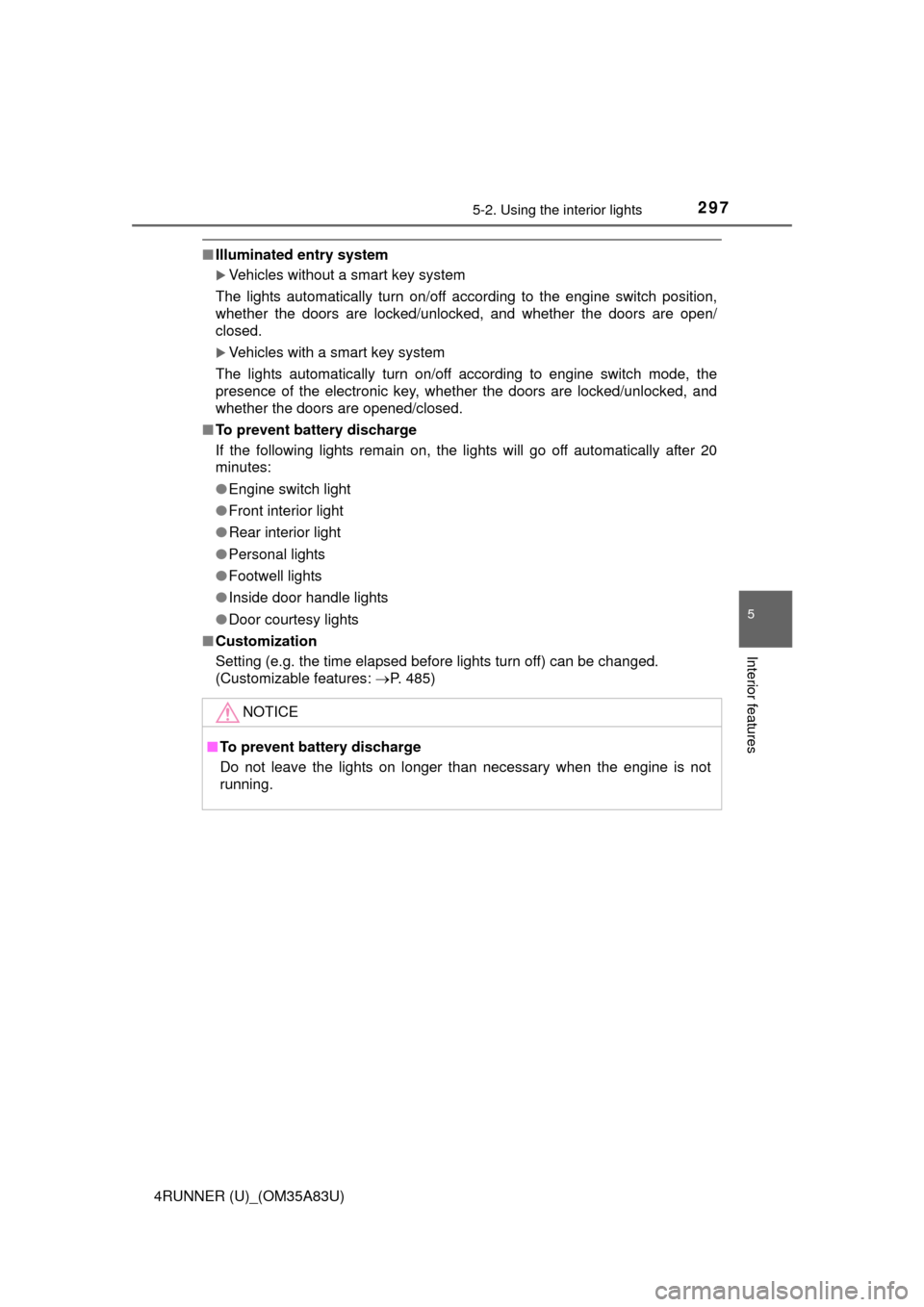
2975-2. Using the interior lights
5
Interior features
4RUNNER (U)_(OM35A83U)
■Illuminated entry system
Vehicles without a smart key system
The lights automatically turn on/off according to the engine switch position,
whether the doors are locked/unlocked, and whether the doors are open/
closed.
Vehicles with a smart key system
The lights automatically turn on/off according to engine switch mode, the
presence of the electronic key, whether the doors are locked/unlocked, and
whether the doors are opened/closed.
■ To prevent battery discharge
If the following lights remain on, the lights will go off automatically after 20
minutes:
●Engine switch light
● Front interior light
● Rear interior light
● Personal lights
● Footwell lights
● Inside door handle lights
● Door courtesy lights
■ Customization
Setting (e.g. the time elapsed before lights turn off) can be changed.
(Customizable features: P. 485)
NOTICE
■To prevent battery discharge
Do not leave the lights on longer than necessary when the engine is not
running.
Page 312 of 530
310
4RUNNER (U)_(OM35A83U)
5-4. Other interior features
To set the visor in the forward
position, flip it down.
To set the visor in the side posi-
tion, flip down, unhook, and
swing it to the side.
To use the side extender, place
the visor in the side position,
then slide it backward.
Slide the cover to open.
The light turns on when the cover
is opened.
Other interior features
Sun visors
1
2
3
Vanity mirrors
NOTICE
■ To prevent battery discharge
Do not leave the vanity lights on for extended periods while the engine is off.
Page 317 of 530
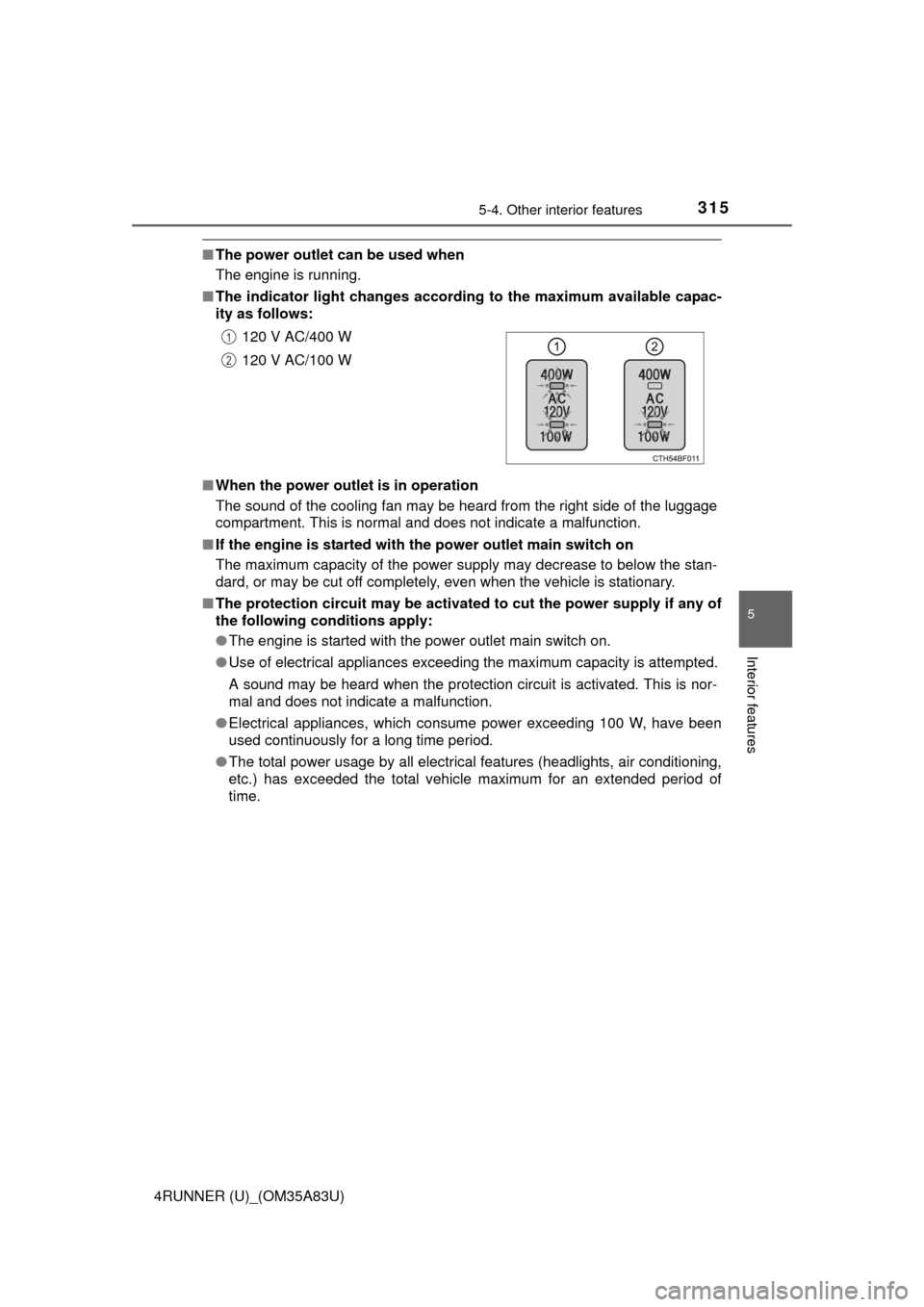
3155-4. Other interior features
5
Interior features
4RUNNER (U)_(OM35A83U)
■The power outlet can be used when
The engine is running.
■ The indicator light changes accor ding to the maximum available capac-
ity as follows:
■ When the power outlet is in operation
The sound of the cooling fan may be heard from the right side of the luggage
compartment. This is normal and does not indicate a malfunction.
■ If the engine is started with the power outlet main switch on
The maximum capacity of the power supply may decrease to below the stan-
dard, or may be cut off completely, even when the vehicle is stationary.
■ The protection circuit may be activated to cut the power supply if any of
the following conditions apply:
● The engine is started with the power outlet main switch on.
● Use of electrical appliances exceeding the maximum capacity is attempted.
A sound may be heard when the protection circuit is activated. This is nor-
mal and does not indicate a malfunction.
● Electrical appliances, which consume power exceeding 100 W, have been
used continuously for a long time period.
● The total power usage by all electrical features (headlights, air conditioning,
etc.) has exceeded the total vehicle maximum for an extended period of
time.120 V AC/400 W
120 V AC/100 W
1
2
Page 320 of 530
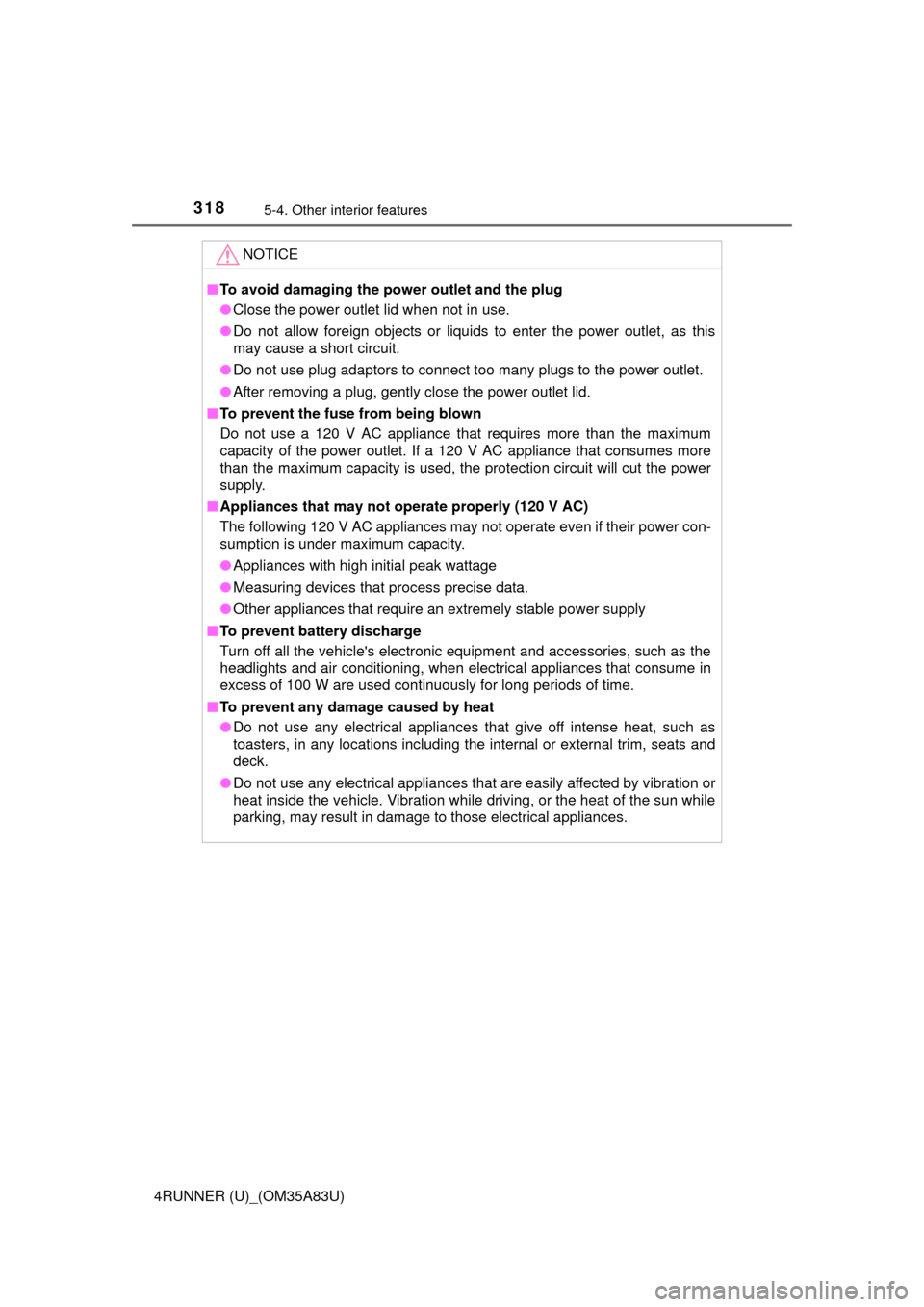
3185-4. Other interior features
4RUNNER (U)_(OM35A83U)
NOTICE
■To avoid damaging the power outlet and the plug
● Close the power outlet lid when not in use.
● Do not allow foreign objects or liquids to enter the power outlet, as this
may cause a short circuit.
● Do not use plug adaptors to connect too many plugs to the power outlet.
● After removing a plug, gently close the power outlet lid.
■ To prevent the fuse from being blown
Do not use a 120 V AC appliance that requires more than the maximum
capacity of the power outlet. If a 120 V AC appliance that consumes more
than the maximum capacity is used, the protection circuit will cut the power
supply.
■ Appliances that may not operate properly (120 V AC)
The following 120 V AC appliances may not operate even if their power con-
sumption is under maximum capacity.
● Appliances with high initial peak wattage
● Measuring devices that process precise data.
● Other appliances that require an extremely stable power supply
■ To prevent battery discharge
Turn off all the vehicle's electronic equipment and accessories, such as the
headlights and air conditioning, when elec trical appliances that consume in
excess of 100 W are used continuously for long periods of time.
■ To prevent any damage caused by heat
● Do not use any electrical appliances that give off intense heat, such as
toasters, in any locations including the internal or external trim, seats and
deck.
● Do not use any electrical appliances that are easily affected by vibration or
heat inside the vehicle. Vibration while driving, or the heat of the sun while
parking, may result in damage to those electrical appliances.
Page 339 of 530
3375-4. Other interior features
5
Interior features
4RUNNER (U)_(OM35A83U)■
Deviation calibration
Stop the vehicle.
Change the accessory meter display to deviation calibration
mode by doing the following.
When the parking lights are
turned on:
Press and hold the “MODE/ ”
button.
A number (1 to 15) will appear
on the display.
When the parking lights are off:
In accessory meter light control
mode ( P. 90), press and hold
the “MODE/ ” button.
A number (1 to 15) will appear
on the display.
Referring to the map above, press the “MODE/ ” or “SET/ ”
button to select the number of the zone you are in.
Press and hold the “SET/ ” button to confirm the number and to
exit deviation calibration mode. ( If the button is pressed for more
than 6 seconds, the num ber will automatically be confirmed and the
display returned to normal.)
1
2
3
4
Page 345 of 530
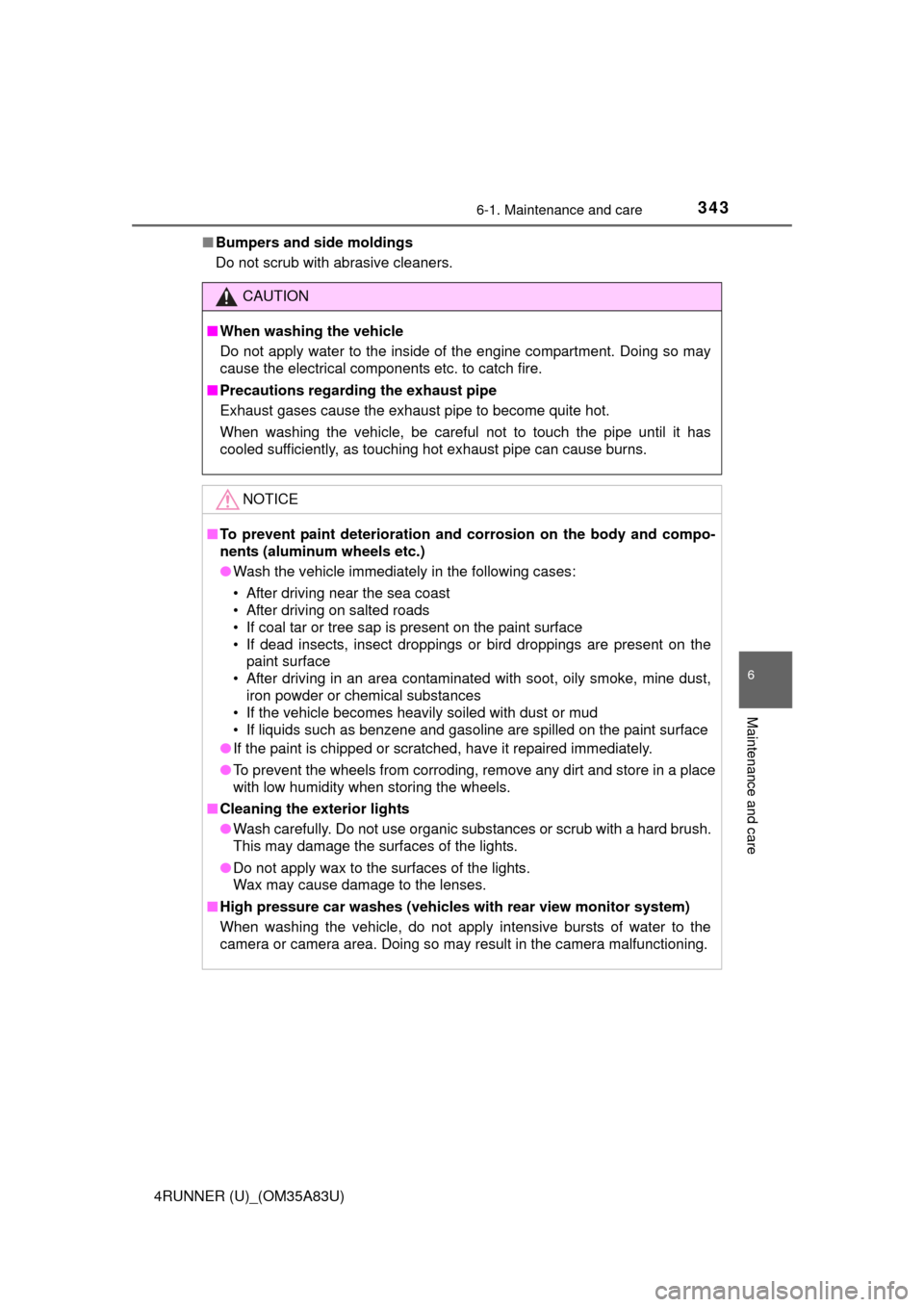
3436-1. Maintenance and care
6
Maintenance and care
4RUNNER (U)_(OM35A83U)■
Bumpers and side moldings
Do not scrub with abrasive cleaners.
CAUTION
■When washing the vehicle
Do not apply water to the inside of the engine compartment. Doing so may
cause the electrical components etc. to catch fire.
■ Precautions regarding the exhaust pipe
Exhaust gases cause the exhaust pipe to become quite hot.
When washing the vehicle, be careful not to touch the pipe until it has
cooled sufficiently, as touching hot exhaust pipe can cause burns.
NOTICE
■To prevent paint deterioration and corrosion on the body and compo-
nents (aluminum wheels etc.)
● Wash the vehicle immediately in the following cases:
• After driving near the sea coast
• After driving on salted roads
• If coal tar or tree sap is present on the paint surface
• If dead insects, insect droppings or bird droppings are present on the
paint surface
• After driving in an area contaminated with soot, oily smoke, mine dust,
iron powder or chemical substances
• If the vehicle becomes heavily soiled with dust or mud
• If liquids such as benzene and gasoline are spilled on the paint surface
● If the paint is chipped or scratched, have it repaired immediately.
● To prevent the wheels from corroding, remove any dirt and store in a place
with low humidity when storing the wheels.
■ Cleaning the exterior lights
● Wash carefully. Do not use organic substances or scrub with a hard brush.
This may damage the surfaces of the lights.
● Do not apply wax to the surfaces of the lights.
Wax may cause damage to the lenses.
■ High pressure car washes (vehicles with rear view monitor system)
When washing the vehicle, do not apply intensive bursts of water to the
camera or camera area. Doing so may result in the camera malfunctioning.