2014 TESLA MODEL S display
[x] Cancel search: displayPage 2 of 152

DOCUMENT APPLICABILITY
This document describes the features available at time of printing for:
MODEL S SOFTWARE Version: 5.0
Features released in subsequent versions of software are not described in this document. However, you can
display information about the newest features by viewing the Release Notes on the Model S touchscreen. These
Release Notes are displayed on the touchscreen after a software update, and can be displayed at any time by
touching the Tesla “T” at the top center of the touchscreen, then touching the Release Notes link (see
page 5.24). If information provided in this document conflicts with information in the Release Notes, the Release
Notes take precedence.
ILLUSTRATIONS
The illustrations provided in this document are for demonstration purposes only. Depending on vehicle options,
software version and market region, the information displayed on the touchscreen in your Model S may appear
slightly different.
PRODUCT SPECIFICATIONS
All specifications and descriptions contained in this document are verified to be accurate at the time of printing.
However, because continuous improvement is a goal at Tesla, we reserve the right to make product
modifications at any time.
ERROR OR OMISSIONS
To communicate any inaccuracies or omissions in this manual, please send an email to:
[email protected].
©2012-2013 TESLA MOTORS, INC. All rights reserved.
All information in this document and all MODEL S® software is subject to copyright and other intellectual property
rights of Tesla Motors, Inc. and its licensors. This material may not be modified, reproduced or copied, in whole or in
part, without the prior written permission of Tesla Motors, Inc. and its licensors. Additional information is available
upon request. The following are trademarks or registered trademarks of Tesla Motors, Inc. in the United States and
other countries:
HOMELINK® and the HOMELINK® house icon are registered trademarks of Johnson Controls, Inc. Bluetooth® is a
registered trademark of Bluetooth SIG, Inc. iPhone® is a registered trademark of Apple, Inc. Android™ and
Google Maps™ are trademarks of Google, Inc. Sirius, XM and all related marks and logos are trademarks of Sirius XM
Radio Inc. Pandora is a registered trademark of Pandora Media, Inc. Spotify is a registered trademark of the Spotify
Group. All other trademarks contained in this document are the property of their respective owners and their use
herein does not imply sponsorship or endorsement of their products or services. The unauthorized use of any
trademark displayed in this document or on the vehicle is strictly prohibited.TESLA TESLA MOTORS TESLA
ROADSTERMODEL S
Cover.fm Page 3 Friday, July 19, 2013 1:20 PM
Page 10 of 152

DoorsDoors
2.2MODEL S OWNERS MANUAL
OPENING AND CLOSING
DoorsKeyless Locking and Unlocking
Model S has sensors that can recognize the
presence of a key. The sensors are located at
each end of the dash panel and behind the rear
bumper, and have a range of approximately
three feet (one meter).
If Model S is equipped with the optional tech
package, walking up to Model S when you have
your key with you automatically unlocks the
doors. Similarly, open the trunk by just walking
u p to M o de l S w it h yo ur key w i t h yo u an d p re ss
the switch located under the trunk’s exterior
handle.
Press a door handle, and it extends. Or, if the
AUTO-PRESENT HANDLES setting is turned on
(see page 2.4), door handles extend
automatically when Model S unlocks.
If you turn on the walk-away locking setting
using the touchscreen, Model S locks when you
walk away carrying your key with you (see
page 2.5).
Using the Key
To quickly familiarize yourself with the key,
think of the key as a miniature version of
Model S, with the Tesla badge representing the
front. The key has three buttons that feel like
softer areas on the surface.
1.Tr u n k
•Double-click to open the rear trunk.
•If Model S is equipped with a powered
liftgate, double-click to close the rear
trunk. You can also single-click to stop
the liftgate when it is moving.
2.Lock/Unlock All
•Double-click to unlock doors and the rear
trunk. Hazard warning lights flash twice
and door handles extend.
•Single-click to lock doors and trunks (all
d o o r s a n d t r u n k s m u s t b e c l o s e d ) . H a z a r d
warning lights flash once and door
handles retract.
•Press and hold to lower all windows.
3. Front trunk (also called the “frunk”)
•Double-click to open the front trunk.
You do not need to point the key at Model S,
but you must be within operating range (which
varies depending on the strength of the key’s
battery). If Model S is unable to detect the key,
the touchscreen displays a message indicating
that a key is not inside. Place the key where
Model S can best detect it, which is below the
12V power socket (see page 4.6).
Radio equipment on a similar frequency can
affect the key. If this happens, move the key at
least 30 cm away from other electronic devices
(phone, laptop, etc).
book.book Page 2 Friday, July 19, 2013 12:53 PM
Page 11 of 152

Doors
OPENING AND CLOSING2.3 If the key does not work, you may need to
change its battery. if the key’s battery is
discharged, you can open Model S by following
the unlocking procedure described on
page 2.5.
CAUTION: Remember to bring the key
with you when you drive. Although you
can drive Model S away from its key, you
will be unable to power it back on after it
powers off.
CAUTION: Protect the key from impact,
water damage and high temperatures.
Avoid contact with solvents, waxes and
abrasive cleaners.
Replacing the Key Battery
The key’s battery lasts for approximately a year.
When the battery is low, a message displays on
the instrument panel. Follow these steps to
replace it:
1.Place the key, button side down, on a soft
surface.
2.Release the battery cover using a small flat
bladed tool.
3.Remove the battery by pushing it toward
the center of the key to release it from the
front retaining clips. 4.Insert the new battery (type CR2032) with
the ‘+’ side facing up. Avoid touching the
flat surfaces of the battery, and wipe the
battery clean before fitting. Finger marks
can reduce battery life.
5.Align the battery, then press the key and
battery together until they snap into place.
Used batteries contain harmful
substances. Seek advice on disposal from
Tesla or your local authority.
Getting More Keys
If you lose a key or require an additional one,
contact Tesla. Model S can recognize up to
three keys.
When ordering a new key for Model S, take all
available keys with you for reprogramming.
book.book Page 3 Friday, July 19, 2013 12:53 PM
Page 12 of 152

DoorsDoors
2.4MODEL S OWNERS MANUAL
Using Exterior Door Handles
A light press on a door handle extends it,
provided Model S detects a valid key nearby.
If Model S is equipped with the optional tech
package, you can set the door handles to
extend automatically whenever you approach
the driver’s side carrying the key. On the
touchscreen, touch Controls > Settings >
Auto-Present Handles > On.
Insert your hand into the handle and pull to
open the door.
Door handles retract if you do not use them
within one minute after they extend. Just press
a handle to extend it again. Door handles also
retract a minute after the last door closes, when
Model S begins moving, and when you lock
Model S.
NOTE: To preserve battery life, Model is
designed to temporarily disable the
Auto-Present Handles feature when:
•The key has been out of range for more
than 24 hours.
•The key remains within range for five
minutes after all doors have been closed.
In these cases, extend the handles by touching
the driver’s door handle or pressing the unlock
button on the key. There is no need to reset the
setting. The next time you approach Model S,
provided the above conditions do not apply,
handles automatically extend.
Whenever a door is open, the Door
Open indicator displays on the
instrument panel. The image of the
Model S on the touchscreen Controls window
also shows which door or trunk is open.
Using Interior Door Handles
Pull the interior door handle toward you to
open the door.
NOTE: To prevent children from opening rear
doors using the interior handles, use the
touchscreen (Controls > Settings > Child
Protection Locks) to turn on the
child-protection locks (see page 2.5).
Interior Locking and Unlocking
From inside Model S, you can use the
touchscreen to lock or unlock doors and trunks,
provided a valid key is inside the vehicle. Touch
Controls > Lock/Unlock. The current lock
status displays on the bottom left of the
instrument panel.
NOTE: If a door or trunk is still open when you
lock Model S, it locks when you close it.
opening & closing.fm Page 4 Friday, July 26, 2013 2:01 PM
Page 16 of 152

Rear TrunkRear Trunk
2.8MODEL S OWNERS MANUAL
Rear TrunkOpening
To open the rear trunk, do one of the following:
•To u c h Controls > Trunk on the touchscreen.
•Double-click the Trunk button on the key.
•Press the switch located under the exterior
handle (if not equipped with the optional
tech package, you must first unlock
Model S).
When the liftgate is open, the
instrument panel displays the Door
Open indicator light. The image of the
Model S on the touchscreen Controls window
also displays the open trunk.
To stop a powered liftgate while it is moving,
single-click the Trunk button on the key. Then,
when you double-click the Trunk button, it
moves again, but in the opposite direction
(provided it was not almost entirely open or
closed when you stopped it). For example, if
you single-click to stop the liftgate while it is
opening, when you double-click, it closes.
To open the trunk in the unlikely situation in
which Model S has no electrical power, see
page 2.9.
Closing
To close the trunk, pull down on the liftgate and
push firmly, ensuring it is fully closed.
If Model S is equipped with the optional tech
package, you can close the powered liftgate by:
•Double-clicking the trunk button on the key.
•Touching Controls > Trunk on the
touchscreen.
•Pressing the switch located on the
underside of the liftgate (see page 2.8).
If a powered liftgate senses an obstruction
when closing, it automatically opens and
sounds two chimes. Remove the obstruction
and try closing it again. If it cannot close the
second time, powered operation is temporarily
disabled. Manually closing it restores powered
operation.
NOTE: The power closing feature is also
temporarily disabled if you leave the powered
liftgate open for more than an hour.
Adjusting the Opening Height
If Model S is equipped with a powered liftgate,
you can adjust its opening height to make it
easier to reach:
1.Open the liftgate, then lower it to the
desired opening height.
2.Press and hold the button on the underside
of the liftgate for 2 seconds until you hear a
confirmation beep.
3.Confirm that you have set it to the desired
height by closing the liftgate, then
reopening it.
book.book Page 8 Friday, July 19, 2013 12:53 PM
Page 18 of 152

Front TrunkFront Trunk
2.10MODEL S OWNERS MANUAL
Front TrunkOpening
To open the front trunk:
•To u c h Controls > Front Trunk on the
touchscreen, or double-click the front trunk
button on the key.
•Pull the hood up.
The door open indicator displays on the
instrument panel when the front trunk
is open. The image of the Model S on
the touchscreen Controls window also displays
the open trunk.
To open the front trunk in the unlikely situations
where Model S has no electrical power, see
page 2.11.
Closing
Lower the hood, then place both hands on the
front of the hood as shown. Press down firmly
with both hands to engage the latches. Lift the
front edge of the hood to ensure it is fully
closed.
WARNING: Slamming or dropping the
hood can cause damage, and does not
ensure that it is properly closed.
WARNING: Do not drive with the hood
secured by the secondary catch alone.
book.book Page 10 Friday, July 19, 2013 12:53 PM
Page 39 of 152

Airbags
SEATING AND SAFETY RESTRAINTS 3.17
Disabling the Front Passenger
Airbag
When a child is seated in the front passenger
seat (even though the child is seated in a child
safety seat or booster seat), you must ensure
the front passenger airbag is turned off. This
prevents the airbag from injuring the child if a
collision occurs.
NOTE: Rear seats are the preferred location for
seating children in child safety seats.
To turn the passenger airbag on or off, touch
Controls > Settings > Safety & Security >
Passenger Airbag.The ON/OFF status of the front passenger
airbag displays in the upper right corner of the
touchscreen.
You can also turn the passenger airbag on or off
by touching the status indicator, shown above.
If the status shows the airbag as on, even if you
have turned it off (or vice versa), contact Tesla
immediately.
NOTE: Model S has a capacitive touchscreen
and may not respond to your touch if you are
wearing standard gloves. If the touchscreen is
not responding, remove gloves or wear gloves
with conductive fingertips for use with
capacitive touchscreens.
WARNING: If the control for the
passenger airbag does not appear to be
functioning, do not seat any passenger in the
front seat. Contact Tesla immediately to have
the vehicle inspected and if necessary, repaired.
WARNING: Never seat a child in a child
safety seat or a booster seat on the front
passenger seat when the airbag is activated.
Doing so can cause serious injury or death.
WARNING: Do not use seat covers on
Model S. Doing so could restrict
deployment of the side air bags if an
accident occurs. It can also reduce the
accuracy of the occupant detection system.
book.book Page 17 Friday, July 19, 2013 12:53 PM
Page 41 of 152
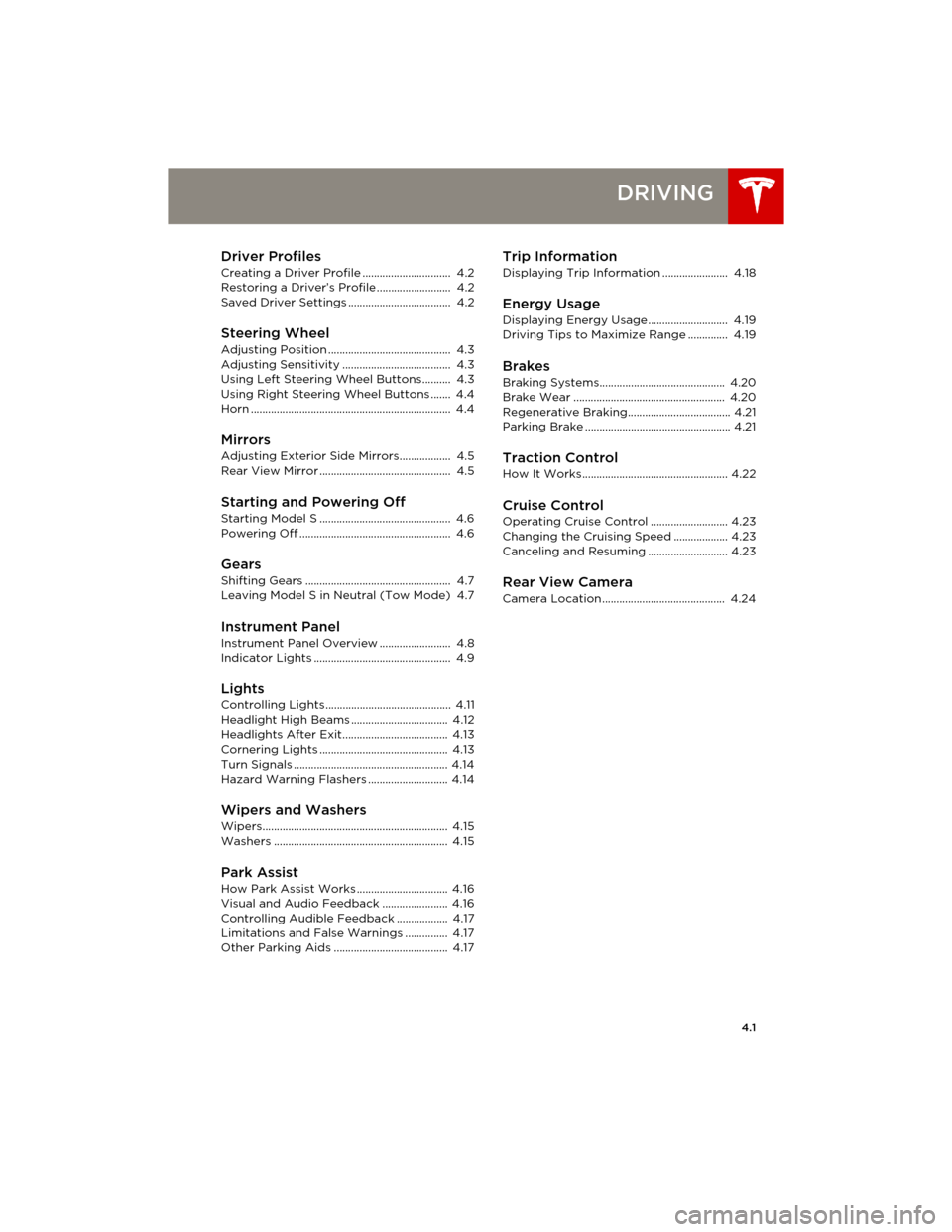
4.1
DRIVING
Driver Profiles
Creating a Driver Profile ............................... 4.2
Restoring a Driver’s Profile .......................... 4.2
Saved Driver Settings .................................... 4.2
Steering Wheel
Adjusting Position ........................................... 4.3
Adjusting Sensitivity ...................................... 4.3
Using Left Steering Wheel Buttons.......... 4.3
Using Right Steering Wheel Buttons ....... 4.4
Horn ...................................................................... 4.4
MirrorsAdjusting Exterior Side Mirrors.................. 4.5
Rear View Mirror .............................................. 4.5
Starting and Powering Off
Starting Model S .............................................. 4.6
Powering Off ..................................................... 4.6
Gears
Shifting Gears ................................................... 4.7
Leaving Model S in Neutral (Tow Mode) 4.7
Instrument Panel
Instrument Panel Overview ......................... 4.8
Indicator Lights ................................................ 4.9
LightsControlling Lights ............................................ 4.11
Headlight High Beams .................................. 4.12
Headlights After Exit..................................... 4.13
Cornering Lights ............................................. 4.13
Turn Signals ...................................................... 4.14
Hazard Warning Flashers ............................ 4.14
Wipers and WashersWipers................................................................. 4.15
Washers ............................................................. 4.15
Park Assist
How Park Assist Works ................................ 4.16
Visual and Audio Feedback ....................... 4.16
Controlling Audible Feedback .................. 4.17
Limitations and False Warnings ............... 4.17
Other Parking Aids ........................................ 4.17
Trip Information
Displaying Trip Information ....................... 4.18
Energy Usage
Displaying Energy Usage ............................ 4.19
Driving Tips to Maximize Range .............. 4.19
Brakes
Braking Systems............................................ 4.20
Brake Wear ..................................................... 4.20
Regenerative Braking.................................... 4.21
Parking Brake ................................................... 4.21
Traction Control
How It Works................................................... 4.22
Cruise ControlOperating Cruise Control ........................... 4.23
Changing the Cruising Speed ................... 4.23
Canceling and Resuming ............................ 4.23
Rear View CameraCamera Location ........................................... 4.24
book.book Page 1 Friday, July 19, 2013 12:53 PM