2014 TESLA MODEL S cruise control
[x] Cancel search: cruise controlPage 3 of 152

P/N: 1028871-07-A REV: 1i
TABLE OF CONTENTS
OVERVIEWInterior Overview............................................... 1.2
Exterior Overview ............................................. 1.3
OPENING AND CLOSING
Doors ..................................................................... 2.2
Windows .............................................................. 2.7
Rear Trunk........................................................... 2.8
Front Trunk ....................................................... 2.10
Sunroof ............................................................... 2.12
Glove Box .......................................................... 2.13
Cup Holders ...................................................... 2.14
SEATING AND SAFETY
RESTRAINTS
Front and Rear Seats ...................................... 3.2
Seat Belts............................................................ 3.4
Child Safety Seats ............................................ 3.7
Tesla Built In Rear Facing Child Seats..... 3.11
Airbags ............................................................... 3.15
DRIVINGDriver Profiles ................................................... 4.2
Steering Wheel ................................................. 4.3
Mirrors .................................................................. 4.5
Starting and Powering Off ........................... 4.6
Gears .................................................................... 4.7
Instrument Panel.............................................. 4.8
Lights ................................................................... 4.11
Wipers and Washers ..................................... 4.15
Park Assist......................................................... 4.16
Trip Information .............................................. 4.18
Energy Usage................................................... 4.19
Brakes ................................................................ 4.20
Traction Control............................................. 4.22
Cruise Control ................................................. 4.23
Rear View Camera ........................................ 4.24
USING THE TOUCHSCREEN
Touchscreen Overview.................................. 5.2
Touchscreen - Controls................................. 5.4
Touchscreen - Settings................................. 5.6
Climate Controls ............................................... 5.8
Active Air Suspension ................................... 5.11
Media and Audio............................................. 5.12
Phone .................................................................. 5.17Maps ..................................................................... 5.19
Navigation ....................................................... 5.20
Security Settings ............................................ 5.22
HomeLink® Universal Transceiver............ 5.23
Software Updates .......................................... 5.24
Mobile App ....................................................... 5.25
CHARGING
Electric Vehicle Components ...................... 6.2
Battery Information ........................................ 6.4
Charging Model S ............................................ 6.5
MAINTENANCE
Maintenance Schedule ................................... 7.2
Tire Care and Maintenance .......................... 7.3
Temporary Tire Repair................................... 7.8
Cleaning.............................................................. 7.12
Wiper Blades and Washer Jets ................. 7.15
Fluid Reservoirs ............................................... 7.16
Fuses.................................................................... 7.19
Jacking and Lifting ........................................ 7.23
Parts and Accessories .................................. 7.24
SPECIFICATIONS
Identification Labels ....................................... 8.2
Vehicle Loading ................................................ 8.3
Dimensions and Weights .............................. 8.5
Subsystems ........................................................ 8.6
Wheels and Tires.............................................. 8.8
ROADSIDE ASSISTANCE
About Roadside Assistance......................... 9.2
Instructions for Transporters ...................... 9.3
CONSUMER INFORMATIONDisclaimers ....................................................... 10.2
Reporting Concerns ...................................... 10.3
book.book Page i Friday, July 19, 2013 12:53 PM
Page 6 of 152

Interior OverviewInterior Overview
1.2MODEL S OWNERS MANUAL
OVERVIEW
1.Interior doors (page 2.4)
2.High beams (page 4.12)
Turn signals (page 4.14)
Wipers and washers (page 4.15)
3.Cruise control (page 4.23)
4.Steering wheel buttons - left (page 4.3)
5.Instrument panel (page 4.8)
6.Steering wheel buttons - right (page 4.4)
7.Gear selector (page 4.7)
8.Touchscreen (page 5.2)
NOTE: Touch Controls in the bottom left
corner of the touchscreen to control
Model S features such as doors, locks, and
lights.9.Glove box button (page 2.13)
10.Power window switches (page 2.7)
11.Exterior mirror adjustment switches
(page 4.5)
12.Seats (page 3.2)
13.Steering column adjuster (page 4.3)
14.Horn (page 4.4)
15.Brakes (page 4.20)
16.Hazard warning lights (page 4.14)
17.Cabin climate control (page 5.8)
18.Cup holders (page 2.11)
book.book Page 2 Friday, July 19, 2013 12:53 PM
Page 41 of 152
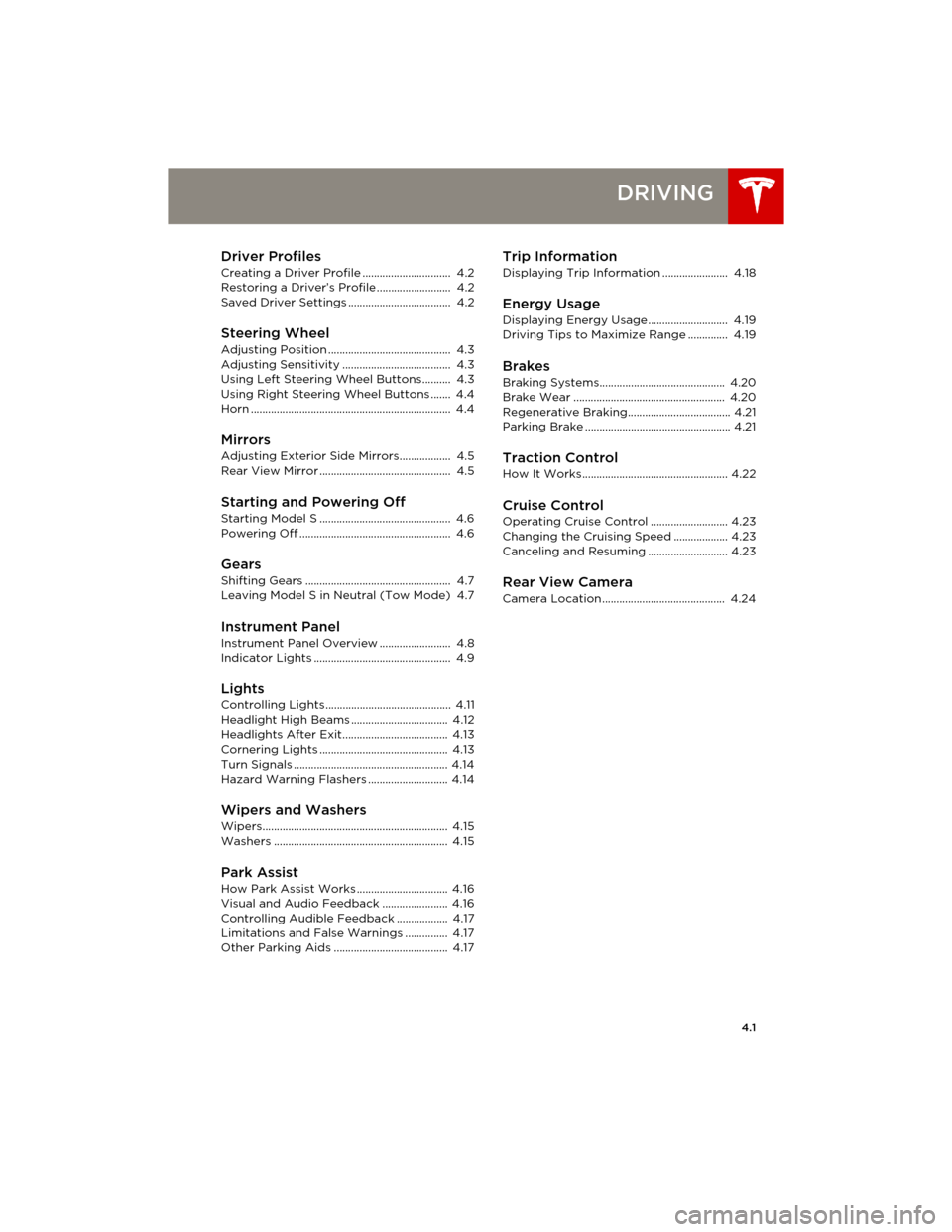
4.1
DRIVING
Driver Profiles
Creating a Driver Profile ............................... 4.2
Restoring a Driver’s Profile .......................... 4.2
Saved Driver Settings .................................... 4.2
Steering Wheel
Adjusting Position ........................................... 4.3
Adjusting Sensitivity ...................................... 4.3
Using Left Steering Wheel Buttons.......... 4.3
Using Right Steering Wheel Buttons ....... 4.4
Horn ...................................................................... 4.4
MirrorsAdjusting Exterior Side Mirrors.................. 4.5
Rear View Mirror .............................................. 4.5
Starting and Powering Off
Starting Model S .............................................. 4.6
Powering Off ..................................................... 4.6
Gears
Shifting Gears ................................................... 4.7
Leaving Model S in Neutral (Tow Mode) 4.7
Instrument Panel
Instrument Panel Overview ......................... 4.8
Indicator Lights ................................................ 4.9
LightsControlling Lights ............................................ 4.11
Headlight High Beams .................................. 4.12
Headlights After Exit..................................... 4.13
Cornering Lights ............................................. 4.13
Turn Signals ...................................................... 4.14
Hazard Warning Flashers ............................ 4.14
Wipers and WashersWipers................................................................. 4.15
Washers ............................................................. 4.15
Park Assist
How Park Assist Works ................................ 4.16
Visual and Audio Feedback ....................... 4.16
Controlling Audible Feedback .................. 4.17
Limitations and False Warnings ............... 4.17
Other Parking Aids ........................................ 4.17
Trip Information
Displaying Trip Information ....................... 4.18
Energy Usage
Displaying Energy Usage ............................ 4.19
Driving Tips to Maximize Range .............. 4.19
Brakes
Braking Systems............................................ 4.20
Brake Wear ..................................................... 4.20
Regenerative Braking.................................... 4.21
Parking Brake ................................................... 4.21
Traction Control
How It Works................................................... 4.22
Cruise ControlOperating Cruise Control ........................... 4.23
Changing the Cruising Speed ................... 4.23
Canceling and Resuming ............................ 4.23
Rear View CameraCamera Location ........................................... 4.24
book.book Page 1 Friday, July 19, 2013 12:53 PM
Page 63 of 152

Cruise Control
DRIVING4.23
Cruise ControlOperating Cruise Control
Cruise control makes it easy for you to maintain
a consistent speed without holding your foot
on the accelerator. This is useful when driving at
the same speed over a long distance.
You must be driving over 32 km/h to operate
cruise control.
WARNING: Do not use cruise control on
winding or slippery road surfaces, or
when traffic conditions make it unsafe to drive
at a consistent speed.
To operate cruise control:
1.When driving over 32 km/h, touch the end
of the cruise control lever. The light on the
lever turns on.
2.Accelerate until you reach your desired
cruising speed.
3.Move the cruise control lever up or down,
then release.
The instrument panel displays the Cruise On
message above the speedometer and a white
arrow on the speedometer shows your set
speed.
You can accelerate at any time when driving at
a set speed in cruise control. But when you
release the accelerator, your speed returns to
the set speed.
WARNING: Driving downhill can increase
driving speed, causing Model S to exceed
your set speed.
Changing the Cruising Speed
Move the cruise control lever up (increase) or
down (decrease).
•Push the lever up/down to the first position
and release to increase/decrease speed by
1mph.
•Push the lever up/down to the second
position and release to increase/decrease
speed by 8 km/h.
•Hold the lever up or down to
increase/decrease the speed in 3 km/h
increments until your desired speed is
reached.
NOTE: It may take a few seconds for Model S to
reach the new cruising speed. If you decrease
the set speed to less than 32 km/h, cruise
control cancels and the set speed clears.
Canceling and Resuming
Cruise control cancels automatically if you:
•Press the brake.
•Drive below 32 km/h.
•Shift out of Drive.
To cancel cruise control manually, briefly push
the cruise control lever away from you. The
message on the instrument panel turns off, but
the set speed remains displayed until Model S
powers off.
To resume cruising at the previously set speed,
briefly pull the cruise control lever toward you.
Cruise control resumes only if driving over 32
km/h.
book.book Page 23 Friday, July 19, 2013 12:53 PM
Page 144 of 152

ii
INDEXINDEX
safety information ......................................... 3-10
seat belt retained, installing ........................ 3-8
testing ................................................................ 3-10
upper tether straps ....................................... 3-10
cleaning
exterior
...............................................................7-12
interior ............................................................... 7-13
climate control
operating tips
.................................................. 5-10
overview .............................................................. 5-8
cold weather option .......................................... 4-15
console
armrests
............................................................ 2-14
cup holders ...................................................... 2-14
power socket ................................................... 5-16
USB ports .......................................................... 5-16
contact information
Tesla
.................................................................... 10-3
coolant
Battery (high voltage)
................................. 7-16
replacement of ................................................. 7-2
cornering lights ................................................... 4-13
cruise control ...................................................... 4-23
cup holders ........................................................... 2-14
current, charging .................................................. 6-7
customizing Model S ........................................... 5-6
D
DAB radio .............................................................. 5-13
dashboard overview ............................................. 1-2
data recording ..................................................... 10-2
de-icing ................................................................... 4-15
delivery mileage .................................................. 10-2
devices
Bluetooth, playing audio files
................... 5-15
connecting ....................................................... 5-16
playing audio files from ............................... 5-15
dimensions .............................................................. 8-5
dome (map) lights .............................................. 4-11
door handles
exterior
................................................................2-4
interior .................................................................2-4
door labels ............................................................... 8-3
doors
child protection locks
.................................... 2-5
drive-away locking .......................................... 2-5
interior rear, opening with no power ....... 2-6
locking and unlocking, key .......................... 2-2
locking and unlocking, touchscreen ........2-4
opening exterior, no power ......................... 2-5
opening, exterior handles .............................2-4
opening, interior handles ..............................2-4
unlocking when key does not work ......... 2-5
walk-away locking ........................................... 2-5
drive gear ................................................................4-7
drive-away locking ............................................... 2-5driver
profiles, creating
............................................. 4-2
seat adjustment ................................................3-2
seating position ................................................3-2
driving
energy gains
.................................................... 4-21
seating position ................................................3-2
starting Model S .............................................. 4-6
tips to maximize range ................................ 4-19
E
electric parking brake ....................................... 4-21
emergency flashers ............................................4-14
emergency rear door opening ........................ 2-6
energy
app
....................................................................... 4-19
displaying usage of .......................................4-19
gained from regenerative braking .......... 4-21
graph .................................................................. 4-19
range information ........................................... 4-8
tips to minimize usage of ........................... 4-19
event data recording ......................................... 10-2
exterior
car cover
........................................................... 7-14
cleaning ............................................................. 7-12
dimensions ..........................................................8-5
overview ...............................................................1-3
polishing, touch up, & repair ...................... 7-14
specifications .....................................................8-5
exterior lights, controlling ................................ 4-11
F
fan speed, interior ................................................ 5-9
favorites, adding and removing .................... 5-15
features, downloading new ........................... 5-24
flash drives
connecting
........................................................ 5-16
playing audio from ........................................ 5-15
flashers, warning .................................................4-14
flat tire repair ..........................................................7-8
floor mats ............................................................... 7-14
fluids
Battery (high voltage)
................................. 7-16
brake ................................................................... 7-17
replacement of ..................................................7-2
windshield washer ......................................... 7-18
fog lights ................................................................. 4-11
free rolling .............................................................. 4-7
front passenger detection ............................... 3-17
front suspension specifications .......................8-7
front trunk
closing
................................................................ 2-10
opening .............................................................. 2-10
book.book Page ii Friday, July 19, 2013 12:53 PM