2014 TESLA MODEL S window
[x] Cancel search: windowPage 74 of 152

Climate ControlsClimate Controls
5.10MODEL S OWNERS MANUAL
Ventilation
Outside air is drawn into Model S through the
grill in front of the windshield. Keep the grill
clear of obstructions such as leaves and snow.
To direct the flow of air inside Model S, move
the interior vents up, down, or from side to side.
NOTE: You can direct the outer face level vents
toward the side windows to help defrost or
defog them.
Cabin Air Filter
Model S has an air filter that prevents pollen,
industrial fallout, road dust and other particles
from entering through the vents.
Tesla replaces the air filter every 40,000 km.
Climate Control Operating Tips
•If the climate control system operates more
loudly than you prefer, reduce the fan speed
or adjust the air flow to draw in outside air
(instead of recirculating).
•In addition to cooling the interior, the air
conditioning system also cools the Battery.
Therefore, in hot weather, the air
conditioning system can turn on even if you
turned it off. This is normal because the
system’s priority is to cool the Battery to
ensure it stays within an optimum
temperature range to support long life and
optimum performance.
•To ensure the climate control system
operates efficiently, close all windows and
ensure that the exterior grill in front of the
windshield is free of ice, snow, leaves, and
other debris.
•To reduce the time it takes to reach a
comfortable temperature in hot weather,
drive with the windows slightly open for a
few minutes when you first start driving.
•In very humid conditions, it is normal for the
windshield to fog slightly when you first
turn on the air conditioning. This fog clears
within a few seconds.
•It is normal for a small pool of water to form
under Model S when parked. Extra water
produced by the dehumidifying process is
drained underneath.
book.book Page 10 Friday, July 19, 2013 12:53 PM
Page 77 of 152

Media and Audio
USING THE TOUCHSCREEN5.13
AM and FM Radio Services
Model S provides AM and FM radio services.
These can be selected from the Browse tab or
using the Source Picker, located in the upper
right corner of the Media Player window.
You can manually tune the radio to any
frequency by touching and dragging the
channel selector bar on the Now Playing
screen. The channel selector bar allows you to
move from one available radio station to the
next.
For FM radio, you can also tune the radio to a
specific channel by selecting the FM radio
service on the Browse window, touching the
Direct Tune option, then entering the channel
using the number pad.
DA B Radio Se rvice s
If Model S is equipped with the sound studio
package, you can also select DAB radio from
the Browse tab or using the Source Picker,
located in the upper right corner of the Media
Player window.
You can manually tune the radio to any DAB
station by touching and dragging the selector
bar on the Now Playing screen.
When listening to a DAB radio channel, the
Browse tab includes the name of the currently
selected service. You can touch the service
name to choose from a popup that lists all
services available within the current DAB
channel, as shown below. You can also touch
the left (back) and right (forward) arrows
beside the service list to scroll through the list.
If you are listening to a DAB frequency that can
no longer receive an adequate signal, the radio
automatically switches to the equivalent FM
broadcast. You can disable this automatic
switching by turning off the Use Strongest
Frequency setting on the media settings
screen.
book.book Page 13 Friday, July 19, 2013 12:53 PM
Page 83 of 152

Maps
USING THE TOUCHSCREEN5.19
MapsUsing Maps
Touch the Map icon to view and search for a location on Google MapsTM. If Model S is
equipped with the navigation option, the icon is labeled Nav and you can also navigate to a
specified location as described on the next page. If Model S is not equipped with the
navigation option, onboard maps are not available and you need a data connection to search and
display locations.
1.Display a list of recent searches. If Model S
is equipped with the navigation option, you
can also display recent places you have
navigated to, and locations where you have
previously charged.
2.Touch to enter search information. You can
enter an address, landmark, business, etc.
3.Touch to center the map on your car and
have the map track your position as you
drive. The icon is blue when the map is
tracking your position and by touching the
icon, you can change the orientation of the
map:
North Up - North is always at the top
of the screen.
Heading Up - The direction you are
heading is always at the top of the
screen. The map rotates when you
change direction.
You can rotate the map in any direction.
When you rotate the map you’ll notice the
icon turn gray, indicating the map is no
longer tracking your position. Touch the
icon again to track your position. Whenever the map is not showing
North at the top, a compass appears
on the map. The compass arrow
points North and the text indicates the
direction you are driving.
4.Display Previous Charging locations on the
map.
5.Expand the navigation window to fill the
touchscreen’s entire viewing area.
6.Drag the map to change the geographic
area that is visible in the window.
7.The red arrow marks your current location.
8.Zoom in and out. You can also zoom using
standard touchscreen finger gestures.
9.Toggle between map and satellite views.
10.Toggle between showing traffic and hiding
traffic.
NOTE: To change the size of the font used to
display the map’s labels, touch Controls >
Settings > Apps > Maps.
book.book Page 19 Friday, July 19, 2013 12:53 PM
Page 88 of 152
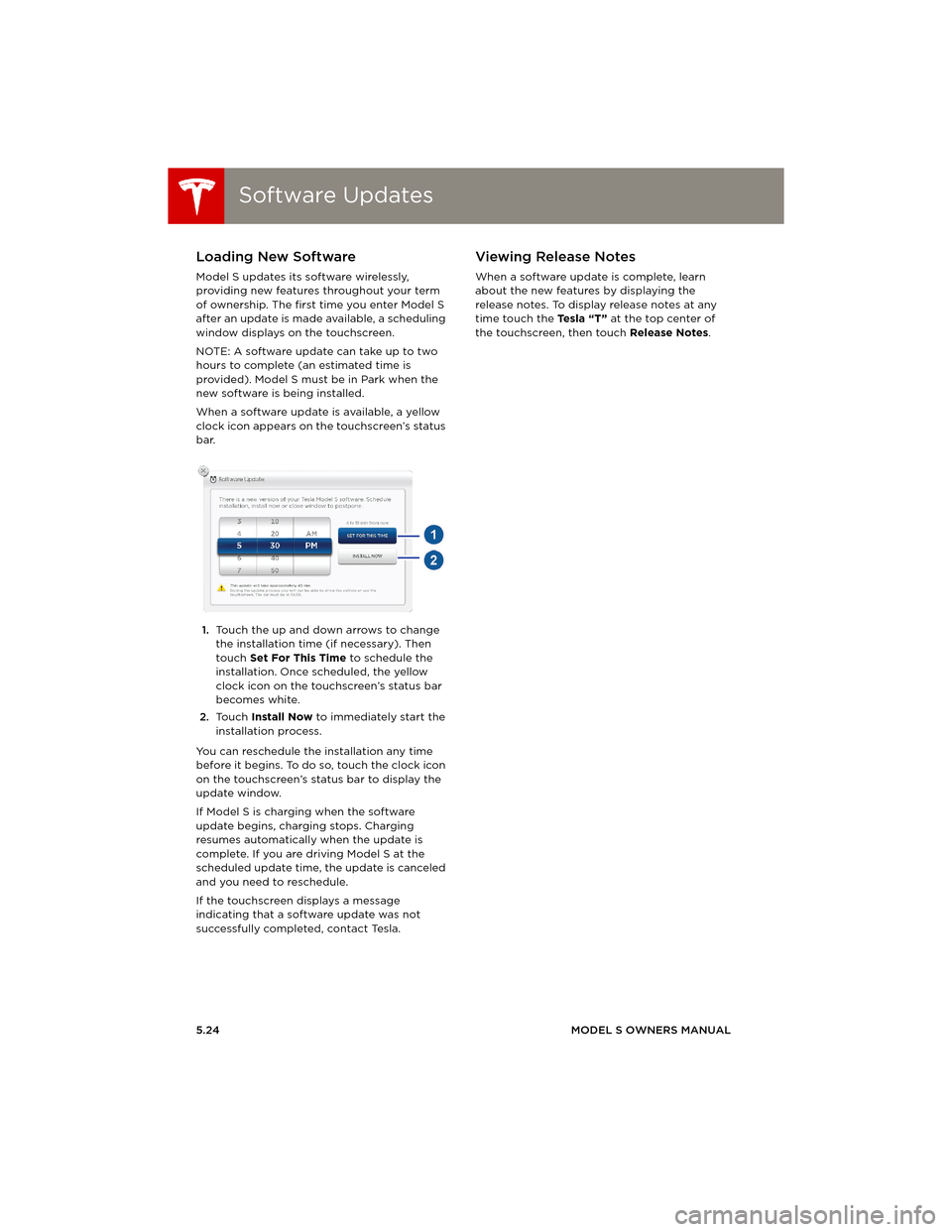
Software UpdatesSoftware Updates
5.24MODEL S OWNERS MANUAL
Software UpdatesLoading New Software
Model S updates its software wirelessly,
providing new features throughout your term
of ownership. The first time you enter Model S
after an update is made available, a scheduling
window displays on the touchscreen.
NOTE: A software update can take up to two
hours to complete (an estimated time is
provided). Model S must be in Park when the
new software is being installed.
When a software update is available, a yellow
clock icon appears on the touchscreen’s status
bar.
1.Touch the up and down arrows to change
the installation time (if necessary). Then
touch Set For This Time to schedule the
installation. Once scheduled, the yellow
clock icon on the touchscreen’s status bar
becomes white.
2.To u c h Install Now to immediately start the
installation process.
You can reschedule the installation any time
before it begins. To do so, touch the clock icon
on the touchscreen’s status bar to display the
update window.
If Model S is charging when the software
update begins, charging stops. Charging
resumes automatically when the update is
complete. If you are driving Model S at the
scheduled update time, the update is canceled
and you need to reschedule.
If the touchscreen displays a message
indicating that a software update was not
successfully completed, contact Tesla.
Viewing Release Notes
When a software update is complete, learn
about the new features by displaying the
release notes. To display release notes at any
time touch the Te s l a “ T ” at the top center of
the touchscreen, then touch Release Notes.
book.book Page 24 Friday, July 19, 2013 12:53 PM
Page 110 of 152

CleaningCleaning
7.12MODEL S OWNERS MANUAL
CleaningCleaning the Exterior
To prevent damage to the paint, immediately
remove corrosive substances (bird droppings,
tree resin, dead insects, tar spots, road salt,
industrial fallout, etc). Do not wait until Model S
is due for a complete wash. If necessary, use
denatured alcohol to remove tar spots and
stubborn grease stains, then immediately wash
the area with water and a mild, non-detergent
soap to remove the alcohol.
Follow these steps when washing the exterior
of Model S:
1.Rinse Thoroughly
Before washing, flush grime and grit from
the bodywork using a hose. Flush away
accumulations of mud in areas where debris
easily collects (such as wheel arches and
panel seams). If salt has been used on the
highways (such as during winter months),
thoroughly rinse all traces of road salt from
the underside of the vehicle.
2.Hand Wash
Hand wash Model S using a soft cloth and
cold or lukewarm water containing a mild,
good quality car shampoo.
3.Rinse with Clean Water
After washing, rinse with clean water to
prevent soap from drying on the surfaces.
4.Dry Thoroughly and Clean Exterior Glass
After washing and rinsing, dry thoroughly
with a chamois.
Clean windows and mirrors using an
automotive glass cleaner. Do not scrape, or
use any abrasive cleaning fluid on glass or
mirrored surfaces.
Cautions for Exterior Cleaning
CAUTION: Do not use hot water and
detergents.
CAUTION: In hot weather, do not wash in
direct sunlight.
CAUTION: If using a pressure washer,
maintain a distance of at least 30 cm
between the nozzle and the surface of
Model S. Keep the nozzle moving and do
not concentrate the water jet on any one
area.
CAUTION: Do not aim water hoses
d i r e c t l y a t w i n d o w, d o o r o r h o o d s e a l s , o r
through wheel apertures onto brake
components.
CAUTION: Avoid using tight-napped or
rough cloths, such as washing mitts.
CAUTION: If washing in an automatic car
wash, use Touchless car washes only.
These car washes have no parts (brushes,
etc.) that touch the surfaces of Model S.
Using any other type of car wash could
cause damage that is not covered by the
warranty.
CAUTION: Do not used chemical based
wheel cleaners. These can damage the
finish on the wheels.
CAUTION: Avoid using a high pressure
power washer on the rear view camera or
parking sensors (if equipped) and do not
clean a sensor or camera lens with a
sharp or abrasive object that can scratch
or damage its surface.
Some cleaning products contain
chemicals that are hazardous to the
environment. Always take precautions to
prevent spilling. It is illegal to pollute
drains, rivers and waterways. Used toxic
chemicals must be disposed of at
authorized waste disposal sites only.
book.book Page 12 Friday, July 19, 2013 12:53 PM
Page 111 of 152

Cleaning
MAINTENANCE7.13
Cleaning the Interior
Frequently inspect and clean the interior to
maintain its appearance and to prevent
premature wear. If possible, immediately wipe
up spills and remove marks. For general
cleaning, wipe interior surfaces using a soft
cloth (such as micro fiber) dampened with a
mixture of warm water and mild non-detergent
cleaner (test all cleaners on a concealed area
before use). To avoid streaks, dry immediately
with a soft lint-free cloth.
Interior Glass
Do not scrape, or use any abrasive cleaning
fluid on glass or mirrored surfaces. This can
damage the reflective surface of the mirror and
the heating elements in the rear window.
Airbags
Do not allow any substance to enter an airbag
cover. This could affect correct operation.
Dashboard and Plastic Surfaces
Do not polish the upper surfaces of the
dashboard. Polished surfaces are reflective and
could interfere with your driving view.
Leather Seats
Leather is prone to dye-transfer which can
cause discoloration, particularly on light
colored leather. White and tan leather is coated
with an anti-soiling treatment. Wipe spills as
soon as possible using a soft cloth moistened
with warm water and non-detergent soap.
Wipe gently in a circular motion. Then wipe dry
using a soft, lint-free cloth. Using detergents or
commercially available leather cleaners and
conditioners is not recommended because they
can discolor or dry out the leather.
Cloth Seats
Wipe spills as soon as possible using a soft
cloth moistened with warm water and
non-detergent soap. Wipe gently in a circular
motion. Then wipe dry using a soft, lint-free
cloth. Vacuum the seats as needed to remove
any loose dirt.
Carpets
Avoid over-wetting carpets. For heavily soiled
areas, use a diluted upholstery cleaner.
Seat Belts
Extend the belts to wipe. Do not use any type
of detergent or chemical cleaning agent. Allow
the belts to dry naturally while extended,
preferably away from direct sunlight.
Tesla Built In Rear Facing Child Seats
Vacuum the seats to remove any loose dirt.
Wipe the seats with a soft cloth dampened with
warm water. You can also use an upholstery
cleaner designer for automotive use. Extend
the belts to wipe. Allow the belts to dry
naturally, preferably away from direct sunlight.
Touchscreen and Instrument Panel
Clean the touchscreen and instrument panel
using a soft lint-free cloth specifically designed
to clean monitors and displays. Do not use
cleaners (such as a glass cleaner) and do not
use a wet wipe or a dry statically-charged cloth
(such as a recently washed microfiber).
Chrome and Metal Surfaces
Polish, abrasive cleaners or hard cloths can
damage the finish on chrome and metal
surfaces.
Cautions for Interior Cleaning
WARNING: If you notice any damage on
an airbag or seat belt, contact Tesla
immediately.
WARNING: Do not allow any water,
cleaners, or fabric to enter a seat belt
mechanism.
CAUTION: Using solvents (including
alcohol), bleach, citrus, naphtha, or
silicone based products or additives on
interior components can cause damage.
book.book Page 13 Friday, July 19, 2013 12:53 PM
Page 119 of 152

Fuses
MAINTENANCE7.21
Fuse Box 2
Fuse RatingCircuit Protected
28 25 A Window lift motor (right rear)
29 10 A Contactor power
30 25 A Window lift motor (right front)
31 - Not used
32 10 A Door controls (right side)
33 - Not used
34 30 A Rear center seat heaters, washer/wiper de-ice (cold weather option)
35 15 A 12V power socket
36 25 A Air suspension
37 25 A Window lift motor (left rear)
38 5 A Driver's seat memory
39 25 A Window lift motor (left front)
40 5 A Rear door handles
41 10 A Door controls (left side)
42 30 A Powered liftgate
43 5 A Perm. power sensor, brake switch
44 5 A Charger (charge port)
45 20 A Passive entry (horns)
46 30 A Body controls (group 2)
47 5 A Glove box light
48 10 A Body controls (group 1)
49 5 A Instrument panel
50 5 A Siren, intrusion/tilt sensor (Europe only)
51 20 A Touchscreen
52 30 A Heated rear window
53 5 A Battery management system
54 - Not used
55 30 A Left front electric seat
56 30 A Right front electric seat
57 25 A Cabin fan
58 - Not used
59 - Not used
book.book Page 21 Friday, July 19, 2013 12:53 PM
Page 143 of 152

i
INDEX
A
ABS (Anti-lock Braking System) ................. 4-20
access panel, removing .....................................7-16
accessories, installing ...................................... 7-24
accessories, plugging into power socket .5-16
air circulation ......................................................... 5-9
air conditioning
operating tips
................................................. 5-10
overview ............................................................. 5-8
air distribution ....................................................... 5-9
air filter ................................................................... 5-10
air suspension
automatic adjustments
.................................5-11
indicator lights ..................................................5-11
Jack mode ..........................................................5-11
manual settings ................................................5-11
air vents .................................................................. 5-10
airbags
after a collision
................................................3-18
front passenger, disabling ..........................3-17
how they work ................................................ 3-16
indicator lights .................................................3-18
inflation effects ...............................................3-18
location of .........................................................3-15
safety information ..........................................3-18
types of ............................................................. 3-16
alarm ........................................................................5-22
antifreeze ................................................................7-16
anti-lock braking (ABS) .................................. 4-20
audio
devices, connecting
...................................... 5-16
devices, playing from ....................................5-15
playing files .......................................................5-15
steering wheel buttons ................................. 4-3
automatic car washes ........................................ 7-12
B
backup camera ................................................... 4-24
battery (12V)
going flat
............................................................6-4
specifications .................................................... 8-7
Battery (high voltage)
care of
..................................................................6-4
coolant ................................................................7-16
discharge, impact of .......................................6-4
fluid check .........................................................7-16
general information ........................................6-4
specifications .................................................... 8-7
temperature limits ...........................................6-4
battery (key), replacing ..................................... 2-3
Bluetooth
audio devices, connecting
..........................5-15
general information .......................................5-17
phone, connecting .........................................5-18
phone, contacts and media ........................5-17
phone, disconnecting ...................................5-17
phone, pairing ..................................................5-17
phone, unpairing .............................................5-17body repairs
......................................................... 7-24
body touch up ..................................................... 7-14
brake fluid replacement ..................................... 7-2
brakes
anti-lock (ABS)
..............................................4-20
emergency braking ......................................4-20
fluid level ........................................................... 7-17
inspecting ........................................................4-20
regenerative braking .................................... 4-21
specifications ....................................................8-6
wear ...................................................................4-20
C
cabin temperature control ................................5-8
camera (rear view) ............................................ 4-24
capacity weight .....................................................8-3
car cover ................................................................ 7-14
car washes ............................................................. 7-12
carpets, cleaning ................................................. 7-13
chains ........................................................................7-6
charge cable
connecting
..........................................................6-5
disconnecting ....................................................6-5
charge current .......................................................6-7
charge levels ...........................................................6-7
charge port .............................................................6-5
charge port light .................................................. 6-6
charging
adapters
..............................................................6-3
charge port ........................................................6-5
connecting the charge cable ......................6-5
current setting ..................................................6-7
disconnecting the charge cable .................6-5
equipment summary ......................................6-3
High Power Wall Connector ........................6-3
instructions .........................................................6-5
light ...................................................................... 6-6
mobile equipment for ....................................6-3
public charging stations ................................6-3
set charge limit .................................................6-7
settings ................................................................6-7
status ....................................................................6-8
stopping ..............................................................6-5
charging schedule, setting ................................6-7
child protection
disabling liftgate
.............................................. 2-5
disabling rear door handles ......................... 2-5
locking rear windows ..................................... 2-7
child seats
choosing
.............................................................. 3-7
general guidelines ........................................... 3-7
installation methods .......................................3-8
installing multiple .............................................3-9
ISOFIX type, installing ...................................3-9
larger children ...................................................3-8
rear facing, opening ....................................... 3-11
rear facing, restrictions ................................ 3-11
rear facing, safety .......................................... 3-14
rear facing, seating a child ......................... 3-13
book.book Page i Friday, July 19, 2013 12:53 PM