2014 TESLA MODEL S maintenance
[x] Cancel search: maintenancePage 116 of 152

Fluid ReservoirsFluid Reservoirs
7.18MODEL S OWNERS MANUAL
Topping Up Washer Fluid
Model S has only one reservoir into which you
can add fluid. This is the washer fluid reservoir
under the front trunk. When the level is low, a
message displays on the instrument panel. Fill
until the fluid level is visible just below the filler
neck.
Do not use formulated washer fluids that
contain water repellent or bug wash. These
fluids can cause streaking, smearing, and
squeaking, or other noises.
Operate the washers periodically to check that
the nozzles are clear and properly directed.
To top up washer fluid:
1.Clean the filler cap before opening to
prevent dirt from entering the reservoir.
2.Open the filler cap.
3.Fill the reservoir until the fluid is visible just
below the filler neck.
4.Replace the filler cap.
NOTE: Some national or local regulations
restrict the use of Volatile Organic Compounds
(VOCs). VOCs are commonly used as antifreeze
in washer fluid. Use a washer fluid with limited
VOC content only if it provides adequate freeze
resistance for all climates in which you drive
Model S.CAUTION: Under no circumstances do
you need to inspect or top up other fluid
reservoirs. Two additional fluid reservoirs
are located next to the washer fluid, but
underneath the maintenance panel. In the
unlikely event that you see a message on the
instrument panel that one of these fluid levels is
low, stop Model S as soon as safety permits,
and contact Tesla.
CAUTION: Do not spill washer fluid on
body panels. Doing so can cause
damage. Wipe up spills immediately and
wash the affected area with water.
WARNING: In temperatures below 4°C,
use a washer fluid with antifreeze. In cold
weather, using a washer fluid without antifreeze
can impair visibility through the windshield.
book.book Page 18 Friday, July 19, 2013 12:53 PM
Page 117 of 152

Fuses
MAINTENANCE7.19
FusesFuse Box Locations
Three fuse boxes are located under the
maintenance panel, located in the front trunk.
For instructions on how to remove this panel,
see page 7.16.
1.Fuse box 1 (see page 7.20). DO NOT replace
these fuses. If one of them fails, contact
Te s l a .
2.Fuse box 2. (see page 7.21).
3.Fuse box 3 (see page 7.22).
If Model S is equipped with the cold weather
option, an additional fuse box (4) is located
under the driver’s side trim panel.
Replacing a Fuse
To remove a fuse box cover, press the plastic
tabs on either side.
Identify the fuse protecting the affected circuit.
Refer to the label on the inside of the fuse box
cover or the fuse tables provided in this section.
Pull the fuse to remove it. A break in the wire
inside the fuse indicates that the fuse has
blown.
NOTE: Do not replace fuses in fuse boxes
1 and 4, and do not remove or replace any
relays. If one of these fails, contact Tesla.
WARNING: Always manually power
Model S off before replacing a fuse (see
page 4.6).
CAUTION: Only use Tesla approved
replacement fuses of the same rating and
specification. Using an incorrect fuse can
damage the electrical system and result
in a fire.
CAUTION: If a replacement fuse blows
after installation, contact Tesla to have
the electrical system checked.
book.book Page 19 Friday, July 19, 2013 12:53 PM
Page 119 of 152

Fuses
MAINTENANCE7.21
Fuse Box 2
Fuse RatingCircuit Protected
28 25 A Window lift motor (right rear)
29 10 A Contactor power
30 25 A Window lift motor (right front)
31 - Not used
32 10 A Door controls (right side)
33 - Not used
34 30 A Rear center seat heaters, washer/wiper de-ice (cold weather option)
35 15 A 12V power socket
36 25 A Air suspension
37 25 A Window lift motor (left rear)
38 5 A Driver's seat memory
39 25 A Window lift motor (left front)
40 5 A Rear door handles
41 10 A Door controls (left side)
42 30 A Powered liftgate
43 5 A Perm. power sensor, brake switch
44 5 A Charger (charge port)
45 20 A Passive entry (horns)
46 30 A Body controls (group 2)
47 5 A Glove box light
48 10 A Body controls (group 1)
49 5 A Instrument panel
50 5 A Siren, intrusion/tilt sensor (Europe only)
51 20 A Touchscreen
52 30 A Heated rear window
53 5 A Battery management system
54 - Not used
55 30 A Left front electric seat
56 30 A Right front electric seat
57 25 A Cabin fan
58 - Not used
59 - Not used
book.book Page 21 Friday, July 19, 2013 12:53 PM
Page 121 of 152

Jacking and Lifting
MAINTENANCE7.23
Jacking and LiftingJacking Procedure
Follow the steps below to lift Model S. Ensure
that any non-Tesla repair facility is aware of
these lifting points.
1.Position Model S centrally between the lift
posts.
2.If your Model S is equipped with Active Air
Suspension, it automatically self-levels,
even when power is off. Use the
touchscreen to set the suspension as
follows:
•To u c h Controls.
•Press the brake pedal, then touch Ve r y
High to maximize the height of the
suspension.
•To u c h Jack to disable self-leveling.
When Jack mode is active,
Model S displays this indicator
light on the instrument panel,
along with a message telling you
that active suspension is
disabled.
NOTE: Jack mode cancels automatically
when Model S is driven over 7 km/h.
3.Position the lift arm pads under the body
rails at the locations illustrated. DO NOT
position the lift arm pads under the Battery.
4.Adjust the height and position of the lift
arm pads to ensure they are correctly
located.
5.With assistance, raise the lift, ensuring the
lift arm pads remain in their correct
positions.WARNING: If your Model S is equipped
with Active Air Suspension, it
automatically self-levels, even when power is
off. You MUST disable this system by engaging
Jack mode before lifting or jacking. If you do
not disable Active Air Suspension, Model S can
attempt to self-level, causing serious damage,
bodily injury, or death.
WARNING: Never raise Model S when the
charging cable is connected, even if
charging is not in progress.
WARNING: Do not work on an incorrectly
supported vehicle. Doing so can cause
serious damage, bodily injury, or death.
CAUTION: DO NOT lift from under the
Battery. Place the lift arm pads under the
body rails only. The locations illustrated
are the only approved lifting points for Model S.
Lifting at any other points can cause damage.
Damage caused by lifting Model S is not
covered by the warranty.
book.book Page 23 Friday, July 19, 2013 12:53 PM
Page 124 of 152

Identification LabelsIdentification Labels
8.2MODEL S OWNERS MANUAL
SPECIFICATIONS
Identification LabelsVehicle Identification Number
You can find the VIN at the following locations:
•The top of the dashboard, stamped on a
plate that can be seen by looking through
the windshield.
•Stamped on the chassis. Can be seen by
removing the maintenance panel (see
page 7.16).
•Printed on the Statutory Plate, located on
the driver’s side door pillar. Visible when the
driver’s door is open.
book.book Page 2 Friday, July 19, 2013 12:53 PM
Page 129 of 152

Subsystems
SPECIFICATIONS8.7
Suspension
Battery - 12V
Battery - High Voltage
Front Independent, double wishbone
Air spring or coil spring/telescopic damper
Sway bar
Rear Independent
Multi-link
Air spring or coil spring/telescopic damper
Sway bar (air suspension vehicles only)
For alignment values, see page 8.8.
Ty p e E X I D E U 1 R 3 7 0 X P W
Maintenance free, sealed for life
Rating 35 amp-hr
Cold Cranking Amps (CCA): 320 A
Voltage and Polarity 12V negative (-)
Type Liquid-cooled Lithium ion (Li-ion)
Rating 60 or 85 kWh (at beginning of life)
Voltage and Polarity 366V DC
Negative (-) ground
Temperature Range Do not expose the High Voltage Battery to
ambient temperatures above 60° C or below -30°
C for more than 24 hours at a time.
book.book Page 7 Friday, July 19, 2013 12:53 PM
Page 140 of 152

DisclaimersDisclaimers
10.2MODEL S OWNERS MANUAL
CONSUMER INFORMATION
DisclaimersVehicle Telematics/Data Recorders
This vehicle is equipped with electronic
modules that monitor and record data from
various vehicle systems, including the motor,
Battery, braking and electrical systems. The
electronic modules record information about
various driving and vehicle conditions,
including braking, acceleration, trip and other
related information regarding your vehicle.
These modules also record information about
the vehicle’s features such as charging events
and status, the enabling/disabling of various
systems, diagnostic trouble codes, VIN, speed,
direction and location.
The data is stored by the vehicle and may be
accessed, used and stored by Tesla service
technicians during vehicle servicing or
periodically transmitted to Tesla wirelessly
through the vehicle’s telematics system. This
data may be used by Tesla for various purposes,
including, but not limited to: providing you with
Tesla telematics services; troubleshooting;
evaluation of your vehicle’s quality,
functionality and performance; analysis and
research by Tesla and its partners for the
improvement and design of our vehicles and
systems; and as otherwise may be required by
law. In servicing your vehicle, we can potentially
resolve issues remotely simply by reviewing
your vehicle’s data log.
Tesla’s telematics system wirelessly transmits
vehicle information to Tesla on a periodic basis.
The data is used as described above and helps
ensure the proper maintenance of your vehicle.
Additional Model S features may use your
vehicle’s telematics system and the information
provided, including features such as charging
reminders, software updates, and remote
access to, and control of, various systems of
your vehicle.
Tesla does not disclose the data recorded in
your vehicle to any third party except when:
•An agreement or consent from the vehicle’s
owner (or the leasing company for a leased
vehicle) is obtained.
•Officially requested by the police or other
authorities.
•Used as a defense for Tesla in a lawsuit.
•Ordered by a court of law.•Used for research purposes without
disclosing details of the vehicle owner or
identification information.
•Disclosed to a Tesla affiliated company,
including their successors or assigns, or our
information systems and data management
providers.
In addition, Tesla does not disclose the data
recorded to an owner unless it pertains to a
non-warranty repair service and in this case,
will disclose only the data that is related to the
repair.
Quality Control
You might notice a few kms on the odometer
when you take delivery of your Model S. This is
a result of a comprehensive testing process
that ensures the quality of your Model S.
The testing process includes extensive
inspections during and after production. The
final inspection takes place at Tesla Motors and
includes a road test conducted by a Tesla
technician.
book.book Page 2 Friday, July 19, 2013 12:53 PM
Page 146 of 152
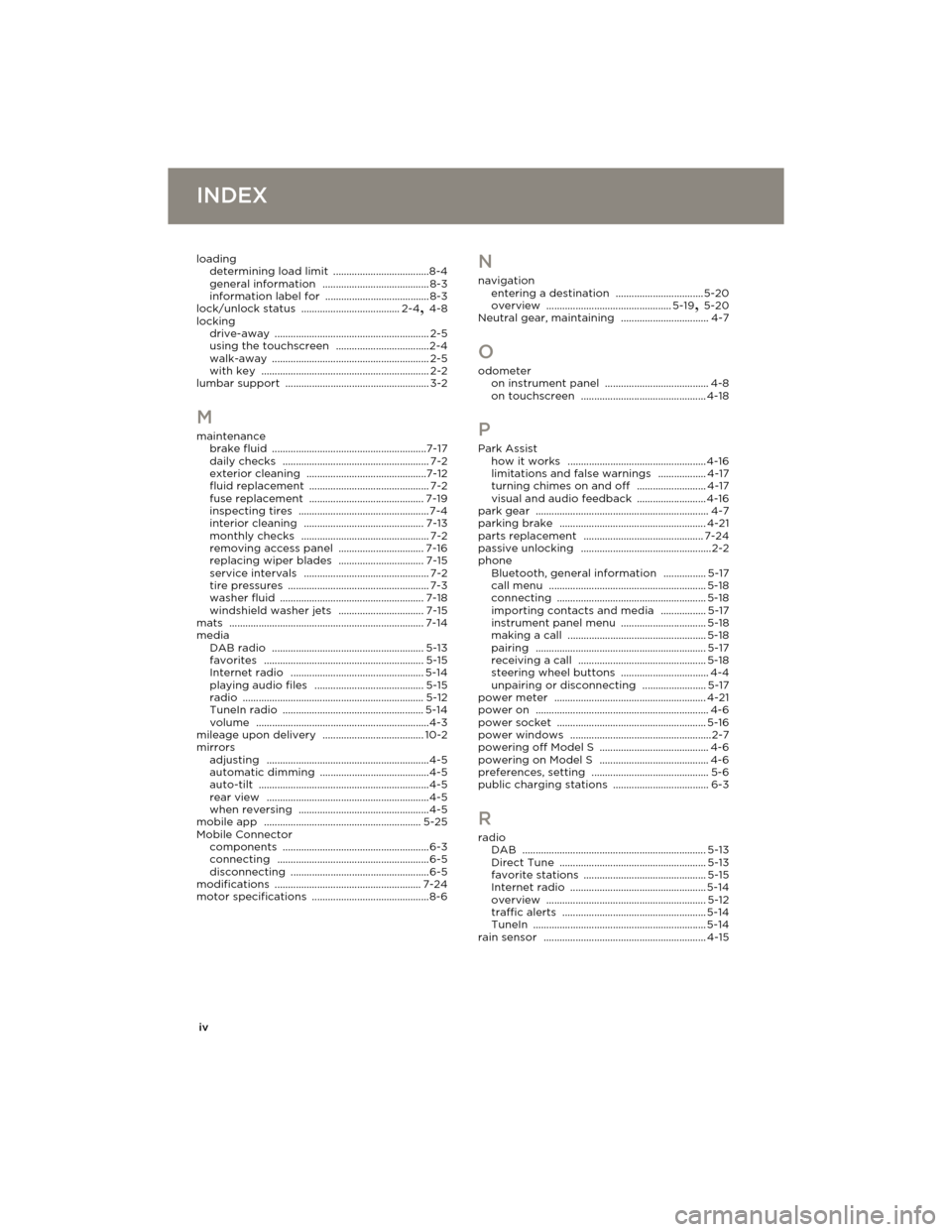
iv
INDEXINDEX
loading
determining load limit ....................................8-4
general information ........................................ 8-3
information label for ....................................... 8-3
lock/unlock status ..................................... 2-4, 4-8
locking
drive-away
.......................................................... 2-5
using the touchscreen ...................................2-4
walk-away ........................................................... 2-5
with key ............................................................... 2-2
lumbar support ...................................................... 3-2
M
maintenance
brake fluid ..........................................................7-17
daily checks ....................................................... 7-2
exterior cleaning .............................................7-12
fluid replacement ............................................. 7-2
fuse replacement ........................................... 7-19
inspecting tires .................................................7-4
interior cleaning ............................................. 7-13
monthly checks ................................................ 7-2
removing access panel ................................ 7-16
replacing wiper blades ................................ 7-15
service intervals ............................................... 7-2
tire pressures ..................................................... 7-3
washer fluid ...................................................... 7-18
windshield washer jets ................................ 7-15
mats ......................................................................... 7-14
media
DAB radio
......................................................... 5-13
favorites ............................................................ 5-15
Internet radio .................................................. 5-14
playing audio files ......................................... 5-15
radio .................................................................... 5-12
TuneIn radio ..................................................... 5-14
volume .................................................................4-3
mileage upon delivery ...................................... 10-2
mirrors
adjusting
.............................................................4-5
automatic dimming .........................................4-5
auto-tilt ................................................................4-5
rear view .............................................................4-5
when reversing .................................................4-5
mobile app ........................................................... 5-25
Mobile Connector
components
....................................................... 6-3
connecting ......................................................... 6-5
disconnecting ....................................................6-5
modifications ....................................................... 7-24
motor specifications ............................................8-6
N
navigation
entering a destination ................................. 5-20
overview ............................................... 5-19, 5-20
Neutral gear, maintaining ................................. 4-7
O
odometer
on instrument panel ....................................... 4-8
on touchscreen ............................................... 4-18
P
Park Assist
how it works ....................................................4-16
limitations and false warnings .................. 4-17
turning chimes on and off .......................... 4-17
visual and audio feedback .......................... 4-16
park gear ................................................................. 4-7
parking brake ....................................................... 4-21
parts replacement ............................................. 7-24
passive unlocking .................................................2-2
phone
Bluetooth, general information
................ 5-17
call menu ........................................................... 5-18
connecting ........................................................ 5-18
importing contacts and media ................. 5-17
instrument panel menu ................................ 5-18
making a call .................................................... 5-18
pairing ................................................................ 5-17
receiving a call ................................................ 5-18
steering wheel buttons ................................. 4-4
unpairing or disconnecting ........................ 5-17
power meter ......................................................... 4-21
power on ................................................................. 4-6
power socket ........................................................ 5-16
power windows .....................................................2-7
powering off Model S ......................................... 4-6
powering on Model S ......................................... 4-6
preferences, setting ............................................ 5-6
public charging stations .................................... 6-3
R
radio
DAB ..................................................................... 5-13
Direct Tune ....................................................... 5-13
favorite stations .............................................. 5-15
Internet radio ................................................... 5-14
overview ............................................................ 5-12
traffic alerts ...................................................... 5-14
TuneIn ................................................................. 5-14
rain sensor ............................................................. 4-15
book.book Page iv Friday, July 19, 2013 12:53 PM