2014 TESLA MODEL S light
[x] Cancel search: lightPage 17 of 152

Rear Trunk
OPENING AND CLOSING2.9
Interior Release
To open the trunk from inside Model S, press
the interior release switch and push the liftgate
up.
If Model S is equipped with the optional tech
package, you do not need to push it up. When
you press the release switch, it opens, and
when you pull the switch, it closes.
NOTE: The interior release switch is disabled if
the child-protection locks are turned on (see
page 2.5), or if Model S is moving.
Opening with No Power
If Model S has no electrical power, you can
open the rear trunk from inside. Use the
mechanical release cable located on the
underside of the liftgate, next to the interior
light.
1.Remove the cover by pulling its lower edge
very firmly toward you.
2.Pull the cable to release the latch.
3.Push the liftgate open.
book.book Page 9 Friday, July 19, 2013 12:53 PM
Page 19 of 152

Front Trunk
OPENING AND CLOSING2.11
Interior Emergency Release
An interior release button inside the front trunk
allows a person locked inside to get out. This
release button is active whenever Model S is
stationary.
Press the interior release button to open the
front trunk, then push up on the hood.
NOTE: The button glows for several hours after
a brief exposure to ambient light.
Opening with No Power
If Model S has no electrical power, or if you are
unable to open the front trunk using the
touchscreen or key, pull the mechanical release
lever located below the glove box. This releases
the primary catch.
Then push down on the secondary catch lever
and lift the hood. You may need to push the
hood down slightly to release the pressure
against the secondary catch.
book.book Page 11 Friday, July 19, 2013 12:53 PM
Page 20 of 152

SunroofSunroof
2.12MODEL S OWNERS MANUAL
SunroofOpening and Closing
If your Model S is equipped with a sunroof,
touch Controls > Sunroof on the touchscreen
to operate it. Drag, or tap on, the sunroof slider
bar, or touch the image of the sunroof and drag
it. The sunroof moves to the selected position.
To u c h OPEN once to open the sunroof to its
comfort position (80% open to minimize wind
noise). Or, move the sunroof to the comfort
position by dragging the slider bar to the
indent position. If you find wind noise (which
varies depending on driving speed) excessive,
even with the sunroof in the comfort position,
open a window slightly.
To u c h OPEN twice to open the sunroof fully.
To u c h CLOSE to fully close the sunroof.
If the sunroof’s safety mechanism detects any
obstruction, it does not close. If, after removing
the obstruction, it still does not close, touch
and hold CLOSE to override the sunroof’s
anti-trap mechanism.
To u c h VENT to open the sunroof slightly.
To stop the sunroof from moving at any time,
touch the image of the sunroof. WA R N I N G : D o n o t a l l o w o c c u p a n t s t o
extend any part of their body through the
sunroof. Doing so can cause serious
injury from flying debris, tree branches, or other
obstructions.
WARNING: Before closing the sunroof,
ensure that occupants, especially
children, do not have any body part
extended through the sunroof opening. Failure
to do so can cause serious injury.
CAUTION: Remove snow and ice before
opening the sunroof. Opening a sunroof
covered in snow and ice can cause
damage.
CAUTION: Do not carry objects in
Model S that protrude through the
sunroof. Doing so can damage the
sunroof’s seals and anti-trap mechanism.
book.book Page 12 Friday, July 19, 2013 12:53 PM
Page 21 of 152

Glove Box
OPENING AND CLOSING2.13
Glove BoxOpening and Closing
To open the glove box, press the switch located
to the right of the touchscreen. If you leave the
glove box open for five minutes, its light
automatically turns off.
NOTE: The glove box locks whenever Model S is
locked externally, using the key or walk-away
locking. It does not lock when Model S is locked
using the touchscreen.
WARNING: When driving, keep the glove
box closed to prevent injury to a
passenger if a collision or sudden stop
occurs.
book.book Page 13 Friday, July 19, 2013 12:53 PM
Page 24 of 152

Front and Rear SeatsFront and Rear Seats
3.2MODEL S OWNERS MANUAL
SEATING AND SAFETY RESTRAINTS
Front and Rear SeatsCorrect Driving Position
The seat, head support, seat belt and airbags
work together to maximize your safety. Using
these correctly ensures greater protection.
Position the seat so you can wear the seat belt
correctly, while being as far away from the front
airbag as possible:
1.Sit upright with both feet on the floor and
the seat back reclined no more than 30
degrees.
2.Make sure you can easily reach the pedals
and that your arms are slightly bent when
holding the steering wheel. Your chest
should be at least 25 cm from the center of
the airbag cover.
3.Place the shoulder section of the seat belt
mid-way between your neck and your
shoulder. Fit the lap section of the belt
tightly across your hips, not across your
stomach.
Model S seats include integrated head supports
that cannot be adjusted or removed.
Adjusting the Driver’s Seat
1.Adjust lumbar support.
2.Adjust backrest.
3.Move seat forward/backward.
4.Adjust the seat’s height and tilt angle.
WARNING: Do not adjust seats while
driving. Doing so increases the risk of a
collision.
WARNING: Riding in a moving vehicle
with the seat back reclined can result in
serious injuries in a collision, as you could slide
under the lap belt or be propelled into the seat
belt. Ensure your seat back is reclined no more
than 30 degrees when the vehicle is moving.
book.book Page 2 Friday, July 19, 2013 12:53 PM
Page 26 of 152

Seat BeltsSeat Belts
3.4MODEL S OWNERS MANUAL
Seat BeltsWearing Seat Belts
Using seat belts and child safety seats is the
most effective way to protect occupants if a
collision occurs. Therefore, wearing a seat belt
is required by law in most jurisdictions.
Both the driver and passenger seats are
equipped with three-point inertia reel seat
belts. Inertia reel belts are automatically
tensioned to allow occupants to move
comfortably during normal driving conditions.
The seat belt reel automatically locks to prevent
movement of occupants if Model S experiences
a force associated with hard acceleration,
braking, cornering, or an impact in a collision.
The seat belt reminder on the
instrument panel alerts you if a seat belt
for an occupied seat is not fastened. If
the belt remains unfastened, the reminder
flashes and an intermittent chime sounds. If all
occupants are buckled up and the reminder
stays on, re-fasten seat belts to ensure they are
correctly latched. Also remove any heavy
object (such as a briefcase) from an
unoccupied seat. If the reminder light continues
to stay on, contact Tesla.
To F a s t e n a B e l t
1.Ensure correct positioning of the seat (for
correct driving position, see page 3.2).
2.Draw the belt out smoothly, ensuring the
belt lays flat across the pelvis, chest and
mid-point of your collar bone, between the
neck and shoulder.
3.Insert the latch plate into the buckle and
press together until you hear a “click”
indicating it is locked in place.4.Pull the belt to check that it is securely
fastened.
5.Pull the diagonal part of the belt toward the
reel to remove excess slack.
To Release a Belt
Hold the belt near the buckle to prevent the
belt from retracting too quickly, then press the
button on the buckle. The belt retracts
automatically. Ensure there is no obstruction
that prevents the belt from fully retracting. The
belt should not hang loose. If a seat belt does
not fully retract, contact Tesla.
Wearing Seat Belts When Pregnant
Do not put the lap or shoulder sections of the
seat belt over the abdominal area. Wear the lap
section of the belt as low as possible across the
hips, not the waist. Position the shoulder
portion of the belt between the breasts and to
the side of the abdomen. Consult your doctor
for specific guidance.
WARNING: Never place anything
between you and the seat belt to cushion
the impact in the event of an accident.
book.book Page 4 Friday, July 19, 2013 12:53 PM
Page 40 of 152

AirbagsAirbags
3.18MODEL S OWNERS MANUAL
Inflation Effects
When airbags inflate, a fine powder is released.
This powder can irritate the skin and should be
thoroughly flushed from the eyes and from any
cuts or abrasions.
After inflation, the airbags deflate to provide a
gradual cushioning effect for the occupants
and to ensure the driver’s forward vision is not
obscured.
If airbags have inflated, or if your vehicle has
been in an accident, always have the airbags,
seat belt pre-tensioners and any associated
components checked and, if necessary,
replaced by Tesla.
In a collision, in addition to the airbags inflating:
•Doors unlock and the door handles extend.
•Hazard warning lights turn on.
•Interior lights turn on.
•High voltage is disabled.
To restore Battery power, use the touchscreen
to manually power off Model S (see page 4.6),
then press the brake to power it back on again.
Airbag Warning Indicator
The airbag indicator on the instrument
panel remains lit if the airbag system is
malfunctioning. The only time this
indicator should light up is briefly when
Model S first starts up, in which case it turns off
within a few seconds. If it remains lit, contact
Tesla immediately and do not drive.
Airbag Warnings
All occupants, including the driver,
should always wear their seat belts
whether or not an airbag is also provided at
their seating position to minimize the risk of
severe injury or death in the event of a crash.
Front seat occupants should not place
their arms over the airbag module, as an
inflating bag can cause fractures or other
injuries.
WARNING: Do not use seat covers on
Model S. Doing so could restrict
deployment of the side air bags if an
accident occurs. It can also reduce the
accuracy of the occupant detection system.
WARNING: Airbags inflate with
considerable speed and force, which can
cause injury. To limit injuries, ensure that
occupants are wearing seat belts and are
correctly seated, with the seat positioned as far
back as possible.
WARNING: Do not use a child safety seat
or seat young children on a seat with an
operational airbag in front of it. Doing so can
cause injury or death if the airbag inflates.
WARNING: To ensure correct inflation of
the side airbags, maintain an
unobstructed gap between an occupant’s torso
and the side of Model S.
WARNING: Passengers should not lean
their heads against the doors. Doing so
can cause injury if a curtain airbag inflates.
WARNING: Do not allow passengers to
obstruct the operation of an airbag by
placing feet, knees or any other part of the
body on or near an airbag.
WARNING: Do not attach or place objects
on or near the front airbags, the side of
the front seats, the headliner at the side of the
vehicle, or any other airbag cover that could
interfere with inflation of an airbag. Objects can
cause serious injury if the vehicle is in a crash
severe enough to cause the airbag to inflate.
WARNING: Following inflation, some
airbag components are hot. Do not touch
until they have cooled.
book.book Page 18 Friday, July 19, 2013 12:53 PM
Page 41 of 152
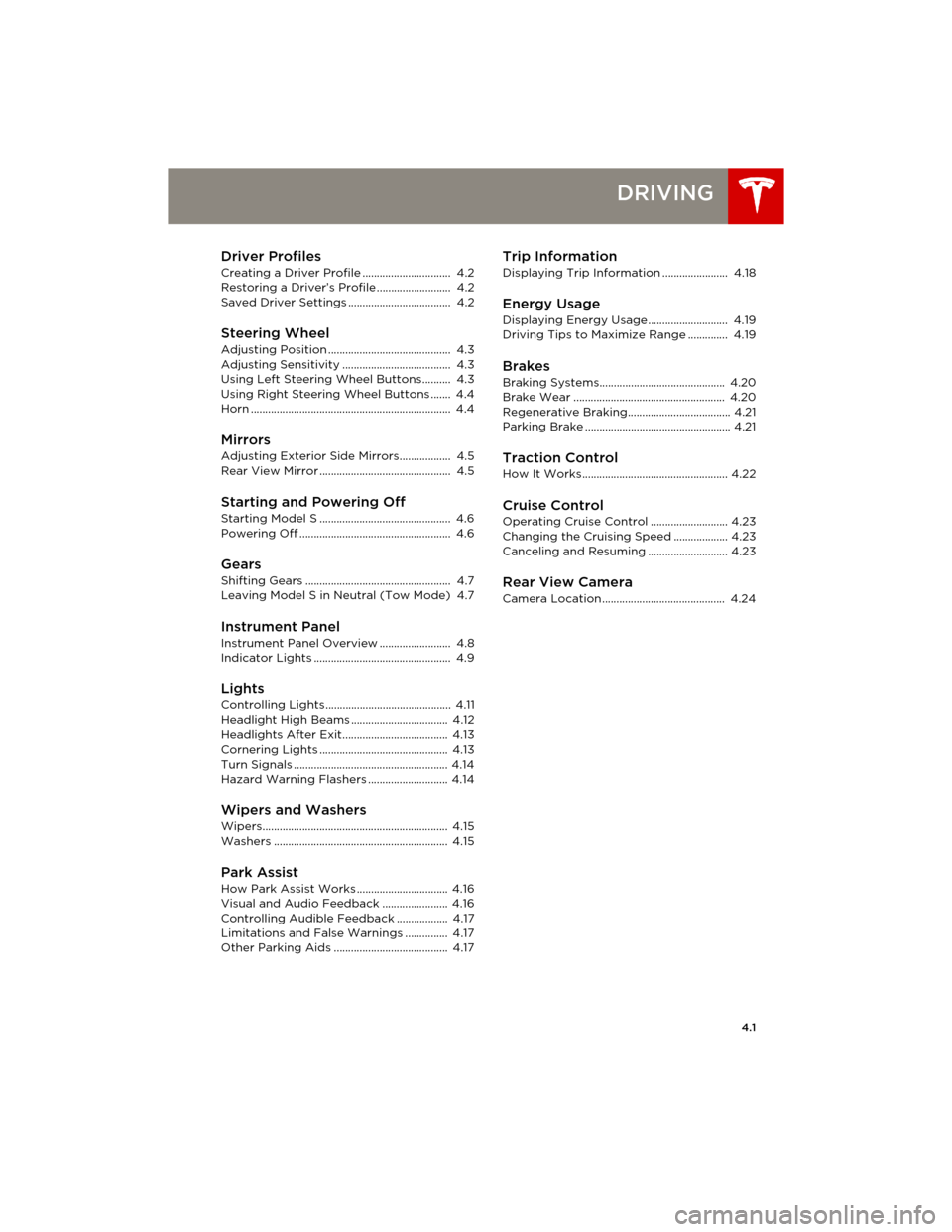
4.1
DRIVING
Driver Profiles
Creating a Driver Profile ............................... 4.2
Restoring a Driver’s Profile .......................... 4.2
Saved Driver Settings .................................... 4.2
Steering Wheel
Adjusting Position ........................................... 4.3
Adjusting Sensitivity ...................................... 4.3
Using Left Steering Wheel Buttons.......... 4.3
Using Right Steering Wheel Buttons ....... 4.4
Horn ...................................................................... 4.4
MirrorsAdjusting Exterior Side Mirrors.................. 4.5
Rear View Mirror .............................................. 4.5
Starting and Powering Off
Starting Model S .............................................. 4.6
Powering Off ..................................................... 4.6
Gears
Shifting Gears ................................................... 4.7
Leaving Model S in Neutral (Tow Mode) 4.7
Instrument Panel
Instrument Panel Overview ......................... 4.8
Indicator Lights ................................................ 4.9
LightsControlling Lights ............................................ 4.11
Headlight High Beams .................................. 4.12
Headlights After Exit..................................... 4.13
Cornering Lights ............................................. 4.13
Turn Signals ...................................................... 4.14
Hazard Warning Flashers ............................ 4.14
Wipers and WashersWipers................................................................. 4.15
Washers ............................................................. 4.15
Park Assist
How Park Assist Works ................................ 4.16
Visual and Audio Feedback ....................... 4.16
Controlling Audible Feedback .................. 4.17
Limitations and False Warnings ............... 4.17
Other Parking Aids ........................................ 4.17
Trip Information
Displaying Trip Information ....................... 4.18
Energy Usage
Displaying Energy Usage ............................ 4.19
Driving Tips to Maximize Range .............. 4.19
Brakes
Braking Systems............................................ 4.20
Brake Wear ..................................................... 4.20
Regenerative Braking.................................... 4.21
Parking Brake ................................................... 4.21
Traction Control
How It Works................................................... 4.22
Cruise ControlOperating Cruise Control ........................... 4.23
Changing the Cruising Speed ................... 4.23
Canceling and Resuming ............................ 4.23
Rear View CameraCamera Location ........................................... 4.24
book.book Page 1 Friday, July 19, 2013 12:53 PM