2014 TESLA MODEL S bluetooth
[x] Cancel search: bluetoothPage 82 of 152

PhonePhone
5.18MODEL S OWNERS MANUAL
Connecting to a Paired Phone
Model S automatically connects with the last
phone to which it was connected, provided it is
within operating range and has Bluetooth
turned on.
To connect to a different phone:
1.On the Model S touchscreen’s status bar,
touch (the Bluetooth icon).
2.The Model S touchscreen displays the list of
paired phones. If the phone is not on the list,
follow the instructions on page 5.17 to pair
it.
3.Choose the phone you want to connect to
from the list of paired phones, then touch
Connect.
When connected, the Model S touchscreen
displays the Bluetooth symbol next to the
phone name to show that the connection is
active.
Making a Phone Call
You can make a phone call by using the Model S
on-screen dialer, or by choosing a contact from
your contact list, and then touching the
contact’s number you want to call.
To make a phone call using the on-screen dialer:
1.To u c h t h e Phone app on the touchscreen,
then touch Dialer.
NOTE: If a phone is not currently
connected, the touchscreen displays the
Connect Phone message.
2. Enter the phone number on the dialer.
3.To u c h Call. The touchscreen displays the
call screen and the number you are calling.
To make a phone call by choosing a contact:
1.To u c h t h e Phone app on the touchscreen,
then touch Contacts.
NOTE: Ensure that access to the phone’s
contacts is turned on. See page 5.17.
2.Touch the name of the contact you want to
call to display details about the contact.
3.Touch the number you want to dial (there
may be more than one). The touchscreen
displays the call screen and the name of the
contact you are calling.
NOTE: If it is safe and legal to do so, you can
also initiate a call by dialing the number or
selecting the contact directly from your phone.
Receiving a Phone Call
When your connected phone receives an
incoming call, both the instrument panel and
the touchscreen display the caller’s number or
name (if the caller is in your phone’s contact list
and Model S has access to your contacts, as
described on page 5.17).
Touch one of the options on the touchscreen, or
use the scroll wheel on the right side of the
steering wheel to Answer or Ignore the call (see
page 4.4).
In Call Options
When a call is in progress, you can display the
call menu on the instrument panel by pressing
the top button on the right side of the steering
wheel. Then use the scroll wheel to scroll
through and choose an option (see page 4.4).
book.book Page 18 Friday, July 19, 2013 12:53 PM
Page 84 of 152

NavigationNavigation
5.20MODEL S OWNERS MANUAL
NavigationNavigation Overview
With the navigation option, onboard
maps allow you to navigate to any
location, even in areas where a data
connection is not available. When you specify a
location, the touchscreen displays the route
and provides turn-by-turn instructions.
NOTE: If Model S is not equipped with the
optional navigation feature, the app’s icon is
labeled Maps (see previous page).
Starting Navigation
1.To u c h t h e Nav icon to display the map. For
a description of the map’s features, see the
previous page.
2.Touch the search bar to enter the
destination. You can enter complete
address information, then touch GO. If you
have a data connection, you can start
entering the destination, then choose one
of the auto-complete entries that appear.
For example, you can enter just the street,
business name, or category (such as hotels,
coffee, etc). A list of matching destinations
and their corresponding pushpins appear
on the map and you can then touch any list
item or its pushpin to start navigation. If you
don’t have a data connection, you must
enter complete and exact location
information.
NOTE: You can also touch PLACES and
choose a location from the list of Recent
Places, Recent Searches, or Visited
Chargers.
When you enter or choose a destination, a
destination popup appears on the map,
displaying information about your selected
destination. Navigation starts automatically if
you do not touch Cancel within 5 seconds.If you press Cancel before Navigation starts,
the popup remains and you can choose to
navigate when ready, or you can specify a
different destination. The popup will include
the destination’s phone number (if available)
and you can touch Call to dial the number from
a Bluetooth-connected phone.
book.book Page 20 Friday, July 19, 2013 12:53 PM
Page 85 of 152

Navigation
USING THE TOUCHSCREEN5.21
During Navigation
During navigation, the touchscreen displays the navigation route and the turn-by-turn direction list.
Depending on the map’s zoom level, you might not be able to see the entire route. But as you drive,
the map shows your location on the map.
During navigation, the instrument panel also displays directions to your destination and you hear
spoken instructions.
1.The turn-by-turn direction list summarizes
the navigation route. You can scroll the list
to review the turn-by-turn directions.
2.Touching any route segment in the list
centers the map on it. Touching again
resumes the map to its previous state.
3.Control the volume of the spoken
instructions.
4.Estimated duration, mileage and arrival
time.
5.Exit navigation.
6.The checked flag marks your destination on
the map.
7.The red arrow marks your current location.
8.See page 5.19.9.Center the map on your destination and
display the destination popup, which
provides details about the destination and a
shortcut you can use to automatically call
the destination from a Bluetooth connected
phone (if a number is available).
book.book Page 21 Friday, July 19, 2013 12:53 PM
Page 143 of 152

i
INDEX
A
ABS (Anti-lock Braking System) ................. 4-20
access panel, removing .....................................7-16
accessories, installing ...................................... 7-24
accessories, plugging into power socket .5-16
air circulation ......................................................... 5-9
air conditioning
operating tips
................................................. 5-10
overview ............................................................. 5-8
air distribution ....................................................... 5-9
air filter ................................................................... 5-10
air suspension
automatic adjustments
.................................5-11
indicator lights ..................................................5-11
Jack mode ..........................................................5-11
manual settings ................................................5-11
air vents .................................................................. 5-10
airbags
after a collision
................................................3-18
front passenger, disabling ..........................3-17
how they work ................................................ 3-16
indicator lights .................................................3-18
inflation effects ...............................................3-18
location of .........................................................3-15
safety information ..........................................3-18
types of ............................................................. 3-16
alarm ........................................................................5-22
antifreeze ................................................................7-16
anti-lock braking (ABS) .................................. 4-20
audio
devices, connecting
...................................... 5-16
devices, playing from ....................................5-15
playing files .......................................................5-15
steering wheel buttons ................................. 4-3
automatic car washes ........................................ 7-12
B
backup camera ................................................... 4-24
battery (12V)
going flat
............................................................6-4
specifications .................................................... 8-7
Battery (high voltage)
care of
..................................................................6-4
coolant ................................................................7-16
discharge, impact of .......................................6-4
fluid check .........................................................7-16
general information ........................................6-4
specifications .................................................... 8-7
temperature limits ...........................................6-4
battery (key), replacing ..................................... 2-3
Bluetooth
audio devices, connecting
..........................5-15
general information .......................................5-17
phone, connecting .........................................5-18
phone, contacts and media ........................5-17
phone, disconnecting ...................................5-17
phone, pairing ..................................................5-17
phone, unpairing .............................................5-17body repairs
......................................................... 7-24
body touch up ..................................................... 7-14
brake fluid replacement ..................................... 7-2
brakes
anti-lock (ABS)
..............................................4-20
emergency braking ......................................4-20
fluid level ........................................................... 7-17
inspecting ........................................................4-20
regenerative braking .................................... 4-21
specifications ....................................................8-6
wear ...................................................................4-20
C
cabin temperature control ................................5-8
camera (rear view) ............................................ 4-24
capacity weight .....................................................8-3
car cover ................................................................ 7-14
car washes ............................................................. 7-12
carpets, cleaning ................................................. 7-13
chains ........................................................................7-6
charge cable
connecting
..........................................................6-5
disconnecting ....................................................6-5
charge current .......................................................6-7
charge levels ...........................................................6-7
charge port .............................................................6-5
charge port light .................................................. 6-6
charging
adapters
..............................................................6-3
charge port ........................................................6-5
connecting the charge cable ......................6-5
current setting ..................................................6-7
disconnecting the charge cable .................6-5
equipment summary ......................................6-3
High Power Wall Connector ........................6-3
instructions .........................................................6-5
light ...................................................................... 6-6
mobile equipment for ....................................6-3
public charging stations ................................6-3
set charge limit .................................................6-7
settings ................................................................6-7
status ....................................................................6-8
stopping ..............................................................6-5
charging schedule, setting ................................6-7
child protection
disabling liftgate
.............................................. 2-5
disabling rear door handles ......................... 2-5
locking rear windows ..................................... 2-7
child seats
choosing
.............................................................. 3-7
general guidelines ........................................... 3-7
installation methods .......................................3-8
installing multiple .............................................3-9
ISOFIX type, installing ...................................3-9
larger children ...................................................3-8
rear facing, opening ....................................... 3-11
rear facing, restrictions ................................ 3-11
rear facing, safety .......................................... 3-14
rear facing, seating a child ......................... 3-13
book.book Page i Friday, July 19, 2013 12:53 PM
Page 144 of 152

ii
INDEXINDEX
safety information ......................................... 3-10
seat belt retained, installing ........................ 3-8
testing ................................................................ 3-10
upper tether straps ....................................... 3-10
cleaning
exterior
...............................................................7-12
interior ............................................................... 7-13
climate control
operating tips
.................................................. 5-10
overview .............................................................. 5-8
cold weather option .......................................... 4-15
console
armrests
............................................................ 2-14
cup holders ...................................................... 2-14
power socket ................................................... 5-16
USB ports .......................................................... 5-16
contact information
Tesla
.................................................................... 10-3
coolant
Battery (high voltage)
................................. 7-16
replacement of ................................................. 7-2
cornering lights ................................................... 4-13
cruise control ...................................................... 4-23
cup holders ........................................................... 2-14
current, charging .................................................. 6-7
customizing Model S ........................................... 5-6
D
DAB radio .............................................................. 5-13
dashboard overview ............................................. 1-2
data recording ..................................................... 10-2
de-icing ................................................................... 4-15
delivery mileage .................................................. 10-2
devices
Bluetooth, playing audio files
................... 5-15
connecting ....................................................... 5-16
playing audio files from ............................... 5-15
dimensions .............................................................. 8-5
dome (map) lights .............................................. 4-11
door handles
exterior
................................................................2-4
interior .................................................................2-4
door labels ............................................................... 8-3
doors
child protection locks
.................................... 2-5
drive-away locking .......................................... 2-5
interior rear, opening with no power ....... 2-6
locking and unlocking, key .......................... 2-2
locking and unlocking, touchscreen ........2-4
opening exterior, no power ......................... 2-5
opening, exterior handles .............................2-4
opening, interior handles ..............................2-4
unlocking when key does not work ......... 2-5
walk-away locking ........................................... 2-5
drive gear ................................................................4-7
drive-away locking ............................................... 2-5driver
profiles, creating
............................................. 4-2
seat adjustment ................................................3-2
seating position ................................................3-2
driving
energy gains
.................................................... 4-21
seating position ................................................3-2
starting Model S .............................................. 4-6
tips to maximize range ................................ 4-19
E
electric parking brake ....................................... 4-21
emergency flashers ............................................4-14
emergency rear door opening ........................ 2-6
energy
app
....................................................................... 4-19
displaying usage of .......................................4-19
gained from regenerative braking .......... 4-21
graph .................................................................. 4-19
range information ........................................... 4-8
tips to minimize usage of ........................... 4-19
event data recording ......................................... 10-2
exterior
car cover
........................................................... 7-14
cleaning ............................................................. 7-12
dimensions ..........................................................8-5
overview ...............................................................1-3
polishing, touch up, & repair ...................... 7-14
specifications .....................................................8-5
exterior lights, controlling ................................ 4-11
F
fan speed, interior ................................................ 5-9
favorites, adding and removing .................... 5-15
features, downloading new ........................... 5-24
flash drives
connecting
........................................................ 5-16
playing audio from ........................................ 5-15
flashers, warning .................................................4-14
flat tire repair ..........................................................7-8
floor mats ............................................................... 7-14
fluids
Battery (high voltage)
................................. 7-16
brake ................................................................... 7-17
replacement of ..................................................7-2
windshield washer ......................................... 7-18
fog lights ................................................................. 4-11
free rolling .............................................................. 4-7
front passenger detection ............................... 3-17
front suspension specifications .......................8-7
front trunk
closing
................................................................ 2-10
opening .............................................................. 2-10
book.book Page ii Friday, July 19, 2013 12:53 PM
Page 146 of 152
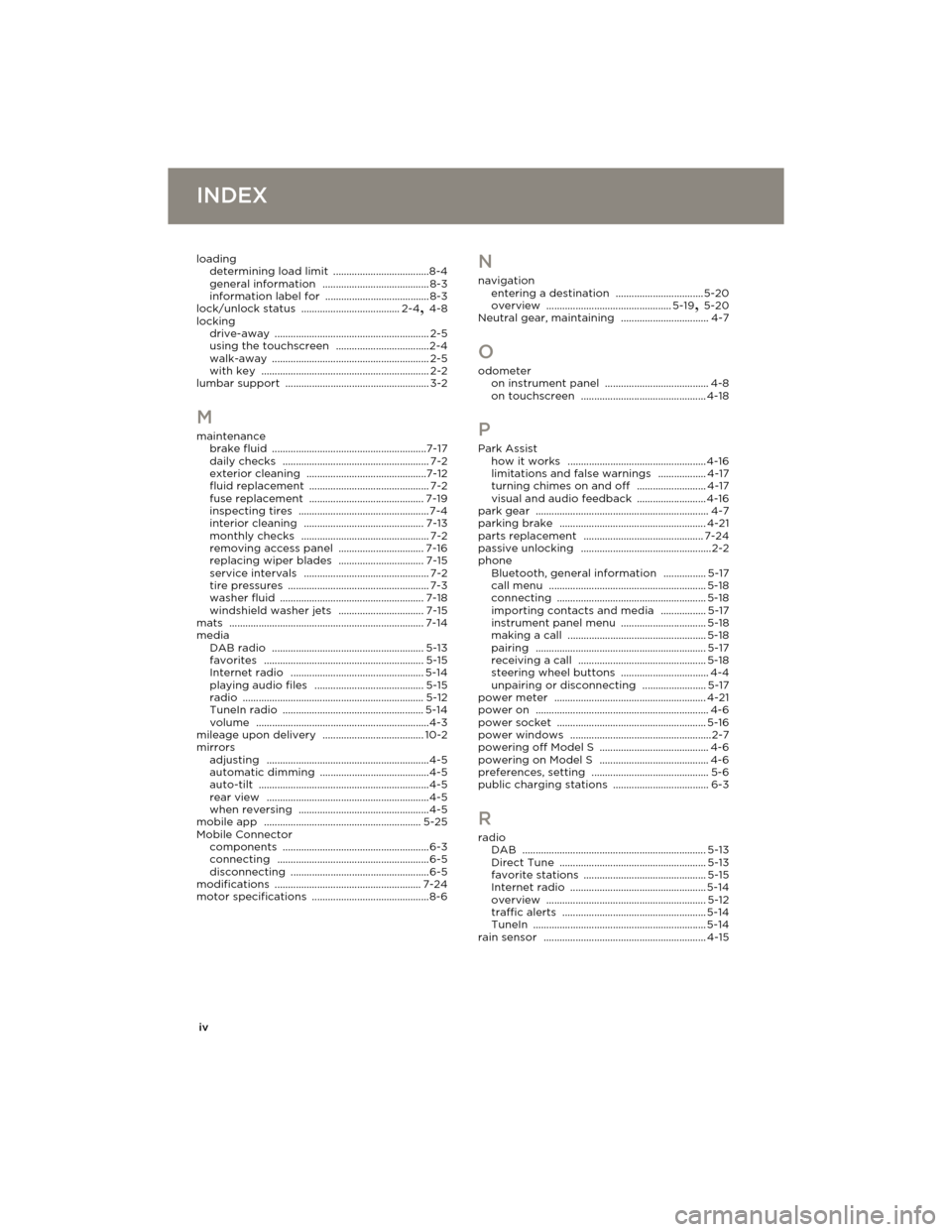
iv
INDEXINDEX
loading
determining load limit ....................................8-4
general information ........................................ 8-3
information label for ....................................... 8-3
lock/unlock status ..................................... 2-4, 4-8
locking
drive-away
.......................................................... 2-5
using the touchscreen ...................................2-4
walk-away ........................................................... 2-5
with key ............................................................... 2-2
lumbar support ...................................................... 3-2
M
maintenance
brake fluid ..........................................................7-17
daily checks ....................................................... 7-2
exterior cleaning .............................................7-12
fluid replacement ............................................. 7-2
fuse replacement ........................................... 7-19
inspecting tires .................................................7-4
interior cleaning ............................................. 7-13
monthly checks ................................................ 7-2
removing access panel ................................ 7-16
replacing wiper blades ................................ 7-15
service intervals ............................................... 7-2
tire pressures ..................................................... 7-3
washer fluid ...................................................... 7-18
windshield washer jets ................................ 7-15
mats ......................................................................... 7-14
media
DAB radio
......................................................... 5-13
favorites ............................................................ 5-15
Internet radio .................................................. 5-14
playing audio files ......................................... 5-15
radio .................................................................... 5-12
TuneIn radio ..................................................... 5-14
volume .................................................................4-3
mileage upon delivery ...................................... 10-2
mirrors
adjusting
.............................................................4-5
automatic dimming .........................................4-5
auto-tilt ................................................................4-5
rear view .............................................................4-5
when reversing .................................................4-5
mobile app ........................................................... 5-25
Mobile Connector
components
....................................................... 6-3
connecting ......................................................... 6-5
disconnecting ....................................................6-5
modifications ....................................................... 7-24
motor specifications ............................................8-6
N
navigation
entering a destination ................................. 5-20
overview ............................................... 5-19, 5-20
Neutral gear, maintaining ................................. 4-7
O
odometer
on instrument panel ....................................... 4-8
on touchscreen ............................................... 4-18
P
Park Assist
how it works ....................................................4-16
limitations and false warnings .................. 4-17
turning chimes on and off .......................... 4-17
visual and audio feedback .......................... 4-16
park gear ................................................................. 4-7
parking brake ....................................................... 4-21
parts replacement ............................................. 7-24
passive unlocking .................................................2-2
phone
Bluetooth, general information
................ 5-17
call menu ........................................................... 5-18
connecting ........................................................ 5-18
importing contacts and media ................. 5-17
instrument panel menu ................................ 5-18
making a call .................................................... 5-18
pairing ................................................................ 5-17
receiving a call ................................................ 5-18
steering wheel buttons ................................. 4-4
unpairing or disconnecting ........................ 5-17
power meter ......................................................... 4-21
power on ................................................................. 4-6
power socket ........................................................ 5-16
power windows .....................................................2-7
powering off Model S ......................................... 4-6
powering on Model S ......................................... 4-6
preferences, setting ............................................ 5-6
public charging stations .................................... 6-3
R
radio
DAB ..................................................................... 5-13
Direct Tune ....................................................... 5-13
favorite stations .............................................. 5-15
Internet radio ................................................... 5-14
overview ............................................................ 5-12
traffic alerts ...................................................... 5-14
TuneIn ................................................................. 5-14
rain sensor ............................................................. 4-15
book.book Page iv Friday, July 19, 2013 12:53 PM
Page 147 of 152

v
INDEX
range
displayed on instrument panel ................... 4-8
driving tips to maximize ............................. 4-19
regenerative braking .................................... 4-21
Rated range ............................................................ 4-8
rear facing child seats
folding
.................................................................3-12
opening ...............................................................3-11
safety information ......................................... 3-14
seating a child ..................................................3-13
usage restrictions ............................................3-11
rear seats
folding
.................................................................. 3-3
raising .................................................................. 3-3
rear view camera ............................................... 4-24
rear window switches, disabling .................... 2-7
regenerative braking ......................................... 4-21
release notes ....................................................... 5-24
remote window opening ................................... 2-7
reverse gear ............................................................ 4-7
roadside assistance ............................................. 9-2
S
safety information
airbags ................................................................3-18
child seats ........................................................ 3-10
rear facing child seats ................................. 3-14
seat belts ............................................................ 3-6
seat belts
cleaning
..............................................................7-13
fastening ............................................................. 3-4
in a collision ....................................................... 3-5
overview ............................................................. 3-4
pre-tensioners ................................................... 3-5
safety instructions ........................................... 3-6
testing .................................................................. 3-5
wearing ................................................................ 3-4
wearing when pregnant ................................ 3-4
seat covers .............................................................. 3-3
seat heaters ............................................................ 5-8
seating capacity .................................................... 8-3
seating position, driver ...................................... 3-2
seats
adjusting
............................................................. 3-2
heaters ................................................................. 5-8
rear facing, folding .........................................3-12
rear facing, opening ........................... 3-11, 3-12
rear facing, safety information ................. 3-14
rear facing, seating a child ..........................3-13
rear facing, usage restrictions ....................3-11
security settings .................................................5-22
service data recording ..................................... 10-2
service intervals .................................................... 7-2
Settings .................................................................... 5-6
shifting gears ......................................................... 4-7
software updates .............................................. 5-24specifications
12V battery
......................................................... 8-7
brakes ...................................................................8-6
dimensions .........................................................8-5
exterior ................................................................8-5
high voltage Battery ....................................... 8-7
motor ....................................................................8-6
steering ................................................................8-6
suspension .......................................................... 8-7
tires .......................................................................8-8
transmission .......................................................8-6
weights ................................................................8-5
wheels ..................................................................8-8
stability control .................................................. 4-22
starting Model S ................................................... 4-6
Statutory Plate ...................................................... 8-4
steering specifications ........................................8-6
steering wheel
adjusting position
............................................4-3
adjusting sensitivity ........................................4-3
controls, left .......................................................4-3
controls, right ................................................... 4-4
sunroof .................................................................... 2-12
suspension
automatic adjustments
................................. 5-11
indicator lights ................................................. 5-11
Jack mode ......................................................... 5-11
manual settings ............................................... 5-11
T
telematics .............................................................. 10-2
telephone
answering a call
............................................... 4-4
Bluetooth, general information ................ 5-17
call menu ........................................................... 5-18
connecting ........................................................ 5-18
displaying call menu ...................................... 4-4
instrument panel menu ............................... 5-18
making a call .................................................... 5-18
receiving a call ................................................ 5-18
steering wheel buttons ................................. 4-4
temperature
Battery (high voltage), limits
..................... 6-4
cabin, controls for ...........................................5-8
cabin, operating tips ..................................... 5-10
outside ................................................................ 4-8
tie-down straps .................................................... 9-4
tilt detection ........................................................ 5-22
Tire Pressure Monitoring System
malfunction
........................................................7-6
overview ..............................................................7-6
replacing a tire sensor ................................... 7-7
tire pressure, checking ....................................... 7-3
tire repair kit ........................................................... 7-8
inflating with air only .................................... 7-10
inflating with sealant ......................................7-9
replacing the sealant canister .................... 7-11
book.book Page v Friday, July 19, 2013 12:53 PM