2014 SUBARU TRIBECA heating
[x] Cancel search: heatingPage 7 of 426
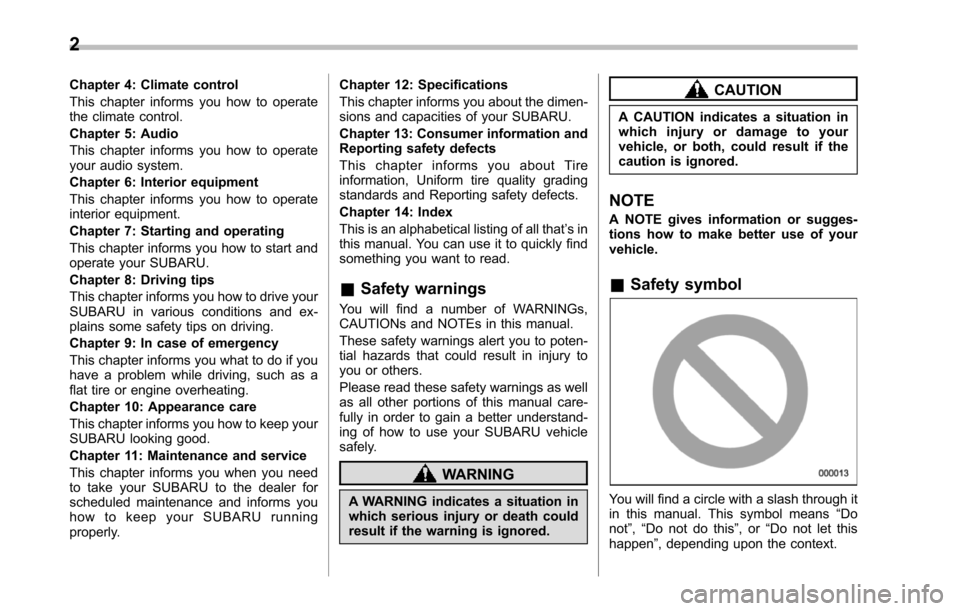
2
Chapter 4: Climate control
This chapter informs you how to operatethe climate control.
Chapter 5: Audio
This chapter informs you how to operateyour audio system.
Chapter 6: Interior equipment
This chapter informs you how to operateinterior equipment.
Chapter 7: Starting and operating
This chapter informs you how to start andoperate your SUBARU.
Chapter 8: Driving tips
This chapterinforms you how to drive yourSUBARU in various conditions and ex-plains some safety tips on driving.
Chapter 9: In case of emergency
This chapter informs you what to do if youhave a problem while driving, such as aflat tire or engine overheating.
Chapter 10: Appearance care
This chapter informs you how to keep yourSUBARU looking good.
Chapter 11: Maintenance and service
This chapter informs you when you needto take your SUBARU to the dealer forscheduled maintenance and informs youhow to keep your SUBARU runningproperly.
Chapter 12: Specifications
This chapter informs you about the dimen-sions and capacities of your SUBARU.
Chapter 13: Consumer information andReporting safety defects
This chapter informs you about Tireinformation, Uniform tire quality gradingstandards and Reporting safety defects.
Chapter 14: Index
This is an alphabetical listing of all that’sinthis manual. You can use it to quickly findsomething you want to read.
&Safety warnings
You will find a number of WARNINGs,CAUTIONs and NOTEs in this manual.
These safety warnings alert you to poten-tial hazards that could result in injury toyou or others.
Please read these safety warnings as wellas all other portions of this manual care-fully in order to gain a better understand-ing of how to use your SUBARU vehiclesafely.
WARNING
A WARNING indicates a situation inwhich serious injury or death couldresult if the warning is ignored.
CAUTION
A CAUTION indicates a situation inwhich injury or damage to yourvehicle, or both, could result if thecaution is ignored.
NOTE
A NOTE gives information or sugges-tions how to make better use of yourvehicle.
&Safety symbol
You will find a circle with a slash through itin this manual. This symbol means“Donot”,“Do not do this”,or“Do not let thishappen”, depending upon the context.
Page 142 of 426
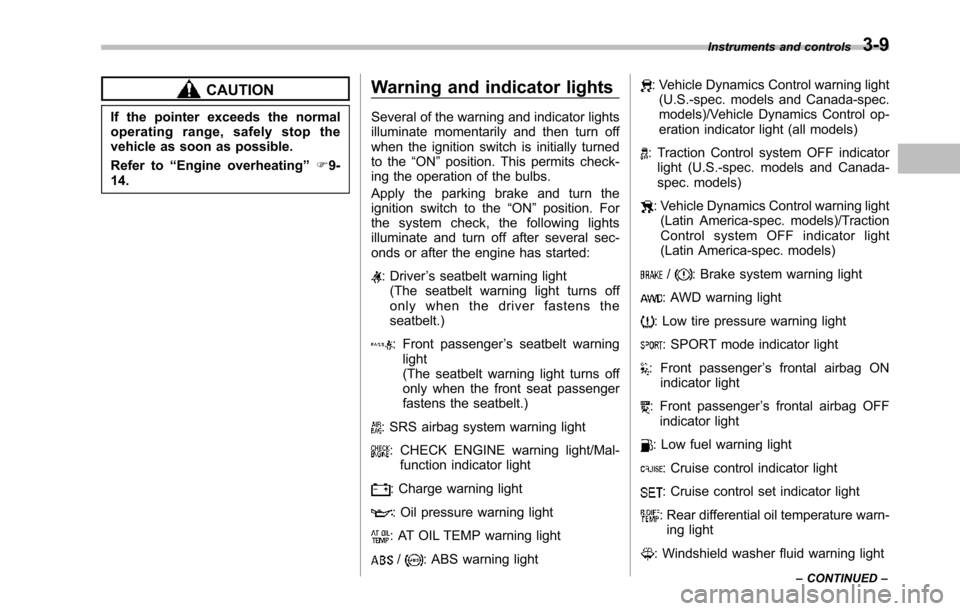
CAUTION
If the pointer exceeds the normaloperating range, safely stop thevehicle as soon as possible.
Refer to“Engine overheating”F9-14.
Warning and indicator lights
Several of the warning and indicator lightsilluminate momentarily and then turn offwhen the ignition switch is initially turnedto the“ON”position. This permits check-ing the operation of the bulbs.
Apply the parking brake and turn theignition switch to the“ON”position. Forthe system check, the following lightsilluminate and turn off after several sec-onds or after the engine has started:
: Driver’s seatbelt warning light(The seatbelt warning light turns offonly when the driver fastens theseatbelt.)
: Front passenger’s seatbelt warninglight(The seatbelt warning light turns offonly when the front seat passengerfastens the seatbelt.)
: SRS airbag system warning light
: CHECK ENGINE warning light/Mal-function indicator light
: Charge warning light
: Oil pressure warning light
: AT OIL TEMP warning light
/: ABS warning light
: Vehicle Dynamics Control warning light(U.S.-spec. models and Canada-spec.models)/Vehicle Dynamics Control op-eration indicator light (all models)
: Traction Control system OFF indicatorlight (U.S.-spec. models and Canada-spec. models)
: Vehicle Dynamics Control warning light(Latin America-spec. models)/TractionControl system OFF indicator light(Latin America-spec. models)
/: Brake system warning light
: AWD warning light
: Low tire pressure warning light
: SPORT mode indicator light
: Front passenger’s frontal airbag ONindicator light
: Front passenger’s frontal airbag OFFindicator light
: Low fuel warning light
: Cruise control indicator light
: Cruise control set indicator light
: Rear differential oil temperature warn-ing light
: Windshield washer fluid warning light
Instruments and controls3-9
–CONTINUED–
Page 166 of 426
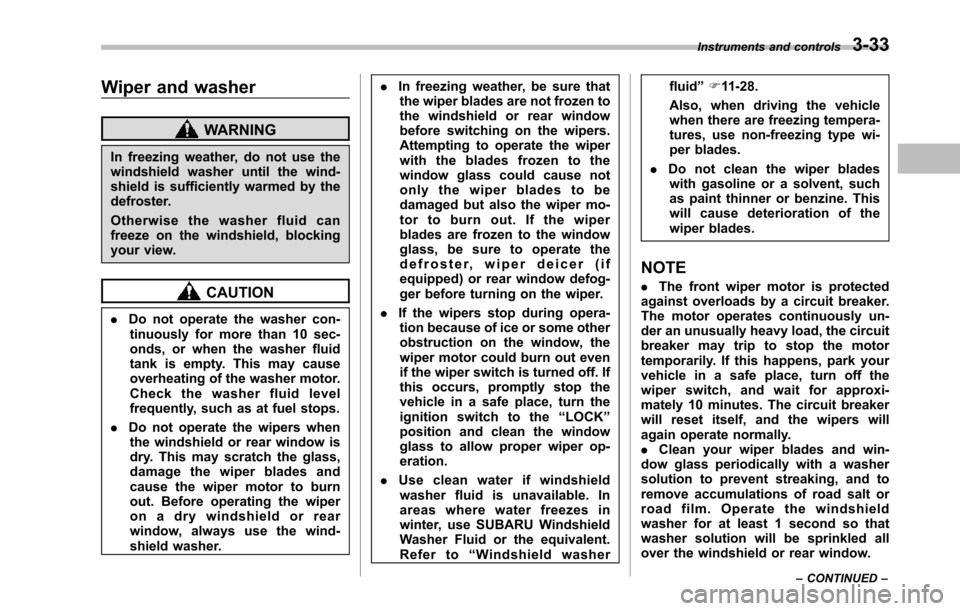
Wiper and washer
WARNING
In freezing weather, do not use thewindshield washer until the wind-shield is sufficiently warmed by thedefroster.
Otherwise the washer fluid canfreeze on the windshield, blockingyour view.
CAUTION
.Do not operate the washer con-tinuously for more than 10 sec-onds, or when the washer fluidtank is empty. This may causeoverheating of the washer motor.Check the washer fluid levelfrequently, such as at fuel stops.
.Do not operate the wipers whenthe windshieldor rear window isdry. This may scratch the glass,damage the wiper blades andcause the wiper motor to burnout. Before operating the wiperon a dry windshield or rearwindow, always use the wind-shield washer.
.In freezing weather, be sure thatthe wiper blades are not frozen tothe windshield or rear windowbefore switching on the wipers.Attempting to operate the wiperwith the blades frozen to thewindow glass could cause notonly the wiper blades to bedamagedbut also the wiper mo-tor to burn out. If the wiperblades are frozen to the windowglass, be sure to operate thedefroster, wiper deicer (ifequipped) or rear window defog-ger before turning on the wiper.
.If the wipers stop during opera-tion because of ice or some otherobstruction on the window, thewiper motor could burn out evenif the wiper switch is turned off. Ifthis occurs, promptly stop thevehicle in a safe place, turn theignition switch to the“LOCK”position and clean the windowglass to allow proper wiper op-eration.
.Use clean water if windshieldwasher fluid is unavailable. Inareas where water freezes inwinter, use SUBARU WindshieldWasher Fluid or the equivalent.Refer to“Windshield washer
fluid”F11-28.
Also, when driving the vehiclewhen there are freezing tempera-tures, use non-freezing type wi-per blades.
.Do not clean the wiper bladeswith gasoline or a solvent, suchas paint thinner or benzine. Thiswill cause deterioration of thewiper blades.
NOTE
.The front wiper motor is protectedagainst overloads by a circuit breaker.The motor operates continuously un-der an unusually heavy load, the circuitbreaker may trip to stop the motortemporarily. If this happens, park yourvehicle in a safe place, turn off thewiper switch, and wait for approxi-mately 10 minutes. The circuit breakerwill reset itself, and the wipers willagain operate normally..Clean your wiper blades and win-dow glass periodically with a washersolution to prevent streaking, and toremove accumulations of road salt orroad film. Operate the windshieldwasher for at least 1 second so thatwasher solution will be sprinkled allover the windshield or rear window.
Instruments and controls3-33
–CONTINUED–
Page 183 of 426

4-6Climate control
!OFF button
The Automatic Climate Control systemturns off (the air conditioner compressorand fan turn off) when the“OFF”button ispressed.
When the“OFF”button is pressed, theoutside airintroduction mode (air inletselection OFF) is automatically selected.
!Temperature control dial
Driver’s side
Passenger’s side
It is possible to make separate tempera-ture settings for the driver’ssideandpassenger’sside.Eachtemperature
setting is shown on the display. With thedial set at your desired temperature, thesystem automatically adjusts the tempera-ture of air supplied from the outlets suchthat the desired temperature is achievedand maintained.
Turning the dial counterclockwise andreleasing it reduces the temperature by18F (0.58C). Turning the dial clockwiseand releasing it increases the temperatureby 18F (0.58C). Holdingthe dial in eitherturnedposition causes the temperature tochange continuously.
With the minimum temperature set, thesystemgives maximum cooling perfor-mance. With the maximum temperatureset, the system gives maximum heatingperformance.
Page 187 of 426
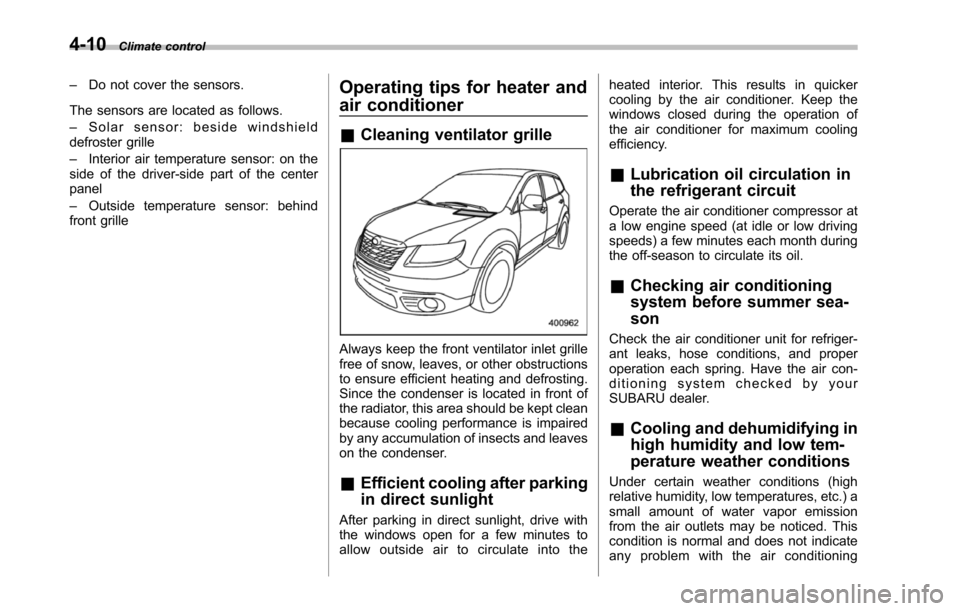
4-10Climate control
–Do not cover the sensors.
The sensors are located as follows.
–Solar sensor: beside windshielddefroster grille
–Interior air temperature sensor: on theside of the driver-side part of the centerpanel
–Outside temperature sensor: behindfront grille
Operating tips for heater and
air conditioner
&Cleaning ventilator grille
Always keep the front ventilator inlet grillefree of snow, leaves, or other obstructionsto ensure efficient heating and defrosting.Since the condenser is located in front ofthe radiator, this area should be kept cleanbecause cooling performance is impairedby any accumulation of insects and leaveson the condenser.
&Efficient cooling after parking
in direct sunlight
After parking in direct sunlight, drive withthe windows open for a few minutes toallow outside air to circulate into the
heated interior. This results in quickercooling by the air conditioner. Keep thewindows closed during the operation ofthe air conditioner for maximum coolingefficiency.
&Lubrication oil circulation in
the refrigerant circuit
Operate the air conditioner compressor ata low engine speed (at idle or low drivingspeeds) a few minutes each month duringthe off-season to circulate its oil.
&Checking air conditioning
system before summer sea-
son
Check the air conditioner unit for refriger-ant leaks,hose conditions, and properoperation each spring. Have the air con-ditioning system checked by yourSUBARU dealer.
&Cooling and dehumidifying in
high humidity and low tem-
perature weather conditions
Under certain weather conditions (highrelative humidity, low temperatures, etc.) asmall amount of water vapor emissionfrom the air outlets may be noticed. Thiscondition is normal and does not indicateany problem with the air conditioning
Page 190 of 426

10. Secure the glove box with the one clip.
11. Install the instrument panel side cover.
CAUTION
Contact your SUBARU dealer if thefollowingoccurs, even if it is not yettime to change the filter.
–Reduction of the airflow throughthe vents.
–Windshield gets easily fogged ormisted.
NOTE
The filter can influence the air condi-tioning, heating and defroster perfor-mance if not properly maintained.
Climate control4-13
Page 248 of 426
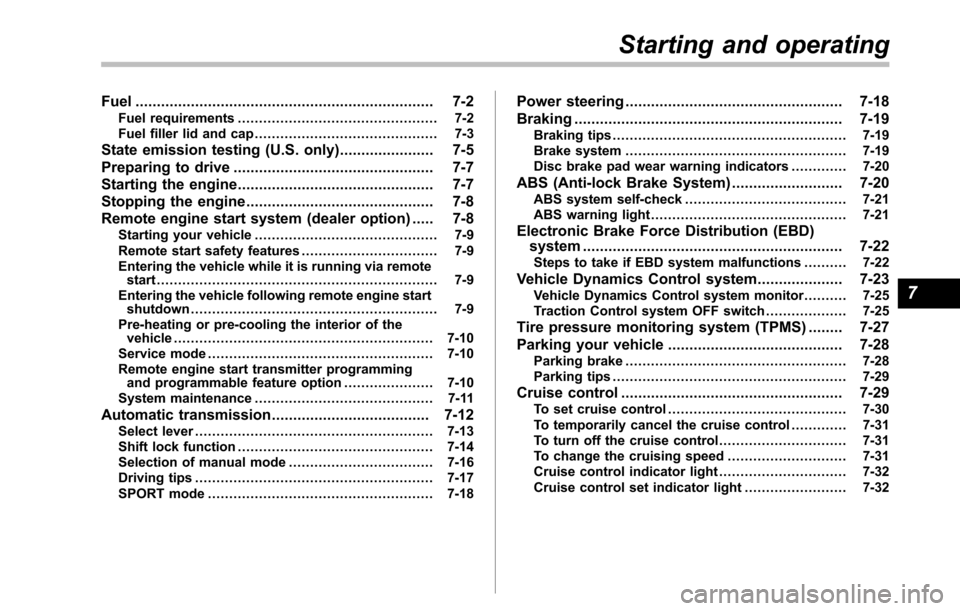
Fuel...................................................................... 7-2Fuel requirements............................................... 7-2Fuel filler lid and cap........................................... 7-3
State emission testing (U.S. only)...................... 7-5
Preparing to drive............................................... 7-7
Starting the engine.............................................. 7-7
Stopping the engine............................................ 7-8
Remote engine start system (dealer option)..... 7-8Starting your vehicle........................................... 7-9Remote start safety features................................ 7-9Entering the vehicle while it is running via remotestart.................................................................. 7-9Entering the vehicle following remote engine startshutdown.......................................................... 7-9Pre-heating or pre-cooling the interior of thevehicle............................................................. 7-10Service mode..................................................... 7-10Remote engine start transmitter programmingand programmable feature option..................... 7-10System maintenance.......................................... 7-11
Automatic transmission..................................... 7-12Select lever........................................................ 7-13Shift lock function.............................................. 7-14Selectionof manual mode.................................. 7-16Driving tips........................................................ 7-17SPORT mode..................................................... 7-18
Power steering................................................... 7-18
Braking............................................................... 7-19Braking tips....................................................... 7-19Brake system.................................................... 7-19Disc brake pad wear warning indicators............. 7-20
ABS (Anti-lock Brake System).......................... 7-20ABS system self-check...................................... 7-21ABS warning light.............................................. 7-21
Electronic Brake Force Distribution (EBD)system............................................................. 7-22Steps to take if EBD system malfunctions.......... 7-22
Vehicle Dynamics Control system.................... 7-23Vehicle Dynamics Control system monitor.......... 7-25Traction Control system OFF switch................... 7-25
Tire pressure monitoring system (TPMS)........ 7-27
Parking your vehicle......................................... 7-28Parking brake.................................................... 7-28Parking tips....................................................... 7-29
Cruise control.................................................... 7-29To set cruise control.......................................... 7-30To temporarily cancel the cruise control............. 7-31To turn off the cruise control.............................. 7-31To change the cruising speed ............................ 7-31Cruise control indicator light.............................. 7-32Cruise control set indicator light........................ 7-32
Starting and operating
7
Page 257 of 426
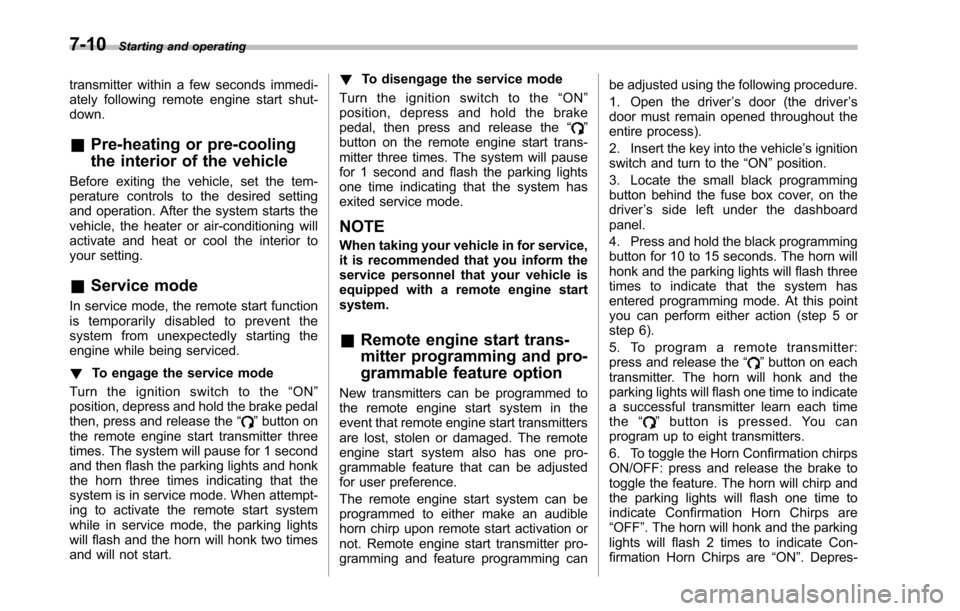
7-10Starting and operating
transmitter within a few seconds immedi-ately following remote engine start shut-down.
&Pre-heating or pre-cooling
the interior of the vehicle
Before exiting the vehicle, set the tem-perature controls to the desired settingand operation. After the system starts thevehicle, the heater or air-conditioning willactivate and heat or cool the interior toyour setting.
&Service mode
In service mode, the remote start functionis temporarily disabled to prevent thesystem from unexpectedly starting theengine while being serviced.
!To engage the service mode
Turn the ignition switch to the“ON”position, depress and hold the brake pedalthen, press and release the“”button onthe remote engine start transmitter threetimes. The system will pause for 1 secondand then flash the parking lights and honkthe hornthree times indicating that thesystem is in service mode. When attempt-ing to activate the remote start systemwhile in service mode, the parking lightswill flash and the horn will honk two timesand will not start.
!To disengage the service mode
Turn the ignition switch to the“ON”position, depress and hold the brakepedal, then press and release the“”button on the remote engine start trans-mitter three times. The system will pausefor 1 second and flash the parking lightsone time indicating that the system hasexited service mode.
NOTE
When taking your vehicle in for service,it is recommended that you inform theservice personnel that your vehicle isequippedwith a remote engine startsystem.
&Remote engine start trans-
mitter programming and pro-
grammable feature option
New transmitters can be programmed tothe remote engine start system in theevent that remote engine start transmittersare lost, stolen or damaged. The remoteengine start system also has one pro-grammable feature that can be adjustedfor user preference.
The remote engine start system can beprogrammed to either make an audiblehorn chirp upon remote start activation ornot. Remote engine start transmitter pro-gramming and feature programming can
be adjusted using the following procedure.
1. Open the driver’s door (the driver’sdoor must remain opened throughout theentire process).
2. Insert the key into the vehicle’s ignitionswitch and turn to the“ON”position.
3. Locate the small black programmingbutton behind the fuse box cover, on thedriver’s side left under the dashboardpanel.
4. Press and hold the black programmingbutton for 10 to 15 seconds. The horn willhonk and the parking lights will flash threetimes to indicate that the system hasentered programming mode. At this pointyou can perform either action (step 5 orstep 6).
5. To program a remote transmitter:press and release the“”button on eachtransmitter. The horn will honk and theparking lights will flash one time to indicatea successful transmitter learn each timethe“”button is pressed. You canprogram up to eight transmitters.
6. To toggle the Horn Confirmation chirpsON/OFF: press and release the brake totoggle the feature. The horn will chirp andthe parking lights will flash one time toindicate Confirmation Horn Chirps are“OFF”. The horn will honk and the parkinglights will flash 2 times to indicate Con-firmation Horn Chirps are“ON”. Depres-