Page 30 of 106
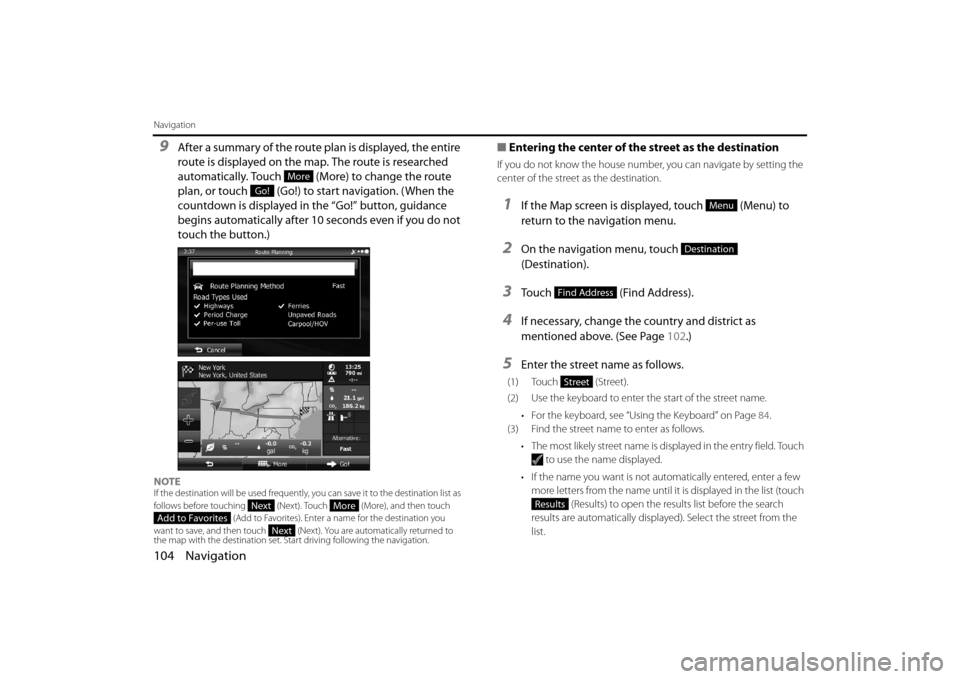
104 Navigation
Navigation
9After a summary of the route plan is displayed, the entire
route is displayed on the map. The route is researched
automatically. Touch (More) to change the route
plan, or touch (Go!) to start navigation. (When the
countdown is displayed in the “Go!” button, guidance
begins automatically after 10 seconds even if you do not
touch the button.)
NOTEIf the destination will be used frequently, you can save it to the destination list as
follows before touching (Next) . Touch (More), and then touch
(Add to Favorites). Enter a name for the destination you
want to save, and then touch (Next) . You are automatically returned to
the map with the destinat ion set. Start driving following the navigation.
■Entering the center of the street as the destination
If you do not know the house number , you can navigate by setting the
center of the street as the destination.
1If the Map screen is displayed, touch (Menu) to
return to the navigation menu.
2On the navigation menu, touch
(Destination).
3Touch (Find Address).
4If necessary, change the country and district as
mentioned above. (See Page 102.)
5Enter the street name as follows.
(1) Touch (Street).
(2) Use the keyboard to enter the start of the street name.
• For the keyboard, see “Usi ng the Keyboard” on Page 84.
(3) Find the street name to enter as follows.
• The most likely street name is displayed in the entry field. Touch to use the name displayed.
• If the name you want is not au tomatically entered, enter a few
more letters from the name until it is displayed in the list (touch
(Results) to open the results list before the search
results are automatically displayed). Select the street from the
list.
More
Go!
NextMoreAdd to FavoritesNext
Menu
Destination
Find Address
Street
Results
Page 31 of 106
Navigation 105
Navigation
6Touch (Select Street) without entering an
address. The center of the street is selected as the
destination.
7The map is displayed in full-screen mode with the
selected point at the center. If necessary, you can touch
another point on the map to change the destination. The
cursor ( ) is displayed at the new position. Touch
(Next) to set the destination, or touch to select
another destination.
Select Street
Next
Page 32 of 106
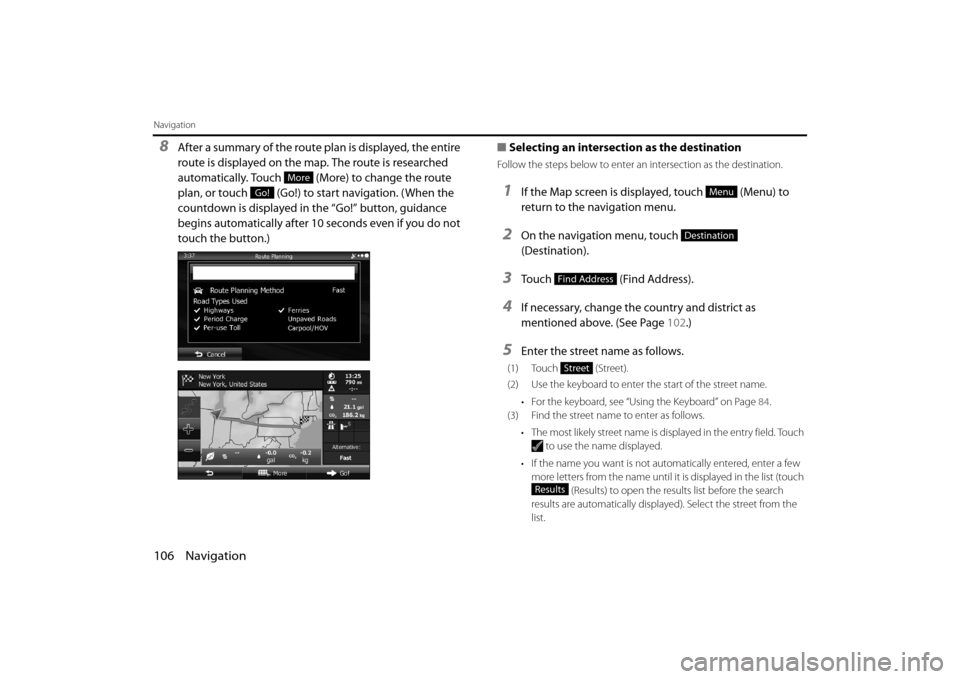
106 Navigation
Navigation
8After a summary of the route plan is displayed, the entire
route is displayed on the map. The route is researched
automatically. Touch (More) to change the route
plan, or touch (Go!) to start navigation. (When the
countdown is displayed in the “Go!” button, guidance
begins automatically after 10 seconds even if you do not
touch the button.)■
Selecting an intersection as the destination
Follow the steps below to enter an intersection as the destination.
1If the Map screen is displayed, touch (Menu) to
return to the navigation menu.
2On the navigation menu, touch
(Destination).
3Touch (Find Address).
4If necessary, change the country and district as
mentioned above. (See Page 102.)
5Enter the street name as follows.
(1) Touch (Street).
(2) Use the keyboard to enter the start of the street name.
• For the keyboard, see “Usi ng the Keyboard” on Page 84.
(3) Find the street name to enter as follows.
• The most likely street name is displayed in the entry field. Touch to use the name displayed.
• If the name you want is not au tomatically entered, enter a few
more letters from the name until it is displayed in the list (touch
(Results) to open the results list before the search
results are automatically displayed). Select the street from the
list.
More
Go!Menu
Destination
Find Address
Street
Results
Page 33 of 106
Navigation 107
Navigation
6Enter the intersection name as follows.
(1) Touch (Intersecting Street). • If there are only a few roads at
the intersection, the list is
displayed immediately.
• If the road is a long way off, th e keyboard screen is displayed.
Use the keyboard to enter the start of the intersection name.
(For the keyboard, see “Using the Keyboard” on Page 84.) A list is
automatically displayed when the entered road name matches
and can be displayed on one sc reen. Select from the list.Intersecting Street
Page 34 of 106
108 Navigation
Navigation
7The map is displayed in full-screen mode with the
selected point at the center. If necessary, you can touch
another point on the map to change the destination. The
cursor ( ) is displayed at the new position. Touch
(Next) to set the destination, or touch to select
another destination.8After a summary of the route plan is displayed, the entire
route is displayed on the map. The route is researched
automatically. Touch (More) to change the route
plan, or touch (Go!) to start navigation. (When the
countdown is displayed in the “Go!” button, guidance
begins automatically after 10 seconds even if you do not
touch the button.)
Next
More
Go!
Page 35 of 106
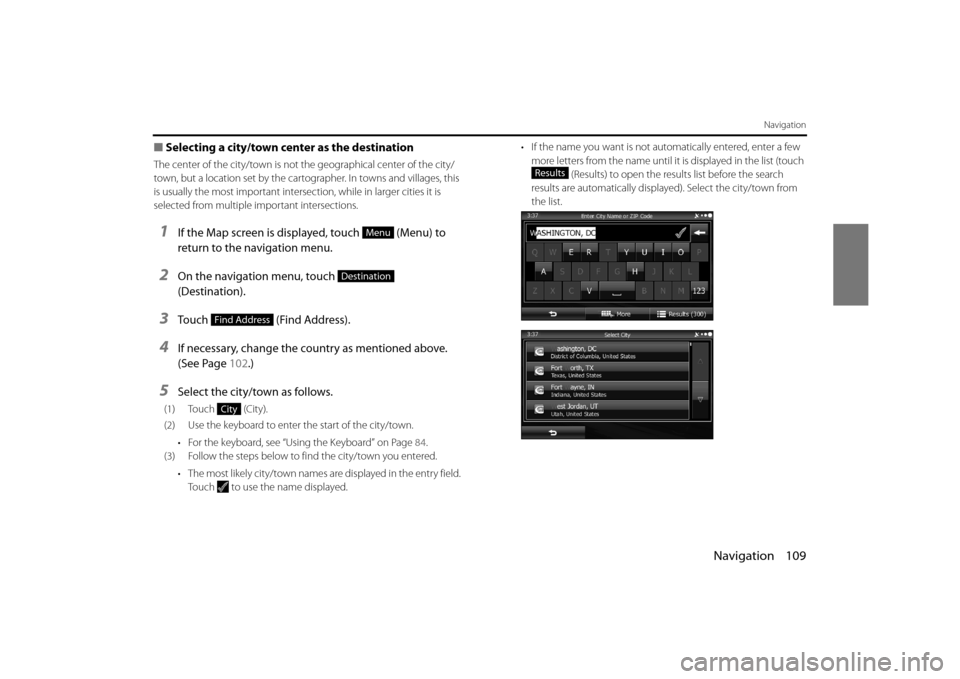
Navigation 109
Navigation
■Selecting a city/town center as the destination
The center of the city/town is not th e geographical center of the city/
town, but a location set by the cartog rapher. In towns and villages, this
is usually the most important intersec tion, while in larger cities it is
selected from multiple important intersections.
1If the Map screen is displayed, touch (Menu) to
return to the navigation menu.
2On the navigation menu, touch
(Destination).
3Touch (Find Address).
4If necessary, change the country as mentioned above.
(See Page 102.)
5Select the city/town as follows.
(1) Touch (City).
(2) Use the keyboard to enter the start of the city/town.
• For the keyboard, see “Using the Keyboard” on Page 84.
(3) Follow the steps below to find the city/town you entered.
• The most likely city/town names are displayed in the entry field.
Touch to use the name displayed. • If the name you want is not au
tomatically entered, enter a few
more letters from the name until it is displayed in the list (touch
(Results) to open the results list before the search
results are automatically displayed). Select the city/town from
the list.
Menu
Destination
Find Address
City
Results
Page 36 of 106
110 Navigation
Navigation
6Touch (Select City) without entering the street
name. Set the city/town center displayed as the route's
destination.
7The map is displayed in full-screen mode with the
selected point at the center. If necessary, you can touch
another point on the map to change the destination. The
cursor ( ) is displayed at the new position. Touch
(Next) to set the destination, or touch to select
another destination.
8After a summary of the route plan is displayed, the entire
route is displayed on the map. The route is researched
automatically. Touch (More) to change the route
plan, or touch (Go!) to start navigation. (When the
countdown is displayed in the “Go!” button, guidance
begins automatically after 10 seconds even if you do not
touch the button.)Select City
Next
More
Go!
Page 37 of 106
Navigation 111
Navigation
■Using a ZIP Code
By entering the ZIP Code, you can perform the address search
mentioned above, even if you do not know the district name. The
following is an example of en tering an accurate address.
1If the Map screen is displayed, touch (Menu) to
return to the navigation menu.
2On the navigation menu, touch
(Destination).
3Touch (Find Address).
4If necessary, change the country as mentioned above.
(See Page 102.)
5Enter the city/town by using the ZIP Code.
(1) Touch (City).
(2) Touch to open the number pad.
(3) Start entering the ZIP Code.
(4) Follow the steps below to find the city/town you entered.
• The most likely ZIP Code is disp layed in the entry field. Touch
to use the name displayed. • If the ZIP Code you want to
enter is not displayed, touch
(Results) to open the search results list. Select the ZIP
Code from the list.
Menu
Destination
Find Address
City
Results