Page 159 of 488

159
2-1. Driving procedures
2
When driving
WARNING
■When braking
●When the brakes are wet, drive more cautiously.
Braking distance increases when the brakes are wet, and this may cause
one side of the vehicle to brake differently than the other side. Also, the
parking brake may not securely hold the vehicle.
●If the power brake assist function does not operate, do not follow other
vehicles closely and avoid hills or sharp turns that require braking.
In this case, braking is still possible, but the brake pedal should be
depressed more firmly than usual. Also, the braking distance will increase.
Have your brakes fixed immediately.
●Do not pump the brake pedal if the engine stalls.
Each push on the brake pedal uses up the reserve for the power-assisted
brakes.
●The brake system consists of 2 individual hydraulic systems; if one of the
systems fails, the other will still operate. In this case, the brake pedal
should be depressed more firmly than usual and the braking distance will
increase.
Have your brakes fixed immediately.
CAUTION
■When driving the vehicle
Vehicles with an automatic transmission
●Do not depress the accelerator and brake pedals at the same time during
driving, as this may restrain driving torque.
●Do not use the accelerator pedal or depress the accelerator and brake
pedals at the same time to hold the vehicle on a hill.
Page 167 of 488

167
2-1. Driving procedures
2
When driving
■Operation of the push-button ignition switch
When operating the push-button ignition switch, one short, firm press is
enough. If the switch is pressed improperly, the engine may not start or the
push-button ignition switch mode may not change. It is not necessary to
press and hold the switch.
■Access key battery depletion
→ P. 3 4
■Conditions affecting operation
→P. 3 0
■Note for the “keyless access” entry function
→P. 3 1
■If the engine does not start
The engine immobilizer system may not have been deactivated. ( →P. 78)
Contact your SUBARU dealer.
■Steering lock
After turning the push-button ignition switch off and opening and closing the
doors, the steering wheel will be locked due to the steering lock function.
Operating the push-button ignition switch again automatically cancels the
steering lock. Vehicles with an automatic transmission:
Check that the select lever is securely set
in P. The engine may not start if the select
lever is displaced out of P. The keyless
access with push button start system indi-
cator light (green) will flash quickly.
Page 186 of 488
186
2-1. Driving procedures
Hor n
■After adjusting the steering wheel
Make sure that the steering wheel is securely locked.
The horn may not sound if the steering wheel is not securely locked. (→ P. 65) To sound the horn, press on or
close to the mark.
Page 193 of 488
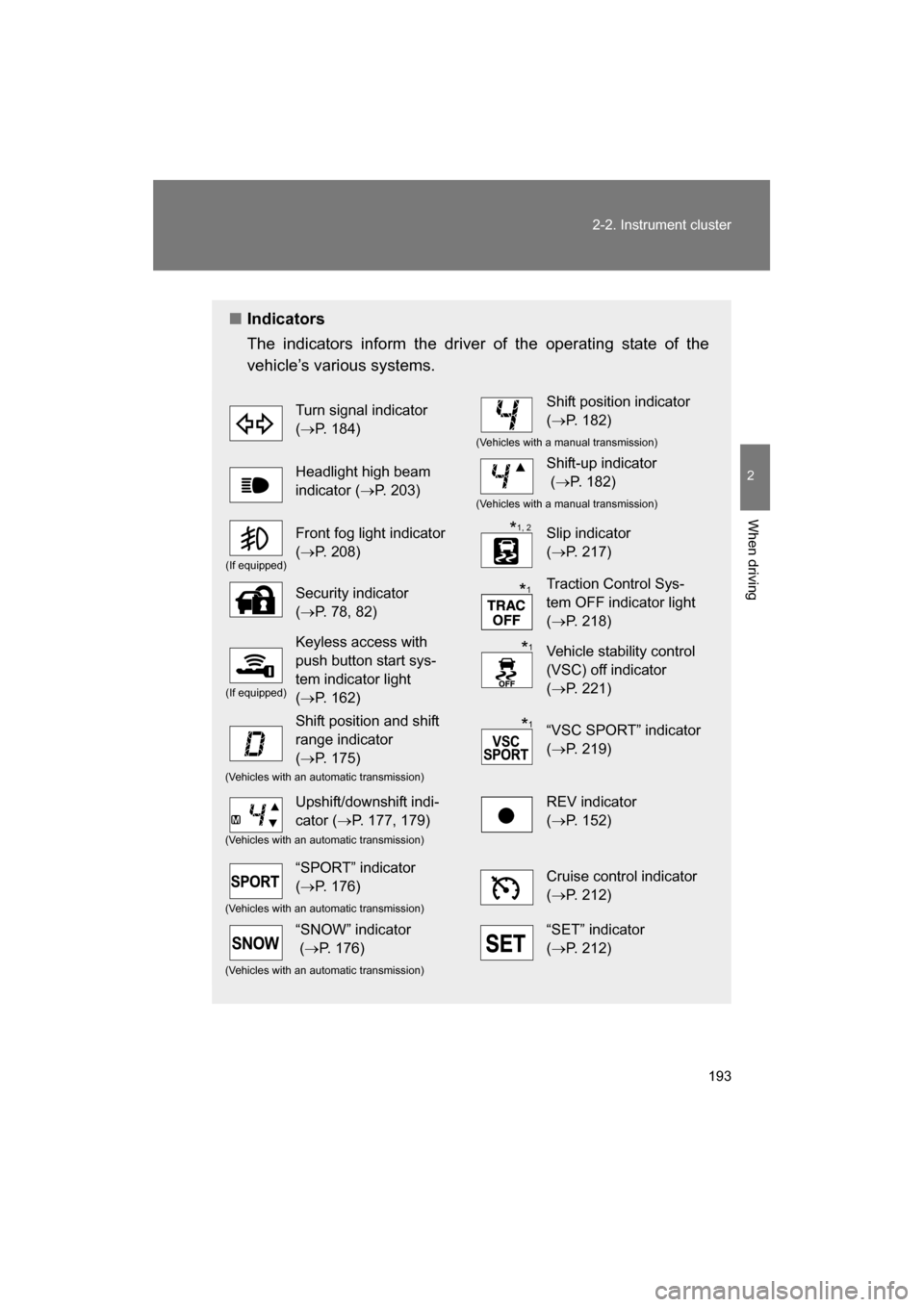
193
2-2. Instrument cluster
2
When driving
■Indicators
The indicators inform the driver of the operating state of the
vehicle’s various systems.
Turn signal indicator (→ P. 184)Shift position indicator (→ P. 182)
(Vehicles with a manual transmission)
Headlight high beam
indicator ( →P. 203)Shift-up indicator (→ P. 182)
(Vehicles with a manual transmission)
(If equipped)
Front fog light indicator (→ P. 208)Slip indicator (→ P. 217)
Security indicator (→ P. 78, 82)Traction Control Sys-
tem OFF indicator light (→ P. 218)
(If equipped)
Keyless access with
push button start sys-
tem indicator light (→ P. 162)Vehicle stability control
(VSC) off indicator (→ P. 221)
Shift position and shift
range indicator (→ P. 175)“VSC SPORT” indicator (→ P. 219)
(Vehicles with an automatic transmission)
Upshift/downshift indi-
cator ( →P. 177, 179)REV indicator (→ P. 152)
(Vehicles with an automatic transmission)
“SPORT” indicator (→ P. 176)Cruise control indicator (→ P. 212)
(Vehicles with an automatic transmission)
“SNOW” indicator (→ P. 176)“SET” indicator (→ P. 212)
(Vehicles with an automatic transmission)
*1, 2
*
1
*1
*
1
Page 208 of 488
208
2-3. Operating the lights and windshield wipers
Fog light switch∗
■Fog lights can be used when
The headlights are on in low beam.
The fog lights secure excellent visibility in difficult driving condi-
tions, such as in rain and fog.
Turns the front fog lights off
Turns the front fog lights on
∗: If equipped
Page 219 of 488
219
2-4. Using other driving systems
2
When driving
Vehicle stability control (VSC) SPORT modeYour vehicle is equipped with two types of control modes to accom-
modate various driving preferences. The control modes can be
selected with the “VSC SPORT” switch. Normal mode allows secure
and smooth normal driving. When the switch is pressed, Vehicle sta-
bility control (VSC) SPORT mode is activated. Control characteristics
such as the Vehicle stability control (VSC) and TRAC are adjusted to
afford maneuverability closer to what a driver may have imagined,
while a sense of security is retained. Vehicle stability control (VSC)
SPORT mode/Normal modeThe “VSC SPORT” indicator and
Vehicle stability control (VSC) off
indicator come on when in Vehi-
cle stability control (VSC) SPORT
mode.
Page 224 of 488
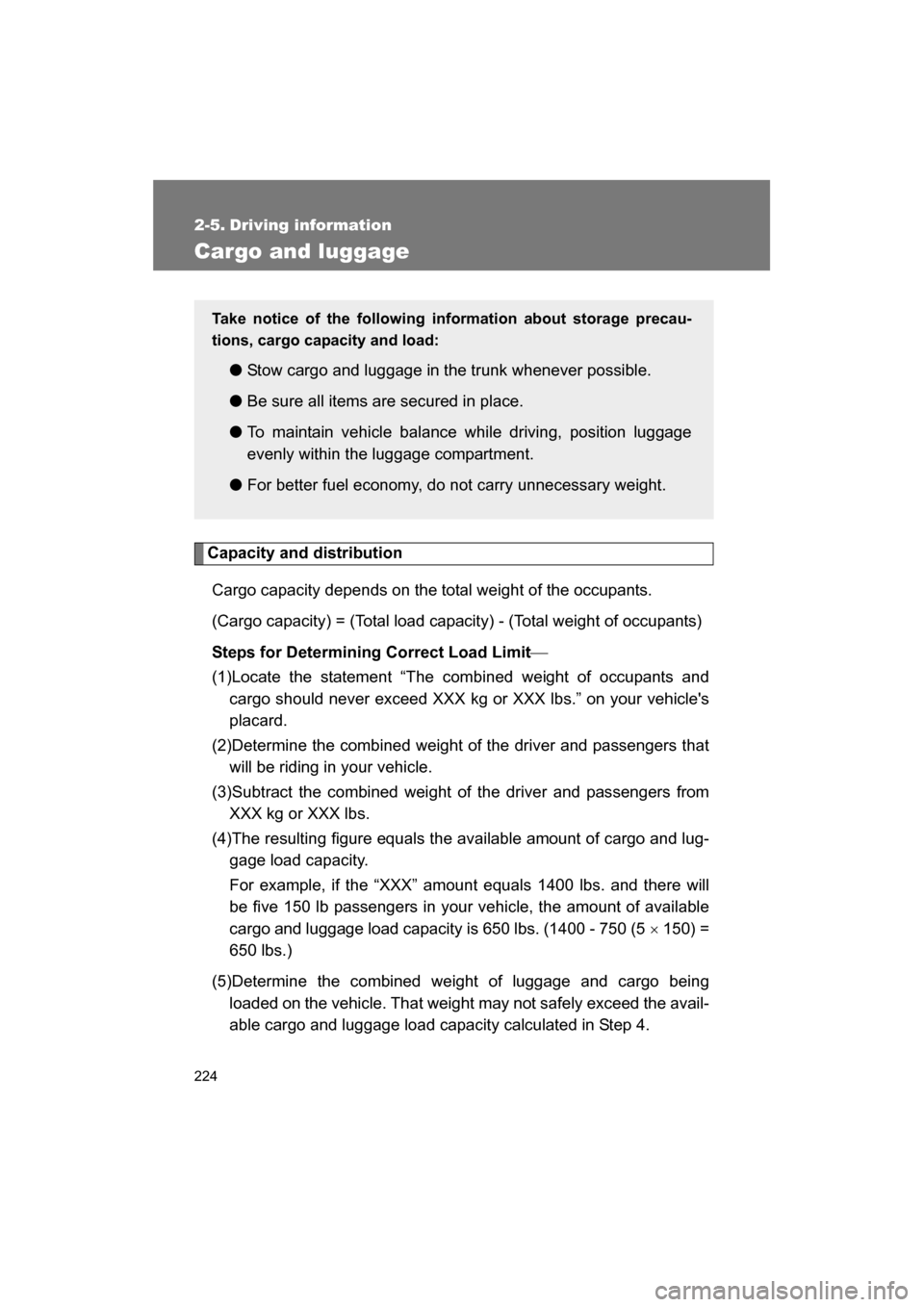
224
2-5. Driving information
Cargo and luggage
Capacity and distributionCargo capacity depends on the total weight of the occupants.
(Cargo capacity) = (Total load capacity) - (Total weight of occupants)
Steps for Determining Correct Load Limit
(1)Locate the statement “The combined weight of occupants and cargo should never exceed XXX kg or XXX lbs.” on your vehicle's
placard.
(2)Determine the combined weight of the driver and passengers that will be riding in your vehicle.
(3)Subtract the combined weight of the driver and passengers from XXX kg or XXX lbs.
(4)The resulting figure equals the available amount of cargo and lug- gage load capacity.
For example, if the “XXX” amount equals 1400 lbs. and there will
be five 150 lb passengers in your vehicle, the amount of available
cargo and luggage load capacity is 650 lbs. (1400 - 750 (5 × 150) =
650 lbs.)
(5)Determine the combined weight of luggage and cargo being loaded on the vehicle. That weight may not safely exceed the avail-
able cargo and luggage load capacity calculated in Step 4.
Take notice of the following information about storage precau-
tions, cargo capacity and load:
● Stow cargo and luggage in the trunk whenever possible.
● Be sure all items are secured in place.
● To maintain vehicle balance while driving, position luggage
evenly within the luggage compartment.
● For better fuel economy, do not carry unnecessary weight.
Page 261 of 488
261
3-4. Using the storage features
3
Interior features
WARNING
■Caution while driving
Observe the following precautions.
Failure to do so may cause an accident resulting in death or serious injury.
●Before driving, place the cup holder in the rear position so that it does not
hinder select lever or shift lever operation.
■Items unsuitable for the cup holder
Do not place anything other than cups or aluminum cans in the cup holders.
Other items may be thrown out of the holders in the event of an accident or
sudden braking, causing injury. If possible, cover hot drinks to prevent burns.
●When placing the cup holder, make
sure it is facing the correct direction.
Failure to do so will cause the cup
holder to not be secure in the console
tray and hinder select lever or shift
lever operation.
Cup holders/console tray