Page 179 of 488

179
2-1. Driving procedures
2
When driving
■Automatic gear selection when the vehicle is stopped
When the vehicle is idling at high rpm in order to warm up, and the vehicle is
on a slippery road, the transmission may automatically shift to 2nd
gear for
stopping and starting off.
■Temporary manual mode driving
Temporary manual mode driving will be deactivated and normal D position
driving will be returned to in the following situations:
●When driving for longer than the set time (the set time differs according
to driving conditions).
●When the vehicle comes to a stop.
●When the accelerator pedal is continually depressed for longer than the
set time.
●When the accelerator pedal is fully, or near-fully, depressed. Temporary manual mode driving can be
changed to by operating the paddle shift
levers while the select lever is in the D
position.
When this occurs, the selected gear and
“D” are displayed on the shift position and
shift range indicator.
(When engine speed rises close to the
red zone, upshifting will be automaticallyperformed.)
Page 181 of 488
181
2-1. Driving procedures
2
When driving
Manual Transmission∗
∗
: If equipped
■Shifting the shift lever
Fully depress the clutch pedal before operating the shift lever, and
then release it slowly.
■Shifting the shift lever to R Shift the shift lever to R while
lifting up the ring section.
Page 189 of 488
189
2-2. Instrument cluster
2
When driving
Switch the displayEach time the “ODO/TRIP” switch is pressed, the display changes as
follows.
Odometer
Trip meter A *1
Trip meter B *1
Setting screen for tachometer indicator needle movement function
when starting the vehicle *2
Setting screen for the shift position indicator and shift-up indica-
tor *2
(vehicles with a manual transmission)
*1 : Pressing and holding the “ODO/TRIP” switch will reset the trip meter that
is currently displayed.
*2 : Only displayed when the engine switch is in the “ACC” or “LOCK” position
(vehicles without a keyless access with push button start system), or
when the push-button ignition switch is in “ACC” mode or turned off (vehi-
cles with a keyless access with push button start system).
Page 190 of 488
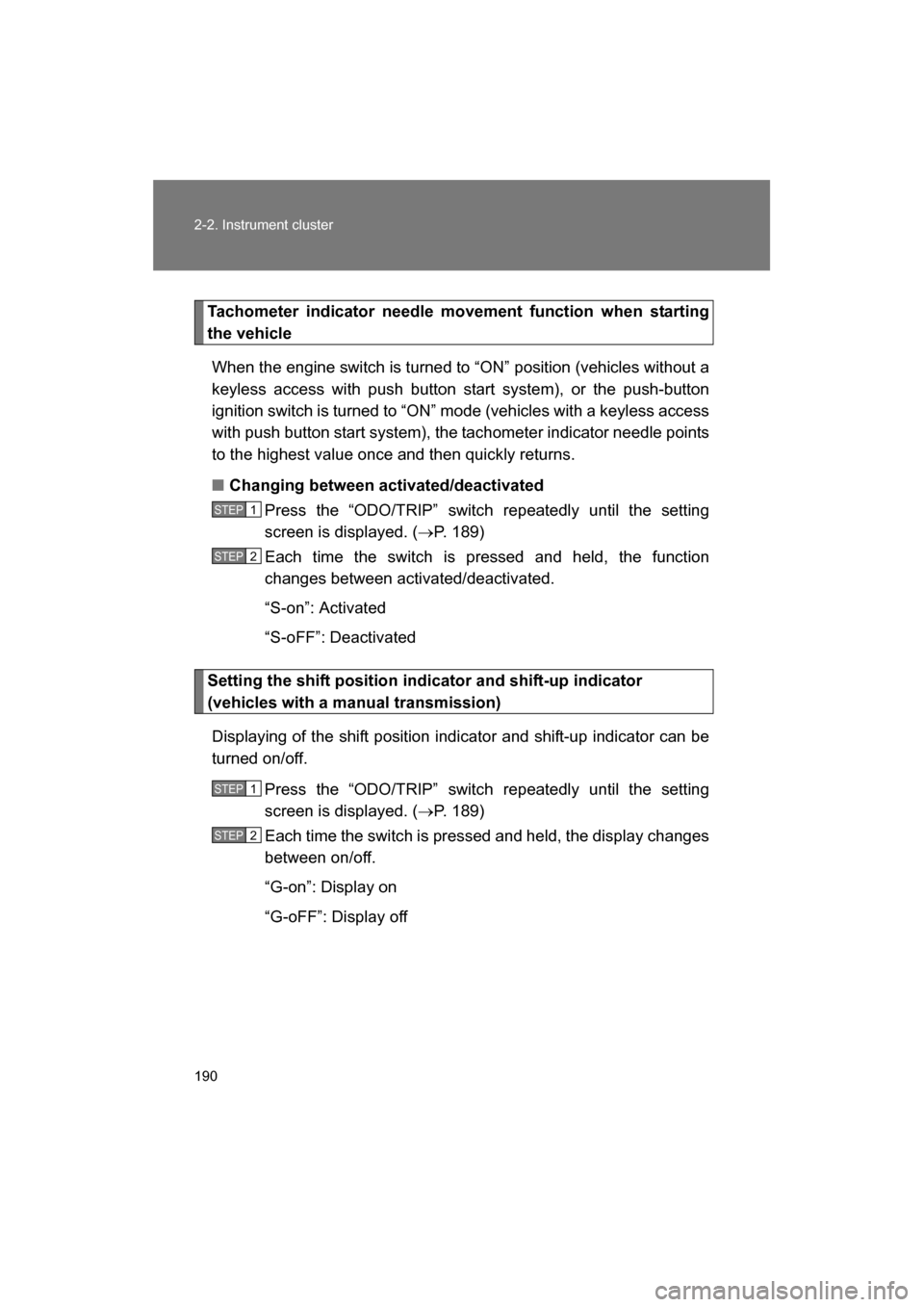
190
2-2. Instrument cluster
Tachometer indicator needle movement function when starting
the vehicleWhen the engine switch is turned to “ON” position (vehicles without a
keyless access with push button start system), or the push-button
ignition switch is turned to “ON” mode (vehicles with a keyless access
with push button start system), the tachometer indicator needle points
to the highest value once and then quickly returns.
■Changing between activated/deactivated Press the “ODO/TRIP” switch repeatedly until the setting
screen is displayed. ( →P. 189)
Each time the switch is pressed and held, the function
changes between activated/deactivated.
“S-on”: Activated
“S-oFF”: Deactivated
Setting the shift position indicator and shift-up indicator
(vehicles with a manual transmission)
Displaying of the shift position indicator and shift-up indicator can be
turned on/off. Press the “ODO/TRIP” switch repeatedly until the setting
screen is displayed. ( →P. 189)
Each time the switch is pressed and held, the display changes
between on/off.
“G-on”: Display on
“G-oFF”: Display off
STEP 1
STEP 2
STEP 1
STEP 2
Page 193 of 488
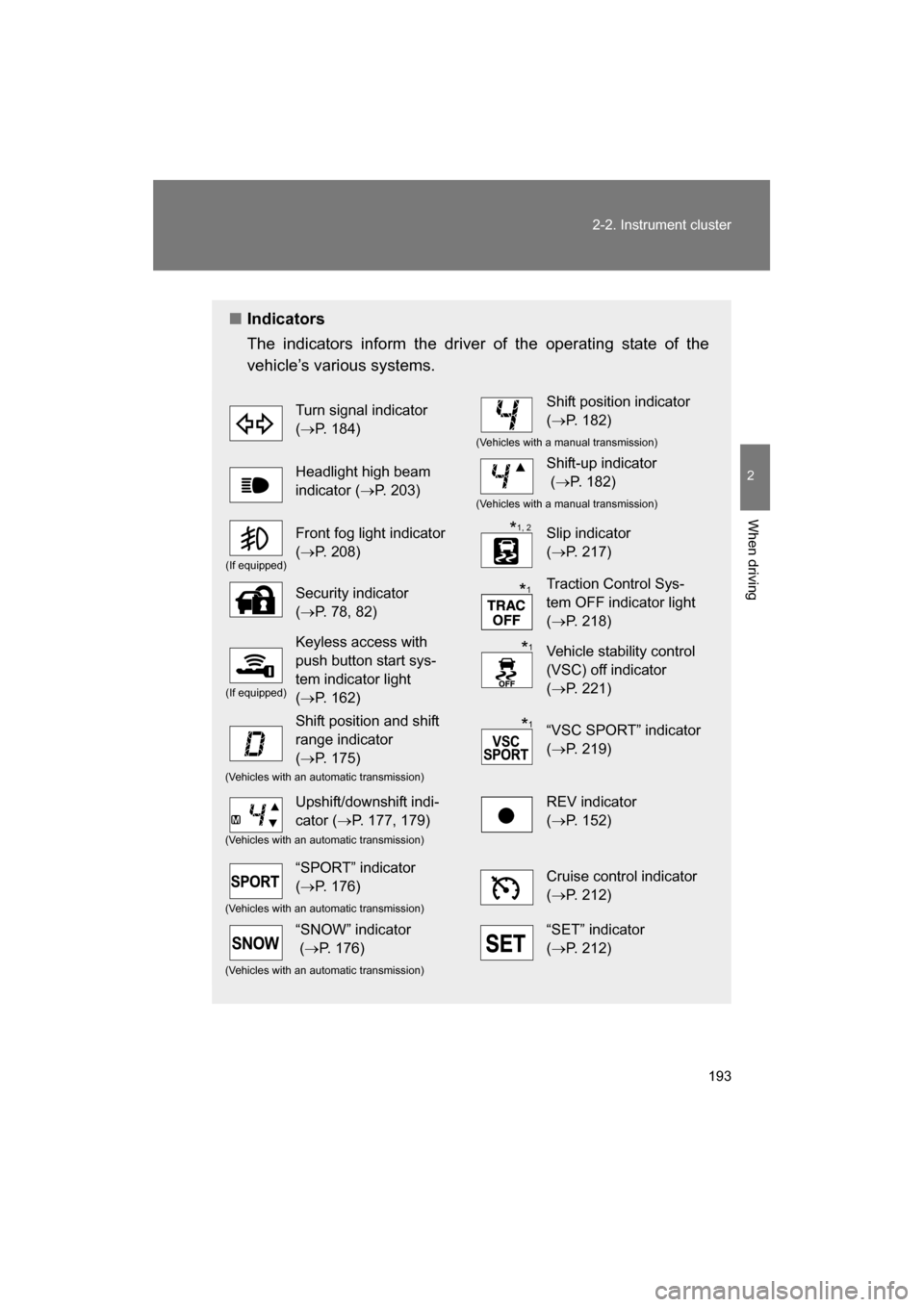
193
2-2. Instrument cluster
2
When driving
■Indicators
The indicators inform the driver of the operating state of the
vehicle’s various systems.
Turn signal indicator (→ P. 184)Shift position indicator (→ P. 182)
(Vehicles with a manual transmission)
Headlight high beam
indicator ( →P. 203)Shift-up indicator (→ P. 182)
(Vehicles with a manual transmission)
(If equipped)
Front fog light indicator (→ P. 208)Slip indicator (→ P. 217)
Security indicator (→ P. 78, 82)Traction Control Sys-
tem OFF indicator light (→ P. 218)
(If equipped)
Keyless access with
push button start sys-
tem indicator light (→ P. 162)Vehicle stability control
(VSC) off indicator (→ P. 221)
Shift position and shift
range indicator (→ P. 175)“VSC SPORT” indicator (→ P. 219)
(Vehicles with an automatic transmission)
Upshift/downshift indi-
cator ( →P. 177, 179)REV indicator (→ P. 152)
(Vehicles with an automatic transmission)
“SPORT” indicator (→ P. 176)Cruise control indicator (→ P. 212)
(Vehicles with an automatic transmission)
“SNOW” indicator (→ P. 176)“SET” indicator (→ P. 212)
(Vehicles with an automatic transmission)
*1, 2
*
1
*1
*
1
Page 205 of 488

205
2-3. Operating the lights and windshield wipers
2
When driving
■Daytime running light system
●Vehicles with an automatic transmission: To make your vehicle more visi-
ble to other drivers, the daytime running lights turn on automatically
whenever the engine is started, the select lever is shifted out of P and the
parking brake is released. Daytime running lights are not designed for
use at night.
●Vehicles with a manual transmission: To make your vehicle more visible
to other drivers, the daytime running lights turn on automatically when-
ever the engine is started and the parking brake is released. Daytime
running lights are not designed for use at night.
●Compared to turning on the headlights, the daytime running light system
offers greater durability and consumes less electricity, so it can help
improve fuel economy.
■Headlight control sensorHeadlight control sensor is located on the
passenger's side.
The sensor may not function properly if
an object is placed on the sensor, or any-
thing that blocks the sensor is affixed to
the windshield.
Doing so interferes with the sensor
detecting the level of ambient light and
may cause the automatic headlight sys-
tem to malfunction.
Page 214 of 488
214
2-4. Using other driving systems
■Cruise control can be set when
Vehicles with an automatic transmission
●The select lever is in D or M and the vehicle is in the 2nd
gear or higher.
●Vehicle speed is above approximately 25 mph (40 km/h).
Vehicles with a manual transmission
●The vehicle is in the 2 nd
gear or higher.
●Vehicle speed is above approximately 25 mph (40 km/h).
■Canceling and resuming the constant speed control
Pulling the lever toward you
cancels the constant speed
control.
The speed setting is also can-
celed when:
Page 230 of 488
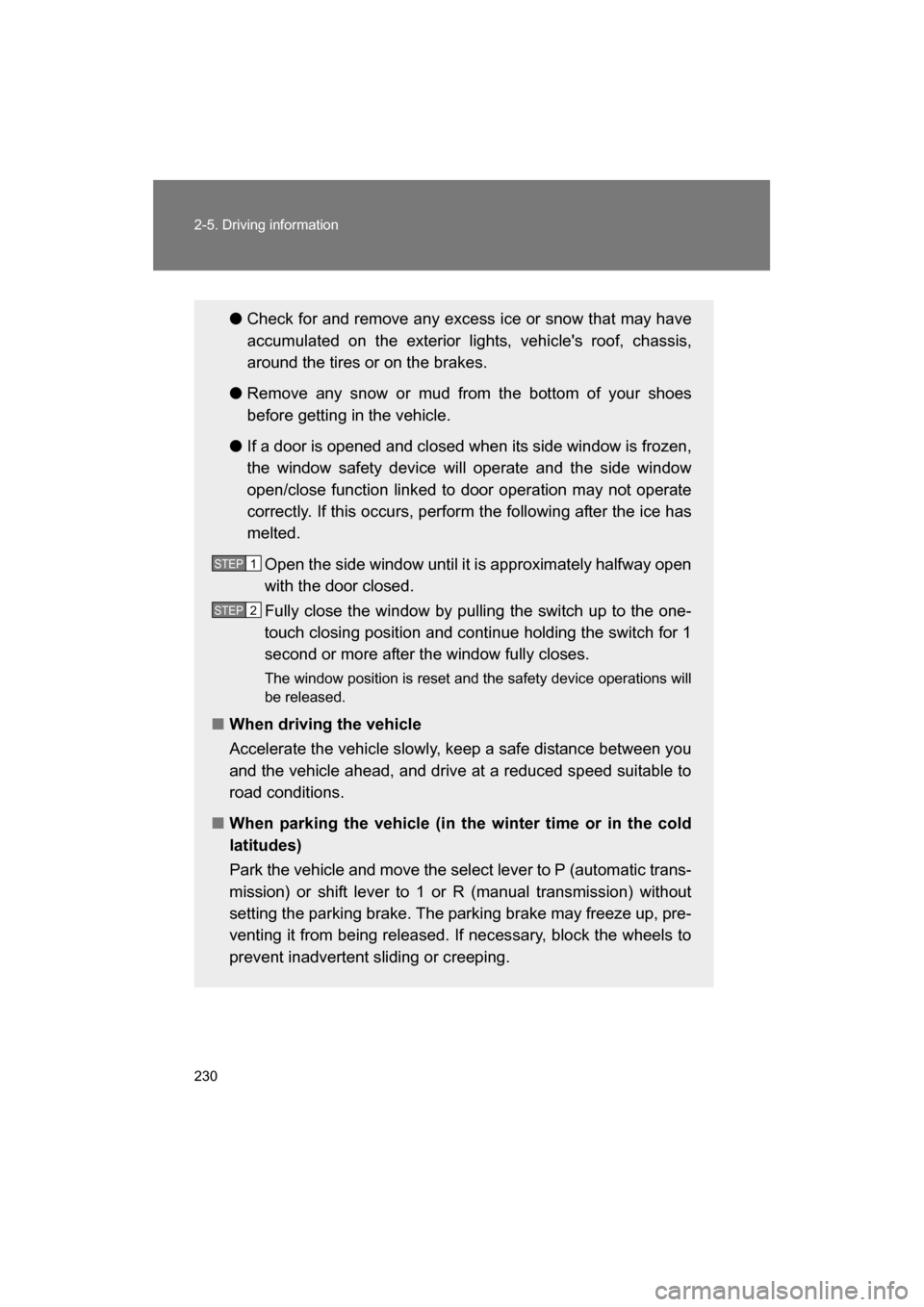
230
2-5. Driving information
●Check for and remove any excess ice or snow that may have
accumulated on the exterior lights, vehicle's roof, chassis,
around the tires or on the brakes.
● Remove any snow or mud from the bottom of your shoes
before getting in the vehicle.
● If a door is opened and closed when its side window is frozen,
the window safety device will operate and the side window
open/close function linked to door operation may not operate
correctly. If this occurs, perform the following after the ice has
melted.
Open the side window until it is approximately halfway open
with the door closed.
Fully close the window by pulling the switch up to the one-
touch closing position and continue holding the switch for 1
second or more after the window fully closes.
The window position is reset and the safety device operations will
be released.
■When driving the vehicle
Accelerate the vehicle slowly, keep a safe distance between you
and the vehicle ahead, and drive at a reduced speed suitable to
road conditions.
■When parking the vehicle (in the winter time or in the cold
latitudes)
Park the vehicle and move the select lever to P (automatic trans-
mission) or shift lever to 1 or R (manual transmission) without
setting the parking brake. The parking brake may freeze up, pre-
venting it from being released. If necessary, block the wheels to
prevent inadvertent sliding or creeping.
STEP 1
STEP 2