Page 312 of 488
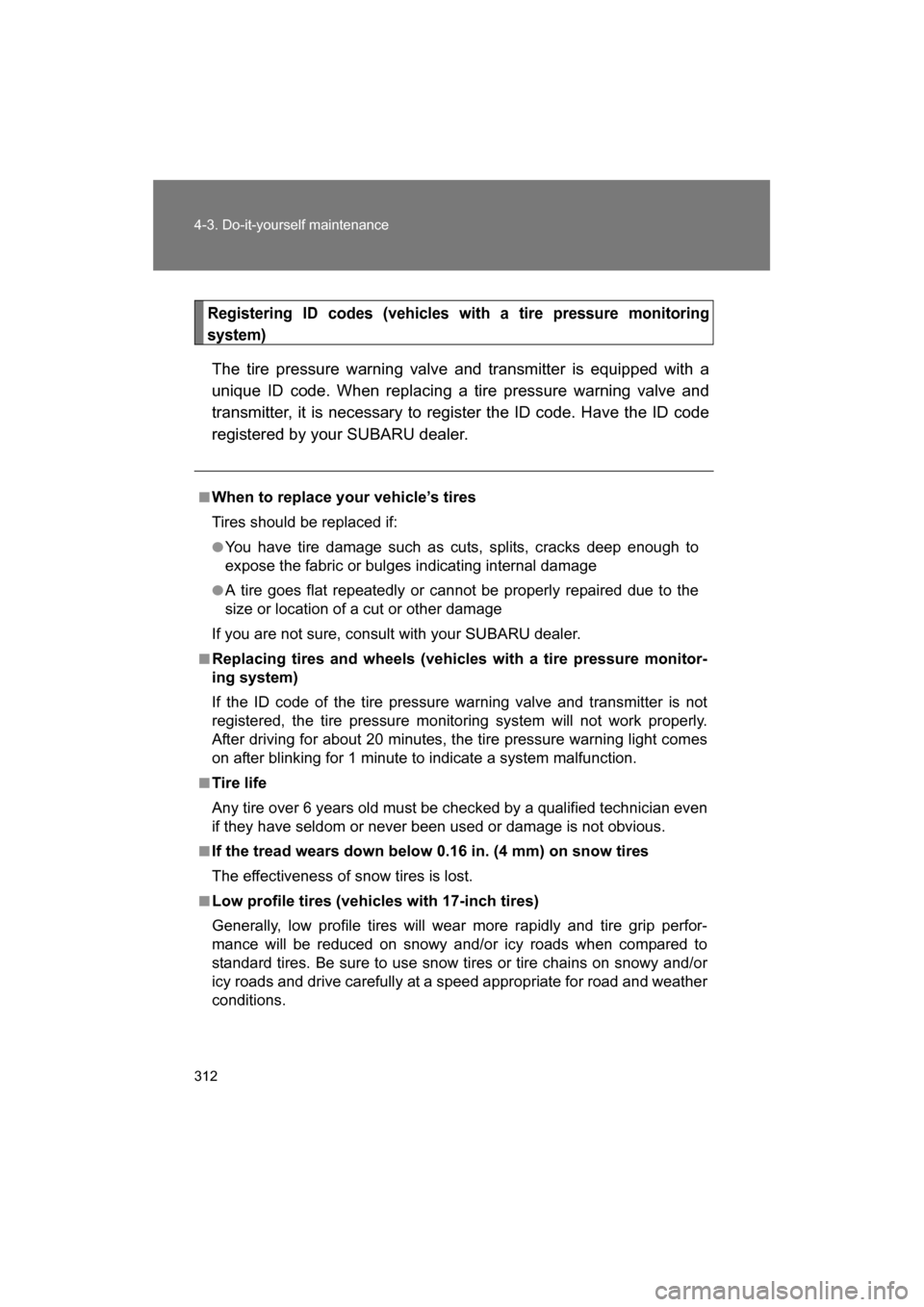
312
4-3. Do-it-yourself maintenance
Registering ID codes (vehicles with a tire pressure monitoring
system)
The tire pressure warning valve and transmitter is equipped with a
unique ID code. When replacing a tire pressure warning valve and
transmitter, it is necessary to register the ID code. Have the ID code
registered by your SUBARU dealer.
■When to replace your vehicle’s tires
Tires should be replaced if:
●You have tire damage such as cuts, splits, cracks deep enough to
expose the fabric or bulges indicating internal damage
●A tire goes flat repeatedly or cannot be properly repaired due to the
size or location of a cut or other damage
If you are not sure, consult with your SUBARU dealer.
■Replacing tires and wheels (vehicles with a tire pressure monitor-
ing system)
If the ID code of the tire pressure warning valve and transmitter is not
registered, the tire pressure monitoring system will not work properly.
After driving for about 20 minutes, the tire pressure warning light comes
on after blinking for 1 minute to indicate a system malfunction.
■Tire life
Any tire over 6 years old must be checked by a qualified technician even
if they have seldom or never been used or damage is not obvious.
■If the tread wears down below 0.16 in. (4 mm) on snow tires
The effectiveness of snow tires is lost.
■Low profile tires (vehicles with 17-inch tires)
Generally, low profile tires will wear more rapidly and tire grip perfor-
mance will be reduced on snowy and/or icy roads when compared to
standard tires. Be sure to use snow tires or tire chains on snowy and/or
icy roads and drive carefully at a speed appropriate for road and weather
conditions.
Page 336 of 488
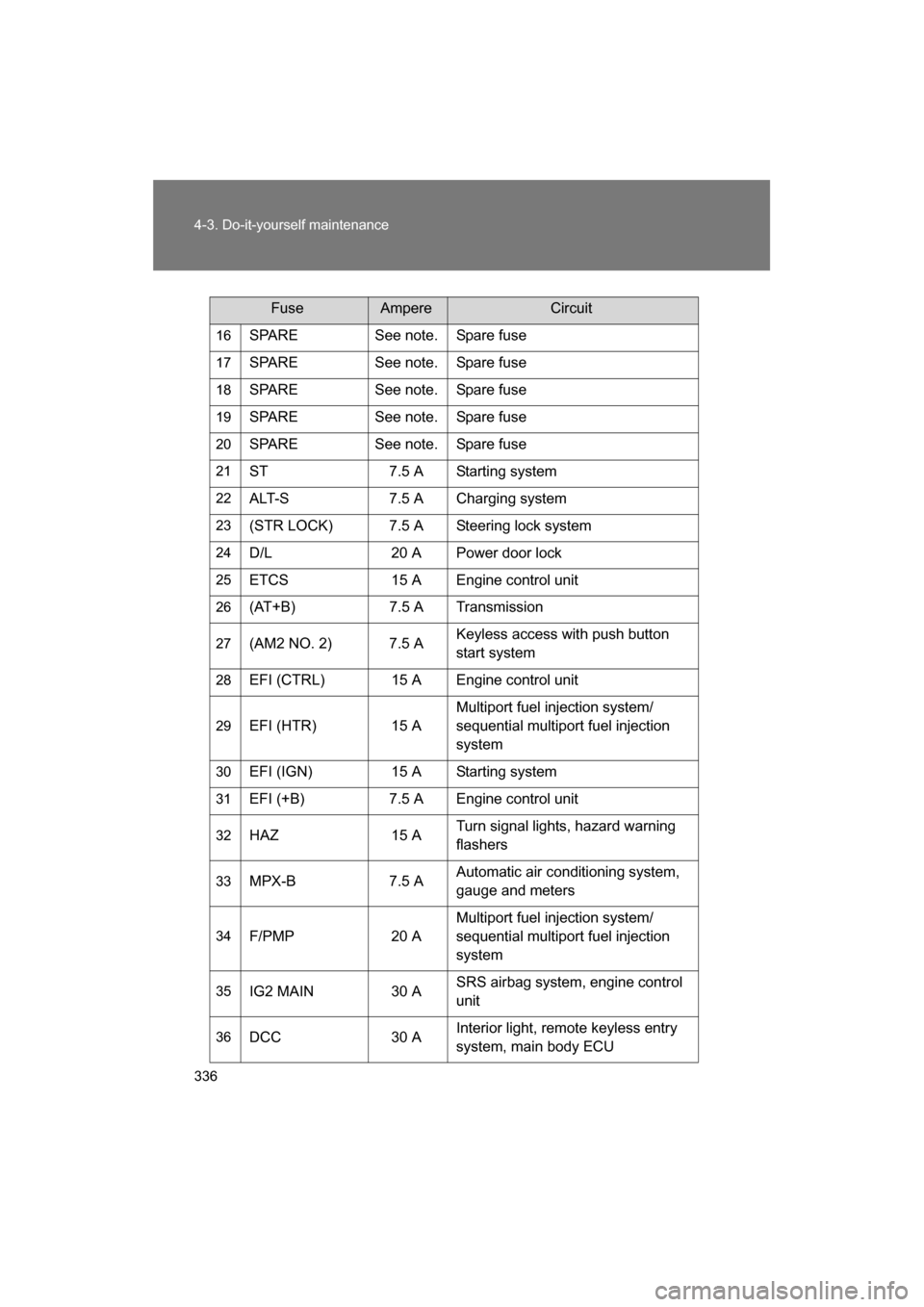
336
4-3. Do-it-yourself maintenance
16SPARE See note. Spare fuse
17 SPARE See note. Spare fuse
18 SPARE See note. Spare fuse
19 SPARE See note. Spare fuse
20 SPARE See note. Spare fuse
21 ST 7.5 A Starting system
22 ALT-S 7.5 A Charging system
23 (STR LOCK) 7.5 A Steering lock system
24 D/L 20 A Power door lock
25 ETCS 15 A Engine control unit
26 (AT+B) 7.5 A Transmission
27 (AM2 NO. 2) 7.5 A Keyless access with push button
start system
28 EFI (CTRL) 15 A Engine control unit
29 EFI (HTR) 15 A Multiport fuel injection system/
sequential multiport fuel injection
system
30 EFI (IGN) 15 A Starting system
31 EFI (+B) 7.5 A Engine control unit
32 HAZ 15 A Turn signal lights, hazard warning
flashers
33 MPX-B 7.5 A Automatic air conditioning system, gauge and meters
34 F/PMP 20 A Multiport fuel injection system/
sequential multiport fuel injection
system
35 IG2 MAIN 30 A SRS airbag system, engine control
unit
36 DCC 30 A Interior light, remote keyless entry
system, main body ECU
FuseAmpereCircuit
Page 337 of 488
337
4-3. Do-it-yourself maintenance
4
Maintenance and care
Note
One of each of the following spare fuses are provided: 7.5 A, 10 A, 15
A, 20 A, 25 A, 30 A.37
HORN NO. 2 7.5 A Horn
38 HORN NO. 1 7.5 A Horn
39 H-LP LH LO 15 A Left-hand headlight (low beam)
40 H-LP RH LO 15 A Right-hand headlight (low beam)
41 H-LP LH HI 10 A Left-hand headlight (high beam)
42 H-LP RH HI 10 A Right-hand headlight (high beam)
43 INJ 30 A Multiport fuel injection system/
sequential multiport fuel injection
system
44 H-LP WASHER 30 A
45 AM2 NO. 1 40 A Starting system, engine control unit
46 EPS 80 A Electric power steering
47 A/B MAIN 15 A SRS airbag system
48 ECU-B 7.5 A Remote keyless entry system,
main body ECU
49 DOME 20 A Interior light
50 IG2 7.5 A Engine control unit
FuseAmpereCircuit
Page 338 of 488
338
4-3. Do-it-yourself maintenance
■Instrument panel
FuseAmpereCircuit
1 ECU ACC 10 A Main body ECU, outside rear view
mirrors
2 P/POINT No.2 15 A Power outlet
3 PANEL 10 A Illumination
4 TAIL 10 A Tail lights
5 DRL 10 A Daytime running light system
6 STOP 7.5 A Stop lights
7 OBD 7.5 A On-board diagnosis system
8 HEATER-S 7.5 A Air conditioning system
9 HEATER 10 A Air conditioning system
10 FR FOG LH 10 A Left-hand front fog light
11 FR FOG RH 10 A Right-hand front fog light
12 BK/UP LP 7.5 A Back-up lights
13 ECU IG1 10 A ABS, electric power steering
14 AM1 7.5 A Starting system
15 AMP 15 A
16 AT UNIT 15 A Transmission
17 GAUGE 7.5 A Gauge and meters, keyless access
with push button start system
18 ECU IG2 10 A Engine control unit
19 SEAT HTR LH 10 A Left-hand seat heater
20 SEAT HTR RH 10 A Right-hand seat heater
21 RADIO 7.5 A
22 P/POINT No.1 15 A Power outlet
Page 339 of 488
339
4-3. Do-it-yourself maintenance
4
Maintenance and care
■After a fuse is replaced
●If the lights do not turn on even after the fuse has been replaced, a bulb
may need replacement. (→P. 340)
●If the replaced fuse blows again, have the vehicle inspected by your
SUBARU dealer.
■If there is an overload in the circuits
The fuses are designed to blow, protecting the wiring harness from damage.
WARNING
■To prevent system breakdowns and vehicle fire
Observe the following precautions.
Failing to do so may cause damage, and possibly a fire or injury.
●Never use a fuse of a higher amperage rating than indicated, or use any
other object in place of a fuse.
●Always use a genuine SUBARU fuse or equivalent.
●Do not modify the fuse or the fuse box.
CAUTION
■Before replacing fuses
Have the cause of electrical overload determined and repaired by your
SUBARU dealer.
Page 340 of 488
340
4-3. Do-it-yourself maintenance
Light bulbs
You may replace the following bulbs by yourself. The difficulty level
of replacement varies depending on the bulb. If necessary bulb
replacement seems difficult to perform, contact your SUBARU
dealer.
■Preparing a replacement light bulb
Check the wattage of the light bulb being replaced. (→P. 423)
■Front bulb locations
Front side
marker lights
Front turn signal lights
Front fog lights (if equipped)
Page 341 of 488
341
4-3. Do-it-yourself maintenance
4
Maintenance and care
■Rear bulb locations
■Inside bulb locations
Rear turn signal lights
Rear side marker lightsBack-up lights License
plate
lights
Interior light
Vanity lights
(if equipped)
Page 342 of 488
342
4-3. Do-it-yourself maintenance
Replacing light bulbs
■Front turn signal lightsTurn the bulb base counterclock-
wise.
Remove the light bulb.
When installing, reverse the steps listed.
STEP 1
STEP 3 STEP 2
STEP 3