2014 SKODA YETI fuel consumption
[x] Cancel search: fuel consumptionPage 43 of 248

CAUTION■As long as the indicator light lights up, one must take into account an in-
creased fuel consumption and in certain circumstances a power reduction of
the engine.■
Using diesel fuel with an increased sulphur content can considerably reduce
the life of the diesel particle filter. A ŠKODA partner will be able to tell you
which countries use diesel fuel with a high sulphur content.
Note
■ To assist the combustion process of the soot particles in the filter, we recom-
mend that regularly driving short distances be avoided.■
If the engine is turned off during the filter cleaning process or shortly after-
wards, the cooling fan may turn on automatically for a few minutes.
Fuel reserve
Read and observe
on page 35 first.
The warning light
is lit when there is less than 9 litres of remaining fuel.
An audible signal sounds as a warning.
The following message is shown in the MAXI DOT display. Please refuel. Range: ... km
CAUTION
Never drive until the fuel tank is completely empty! The irregular supply of fuel
can cause misfiring. This can result in considerable damage to parts of the en-
gine and the exhaust system.
Note
The text in the display goes out only after refuelling and driving a short dis-
tance.
Airbag system
Read and observe
on page 35 first.
If the warning light
lights up , there is a fault in the airbag system.
The following message is shown in the MAXI DOT display. Error: Airbag
The operational capability of the airbag system is monitored electronically, in-
cluding when one of the airbags is switched off.
The front passenger airbag has been disabled with the key switch
› The indicator light
comes on for around 4 seconds after the ignition has
been switched on;
› The warning light
in the display
in the middle of the dash
panel lights up after switching on the ignition » page 22.
One of the airbags or a belt tensioner has been disabled by the diagnostic
tool
› The warning
lights up for approx. 4 seconds after switching on the igni-
tion and then flashes again for approx. 12 seconds.
The following message is shown in the MAXI DOT display. Airbag / belt tensioner deactivated.WARNINGWhen a fault in the airbag system occurs, there is a risk of the system not
being triggered in the event of an accident. Therefore, this must be
checked immediately by a specialized company.
Tyre pressure
Read and observe
on page 35 first.
The warning light is lit
If the warning light comes on while driving, it means one of the tyres has
undergone a pressure change.
An audible signal sounds as a warning.
›
Immediately reduce speed and avoid sudden steering and braking manoeu-
vres.
›
Stop the vehicle, turn the ignition off and check the tyres and their inflation
pressures » page 191.
›
Correct the tyre pressure if necessary or replace the affected
wheel » page 200 or use the repair kit » page 203.
›
Save the tyre pressure values in the system » page 158.
The warning light flashes for about 1 min. and remains lit
If the warning light flashes for approximately 1 minute and stays on, there
may be a fault in the tyre pressure monitoring system.
›
Stop the vehicle, turn the ignition off and start the engine again.
40Using the system
Page 46 of 248

Button /adjust- ment
wheel
ActionOperation
DTurn upwards or down- wardsSelect data / set data valuesPress brieflyView information / confirm specifica- tion
Display a low temperature
Read and observe
on page 42 first.
Prompt in the MAXI DOT display
If the outside temperature while driving drops to below +4°C, the following
icon appears on the display in front of the temperature display . An audible
signal is emitted.
If the outside temperature is already below +4°C when turning the ignition on,
the icon appears immediately.
Prompt in the segment display
If the outside temperature while driving drops to below +4°C, the temperature
display will show up with the following icon before this occurs . An audible
signal is emitted.
If the outside temperature is already below +4°C when turning the ignition on,
the temperature display and the icon appear immediately.
After pressing button
A
» Fig. 28 on page 42 , the most recently displayed da-
ta is shown.
WARNINGEven at temperatures around +4 °C, black ice may still be on the road sur-
face! Do not only rely upon the information given on the outside tempera-
ture display that there is no ice on the road.Gear recommendationFig. 29
Information on the selected gear / Gear recommendation
Read and observe
on page 42 first.
The function of the gear recommendation is to help reduce fuel consumption.
A suitable gear is engaged, if necessary, a recommendation to shift to high or
lower gear is displayed.
The gear recommendation is intended only for vehicles with a manual trans-
mission or for vehicles with an automatic transmission in manual shift mode
(Tiptronic).
Recommended gear
MAXI DOT display.
Optimal gear engaged
Recommended gear
Segment display
Optimal gear engaged
Recommended gear
Gear recommendation - MAXI DOT display
Besides showing the engaged gear, the arrow icon and the recommended
gear are displayed.
For instance, if
appears in this display, you are recommended to shift from
3rd into 4th gear. Switch gear.
43Information system
Page 47 of 248
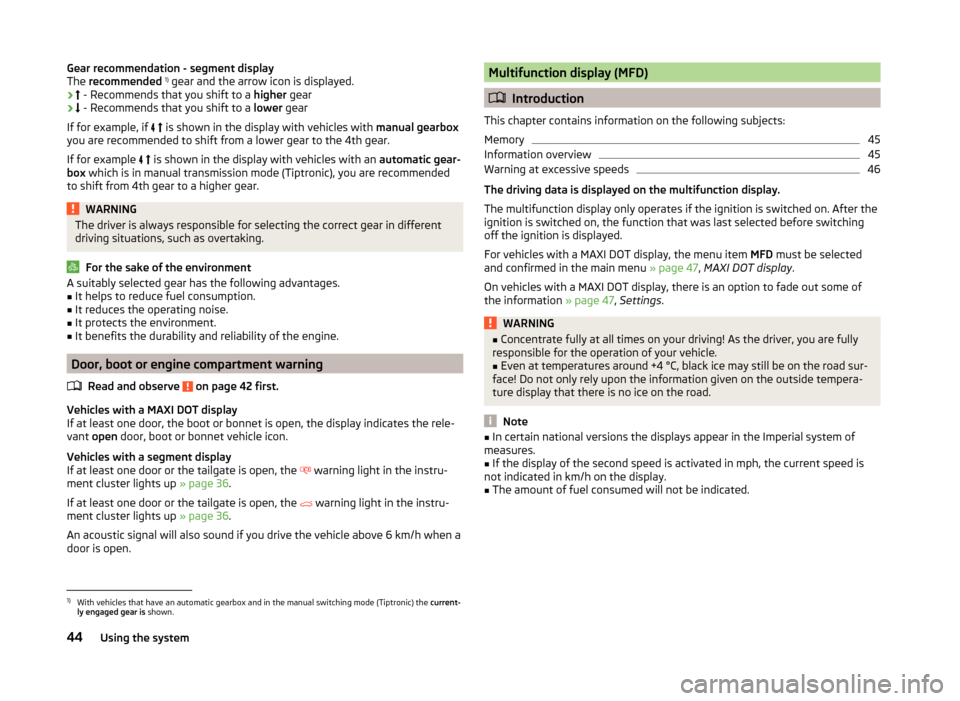
Gear recommendation - segment display
The recommended 1)
gear and the arrow icon is displayed.
›
- Recommends that you shift to a higher gear
›
- Recommends that you shift to a lower gear
If for example, if
is shown in the display with vehicles with manual gearbox
you are recommended to shift from a lower gear to the 4th gear.
If for example
is shown in the display with vehicles with an automatic gear-
box which is in manual transmission mode (Tiptronic), you are recommended
to shift from 4th gear to a higher gear.WARNINGThe driver is always responsible for selecting the correct gear in different
driving situations, such as overtaking.
For the sake of the environment
A suitably selected gear has the following advantages.■It helps to reduce fuel consumption.■
It reduces the operating noise.
■
It protects the environment.
■
It benefits the durability and reliability of the engine.
Door, boot or engine compartment warning
Read and observe
on page 42 first.
Vehicles with a MAXI DOT display
If at least one door, the boot or bonnet is open, the display indicates the rele-
vant open door, boot or bonnet vehicle icon.
Vehicles with a segment display
If at least one door or the tailgate is open, the
warning light in the instru-
ment cluster lights up » page 36.
If at least one door or the tailgate is open, the
warning light in the instru-
ment cluster lights up » page 36.
An acoustic signal will also sound if you drive the vehicle above 6 km/h when a door is open.
Multifunction display (MFD)
Introduction
This chapter contains information on the following subjects:
Memory
45
Information overview
45
Warning at excessive speeds
46
The driving data is displayed on the multifunction display.
The multifunction display only operates if the ignition is switched on. After the ignition is switched on, the function that was last selected before switching
off the ignition is displayed.
For vehicles with a MAXI DOT display, the menu item MFD must be selected
and confirmed in the main menu » page 47, MAXI DOT display .
On vehicles with a MAXI DOT display, there is an option to fade out some of
the information » page 47, Settings .
WARNING■
Concentrate fully at all times on your driving! As the driver, you are fully
responsible for the operation of your vehicle.■
Even at temperatures around +4 °C, black ice may still be on the road sur-
face! Do not only rely upon the information given on the outside tempera-
ture display that there is no ice on the road.
Note
■ In certain national versions the displays appear in the Imperial system of
measures.■
If the display of the second speed is activated in mph, the current speed is
not indicated in km/h on the display.
■
The amount of fuel consumed will not be indicated.
1)
With vehicles that have an automatic gearbox and in the manual switching mode (Tiptronic) the current-
ly engaged gear is shown.
44Using the system
Page 48 of 248

MemoryFig. 30
Multi-function display - memory display
Read and observe on page 44 first.
In memory the values of some of the multifunction display information (e.g.
average fuel consumption) are recorded.
The multifunction display is equipped with two memories, 1 and 2.
Display of the selected memory in the display at position
A
. » Fig. 30
Single-trip memory
Total trip memory
Select memory
›
Select the corresponding element of the multifunction display » page 45,
Information overview .
›
Confirm details again to select the desired memory.
Reseting
›
Select the corresponding element of the multifunction display » page 45,
Information overview .
›
Select the desired memory.
›
Press and hold to confirm the selected memory.
Single-trip memory (memory 1)
The single-trip memory collates the driving information from the moment the
ignition is switched on until it is switched off.
New data will also flow into the calculation of the current driving information if the trip is continued within 2 hours after switching off the ignition.
If the trip is interrupted for more than 2 hours, the memory is automatically
erased.
Total-trip memory (memory 2)
The total-trip memory gathers data from any number of individual journeys up
to a total of 19 hours and 59 minutes or 1 999 kilometres driven (
), and up to a
total of 99 hours and 59 minutes or 9 999 kilometres driven (
).
The memory is deleted when either of these limits is reached and the calcula-
tion starts all over again.
Unlike the single-trip memory, the total-trip memory is not deleted after a pe-
riod of interruption of driving of 2 hours.
The following values of the selected memory are set to zero. › Average fuel consumption.
› Distance driven.
› Average speed.
› Driving time
Note
Disconnecting the vehicle battery will delete all memory data.
Information overview
Read and observe
on page 44 first.
The information overview of the Multifunction Display (the number of itemsdisplayed varies depending on equipment).
Outside temperature
The current outside temperature is displayed.
For vehicles with a MAXI DOT display this information is always shown.
Driving time
The time travelled since the memory was last erased is displayed.
If you want to measure the time travelled from a particular moment in time on,
at this moment, reset the memory by setting the button to zero » page 45,
Memory .
The maximum time indicated in both memories is 19 hours and 59 minutes ( )
and 99 hours and 59 minutes ( ). The indicator is set back to zero if this period
is exceeded.
45Information system
Page 49 of 248

Current fuel consumption
The current fuel consumption level is displayed in litres/100 km 1)
. You can use
this information to adapt your driving style to the desired fuel consumption.
The display appears in litres/hour if the vehicle is stationary or driving at a low
speed 2)
.
Average fuel consumption
The average fuel consumption since the memory was last erased is displayed
in litres/100 km 1 )
.
If you wish to determine the average fuel consumption over a certain period of
time, you must set the memory at the start of the new measurement to
zero » page 45 , Memory . After erasing the memory, no value is displayed until
you have driven approx. 300 m.
The display is updated regularly while you are driving.
Range
The range indicates the distance you can still drive with your vehicle based on
the level of fuel in the tank and the same style of driving as before.
The display is shown in steps of 10 km. After lighting up of the indicator light
the display is shown in steps of 5 km.
The fuel consumption over the last 50 km is used to calculate the information.
The range will increase if you drive in a more economical manner.
If the memory is set to zero (after disconnecting the battery), a fuel consump-
tion of 10 l./100 km is calculated for the range; afterwards the value is updated
according to the style of driving.
Distance travelled
The distance travelled since the memory was last erased is displayed.
If you want to measure the distance travelled from a particular moment in time
on, at this moment, reset the memory by setting the button to zero » page 45,
Memory .
The maximum distance indicated in both memories is 1 999 km ( ) and
9 999 km ( ). The indicator is set back to zero if this period is exceeded.Average speed
The average speed since the memory was last erased is displayed in km/hour .
To determine the average speed over a certain period of time, set the memory
to zero at the start of the measurement » page 45, Memory .
After erasing the memory, no data will appear for the first 300 m driven.
The display is updated regularly while you are driving.
Current driving speed
The current speed displayed is identical to the display on the speedometer2
» Fig. 23 on page 30 .
Oil temperature 3)
If the engine oil temperature is in the range 80-110 °C, the engine operating
temperature is reached.
If the oil temperature is lower than 80 °C or above 110 °C, avoid high engine
revs, full throttle and high engine loads.
If the oil temperature is lower than 50 °C or if a there is fault in the system for
checking the oil temperature,
.
symbols are displayed instead of the oil
temperature.
Warning against excessive speeds
Set the speed limit, for example, for the maximum permissible speed in
town » page 46 , Warning at excessive speeds .
Warning at excessive speeds
Read and observe
on page 44 first.
Adjust the speed limit while the vehicle is stationary
›
Select the menu item Speed warning at (
) or
(
).
›
Activate the speed limit option by confirming this menu item 4)
.
›
Set the desired speed limit, e.g. 50 km/h.
›
Store the speed limit by confirming the set value, or wait several seconds;
your settings will be saved automatically.
1)
On some models in certain countries, the display appears in kilometres/litre.
2)
On some models in certain countries, – -.- km/ltr. is displayed when the vehicle is stationary.
3)
Applies to vehicles using the MAXI DOT display.
4)
If no value is set the output value 30 km/h is automatically displayed.
46Using the system
Page 61 of 248

Delayed locking of the boot lidRead and observe
on page 57 first.
If the boot lid is unlocked with the symbol button
on the remote control
key, then the door is automatically locked after closing.
The period after which the boot lid is locked automatically can be extended by a specialist garage.
After activation of delayed locking, the boot lid can be opened again after clos-
ing within a limited period.
Delayed locking can be deactivated by a specialist garage at any time.
CAUTION
There is a risk of unwanted entry into the vehicle before the boot lid is locked
automatically. We therefore recommend locking the vehicle with the symbol
button
on the remote control key.
Power windows
Introduction
This chapter contains information on the following subjects:
Open / close windows
59
Opening the windows in the front passenger door and in the rear doors
59
Force limit
60
Window convenience operation
60
Operational faults
60WARNINGThe system is fitted with a force limiter » page 60. If there is an obstacle,
the closing process is stopped and the window goes down by several centi-
metres. However, the windows should be closed carefully – risk of injury.CAUTION■ Keep the windows clean to ensure the correct functionality of the electric
windows.■
In the event that the windows are frozen, first of all eliminate the
ice » page 172 , Windows and mirrors and only then operate the electrical
power windows. Otherwise, the window sealing and the electrical power win-
dow mechanism could be damaged.
■
In the winter, ice accumulating on the surface of the window may cause
there to be more resistance when closing the window. The window will stop
and move back several centimetres.
■
It is necessary to deactivate the force limiter to close the win-
dow » page 60 .
■
Make sure that the windows are closed whenever you leave the locked vehi-
cle.
■
Always close the sliding/tilting roof before disconnecting the battery.
For the sake of the environment
At high speeds you should keep the windows closed to prevent unnecessarily high fuel consumption.
Note
■ After switching the ignition off, it is still possible to open or close the win-
dows for approx. 10 minutes. After the driver's or front passenger's door has
been opened, the windows can only be operated by using button A
» Fig. 40
on page 59 .
■
When driving always use the existing heating, air conditioning and ventila-
tion system for ventilating the interior of the vehicle. If the windows are
opened, dust as well as other dirt can get into the vehicle and in addition the wind noise is more at certain speeds.
■
The window lift mechanism is equipped with protection against overheating.
Repeated opening and closing of the window can cause this mechanism to
overheat. If this happens, it will not be possible to operate the window for a
short time. You will be able to operate the window again as soon as the over-
heating protection has cooled down.
58Using the system
Page 64 of 248

CAUTION■If windows are frozen, always remove ice » page 172, Windows and mirrors
before operating the electrical power windows. The window seals and the
electrical power window mechanism can otherwise be damaged.■
Always make sure that the windows are closed when you leave the locked
vehicle.
For the sake of the environment
At high speeds, you should keep the windows closed to prevent unnecessarily high fuel consumption.
Note
When driving always use the existing heating, air conditioning and ventilation
system for ventilating the interior of the vehicle. If the windows are opened,
dust and other dirt can get into the vehicle and the wind noise is more at cer-
tain speeds.
Opening / closing windows
Fig. 42
Window operation: left / right
Read and observe
and on page 60 first.
Only one window can be operated mechanically at any time.
Opening
Lift the crank in the direction of arrow
A
» Fig. 42 .
Closing
Turn the crank in the direction of the arrow
B
» Fig. 42 .
Panorama sliding/tilting roof
Introduction
This chapter contains information on the following subjects:
Operation
61
Sliding / tilting roof malfunction
62
Opening/closing the sun screen
62
Malfunction of the sun blind
62
Convenience operation of sliding / tilting roof
63
The panoramic sliding/tilting roof (abbreviated in the following as 'sliding/tilt-
ing roof') can only be operated when the ignition is turned on and when the
outdoor temperature is higher than -20 °C.
The sliding/tilting roof can still be operated for approx. 10 minutes after
switching the ignition off. However, as soon as the driver or front passenger's
door is opened it is no longer possible to operate the sliding/tilting roof.
CAUTION
Always close the sliding/tilting roof before disconnecting the battery.
Operation
Fig. 43
Operation of the sliding/tilting roof
Read and observe
on page 61 first.
The sun roof can be operated with the rotary switch.
61Unlocking and opening
Page 74 of 248

Front door warning lightFig. 53
Front door warning light
The warning light » Fig. 53 turns on when the front door is opened.
The warning light turns off when the front door is closed.
In vehicles without a warning light only a reflector is installed at this point.
Visibility
Introduction
This chapter contains information on the following subjects:
Windscreen and rear window heater
71
Sun visors in the front
72
Windscreen and rear window heater
Fig. 54
Buttons for the rear and front window heaters: manual air condi-
tioning / Climatronic
The heating for quick defrosting and ventilation of the front /and rear window.
Buttons for the heater in the centre console » Fig. 54
Switching the rear window heater on/off
Switching the windscreen heater on/off
When the heater is switched on, a lamp lights up inside the button.
The heating only works when the engine is running.
The heater automatically switches off after approximately 10 minutes.
For the sake of the environment
The heating should be switched off as soon as the window is de-iced or free
from mist. The reduced current consumption will have a favourable effect on
fuel economy.
Note
■ If the on-board voltage drops, the heater switches off automatically, in order
to provide sufficient electrical energy for the engine control » page 190, Auto-
matic load deactivation .■
If the light is flashing inside the button the heater is off due to low battery.
■
The position and shape of the switch may vary according to the equipment
fitted.
71Lights and visibility