2014 SKODA YETI ECO mode
[x] Cancel search: ECO modePage 47 of 248
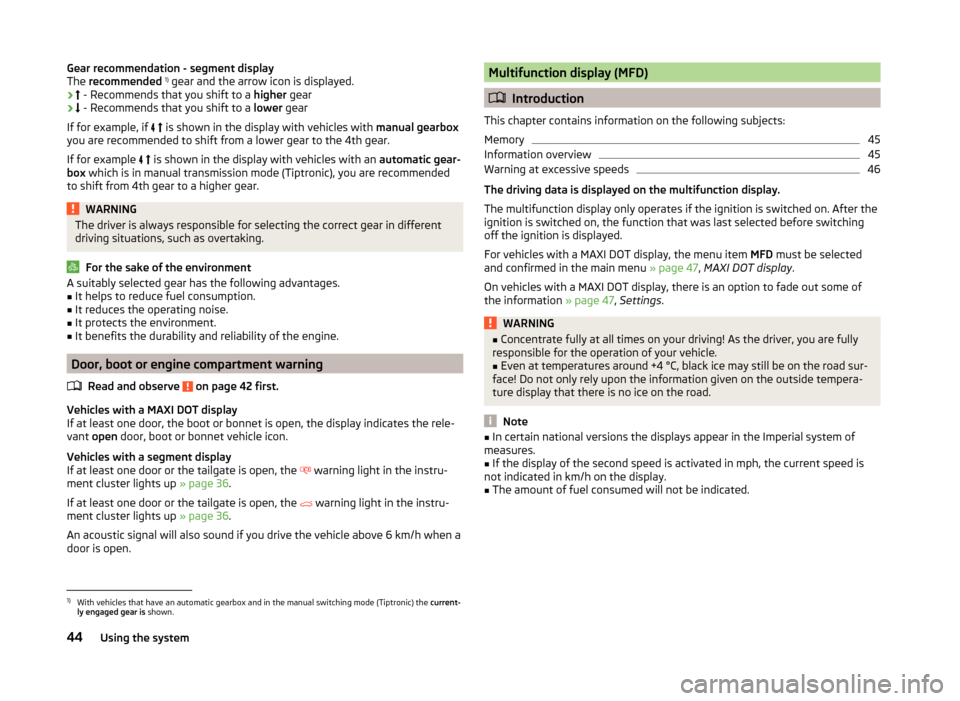
Gear recommendation - segment display
The recommended 1)
gear and the arrow icon is displayed.
›
- Recommends that you shift to a higher gear
›
- Recommends that you shift to a lower gear
If for example, if
is shown in the display with vehicles with manual gearbox
you are recommended to shift from a lower gear to the 4th gear.
If for example
is shown in the display with vehicles with an automatic gear-
box which is in manual transmission mode (Tiptronic), you are recommended
to shift from 4th gear to a higher gear.WARNINGThe driver is always responsible for selecting the correct gear in different
driving situations, such as overtaking.
For the sake of the environment
A suitably selected gear has the following advantages.■It helps to reduce fuel consumption.■
It reduces the operating noise.
■
It protects the environment.
■
It benefits the durability and reliability of the engine.
Door, boot or engine compartment warning
Read and observe
on page 42 first.
Vehicles with a MAXI DOT display
If at least one door, the boot or bonnet is open, the display indicates the rele-
vant open door, boot or bonnet vehicle icon.
Vehicles with a segment display
If at least one door or the tailgate is open, the
warning light in the instru-
ment cluster lights up » page 36.
If at least one door or the tailgate is open, the
warning light in the instru-
ment cluster lights up » page 36.
An acoustic signal will also sound if you drive the vehicle above 6 km/h when a door is open.
Multifunction display (MFD)
Introduction
This chapter contains information on the following subjects:
Memory
45
Information overview
45
Warning at excessive speeds
46
The driving data is displayed on the multifunction display.
The multifunction display only operates if the ignition is switched on. After the ignition is switched on, the function that was last selected before switching
off the ignition is displayed.
For vehicles with a MAXI DOT display, the menu item MFD must be selected
and confirmed in the main menu » page 47, MAXI DOT display .
On vehicles with a MAXI DOT display, there is an option to fade out some of
the information » page 47, Settings .
WARNING■
Concentrate fully at all times on your driving! As the driver, you are fully
responsible for the operation of your vehicle.■
Even at temperatures around +4 °C, black ice may still be on the road sur-
face! Do not only rely upon the information given on the outside tempera-
ture display that there is no ice on the road.
Note
■ In certain national versions the displays appear in the Imperial system of
measures.■
If the display of the second speed is activated in mph, the current speed is
not indicated in km/h on the display.
■
The amount of fuel consumed will not be indicated.
1)
With vehicles that have an automatic gearbox and in the manual switching mode (Tiptronic) the current-
ly engaged gear is shown.
44Using the system
Page 49 of 248

Current fuel consumption
The current fuel consumption level is displayed in litres/100 km 1)
. You can use
this information to adapt your driving style to the desired fuel consumption.
The display appears in litres/hour if the vehicle is stationary or driving at a low
speed 2)
.
Average fuel consumption
The average fuel consumption since the memory was last erased is displayed
in litres/100 km 1 )
.
If you wish to determine the average fuel consumption over a certain period of
time, you must set the memory at the start of the new measurement to
zero » page 45 , Memory . After erasing the memory, no value is displayed until
you have driven approx. 300 m.
The display is updated regularly while you are driving.
Range
The range indicates the distance you can still drive with your vehicle based on
the level of fuel in the tank and the same style of driving as before.
The display is shown in steps of 10 km. After lighting up of the indicator light
the display is shown in steps of 5 km.
The fuel consumption over the last 50 km is used to calculate the information.
The range will increase if you drive in a more economical manner.
If the memory is set to zero (after disconnecting the battery), a fuel consump-
tion of 10 l./100 km is calculated for the range; afterwards the value is updated
according to the style of driving.
Distance travelled
The distance travelled since the memory was last erased is displayed.
If you want to measure the distance travelled from a particular moment in time
on, at this moment, reset the memory by setting the button to zero » page 45,
Memory .
The maximum distance indicated in both memories is 1 999 km ( ) and
9 999 km ( ). The indicator is set back to zero if this period is exceeded.Average speed
The average speed since the memory was last erased is displayed in km/hour .
To determine the average speed over a certain period of time, set the memory
to zero at the start of the measurement » page 45, Memory .
After erasing the memory, no data will appear for the first 300 m driven.
The display is updated regularly while you are driving.
Current driving speed
The current speed displayed is identical to the display on the speedometer2
» Fig. 23 on page 30 .
Oil temperature 3)
If the engine oil temperature is in the range 80-110 °C, the engine operating
temperature is reached.
If the oil temperature is lower than 80 °C or above 110 °C, avoid high engine
revs, full throttle and high engine loads.
If the oil temperature is lower than 50 °C or if a there is fault in the system for
checking the oil temperature,
.
symbols are displayed instead of the oil
temperature.
Warning against excessive speeds
Set the speed limit, for example, for the maximum permissible speed in
town » page 46 , Warning at excessive speeds .
Warning at excessive speeds
Read and observe
on page 44 first.
Adjust the speed limit while the vehicle is stationary
›
Select the menu item Speed warning at (
) or
(
).
›
Activate the speed limit option by confirming this menu item 4)
.
›
Set the desired speed limit, e.g. 50 km/h.
›
Store the speed limit by confirming the set value, or wait several seconds;
your settings will be saved automatically.
1)
On some models in certain countries, the display appears in kilometres/litre.
2)
On some models in certain countries, – -.- km/ltr. is displayed when the vehicle is stationary.
3)
Applies to vehicles using the MAXI DOT display.
4)
If no value is set the output value 30 km/h is automatically displayed.
46Using the system
Page 52 of 248

Further information » page 146, Parking aid .
Alt. speed dis.
Here, the display of the second speed in mph 1)
can be activated.
Further information » page 33, Display of the second speed .
Service
The days and kilometres remaining until the next service can be displayed
here.
Further information » page 49, Service interval display .
Factory setting
The display functions can be restored to their factory settings here.
Service interval display
Introduction
This chapter contains information on the following subjects:
Prompt in the MAXI DOT display
49
Prompt in the segment display
49
Resetting the service interval display
50
The service interval display shows the time and mileage to the next service
event.
The service due date is automatically displayed on the display and this infor-
mation can be displayed manually if necessary.
The kilometre indicator or the days indicator reduces in steps of 100 km or,
where applicable, days until the service due date is reached.
The information regarding the service intervals can be found in the service
schedule.
Note
Information is retained in the Service Interval Display even after the vehicle
battery is disconnected.Prompt in the MAXI DOT display
Oil change service
If an oil change service is due, the following message appears: Oil change in …
km or … days.
As soon as the service interval date has been reached, the message Oil
change now! appears once the ignition has been switched on!
Inspection
If an inspection is due, the following message appears: Inspection in ... km
or ... days.
As soon as the service interval date has been reached, the message Inspec-
tion now! appears once the ignition has been switched on!
Displaying the distance and days until the next service interval
You can view the remaining distance and days until the next service appoint-
ment at any time when the ignition is switched on by going to the Service
menu item » page 47, Settings or from the Vehicle status in the main menu of
the Maxi DOTdisplay. » page 47, Main menu .
The following message is displayed for 10 seconds. Oil change ... km / ... days
Inspection ... km / ... days
Prompt in the segment display
Fig. 31
Segment display: Example of a
message
1)
For models with the speedometer in mph, the second speed is displayed in km/h.
49Information system
Page 66 of 248

›Press the button
and hold down.
› The sun screen opens and closes again after around 10 seconds.
› Release the button.
Convenience operation of sliding / tilting roof
Read and observe
on page 61 first.
The sliding / tilting roof can be operated by locking or unlocking using the keyor using the KESSY system with the aid of the sensor
A
--
» Fig. 35 on page 53 .
Closing
The sliding/tilting roof can be closed as follows.
›
Press and hold the symbol button on the key.
›
Hold the key in the driver's lock in the lock position.
›
In the KESSY system, hold a finger on the sensor
B
» Fig. 35 on page 53 .
By releasing the lock or lifting your finger off the sensor
B
when using the
KESSY system, the closing process is immediately interrupted.
Tilting roof
›
Press and hold the symbol button on the key.
WARNINGClose the sliding/tilting roof carefully – risk of injury! The force limiter does
not work when convenience closing is in operation.
Note
The sliding/tilting roof cannot be opened using the convenience operating fea-
ture.Lights and visibility
Lights
Introduction
This chapter contains information on the following subjects:
Operating the lights
64
Daylight running lights (DAY LIGHT)
65
Turn signal and main beam
65
Automatic driving lamp control
66
Adaptive headlights (AFS)
66
Fog lights
67
Fog lights with the CORNER function
67
Rear fog light
67
COMING HOME / LEAVING HOME
68
Hazard warning light system
68
Parking lights
69
Instrument lighting
69
Driving abroad
69
Unless otherwise stated, the lights only work when the ignition is switched on.
The arrangement of the controls right-hand drive models may differ from the
layout shown in » Fig. 45 on page 64 . The symbols which mark the positions
of the controls are identical.
Keep the headlights lenses clean. The following guidelines must be ob-
served » page 172 , Headlight glasses .
WARNING■
The activation of the lights should only be undertaken in accordance with
national legal requirements.■
The driver is always responsible for the correct settings and use of the
lights.
63Lights and visibility
Page 72 of 248
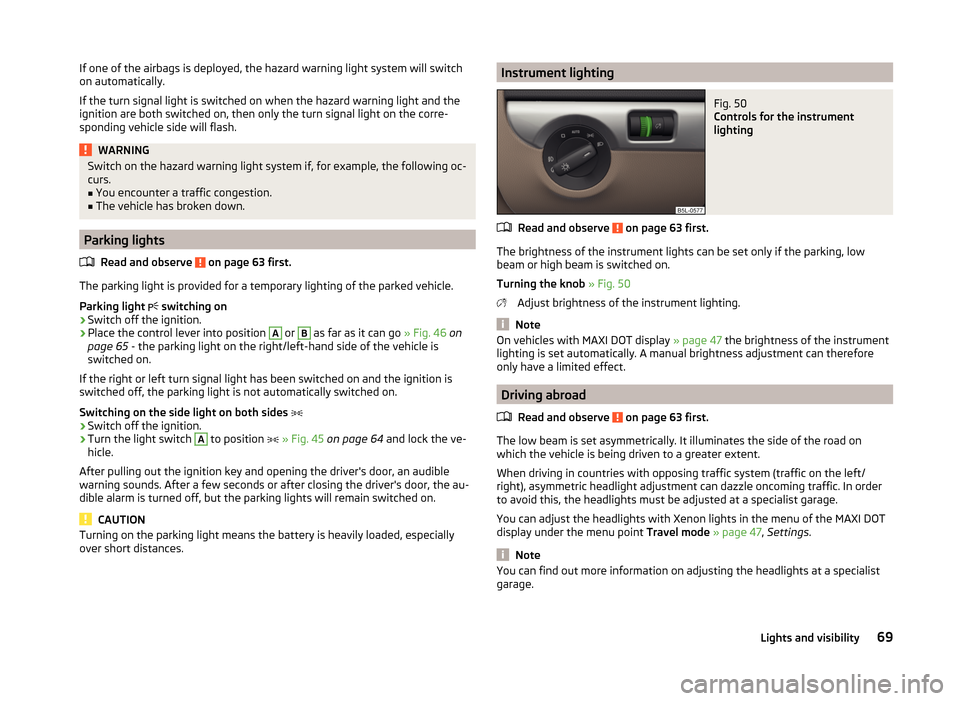
If one of the airbags is deployed, the hazard warning light system will switch
on automatically.
If the turn signal light is switched on when the hazard warning light and the
ignition are both switched on, then only the turn signal light on the corre-
sponding vehicle side will flash.WARNINGSwitch on the hazard warning light system if, for example, the following oc-
curs.■
You encounter a traffic congestion.
■
The vehicle has broken down.
Parking lights
Read and observe
on page 63 first.
The parking light is provided for a temporary lighting of the parked vehicle.
Parking light switching on
›
Switch off the ignition.
›
Place the control lever into position
A
or
B
as far as it can go
» Fig. 46 on
page 65 - the parking light on the right/left-hand side of the vehicle is
switched on.
If the right or left turn signal light has been switched on and the ignition is
switched off, the parking light is not automatically switched on.
Switching on the side light on both sides
›
Switch off the ignition.
›
Turn the light switch
A
to position
» Fig. 45 on page 64 and lock the ve-
hicle.
After pulling out the ignition key and opening the driver's door, an audible
warning sounds. After a few seconds or after closing the driver's door, the au-
dible alarm is turned off, but the parking lights will remain switched on.
CAUTION
Turning on the parking light means the battery is heavily loaded, especially
over short distances.Instrument lightingFig. 50
Controls for the instrument
lighting
Read and observe on page 63 first.
The brightness of the instrument lights can be set only if the parking, low
beam or high beam is switched on.
Turning the knob » Fig. 50
Adjust brightness of the instrument lighting.
Note
On vehicles with MAXI DOT display » page 47 the brightness of the instrument
lighting is set automatically. A manual brightness adjustment can therefore
only have a limited effect.
Driving abroad
Read and observe
on page 63 first.
The low beam is set asymmetrically. It illuminates the side of the road on
which the vehicle is being driven to a greater extent.
When driving in countries with opposing traffic system (traffic on the left/
right), asymmetric headlight adjustment can dazzle oncoming traffic. In order
to avoid this, the headlights must be adjusted at a specialist garage.
You can adjust the headlights with Xenon lights in the menu of the MAXI DOT
display under the menu point Travel mode » page 47 , Settings .
Note
You can find out more information on adjusting the headlights at a specialist
garage.69Lights and visibility
Page 76 of 248
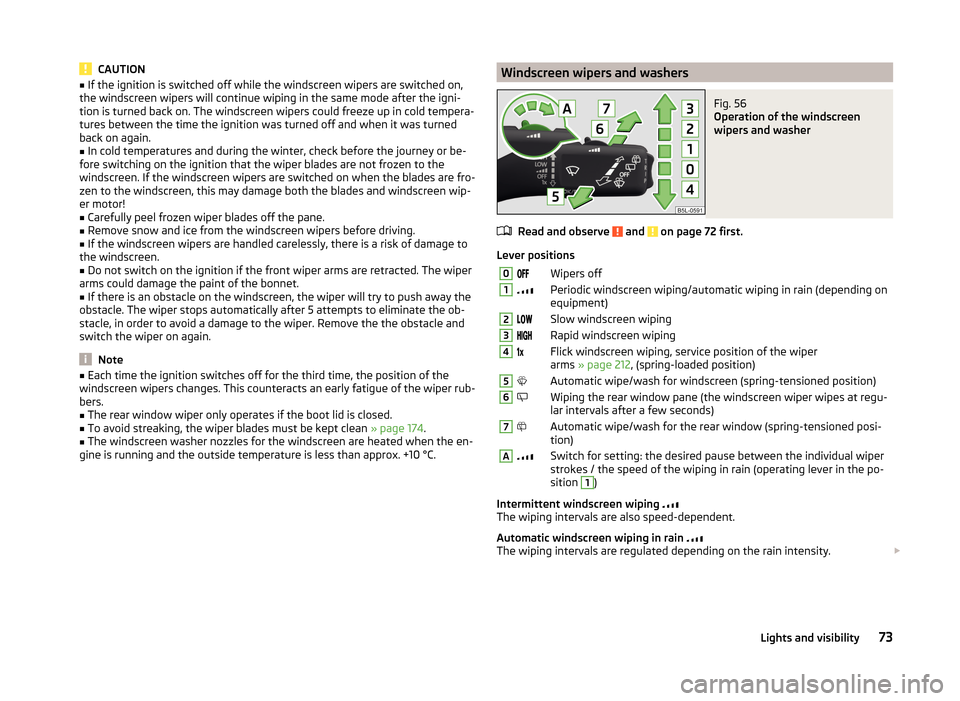
CAUTION■If the ignition is switched off while the windscreen wipers are switched on,
the windscreen wipers will continue wiping in the same mode after the igni-
tion is turned back on. The windscreen wipers could freeze up in cold tempera-
tures between the time the ignition was turned off and when it was turned
back on again.■
In cold temperatures and during the winter, check before the journey or be-
fore switching on the ignition that the wiper blades are not frozen to the
windscreen. If the windscreen wipers are switched on when the blades are fro-
zen to the windscreen, this may damage both the blades and windscreen wip-
er motor!
■
Carefully peel frozen wiper blades off the pane.
■
Remove snow and ice from the windscreen wipers before driving.
■
If the windscreen wipers are handled carelessly, there is a risk of damage to
the windscreen.
■
Do not switch on the ignition if the front wiper arms are retracted. The wiper
arms could damage the paint of the bonnet.
■
If there is an obstacle on the windscreen, the wiper will try to push away the
obstacle. The wiper stops automatically after 5 attempts to eliminate the ob-
stacle, in order to avoid a damage to the wiper. Remove the the obstacle and
switch the wiper on again.
Note
■ Each time the ignition switches off for the third time, the position of the
windscreen wipers changes. This counteracts an early fatigue of the wiper rub-
bers.■
The rear window wiper only operates if the boot lid is closed.
■
To avoid streaking, the wiper blades must be kept clean » page 174.
■
The windscreen washer nozzles for the windscreen are heated when the en-
gine is running and the outside temperature is less than approx. +10 °C.
Windscreen wipers and washersFig. 56
Operation of the windscreen
wipers and washer
Read and observe and on page 72 first.
Lever positions
0Wipers off1Periodic windscreen wiping/automatic wiping in rain (depending on
equipment)2Slow windscreen wiping3Rapid windscreen wiping4 Flick windscreen wiping, service position of the wiper
arms » page 212 , (spring-loaded position)5Automatic wipe/wash for windscreen (spring-tensioned position)6Wiping the rear window pane (the windscreen wiper wipes at regu-
lar intervals after a few seconds)7Automatic wipe/wash for the rear window (spring-tensioned posi-
tion)ASwitch for setting: the desired pause between the individual wiper
strokes / the speed of the wiping in rain (operating lever in the po-
sition 1
)
Intermittent windscreen wiping
The wiping intervals are also speed-dependent.
Automatic windscreen wiping in rain
The wiping intervals are regulated depending on the rain intensity.
73Lights and visibility
Page 77 of 248

Automatic wipe/wash for windscreen
The wash system operates immediately, the windscreen wipers wipe some- what later. The wash system and the windscreen wiper operate simultaneous-
ly at a speed of more than 120 km/h.
Letting go of the lever will cause the windscreen wash system to stop and the
wiper to continue for another 3-4 wiper strokes (depending on the period of
spraying of the windscreen).
At a speed of more than 2 km/h, the wiper wipes once again 5 seconds after
the last wiper stroke in order to wipe the last drops from the windscreen. This
function can be activated/deactivated by a specialist garage.
Automatic wipe/wash for the rear window
The wash system operates immediately, the windscreen wiper wipes some-
what later.
Letting go of the operating lever will cause the windscreen wash system to
stop and the wiper to continue for another 2-3 wiper strokes (depending on
the spraying duration). The operating lever remains in position 6
» Fig. 56 .
Automatic rear window wiping
If the lever is in position
2
or
3
» Fig. 56 , the rear window is wiped every
30 or 10 seconds if the vehicle's speed exceeds 5 km/h.
If automatic windscreen wiping in rain is activated (the operating lever is in the position
1
) the function is only active if the windscreen wipers operate in
continuous mode (no break between each wiping process).
Automatic rear window wiping can be activated/deactivated via the MAXI DOT
display in the menu item Rear wiper » page 47 .
Winter setting of the windscreen wiper
If the windscreen wipers are in rest position, they cannot be folded out from
the windscreen. For this reason we recommend adjusting the windscreen wip-
ers in winter so that they can be folded out from the windscreen easily.
› Switch on the windscreen wipers.
› Switch off the ignition.
The windscreen wipers remain in the position in which they were when
switching off the ignition.
The service position can also be used as a winter position » page 213.
Note■
If the operating lever is in the position 2 or 3 and the speed of the vehicle
drops below 4 km / h, the wiping speed is switched to a lower wiping level.
The original setting is restored step by step when the speed of the vehicle ex-
ceeds 8 km/h.■
The rear window is wiped once automatically if the windscreen wipers are on
when reverse gear is selected.
Headlight cleaning system
Read and observe
and on page 72 first.
After the ignition is switched on, the headlights are always cleaned at the first
and after every tenth spray of the windscreen (setting
5
» Fig. 56 on page 73 ),
when the low beam or main beam is switched on.
You should remove stubborn dirt (such as insect residues) from the headlight
lenses at regular intervals, for example when refuelling. The following guide-
lines must be observed » page 172, Headlight glasses .
To ensure the proper operation of the cleaning system during the winter, any snow should be removed from the washer nozzle fixtures and ice should be
cleared with a de-icing spray.
CAUTION
Never remove the nozzles from the headlight cleaning system by hand – risk of
damage!
Rear mirror
Introduction
This chapter contains information on the following subjects:
Interior mirror
75
Exterior mirrors
76
74Using the system
Page 109 of 248

An overview of the available settings for adjusting the direction of the air
outletSet the direction of the air outletActive air outlet nozzles » Fig. 109
and » Fig. 110 1, 2 , 41, 2 , 4 , 5 , 7 3, 4 , 64 , 5 , 7
Note
■
To ensure that the heating and air conditioning systems work properly, do
not block the air outlet vents.■
The air outlet vents 6 » Fig. 110 are only fitted on vehicles with the higher
centre console.
Air distribution control
Read and observe
and on page 104 first.
Recirculated air mode prevents polluted air outside the vehicle from getting in-to the vehicle, e.g. when driving through a tunnel or in a traffic jam.
In recirculated air mode air is sucked out of the interior of the vehicle and then
fed back into the interior.
Heating and air conditioning (manual air conditioning)
To turn the recirculation mode on or off, press the Symbol key
.
The air recirculation mode is automatically turned off by turning the air distri-
bution control
C
to position
» Fig. 111 on page 107 or » Fig. 112 on
page 107 .
Recirculated air mode can be switched on again from this position by repeat-
edly pressing the symbol button .
Climatronic (automatic air conditioning)
To turn the recirculation mode on, press the Symbol key
repeatedly until
the indicator light is lit on the left side of the button.
To activate the automatic recirculation mode, press the Symbol key re-
peatedly until the indicator light is lit on the right side of the button.
Climatronic has an air quality sensor for the detection of the pollutant concen-
tration in the sucked-in air.
If a considerable increase in concentration of pollutants is recognised by the
air quality sensor, recirculated air mode will temporarily be switched on.
If the concentration of pollutants decreases to the normal level, the air distri-
bution control is automatically switched off so that fresh air can be guided into
the vehicle interior.
If the air quality sensor does not automatically switch on the recirculated air
mode in the event of an unpleasant odour, you can switch it on yourself by
pressing the button . The indicator light lights up in the button on the left
side.
To turn off the air recirculation or to deactivate the automatic air recircula-
tions , press the
button of press the
symbol button repeatedly until
the warning lights in the button go out.WARNINGThe recirculation system cannot be switched on for a longer period of time,
because there is no supply of fresh air from the outside. “Stale air” may re-
sult in fatigue in the driver and occupants, reduce attention levels and also
cause the windows to mist up. The risk of having an accident increases.
Switch off recirculated air mode as soon as the windows start to mist up.
CAUTION
We recommend not smoking in the vehicle when the recirculating air operation
is switched on. The smoke sucked from inside the vehicle is deposited on the
evaporator of the air conditioner. This produces a permanent odour when the
air conditioning system is operating which can only be eliminated through con-
siderable effort and expense (replacement of compressor).
Note
The automatic air distribution control operates only if the outside temperature
is higher than approx. 2 °C.106Using the system