2014 SKODA ROOMSTER heating
[x] Cancel search: heatingPage 95 of 204
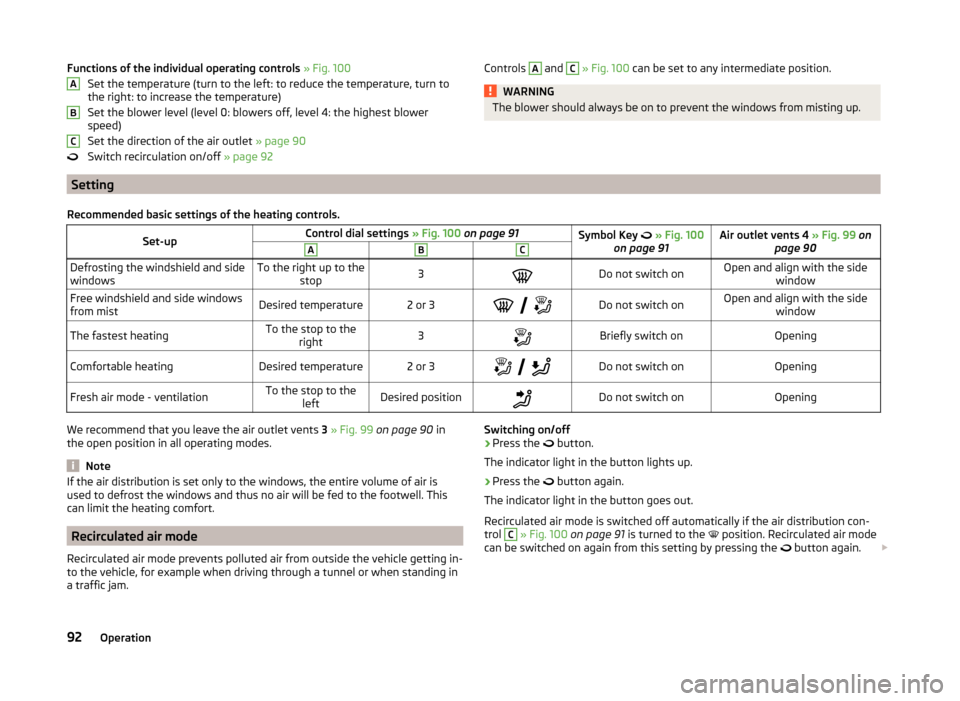
Functions of the individual operating controls » Fig. 100
Set the temperature (turn to the left: to reduce the temperature, turn to
the right: to increase the temperature)
Set the blower level (level 0: blowers off, level 4: the highest blower
speed)
Set the direction of the air outlet » page 90
Switch recirculation on/off » page 92ABCControls A and C » Fig. 100 can be set to any intermediate position.WARNINGThe blower should always be on to prevent the windows from misting up.
Setting
Recommended basic settings of the heating controls.Set-upControl dial settings » Fig. 100 on page 91Symbol Key » Fig. 100
on page 91Air outlet vents 4 » Fig. 99 on
page 90ABCDefrosting the windshield and side
windowsTo the right up to the stop3Do not switch onOpen and align with the side windowFree windshield and side windows
from mistDesired temperature2 or 3
Do not switch onOpen and align with the side
windowThe fastest heatingTo the stop to theright3Briefly switch onOpeningComfortable heatingDesired temperature2 or 3
Do not switch onOpeningFresh air mode - ventilationTo the stop to the
leftDesired positionDo not switch onOpeningWe recommend that you leave the air outlet vents 3 » Fig. 99 on page 90 in
the open position in all operating modes.
Note
If the air distribution is set only to the windows, the entire volume of air is
used to defrost the windows and thus no air will be fed to the footwell. This
can limit the heating comfort.
Recirculated air mode
Recirculated air mode prevents polluted air from outside the vehicle getting in-
to the vehicle, for example when driving through a tunnel or when standing in
a traffic jam.
Switching on/off›Press the button.
The indicator light in the button lights up.›
Press the
button again.
The indicator light in the button goes out.
Recirculated air mode is switched off automatically if the air distribution con-
trol
C
» Fig. 100 on page 91 is turned to the
position. Recirculated air mode
can be switched on again from this setting by pressing the
button again.
92Operation
Page 96 of 204

WARNINGNever leave recirculated air mode on over a longer period of time, as “stale
air” can cause fatigue of the driver and the passengers, reduce attention
levels and also cause the windows to mist up. The risk of having an acci-
dent increases. Switch off recirculated air mode as soon as the windows
start to mist up.
Air conditioning system (manual air conditioning system)
Introduction
This chapter contains information on the following subjects:
Operation
93
Setting the air conditioning system
94
Recirculated air mode
94
The cooling system operates only if the following conditions are met. The cooling system is switched on » page 93.
The engine is running.
The outside temperature is above approximately +2 °C.
The blower switch is switched on (positions 1-4).
If the desired interior temperature can also be achieved without activating the
cooling system, fresh air mode should be selected.
If the coolant temperature is too high, the cooling system is switched off to
ensure that the engine cools down.
CAUTION
■ Under certain circumstances, air at a temperature of about 5 °C can flow out
of the vents when the cooling system is switched on.■
Lengthy and uneven distribution of the air flow out of the vents (especially
around the feet) and large differences in temperature, for example, when get-
ting out of the vehicle, can cause susceptible individuals to catch a cold.
Note
■ We recommend that you have the air conditioning system cleaned by a spe-
cialist garage once every year.■
During operation of the air conditioning, an increase in engine idle speed may
occur under certain circumstances in order to ensure sufficient heating com-
fort.
OperationFig. 101
The air conditioning system: Control elements
Read and observe
on page 93 first.
Functions of the individual operating controls » Fig. 101
Set the temperature (turn to the left: to reduce the temperature, turn to
the right: to increase the temperature)
Set the blower level (level 0: blowers off, level 4: the highest blower
speed)
Set the direction of the air outlet » page 90
Switch recirculation on/off » page 94
Switch the cooling system on/off
Note
The warning light in the symbol button lights after activation, even if not all
of the conditions for the function of the cooling system are met » page 93. The
operational readiness of the cooling system is indicated by the indicator light
in the button lighting up.ABC93Heating and air-conditioning
Page 97 of 204

Setting the air conditioning systemRead and observe
on page 93 first.
Recommended basic settings of the air conditioning controls.
Set-upControl dial settings » Fig. 101 on page 93Button » Fig. 101 on page 93Air outlet vents 4 » Fig. 99
on page 90ABCDefrost/defog windscreen and
side windows a)Desired tempera-
ture3 or 4Do not switch onAutomatically switch- ed onOpen and align with theside windowThe fastest heatingTo the stop to the right3Briefly switch onSwitched offOpeningComfortable heatingDesired tempera-
ture2 or 3
Do not switch onSwitched offOpeningThe fastest coolingTo the left up to
the stopbriefly 4, then 2 or 3Briefly switch on b)ActivatedOpeningOptimal coolingDesired tempera-
ture1, 2 or 3Do not switch onActivatedOpen and align to the roofFresh air mode - ventilationTo the stop to the leftDesired positionDo not switch onSwitched offOpeninga)
We recommend that you do not use this setting in countries with high humidity levels. This can result in heavy cooling of the window glass and the following fogging from outside.
b)
Under certain conditions, recirculated air mode » page 94 may come on automatically; the warning light will then light up in the
button.
We recommend that you leave the air outlet vents
3 » Fig. 99 on page 90 in
the open position in all operating modes.
Recirculated air mode
Read and observe
on page 93 first.
Recirculated air mode prevents polluted air from outside the vehicle getting in-to the vehicle, for example when driving through a tunnel or when standing in
a traffic jam.
Switching on/off
›
Press the button.
The indicator light in the button lights up.
›
Press the button again.
The indicator light in the button goes out.
Recirculated air mode is switched off automatically if the air distribution con-
trol C » Fig. 101 on page 93 is turned to the position.
Recirculated air mode can be switched on again from this setting by pressing
the
button again.WARNINGNever leave recirculated air mode on over a longer period of time, as “stale
air” can cause fatigue of the driver and the passengers, reduce attention
levels and also cause the windows to mist up. The risk of having an acci-
dent increases. Switch off recirculated air mode as soon as the windows
start to mist up.94Operation
Page 98 of 204

Climatronic (automatic air conditioning system)
Introduction
This chapter contains information on the following subjects:
Control elements
95
automatic mode
96
Setting the temperature
96
Recirculated air mode
96
Controlling blower
96
Defrosting windscreen
97
The Climatronic in automatic mode ensures the best-possible setting of the
temperature of the outflowing air, the blower stage and air distribution.
The system also takes sunlight into account, which eliminates the need to al-
ter the settings manually.
The cooling system operates only if the following conditions are met. The cooling system is switched on » page 95.
The engine is running.
The outside temperature is above approximately +2 °C.
The blower is switched on.
If the coolant temperature is too high, the cooling system is switched off to
ensure that the engine cools down.
Note
■ We recommend that you have Climatronic cleaned by a specialist garage
once every year.■
During operation of the Climatronic, an increase in engine idle speed can oc-
cur under certain circumstances in order to ensure adequate heating comfort.
Control elementsFig. 102
Climatronic: Control elements
The buttons/control dial Setting the interior temperature » page 96
Display Display of selected interior temperature
Degrees Celsius or Fahrenheit, change the displayed temperature
units » page 96
Automatic operation of the air conditioning system
Ventilation or defrosting of the windscreen activated
Direction of air flow
Recirculated air mode activated
Cooling system activated
Set blower speed
The buttons/control dial Setting the blower speed » page 96
Interior temperature sensor Automatic mode » page 96
Ventilation or defrosting of the windscreen » page 97
Air flow to the windows
Air flow to the upper body
Air flow in the footwell
123456789101195Heating and air-conditioning
Page 99 of 204

Switch recirculation on/off » page 96
Switch the cooling system on/off
Note
Do not stick anything on or cover the interior temperature sensor 11 » Fig. 102 ;
it could have an unfavourable effect on the Climatronic system.
automatic mode
The automatic mode is used in order to maintain a constant temperature and
to demist the windows in the interior of the car.
Switching on
›
Set a temperature between +18 °C and +29 ℃.
›
Move the air outlet vents 3 » Fig. 99 on page 90 and 4 so that the air flow is
directed slightly upwards.
›
Press the button
» Fig. 102 on page 95 ;
will appear in the display.
Automatic mode can be switched off by pressing any of the air distribution
buttons or by increasing/decreasing the blower speed. The temperature is
nevertheless regulated.
Setting the temperature
Setting temperature
›
Switch on the ignition.
›
Turn the control dial
1
» Fig. 102 on page 95 to the left or to the right to
increase or decrease the temperature.
Switching between Celsius and Fahrenheit
›
Press and hold the and
buttons simultaneously.
The information appears in the display in the desired temperature unit (no.
3
» Fig. 102 on page 95 ).
The interior temperature can be set between +18 °C and +29 ℃. The interior
temperature is regulated automatically within this range.
If you set the temperature below +18 ℃, “LO” appears in the display.
If you set a temperature higher than +29 ℃, “HI” appears in the display.
In both end positions, the Climatronic operates at maximum cooling or heating capacity. No automatic temperature control takes place during this.
CAUTIONLengthy and uneven distribution of the air flow out of the vents (especially
around the feet) and large differences in temperature, for example, when get-
ting out of the vehicle, can cause susceptible individuals to catch a cold.
Recirculated air mode
Recirculated air mode prevents polluted air from outside the vehicle getting in-
to the vehicle, for example when driving through a tunnel or when standing in
a traffic jam.
Switching on
›
Press the button
» Fig. 102 on page 95 .
The display shows the icon.
Switching off
›
Press the button
» Fig. 102 on page 95 again.
The icon in the display goes out.
WARNINGNever leave recirculated air mode on over a longer period of time, as “stale
air” can cause fatigue of the driver and the passengers, reduce attention
levels and also cause the windows to mist up. The risk of having an acci-
dent increases. Switch off recirculated air mode as soon as the windows
start to mist up.
Note
If recirculated air mode is switched on for around 15 minutes, the symbol
will begin to flash in the display as a sign that the recirculated air mode is
switched on long-term. If the recirculated air mode is not switched off, the
symbol flashes for around 5 minutes.
Controlling blower
The Climatronic system controls the blower stages automatically in line with
the interior temperature. However, the blower level can be manually adjusted
to suit your particular needs.
›
Turn control dial
10
» Fig. 102 on page 95 to the left or to the right to in-
crease or decrease the blower speed.
If the blower is switched off, the Climatronic system is switched off.
96Operation
Page 110 of 204

Electronic immobilizerRead and observe
and on page 106 first.
An electronic chip is integrated in the head of the key. The immobiliser is deac-
tivated with the aid of this chip when the key is inserted in the ignition lock.
The electronic immobiliser is automatically activated when the ignition key is
withdrawn from the lock.
The engine will not start if a non-authorized ignition key is used.
The MAXI DOT display shows the following: Immobilizer active.
Ignition lock
Fig. 107
Positions of the vehicle key in
the ignition lock
Read and observe and on page 106 first.
Petrol engines » Fig. 107
Ignition switched off, engine off, the steering can be locked
Ignition switched on
Starting engine
Diesel engines » Fig. 107
Fuel supply interrupted, ignition switched off, engine switched off, the
steering can be locked.
Heating glow plugs on, ignition switched on
Starting engine
To lock the steering , with the ignition key withdrawn, turn the steering wheel
until the steering locking pin engages audibly.
123123If the steering is locked and the key cannot be turned or can only be turned
with difficulty to position 2 » Fig. 107 , move the steering wheel back and
forth and the steering lock will unlock.
Note
We recommend locking the steering wheel whenever leaving the vehicle. This
acts as a deterrent against the attempted theft of your car.
Engine
Read and observe
and on page 106 first.
Vehicles with a diesel engine are equipped with a glow plug system. The glow
plug warning light lights up after the ignition has been switched on. Start
the engine once the warning light has gone out.
You should not switch on any major electrical components during the heating
period otherwise the vehicle battery will be drained unnecessarily.
Procedure for starting the engine
›
Firmly apply the handbrake.
›
Move the gearshift lever into neutral or move the selector lever into position
P or N.
›
Switch on the ignition
2
» Fig. 107 on page 107 .
›
Depress and hold the clutch pedal (vehicles with a manual gearbox) or brake
pedal (vehicles with an automatic gearbox) until the engine starts.
›
Turn the key to position
3
to the stop and release immediately the engine
has started – do not depress the accelerator.
After letting go, the vehicle key will return to position
2
.
If the engine does not start within 10 seconds, turn the key to position
1
. Re-
peat the start-up process after approx. half a minute.
Switching off the engine
Read and observe
and on page 106 first.
Switch off the engine by turning the ignition key to position
1
» Fig. 107 on
page 107 .
107Starting-off and Driving
Page 112 of 204

HandbrakeFig. 108
Handbrake
Read and observe and on page 108 first.
Apply
›
Pull the handbrake lever firmly upwards.
Releasing
›
Pull the handbrake lever up slightly and at the same time push in the locking
button » Fig. 108 .
›
Move the lever right down while pressing the lock button.
The handbrake warning light lights up when the handbrake is applied, pro-
vided the ignition is on.
WARNINGPlease note that the handbrake must be fully released. A handbrake which
is only partially released can result in the rear brakes overheating. This can
have a negative effect on the operation of the brake system – there is a
risk of an accident.
CAUTION
After the vehicle has come to a standstill, always tighten the handbrake first
and then switch to first gear (vehicles with manual gearbox) or move the se-
lector lever to the P position (vehicles with automatic transmission).Manual gear changing and pedals
Introduction
This chapter contains information on the following subjects:
Manual gear changing
109
Pedals
109
Manual gear changing
Fig. 109
Shift pattern of the 5-speed
manual gearbox
Always depress the clutch pedal all the way down. This prevents uneven wear on the clutch.
The gearshift indicator must be observed when changing gear » page 32.
Only engage reverse gear when the vehicle is stationary. Depress the clutch
pedal and hold it fully depressed. Wait a moment before reverse gear is engag-
ed to avoid any shift noises.
The reversing lights will come on once reverse gear is engaged, provided the
ignition is on.
WARNINGNever engage reverse gear when driving – risk of accident!
CAUTION
If not in the process of changing gear, do not leave your hand on the gearshift
lever while driving. The pressure from the hand can cause the gearshift mech-
anism to wear excessively.
Pedals
The operation of the pedals must not be hindered under any circumstances!
109Starting-off and Driving
Page 115 of 204

Starting-off and drivingRead and observe
and on page 110 first.
Starting off
›
Start the engine.
›
Firmly depress and hold the brake pedal.
›
Press and hold the shiftlock button on the selector lever grip.
›
Move the selector lever into the desired position » page 110 and then release
the lock button.
›
Release the brake pedal and accelerate.
Stop
›
Fully depress and hold the brake pedal and bring the vehicle to a stop.
›
Keep holding the brake pedal until driving is resumed.
The selector lever position N does not have to be selected when stopping for a
short time, such as at a cross roads.
Parking
›
Fully depress and hold the brake pedal and bring the vehicle to a stop.
›
Firmly apply the handbrake.
›
Press and hold the shiftlock button on the selector lever grip.
›
Move the selector lever into the position P and then release the locking but-
ton.
Kickdown
The kickdown function allows you to achieve maximum acceleration by your vehicle while driving.
When the accelerator pedal is fully depressed, the kickdown function is activa-
ted in any forward driving mode.
The gearbox shifts down one or more gears depending on the vehicle speed
and engine speed, and the vehicle accelerates.
The gearbox does not shift up into the highest gear until the engine has
reached its maximum revolutions for this gear range.
WARNINGRapid acceleration, particularly on slippery roads, can lead to loss of control
of the vehicle – there is a risk of an accident.Malfunction
Read and observe
and on page 110 first.
Emergency programme
The transmission switches to the emergency programme if there is a fault in
the automatic gearbox system.
Indications of an activated emergency programme include the following:
› Only certain gears are selected.
› Reverse gear
R cannot be used.
› Shifting gears in Tiptronic mode is not possible.
Gearbox overheating
The gearbox may, for example, become too hot due to frequent repeated
starting or stop-and-go traffic. Overheating is indicated by the warning
light » page 38 ,
Clutches of the automatic DSG gearbox are too hot
.
Note
Visit a specialist workshop if the gearbox has switched to the emergency pro-
gramme.
Selector lever-emergency unlocking
Fig. 112
Selector lever-emergency un-
locking
Read and observe and on page 110 first.
If the selector lever lock is defective or its power supply is interrupted (e.g. dis-
charged vehicle battery, faulty fuse), the selector lever can no longer be moved
out of position P in the normal manner, and the vehicle can no longer be driv-
en.
The selector lever emergency unlocking procedure is as follows.
›
Firmly apply the handbrake.
112Driving