2014 SKODA RAPID SPACEBACK instrument cluster
[x] Cancel search: instrument clusterPage 39 of 204

Seek assistance from a specialist garage immediately.
CAUTION
If in addition to the warning light the warning light » page 36 illumi-
nates while driving, stop driving - there is a risk of engine damage! Switch
off the engine and seek assistance from a specialist garage.
Door open
Read and observe
on page 35 first.
The warning light
illuminates , if one or several doors or luggage compart-
ment lid are opened.
Engine oil
Read and observe
on page 35 first.
The warning light flashes (low oil pressure)
The following message is shown in the MAXI DOT display.
Oil pressure: Engine off! Log book!
› Stop the vehicle, switch off the engine, and check the engine oil lev-
el » page 145 .
› If the oil pressure is too low, top up the engine oil
» page 146.
If the oil level is within the specified range and the warning light flashes
again after the engine is started,
do not continue driving!
Switch off the engine and seek assistance from a specialist garage.
The warning light illuminates (oil quantity too low)
The following message is shown in the MAXI DOT display.
Check oil level!
› Stop the vehicle, switch off the engine, and check the engine oil lev-
el » page 145 .
The warning light will go out if the bonnet is left open for more than 30 sec-
onds . If no engine oil has been replenished, the warning light will
come on
again after driving about 100 km.
The warning light flashes (engine oil level sensor faulty)
The following message is shown in the MAXI DOT display.
Oil sensor: Workshop!
If the engine oil level sensor is faulty, the warning light
flashes several
times and an audible signal sounds when the ignition is turned on.
Seek assistance from a specialist garage immediately.
CAUTION
Do not continue if for some reason it is not possible to fill with engine oil
under the current circumstances! Switch off the engine and seek assistance
from a specialist garage.
Coolant
Read and observe
on page 35 first.
The warning light
remains illuminated , until the engine reaches operating
temperature 1)
. Avoid high speeds, full throttle and high engine loads.
If the warning light
illuminates or flashes , either the coolant temperature is
too high or the coolant level is too low.
The following message is shown in the MAXI DOT display. Check coolant! Log book!
›
Stop the vehicle, switch off the engine and check the coolant lev-
el » page 147 .
›
If the coolant level is too low, add coolant to the reservoir » page 147.
If the warning light
does not illuminate , after adding coolant and switching
on the ignition, you may continue your journey.
If the coolant is within the specified range and the warning light is still
illu-
minated after switching on the ignition, then there may be a malfunction of
the cooling fan.
›
Switch off the ignition.
›
Check the fuse for the radiator fan, replace if necessary » page 175, Fuses in
the engine compartment .
If the coolant level and fan fuse are OK and the warning light
illuminates
again after switching on the ignition, do not continue driving!
1)
Applies to cars with the instrument cluster - Version 2.
36Using the system
Page 43 of 204

WARNINGWhen a fault in the airbag system occurs, there is a risk of the system not
being triggered in the event of an accident. Therefore, this must be
checked immediately by a specialized company.
Tyre inflation pressure
Read and observe
on page 35 first.
The warning light is illuminated
If the warning light illuminates while driving, it means one of the tyres has
undergone a pressure change.
An audible signal sounds as a warning signal.
›
Immediately reduce speed and avoid sudden steering and braking manoeu-
vres.
›
Stop the vehicle, turn the ignition off and check the tyres and their inflation
pressure » page 153 .
›
Correct the tyre pressure, if necessary or replace the affected
wheel » page 160 or use the repair kit » page 164.
›
Store the tyre pressure values in the system » page 119.
The warning light flashes for about 1 min. and remains illuminated
If the warning light flashes for approximately 1 min. and remains on, there
may be a fault in the tyre pressure monitoring system.
›
Stop the vehicle, turn the ignition off and start the engine again.
If the warning light flashes after starting the engine again, there is a system
error.
Seek help from a specialist garage.
The illumination of the warning light can have the following reasons.
› The vehicle is loaded on one side. Distribute loads as evenly as possible.
› The wheels of one axle are loaded more heavily (e.g. when towing a trailer or
when driving uphill or downhill).
› Snow chains are mounted.
› A wheel has been changed.
Store the tyre pressure values in the system » page 119.
CAUTIONUnder certain circumstances (e.g. sporty style of driving, wintry or unpaved
roads) the warning light in the instrument cluster may be delayed or not
light up at all.
Note
If the vehicle battery has been disconnected and then reconnected, the indica-
tor light comes on after switching on the ignition. If the warning light does
not go out after moving a short distance, this means that there is an error in
the system. Seek help from a specialist garage.
Windscreen washer fluid
Read and observe
on page 35 first.
If the windscreen washer fluid level is too low, the warning light
illumi-
nates .
The following message is shown in the MAXI DOT display. Top up wash fluid!
Top up with liquid » page 143, Windscreen washer system .
Turn signal system
Read and observe
on page 35 first.
Either the left
or the right
warning light flashes depending on the position
of the turn signal lever.
If there is a fault in the turn signal system, the warning light flashes at twice
its normal rate.
Switching off the hazard warning light system is switched on will cause all of
the turn signal lights as well as both warning lights to flash.
Fog lights
Read and observe
on page 35 first.
The warning light
illuminates when the fog lights are operating.
40Using the system
Page 44 of 204

Cruise control systemRead and observe
on page 35 first.
The warning light
illuminates when the cruise control is active » page 115.
Brake pedal (automatic gearbox)
Read and observe
on page 35 first.
If the warning light
illuminates , operate the brake pedal.
Main beam
Read and observe
on page 35 first.
The warning light
illuminates when the main beam or the headlight flasher
is operated.
Information system
Driver information system
Introduction
This chapter contains information on the following subjects:
Using the information system
42
Display a low temperature
42
Gear recommendation
43
Door, boot or engine compartment warning
43
The information system provides the driver with alerts and messages about in-
dividual vehicle systems.
This information and advice is shown in the instrument cluster display or indi-
cated by the illumination of the corresponding indicator light in the instrument
cluster.
The information system provides the following information and instructions
(depending on vehicle equipment).
› Data relating to the multi-function display (MFD)
» page 43.
› Data relating to the Maxi DOT display
» page 46.
› Service interval display
» page 47.
› Auto Check Control
» page 33.
› Selector lever positions for an automatic gearbox
» page 109.
WARNINGConcentrate fully at all times on your driving! As the driver, you are fully re-
sponsible for the operation of your vehicle.41Information system
Page 62 of 204

Switching on the parking light or parking lights1)
» page 63
Switch on low beam 1)
Pull switch Switch on the front fog lamp » page 61
Switching on the rear fog light » page 61
Headlight range control
Turning the dial B
» Fig. 39 from the position
in
means the headlight ad-
justment is gradually adjusted and thereby shortens the light cone.
The positions of the width of illumination correspond approximately to the fol- lowing car load.
Front seats occupied, boot empty
All seats occupied, boot empty
All seats occupied, boot loaded
Driver seat occupied, boot loaded
We recommend you adjust the headlight beam when the low beam is switched
on.
WARNINGAlways adjust the headlight beam to meet the following conditions.■The vehicle does not dazzle other road users, especially oncoming vehi-
cles.■
The beam range is sufficient for safe driving.
Note
■ An audible warning signal will sound if the light switch is in the or posi-
tion, the ignition key is removed and the driver's door is opened. The audible
warning signal is switched off after a few seconds or as a result of door con-
tact when the driver's door is closed. However, the side lights remain on to illu-
minate the parked vehicle if necessary.■
If leaving the vehicle without needing the parking lights on, always turn
the light switch to position
.
Daytime running lights(DAY LIGHT)
Read and observe
on page 58 first.
The daytime running lights (the only function) provides the lighting of the frontvehicle range.
The lights are switched on automatically if the following conditions are met. The light switch is in the position
or
» Fig. 39 on page 58 .
The ignition is switched on.
The parking aid is activated.
Deactivating the function
›
Switch off the ignition.
›
Remove the fuse for the daytime running lights » page 173, Fuses in the
dash panel .
Activating the function
›
Switch off the ignition.
›
Use a fuse of appropriate amperage for the daytime running
lights » page 173 , Fuses in the dash panel .
Disable function on vehicles with the START-STOP system or with the
automatic driving light control
›
Switch off the ignition.
›
Slide the turn signal light lever ( » Fig. 40 on page 60 ) downwards and hold
it in this position.
›
Switch on the ignition – wait until the left-turn signal light flashes 4x.
›
Switch off the ignition – an audible signal sounds which confirms the deacti-
vation of the function.
›
Release the turn signal stalk.
Function on vehicles with the START-STOP system or with the automatic
driving light control
›
Switch off the ignition.
›
Slide the turn signal light lever ( » Fig. 40 on page 60 ) upwards and hold it in
this position.
›
Switch on the ignition – wait until the right-turn signal light flashes 4x.
›
Switch off the ignition – an audible signal sounds which confirms the activa-
tion of the function.
1)
On vehicles with the instrument cluster - Version 1
» page 30 the symbol also illuminates on the light
switch.
59Lights and visibility
Page 63 of 204

›Release the turn signal stalk.WARNINGWhen the daytime running light is switched on, the side lights (neither at
the front nor the rear) and the number plate lights are not lit. Therefore al-
ways switch on the low beam when the visibility is poor.
Turn signal and main beam
Fig. 40
Operating lever: Turn signal and
main beam operation
Read and observe on page 58 first.
Lever positions » Fig. 40
Switch on right turn signal
Switch on left turn signal
Switch on high beam (spring-loaded position)
Switching off main beam / switching on headlamp flasher (spring-loaded
position)
Main beam
The main beam can only be switched on when the low beam lights are on.
The warning light
illuminates in the instrument cluster when the headlight
is switched on.
Flasher
The headlight flasher can be operated even if the ignition is switched off.
The warning light
illuminates in the instrument cluster when the headlight
flasher is switched on.
Flashing
When the left flashing light is switched on, the warning light
flashes in the
instrument cluster.
ABCDWhen the right flashing light is switched on, the warning light flashes in the
instrument cluster.
The turn signal light switches itself off automatically when driving around a
curve or after making a turn.
The warning light flashes at twice its normal rate if a bulb for the turn signal
light fails.
“Convenience turn signal”
If you only wish to flash three times, briefly push the lever to the upper or low-
er pressure point and release again.WARNINGOnly turn on the main beam or the headlight flasher if other road users will
not be dazzled.
Automatic driving lamp control
Fig. 41
Light switch: AUTO position
Read and observe on page 58 first.
If the light switch is in position
» Fig. 41 , the parking lights, low beam and
number plate lights are switched on or off automatically.
The light on/off switching is controlled by a sensor mounted under the wind- screen in the holder of the inside mirror.
If the light switch is in position
, the lettering
illuminates next to the
light switch. If the light is switched on automatically, the symbol
next to the
light switch also illuminates.
60Using the system
Page 64 of 204

Automatic driving light control during rain
The low beam is switched on automatically if the following conditions are met.
The light switch is in position
» Fig. 41 .
Automatic wiping with rain - position 1
or wiping - position
2
or
3
is
turned on » page 66, Activating the windscreen wipers and washers .
The windscreen wipers are on for more than 15 s.
The light turns off about 4 minutes after turning off the wipers.
CAUTION
Do not attach any stickers or similar objects in front of the light sensor on the
windscreen to avoid impairing the function or its reliability.
Fog lights
Fig. 42
Light switch - Switch front and
rear fog light
Read and observe on page 58 first.
Switching on/off
›
Turn the light switch to position
or
» Fig. 42 .
›
Pull the light switch to position
1
.
The front fog light is switched off in the reverse order.
The warning light
» page 34 illuminates in the instrument cluster when the
fog lights are switched on.
Fog lights with CORNER function
Read and observe
on page 58 first.
The CORNER function lights the front fog lamp on each side of the vehicle to
illuminate the area around the vehicle when turning, parking, etc.
The CORNER function is switched on automatically if the following conditions
are met.
The turn signal is switched on or the front wheels are turned sharply to
the right or left 1)
.
The engine is running.
The vehicle is stopped or moves at a speed of no more than 40 km/h.
The low beam is switched on or the light switch is in the position and
the low beam is switched on.
The daytime running lights are not switched on.
The fog lights are not switched on.
Note
The two fog lights are switched on when you shift into the reverse gear.
Rear fog light
Read and observe
on page 58 first.
Switching on/off
›
Turn the light switch to position or
» Fig. 42 on page 61 .
›
Pull the light switch to position
2
.
The rear fog light is switched off in the reverse order.
The warning light
» page 34 illuminates in the instrument cluster when the
rear fog light is switched on.
If the vehicle is not fitted with fog lights, the rear fog light is switched on by
pulling out the light switch directly to the only possible setting.
Only the rear fog light on the trailer illuminates if the vehicle has a factory-fit-
ted towing device or a towing device from ŠKODA original accessories and it is
driven with a trailer.
1)
If both switch-on conditions are conflicting, for example, if the front wheels are turned to the left and
the right turn signal light is switched on, the turn signal light has the higher priority.
61Lights and visibility
Page 66 of 204
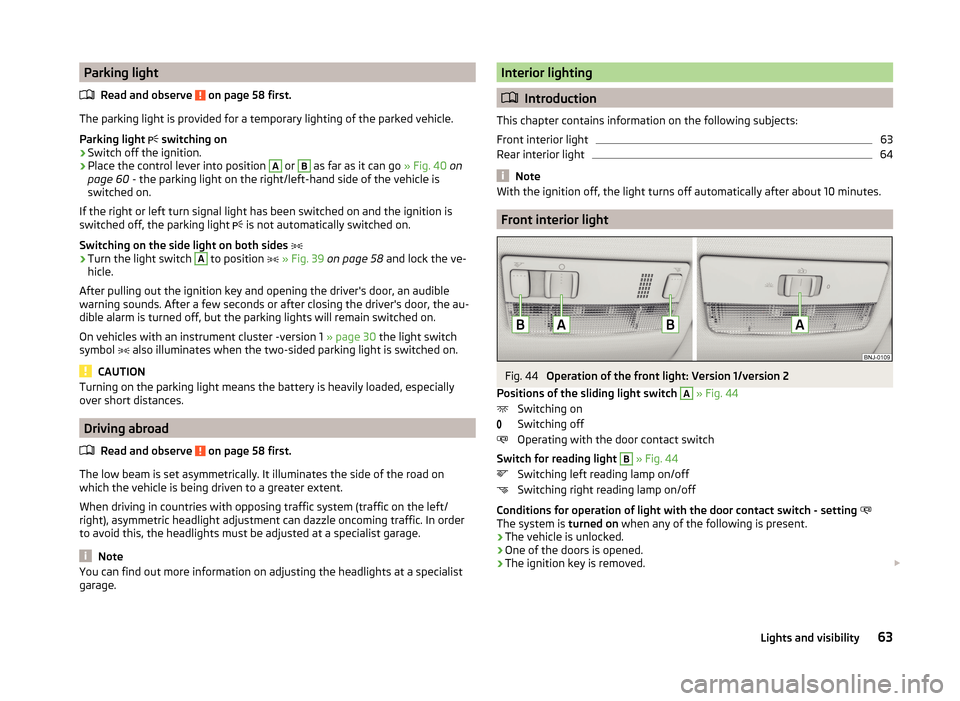
Parking lightRead and observe
on page 58 first.
The parking light is provided for a temporary lighting of the parked vehicle.
Parking light
switching on
›
Switch off the ignition.
›
Place the control lever into position
A
or
B
as far as it can go » Fig. 40 on
page 60 - the parking light on the right/left-hand side of the vehicle is
switched on.
If the right or left turn signal light has been switched on and the ignition is
switched off, the parking light is not automatically switched on.
Switching on the side light on both sides
›
Turn the light switch
A
to position
» Fig. 39 on page 58 and lock the ve-
hicle.
After pulling out the ignition key and opening the driver's door, an audible
warning sounds. After a few seconds or after closing the driver's door, the au-
dible alarm is turned off, but the parking lights will remain switched on.
On vehicles with an instrument cluster -version 1 » page 30 the light switch
symbol also illuminates when the two-sided parking light is switched on.
CAUTION
Turning on the parking light means the battery is heavily loaded, especially
over short distances.
Driving abroad
Read and observe
on page 58 first.
The low beam is set asymmetrically. It illuminates the side of the road on
which the vehicle is being driven to a greater extent.
When driving in countries with opposing traffic system (traffic on the left/
right), asymmetric headlight adjustment can dazzle oncoming traffic. In order
to avoid this, the headlights must be adjusted at a specialist garage.
Note
You can find out more information on adjusting the headlights at a specialist
garage.Interior lighting
Introduction
This chapter contains information on the following subjects:
Front interior light
63
Rear interior light
64
Note
With the ignition off, the light turns off automatically after about 10 minutes.
Front interior light
Fig. 44
Operation of the front light: Version 1/version 2
Positions of the sliding light switch
A
» Fig. 44
Switching on
Switching off
Operating with the door contact switch
Switch for reading light
B
» Fig. 44
Switching left reading lamp on/off
Switching right reading lamp on/off
Conditions for operation of light with the door contact switch - setting
The system is turned on when any of the following is present.
› The vehicle is unlocked.
› One of the doors is opened.
› The ignition key is removed.
63Lights and visibility
Page 116 of 204

Assist systems
Braking and stabilisation systems
Introduction
This chapter contains information on the following subjects:
Electronic Stability Control (ESC)
113
Anti-lock Braking System (ABS)
113
Traction Control System (TCS)
113
Electronic Differential Lock (EDL)
114
Hydraulic Brake Assist (HBA)
114
Hill Hold Control (HHC)
114
This chapter deals with the functions of the braking and stabilisation systems,
with the error indicator referred to in chapter » page 34, Indicator lights .
The braking and stabilisation systems are automatically activated each time
the ignition is switched on.
WARNING■ A lack of fuel can cause irregular engine running or cause the engine to
shut down. The brake assist systems would then fail to function – risk of
accident!■
The increased safety provided by the brake assist systems must not
tempt you to take safety risks – risk of accident!
■
Adjust the speed and driving style to the current visibility, weather, road
and traffic conditions.
Electronic Stability Control (ESC)
Fig. 105
Buttons for the ESC system: Acti-
vating/deactivating TCS
Read and observe on page 113 first.
The ESC improves vehicle stability in dynamic driving situations, such as when the vehicle starts to skid.
The ESC monitors whether the desired direction of the current vehicle motion
is occurring. In case of any deviation (e.g. oversteer), the ESC automatically
brakes individual wheels to maintain the desired direction.
During an intervention in the system, the control light will blink in
the instru-
ment cluster.
The ESC system cannot be deactivated. The AST can only be
» Fig. 105 deacti-
vated with the symbol key » page 113.
The warning light lights up in the instrument cluster when the ASR is deactiva- ted .
The TCS should normally always be enabled. The system should be deactivated
only in the following situations, for example.
› When driving with snow chains.
› When driving in deep snow or on a very loose surface.
› When “rocking a car free” when it has become stuck.
Anti-lock Braking System (ABS)
Read and observe
on page 113 first.
ABS prevents the wheels from locking when braking. Thereby, it helps the
driver to maintain control of the vehicle.
The intervention of the ABS is noticeable from the pulsating movements of
the brake pedal which is accompanied by noises.
When the ABS system is active, do not brake periodically or reduce the pres-
sure on the brake pedal.
Traction Control System (TCS)
Read and observe
on page 113 first.
TCS prevents the spinning of the wheels of the driven axle. TCS reduces thedrive power transmitted to the wheels in the case of slipping wheels. Thereby,
for example, driving on road surfaces with low grip is made easier.
If your vehicle is fitted with the ESC system, the ASR is integrated into the ESC
system » page 113 .
113Assist systems