2014 SKODA OCTAVIA ESP
[x] Cancel search: ESPPage 44 of 280

While the operational faults remain unrectified, the messages are always indi-
cated again. After they are displayed for the first time, the symbols or
continue to be displayed without any extra messages for the driver.
Some warning icons can be accompanied by acoustic signals and messages in
the instrument cluster display.
After switching on the ignition, some warning icons illuminate briefly as a
function test.
If the tested systems are OK, the corresponding warning lights go out a few
seconds after switching on the ignition or after starting the engine.
The status of some features and systems is shown by the warning
lights » page 34 .
On vehicles with a colour MAXI DOT display some warning icons in the display
are in colour.WARNING■ Ignoring illuminated warning icons and related messages or instructions
in the display of the instrument cluster may lead to serious personal injury
or damage to the vehicle.■
If you have to stop for technical reasons, then park the vehicle at a safe
distance from the traffic, switch off the engine and activate the hazard
warning light system » page 77. The warning triangle must be set up at
the prescribed distance - observe the national legal provisions when doing
so.
■
The engine compartment of your car is a hazardous area. While working in
the engine compartment, be sure to observe the following warn-
ings » page 192 , Engine compartment .
Rear seat belt warning
Read and observe
on page 41 first.
A rear seat belt is not fastened
A rear seat belt is fastened
The warning icons or
light up after the ignition has been switched on.
When the seat belt is fastened/unfastened, the particular icon lights up briefly
and indicates the current belt status.
Alternator
Read and observe
on page 41 first.
The warning icon
lights up if the vehicle battery is not charged when the
engine is running.
Seek assistance from a specialist garage immediately.
CAUTION
If symbol lights up in addition to symbol while driving, stop driving -
there is a risk of engine damage! Switch off the engine and seek assistance
from a specialist garage.
Coolant
Read and observe
on page 41 first.
Coolant level too low
If the coolant level is too low, the warning icon
lights up and the following
message appears in the instrument cluster display.
Check coolant! Owner's manual!
ENGINE COOLANT PLEASE CHECK
› Stop the vehicle, switch off the engine, and check the coolant lev-
el » page 198 .
› If the coolant level is too low, add coolant to the reservoir
» page 198.
If the indicator light
does not illuminate after adding coolant and switching
on the engine, you may continue your journey.
If the coolant is within the specified range and the warning symbol is still
lit
after switching on the ignition, then there may be a malfunction of the cooling
fan.
› Switch off the ignition.
› Check the fuse for the radiator fan, replace if necessary
» page 230, Fuses in
the engine compartment .
If the coolant level and fan fuse are OK and the warning symbol
lights up
again after switching on the ignition,
do not continue driving!
Seek help from a specialist garage.
41Instruments and warning lights
Page 49 of 280

Using the information systemFig. 28
Buttons/adjustment wheel: on the operating lever/on the multi-
function steering wheel
Read and observe
on page 45 first.
Some functions of the information system can be operated using the buttons
on the multifunction steering wheel » Fig. 28.
Description of the operation
Button / wheelActionOperationABriefly press at the top or bottomSelect data / set data valuesPress top
or bottomMain menu of the MAXI DOT displayBPress brieflyView information / confirm specifica- tionCPress brieflyTo go up one level in the menu of theMAXI DOT displayPress and hold buttonDisplay main menu of theMAXI DOT displayDTurn upwards or down- wardsSelect data / set data valuesPress brieflyView information / confirm specifica- tionOutside temperature
Read and observe
on page 45 first.
The current outside temperature is shown in the display.
If the outside temperature drops below +4 °C while driving, the following sym-
bol
(low temperature warning) is displayed and an audible signal will sound.
If the outside temperature when the ignition is switched on is below +4 ° C,
the following icon appears in the display
.
WARNINGEven at temperatures around +4 °C, black ice may still be on the road sur-
face! Do not only rely upon the information given on the outside tempera-
ture display that there is no ice on the road.
Gear recommendation
Fig. 29
Information on the selected
gear / Gear recommendation
Read and observe on page 45 first.
The function of the gear recommendation is to help reduce fuel consumption.
A suitable gear is engaged, and if necessary a recommendation to shift to high
or lower gear is displayed.
Display » Fig. 29
Optimal gear engaged
Recommended gear
Recommended gear
Besides showing the engaged gear, the arrow icon
and the recommended
gear are displayed.
46Using the system
Page 50 of 280

For instance, if appears in this display, this means it is recommended that
you shift from 3rd into 4th gear.
The gear recommendation is intended only for vehicles with a manual trans-
mission or for vehicles with an automatic transmission in manual shift mode
(Tiptronic).WARNINGThe driver is always responsible for selecting the correct gear in different
driving situations, such as overtaking.
For the sake of the environment
A suitably selected gear has the following advantages.■It helps to reduce fuel consumption.■
It reduces the operating noise.
■
It protects the environment.
■
It benefits the durability and reliability of the engine.
Door, luggage compartment or bonnet warning
Read and observe
on page 45 first.
If at least one door is open, or the boot or bonnet is open, the display indicates
the relevant open door or boot/bonnet.
An acoustic signal will also sound if you drive the vehicle above 6 km/h when a
door is opne.
Auto-check control
Read and observe
on page 45 first.
Certain functions and conditions of individual vehicle systems are checked
continuously when the ignition is switched on.
Error messages and other information appears on the display.
Some messages are displayed simultaneously with the warning
lights » page 34 or warning icons in the display » page 40.
While the operational faults remain unrectified, the messages are always indi- cated again. After the message is displayed for the first time, the symbols
or
continue to be displayed without any extra messages for the driver.
SymbolMeaningDangerWarning
Driving data (Multifunction display)
Introduction
This chapter contains information on the following subjects:
Memory
48
Information overview
48
Warning at excessive speeds
50
The driving data display is only possible with the ignition switched on.
After the ignition is switched on, the function that was last selected before
switching off the ignition is displayed.
Individual information can be shown or hidden in the infotainment sys-
tem » Infotainment operating instructions , chapter Vehicle settings (CAR but-
ton) .
WARNINGConcentrate fully at all times on your driving! As the driver, you are fully re-
sponsible for the operation of your vehicle.
Note
In some national versions the displays appear in the Imperial system of meas-
urement.47Information system
Page 51 of 280

MemoryFig. 30
Memory display: MAXI DOT dis-
play (
)/segment display (
)
Read and observe on page 47 first.
In memory the values of some driving data information (e.g. average fuel con-
sumption) are recorded.
The driving data operate using three memories.
Display of the selected memory in the display at position
A
» Fig. 30 .
Since start ( ) Or “1” (
)
The memory collates the driving information from the moment the ignition is
switched on until it is switched off.
New data will also flow into the calculation of the current driving information if
the trip is continued within 2 hours after switching off the ignition.
If the trip is interrupted for more than 2 hours, the memory is automatically
erased.
Long-term ( ) And “2” (
)
The memory gathers driving information from any number of individual jour-
neys up to a total of 99 hours and 59 minutes driving or 9999 kilometres driv-
en.
The memory is deleted when either of these limits is reached and the calcula-
tion starts all over again.
Since refuel ( ) or “3” (
)
The memory gathers driving information since the last refuelling.
The memory is erased automatically the next time you fill up.
Select memory
›
Select the corresponding details of the driving data » page 48, Information
overview .
›Confirm details again to select the desired memory.
Resetting›
Select the corresponding details of the driving data » page 48, Information
overview .
›
Select the desired memory.
›
Press and hold to confirm the selected memory.
The following values of the selected memory are set to zero. › Average fuel consumption.
› Distance driven.
› Average speed.
› Driving time
Note
Disconnecting the vehicle battery will delete all memory data.
Information overview
Read and observe
on page 47 first.
The overview of the driving data information (the number of items displayed is
different depending on equipment).
Range
The range indicates the distance you can still drive with your vehicle based on
the level of fuel in the tank and the same style of driving as before.
The display is shown in steps of 10 km. After lighting up of the warning icon
the display is shown in steps of 5 km.
The fuel consumption over the last 50 km is used to calculate the range. The
range can increase if you drive in a more fuel-efficient manner.
With G-TEC vehicles, the following details are displayed.
› Total range
› Range with natural gas
› Range with gasoline
48Using the system
Page 55 of 280

Measure split time
› During the timing, select the menu item
Split time. The split time data is dis-
played for about 5 seconds in the display.
The split time can be measured repeatedly during a round.
Stop measurement › During the timing, press the menu item
Stop.
The time measurement is stopped, the following functions are now available.
■ Continue - Continue measurement of the current lap time
■ New lap - Start measurement of the next lap time.
■ Abort lap - Cancel the timer (the aborted lap time is not stored)
■ Hang up - End timing (the aborted lap time is stored)
Evaluate recorded times
› Select the menu item
Lap timer - Statistics .
The following information is displayed. › Fastest:
- The fastest lap
› Slowest:
- The slowest lap
› Average:
- The average lap time
› Overall time:
- The total of all the lap times
Reset measured times › Select the menu item
Lap timer - Statistics - Reset .WARNING■
Concentrate fully at all times on your driving! As the driver, you are fully
responsible for the operation of your vehicle.■
Only use the Lap timer system when you are in any traffic situation where
you have full control over the vehicle.
Note
■ The system allows the measurement of up to 11 lap times.■The measurement of a single lap time is terminated after 99 h, 59 min. and
59 sec. After this time has been reached, measurement of the new lap time
starts automatically.■
The measured times cannot be reset individually.
■
If the measured times are not reset, then these are stored even after turning
off the ignition.
Compass point displayFig. 32
Compass display
Read and observe on page 50 first.
For vehicles with a factory fitted navigation system, an arrows symbol as well
as an abbreviation for each respective point of the compass (depending on the
current direction of travel) is shown in the display » Fig. 32.
The compass point display only operates when the ignition is switched on.
Note
The direction indicator can be displayed at the top or bottom of the screen dis-
played in response to further information.
Eco-tips
Read and observe
on page 50 first.
To minimise fuel consumption, fuel economy tips can appear in the display.
Eco tips are indicated next to the letters ECO-TIP.
For instance, if the air-conditioning is on and a window is open, the following
message appears ECO TIP Air conditioning switched on: close windows.
Eco tips display must be activated in the Infotainment » operating instructions
for Infotainment , chapter Vehicle settings (CAR button) .
52Using the system
Page 59 of 280

Opening/closing a doorFig. 35
Door handle/door opening lever
Read and observe
and on page 54 first.
Opening from the outside
›
Unlock the vehicle.
›
Pull door handle
A
» Fig. 35 on the door you wish to open.
Opening from the inside
›
Pull on door opening lever
B
of the respective door and push the door away
from you.
Closing from the inside
›
Grab the pull handle
C
and close the door.
WARNING■ Make sure that the door has closed correctly as it can open suddenly
while driving – risk of death!■
Only open and close the door when there is no one in the opening/closing
range – risk of injury!
■
An opened door can close automatically if there is a strong wind or the
vehicle is on an incline – risk of injury!
■
Never drive with the doors open - there is a risk of death!
Unlocking / locking - KESSYFig. 36
Sensors in the handle of the
front door
Read and observe and on page 54 first.
The KESSY system (Keyless Entry Start Exit System) enables unlocking and
locking of the vehicle without actively using the remote control key.
Sensors in the handle of the front door » Fig. 36
Unlocking sensor
Locking sensor
Unlocking
›
Grasp the door handle of the front door or cover sensor
A
» Fig. 36 with the
palm of your hand. »
Locking
›
Touch the sensor
B
» Fig. 36 with your fingers.
On vehicles fitted with automatic gearbox, the selector lever must be moved
into the position P before unlocking.
Unlocking the boot lid
›
Press the button in the handle of the boot lid » Fig. 40 on page 61 .
If the vehicle is locked via sensor
B
, it is not possible to unlock it again in the
following 2 seconds via sensor
A
- protection against accidental unlocking.
Protection against inadvertently locking the key in the vehicle
If the key with which the vehicle has been locked is left in the passenger com-
partment, the vehicle is automatically unlocked. The turn signal lights flash
four times as confirmation that the vehicle has been unlocked again. If no door
is opened within approximately 45 seconds, the vehicle is automatically locked
again.
AB56Using the system
Page 61 of 280
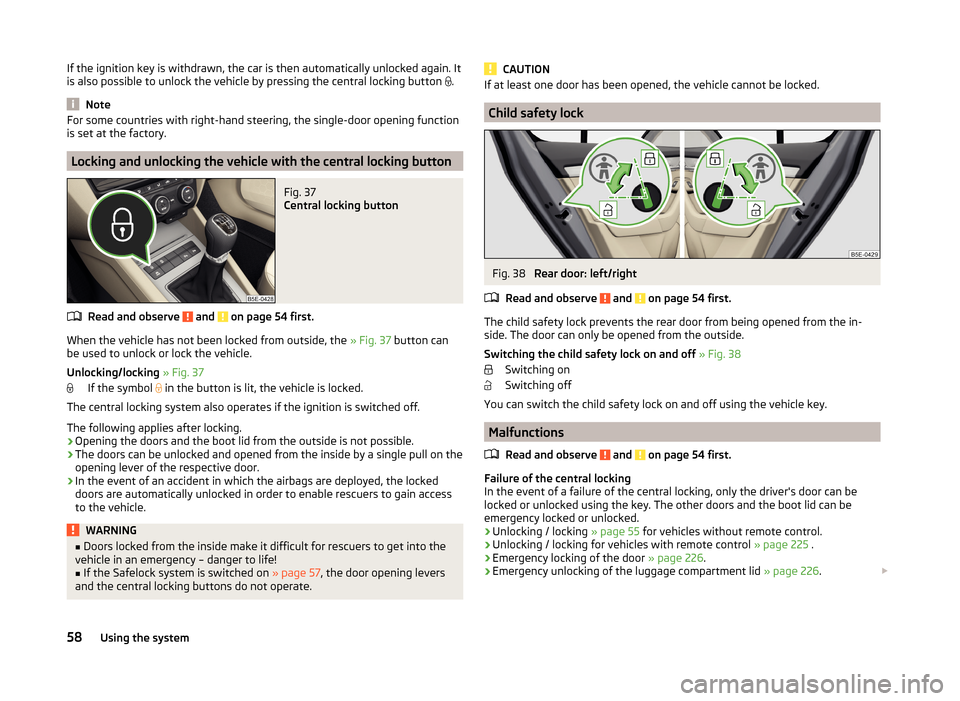
If the ignition key is withdrawn, the car is then automatically unlocked again. It
is also possible to unlock the vehicle by pressing the central locking button .
Note
For some countries with right-hand steering, the single-door opening function
is set at the factory.
Locking and unlocking the vehicle with the central locking button
Fig. 37
Central locking button
Read and observe and on page 54 first.
When the vehicle has not been locked from outside, the » Fig. 37 button can
be used to unlock or lock the vehicle.
Unlocking/locking » Fig. 37
If the symbol
in the button is lit, the vehicle is locked.
The central locking system also operates if the ignition is switched off.
The following applies after locking.
› Opening the doors and the boot lid from the outside is not possible.
› The doors can be unlocked and opened from the inside by a single pull on the
opening lever of the respective door.
› In the event of an accident in which the airbags are deployed, the locked
doors are automatically unlocked in order to enable rescuers to gain access
to the vehicle.
WARNING■ Doors locked from the inside make it difficult for rescuers to get into the
vehicle in an emergency – danger to life!■
If the Safelock system is switched on » page 57, the door opening levers
and the central locking buttons do not operate.
CAUTIONIf at least one door has been opened, the vehicle cannot be locked.
Child safety lock
Fig. 38
Rear door: left/right
Read and observe
and on page 54 first.
The child safety lock prevents the rear door from being opened from the in-
side. The door can only be opened from the outside.
Switching the child safety lock on and off » Fig. 38
Switching on
Switching off
You can switch the child safety lock on and off using the vehicle key.
Malfunctions
Read and observe
and on page 54 first.
Failure of the central locking
In the event of a failure of the central locking, only the driver's door can be
locked or unlocked using the key. The other doors and the boot lid can be
emergency locked or unlocked.
› Unlocking / locking
» page 55 for vehicles without remote control.
› Unlocking / locking for vehicles with remote control
» page 225 .
› Emergency locking of the door
» page 226.
› Emergency unlocking of the luggage compartment lid
» page 226.
58Using the system
Page 68 of 280

Releasing the button causes the window to halt immediately.
The window can be completely opened automatically by briefly pressing the
button as far as the stop. Renewed pressing of the button causes the window
to stop.
Closing›
Pull gently on the top edge of the corresponding button and hold until the
window has moved into the desired position.
Releasing the button causes the window to halt immediately.
The window can also be fully closed automatically by pulling the button up to
the stop. Renewed pulling of the button causes the window to stop immedi-
ately.
Disable/enable the buttons in the rear doors
›
Press button
E
» Fig. 43 .
When the buttons in the rear doors are disabled, the warning light in button
E
illuminates.
WARNINGIf the rear seats are accommodating people who are not completely inde-
pendent, e.g. children, it is recommended that the buttons in the rear doors
be disabled with button E
for safety reasons.
Opening/closing the windows in the front passenger door and in
the rear doors
Fig. 44
Power window button
Read and observe and on page 64 first.
There is a button in the front passenger door and in the rear doors for that
window.
Opening›Lightly press the appropriate button down and hold it until the window has
moved into the desired position.
Releasing the button causes the window to halt immediately.
The window can be completely opened automatically by briefly pressing the
down button as far as the stop. Renewed pressing of the button causes the
window to stop.
Closing›
Lightly press the appropriate button up and hold it until the window has
moved into the desired position.
Releasing the button causes the window to halt immediately.
The window can be completely closed automatically by briefly pressing the up
button as far as the stop.
Releasing the button causes the window to halt immediately.
Force limit
Read and observe
and on page 64 first.
The electrical power window system is fitted with a force limiter.
If there is an obstacle, the closing process is stopped and the window goes
down by several centimetres.
If the obstacle prevents the window from being closed during the next 10 sec-
onds, the closing process is interrupted once again and the window goes down
by several centimetres.
If you attempt to close the window again within 10 seconds of the window be-
ing moved down for the second time, even though the obstacle was not yet
been removed, the closing process is only stopped. During this time it is not
possible to automatically close the window. The force limiter is still switched
on.
The force limiter is only switched off if you attempt to close the window again
within the next 10 seconds - the window will now close with full force!
If you wait longer than 10 seconds, the force limiter is switched on again.
65Unlocking and opening