2014 SKODA FABIA buttons
[x] Cancel search: buttonsPage 29 of 216

Downloaded from www.Manualslib.com manuals search engine Operation
Cockpit
OverviewElectric windows
57
Door opening lever
50
Electric exterior mirror adjustment
69
Air outlet vent
95
Parking ticket holder
75
Operating lever:
› Turn signal light, headlight and parking light, headlight
flasher
61
› Speed regulating system
118
›Speed limiter
120
Steering wheel:
› With horn
› With driver’s front airbag
16
›With buttons for the operation of the information system
39
›With buttons for the Infotainment Control
» Infotainment
Manual , chapter Device Operation
Instrument cluster
27
Operating lever: › Windscreen wiper and wash system
66
›Information system
39
Depending on equipment fitted:
› Storage compartment
76
›Infotainment
» User manual for Infotainment
Air outlets in the central part of the dash panel
95
Bar with keys depending on the equipment fitted: ›
Left seat heating
71
›
Rear window heater
65
›
Central locking system
53
›
Hazard warning light system button
63
›
Warning light for the front seat passenger
airbag
19
›
Right seat heating
71
Interior rear-view mirror
6812345678910111213Memory card slot (in the front passenger storage compartment)
» User manual Infotainment
Front passenger airbag16
Storage compartment on the front passenger side
80
Key switch for switching off the front passenger airbag (in front
passenger storage compartment)
19
Air outlet vent
95
Power window in the front passenger door
58
Door opening lever
50
Bar with keys depending on the equipment fitted:
›
START STOP
104
›
Stability Control (ESC deactivation / activation of the ASR)
114
›
Parking aid
116
›
Tyre Press. Loss Indicator
125
Light switch
60
Bonnet release lever
151
Regulator for headlamp beam adjustment for the headlights
60
Lever for adjusting the steering wheel
9
Ignition lock
101
Fuse box
181
Pedals
108
Cup holder:
76
› with ashtray
77
›with multimedia support
79
Coin and credit card holder
76
Handbrake lever
107
Depending on equipment fitted:
› Gear shift lever (manual gearbox)
108
›Selector lever (automatic gearbox)
109
Storage compartment
76
USB / AUX input
» Infotainment Manual , chapter USB/AUX In-
puts
14151617181920212223242526272829303132333426Operation
Page 43 of 216

Downloaded from www.Manualslib.com manuals search engine For instance, if appears in this display, this means it is recommended that
you shift from 3rd into 4th Switch gear.
For vehicles with automatic transmission the recommended gear will be
shown provided the mode for manual switching (Tiptronic) is selected.WARNINGThe driver is always responsible for selecting the correct gear in different
driving situations, such as overtaking.
Driving data (Multifunction display)
Introduction
This chapter contains information on the following subjects:
Operation
40
Information overview
40
Warning when exceeding the set speed
41
Memory
42
The driving data display is only possible with the ignition switched on.
After the ignition is switched on, the function that was last selected before
switching off the ignition is displayed.
The setting of the units, as well as the display of some information in the Info-
tainment can be hidden or shown » Operating instructions Infotainment , chap-
ter CAR - Vehicle settings .
WARNINGConcentrate fully at all times on your driving! As the driver you are fully re-
sponsible for the operation of your vehicle.OperationFig. 27
Buttons / wheel: on the operating lever / on the multifunction
steering wheel
Read and observe
on page 40 first.
The selection as well as the settings of the data values can be operated withthe buttons on the operating lever as well as on the multi-function steering
wheel » Fig. 27 .
Description of the operation
Button / dialActionOperationABriefly press at the top or downSelect data / set data valuesBPress brieflyView information / confirm specifica- tionCTurn upwards or down-wardsSelect data / set data valuesPress brieflyView information / confirm specifica- tion
Information overview
Read and observe
on page 40 first.
Overview of driving data (depending on the vehicle equipment).
40Operation
Page 46 of 216

Downloaded from www.Manualslib.com manuals search engine ›Press and hold the button G on the multi-function steering wheel
» Fig. 30
on page 43 .
Main menu items (depending on vehicle equipment) ■ Driving data » page 40
■ Assist systems » page 45
■ Navigation » page 44
■ Audio » page 44
■ Telephone » page 44 ;
■ Vehicle » page 39 , Auto-check control
The menus can be opened using the buttons on the control lever » Fig. 29 on
page 43 or on the multi-function steering wheel » Fig. 30 on page 43 .
Note
■
If warning messages are displayed, these messages must first be confirmed
to access the main menu.■
The travel mode can be set in the Infotainment » Operating instructions In-
fotainment , chapter Vehicle settings (SETUP button) .
■
For vehicles without Infotainment, the display language can only be adjusted
by a specialist garage.
Operation using the operating lever
Fig. 29
Buttons: On the operating lever
Read and observe on page 42 first.
Description of the operation by means of the buttons on the operating lever
ButtonActionOperationABriefly press at the top or downSwitch between menu items / menusPress and hold at the top or downDisplay main menuButtonActionOperationBPress brieflyConfirm menu item / menu
Operation using the multi-function steering wheel
Fig. 30
Buttons/dials: On the multi-function steering wheel
Read and observe
on page 42 first.
Description of the operation by means of the buttons/dials on the multi-
function steering wheel
Button / dialActionOperationA
Press brieflyVoice control on/off / Sound off /on
(applies to vehicles without voice con- trol)Press and hold buttonVoice control of theSmartLink switchon connection (if supported by the connected device)BPress brieflySwitch sound on/off / Switch track playback on/offTurn upIncrease volumeTurn downDecrease volumeCPress brieflyTo the next radio channel or changeto the playback trackPress and hold buttonFast forward within the track 43Information system
Page 51 of 216

Downloaded from www.Manualslib.com manuals search engine Connection using Wi-Fi direct to SmartGateRead and observe
and on page 47 first.
This type of connection is provided for communication devices and applica-
tions that support connection via Wi-Fi Direct.
Connection set-up
›
Switch on the ignition.
›
In the device to be connected start the ŠKODA application that supports con- nection via Wi-Fi Direct.
›
In the application, select the connection function (e.g. “Connect”), this starts
to search for available devices that support Wi-Fi Direct.
›
In the menu of the detected networks select from the menu “SmartGate_...” 1)
.
›
Enter the PIN code (the factory default setting for the password is the last
six digits of the vehicle identification number).
If you want to connect to SmartGate from another vehicle, then after the start of the application, disconnect the previous connection by selecting the separa-
tion function (e.g. “Disconnect ”).
Disconnection
The connection can be switched off in one of the following ways.
› In the application, the separation function (e.g. “Disconnect”) is selected.
› By turning off the Wi-Fi Direct in the connected device.
› By switching off the ignition for more than 5 s (for vehicles with starter but-
ton - by turning off the engine and opening the driver's door).
Automatic connection
If the communication device once had a connection with SmartGate, then the
connection is automatically restored after the start of the application.
SmartGate web interface
Read and observe
and on page 47 first.
In the SmartGate Web interface it is possible to setup SmartGate and the Wi-Fi
connection to SmartGate.
The following address must be entered via Wi Fi in the web browser of the
connected device.
HTTP://192.168.123.1
The setting changes are only noticeable after pressing the buttons “Save” and
“Reboot”.1)
The last six symbols of the VIN vehicle identification number of your vehicle are displayed at position ....
48Operation
Page 56 of 216

Downloaded from www.Manualslib.com manuals search engine Automatic locking/unlocking
All doors are locked from a speed of around 15 km/h. The button in the handle
of the boot lid is deactivated.
If the ignition key is withdrawn, the car is then automatically unlocked again. It
is also possible to unlock the vehicle by pressing the central locking button
.
Locking/unlocking the vehicle with the central locking button
Fig. 38
Central locking button
Read and observe and on page 49 first.
If the vehicle has not been locked from outside, the » Fig. 38 button can be
used to unlock or lock the vehicle.
Lock / Unlock » Fig. 38
If the icon in the button is lit, the vehicle is locked.
The central locking system also operates if the ignition is switched off.
The following applies after locking.
› Opening the doors and the boot lid from the outside is not possible.
› The doors can be unlocked and opened from the inside by a single pull on the
opening lever of the respective door.
› In the event of an accident in which the airbags are deployed, the locked
doors are automatically unlocked in order to enable rescuers to gain access
to the vehicle.
WARNING■ Doors locked from the inside make it difficult for rescuers to get into the
vehicle in an emergency – danger to life!■
If the Safelock system is switched on » page 52, the door opening levers
and the central locking buttons do not operate.
CAUTIONIf at least one door has been opened, the vehicle cannot be locked.
Child safety lock
Fig. 39
Rear door: left / right
Read and observe
and on page 49 first.
The child safety lock prevents the rear door from being opened from the in- side. The door can only be opened from the outside.
Switching the child safety system on and off » Fig. 39
Switching on
Switching off
You can switch the child safety lock on and off using the vehicle key.
Malfunctions
Read and observe
and on page 49 first.
Failure of the central locking
Upon failure of the central locking system the key only unlocks and locks the
driver's door. The other doors and the boot lid can be opened and closed in an
emergency.
› Unlocking / locking
» page 50 for vehicles without remote control.
› Unlocking / locking for vehicles with remote control
» page 178.
› Emergency locking of the door
» page 179.
› Emergency unlocking of the boot lid
» page 179.
53Unlocking and opening
Page 59 of 216

Downloaded from www.Manualslib.com manuals search engine Opening/closingFig. 41
Opening / closing tailgate
Read and observe
on page 55 first.
After unlocking the vehicle, the boot lid can be opened with the button in the
handle above the number plate.
Opening / closing tailgate » Fig. 41
Unlocking the door
Open flap
Closing the flap (by pulling the handle)
CAUTION
On vehicles with a variable loading floor, this must not be affixed by means of
the hook on the frame of the boot lid when closing the boot lid » page 90 -
there is the risk of damage to the hook.
Automatic locking of the boot lid
Read and observe
on page 55 first.
If the boot lid is unlocked with the key symbol
on the remote control key,
then the door is automatically locked after closing.
The period after which the boot lid is locked automatically can be extended by
a specialist garage.
After the activation of the delayed locking, the door can be opened again after
closing within a limited period.
Delayed locking can be deactivated by a specialist garage at any time.
123CAUTIONThere is a risk of unwanted entry into the vehicle before the boot lid is locked
automatically. We therefore recommend locking the vehicle with the key sym-
bol
on the remote control key.
Window operations
Introduction
This chapter contains information on the following subjects:
Mechanical window lefter
57
Electric WindowsElectric Windows
57
Opening the windows in the front passenger door and in the rear doors
58
Force limitation
58
Operational faults
59
The window can be operated mechanically by the winder attached to the re-
spective door panel.
Depending on equipment the windows can be operated electrically from the
following locations; the window in the front doors or all windows from the
driver's seat and also via the buttons for the windows in the passenger door or
the rear doors.
WARNINGThe windows should be closed carefully – risk of injury!
CAUTION
■ In the event that the windows are frozen, first of all eliminate the ice
» page 142 , Windows and external mirrors and only then operate the electri-
cal power windows. Otherwise, the window sealing and the electrical power
window mechanism could be damaged.■
Always make sure that the windows are closed when you leave the locked
vehicle.
For the sake of the environment
At high speeds you should keep the windows closed to prevent unnecessarily high fuel consumption. 56Operation
Page 60 of 216

Downloaded from www.Manualslib.com manuals search engine NoteWhen driving always use the existing heater, air conditioning and ventilation
system for ventilating the interior of the vehicle. If the windows are opened,
dust as well as other dirt can get into the vehicle and in addition the wind
noise is more at certain speeds.
Mechanical window lefter
Fig. 42
Window operation: left / right
Read and observe
and on page 56 first.
Using the respective window crank only one window can be operated mechan-
ically.
Opening
Turn the winder in the direction of arrow
A
» Fig. 42 .
Closing
Turn the winder in the direction of the arrow
B
» Fig. 42 .
Electric WindowsElectric WindowsFig. 43
Buttons for window-openers: Version 1 / version 2
Read and observe
and on page 56 first.
The electrical power windows can only be operated when the ignition is
switched on.
Depending on the equipment configuration, the front windows - Variant 1 or
the front and rear windows - Variant 2 be operated with the door buttons
» Fig. 43 .
Buttons for window levers Front door left
Front door right
Rear door, left
Rear door, right
Disable / enable the buttons in the rear doors
Opening
›
Lightly press the appropriate button down and hold it until the window has
moved into the desired position.
Releasing the button causes the window to stop immediately.
In Variant 2 » Fig. 43thedriver's window can be automatically fully opened by
pressing the button briefly until it stops. When pressed again or after with-
drawing the button, the window will stop.
Closing
›
Pull gently on the top edge of the corresponding button and hold until the
window has moved into the desired position.
ABCDE57Unlocking and opening
Page 61 of 216
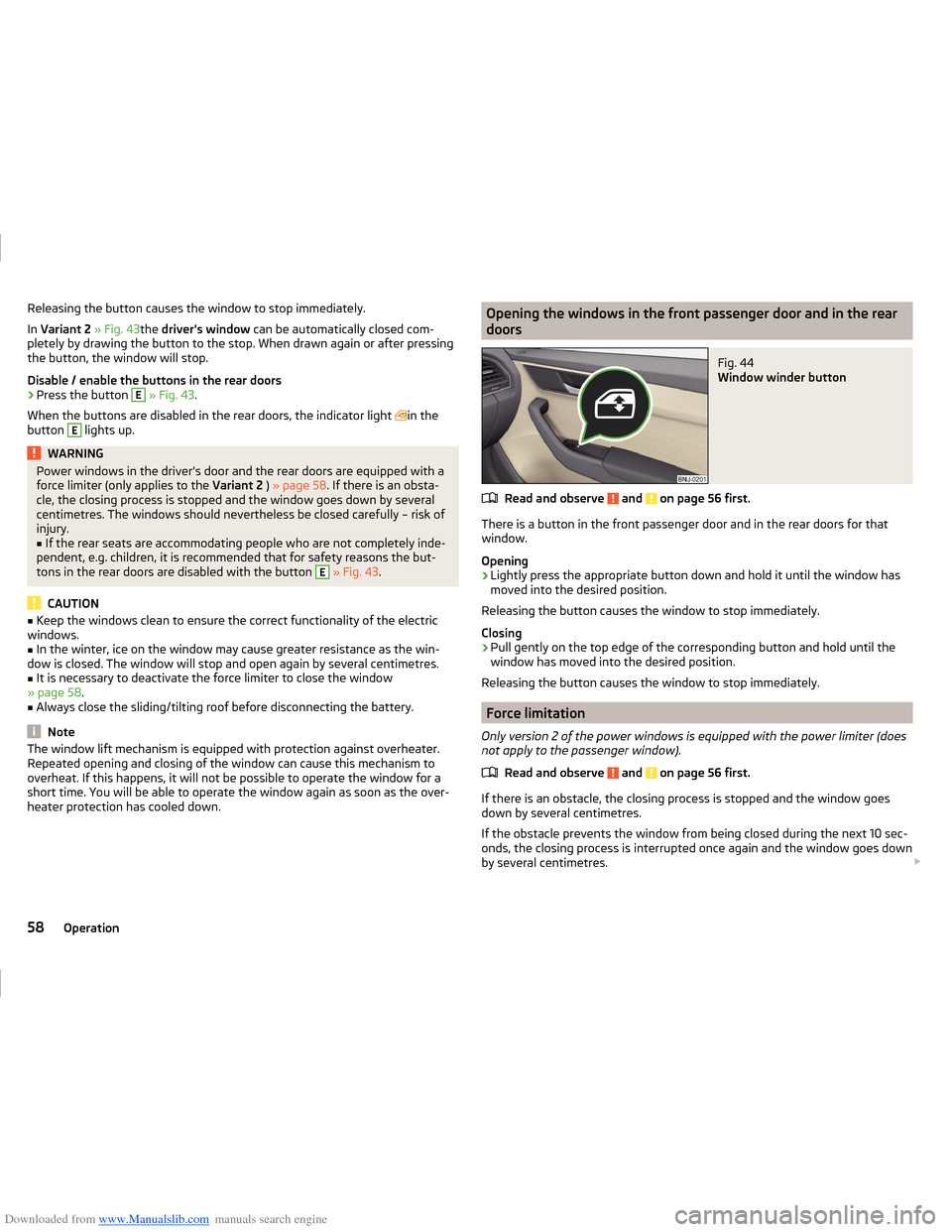
Downloaded from www.Manualslib.com manuals search engine Releasing the button causes the window to stop immediately.
In Variant 2 » Fig. 43the driver's window can be automatically closed com-
pletely by drawing the button to the stop. When drawn again or after pressing
the button, the window will stop.
Disable / enable the buttons in the rear doors›
Press the button
E
» Fig. 43 .
When the buttons are disabled in the rear doors, the indicator light
in the
button
E
lights up.
WARNINGPower windows in the driver's door and the rear doors are equipped with a
force limiter (only applies to the Variant 2 ) » page 58 . If there is an obsta-
cle, the closing process is stopped and the window goes down by several
centimetres. The windows should nevertheless be closed carefully – risk of
injury.■
If the rear seats are accommodating people who are not completely inde-
pendent, e.g. children, it is recommended that for safety reasons the but-
tons in the rear doors are disabled with the button
E
» Fig. 43 .
CAUTION
■
Keep the windows clean to ensure the correct functionality of the electric
windows.■
In the winter, ice on the window may cause greater resistance as the win-
dow is closed. The window will stop and open again by several centimetres.
■
It is necessary to deactivate the force limiter to close the window
» page 58 .
■
Always close the sliding/tilting roof before disconnecting the battery.
Note
The window lift mechanism is equipped with protection against overheater.
Repeated opening and closing of the window can cause this mechanism to
overheat. If this happens, it will not be possible to operate the window for a
short time. You will be able to operate the window again as soon as the over-
heater protection has cooled down.Opening the windows in the front passenger door and in the rear
doorsFig. 44
Window winder button
Read and observe and on page 56 first.
There is a button in the front passenger door and in the rear doors for that
window.
Opening
›
Lightly press the appropriate button down and hold it until the window has
moved into the desired position.
Releasing the button causes the window to stop immediately.
Closing
›
Pull gently on the top edge of the corresponding button and hold until the
window has moved into the desired position.
Releasing the button causes the window to stop immediately.
Force limitation
Only version 2 of the power windows is equipped with the power limiter (does
not apply to the passenger window).
Read and observe
and on page 56 first.
If there is an obstacle, the closing process is stopped and the window goes
down by several centimetres.
If the obstacle prevents the window from being closed during the next 10 sec-
onds, the closing process is interrupted once again and the window goes down
by several centimetres.
58Operation