2014 Seat Toledo ignition
[x] Cancel search: ignitionPage 100 of 200
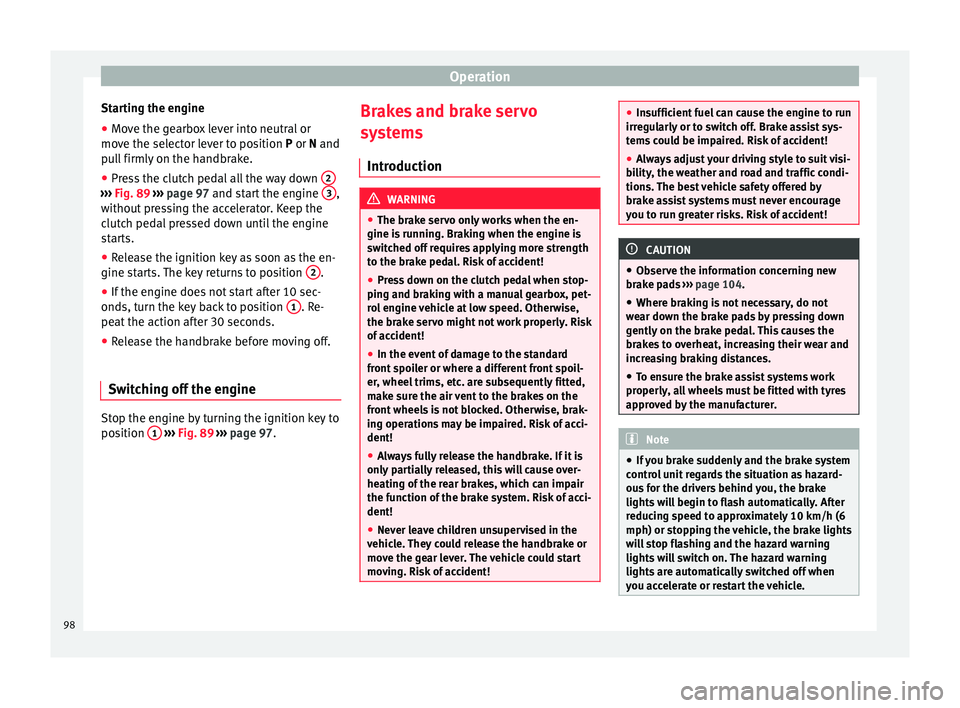
Operation
Starting the engine
● Move the gearbox lever into neutral or
move the selector lever to position P
or N and
pull firmly on the handbrake.
● Press the clutch pedal all the way down 2›››
Fig. 89
›
›› p
age 97 and start the engine 3 ,
without pressing the accelerator. Keep the
clutch pedal pressed down until the engine
starts.
● Release the ignition key as soon as the en-
gine starts. The key returns to position 2 .
● If the engine does not start after 10 sec-
onds, turn the key back to position 1 . Re-
peat the action after 30 seconds.
● Release the handbrake before moving off.
Switching off the engine Stop the engine by turning the ignition key to
position
1
›››
Fig. 89 ›
›
›
page 97. Brakes and brake servo
systems
Introduction WARNING
● The brake servo only works when the en-
gine is running. Braking when the engine is
switched off requires applying more strength
to the brake pedal. Risk of accident!
● Press down on the clutch pedal when stop-
ping and braking with a manual gearbox, pet-
rol engine vehicle at low speed. Otherwise,
the brake servo might not work properly. Risk
of accident!
● In the event of damage to the standard
front spoiler or where a different front spoil-
er, wheel trims, etc. are subsequently fitted,
make sure the air vent to the brakes on the
front wheels is not blocked. Otherwise, brak-
ing operations may be impaired. Risk of acci-
dent!
● Always fully release the handbrake. If it is
only partially released, this will cause over-
heating of the rear brakes, which can impair
the function of the brake system. Risk of acci-
dent!
● Never leave children unsupervised in the
vehicle. They could release the handbrake or
move the gear lever. The vehicle could start
moving. Risk of accident! ●
Insufficient fuel can cause the engine to run
irregularly or to switch off. Brake assist sys-
tems could be impaired. Risk of accident!
● Always adjust your driving style to suit visi-
bility, the weather and road and traffic condi-
tions. The best vehicle safety offered by
brake assist systems must never encourage
you to run greater risks. Risk of accident! CAUTION
● Observe the information concerning new
brake pads ››› page 104
.
● Wher e br
aking is not necessary, do not
wear down the brake pads by pressing down
gently on the brake pedal. This causes the
brakes to overheat, increasing their wear and
increasing braking distances.
● To ensure the brake assist systems work
properly, all wheels must be fitted with tyres
approved by the manufacturer. Note
● If you brake suddenly and the brake system
control unit regards the situation as hazard-
ous for the drivers behind you, the brake
lights will begin to flash automatically. After
reducing speed to approximately 10 km/h (6
mph) or stopping the vehicle, the brake lights
will stop flashing and the hazard warning
lights will switch on. The hazard warning
lights are automatically switched off when
you accelerate or restart the vehicle. 98
Page 101 of 200

Driving
●
On long, steep gradients, reduce your
speed and change to a lower gear (manual
gearbox) or move the selector lever to a lower
gear position (automatic gearbox). This uses
the force of the engine and the brakes do not
suffer as much. If you still have to brake, do
so intermittently, pressing down repeatedly
on the brake pedal.
● Vehicle modifications (e.g. to the engine,
brakes, frame or a combination of wheels and
tyres) could impair the brake assist systems
››› page 122, Accessories and modifications
to the vehicle .
● In the event of a fault in the ABS system,
the ESC, TCS and EDL are switched off auto-
matically. A fault in the ABS is indicated by
the ››› page 36 warning lamp. Brakes
Wear
The rate of wear of the brake pads depends
on the driving style and on the way in which
the vehicle is used. The brake pads will wear
more quickly if you use your vehicle frequent-
ly in urban traffic and short trips or drive in a
sporty style. Under these
demanding condi-
tions , visit your specialised service, even be-
f or
e the scheduled service date, so that the
thickness of the brake pads can be meas-
ured. Wet roads or road salt
If brakes are wet or frozen, or if you are driv-
ing on roads which have been gritted with
salt, braking power may set in later than nor-
mal. Dry the brakes as soon as possible by
braking repeatedly.
Corrosion
Long periods of inactivity and little use can
lead to rust on the brake discs and dirt on the
brake pads. Where the brake system is sub-
jected to light stress or in the case of corro-
sion, clean the brake discs by braking fully
several times at a high speed.
Brake system fault
If you notice that the braking distance sud-
denly increases and the brake pedal can be
pressed down more fully, there may be a fault
in the brake system. Visit a specialised serv-
ice immediately and adjust your driving style
to the extent of the damage and to limit the
effect of the brakes.
Low brake fluid level
Insufficient brake fluid could cause faults in
the brake system. The brake fluid level is con-
trolled electronically
››› page 33, Brake sys-
tem . Brake servo
The brake servo supplements the pressure
you exert on the brake pedal. The brake servo
only works when the engine is running.
Handbrake Fig. 90
Centre console: handbrake. Applying the handbrake
– Pull the handbrake lever up all the way.
Releasing the handbrake
– Pull the handbrake lever up slightly and
press the unlock button at the same time
››› Fig. 90 .
– Keep the b
utton pressed down and push
the lever all the way down.
The warning lamp lights up when the hand-
brake is applied with the ignition on .
99
Technical specifications
Advice
Operation
Safety
Page 102 of 200

Operation
Manual gearbox Changing gears Fig. 91
Gear shift diagram of a 5- or 6-speed
manual gearbox When changing gear, always depress the
clutch pedal fully and keep it pressed down
to avoid excessive clutch wear.
In order to drive at an optimum RPM, follow
the gear change indications
››› page 32.
Engage reverse gear only when the vehicle is
stopped. On engaging reverse gear while the
engine is running, first wait a moment with
the clutch pedal pressed down fully to limit
gear shift noise.
The reverse lights switch on when the reverse
gear is selected and the ignition is on. WARNING
Never engage reverse gear when moving for-
ward. Risk of accident! Note
Do not rest your hand on the gear lever while
driving. The pressure of your hand could lead
to premature wear of the gear system. Automatic gearbox
Basic information The gearbox changes up and down automati-
cally. The gearbox can be set to
Tiptronic
mode. The gears can be changed manually in
this mode ›››
page 102 .
The en gine c
an only be started
in positions P
or N. If, on engaging the steering lock,
switching the ignition on/off or starting the
engine, the selector lever is not in these posi-
tions, the informative display will show Move
the selector lever to position P/N! , or P/N
is
shown on the general dash panel display.
At temperatures below -10 °C (14 °F), the en-
gine can only be started in position P.
Mov
e the selector lever to position P when
parking the vehicle on a flat surface. On a
slope, the handbrake should be firmly ap-
plied before moving the selector lever to the park position. This reduces the load on the
lock mechanism while making it easier to
move the selector lever from position P.
If, while the vehicle is moving, the selector
lever is accidentally moved to position
N, re-
le
ase the accelerator and wait for the engine
to idle before moving it back into position. WARNING
● Never press the accelerator when selecting
the automatic gearbox operating mode when
the vehicle is stationary. Risk of accident!
● Never move the selector lever to positions
R or P when driving. Risk of accident!
● If the vehicle is to be stopped with a gear
selected and the engine idling (e.g. waiting
or moving slowly at traffic lights), press down
on the brake pedal because the transmission
is not entirely interrupted when the engine is
idling and the vehicle will tend to start mov-
ing.
● Apply the handbrake firmly and put the se-
lector lever in position P before opening the
bonnet and working on the vehicle with the
engine running. Risk of accident! Strictly fol-
low the safety instructions ››› page 132, En-
gine compartment.
● When s t
opping on a slope (hill), try not to
stop the vehicle from moving by pressing the
“accelerator” with a gear selected. This could
overheat the clutch. If the clutch risks being
burnt due to this force, it would switch off 100
Page 104 of 200

Operation
P – Parking position
In this position, the driven wheels are me-
chanically locked.
The parking position can only be selected
when the vehicle is stationary.
If you want to move the selector lever from
this position, press the interlock button on
the selector lever knob while pressing down
on the brake pedal.
If the battery is drained, the selector lever
cannot be moved from position P.
R – Reverse
Reverse gear must be engaged only when the
vehicle is stationary and the engine is idling.
To move the selector lever to position R from
positions P or
N, press the interlock button
on the selector lever knob and press down on
the brake pedal.
The reverse lights come on when the selector
lever is in position R and the ignition is on.
N – Neutral (idling)
Neutral (idling) is engaged in this position.
To move the selector lever from position N (if
the lever has remained in this position for
more than 2 seconds) to position D or R at
speeds of less than 5 km/h (3 mph) and
when the vehicle is stationary, press down on
the brake pedal. D – Drive (forwards)
In this position, the gearbox automatically
changes to a lower or higher gear, depending
on engine requirements, the driving speed
and the gear shift programme.
To move the selector lever to position D from
position N
at speeds of less than 5 km/h (3
mph) and when the
vehicle is stationary,
press down on the brake pedal.
In some situations (e.g. on mountain roads or
when towing a trailer or caravan), it can be
advantageous to switch temporarily to the
manual shift programme ››› page 102 so that
the gear ratios can be selected manually to
suit driving conditions.
S – Sports driving position
Shifting up later than usual makes full use of
the engine power. This shifts down earlier in
relation to position D
.
T
o move the selector lever to position S from
position
D, press the interlock button on the
selector lever knob. Tiptronic gearbox Fig. 93
Selector lever: Tiptronic. The Tiptronic gearbox allows the driver to
change gears manually using the selector
lever.
Activating the manual gearbox
– From position D
, push the selector lever to
the right
. The selected position of the se-
lector lever is shown on the general instru-
ment panel display together with the gear
engaged 1
››› Fig. 92 .
Shif tin
g up
– Push the selector lever gently forwards + ›››
Fig. 93 .
Shif tin
g down
– Push the selector lever gently backwards
-
››› Fig. 93 .
102
Page 105 of 200

Driving
The manual gearbox can be activated when
the vehicle is either moving or stationary.
When accelerating, the gearbox automatical-
ly shifts up shortly before the maximum en-
gine speed is reached.
On shifting up, the gear is only engaged
when there is no risk of engine damage.
When the accelerator pedal is pressed down
to the kick-down zone, the gearbox will shift
down in line with the road speed and engine
speed. Note
The kick-down function is also available in
manual shift mode. Selector lever lock
Automatic selector lever lock
The selector lever is locked in the positions P
and N
when the ignition is on. Press down on
the br
ake to unlock it. Remember, if the se-
lector lever is in positions P
and N then the
warning lamp will light up on the general in-
strument panel ›››
page 38.
When the selector lever merely moves
through position
N (e.g. when moved from R
to D), the lever lock is not applied. This makes it possible, for example, to rock a
stuck vehicle backwards and forwards. The
lock is only applied if the brake is not press-
ed and the selector lever is moved to position
N
for more than 2 seconds.
The selector lever only locks when the is vehi-
cle stationary or driving at a speed lower
than 5 km/h (3 mph). At a higher speed, it
automatically disconnects in the N position.
Interloc
k button
The interlock button on the selector lever
knob prevents the driver from inadvertently
engaging a gear. Press the button to unlock
the selector lever.
Safety interlock for ignition key 1)
After switching off the ignition, you can only
remove the ignition key if the selector lever is
in position P. When the ignition key is re-
mo
ved, the selector lever is locked in posi-
tion
P.
Driving programmes Your vehicle is equipped with an electronical-
ly-controlled automatic gearbox. Shifting up
or down depends on the programme selec-
ted. For a
calm driving style, the gearbox uses the
mo s
t economic programme. The gearbox
shifts up as quickly as possible and shifts
down as late as possible, thus increasing
driving economy.
With a
sporty driving style , characterised by
sudden acceleration, heavy acceleration,
speeds that often increase and decrease and
maximum speed, the gearbox adapts to this
driving style when the accelerator is pressed
down fully (kick-down) by shifting down as
quickly as possible and can even shift down
by several gears at once.
Selecting the best driving programmes is an
endless job. Regardless of this, the driver can
also make the gearbox switch to a more dy-
namic gear shift programme by pressing the
accelerator quickly. This makes the automatic
gearbox shift down into a lower gear than the
one that would normally apply to the current
speed, allowing for more rapid acceleration
(e.g. to overtake another vehicle) without
having to press the accelerator until the kick-
down position. On shifting up in a corre-
sponding driving style, the gearbox returns to
the original programme.
When driving along mountain roads, the
gearbox adapts to the gradients. This avoids
having to frequently change gears when driv-
ing uphill. In Tiptronic mode, it is possible to »1)
Valid only for certain countries.
103
Technical specifications
Advice
Operation
Safety
Page 107 of 200

Driving
For the sake of the environment
Do not drive at unnecessarily high engine
speeds; changing to a higher gear sooner
contributes to saving fuel, reduces operating
noise and protects the environment. Environmental friendliness
Environmental protection is a top priority in
the design, choice of materials and manufac-
ture of your new SEAT.
Constructive measures to encourage
recycling
● Joints and connections designed for easy
dismantling
● Modular construction to facilitate disman-
tling
● Increased use of single-grade materials.
● Plastic parts and elastomers are marked in
accordance with ISO 1043, ISO 11469 and
ISO 1629.
Choice of materials
● Use of recycled materials.
● Use of compatible plastics in the same part
if its components are not easily separated.
● Use of recycled materials and/or materials
originating from renewable sources. ●
Reduction of volatile components, includ-
ing odour, in plastic materials.
● Use of CFC-free coolants.
Ban on heavy metals, with the exceptions
dictated by law (Annex II of ELV Directive
2000/53/EC): cadmium, lead, mercury, hexa-
v al
ent chromium.
Manufacturing methods
● Reduction of the quantity of thinner in the
protective wax for cavities.
● Use of plastic film as protection during ve-
hicle transport.
● Use of solvent-free adhesives.
● Use of CFC-free coolants in cooling sys-
tems.
● Recycling and energy recovery from resi-
dues (RDF).
● Improvement in the quality of waste water.
● Use of systems for the recovery of residual
heat (thermal recovery, enthalpy wheels,
etc.).
● The use of water-soluble paints.
Catalytic converter An exhaust gas emission control system (cat-
alytic converter) that functions perfectly is vi-
tally important for vehicle operation that re-
spects the environment.Please observe the following indications:
● Refuel only using unleaded petrol in petrol
engine vehicles ››› page 130, Unleaded pet-
rol .
● Do not a
dd too much oil to the engine
››› page 136, Checking the engine oil level .
● Do not switch off the ignition while driving.
If you are required to drive in a country where
unleaded fuel is not available, when return-
ing to a country where using a catalytic con-
verter is obligatory, the catalytic converter
must be replaced. WARNING
● Due to the high temperatures that the cata-
lytic converter can reach, the vehicle must be
stopped so that the catalytic converter does
not come into contact with easily flammable
material underneath the vehicle. Risk of fire!
● Never use substances for additional under-
body protection or anti-corrosives for the ex-
haust pipes, the catalytic converter or the
heat-resistant screens. Risk of fire! CAUTION
● Never completely empty the tank! An irreg-
ular fuel supply can cause ignition faults,
which can result in damage to a substantial
amount of engine parts and the exhaust sys-
tem. » 105
Technical specifications
Advice
Operation
Safety
Page 112 of 200

Operation
Electronic differential lock If one of the wheels starts to skid, the EDL
brakes that wheel, transmitting the driving
force to the other wheels. This increases ve-
hicle stability and improves driving stability.
To prevent the disc brake of the braking
wheel from overheating, the EDL cuts out au-
tomatically if subjected to excessive loads.
The vehicle will continue to function normally
without EDL. The EDL will switch on again au-
tomatically when the brake has cooled down.
Parking aid* Functioning Fig. 96
Parking aid: range of the sensors. Ultrasound sensors are used so that the park-
ing aid system can calculate the distance be- tween the rear bumper and an obstacle. The
sensors are located in the rear bumper.
Sensor range
The warning begins at a distance of 160 cm
from the obstacle (zone
A
››› Fig. 96 ). As the
o b
stacle is approached, the audible warning
sounds with increasing frequency.
Within a distance of approximately 30 cm
(zone B ), a warning tone will sound continu-
ously. Danger zone. Stop reversing immedi-
ately!
In vehicles factory-fitted with certain audio or
radio-navigation system models, the dis-
tance from the obstacle is displayed graphi-
cally on the screen. See the audio or naviga-
tion system Instruction Manual.
In vehicles factory-fitted with a towing sys-
tem, the rear area at which the system starts
to indicate the obstacle is extended by
around 5 centimetres. The length of the vehi-
cle can be extended by a detachable towing
bracket.
In vehicles factory-fitted with towing equip-
ment, the sensors are deactivated when tow-
ing a trailer or caravan.
Switching the parking aid system on and off
Parking aid is switched on when the ignition
is on and reverse gear engaged. This is con-
firmed by a short audible warning. Parking aid is switched off when reverse gear
is released. WARNING
● Parking aid does not free the driver from re-
sponsibility when parking or performing sim-
ilar manoeuvres. Pay special attention to
small children or animals, as the parking aid
sensors may not always be able to detect
them.
● Before reversing or parking, make sure
there are no small obstacles, e.g. rocks, nar-
row pillars, towing brackets, etc. in front or
behind the vehicle. These obstacles may not
always be detected by the parking aid device.
● The surface of certain objects may not re-
flect the signals of the parking aid sensors.
Therefore, people wearing clothing of this
kind may not be detected by the parking aid
system.
● Outside noise may interfere with the park-
ing aid system. Under certain unfavourable
circumstances, certain objects or people may
not be detected. Note
● If a constant sound at a higher frequency is
emitted for 3 seconds each time the system is
switched on, there is a fault in the system.
Please take the vehicle to a specialised tech-
nical service to repair this fault. 110
Page 114 of 200

Operation
Adjusting set speed Increasing speed by pressing the accelerator
pedal
–
Press the accelerator to increase the speed
of the vehicle.
– Release the accelerator and the previously
programmed speed will be resumed.
If, when pressing the accelerator, the vehicle
exceeds the programmed speed by more
than 10 km/h (6 mph) for more than 3 mi-
nutes, the set speed will be deleted. The
speed will have to be stored again.
Increasing speed by pressing switch B–
Press rocker switch B
›››
Fig. 97
››› page 111 in
RES.
– If the button is held down in the RES posi-
tion, the speed inc
reases continuously. Re-
lease the switch when the required speed
is reached. The speed is stored.
Setting a lower speed
– The set speed can be reduced by pressing
swit
ch B
›››
Fig. 97 ›
› ›
page 111 in SET.
– If the button is held down in the SET posi-
tion, the speed dec
reases continuously. Re-
lease the switch when the required speed
is reached. The speed is stored.
– On releasing the switch at speeds of less
than 30 km/h (19 mph), no speed will be set and the memory will be deleted. The ve-
hicle must be moving at a speed of over
30 km/h (19 mph) and switch
B pressed
again to SET
for it to be set.
The s
peed can be reduced by pressing the
brake pedal, which temporarily switches off
the cruise control.
Switching off cruise control
temporarily Cruise control
is switched off temporarily by
pressing switch A
››› Fig. 97
›
›› p
age 111 in
CANCEL or by pressing the brake or clutch
pedal.
The set speed is stored.
To
recover the set speed, briefly press switch
B in
RES
once you have released the brake
or c
lutch pedal.
Switching off cruise control
completely –
Move knob A
›››
Fig. 97 ›››
page 111 to
OFF . St
ar
t-Stop* System
Functioning Fig. 98
Instrument panel: Start-Stop system
button The Start-Stop system helps save fuel and re-
duce harmful and CO
2 emissions.
The system is automatically switched on ev-
ery time the ignition is switched on.
The system automatically switches off the en-
gine when the vehicle is stationary, e.g. wait-
ing at traffic lights.
The current status of the Start-Stop system is
displayed on the general instrument panel
display.
Automatic engine shut down (Stop phase)
– Stop the vehicle (if necessary using the
handbrake).
– Shift to neutral.
112