2014 Seat Toledo heating
[x] Cancel search: heatingPage 95 of 200

Heating and air conditioning
Switching on air recirculation mode
– Press button
1
››› Fig. 87
›
›› page 90
and the lamp in the button will illuminate.
Switching off air recirculation mode
– Press button
1
››› Fig. 87
›
›› p
age 90
again and the lamp in the button will
switch off.
If air distribution control C
››› Fig. 87
››› page 90 is in position
, air r
ec
irculation
mode switches off automatically Press the button to switch air recirculation mode
back on in this position. WARNING
Read and observe the safety warnings ››› in
General notes on page 87. Climatronic* (automatic air
conditioning)
General notes Climatronic automatically maintains a com-
fortable temperature. To do so, it automati- cally regulates the supplied air temperature
and the blower and air distribution levels.
The system also allows for the effect of sun-
light, so there is no need for manual adjust-
ment.
Automatic operations
›
›
› page 94
guarantee maximum comfort any time of
year.
Climatronic description
Cooling only works if the following conditions
are met:
● The engine is running
● the outside temperature is above +2 °C
(+36 °F);
● A/C
18
››› Fig. 88
›
›› p
age 94 switched
on.
In order to ensure engines subject to heavy
loads are cooled, the air conditioning com-
pressor is switched off in the event of high
coolant temperatures.
Recommended setting for all seasons of the
year
● Set the required temperature. We recom-
mend +22 °C (72 °F). ●
Press the AUTO button
12
››› Fig. 88
››› page 94 .
● Adju s
t vents 3 ››› p
age 88 and 4 so that the
air flow is directed slightly upwards.
Change between degrees Centigrade and
degrees Fahrenheit
Keep the AUTO and
A/C
››› Fig. 88
››› page 94 buttons pressed down at the
s ame time.
The data is displayed on the
screen in the units required. Note
A visit to the specialised service once a year
is recommended to clean the Climatronic sys-
tem. 93
Technical specifications
Advice
Operation
Safety
Page 97 of 200

Heating and air conditioning
Temperature selection –
When you switch on the ignition, control 1›››
Fig. 88 ››› page 94 can be used to set the
required interior temperature.
It is possible to select interior temperatures
from +18 °C (+64 °F) to +29 °C (+84 °F). In
this range the temperature is regulated auto-
matically. If a temperature below +18 °C
(+64 °F) is selected, “LO” is displayed on the
screen. If a temperature above +29 °C
(+84 °F) is selected, “HI” is displayed on the
screen. At both extremes, Climatronic works
at maximum cooling or heating power, re-
spectively. The temperature is not regulated.
In the event of prolonged, irregular distribu-
tion of the air flow from the outlets (particu-
larly the footwells) and significant differen-
ces in temperature, e.g. on leaving the vehi-
cle, sensitive people may catch cold.
Air recirculation Air recirculation prevents unpleasant smells,
e.g. when passing through a tunnel or in
queuing traffic, from entering the interior.
Switching on air recirculation mode
– Press button
17
›››
Fig. 88 ›
›
›
page 94
and the symbol is displayed on the
screen. Switching off air recirculation mode
– Press button
17
››› Fig. 88
›
›› p
age 94
and the symbol disappears from the
screen. WARNING
Read and observe the safety warnings ››› in
General notes on page 87. Note
If air recirculation mode remains on for 15 mi-
nutes, the symbol will start to flash on
the screen to indicate prolonged air recircula-
tion. If air recirculation is not switched off,
the symbol will continue to flash for about 5
minutes. Blower selection
Climatronic automatically regulates the blow-
er speed according to the interior tempera-
ture. It is possible, however, to set the blower
speed to suit requirements.
–
Turn rotary control 10
›››
Fig. 88 ›
›
›
page 94
counter-clockwise (to lower the speed) or
clockwise (to increase the speed).
Climatronic will switch off when the blower
switches off. WARNING
● Used air can cause tiredness, reduce atten-
tion spans and cause the windows to mist
over. This increases the risk of an accident.
● Do not switch off Climatronic for longer
than necessary.
● Switch Climatronic back on as soon as the
windows begin to mist over. Windscreen defrosting
Switching on windscreen defrosting
– Press button
13
›››
Fig. 88 ›
›
›
page 94.
Switching off windscreen defrosting – Press button
13
›››
Fig. 88 ›
›
›
page 94
several times or press the AUTO button.
The temperature is regulated automatically.
The air output is increased from vents 1
››› page 88 and
2
. 95
Technical specifications
Advice
Operation
Safety
Page 98 of 200

Operation
Driving Starting and stopping the
engine Introduction WARNING
● Never adjust the steering wheel while the
vehicle is moving!
● For safety reasons, the steering wheel ad-
justment lever must always be pushed se-
curely against the steering column to prevent
the steering wheel from accidentally chang-
ing position while driving. Risk of accident!
● If the steering wheel is adjusted closer to
your face, the protective effect of the driver
airbag will be decreased in the event of an ac-
cident. Check that the steering wheel is
pointing towards the upper part of your body.
● When driving, always hold the steering
wheel with both hands on the outside part at
the 9 o'clock and 3 o'clock positions. Never
hold the steering wheel at the 12 o'clock po-
sition, or in any other manner (e.g. in the cen-
tre of the steering wheel). In such cases, if
the airbag is triggered, you may sustain inju-
ries to the arms, hands and head.
● When moving with the engine switched off,
the ignition key must always remain in posi-
tion 2
››› Fig. 89 ››› page 97 (ignition on).
The contr
ol lamps will light up in this posi- tion. Otherwise, the steering lock could en-
gage suddenly. Risk of accident!
●
Do not remove the key from the ignition un-
til the vehicle has come to a standstill and is
secure (e.g. the handbrake is engaged). Oth-
erwise, the steering lock could suddenly en-
gage. Risk of accident!
● Always take the ignition key with you when
you leave the vehicle. This is particularly im-
portant if you leave children in the vehicle.
Children could, for example, start the engine
with the subsequent risk of accident.
● Never leave the engine running in unventi-
lated or closed rooms. The exhaust gases
contain carbon monoxide, an odourless and
colourless poisonous gas. Risk of fatal acci-
dents! Carbon monoxide can cause people to
lose consciousness and can cause death.
● Never leave the vehicle unattended if the
engine is running.
● Never switch the engine off until the vehi-
cle has come to a complete stop. Risk of acci-
dent! CAUTION
● Turning the steering wheel fully in either
direction when the vehicle is stationary and
the engine is in gear puts the power steering
under great stress. This could lead to noise.
Never leave the steering wheel turned fully in
either direction for more than 15 seconds.
Risk of damage to the power steering system! ●
The starter motor may only be used (key
position 3
››› Fig. 89 ››› p
age 97 in the igni-
tion) if the engine is off. Using the starter mo-
tor when the engine is running could damage
it.
● Immediately release the ignition key when
the engine starts, otherwise damage could be
caused to the starter motor.
● When the engine is cold, you should avoid
high engine speeds, driving at full throttle
and over-loading the engine before it reaches
operating temperature. Risk of engine dam-
age!
● Do not tow-start the engine. Risk of engine
damage! In vehicles with a catalytic convert-
er, fuel that has not been burned could reach
the catalytic converter and catch fire in it.
This would lead to a fault in the catalytic con-
verter. You may use the battery from another
vehicle to help you start your engine
››› page 157, Jump-starting.
● After prolonged and demanding operation
of the engine, when the journey has ended,
do not stop the engine immediately. Let the
engine run at idle for about one more minute.
This will stop the engine from overheating. For the sake of the environment
Do not warm up the engine when the vehicle
is stationary. If possible, move off immediate-
ly after starting the engine. This will help the
engine reach operating temperature more
quickly, reducing the quantity of emissions. 96
Page 99 of 200

Driving
Note
● The engine can only be started with the
original SEAT key.
● Loud running noises may be heard briefly
after cold-starting the engine. This is normal
and is no cause for concern.
● After the engine has been stopped and the
ignition switched off, the radiator fan may
continue running for around 10 minutes.
● If the engine still does not start after a sec-
ond attempt, the fuel pump fuse might have
blown. Check it and replace if necessary
››› page 163 or contact your Specialised
Ser v
ice.
● You should always engage the steering lock
when you exit the vehicle. This will hinder
any attempts at theft. Power steering
The power steering allows you to turn the
steering wheel more easily.
If the power steering fails or the engine is off
(towing), it is still possible to turn the vehi-
cle's steering wheel fully. However, you need
more strength to steer the vehicle. Start-up lock security system
(immobiliser) There is an electronic chip in the key. The
electronic immobiliser is deactivated when
the key is inserted into the ignition. The elec-
tronic immobiliser is automatically activated
when the key is removed from the ignition.
The engine will not start if an unauthorised
key is used.
The informative display indicates:
Immobiliser active!
Ignition lock Fig. 89
Ignition key positions. Petrol engines
1 – Ignition switched off, engine stopped,
steering can be locked
2 – Ignition switched on3 – Starting
Diesel engines 1 – Fuel supply stopped, ignition switched
off, engine stopped, steering can be locked
2 – Engine pre-heating, ignition switched
on
3 – Starting
To engage the Steering lock without the key
in the ignition, t urn the s
teering wheel slight-
ly until you hear it engage.
If the steering lock is engaged and it is diffi-
cult or impossible to turn the key to position 2 , release the lock by turning the steering
wheel slightly in both directions.
Starting the engine Vehicles with a
diesel engine are equipped
with a glow plug system. When you switch on
the ignition, the glow plug warning lamp
will light up. The engine can be started
straight away when the lamp switches off.
Do not connect electrical appliances during
preheating so as not the drain the vehicle
battery unnecessarily. »
97
Technical specifications
Advice
Operation
Safety
Page 100 of 200
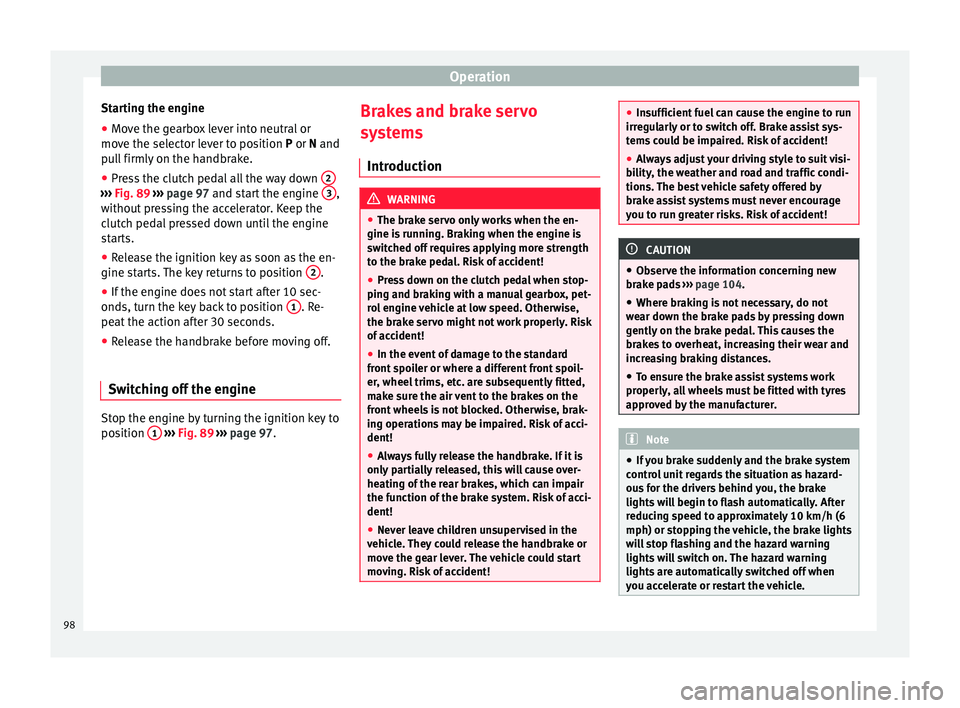
Operation
Starting the engine
● Move the gearbox lever into neutral or
move the selector lever to position P
or N and
pull firmly on the handbrake.
● Press the clutch pedal all the way down 2›››
Fig. 89
›
›› p
age 97 and start the engine 3 ,
without pressing the accelerator. Keep the
clutch pedal pressed down until the engine
starts.
● Release the ignition key as soon as the en-
gine starts. The key returns to position 2 .
● If the engine does not start after 10 sec-
onds, turn the key back to position 1 . Re-
peat the action after 30 seconds.
● Release the handbrake before moving off.
Switching off the engine Stop the engine by turning the ignition key to
position
1
›››
Fig. 89 ›
›
›
page 97. Brakes and brake servo
systems
Introduction WARNING
● The brake servo only works when the en-
gine is running. Braking when the engine is
switched off requires applying more strength
to the brake pedal. Risk of accident!
● Press down on the clutch pedal when stop-
ping and braking with a manual gearbox, pet-
rol engine vehicle at low speed. Otherwise,
the brake servo might not work properly. Risk
of accident!
● In the event of damage to the standard
front spoiler or where a different front spoil-
er, wheel trims, etc. are subsequently fitted,
make sure the air vent to the brakes on the
front wheels is not blocked. Otherwise, brak-
ing operations may be impaired. Risk of acci-
dent!
● Always fully release the handbrake. If it is
only partially released, this will cause over-
heating of the rear brakes, which can impair
the function of the brake system. Risk of acci-
dent!
● Never leave children unsupervised in the
vehicle. They could release the handbrake or
move the gear lever. The vehicle could start
moving. Risk of accident! ●
Insufficient fuel can cause the engine to run
irregularly or to switch off. Brake assist sys-
tems could be impaired. Risk of accident!
● Always adjust your driving style to suit visi-
bility, the weather and road and traffic condi-
tions. The best vehicle safety offered by
brake assist systems must never encourage
you to run greater risks. Risk of accident! CAUTION
● Observe the information concerning new
brake pads ››› page 104
.
● Wher e br
aking is not necessary, do not
wear down the brake pads by pressing down
gently on the brake pedal. This causes the
brakes to overheat, increasing their wear and
increasing braking distances.
● To ensure the brake assist systems work
properly, all wheels must be fitted with tyres
approved by the manufacturer. Note
● If you brake suddenly and the brake system
control unit regards the situation as hazard-
ous for the drivers behind you, the brake
lights will begin to flash automatically. After
reducing speed to approximately 10 km/h (6
mph) or stopping the vehicle, the brake lights
will stop flashing and the hazard warning
lights will switch on. The hazard warning
lights are automatically switched off when
you accelerate or restart the vehicle. 98
Page 109 of 200

Driving
The tyre pressures should always be checked
when the tyres are cold.
Do not u
se winter tyres all year round as they
increase fuel consumption by up to 10%.
Avoid unnecessary weight
Given that every kilo of extra weight
will in-
crease the fuel consumption, it is advisable
to always check the luggage compartment to
make sure that no unnecessary loads are be-
ing transported.
A roof rack is often left in place for the sake
of convenience, even when it is no longer
needed. At a speed of 100 km/h (62 mph)
and 120 km/h (75 mph) your vehicle will use
about 12% more fuel as a result of the extra
wind resistance caused by the roof rack even
when it is not in use.
Save electricity
The engine activates the alternator, which
produces electricity. With the need for elec-
tricity, fuel consumption also increases. Be-
cause of this, always turn off electrical devi-
ces when you do not need them. Examples of
devices that use a lot of electricity are: the
fan at high speeds, the rear window heating
and the seat heaters*. Note
● If you vehicle has Start-Stop, it is not rec-
ommended t o sw
itch this function off. ●
It is recommended to close the windows
when driving at more than 60 km/h (40 mph)
● Do not drive with your foot resting on the
clutch pedal, as the pressure can make the
p l
ate spin, more fuel will be used and it can
burn the clutch plate lining, causing a serious
fault.
● Do not hold the vehicle on a hill with the
clutch, use the foot brake or hand brake, us-
ing the latter to start. The fuel consumption
will be lower and you will prevent the clutch
plate from being damaged.
● On descents, use the engine brake, chang-
ing to the gear that is more suitable for the
slope. Fuel consumption will be “zero” and
the brakes will not suffer. Wading and driving off-road
Driving through water Fig. 94
Driving through water. To prevent the vehicle from being damaged
when driving through water (i.e. flooded
roads), please observe the following:
● Determine the depth of the water before
entering. Water can reach a maximum height
of below the door sill ››› Fig. 94 .
● Driv e at
a maximum pace of walking speed.
Driving at a higher speed can cause a wave
in front of the vehicle, which can cause water
to enter the engine air intake system or other
parts of the vehicle.
● Never stop in the water, never reverse and
never stop the engine.
● Before driving through water deactivate the
Start-Stop system ››› page 112. WARNING
● Driving through water, dirt and mud can re-
duce braking capability and prolong the brak-
ing distance – Risk of accident!
● Do not carry out any sudden or strong brak-
ing manoeuvres after driving through water.
● Clean and dry the brakes as soon as possi-
ble after driving through water by breaking
intermittently. Carry out braking in order to
dry the brakes and clean the brake discs only
if traffic so permits. Do not put other drivers
at risk. » 107Technical specifications
Advice
Operation
Safety
Page 112 of 200

Operation
Electronic differential lock If one of the wheels starts to skid, the EDL
brakes that wheel, transmitting the driving
force to the other wheels. This increases ve-
hicle stability and improves driving stability.
To prevent the disc brake of the braking
wheel from overheating, the EDL cuts out au-
tomatically if subjected to excessive loads.
The vehicle will continue to function normally
without EDL. The EDL will switch on again au-
tomatically when the brake has cooled down.
Parking aid* Functioning Fig. 96
Parking aid: range of the sensors. Ultrasound sensors are used so that the park-
ing aid system can calculate the distance be- tween the rear bumper and an obstacle. The
sensors are located in the rear bumper.
Sensor range
The warning begins at a distance of 160 cm
from the obstacle (zone
A
››› Fig. 96 ). As the
o b
stacle is approached, the audible warning
sounds with increasing frequency.
Within a distance of approximately 30 cm
(zone B ), a warning tone will sound continu-
ously. Danger zone. Stop reversing immedi-
ately!
In vehicles factory-fitted with certain audio or
radio-navigation system models, the dis-
tance from the obstacle is displayed graphi-
cally on the screen. See the audio or naviga-
tion system Instruction Manual.
In vehicles factory-fitted with a towing sys-
tem, the rear area at which the system starts
to indicate the obstacle is extended by
around 5 centimetres. The length of the vehi-
cle can be extended by a detachable towing
bracket.
In vehicles factory-fitted with towing equip-
ment, the sensors are deactivated when tow-
ing a trailer or caravan.
Switching the parking aid system on and off
Parking aid is switched on when the ignition
is on and reverse gear engaged. This is con-
firmed by a short audible warning. Parking aid is switched off when reverse gear
is released. WARNING
● Parking aid does not free the driver from re-
sponsibility when parking or performing sim-
ilar manoeuvres. Pay special attention to
small children or animals, as the parking aid
sensors may not always be able to detect
them.
● Before reversing or parking, make sure
there are no small obstacles, e.g. rocks, nar-
row pillars, towing brackets, etc. in front or
behind the vehicle. These obstacles may not
always be detected by the parking aid device.
● The surface of certain objects may not re-
flect the signals of the parking aid sensors.
Therefore, people wearing clothing of this
kind may not be detected by the parking aid
system.
● Outside noise may interfere with the park-
ing aid system. Under certain unfavourable
circumstances, certain objects or people may
not be detected. Note
● If a constant sound at a higher frequency is
emitted for 3 seconds each time the system is
switched on, there is a fault in the system.
Please take the vehicle to a specialised tech-
nical service to repair this fault. 110
Page 117 of 200

Towing bracket device
altitude, this also reduces climbing ability,
which requires a reduction of the weight of
the vehicle with a trailer by 10% for every
1000 m increase in altitude. The weight of
the assembly is calculated by adding the ve-
hicle weight (loaded) to the trailer weight
(loaded). Always drive with special care when
towing a trailer.
The towed load and support load information
that is displayed on the towing bracket man-
ufacturers label are only values for the verifi-
cation of the device. The correct figures for
your specific vehicle, which are usually lower
than these figures, are given in the documen-
tation of your vehicle. WARNING
● Exceeding the maximum established load
per axle and the maximum towing bracket
load in addition to the maximum permitted
load or the load of the vehicle + trailer as-
sembly can cause accidents and serious inju-
ries.
● A sliding load can considerably affect the
stability and safety of the vehicle + trailer as-
sembly, resulting in accidents and serious in-
juries. Towing a trailer
Exterior mirrors
Check whether you can see enough of the
road behind the trailer with the standard rear
vision mirrors. If this is not the case, you
should have additional exterior mirrors fitted.
Observe the relevant statutory requirements
of the country you are in.
Headlights
Before starting a journey, also check the
headlight beam settings with the trailer
hitched up. Adjust the headlight range set-
tings if necessary
›››
page 62, Range control
of main lights .
Driving speed
For your own safety do not drive faster than
the maximum permitted speed indicated on
the trailer.
At all times, immediately reduce speed if you
detect the slightest swaying movement of the
trailer. Never try to “return the trailer to a
straight position” by accelerating.
Brakes
Brake in due course! If the trailer has an over-
run brake , apply the brakes gently at first and
then, firm ly
. This will prevent the jerking that
can be caused by locking of trailer wheels.
Change to a lower gear in good time before descending a slope in order to take advant-
age of the engine brake.
The trailer is incorporated into the vehicle's
anti-theft alarm system:
● When the vehicle has a factory-fitted anti-
theft alarm and a towing bracket.
● When the trailer is electrically connected to
the vehicle via the towing bracket socket.
● When the vehicle electrical device and the
towing bracket are operational.
● When the vehicle is locked and the vehi-
cle's anti-theft alarm device is activated.
Once the electrical connection is interrupted
with the vehicle trailer locked, the alarm
sounds.
Always switch off the vehicle anti-theft alarm
device before connecting or disconnecting a
trailer. The vehicle anti-theft alarm device
could cause the alarm to sound ››› page 57,
Anti-theft alarm system*.
Engine overheating
In the event that the coolant temperature
gauge needle moves to the right section of
the scale or to the red area, immediately re-
duce speed. If the control lamp flashes on
the general instrument panel, stop the vehi-
cle and switch off the engine. Wait several
minutes and check the coolant level in the
tank ››› page 138
.
»
115
Technical specifications
Advice
Operation
Safety