2014 Seat Mii brake
[x] Cancel search: brakePage 107 of 219

Driver assistance systems
and serious injury to the driver and passen-
gers.
●
Adjust your speed and driving style to visi-
bility, road, traffic and weather conditions.
Even though the brake assist systems, ABS,
BAS, EDL, ASR and ESC* provide more securi-
ty, do not take unnecessary risks while driv-
ing.
● Brake assist systems can not overcome the
laws of physics. Even with ESC* and other
systems, slippery and wet roads will always
be dangerous.
● Driving to quickly on wet ground can result
in the wheels losing contact with the ground
in an effect known as “aquaplaning”. Without
adherence, it is impossible to brake, steer or
control the vehicle.
● Brake assist systems cannot avoid acci-
dents if, for example, the driver does not re-
spect safety distances or drives to quickly in
difficult conditions.
● Even though brake assist systems are ex-
tremely effective and help control the vehicle
in difficult situations, remember that the ve-
hicle stability depends on tyre grip.
● When accelerating on a slippery surface,
for example on ice or snow, press the acceler-
ator carefully. The wheels can still slip even
with brake assist systems resulting in loss of
vehicle control. WARNING
The effectiveness of the ESC* can be consid-
erably reduced if other components and sys-
tems affecting driving dynamics are not main-
tained or are not functioning correctly. This
includes, among others, brakes, tyres and
other systems already mentioned.
● Remember that changing and fitting other
components to the vehicle can affect opera-
tion of the ABS, BAS, ASR TC, EDL and ESC*.
● Changes to the vehicle suspension or using
unapproved wheel/tyre combinations can af-
fect operation of the ABS, BAS, ASR, TC, EDL
and ESC* and their effectiveness.
● Likewise, the effectiveness of ESC* de-
pends on the use of suitable tyres
››› page 158. Note
● To ensure that the ESC*, ASR and TC work
properly, all four wheels must be fitted with
identical tyres. Any differences in the rolling
radius of the tyres can cause the system to
reduce engine power when this is not de-
sired.
● If a malfunction should occur in the ABS,
the ESC*, ASR, TC and EDL will also be affec-
ted.
● Noises may be heard while any of the
above systems are operating. Parking sensor system*
Introduction The parking sensor system assists the driver
when parking. If the rear of the vehicle is ap-
proaching an obstacle, an intermittent audi-
ble warning is emitted. The shorter the dis-
tance, the shorter the intervals between
tones. If the vehicle is too close to the obsta-
cle, the audible warning becomes constant.
If you continue to approach an obstacle when
the sound is continuous, this means the sys-
tem can no longer measure the distance.
Sensors situated on the rear bumper transmit
and receive ultrasound. Using the ultrasound
signal (transmission, reflection from the ob-
stacles and reception), this system continu-
ously calculates the distance between the
bumper and the obstacle.
WARNING
The parking distance warning system cannot
replace the driver's assessment of the situa-
tion.
● The sensors have blind spots in which ob-
stacles and people are not registered.
● Always observe the area around the vehi-
cle, as the sensors do not always detect
small children, animals or objects. » 105Technical specifications
Advice
Operation
Safety
Page 110 of 219

Operation
WARNING
Use of the cruise control could cause acci-
dents and severe injuries if it is not possible
to drive at a constant speed maintaining the
safety distance.
● Do not use the cruise control in heavy traf-
fic, if the distance from the vehicle in front is
insufficient, on steep roads, with several
bends or in slippery circumstances (snow,
ice, rain or loose gravel), or on flooded roads.
● Never use the CCS when driving off-road or
on unpaved roads.
● Always adapt your speed and the distance
to the vehicles ahead in line with visibility,
weather conditions, the condition of the road
and the traffic situation.
● To avoid unexpected operation of the cruise
control system, turn it off every time you fin-
ish using it. ●
It is dangerous to use a set speed which is
too high for the prevailing road, traffic or
weather conditions.
● When travelling down hills, the CCS cannot
maintain a constant speed. The vehicle tends
to accelerate under its own weight. Select a
lower gear or use the foot brake to slow the
vehicle. Control lampIt lights
upPossible cause
This cruise control system maintains the
set speed of the vehicle. Several warning and control lamps light up
for a few seconds when the ignition is switch-
ed on, signalling that the function is being
verified. They will switch off after a few sec-
onds.
WARNING
If the warning lamps are ignored, the vehicle
may stall in traffic, or may cause accidents
and severe injuries.
● Never ignore the warning lamps. CAUTION
Failure to heed the warning lamps when they
appear may result in faults in the vehicle. 108
Page 111 of 219

Driver assistance systems
Cruise control system operation Fig. 87
Turn signal and main beam head-
lights lever on the left of the steering column:
CCS buttons and controls.FunctionControl position, control operations ››› Fig. 87Action
Switch on the CCS.Control B in the position .The system is switched on. After switching on, no speeds are
stored and no regulator has yet been placed.
Activating the CCSPress button A in the area .The current speed is stored and maintained.
Temporarily switch off CCSPlace control B in the position.
OR: Press the brake or clutch pedal.The cruise control system is switched off temporarily. The
speed setting will remain stored.
Switch on the CCS again.Press button A in the area .The stored speed is reached again and maintained.
Increasing the stored speed
(during CCS setting)
Press the button A in the area briefly to increase speed in shot measures of
about. 1 km/h (1 mph) and store.
The vehicle accelerates actively until it reaches the new stored
speed.
Keep button A pressed in the area for a long time
to continually increase
speed until releasing and storing.» 109
Technical specifications
Advice
Operation
Safety
Page 112 of 219

OperationFunctionControl position, control operations
››› Fig. 87Action
Reducing the stored speed (dur-
ing CCS setting)
Press the button A in the area briefly to reduce the stored speed in shot
measures of about. 1 km/h (1 mph) and store.
Reduce speed without braking, by interrupting the accelerator
until reaching the new stored speed.
Keep button A pressed in the area for a long time
to continually decrease
stored speed until releasing and storing.
Switch off the CCS.Control B in the position .The system is switched off. The stored speed is deleted. Travelling down hills with the CCS
When travelling down hills the CCS cannot
maintain a constant speed. Slow the vehicle
down using the brake pedal and reduce
gears if required.
Automatic off
The cruise control system (CCS) is switched
off automatically or temporarily:
● If the system detects a fault that could af-
fect the working order of the CCS.
● If you increase the stored speed by press-
ing the accelerator pedal for a certain time.
● if the brake or clutch pedal is depressed.
● If the gear is changed with the manual
gearbox.
● If the airbag is triggered. Safety Assist* (City Safety
Assist function)
Introduction The City Safety Assist function covers driving
situations at a distance of about 10 metres in
front of the vehicle, in a speed range of ap-
proximately 5-30 km/h (3-19 mph).
When the system detects a possible collision
with a vehicle in front, the vehicle prepares
for a possible emergency braking
››› .
If the driver does not react to an imminent
collision, the system can automatically brake
the vehicle in order to reduce speed faced
with a possible collision. The system can
help to reduce the consequences of an acci-
dent.
If the City Safety Assist function determines
that the driver has braked insufficiently when
faced with an imminent collision, the system
can increase the brake force in order to re- duce speed. The system can help to reduce
the consequences of an accident. WARNING
The smart technology in the City Safety As-
sist system cannot change the limits imposed
by the laws of physics and by the system it-
self. The increased convenience offered by
the City Safety Assist system should never
prompt you to take risks. The driver always
assumes the responsibility of braking in
time.
● The City Safety Assist function cannot pre-
vent accidents or serious injury by itself.
● The City Safety Assist system may carry out
unwanted brake interventions in complex
driving situations e.g. when a vehicle crosses
at a short distance. WARNING
Relying on the City Safety Assist system in
city driving as part of one's driving behaviour
may cause accidents and serious injury. The 110
Page 113 of 219
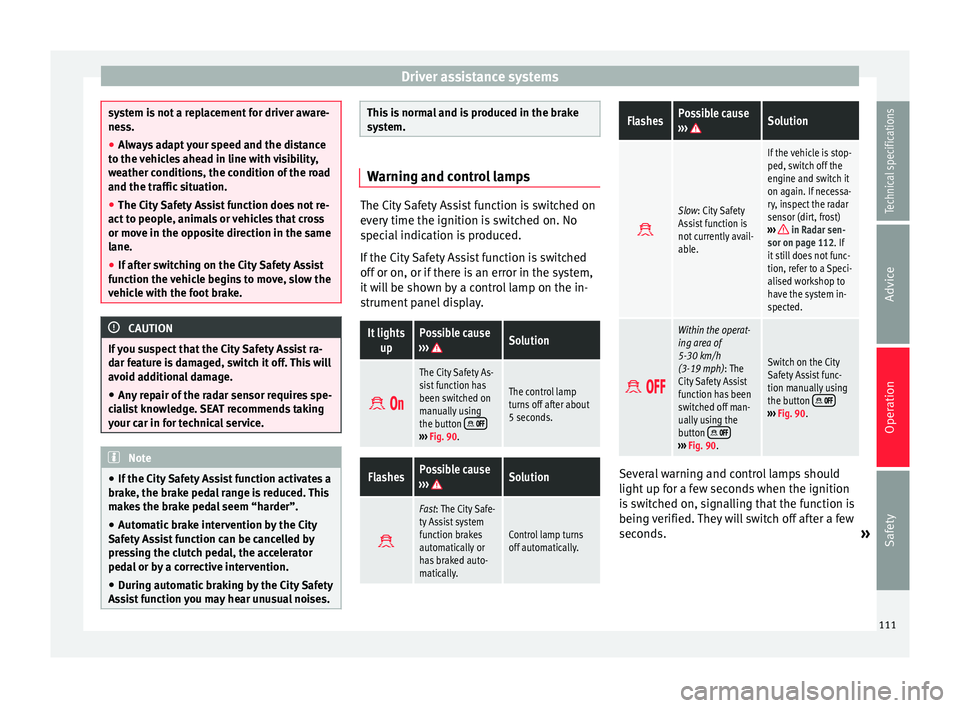
Driver assistance systems
system is not a replacement for driver aware-
ness.
●
Always adapt your speed and the distance
to the vehicles ahead in line with visibility,
weather conditions, the condition of the road
and the traffic situation.
● The City Safety Assist function does not re-
act to people, animals or vehicles that cross
or move in the opposite direction in the same
lane.
● If after switching on the City Safety Assist
function the vehicle begins to move, slow the
vehicle with the foot brake. CAUTION
If you suspect that the City Safety Assist ra-
dar feature is damaged, switch it off. This will
avoid additional damage.
● Any repair of the radar sensor requires spe-
cialist knowledge. SEAT recommends taking
your car in for technical service. Note
● If the City Safety Assist function activates a
brake, the brake pedal range is reduced. This
makes the brake pedal seem “harder”.
● Automatic brake intervention by the City
Safety Assist function can be cancelled by
pressing the clutch pedal, the accelerator
pedal or by a corrective intervention.
● During automatic braking by the City Safety
Assist function you may hear unusual noises. This is normal and is produced in the brake
system.
Warning and control lamps
The City Safety Assist function is switched on
every time the ignition is switched on. No
special indication is produced.
If the City Safety Assist function is switched
off or on, or if there is an error in the system,
it will be shown by a control lamp on the in-
strument panel display.It lights
upPossible cause
››› Solution
The City Safety As-
sist function has
been switched on
manually using
the button
›››
Fig. 90.
The control lamp
turns off after about
5 seconds.
FlashesPossible cause
››› Solution
Fast: The City Safe-
ty Assist system
function brakes
automatically or
has braked auto-
matically.
Control lamp turns
off automatically.
FlashesPossible cause
››› Solution
Slow: City Safety
Assist function is
not currently avail-
able.
If the vehicle is stop-
ped, switch off the
engine and switch it
on again. If necessa-
ry, inspect the radar
sensor (dirt, frost)
›››
in Radar sen-
sor on page 112. If
it still does not func-
tion, refer to a Speci-
alised workshop to
have the system in-
spected.
Within the operat-
ing area of
5-30 km/h
(3-19 mph): The
City Safety Assist
function has been
switched off man-
ually using the
button
››› Fig. 90.
Switch on the City
Safety Assist func-
tion manually using
the button
››› Fig. 90. Several warning and control lamps should
light up for a few seconds when the ignition
is switched on, signalling that the function is
being verified. They will switch off after a few
seconds.
»
111
Technical specifications
Advice
Operation
Safety
Page 116 of 219

Operation
The City Safety Assist function is limited by
the laws of physics and by the nature of the
system itself. For this reason, this may pro-
duce reactions from the City Safety Assist
system in certain circumstances that are late
or unexpected by the driver. For this reason,
always pay due attention and if necessary, in-
tervene.
For example, the following driving situations
require special attention:
Driving through a bend
When entering or leaving a “long” bend, the
vehicle may decelerate when the radar sen-
sor detects a vehicle travelling in the adjoin-
ing lane ››› Fig. 91
A. To interrupt deceleration
you can accelerate, turn the steering wheel or
press the clutch.
Narrow vehicles in front
The radar sensor will only detect narrow vehi-
cles in front if they are in the sensor detec-
tion zone ››› Fig. 91 B. This applies especially
to n
arrow vehicles such as motorbikes.
Other vehicles changing lanes
Vehicles moving into your lane in close prox-
imity can cause unexpected braking from the
City Safety Assist system ›››
Fig. 92. To inter-
rupt dec
eleration you can accelerate, turn the
steering wheel or press the clutch. Malfunction in the radar sensor
If the radar sensor operation is impaired, for
example due to heavy rain, mist, snow or dirt,
the City Safety Assist system function is tem-
porarily switched off. On the instrument pan-
el display the control lamp
flashes.
When the fau
lt in the radar sensor has been
rectified, the City Safety Assist system func-
tion automatically becomes available. The
control lamp
switches off.
The following conditions could prevent the
City Safety Assist system from functioning:
● Tight bends.
● Accelerator pressed all the way down to the
floor.
● If the City Safety Assist system is switched
off or there is a fault ››› page 111.
● If the radar sensor is dirty, covered or over-
heated ››› page 112.
● In the event
of snow, heavy rain or dense
fog.
● If there are vehicles in front.
● Vehicles changing lanes.
● Vehicles moving in the opposite direction
in the same lane.
● Very dirty vehicles with a low degree of re-
flection.
● Presence of thick dust. Hill driving assistant*
Operation This function is only included in vehicles with
ESC.
The hill driving assistant helps the driver to
move off and upward on a hill when the vehi-
cle is stationary.
The system maintains brake pressure for ap-
proximately two seconds after the driver
takes his foot off the brake pedal to prevent
the vehicle from lurching backward when it is
started. During these 2 seconds, the driver
has enough time to release the clutch pedal
and accelerate without the vehicle moving
and without having to use the handbrake,
making start-up easier, more comfortable
and safer.
These are the basic operation conditions:
● being on a ramp or hill/slope,
● doors closed,
● vehicle completely stationary,
● engine running and foot on the brake,
● besides having a gear engaged or being in
neutral for manual gear change and with the
selector lever at positions S
, D
or R in vehi-
cles with an automatic gearbox.
This system is also active when reversing up-
hill.
114
Page 117 of 219

Driver assistance systems
WARNING
● If you do not start the vehicle immediately
after taking your foot off the brake pedal, the
vehicle may start to roll back under certain
conditions. Depress the brake pedal or use
the hand brake immediately.
● If the engine stalls, depress the brake ped-
al or use the hand brake immediately.
● When following a line of traffic uphill, if you
want to prevent the vehicle from rolling back
accidentally when starting off, hold the brake
pedal down for a few seconds before starting
off. Note
The Official Service or a specialist workshop
can tell you if your vehicle is equipped with
this system. Start-Stop system
Warning lampsIt
lights upPossible causeSolution
The Start-Stop system
is enabled.
It
lights upPossible causeSolution
The Start-Stop system
is enabled but the en-
gine cannot be auto-
matically stopped.Contact a special-
ised workshop.
The Start-Stop system
cannot start the en-
gine.Start the engine by
hand using the ve-
hicle's key
››› page 86.
There is a fault in the
alternator.››› page 154
Flash-
esPossible causeSolution
The Start-Stop system
is not available.Contact a special-
ised workshop.
Some warning and control lamps will light up
briefly when the ignition is switched on to
check certain functions. They will switch off
after a few seconds.
WARNING
Observe the safety warnings ››› in Control
and warning lamps on page 40. Start-Stop system
Fig. 93
At the top of the centre console: Start-
Stop system button With the Start-Stop system enabled, the en-
gine is automatically stopped when the vehi-
cle is at a standstill. It will start again auto-
matically as required.
This function remains enabled while the igni-
tion is switched on. The instrument panel dis-
play shows information on the current status
››› page 115 .
Di s
connect the Start-Stop system by hand
whenever crossing water.
Vehicles with a manual gearbox
● When the vehicle is stopped, put it into
neutral and release the clutch pedal. The en-
gine will stop.
● To restart, simply engage the clutch. »
115
Technical specifications
Advice
Operation
Safety
Page 118 of 219

Operation
Vehicles with an automatic gearbox
● When the vehicle is at a standstill, depress
the brake or keep it pressed down. The en-
gine switches off.
● The engine will start again as soon as you
release the brake pedal.
● With the selector lever set to position N,
the en gine w
ill not start until a range of gears
is selected or the accelerator pedal is de-
pressed.
Important conditions for the engine to stop
automatically
● The driver's seat belt must be fastened.
● The driver door must be closed.
● The bonnet must be closed.
● The engine must have reached a minimum
temperature.
● The vehicle must have moved since the last
time the engine was stopped.
● The vehicle's battery must be sufficiently
charged.
● The battery temperature must not be too
low or too high.
● The vehicle must not be on a very steep
slope. Conditions for the engine to restart
automatically
The engine can be automatically restarted in
the following cases:
●
If the vehicle starts to moves.
● If the battery voltage drops.
Conditions requiring engine start-up using
the key
The engine has to be manually started in the
following cases:
● If the driver unbuckles his/her seat belt.
● If the driver door is opened.
● If the bonnet is opened.
Switching the Start-Stop system on and off
● Press the button situated in the centre
console ››› Fig. 93
.
● The button will light up when the Start-Stop
system is switched off.
The engine will start immediately if the vehi-
cle is in Stop mode when the system is
switched off by hand. WARNING
The smart technology included in the hill
hold cannot change the laws of physics. Do
not let the extra convenience afforded by the hill hold tempt you into taking any risks
when driving.
●
Any accidental movement of the vehicle
could result in serious injury.
● The hill hold is not a replacement for driver
awareness.
● Adjust your speed and driving style to visi-
bility, weather, road and traffic conditions.
● The hill hold cannot always keep the vehi-
cle at a standstill on a slope or brake suffi-
ciently when travelling downhill (e.g. on slip-
pery or frozen surfaces). WARNING
The brake servo and the electromechanical
steering do not work when the engine is
switched off.
● The vehicle must never be allowed to move
with the engine switched off.
● Disconnect the Start-Stop system before
working in the engine compartment. CAUTION
The vehicle's battery could be damaged if the
vehicle is used for long periods at very high
outside temperatures. Note
In some cases, it may be necessary to start
the engine by hand using the key. Refer to 116