2014 Seat Mii display
[x] Cancel search: displayPage 102 of 219

Operation
(25 mph) in fourth gear and at 50 km/h
(31 mph) in fifth gear.
In addition, “skipping” gears when shifting
up helps to save fuel, weather and traffic
conditions permitting.
Do not wait until the last moment before
changing gear. Only use first gear when you
move off and change to second gear quickly.
Avoid the kick-down function in vehicles with
automatic gearbox.
Vehicles with a gear display help to achieve
an economical driving style as the display in-
dicates the best moment to change gear.
Let the vehicle roll
If you take your foot off the accelerator, the
fuel supply is stopped and consumption is
reduced.
Allow the vehicle to roll without accelerating,
for example when approaching a red traffic
light. However, if the vehicle is rolling too
slowly or the distance is too long, the clutch
pedal should be pressed to declutch. The en-
gine will then operate at idle speed.
If the vehicle is going to be at a standstill for
a period of time, switch off the engine; for ex-
ample, while waiting at a level crossing.
Think ahead and “flow” with the traffic
Frequent acceleration and braking considera-
bly increase fuel consumption. If you think ahead as you drive and keep a safe distance
from the vehicle in front, it is possible to slow
down by simply lifting your foot off the accel-
erator. This eliminates the need for constant
braking and acceleration.
Calm and steady driving
Constancy is more important than speed: The
more you drive at a constant speed, the lower
the fuel consumption.
When driving on the motorway, it is more effi-
cient to drive at a constant and more moder-
ate speed than to be continuously accelerat-
ing and braking. As a general rule, you will
reach your destination just as quickly when
you drive at a constant speed.
The cruise control function helps you to ach-
ieve a constant style of driving.
Moderate use of additional devices
It is important to travel in comfort, but con-
venience systems should be used ecological-
ly.
Some equipment, when connected, increase
fuel consumption considerably, for example:
●
Air conditioning cooling system: If the air
conditioning system is required to cool to
significantly lower temperatures than the true
outside temperature, it will require a large
amount of energy from the engine. Therefore,
we recommend that the selected temperature for the vehicle is not too different to the out-
side temperature. It is a good idea to air the
vehicle before starting your journey and to
drive a short distance with the windows
open. Then you can close the windows and
switch on the air conditioning. Keep windows
closed when travelling at high speeds. Driv-
ing with the windows open increases fuel
consumption.
●
Switch off the seat heating when the seats
have warmed up.
● Switch off the heated rear window when it
is not moist or covered in ice.
Avoid short journeys
Fuel consumption is much higher when the
engine is cold, immediately after it has been
started. It takes a few kilometres of driving
for the engine to warm up and to normalise
consumption.
The engine and catalytic converter need to
reach their proper working temperature in or-
der t o minimi
se fuel consumption and emis-
sions. The ambient temperature has a deci-
sive influence.
Fig. 84
shows the difference in consumption
for the same journey at +20 °C (+68 °F) and
at -10 °C (+14 °F).
Therefore, unnecessary short journeys
should be avoided. Try to combine trips.
100
Page 109 of 219

Driver assistance systems
Optical parking system* (OPS) Fig. 86
On-screen OPS display: A has detec-
ted an obstacle in the collision zone; B has
detected an obstacle in the segment; C zone
recorded behind the vehicle. The optical parking system is an extension of
the parking distance warning system
››› page 106 .
On the s c
reen of the SEAT Portable System
(supplied by SEAT) the area behind the vehi-
cle is shown registered by the sensors. Any
obstacles are displayed in relation to the ve-
hicle ››› .
FunctionNecessary operations
Switching the
display on:Switching on the
››› page 106 park-
ing distance warning system. The
OPS switches on automatically.
Switching the
display off man-
ually:Press the button on the Portable
Navigation System.
FunctionNecessary operations
Switching the
display off man-
ually:Release reverse gear. Zones explored
Behind the vehicle
››› Fig. 86 C , the zone an-
alysed reaches a distance of up to 150 cm
and around 60 cm to the sides.
Screen display
The image displayed represents the super-
vised zones in several segments. As the vehi-
cle moves closer to an obstacle, the segment
moves closer to the vehicle displayed A or
B . When the penultimate segment is dis-
played, this means that the vehicle has
reached the collision zone. Stop the vehicle!
Distance from
the vehicle to
the obstacleAudible
warning
Displayed in col-
our on the screen: colour of the seg-ment if an obsta-cle is recognised
behind:
approx. 31-150
cmbeeping soundYellow
behind:
approx. 0-30 cmperma- nent
soundRed WARNING
Do not be distracted from traffic to look at the
screen. Note
● SEAT recommends practising using the
parking distance warning system in a traffic-
free zone or in a car park to familiarise your-
self with the system and its operation.
● Representation of the registered area on
the screen of the portable navigation system
may take up to 5 seconds.
● Note the Instruction Manual provided for
the device of the additional information relat-
ing to the Portable Navigation System (sup-
plied by SEAT) ››› page 123. Cruise control* (Cruise control
system - CCS)
Introduction The cruise control system (CCS) is able to in-
dividually maintain the set speed when driv-
ing forwards from approx. 20 km/h (15 mph).
The CCS only slows down by reducing the ac-
celerator but not by braking
››› .
»
107
Technical specifications
Advice
Operation
Safety
Page 113 of 219
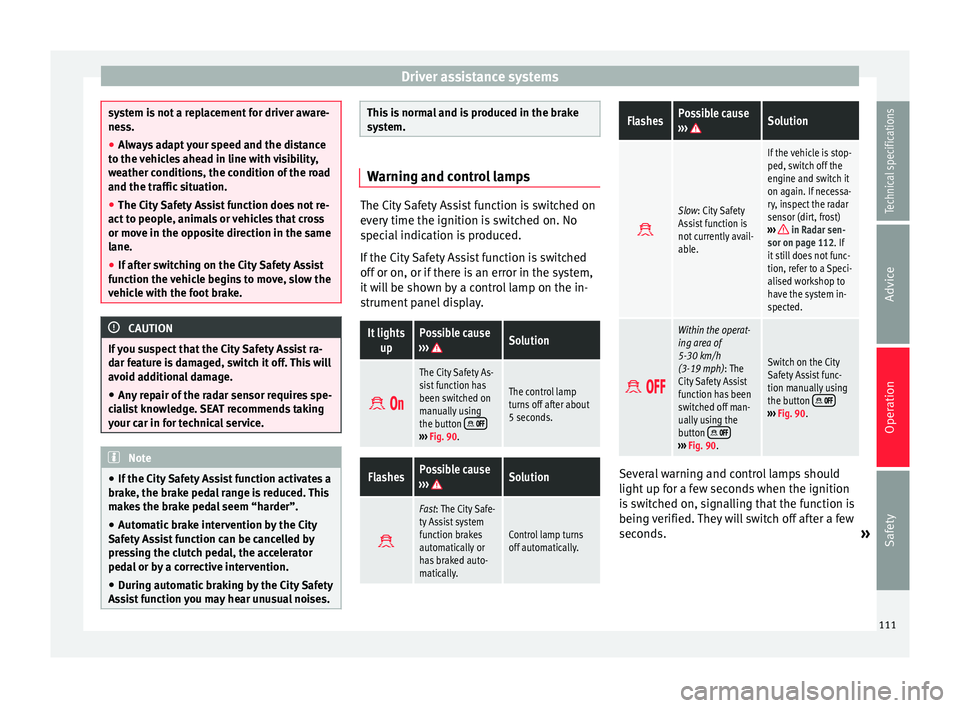
Driver assistance systems
system is not a replacement for driver aware-
ness.
●
Always adapt your speed and the distance
to the vehicles ahead in line with visibility,
weather conditions, the condition of the road
and the traffic situation.
● The City Safety Assist function does not re-
act to people, animals or vehicles that cross
or move in the opposite direction in the same
lane.
● If after switching on the City Safety Assist
function the vehicle begins to move, slow the
vehicle with the foot brake. CAUTION
If you suspect that the City Safety Assist ra-
dar feature is damaged, switch it off. This will
avoid additional damage.
● Any repair of the radar sensor requires spe-
cialist knowledge. SEAT recommends taking
your car in for technical service. Note
● If the City Safety Assist function activates a
brake, the brake pedal range is reduced. This
makes the brake pedal seem “harder”.
● Automatic brake intervention by the City
Safety Assist function can be cancelled by
pressing the clutch pedal, the accelerator
pedal or by a corrective intervention.
● During automatic braking by the City Safety
Assist function you may hear unusual noises. This is normal and is produced in the brake
system.
Warning and control lamps
The City Safety Assist function is switched on
every time the ignition is switched on. No
special indication is produced.
If the City Safety Assist function is switched
off or on, or if there is an error in the system,
it will be shown by a control lamp on the in-
strument panel display.It lights
upPossible cause
››› Solution
The City Safety As-
sist function has
been switched on
manually using
the button
›››
Fig. 90.
The control lamp
turns off after about
5 seconds.
FlashesPossible cause
››› Solution
Fast: The City Safe-
ty Assist system
function brakes
automatically or
has braked auto-
matically.
Control lamp turns
off automatically.
FlashesPossible cause
››› Solution
Slow: City Safety
Assist function is
not currently avail-
able.
If the vehicle is stop-
ped, switch off the
engine and switch it
on again. If necessa-
ry, inspect the radar
sensor (dirt, frost)
›››
in Radar sen-
sor on page 112. If
it still does not func-
tion, refer to a Speci-
alised workshop to
have the system in-
spected.
Within the operat-
ing area of
5-30 km/h
(3-19 mph): The
City Safety Assist
function has been
switched off man-
ually using the
button
››› Fig. 90.
Switch on the City
Safety Assist func-
tion manually using
the button
››› Fig. 90. Several warning and control lamps should
light up for a few seconds when the ignition
is switched on, signalling that the function is
being verified. They will switch off after a few
seconds.
»
111
Technical specifications
Advice
Operation
Safety
Page 116 of 219

Operation
The City Safety Assist function is limited by
the laws of physics and by the nature of the
system itself. For this reason, this may pro-
duce reactions from the City Safety Assist
system in certain circumstances that are late
or unexpected by the driver. For this reason,
always pay due attention and if necessary, in-
tervene.
For example, the following driving situations
require special attention:
Driving through a bend
When entering or leaving a “long” bend, the
vehicle may decelerate when the radar sen-
sor detects a vehicle travelling in the adjoin-
ing lane ››› Fig. 91
A. To interrupt deceleration
you can accelerate, turn the steering wheel or
press the clutch.
Narrow vehicles in front
The radar sensor will only detect narrow vehi-
cles in front if they are in the sensor detec-
tion zone ››› Fig. 91 B. This applies especially
to n
arrow vehicles such as motorbikes.
Other vehicles changing lanes
Vehicles moving into your lane in close prox-
imity can cause unexpected braking from the
City Safety Assist system ›››
Fig. 92. To inter-
rupt dec
eleration you can accelerate, turn the
steering wheel or press the clutch. Malfunction in the radar sensor
If the radar sensor operation is impaired, for
example due to heavy rain, mist, snow or dirt,
the City Safety Assist system function is tem-
porarily switched off. On the instrument pan-
el display the control lamp
flashes.
When the fau
lt in the radar sensor has been
rectified, the City Safety Assist system func-
tion automatically becomes available. The
control lamp
switches off.
The following conditions could prevent the
City Safety Assist system from functioning:
● Tight bends.
● Accelerator pressed all the way down to the
floor.
● If the City Safety Assist system is switched
off or there is a fault ››› page 111.
● If the radar sensor is dirty, covered or over-
heated ››› page 112.
● In the event
of snow, heavy rain or dense
fog.
● If there are vehicles in front.
● Vehicles changing lanes.
● Vehicles moving in the opposite direction
in the same lane.
● Very dirty vehicles with a low degree of re-
flection.
● Presence of thick dust. Hill driving assistant*
Operation This function is only included in vehicles with
ESC.
The hill driving assistant helps the driver to
move off and upward on a hill when the vehi-
cle is stationary.
The system maintains brake pressure for ap-
proximately two seconds after the driver
takes his foot off the brake pedal to prevent
the vehicle from lurching backward when it is
started. During these 2 seconds, the driver
has enough time to release the clutch pedal
and accelerate without the vehicle moving
and without having to use the handbrake,
making start-up easier, more comfortable
and safer.
These are the basic operation conditions:
● being on a ramp or hill/slope,
● doors closed,
● vehicle completely stationary,
● engine running and foot on the brake,
● besides having a gear engaged or being in
neutral for manual gear change and with the
selector lever at positions S
, D
or R in vehi-
cles with an automatic gearbox.
This system is also active when reversing up-
hill.
114
Page 123 of 219

Care and maintenance
Check first with a specialised workshop that
understands the technical possibilities of in-
stallation if you wish to use a two-way radio
with a transmitting power of over 10 watts.
SEAT recommends taking your car in for tech-
nical service.
All legal requirements, together with the in-
structions for the use of two-way radios must
be observed. WARNING
If the two-way radio is not securely fastened
in position, it could be sent flying around the
vehicle in the event of sharp braking, sudden
manoeuvres or accident, causing injury.
● While driving, two-way radios must be se-
curely fastened in position, outside the air-
bags deployment zones, or safely stowed
away. WARNING
When using a two-way radio without a con-
nection to an exterior aerial, the maximum
permitted levels of electromagnetic radiation
may be exceeded. This is also the case if the
aerial has not been correctly installed.
● You should only use a two-way radio inside
the vehicle if it has first been correctly con-
nected to an exterior aerial. Information stored by the control
units
Your vehicle is fitted at the factory with a ser-
ies of electronic control units responsible for
the engine and gearbox management. In ad-
dition, the control units supervise the per-
formance of the exhaust gas system and the
airbag systems.
Therefore, while the vehicle is being driven,
these electronic control units are continuous-
ly analysing the vehicle data. In the event of
faults or deviations from the theoretical val-
ues, only this data is stored. Normally, the
warning lamps on the instrument panel light
up in the event of faults.
This data can only be read and analysed us-
ing special equipment.
The storing of the data allows specialised
workshops to detect and repair faults. Stored
data may include:
● Data relating to the engine or the gearbox
● Speed
● Direction of travel
● Braking force
● Detection of seat belt
The vehicle control units never record conver-
sations held by passengers in the vehicle.
In vehicles equipped with an emergency call
function via the mobile phone or other appli- ances connected in the vehicle, it is possible
to send the vehicle position. If the control
unit records an accident with airbag activa-
tion, the system may automatically send a
signal. This will depend on the network oper-
ator. Normally, transmission is only possible
in areas with good coverage.
Event Data Recorder
The vehicle is
not
fitted with an event data re-
c or
der.
An event data recorder temporarily stores the
vehicle information. Therefore, in the event of
an accident, it is possible to obtain detailed
information about how the accident occur-
red. Vehicles with airbag systems can store
data relating to impact speed, seat belt sta-
tus, seat positions and airbag activation
times may be stored, etc. The volume of data
depends on the manufacturer.
Event data recorders can only be mounted
with authorisation from the vehicle owner
and, in some countries, they are governed by
local legislation.
Reprogramming control units
On the whole, all the data required for the
component management is stored in the con-
trol units. The programming of certain con-
venience functions, such as the turn signals,
individual door opening and instructions on
the display can be modified using special »
121
Technical specifications
Advice
Operation
Safety
Page 125 of 219

Care and maintenance
WARNING
If the mobile phone is not securely fastened
in position, it could be sent flying around the
vehicle in the event of sharp braking, sudden
manoeuvres or accident, causing injury.
● While driving, the mobile telephone, other
equipment including telephone accessories
such as telephone supports, notepads and
navigators must be correctly secured, away
from the airbags deployment zones, or stored
in a safe place. WARNING
When using a mobile telephone or two-way
radio without connecting an external aerial,
the maximum permitted levels of electromag-
netic radiation in the vehicle may be excee-
ded, thus putting the driver and the rest of
the vehicle occupants in danger. This is also
the case if the aerial has not been correctly
installed.
● A minimum of 20 centimetres should be
kept between mobile phone aerials and artifi-
cial pacemakers, as mobile telephones may
affect the working of pacemakers.
● Do not keep mobile phones in breast pock-
ets directly above pacemakers.
● Immediately switch off the mobile tele-
phone if you suspect any interference with
pacemakers or other types of medical equip-
ment. SEAT Portable System*
Fig. 94
In the centre console: Remove the
navigator. Fig. 95
Remove the navigator holder The SEAT Portable System (supplied by SEAT)
allows for the use of other vehicle functions
such as additional applications
››› .The gradient and the angle of vision can be
set by moving the navigator to the required
position
››› Fig. 94
›
›› .
The Portable Navigation System Instruction
Manual can be observed directly on the
equipment.
Functions 1)
● Multifunction display (MFI) shown with ad-
ditional instruments ››› page 36.
● Operation of a factory-fitted radio and a
››› Booklet Radio system connected multime-
di a p
layer.
● Image display.
● Navigation.
● Hands-free system for mobile telephones
via Bluetooth.
● Door open.
● Optical parking system (OPS).
● Recommended gear and driving advice.
Observe the Instruction Manual in the
equipment
● Connect the Portable Navigation System.
● Press the button more on the screen.
● Press the Manual button.
»1)
subject to the vehicle
123
Technical specifications
Advice
Operation
Safety
Page 143 of 219

Checking and refilling levelsFlashes for about 10
secondsState of the barsPossible cause ››› Solution
and the segments
remaining a)Reserve zone (four small segments)The fuel tank is almost empty.
The reserve tank is being used
››› page 203.Refuel as soon as possible ››› .
–The vehicle is running in natural gas operating mode.–
a)
This only applies to vehicles with the fuel gauge on the dash panel display.
Several warning and control lamps light up
for a few seconds when the ignition is switch-
ed on, signalling that the function is being
verified. They will switch off after a few sec-
onds.
In natural gas engines
The warning lamp lights up when both fuel
type
s (petrol and natural gas) have reached
reserve level.
The warning lamp lights up when the vehi-
cl
e is running in natural gas operating mode.
The warning lamp switches off when the
natural gas is exhausted. The engine
changes to operate with petrol.
Problem:
if the vehicle is left parked for a
long time just after refuelling, the gas level
indicator does not accurately indicate the
same level shown after refuelling when the
vehicle is started up again. This is not due to
a leak in the system, but to a drop in pres-
sure in the gas tank for technical reasons af- ter a cooling phase immediately after refuel-
ling. WARNING
Driving with insufficient fuel reserve could re-
sult in the vehicle breaking down in traffic
and a serious accident.
● If the fuel level is too low then the fuel sup-
ply to the engine can become irregular espe-
cially on slopes.
● If the engine “is choked” or stalls due to
lack of or irregularity of the fuel supply, the
power steering as well as all of the driver as-
sistance systems including braking assis-
tance will stop working.
● Always refuel when there is only one quar-
ter of the fuel tank left to avoid running out of
fuel. CAUTION
● Always pay attention to any lit control
lamps and to the corresponding descriptions and instructions to avoid damage to the vehi-
cle.
● Never run the fuel tank completely dry. An
irregular fuel supply may lead to ignition
faults and unburnt fuel could enter the ex-
haust system. This could damage the catalyt-
ic converter. Note
The arrow next to the fuel pump symbol on
the instrument panel ››› Fig. 101 indicates the
s ide of
the vehicle on which the tank flap is
located. 141
Technical specifications
Advice
Operation
Safety
Page 152 of 219

Advice
Engine coolant Introduction WARNING
Engine coolant is toxic!
● Only keep engine coolant in its original
container, tightly shut and in a safe place.
● Never store engine coolant in empty food
containers or bottles as other people may ac-
cidentally drink it.
● Always keep engine coolant out of reach of
children.
● Ensure that the proportion of engine cool-
ant additive corresponds to the lowest out-
side temperature to which the vehicle will be
exposed.
● If the outside temperature is extremely low,
the engine coolant could freeze causing the
vehicle to stop. As this would also cause the
heating to stop working, vehicle occupants
without warm clothing could freeze. For the sake of the environment
Coolants and additives can contaminate the
environment. Collect any spilt fluids in suita-
ble containers and dispose of them in accord-
ance with legislation and with the utmost re-
spect for the environment. Coolant warning lamp
Several warning and control lamps light up
for a few seconds when the ignition is switch-
ed on, signalling that the function is being
verified. They will switch off after a few sec-
onds.It lights
upPossible
causeSolution
Excessive en-
gine coolant
temperature. Stop the vehicle!
Stop the vehicle safely as
soon as possible. Switch
off the engine and let it
cool.
Insufficient en-
gine coolant
level.
¡Stop the vehicle!
Check the engine coolant
when the engine has
cooled and, if it is low, re-
fill with engine coolant
››› page 151.
Engine coolant
system faulty. Do not drive any fur-
ther.
Obtain professional as-
sistance.
FlashesPossible
causeSolution
Engine coolant
system faulty.Seek specialist assis-
tance. WARNING
Observe the safety warnings ››› in Control
and warning lamps on page 40. Note
On the display of the Portable Navigation
System (supplied by SEAT) ››› page 123 an en-
gine coolant temperature gauge can be seen. Engine coolant specifications
The engine cooling system is supplied from
the factory with a specially treated mixture of
water and, at least, 40 % of the additive
G 13
(TLVW 774 J). The engine coolant additive is
recognisable by its purple colour. This mix-
ture of water and additive gives the necessa-
ry frost protection down to -25°C (-13 F) and
protects the light alloy parts of the cooling
system against corrosion. It also prevents
scaling and considerably raises the boiling
point of the coolant.
To protect the engine cooling system, the
percentage of additive must always be at
l e
ast 40 %, even in warm climates where an-
ti-freeze protection is not required.
If greater frost protection is required in very
cold climates, the proportion of additive can
be increased. However, the percentage of ad-
ditive should not exceed 60%, as this would
150