2014 Seat Mii buttons
[x] Cancel search: buttonsPage 37 of 219
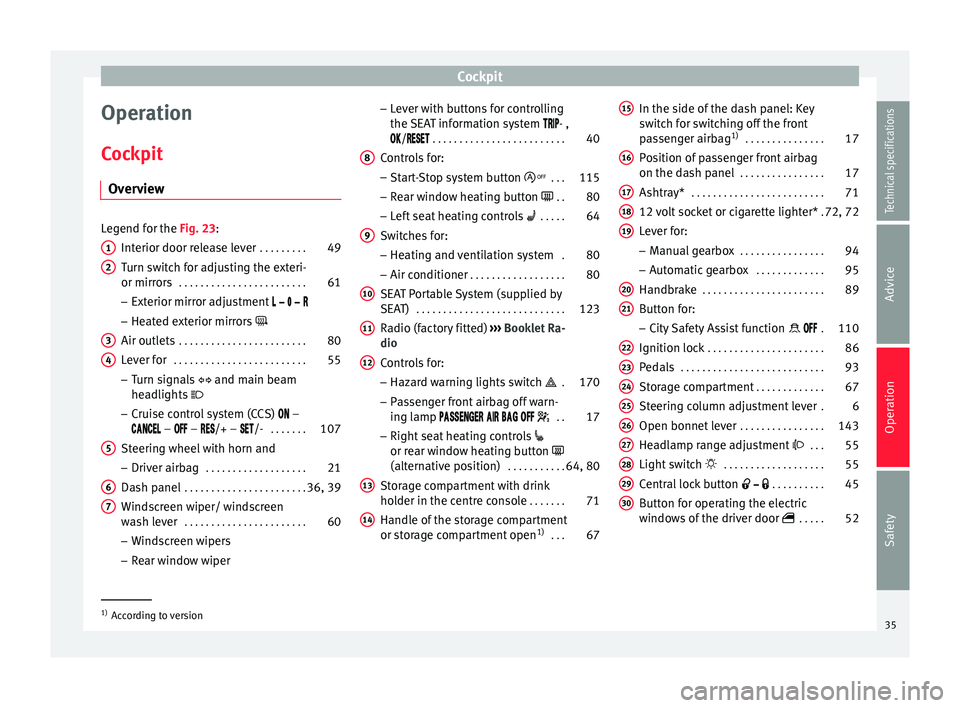
Cockpit
Operation
Cockpit Overview Legend for the Fig. 23
:
Int
erior door release lever . . . . . . . . .49
Turn switch for adjusting the exteri-
or mirrors . . . . . . . . . . . . . . . . . . . . . . . . 61
– Exterior mirror adjustment
– Heated exterior mirrors
Air outlets . . . . . . . . . . . . . . . . . . . . . . . . 80
Lever for . . . . . . . . . . . . . . . . . . . . . . . . . 55
– Turn signals and main beam
headlights
– Cruise control system (CCS) –
– – /+ – /- . . . . . . .107
Steering wheel with horn and
– Driver airbag . . . . . . . . . . . . . . . . . . . 21
Dash panel . . . . . . . . . . . . . . . . . . . . . . . 36, 39
Windscreen wiper/ windscreen
wash lever . . . . . . . . . . . . . . . . . . . . . . . 60
– Windscreen wipers
– Rear window wiper
1 2
3
4
5
6
7 –
Lever with buttons for controlling
the SEAT information system - ,
/
. . . . . . . . . . . . . . . . . . . . . . . . . 40
C ontr
ols for:
– Start-Stop system button . . .115
– Rear window heating button . .80
– Left seat heating controls . . . . . 64
Switches for: – Heating and ventilation system .80
– Air conditioner . . . . . . . . . . . . . . . . . . 80
SEAT Portable System (supplied by
SEAT) . . . . . . . . . . . . . . . . . . . . . . . . . . . . 123
Radio (factory fitted) ››› Booklet Ra-
dio
Controls for:
– Hazard warning lights switch . 170
– Passenger front airbag off warn-
ing lamp . .17
– Right seat heating controls
or rear window heating button
(alternative position) . . . . . . . . . . .64, 80
Storage compartment with drink
holder in the centre console . . . . . . .71
Handle of the storage compartment
or storage compartment open 1)
. . . 67
8 9
10
11
12
13
14 In the side of the dash panel: Key
switch for switching off the front
passenger airbag
1)
. . . . . . . . . . . . . . . 17
Position of passenger front airbag
on the dash panel . . . . . . . . . . . . . . . . 17
Ashtray* . . . . . . . . . . . . . . . . . . . . . . . . . 71
12 volt socket or cigarette lighter* .72, 72
Lever for:
– Manual gearbox . . . . . . . . . . . . . . . . 94
– Automatic gearbox . . . . . . . . . . . . .95
Handbrake . . . . . . . . . . . . . . . . . . . . . . . 89
Button for:
– City Safety Assist function . 110
Ignition lock . . . . . . . . . . . . . . . . . . . . . . 86
Pedals . . . . . . . . . . . . . . . . . . . . . . . . . . . 93
Storage compartment . . . . . . . . . . . . .67
Steering column adjustment lever .6
Open bonnet lever . . . . . . . . . . . . . . . . 143
Headlamp range adjustment . . . 55
Light switch . . . . . . . . . . . . . . . . . . . 55
Central lock button . . . . . . . . . .45
Button for operating the electric
windows of the driver door . . . . .52
15 16
17
18
19
20
21
22
23
24
25
26
27
28
29
30
1)
According to version
35
Technical specifications
Advice
Operation
Safety
Page 38 of 219

Operation
Instruments Detail of instrument panel Fig. 24
Instrument panel, on dash panel: var-
iant 1. Fig. 25
Instrument panel, on dash panel: var-
iant 2. Details of the instruments
››› Fig. 24 or
› ›
› Fig. 25: Speedomet er. Depending on the
vehicle in km/h or in mph.
Displays on the screen . . . . . . . . . . . . 37
Reset knob for trip recorder (trip).
– Pre
ss the button 0.0/SET
briefly
to
sw
itch the trip odometer and od-
ometer.
– Press the 0.0/SET
for 5 seconds
t
o
r
eset the odometer to zero and,
where necessary, other indicators
on the multifunction display. . . . .40
Fuel reserve display . . . . . . . . . . . . . . . 139
Rev counter (with the engine run-
ning, in thousands of revolutions
per minute).
The beginning of the red zone of
the rev counter indicates the maxi-
mum speed in any gear after run-
ning-in and with the engine hot.
However, it is advisable to change
up a gear or move the selector lever
to D (or lift your foot off the acceler-
at
or) before the needle reaches the
red zone ››› .
Clock set button .
– If necessary, change the time dis-
play by pressing the top and bot-
tom buttons of the rocker switch
››› Fig. 26 B .
– Press the button to change
the hour, so that it is flashing.
1 2
3
4
5
6 –
To continue setting the time,
press button 0.0/SET . Hold button
down to scroll through the num-
bers quickly.
– Press the button again to
change the minutes, so that it
flashes.
– To continue setting the time,
press button 0.0/SET . Hold button
down to scroll through the num-
bers quickly.
– Press button again to end the
clock setting. CAUTION
● When the engine is cold, avoid high revs
and heavy acceleration and do not make the
engine work hard.
● To prevent damage to the engine, the rev
counter needle should only remain in the red
zone for a short period of time. For the sake of the environment
Changing up a gear in time reduces fuel con-
sumption and noise. Note
On the screen of the SEAT Portable System
(supplied by SEAT) ››› page 123 other instru-
ment s
can be viewed, such as an outside tem-
perature gauge. 36
Page 44 of 219

OperationMenuFunction
Warning at ---
km/hIf the stored speed is exceeded (be-
tween 30 - 250 km/h, or 18 -
155 mph), an audible warning is giv-
en together with a visual warning.
Changing between display modes
● Press the rocker switch in the windscreen
wiper lever.
Storing a speed for the speed warning
● Select the display Speed warning at --- km/h
.
● Press OK on the windscreen wiper lever to
store the current speed and switch off the
warning.
● In addition, set the required speed by
pressing the rocker switch on the windscreen
wiper lever or or
buttons on the multi-
function steering wheel for 5 seconds. Next,
press OK again or wait a few seconds. The
speed is stored and the warning activated.
● To switch off , press OK . The stored speed is
deleted.
Manually erasing memory 1 or 2
● Select the memory to be erased.
● Press and hold the eject button OK for ap-
proximately 2 seconds. Note
On the screen of the SEAT Portable System
(supplied by SEAT) ››› page 123 other func-
tion s
of the multifunction display can be
seen. 42
Page 46 of 219

Operation
of frequencies (for example, radio
transmitters, mobile telephones).
● Obstacles between the remote control and
the vehicle, bad weather conditions and
draining batteries can considerably reduce
the range of the remote control.
● If the buttons of the vehicle key are press-
ed ››› Fig. 27 or one of the central locking but-
t on
s ››› page 45 is pressed repeatedly in
quick
succession, the central locking briefly
disconnects as protection against overload-
ing. The vehicle is then unlocked. Lock it if necessary. Vehicle mechanical key
Fig. 28
Vehicle mechanical key The vehicle key set may include a mechanical
key
››› Fig. 28 . D
up
licate keys
To obtain a spare key and other vehicle keys,
the vehicle chassis number is required.
Each new key must contain a microchip and
be coded with the data from the vehicle elec-
tronic immobiliser. A vehicle key will not work
if it does not contain a microchip or the mi-
crochip has not been encoded. This is also
true for keys cut for the vehicle.
The vehicle keys or new spare keys can be
obtained from a SEAT dealership, a special-
ised workshop or an approved locksmith
qualified to create them.
Control lamp on the vehicle key Fig. 29
Control lamp on the vehicle key When a button on the vehicle key is pressed,
the control lamp flashes
››› Fig. 29 (arrow)
onc e briefly
. If the button is pressed and
held, the indicator blinks several times, for example: for the convenience opening func-
tion.
When the control lamp does not light upon
pushing a button, the vehicle key batteries
must be changed
››› page 44.
Changing the battery Fig. 30
Vehicle key: battery compartment cov-
er Fig. 31
Vehicle key: removing the battery44
Page 48 of 219

Operation
Description of the central locking
system The central locking system allows all doors
and the rear lid to be locked and unlocked
centrally.
● From outside, using the vehicle key.
● From inside, by pushing the central locking
button ››› page 48.
The c entr
al locking system can be activated
or deactivated at a specialised workshop.
In case of a vehicle key fault or central lock-
ing system fault, all doors can be locked or
unlocked manually.
Locking the vehicle after the airbags have
been deployed
If the airbags are deployed due to an acci-
dent, the vehicle will be automatically and
completely unlocked. Depending on the
amount of damage, it can be locked follow-
ing an accident in the following ways:
FunctionNecessary operations
Lock the vehicle,
by pushing the
central locking
button:– Turn off the ignition and turn it on
again.
– Push the central locking button
.
FunctionNecessary operations
Use the key to lock the vehicle:– Turn off the ignition and turn it on
again.
OR: Remove the key from the igni-
tion.
– Open any door just once.
– Lock the vehicle with the key. Note
If the buttons of the vehicle key are pressed
››› page 43 or one of the central locking but-
t on
s ››› Fig. 34 is pressed repeatedly in short
suc
cession, the central locking briefly discon-
nects as protection against overloading. In
this case, the vehicle remains unlocked for
about 30 seconds. If neither the door or the
boot is opened during this time, the vehicle
will then automatically lock. Locking and unlocking the vehicle
from the exterior
Fig. 32
Buttons on the vehicle key Fig. 33
Vehicle mechanical key46
Page 49 of 219

Opening and closing
Central lockingFunctionHandling
the buttons
on the vehi-
cle ››› Fig. 32Handling the vehicle
key ››› Fig. 32 in the
lock cylinder or with
the vehicle mechani-
cal key ››› Fig. 33.
Unlocking
the vehi-
cle.Press button.Insert the vehicle key in-
to the lock cylinder of
the driver door and turn
the key in an anticlock-
wise direction.
Lock the
vehicle.Press button.Insert the vehicle key in-
to the lock cylinder of
the driver door and turn
the key in a clockwise
direction.
Unlocking
the rear lid.Press button.Insert the vehicle key in-
to the lock cylinder of
the driver door and turn
the key in an anticlock-
wise direction.
Locking
the rear lid.Press button.Insert the vehicle key in-
to the lock cylinder of
the driver door and turn
the key in a clockwise
direction. Please note:
depending on the operation of
the c entr
al locking feature set by a special-
ised workshop, in order to unlock all the
doors and the rear lid, press the button twice. The vehicle key only locks and unlocks the
vehicle if it is within range of the vehicle and
if the battery has enough power.
● Upon locking the vehicle, all turn signals
will flash once in confirmation.
● Upon u
nlocking the vehicle, all turn signals
will flash twice
in confirmation.
If the turn signals do not
flash in confirma-
tion, at least one of the doors or the rear lid
has been left unlocked.
If the driver door is open, the vehicle cannot
be locked with the key. If you unlock the vehi-
cle without opening any doors or the rear lid,
it will lock again automatically after a few
seconds. This function prevents the vehicle
from remaining unlocked if the unlocking
button is pressed by mistake.
Mechanical locking
FunctionUsing the vehicle's mechani-
cal key ››› Fig. 33 in the lock
cylinder
Locking the driv-
er door manually.
To unlock, insert the vehicle key in-
to the lock cylinder of the driver
door and turn the key in an anti-
clockwise direction.
To lock, insert the vehicle key into
the lock cylinder of the driver door
and turn the key in a clockwise di-
rection.
FunctionUsing the vehicle's mechani-
cal key ››› Fig. 33 in the lock
cylinder
Locking and un-
locking the rear
lid.
To unlock, insert the vehicle key in-
to the lock cylinder of the driver
door and turn the key in an anti-
clockwise direction.
To lock, insert the vehicle key into
the lock cylinder of the driver door
and turn the key in a clockwise di-
rection. If the driver's door is open, it cannot be
locked with the vehicle key.
47
Technical specifications
Advice
Operation
Safety
Page 54 of 219

Operation
● The rear lid is also locked by a central lock-
ing.
● If the vehicle rear lid is locked or unlocked
using the button, when it is closed once
more it will lock automatically.
● A closed but not locked rear lid will lock au-
tomatically at a speed above about 9 km/h
(6 mph).
Locking the rear lid with the vehicle
mechanical key
Locking is only possible when the rear lid is
correctly and fully closed.
● Insert the vehicle key into the lock cylinder
of the driver door and turn the key in a clock-
wise direction
›
›› page 45. WARNING
Unsuitable or careless closing and locking of
the rear lid could cause serious injuries.
● Never allow children to play inside or
around the vehicle without supervision, espe-
cially if the rear lid is open. Children could
enter the luggage compartment, close the
rear lid and become trapped. A locked vehicle
can be subjected to extremely high and low
temperatures, depending on the time of year,
thus causing serious injuries/illness and
even death. Note
Before closing the rear lid, make sure that the
key has not been left inside the luggage com-
partment. Electric windows
Opening and closing the electric
windows Fig. 39
In the driver door: electric windows
button Opening and closing the windows
FunctionNecessary operations
Opening:Press button .
Closing:Pull the switch . WARNING
Careless use of the electric windows can
cause serious injury.
● Only operate the electric windows when
nobody is in the way.
● Never leave children or disabled people
alone in the vehicle if the doors are to be
locked. The windows cannot be opened in
case of an emergency.
● Always take all the keys with you whenever
you leave the vehicle. After turning off the ig-
nition, the windows can be opened and
closed for a short time using the buttons on
the door as long as the driver door or passen-
ger side door is not open. CAUTION
When the windows are open, rain can enter
the vehicle, dampening the interior equip-
ment and causing damage to the vehicle. 52
Page 111 of 219

Driver assistance systems
Cruise control system operation Fig. 87
Turn signal and main beam head-
lights lever on the left of the steering column:
CCS buttons and controls.FunctionControl position, control operations ››› Fig. 87Action
Switch on the CCS.Control B in the position .The system is switched on. After switching on, no speeds are
stored and no regulator has yet been placed.
Activating the CCSPress button A in the area .The current speed is stored and maintained.
Temporarily switch off CCSPlace control B in the position.
OR: Press the brake or clutch pedal.The cruise control system is switched off temporarily. The
speed setting will remain stored.
Switch on the CCS again.Press button A in the area .The stored speed is reached again and maintained.
Increasing the stored speed
(during CCS setting)
Press the button A in the area briefly to increase speed in shot measures of
about. 1 km/h (1 mph) and store.
The vehicle accelerates actively until it reaches the new stored
speed.
Keep button A pressed in the area for a long time
to continually increase
speed until releasing and storing.» 109
Technical specifications
Advice
Operation
Safety