2014 Seat Leon SC driver seat adjustment
[x] Cancel search: driver seat adjustmentPage 14 of 284

The essentials
Manually adjusting the front seats Fig. 14
Forward/back: pull the lever and move
the seat forwards or backwards.
Raising/lowering: pull/push the lever.
Tilting the backrest: turn the hand wheel.
Lumbar support: Press the button in the
corresponding position.
Folding down the backrest (only 3-door
vehicles): pull the lever and push the
backrest forward.
››› in Manual adjustment of seats on
page 106 1
2
3
4
5 Electric adjustment of the driver's
seat*
Fig. 15
Adjusting the lumbar support:
press the
button according to the desired position.
Seat up/down : Press the button
up/down. To adjust the front of the seat
cushion, press the front of the button
up/down. To adjust the rear of the seat
cushion, press the rear of the button
up/down.
Seat forwards/backwards: press the but-
ton forwards/backwards.
Backrest further upright/further reclined:
press the button forwards/backwards.
››› in Electric driver seat adjustment*
on page 106 A
B
C Adjusting the head restraints
Fig. 16
Grab the sides of the head restraints with
both hands and push upwards to the desired
position. To lower it, repeat the same action,
pressing the
1 button on the side.
››› in Correct adjustment of front head
restraints on page 41
››› page 41 ››› page 107 12
Page 29 of 284
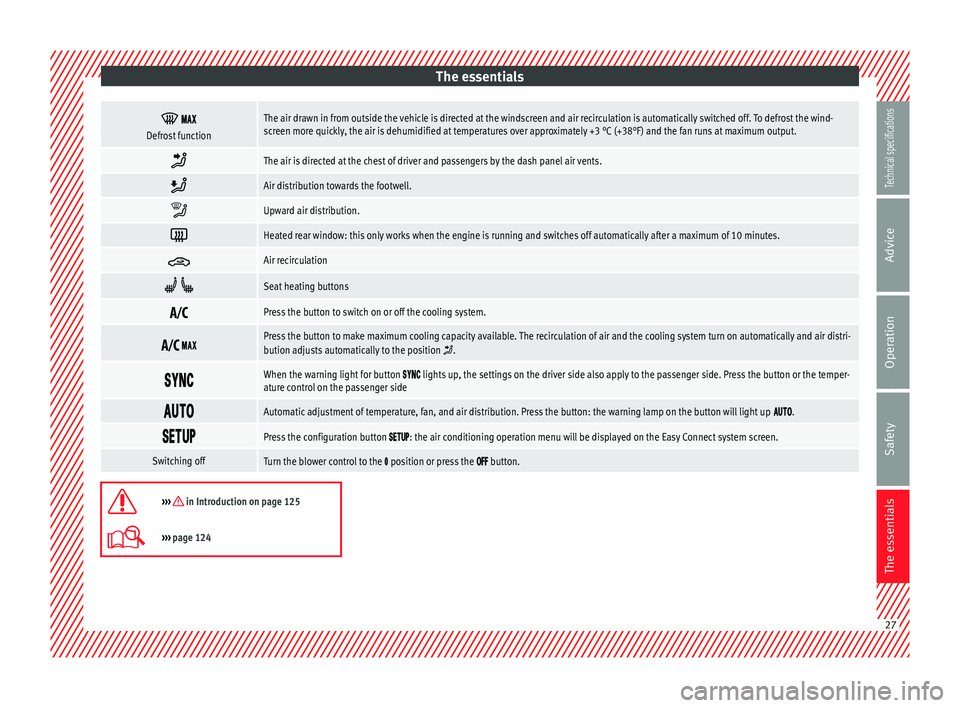
The essentials
Defrost functionThe air drawn in from outside the vehicle is directed at the windscreen and air recirculation is automatically switched off. To defrost the wind-
screen more quickly, the air is dehumidified at temperatures over approximately +3 °C (+38°F) and the fan runs at maximum output.
The air is directed at the chest of driver and passengers by the dash panel air vents.
Air distribution towards the footwell.
Upward air distribution.
Heated rear window: this only works when the engine is running and switches off automatically after a maximum of 10 minutes.
Air recirculation
Seat heating buttons
Press the button to switch on or off the cooling system.
Press the button to make maximum cooling capacity available. The recirculation of air and the cooling system turn on automatically and air distri-
bution adjusts automatically to the position .
When the warning light for button lights up, the settings on the driver side also apply to the passenger side. Press the button or the temper-
ature control on the passenger side
Automatic adjustment of temperature, fan, and air distribution. Press the button: the warning lamp on the button will light up .
Press the configuration button : the air conditioning operation menu will be displayed on the Easy Connect system screen.
Switching offTurn the blower control to the position or press the button.
››› in Introduction on page 125
›››
page 124 27
Technical specifications
Advice
Operation
Safety
The essentials
Page 40 of 284

Safety
● Belt tensioners for the front seats
● Front airbags
● knee airbags,
● Side airbags in the front seat backrests
● Side airbags in the rear seat backrests*
● Head-protection airbags
● “ISOFIX” anchor points for child seats in
the rear side seats with the “ISOFIX” system,
● Height-adjustable front head restraints
● Rear head restraints with in-use position
and non-use position
● Adjustable steering column
The safety equipment mentioned above
works together to provide you and your pas-
sengers with the best possible protection in
the event of an accident. However, these
safety systems can only be effective if you
and your passengers are sitting in a correct
position and use this equipment properly.
Safety is everyone's business! Sitting position for vehicle
occupants
Correct sitting position for driver Fig. 55
The proper distance between driver
and steering wheel Fig. 56
Correct head restraint position for the
driver. For your own safety and to reduce the risk of
injury in the event of an accident, we recom-mend the following adjustments for the driv-
er:
– Adjust the steering wheel so that there is a
distance of at least 25 cm between the
steering wheel and the centre of your chest
››› Fig. 55 .
– Mo v
e the driver seat forwards or backwards
so that you are able to press the accelera-
tor, brake and clutch pedals to the floor
with your knees still slightly angled ››› .
– Ensure that you can reach the highest point
of the steering wheel.
– Adjust the head restraint so that its upper
edge is at the same level as the top of your
head, or as close as possible to the same
level as the top of your head ››› Fig. 56 .
– Mo v
e the seat backrest to an upright posi-
tion so that your back rests completely
against it.
– Fasten your seat belt securely ››› page 43.
– Keep both feet in the footwell so that you
have the vehicle under control at all times.
Adjustment of the driver seat ››› page 106. WARNING
● An incorrect sitting position of the driver
can lead to severe injuries.
● Adjust the driver seat so that there is at
least 25 cm distance between the centre of 38
Page 41 of 284

Safe driving
the chest and the centre of the steering
wheel
››› Fig. 55. If you are sitting closer than
25 c m, the airb
ag system cannot protect you
properly.
● If your physical constitution prevents you
from maintaining the minimum distance of 25
cm, contact a specialised workshop. The
workshop will help you decide if special spe-
cific modifications are necessary.
● When driving, always hold the steering
wheel with both hands on the outside of the
ring at the 9 o'clock and 3 o'clock positions.
This reduces the risk of injury when the driver
airbag is triggered.
● Never hold the steering wheel at the 12
o'clock position, or in any other manner (e.g.
in the centre of the steering wheel). In such
cases, if the airbag is triggered, you may sus-
tain injuries to the arms, hands and head.
● To reduce the risk of injury to the driver
during sudden braking manoeuvres or an ac-
cident, never drive with the backrest tilted far
back! The airbag system and seat belts can
only provide optimal protection when the
backrest is in an upright position and the
driver is wearing his or her seat belt correct-
ly.
● Adjust the head restraint properly to ach-
ieve optimal protection. Adjusting the steering wheel position
Read the additional information carefully
››› page 14. WARNING
● Never adjust the position of the steering
wheel when the vehicle is moving, as this
could cause an accident.
● Move the lever up firmly so the steering
wheel position does not accidentally change
during driving. risk of accident!
● Make sure you are capable of reaching and
firmly holding the upper part of the steering
wheel: risk of accident!
● If you adjust the steering wheel so that it
points towards your face, the driver airbag
will not protect you properly in the event of
an accident. Make sure that the steering
wheel points towards your chest. Correct sitting position for front
passenger
For your own safety and to reduce the risk of
injury in the event of an accident, we recom-
mend the following adjustments for the front
passenger:
– Move the front passenger seat back as far
as possible ››› .–
Move the seat backrest to an upright posi-
tion so that your back rests completely
against it.
– Adjust the head restraint so that its upper
edge is at the same level as the top of your
head, or as close as possible to the same
level as the top of your head ››› page 41.
– Always keep both feet in the footwell in
front of the front passenger seat.
– Fasten your seat belt securely ››› page 43.
It is possible to deactivate the front passen-
ger airbag in exceptional circumstances
› ›
› page 54.
Adjus
ting the front passenger seat
››› page 106. WARNING
● An incorrect sitting position of the front
passenger can lead to severe injuries.
● Adjust the front passenger seat so that
there is at least 25 cm between your chest
and the dash panel. If you are sitting closer
than 25 cm, the airbag system cannot protect
you properly.
● If your physical constitution prevents you
from maintaining the minimum distance of 25
cm, contact a specialised workshop. The
workshop will help you decide if special spe-
cific modifications are necessary.
● Always keep your feet in the footwell when
the vehicle is moving; never rest them on the » 39
Technical specifications
Advice
Operation
Safety
The essentials
Page 44 of 284

Safety
Rear head restraints – The rear head restraints have 2 positions:
use and
non-use.
– One position for use (head restraint raised)
››
› Fig. 58. In this position, the head re-
str
aints are used normally, protecting pas-
sengers along with the rear seat belts.
– And one position for non-use (head re-
s
traint lowered).
– To fit the head restraints in position for use,
pull on the edges with both hands in the
direction of the arrow. WARNING
● Under no circumstances should the rear
passengers travel while the head restraints
are in the non-use position. See the warning
label located on the rear side fixed window
››› Fig. 59.
● Do not sw
ap the centre rear head restraint
with either of the outer seat rear head re-
straints. Risk of injury in case of an accident! CAUTION
Note the instructions on the adjustment of
the head restraints ››› page 107. Pedal area
Pedals –
Ensure that you can always press the accel-
erator, brake and clutch pedals unimpaired
to the floor.
– Ensure that the pedals can return unim-
paired to their initial positions.
– Ensure that the floor mats are securely fas-
tened during the trip and do not obstruct
the pedals ››› .
Only use floor mats which leave the pedal
area free and can be secured to prevent them
from slipping. You can obtain suitable floor
mats from a specialised dealership. Fasten-
ers* for floor mats are fitted in the footwells.
If a brake circuit fails, the brake pedal must
be pressed down thoroughly in order to stop
the vehicle.
Wearing suitable shoes
Always wear shoes which support your feet
properly and give you a good feeling for the
pedals. WARNING
● Restricting pedal operation can lead to crit-
ical situations while driving. ●
Never lay or fit floor mats or other floor cov-
erings over the original floor mats. This
would reduce the pedal area and could ob-
struct the pedals. Risk of accident.
● Never place objects in the driver footwell.
An object could move into the pedal area and
impair pedal operation. In the event of a sud-
den driving or braking manoeuvre, you will
not be able to operate the brake, clutch or ac-
celerator pedal. Risk of accident! 42
Page 108 of 284
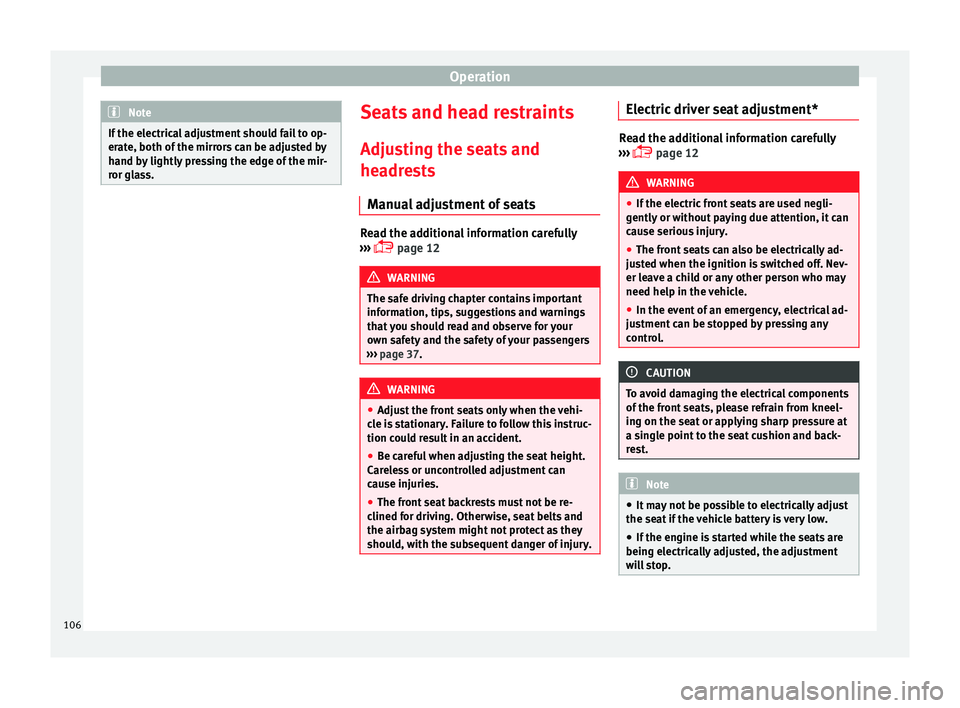
Operation
Note
If the electrical adjustment should fail to op-
erate, both of the mirrors can be adjusted by
hand by lightly pressing the edge of the mir-
ror glass. Seats and head restraints
Adjusting the seats and
headrests
Manual adjustment of seats Read the additional information carefully
››› page 12 WARNING
The safe driving chapter contains important
information, tips, suggestions and warnings
that you should read and observe for your
own safety and the safety of your passengers
››› page 37. WARNING
● Adjust the front seats only when the vehi-
cle is stationary. Failure to follow this instruc-
tion could result in an accident.
● Be careful when adjusting the seat height.
Careless or uncontrolled adjustment can
cause injuries.
● The front seat backrests must not be re-
clined for driving. Otherwise, seat belts and
the airbag system might not protect as they
should, with the subsequent danger of injury. Electric driver seat adjustment*
Read the additional information carefully
››› page 12 WARNING
● If the electric front seats are used negli-
gently or without paying due attention, it can
cause serious injury.
● The front seats can also be electrically ad-
justed when the ignition is switched off. Nev-
er leave a child or any other person who may
need help in the vehicle.
● In the event of an emergency, electrical ad-
justment can be stopped by pressing any
control. CAUTION
To avoid damaging the electrical components
of the front seats, please refrain from kneel-
ing on the seat or applying sharp pressure at
a single point to the seat cushion and back-
rest. Note
● It may not be possible to electrically adjust
the seat if the vehicle battery is very low.
● If the engine is started while the seats are
being electrically adjusted, the adjustment
will stop. 106
Page 109 of 284

Seats and head restraints
Adjusting the front head restraints Read the additional information carefully
››› page 12
Adjust the head restraint ›››
page 12 so
that as far as possible the top of the head re-
straint is level with the top of your head.
When this is not possible, try to get as close
as possible to this position.
Adjusting the rear head restraints Fig. 106
Rear centre head restraint: release
point. When transporting people in the back seat,
place the head restraints of the occupied
seats at a minimum of the next socket up
››› . Adjusting the head restraints
– To set the head restraint higher, grasp the
sides with both hands and move it up-
wards, until you see it engage.
– To set the head restraint lower down, press
the 1
››› Fig. 106 button and move it
do wn
wards.
Removing the head restraint
To remove the head restraint, the correspond-
ing backrest must be partially folded forward. – Unlock the backrest ››› page 110.
– Move the head restraint upwards until it ar-
rives to the top.
– Press the 1
››› Fig. 106 button while at the
same time removing the head restraint
from the backrest ››› .
– Insert a screwdriver in the 2
››› Fig. 106
position of the hole while at the same time
removing the head restraint from the back-
rest ››› .
– Move the backrest until it engages properly
››› .
Fitting the head restraint
To mount the external head restraints, the
corresponding backrest must be partially fol-
ded forward.
– Unlock the backrest ››› page 110. –
Insert the head restraint bars into the
guides until they perceptibly engage. It
should not be possible to remove the head
restraint from the backrest.
– Move the backrest until it engages properly
››› .
WARNING
● Please observe the general notes
››› page 41.
● Remo
ve the rear head restraints only when
it is necessary for the placement of a child
seat ››› page 56. After removing a child seat,
remou
nt the head restraint immediately.
Travelling with the head restraints removed
or improperly adjusted increases the risk of
severe injuries. Seat functions
Introduction WARNING
Inappropriate use of the seat functions can
cause severe injuries.
● Assume the proper sitting position before
your trip and remain in it throughout. This al-
so applies to the other occupants.
● Always keep hands, fingers, feet and other
parts of the body away from the operating ra-
dius and the adjustment of seats. 107
Technical specifications
Advice
Operation
Safety
The essentials
Page 127 of 284
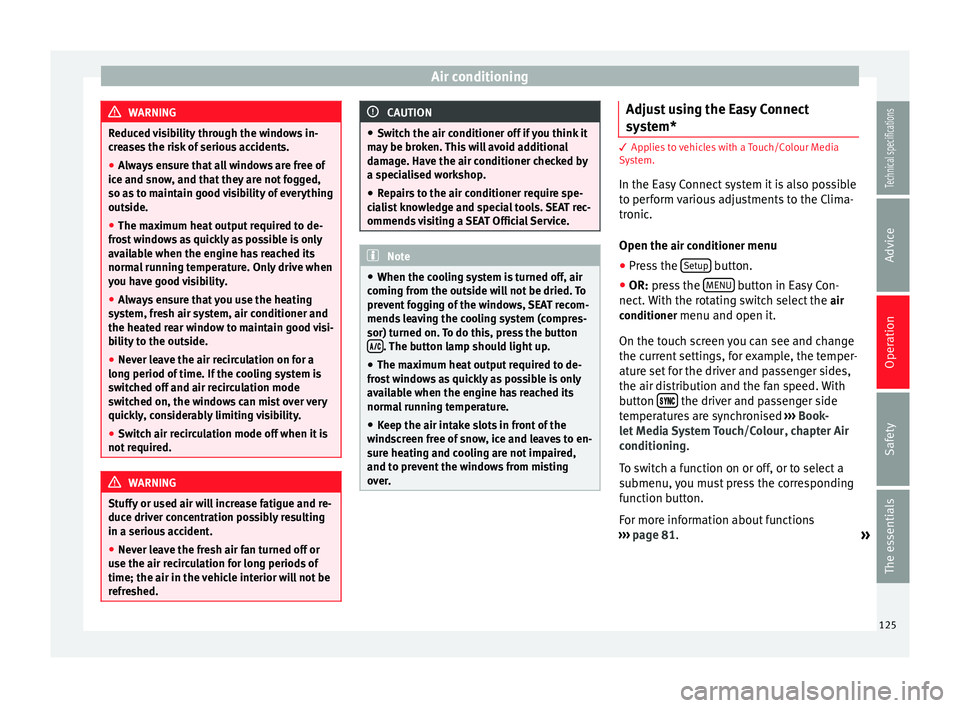
Air conditioning
WARNING
Reduced visibility through the windows in-
creases the risk of serious accidents.
● Always ensure that all windows are free of
ice and snow, and that they are not fogged,
so as to maintain good visibility of everything
outside.
● The maximum heat output required to de-
frost windows as quickly as possible is only
available when the engine has reached its
normal running temperature. Only drive when
you have good visibility.
● Always ensure that you use the heating
system, fresh air system, air conditioner and
the heated rear window to maintain good visi-
bility to the outside.
● Never leave the air recirculation on for a
long period of time. If the cooling system is
switched off and air recirculation mode
switched on, the windows can mist over very
quickly, considerably limiting visibility.
● Switch air recirculation mode off when it is
not required. WARNING
Stuffy or used air will increase fatigue and re-
duce driver concentration possibly resulting
in a serious accident.
● Never leave the fresh air fan turned off or
use the air recirculation for long periods of
time; the air in the vehicle interior will not be
refreshed. CAUTION
● Switch the air conditioner off if you think it
may be broken. This will avoid additional
damage. Have the air conditioner checked by
a specialised workshop.
● Repairs to the air conditioner require spe-
cialist knowledge and special tools. SEAT rec-
ommends visiting a SEAT Official Service. Note
● When the cooling system is turned off, air
coming from the outside will not be dried. To
prevent fogging of the windows, SEAT recom-
mends leaving the cooling system (compres-
sor) turned on. To do this, press the button . The button lamp should light up.
● The maximum heat output required to de-
frost windows as quickly as possible is only
available when the engine has reached its
normal running temperature.
● Keep the air intake slots in front of the
windscreen free of snow, ice and leaves to en-
sure heating and cooling are not impaired,
and to prevent the windows from misting
over. Adjust using the Easy Connect
system*
3 Applies to vehicles with a Touch/Colour Media
S
y
stem.
In the Easy Connect system it is also possible
to perform various adjustments to the Clima-
tronic.
Open the air conditioner menu ● Pre
ss the Setup button.
● OR: press the MENU button in Easy Con-
nect. With the rotating switch select the air
conditioner menu and open it.
On the touch screen you can see and change
the current settings, for example, the temper-
ature set for the driver and passenger sides,
the air distribution and the fan speed. With
button the driver and passenger side
temperatures are synchronised ›››
Book-
let Media System Touch/Colour, chapter Air
conditioning .
T o sw
itch a function on or off, or to select a
submenu, you must press the corresponding
function button.
For more information about functions
››› page 81
.
»
125
Technical specifications
Advice
Operation
Safety
The essentials