2014 Seat Ibiza ST warning light
[x] Cancel search: warning lightPage 112 of 240
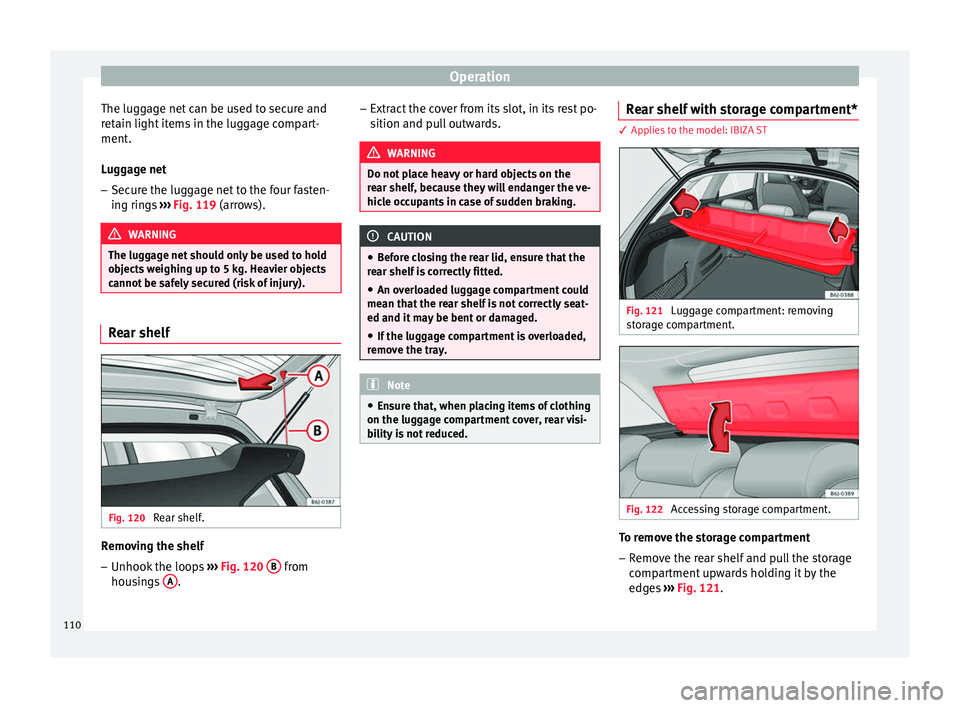
Operation
The luggage net can be used to secure and
retain light items in the luggage compart-
ment.
Luggage net
– Secure the luggage net to the four fasten-
ing rings ››› Fig. 119 (arrows). WARNING
The luggage net should only be used to hold
objects weighing up to 5 kg. Heavier objects
cannot be safely secured (risk of injury). Rear shelf
Fig. 120
Rear shelf. Removing the shelf
–
Unhook the loops ››› Fig. 120 B from
housings A . –
Extract the cover from its slot, in its rest po-
sition and pull outwards. WARNING
Do not place heavy or hard objects on the
rear shelf, because they will endanger the ve-
hicle occupants in case of sudden braking. CAUTION
● Before closing the rear lid, ensure that the
rear shelf is correctly fitted.
● An overloaded luggage compartment could
mean that the rear shelf is not correctly seat-
ed and it may be bent or damaged.
● If the luggage compartment is overloaded,
remove the tray. Note
● Ensure that, when placing items of clothing
on the luggage compartment cover, rear visi-
bility is not reduced. Rear shelf with storage compartment*
3 Applies to the model: IBIZA ST
Fig. 121
Luggage compartment: removing
storage compartment. Fig. 122
Accessing storage compartment. To remove the storage compartment
– Remove the rear shelf and pull the storage
compartment upwards holding it by the
edges ››› Fig. 121 .
110
Page 113 of 240

Transport and practical equipment
The storage compartment can be accessed
from the rear seats by lifting the front part of
the rear shelf ››› Fig. 122. WARNING
Do not place heavy or hard objects on the
rear shelf, because they will endanger the ve-
hicle occupants in case of sudden braking. CAUTION
● Before closing the rear lid, ensure that the
rear shelf is correctly fitted.
● An overloaded luggage compartment could
mean that the rear shelf is not correctly seat-
ed and it may be bent or damaged.
● If the luggage compartment is overloaded,
remove the tray.
● The load in the storage compartment
should not exceed 3 kg. Note
● Ensure that, when placing items of clothing
on the luggage compartment cover, rear visi-
bility is not reduced.
● If your vehicle has a storage compartment*,
only place light objects inside. Roof carrier system*
Introduction Please observe the following points if you in-
tend to carry loads on the roof:
● For safety reasons, only luggage racks and
accessories supplied by SEAT Official Serv-
ices are recommended.
● It is essential that you follow the assembly
instructions included with the bars exactly,
being especially careful to position front and
rear luggage compartment cover bars on the
special housings in the longitudinal bars.
You must also respect their position accord-
ing to the direction of travel indicated in the
assembly manual. Not following these in-
structions may damage the bodywork.
● Pay special attention to the tightening tor-
que of the attachment bolts and check them
following a short journey. If necessary, re-
tighten the bolts and check them at regular
intervals.
● Distribute the load evenly. A maximum load
of 40 kg is permitted for each roof rack sys-
tem support bar, the load must be distrib-
uted evenly along the entire length. However,
the maximum load permitted for the entire
roof (including the support system) of 75 kg
must not be exceeded nor the total weight
recommended for the entire vehicle. See the
“Technical Data” section. ●
When transporting heavy or large objects
on the roof, any change in the normal vehicle
behaviour due to a change in the centre of
gravity or an increased wind resistance must
be taken into account. For this reason, a suit-
able speed and driving style must be used.
● On vehicles fitted with a sliding/tilting sun-
roof*, make sure it does not hit the load on
the roof upon opening.
111Technical specifications
Advice
Operation
Safety
The essentials
Page 116 of 240

Operation
Technical Service should be consulted to
check the system.
● To ensure correct operation, the grilles on
both sides of the screen must not be obstruc-
ted ●
When the engine is under extreme strain,
switch off the compressor for a moment. Heating
Controls Fig. 125
Heating controls on the dash panel. –
Using the controls A and
C and with the
switch B
››› Fig. 125 you can adjust the
t emper
ature, the air distribution and the
blower speed.
– Press the D button to switch air recircula-
tion mode on or off. When the function is activated, a warning light on the button is
turned on.
Temperature
Switch A adjusts temperature. The desired
temperature inside the vehicle cannot be
lower than the ambient temperature. Maxi-
mum heat output, which is needed to defrost the windows quickly, is only available when
the engine has reached its operating temper-
ature.
114
Page 117 of 240

Air conditioning
Blower
The air flow can be set at four speeds with
switch B . The blower should always be set
at the lowest speed when driving slowly.
Air distribution
Control C for setting the flow of air in the re-
quired direction.
– Air distribution towards the windscreen
in or der t
o demist. For safety reasons, it is
not recommended to switch air recirculation
on.
– Air distribution to upper body.
– Air distribution to footwell
– Air distribution to the windscreen and
the footwell. Air recirculation mode
Air rec
irculation mode D on (a lamp lights
up in red) prevents strong odours from out-
side from entering the vehicle, for example
when passing through a tunnel or in a traffic
jam ››› .
When the outside temperature is low, air re-
circulation mode improves heating perform-
ance by heating air from the interior instead
of cold air from the outside. WARNING
● For your safety, the windows should never
be fogged up or covered with snow or ice.
This is essential to ensure good visibility.
Please familiarise yourself with the correct
operation of the heating and ventilation sys-
tem, including the demist/defrost functions
for the windows. ●
In air recirculation mode, no cold air from
the outside enters the vehicle interior. The
windows can quickly fog over if the heating is
switched off. Therefore, never leave the air re-
circulation mode switched on for a long time
(risk of accident). Note
● Please consider the general notes
››› page 113
. 115
Technical specifications
Advice
Operation
Safety
The essentials
Page 120 of 240
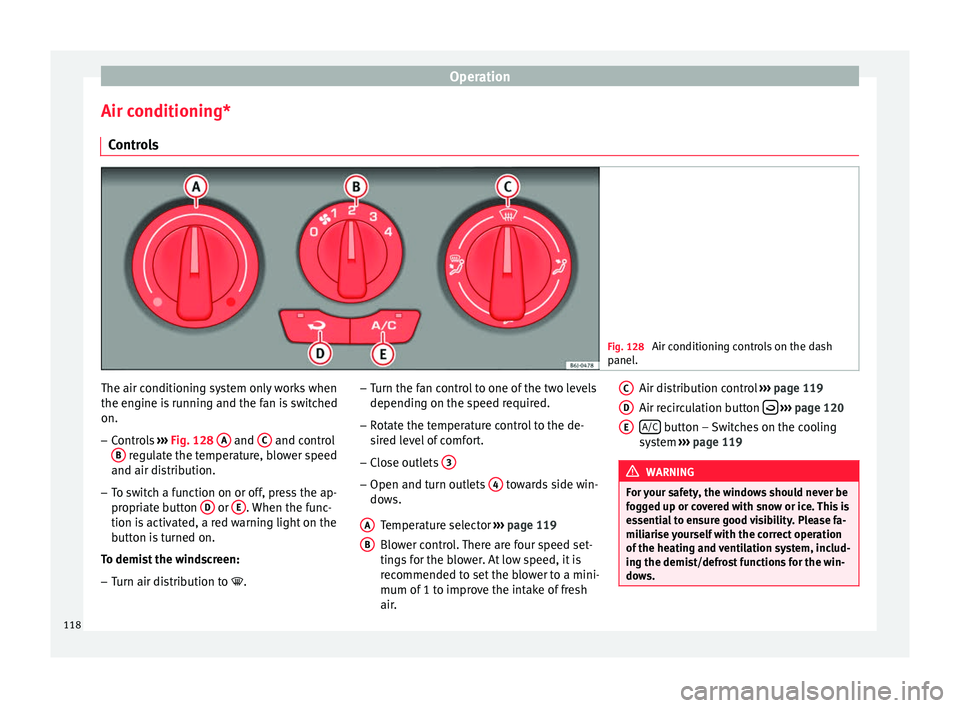
Operation
Air conditioning* Controls Fig. 128
Air conditioning controls on the dash
panel. The air conditioning system only works when
the engine is running and the fan is switched
on.
–
Controls ››› Fig. 128 A and
C and control
B regulate the temperature, blower speed
and air distribution.
– To switch a function on or off, press the ap-
propriate button D or
E . When the func-
tion is activated, a red warning light on the
button is turned on.
To demist the windscreen: – Turn air distribution to .–
Turn the fan control to one of the two levels
depending on the speed required.
– Rotate the temperature control to the de-
sired level of comfort.
– Close outlets 3 –
Open and turn outlets 4 towards side win-
dows.
Temperature selector ››› page 119
Blower control. There are four speed set-
tings for the blower. At low speed, it is
recommended to set the blower to a mini-
mum of 1 to improve the intake of fresh
air.
A B Air distribution control
››› page 119
Air recirculation button
››› page 120
A/C button – Switches on the cooling
system ››› page 119 WARNING
For your safety, the windows should never be
fogged up or covered with snow or ice. This is
essential to ensure good visibility. Please fa-
miliarise yourself with the correct operation
of the heating and ventilation system, includ-
ing the demist/defrost functions for the win-
dows. C
D
E
118
Page 122 of 240

Operation
Coolant system
When the air conditioning is switched on, the
temperature and the air humidity go down.
This way, if the outside humidity is extreme,
the air conditioning prevents the misting of
the windows and therefore, comfort is im-
proved.
If the air conditioning does not work, this
may be due to the following reasons:
● The engine is stationary.
● The fan blower is switched off.
● The outside temperature is lower than ap-
proximately +3 °C (+37 °F).
● The air conditioning system compressor
has been temporarily switched off because of
an increased engine coolant temperature.
● The air conditioner fuse is faulty.
● Another fault in the vehicle. Have the air
conditioning checked by a specialised work-
shop.
Air recirculation Air recirculation mode on
›››
Fig. 129 (a
lamp lights up on the button) prevents strong
odours or contaminated air from the outside air from entering in the vehicle, for example
when passing through a tunnel or in a traffic
jam.
When the outside temperature is low, air re-
circulation mode improves heating perform-
ance by heating air from the interior instead
of cold air from the outside.
When the outside temperature is high, air re-
circulation mode improves cooling perform-
ance by cooling air from the interior instead
of warm air from outside.
For safety reasons, the air recirculation
should not be switched on
when the air dis-
tribution control is set to the windscreen set-
ting . WARNING
In air recirculation mode, no cold air from the
outside enters the vehicle interior. If the air
conditioner is switched off, the windows can
quickly mist over. Therefore, never leave the
air recirculation mode switched on for a long
time (risk of accident). Note
● When engaging reverse gear, the air recir-
culation is connected automatically to pre-
vent the entrance of exhaust gases in the ve-
hicle on travelling backwards. The control
lamp on the button does not light up.
● If the temperature control is turned to the
coldest setting (blue point) and the A/C but- ton is on, the “Air recirculation” function is
automatically activated in order to cool the
vehicle faster using less energy, and its func-
tion control lamp will light up.
● If the function is not deactivated by press-
ing the button, it will deactivate after approx-
imately 20 minutes. Economic use of the air conditioning
When the air conditioning is switched on, the
compressor consumes engine power and has
influence on fuel consumption. Consider the
following points in order to have the system
operating in the minimum possible time.
● If the vehicle interior has overheated due to
an excessive solar radiation, it is best to
open the windows or doors to allow the hot
air to escape.
● While in motion, the air conditioning
should not be switched on if the windows or
the sunroof* are open.
120
Page 126 of 240

Operation
●
Unsupervised use of the key could start the
engine or any electrical system, such as the
electric windows. This could result in serious
injury. CAUTION
The starter motor will only work when the en-
gine is stopped (ignition key position 3 ).
Electronic immobiliser
The electronic immobiliser prevents unau-
thorised persons from driving the vehicle.
Inside the key there is a chip that deactivates
the electronic immobiliser automatically
when the key is inserted into the ignition.
The electronic immobiliser will be activated
again automatically as soon as you pull the
key out of the ignition lock.
The engine can only be started using a genu-
ine SEAT key with its correct code.
Note
A perfect operation of the vehicle is ensured
if genuine SEAT keys are used. Starting petrol engines
The engine can only be started using a genu-
ine SEAT key with its correct code.
– Move the gearbox lever to the neutral posi-
tion and depress the clutch pedal thor-
oughly and hold it in this position for the
starter to turn the engine on.
– Turn the ignition key to the starting posi-
tion ››› page 123.
– Let
go of the ignition key as soon as the en-
gine starts; the starter motor must not run
on with the engine.
After starting a very hot engine, you may
need to slightly press down the accelerator.
When starting a cold engine, it may be a little
noisy for the first few seconds until oil pres-
sure has built up in the hydraulic valve com-
pensators. This is quite normal, and no cause
for concern.
If the engine does not start immediately,
switch the starter off after 10 seconds and try
again after half a minute. If the engine still
does not start, the fuel pump fuse should be
checked ›››
page 195, Fuses. WARNING
● Never start or run the engine in unventila-
ted or closed rooms. The exhaust gases con-
tain carbon monoxide, an odourless and col-
ourless poisonous gas. Risk of fatal acci- dents. Carbon monoxide can cause loss of
consciousness and result in death.
●
Never leave the vehicle unattended if the
engine is running.
● Never use “cold start sprays”, they could
explode or cause the engine to run at high
revs. Risk of injury. CAUTION
● When the engine is cold, you should avoid
high engine speeds, driving at full throttle
and over-loading the engine. Risk of engine
damage.
● The vehicle should not be pushed or towed
more than 50 metres to start the engine. Un-
burnt fuel could enter the catalytic converter
and damage it.
● Before attempting to push-start or tow a ve-
hicle in order to start it, you should first try to
start it using the battery of another vehicle.
Please observe and follow the notes on the
››› page 188, Jump-starting
. For the sake of the environment
Do not warm-up the engine by running the
engine with the vehicle stationary. Start off
immediately, driving gently. This helps the
engine reach operating temperature faster
and reduces emissions. 124
Page 127 of 240

Driving
Starting diesel engines The engine can only be started using a genu-
ine SEAT key with its correct code.
– Move the gearbox lever to the neutral posi-
tion and depress the clutch pedal thor-
oughly and hold it in this position for the
starter to turn the engine on.
– Turn the ignition key to position ››› Fig. 131
2 . The warning lamp
will light for en-
gine pr e-he
ating.
– When the lamp turns off, turn the ignition
key to position 3 to start the engine. Do
not press the accelerator.
– Release the ignition key as soon as the en-
gine starts. The starter motor should not
turn at the same time.
When starting a cold engine, it may be a little
noisy for the first few seconds until oil pres-
sure has built up in the hydraulic valve com-
pensators. This is quite normal, and no cause
for concern.
If there are problems starting the engine, see
the ›››
page 188 .
Glo w p
lug system for the diesel engine
To avoid unnecessary discharging of the bat-
tery, do not use any other major electrical
equipment while the glow plugs are pre-heat-
ing. Start the engine as soon as the glow plug
warning lamp goes out.
Starting a diesel engine after the fuel tank
has been completely run dry
If the fuel tank has been completely run dry,
it may take longer than normal (up to one mi-
nute) to start a diesel engine after refuelling.
This is because the fuel system must elimi-
nate air first.
WARNING
Observe the safety warnings ››› in Starting
petrol engines on page 124. CAUTION
● When the engine is cold, you should avoid
high engine speeds, driving at full throttle
and over-loading the engine. Risk of engine
damage.
● The vehicle should not be pushed or towed
more than 50 metres to start the engine. Un-
burnt fuel could enter the catalytic converter
and damage it.
● Before attempting to push-start or tow a ve-
hicle in order to start it, you should first try to
start it using the battery of another vehicle.
Please observe and follow the notes on the
››› page 188, Jump-starting. For the sake of the environment
Do not warm-up the engine by running the
engine with the vehicle stationary. You
should drive off as soon as you start the en-
gine. This helps the engine reach operating
temperature faster and reduces emissions. Switching off the engine
–
Stop the vehicle.
– Turn the ignition key to position ›››
Fig. 131
1 .
After switching the engine off, the radiator
fan may run on for up to 10 minutes. The fan
may also turn on again if coolant temperature
increases from accumulated heat in the en-
gine compartment or due to its prolonged ex-
posure to solar radiation. WARNING
● Never switch the engine off until the vehi-
cle is completely stationary.
● The brake servo works only when the en-
gine is running. With the engine switched off,
more strength is needed to brake. As normal
brake operation cannot be performed, risk of
accidents and serious injury may exist.
● The steering lock can be immediately
blocked once the key is removed from the ig-
nition. The vehicle cannot be steered. Risk of
accident. » 125
Technical specifications
Advice
Operation
Safety
The essentials