2014 Seat Ibiza ST cruise control
[x] Cancel search: cruise controlPage 5 of 240

Table of Contents
Table of Contents
The essentials . . . . . . . . . . . . . . . . . . . . . . . . 5
Exterior view . . . . . . . . . . . . . . . . . . . . . . . . . . . . 5
Interior view . . . . . . . . . . . . . . . . . . . . . . . . . . . . 7
How it works . . . . . . . . . . . . . . . . . . . . . . . . . . . . 9
Unlocking and locking . . . . . . . . . . . . . . . . . . . . 9
Before driving . . . . . . . . . . . . . . . . . . . . . . . . . . . 11
Starting the vehicle . . . . . . . . . . . . . . . . . . . . . . 13
Lights and visibility . . . . . . . . . . . . . . . . . . . . . . 14
Multi-function display (MFA)* . . . . . . . . . . . . . . 16
Cruise control . . . . . . . . . . . . . . . . . . . . . . . . . . . 16
Warning lamps . . . . . . . . . . . . . . . . . . . . . . . . . . 18
Gear lever . . . . . . . . . . . . . . . . . . . . . . . . . . . . . . 19
Air conditioning . . . . . . . . . . . . . . . . . . . . . . . . . 21
Level control . . . . . . . . . . . . . . . . . . . . . . . . . . . . 23
Action in the event of a puncture . . . . . . . . . . . 26
Emergency towing of the vehicle . . . . . . . . . . . 28
Safety . . . . . . . . . . . . . . . . . . . . . . . . . . . . . . . . 29
Safe driving . . . . . . . . . . . . . . . . . . . . . . . . . . . . 29
Safety first! . . . . . . . . . . . . . . . . . . . . . . . . . . . . . 29
Advice about driving . . . . . . . . . . . . . . . . . . . . . 29
Proper sitting position for occupants . . . . . . . . 30
Pedal area . . . . . . . . . . . . . . . . . . . . . . . . . . . . . . 34
Seat belts . . . . . . . . . . . . . . . . . . . . . . . . . . . . . . 34
The reasons why we should wear seat belts . . 34
How to properly adjust your seatbelt . . . . . . . . 37
Belt pretensioners* . . . . . . . . . . . . . . . . . . . . . . 39
Airbag system . . . . . . . . . . . . . . . . . . . . . . . . . . 40
Brief introduction . . . . . . . . . . . . . . . . . . . . . . . . 40
Airbag overview . . . . . . . . . . . . . . . . . . . . . . . . . 42
Deactivating airbags . . . . . . . . . . . . . . . . . . . . . 45
Transporting children safety . . . . . . . . . . . . . . . 46
Safety for children . . . . . . . . . . . . . . . . . . . . . . . 46
Child seats . . . . . . . . . . . . . . . . . . . . . . . . . . . . . 48 Operation
. . . . . . . . . . . . . . . . . . . . . . . . . . . . . 55
Dash panel . . . . . . . . . . . . . . . . . . . . . . . . . . . . . 55
Overview . . . . . . . . . . . . . . . . . . . . . . . . . . . . . . . 54
Instruments . . . . . . . . . . . . . . . . . . . . . . . . . . . . 56
Warning lamps . . . . . . . . . . . . . . . . . . . . . . . . . . 57
Digital instrument panel display . . . . . . . . . . . . 64
Communications and multimedia . . . . . . . . . . . 69
Steering column controls* . . . . . . . . . . . . . . . . . 69
Bluetooth System* . . . . . . . . . . . . . . . . . . . . . . . 72
Opening and closing . . . . . . . . . . . . . . . . . . . . . 78
Central locking . . . . . . . . . . . . . . . . . . . . . . . . . . 78
Keys . . . . . . . . . . . . . . . . . . . . . . . . . . . . . . . . . . . 82
Radio frequency remote control* . . . . . . . . . . . 83
Anti-theft alarm system* . . . . . . . . . . . . . . . . . . 84
Boot hatch . . . . . . . . . . . . . . . . . . . . . . . . . . . . . 86
Electric windows . . . . . . . . . . . . . . . . . . . . . . . . . 87
Panoramic tilting sunroof* . . . . . . . . . . . . . . . . 89
Lights and visibility . . . . . . . . . . . . . . . . . . . . . . 90
Lights . . . . . . . . . . . . . . . . . . . . . . . . . . . . . . . . . 90
Interior lights . . . . . . . . . . . . . . . . . . . . . . . . . . . 96
Visibility . . . . . . . . . . . . . . . . . . . . . . . . . . . . . . . 96
Windscreen wiper and rear window wiper
systems . . . . . . . . . . . . . . . . . . . . . . . . . . . . . . . . 97
Rear view mirrors . . . . . . . . . . . . . . . . . . . . . . . . 99
Seats and head restraints . . . . . . . . . . . . . . . . . 100
Adjusting the seat and head restraints . . . . . . 100
Seat functions . . . . . . . . . . . . . . . . . . . . . . . . . . 102
Transport and practical equipment . . . . . . . . . 104
Practical equipment . . . . . . . . . . . . . . . . . . . . . . 104
Luggage compartment . . . . . . . . . . . . . . . . . . . . 108
Roof carrier system* . . . . . . . . . . . . . . . . . . . . . . 111
Air conditioning . . . . . . . . . . . . . . . . . . . . . . . . . 113
General notes . . . . . . . . . . . . . . . . . . . . . . . . . . . 113
Heating . . . . . . . . . . . . . . . . . . . . . . . . . . . . . . . . 114
Air conditioning* . . . . . . . . . . . . . . . . . . . . . . . . 118
Climatronic* . . . . . . . . . . . . . . . . . . . . . . . . . . . . 121 Driving
. . . . . . . . . . . . . . . . . . . . . . . . . . . . . . . . 123
Starting and stopping the engine . . . . . . . . . . . 123
Braking and parking . . . . . . . . . . . . . . . . . . . . . 126
Manual gearbox . . . . . . . . . . . . . . . . . . . . . . . . . 128
Automatic gearbox* . . . . . . . . . . . . . . . . . . . . . . 129
Run-in and economical driving . . . . . . . . . . . . . 134
Driving abroad . . . . . . . . . . . . . . . . . . . . . . . . . . 138
Driver assistance systems . . . . . . . . . . . . . . . . . 139
Braking and stability systems . . . . . . . . . . . . . . 139
Start-Stop System* . . . . . . . . . . . . . . . . . . . . . . . 142
Rear Assist . . . . . . . . . . . . . . . . . . . . . . . . . . . . . 144
Parking aid* . . . . . . . . . . . . . . . . . . . . . . . . . . . . 146
Cruise speed* (cruise control system - CCS) . . . 150
Towing bracket device . . . . . . . . . . . . . . . . . . . . 152
Trailer towing . . . . . . . . . . . . . . . . . . . . . . . . . . . 152
Fitting a towing bracket* . . . . . . . . . . . . . . . . . . 153
Advice . . . . . . . . . . . . . . . . . . . . . . . . . . . . . . . . 155
Care and maintenance . . . . . . . . . . . . . . . . . . . . 155
Accessories and modifications to the vehicle . 155
Care and cleaning . . . . . . . . . . . . . . . . . . . . . . . 156
Care of the vehicle exterior . . . . . . . . . . . . . . . . 157
Caring for the vehicle interior . . . . . . . . . . . . . . 162
Checking and refilling levels . . . . . . . . . . . . . . . 163
Fuel . . . . . . . . . . . . . . . . . . . . . . . . . . . . . . . . . . . 163
Petrol . . . . . . . . . . . . . . . . . . . . . . . . . . . . . . . . . . 164
Diesel . . . . . . . . . . . . . . . . . . . . . . . . . . . . . . . . . 165
Working in the engine compartment . . . . . . . . 166
Engine oil . . . . . . . . . . . . . . . . . . . . . . . . . . . . . . 168
Cooling system . . . . . . . . . . . . . . . . . . . . . . . . . . 171
Brake fluid . . . . . . . . . . . . . . . . . . . . . . . . . . . . . 173
Windscreen washer reservoir . . . . . . . . . . . . . . 174
Vehicle battery . . . . . . . . . . . . . . . . . . . . . . . . . . 174
Wheels . . . . . . . . . . . . . . . . . . . . . . . . . . . . . . . . 176
Wheels and tyres . . . . . . . . . . . . . . . . . . . . . . . . 176
Winter service . . . . . . . . . . . . . . . . . . . . . . . . . . . 180
3
Page 18 of 240

The essentialsMore the lever to the required position:
0
Windscreen wiper off.
1
Windscreen wipers interval wipe.
Using the control
››› Fig. 24 A adjust the
interval (vehicles without rain sensor), or
the sensitivity of the rain sensor.
2 Slow wipe.
3
Continuous wipe.
4
Short wipe. Brief press, short clean. Hold
the lever down for more time to increase
the wipe frequency.
5
Automatic wipe. The windscreen washer
function is activated by pushing the lever
forwards, and simultaneously the wind-
screen wipers start.
6
Interval wipe for rear window. The wiper
will wipe the window approximately every
six seconds.
7
The rear window wash function is activa-
ted by pressing the lever, and the rear wip-
er starts simultaneously.
››› in Front windscreen wipers on
page 97
››› page 97
››› page 193 Multi-function display (MFA)*
Controlling the information system Fig. 25
Managed from the windscreen wiper lever
››› Fig. 25 .
Pr e
ss to select and confirm ››› Fig. 25
Press up or down to view the submenu
››› Fig. 25
››› in Multi-function display (MFI)* on
page 66
››› page 65 Memory displays
1
: Current memory
1 2 2
: Total memory
● Driv in
g speed
● Journey duration
● Average speed
● Distance
● Operating range
● Average fuel consumption
● Current fuel consumption
● Outside temperature indicator
● Speed warning
Cruise control Operating the cruise control system
(CCS)* Fig. 26
16
Page 19 of 240

The essentials
● Switching on the CCS: Move switch
››› Fig. 26 1 to
. The system is on. If no
s
peed has been programmed, the system will
not control it.
● Activating the CCS: Press button ››› Fig. 26
2 in the
area. The current speed is
memori
sed and controlled.
● Temporarily switching off the CCS: Move
switch ››› Fig. 26
1 to
or push the
br ak
e. The cruise control system is switched
off temporarily. ●
Reactivating the CCS: Press button
››› Fig. 26 2 in
. The memorised speed
i
s saved and controlled again.
● Increasing stored speed during CCS regula-
tion: press button 2 in
. The vehicle ac-
c
elerates until the new stored speed.
● Reducing stored speed during CCS regula-
tion: press button 2 in
to lower the
s
peed by 1 km/h (1 mph). Speed is reduced
until reaching the new stored speed. ●
Switching off the CCS: Move switch
››› Fig. 26 1 to
. The system is disconnec-
t
ed and the memorised speed is deleted.
››› in Description on page 150
››› page 150 17
Technical specifications
Advice
Operation
Safety
The essentials
Page 21 of 240

The essentialsSym-
bolMeaning of control and warning lampsFurther in-formation
If flashing:
the Electronic Sta-
bility Control (ESC) is working
or the ASR is working
If it remains lit: ESC or ASR
faulty››› page
60
››› page
60
Brake fluid required or
serious fault in brake system›››
page
61
Handbrake on›››
page
126
Cruise speed activated
(Cruise control)›››
page
61
Tyre pressure›››
page
61
Selector lever lock (automatic
gearbox)›››
page
62
Fuel level / reserve›››
page
62
Doors open›››
page
62
Rear lid open›››
page
62
Airbag or belt tensioner sys-
tem fault or airbag disabled›››
page
42
Main beam switched on›››
page
62
Start-Stop system switched
off›››
page
142
Sym-
bolMeaning of control and warning lampsFurther in-formation
Electro-hydraulic steering›››
page
62
Fault in the emission control
system›››
page
63
Coolant level / coolant tem-
perature›››
page
63
Alternator fault›››
page
63
If it stays lit:
ASR switched off
››› page
60
››› page
60
Turn signals in operation›››
page
63
SAFEElectronic immobiliser
››› page
64
››› page
79
››› in Overview of the warning lamps
on page 57
››› page 57 Gear lever
Manual gearbox Fig. 28
The position of the gears is indicated on the
gearbox lever
››› Fig. 28 .
● Pr e
ss the clutch pedal and keep your foot
right down.
● Move the gearbox lever to the required po-
sition.
● Release the clutch.
Selecting reverse gear
● Press the clutch pedal and keep your foot
right down.
● With the gearbox lever in neutral, push it
upwards, move it to the left as far as it will go
and then forwards to select reverse ››› Fig. 28
R .
» 19
Technical specifications
Advice
Operation
Safety
The essentials
Page 57 of 240

Dash panel
Operation
Dash panel Overview Door release lever
Light switch
. . . . . . . . . . . . . . . . . . . . . . 90
Light dimmer for instrument panel
lighting* . . . . . . . . . . . . . . . . . . . . . . . . . 92
Headlight range control* . . . . . . . . . .92
Air vents
Lever for: – Turn signals/dipped beam . . . . . .93
– Cruise control* . . . . . . . . . . . . . . . . . 150
Instrument panel and warning
lamps: – Instruments . . . . . . . . . . . . . . . . . . . . 56
– Control and warning lamps . . . . . .57
Horn (works only when the ignition
is on)/ Driver front airbag* . . . . . . . .40
Steering and starter lock . . . . . . . . . .123
1 2
3
4
5
6
7
8
9 Lever for:
– Windscreen wipers and washer . .97
– Window washer-wiper system* . .97
– Multi-function display control* . .65
Radio
Glove compartment/Storage com-
partment . . . . . . . . . . . . . . . . . . . . . . . . . 104
Passenger airbag* . . . . . . . . . . . . . . . . 42
Dash panel switches: – ESC OFF . . . . . . . . . . . . . . . . . . . . . . . . 139
– Hazard warning lights . . . . . . . . . .95
– Airbag off warning lamp* . . . . . . .42, 45
Switches for: – Heating and ventilation . . . . . . . . .114
– Air conditioning* . . . . . . . . . . . . . . . 118
– Climatronic* . . . . . . . . . . . . . . . . . . . . 121
Cigarette lighter/Power socket . . . .107
Drink holder/Ashtray . . . . . . . . . . . . .106
Controls in the centre console:
– Start-Stop operation button . . . . .142
– Tyre pressure monitoring* . . . . . . .61
10 11
12
13
14
15
16
17
18 –
Heated rear window . . . . . . . . . . . .96
– Heated seats* . . . . . . . . . . . . . . . . . . 102
– Central locking* . . . . . . . . . . . . . . . . 81
Handbrake lever . . . . . . . . . . . . . . . . . . 126
Gear lever – Automatic* . . . . . . . . . . . . . . . . . . . . . 129
– Manual . . . . . . . . . . . . . . . . . . . . . . . . . 128
Storage space
Pedals . . . . . . . . . . . . . . . . . . . . . . . . . . . 34
Steering column control lever* . . . .31
Bonnet release lever . . . . . . . . . . . . . .167
Switches on the steering column for
audio and telephone* . . . . . . . . . . . .69
Fuse housing . . . . . . . . . . . . . . . . . . . . . 195
Control for adjusting electric exteri-
or mirrors* . . . . . . . . . . . . . . . . . . . . . . . 99
Electric window controls* . . . . . . . . .87 Note
Some of the items of equipment listed here
are fitted only on certain model versions or
are optional extras. 19
20
21
22
23
24
25
26
27
28
55Technical specifications
Advice
Operation
Safety
The essentials
Page 63 of 240

Dash panel
off after approximately 2 seconds. This is the
time taken for the function check.
This programme includes the ABS, EDL and
ASR. It also includes emergency braking as-
sistance (BAS).
The warning lamp
has the following
f
unctions:
● It flashes whilst driving when the ASR/ESC
is activated.
● It will light up if there is a fault in the ESC.
● As the ESC operates in conjunction with the
ABS, the ESC light will also come on if a fault
should occur in the ABS.
If the ESC control lamp lights up and stays
on after the engine is started, this may mean
that the control system has temporarily
switched off the ESC. In this case the ESC can
be reactivated by switching the ignition off
and then on again. If the control lamp goes
out, this means the system is fully functional.
The lamp provides information about the
disconnection status of the system:
● It stays lit when the ASR is disconnected
when pressing the switch. Brake system* Situations in which the warning lamp lights
up
● the br ak
e fluid level is too low
››› page 173.
● there i
s a fault in the brake system.
This warning lamp can light up together with
the ABS system warning lamp. WARNING
● If the brake warning lamp does not go out
or if it lights up when driving, the brake fluid
level in the reservoir is too low so there is a
risk of an accident ››› page 173, Brake fluid.
Stop the vehicle and do not drive on. Obtain
technical assistance.
● If the brake warning lamp lights up to-
gether with the ABS lamp this could be
due to an ABS fault. This could cause the rear
wheels to lock quickly when you brake. This
could cause the rear to break away. Risk of
skidding. Stop the vehicle and seek technical
assistance. Cruise speed (cruise control)*
The warning lamp comes on when the
cruise control system is switched on. For fur-
ther information on the cruise control system
please see
›››
page 150 . T
y
re pressure
Fig. 71
Centre console: tyre monitoring sys-
tem button. The tyre monitoring lamp* compares wheel
revolutions and with it, using the ESC, the
wheel diameter of each wheel. If the diame-
ter of a wheel changes, the tyre control lamp
lights up. The wheel diameter changes
when:
● Tyre pressure is insufficient.
● The tyre structure is damaged.
● The vehicle is unbalanced because of a
load.
● The wheels of one axle are under more
pressure (for example, driving with a trailer or
on steep slopes).
● The vehicle is fitted with snow chains.
● The temporary spare wheel is fitted.
● The wheel on one axle is changed. »
61
Technical specifications
Advice
Operation
Safety
The essentials
Page 152 of 240
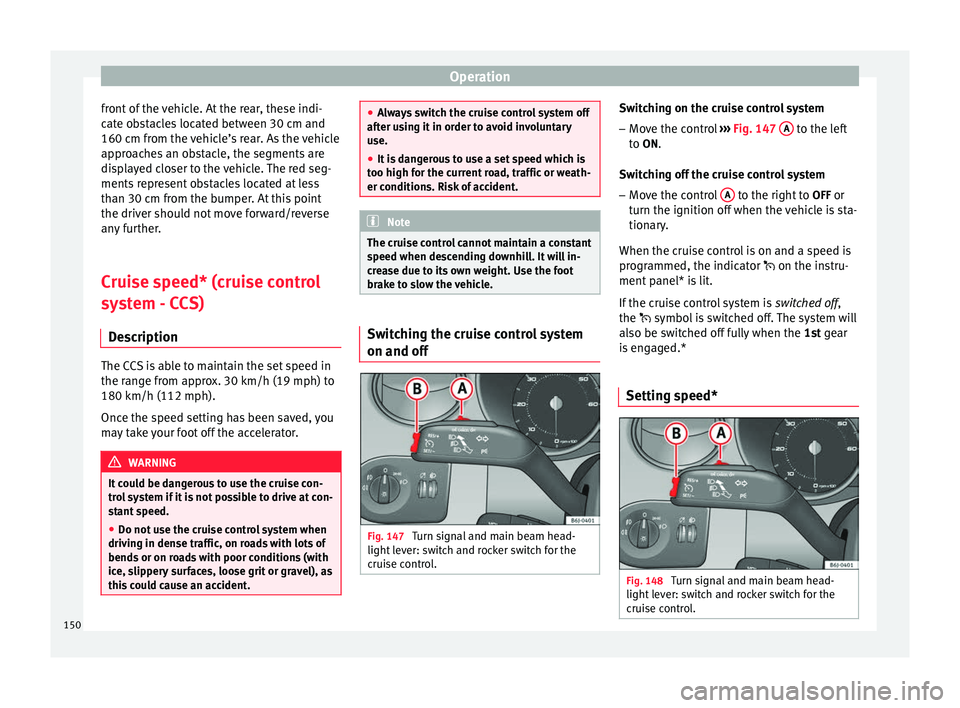
Operation
front of the vehicle. At the rear, these indi-
cate obstacles located between 30 cm and
160 cm from the vehicle’s rear. As the vehicle
approaches an obstacle, the segments are
displayed closer to the vehicle. The red seg-
ments represent obstacles located at less
than 30 cm from the bumper. At this point
the driver should not move forward/reverse
any further.
Cruise speed* (cruise control
system - CCS)
Description The CCS is able to maintain the set speed in
the range from approx. 30 km/h (19 mph) to
180 km/h (112 mph).
Once the speed setting has been saved, you
may take your foot off the accelerator.
WARNING
It could be dangerous to use the cruise con-
trol system if it is not possible to drive at con-
stant speed.
● Do not use the cruise control system when
driving in dense traffic, on roads with lots of
bends or on roads with poor conditions (with
ice, slippery surfaces, loose grit or gravel), as
this could cause an accident. ●
Always switch the cruise control system off
after using it in order to avoid involuntary
use.
● It is dangerous to use a set speed which is
too high for the current road, traffic or weath-
er conditions. Risk of accident. Note
The cruise control cannot maintain a constant
speed when descending downhill. It will in-
crease due to its own weight. Use the foot
brake to slow the vehicle. Switching the cruise control system
on and off
Fig. 147
Turn signal and main beam head-
light lever: switch and rocker switch for the
cruise control. Switching on the cruise control system
– Move the control ››› Fig. 147 A to the left
to ON.
Sw it
ching off the cruise control system
– Move the control A to the right to
OFF or
turn the ignition off when the vehicle is sta-
tionary.
When the cruise control is on and a speed is
programmed, the indicator
on the instru-
ment
panel* is lit.
If the cruise control system is switched off
,
the symbol is switched off. The system will
also be switched off fully when the 1st
gear
is engaged.*
Setting speed* Fig. 148
Turn signal and main beam head-
light lever: switch and rocker switch for the
cruise control. 150
Page 153 of 240

Driver assistance systems
– Press the lower part SET of the rocker
switch ››› Fig. 148 B once briefly when you
have reached the speed you wish to set.
When you release the rocker switch, the cur-
rent speed is set and held constant.
Adjusting set speed* The speed can be altered without touching
the accelerator or the brake.
Setting a higher speed
– Press the upper part RES of the rocker
switch ››› Fig. 148
B to increase the speed.
The vehicle will continue to accelerate as
long as you keep the rocker switch pressed.
When you release the switch, the new
speed is stored.
Setting a lower speed – Press the lower part of the rocker switch
SET– ›››
Fig. 148 B to reduce the speed.
The vehicle will automatically reduce its
speed for as long as you keep the switch
pressed. When you release the switch, the
new speed is stored.
When you increase speed with the accelera-
tor and then release the pedal, the system
will automatically restore the set speed. This
will not be the case, however, if the vehicle
speed exceeds the stored speed by more than 10 km/h (6 mph) for longer than 5 mi-
nutes. The speed will have to be stored
again.
Cruise control is switched off if you reduce
speed by depressing the brake pedal. Reacti-
vate the control by pressing once on the up-
per part of the rocker switch
RES+ ››› Fig. 148
B .
Switching off cruise control
temporarily* Fig. 149
Turn signal and main beam head-
light lever: switch and rocker switch for the
cruise control. The cruise control system will be switched off
in the following situations:
● if the brake pedal is depressed,
● if the clutch pedal is depressed, ●
if the vehicle is accelerated to over
180 km/h (112 mph),
● when the lever A is moved in the direction
of OFF without fully being engaged.
To resume cruise control, release the brake or
clutch pedal or reduce the vehicle speed to
less than 180 km/h (112 mph) and press
once on the upper part of the rocker switch RES ››› Fig. 149 B .
Completely switching off the system Vehicles with a manual gearbox
The system
is completely turned off
b
y mov-
ing the control A
››› Fig. 149 all the way to
the right h
and side (OFF engaged), or when
the vehicle is stationary, switching off the ig-
nition.
Vehicles with an automatic gearbox
To completely disengage the system, the se-
lector lever must be placed in one of the fol-
lowing positions:
P, N, R or 1 or with the vehi-
cle stopped and the ignition turned off. 151
Technical specifications
Advice
Operation
Safety
The essentials