2014 Seat Ibiza ST air condition
[x] Cancel search: air conditionPage 122 of 240

Operation
Coolant system
When the air conditioning is switched on, the
temperature and the air humidity go down.
This way, if the outside humidity is extreme,
the air conditioning prevents the misting of
the windows and therefore, comfort is im-
proved.
If the air conditioning does not work, this
may be due to the following reasons:
● The engine is stationary.
● The fan blower is switched off.
● The outside temperature is lower than ap-
proximately +3 °C (+37 °F).
● The air conditioning system compressor
has been temporarily switched off because of
an increased engine coolant temperature.
● The air conditioner fuse is faulty.
● Another fault in the vehicle. Have the air
conditioning checked by a specialised work-
shop.
Air recirculation Air recirculation mode on
›››
Fig. 129 (a
lamp lights up on the button) prevents strong
odours or contaminated air from the outside air from entering in the vehicle, for example
when passing through a tunnel or in a traffic
jam.
When the outside temperature is low, air re-
circulation mode improves heating perform-
ance by heating air from the interior instead
of cold air from the outside.
When the outside temperature is high, air re-
circulation mode improves cooling perform-
ance by cooling air from the interior instead
of warm air from outside.
For safety reasons, the air recirculation
should not be switched on
when the air dis-
tribution control is set to the windscreen set-
ting . WARNING
In air recirculation mode, no cold air from the
outside enters the vehicle interior. If the air
conditioner is switched off, the windows can
quickly mist over. Therefore, never leave the
air recirculation mode switched on for a long
time (risk of accident). Note
● When engaging reverse gear, the air recir-
culation is connected automatically to pre-
vent the entrance of exhaust gases in the ve-
hicle on travelling backwards. The control
lamp on the button does not light up.
● If the temperature control is turned to the
coldest setting (blue point) and the A/C but- ton is on, the “Air recirculation” function is
automatically activated in order to cool the
vehicle faster using less energy, and its func-
tion control lamp will light up.
● If the function is not deactivated by press-
ing the button, it will deactivate after approx-
imately 20 minutes. Economic use of the air conditioning
When the air conditioning is switched on, the
compressor consumes engine power and has
influence on fuel consumption. Consider the
following points in order to have the system
operating in the minimum possible time.
● If the vehicle interior has overheated due to
an excessive solar radiation, it is best to
open the windows or doors to allow the hot
air to escape.
● While in motion, the air conditioning
should not be switched on if the windows or
the sunroof* are open.
120
Page 123 of 240

Air conditioning
Climatronic* Controls Fig. 130
Climatronic controls on the dash panel. Read the additional information carefully
››› page 21
The air conditioner only works when the en-
gine is running and the blower is on.
The functions will be switched on when its
buttons are pressed, turning on the air condi-
tioner if it was switched off, with the excep-
tion of button 17 (recirculation) When the
function is activated, a symbol is displayed
on the screen. Press the button again to
switch off the function.
To switch off the climatronic, press button 9until the segments in column
1 go off. After1 second has passed, press the button again
to switch off the display. WARNING
For your safety, the windows should never be
fogged up or covered with snow or ice. This is
essential to ensure good visibility. Please fa-
miliarise yourself with the correct operation
of the heating and ventilation system, includ-
ing the demist/defrost functions for the win-
dows. Note
Please consider the general notes. Automatic mode
In this mode, air temperature, air flow and
distribution are automatically adjusted so
that a comfortable temperature is attained as
quickly as possible, and then maintained.
Switching on automatic mode
– Press the AUTO button. It displays the indi-
cation ››› Fig. 130 3 .
– Press keys ››› Fig. 130 10 and
11 to adjust
the desired temperature inside the vehicle.
We recommend +22 °C (+72 °F). »
121Technical specifications
Advice
Operation
Safety
The essentials
Page 124 of 240
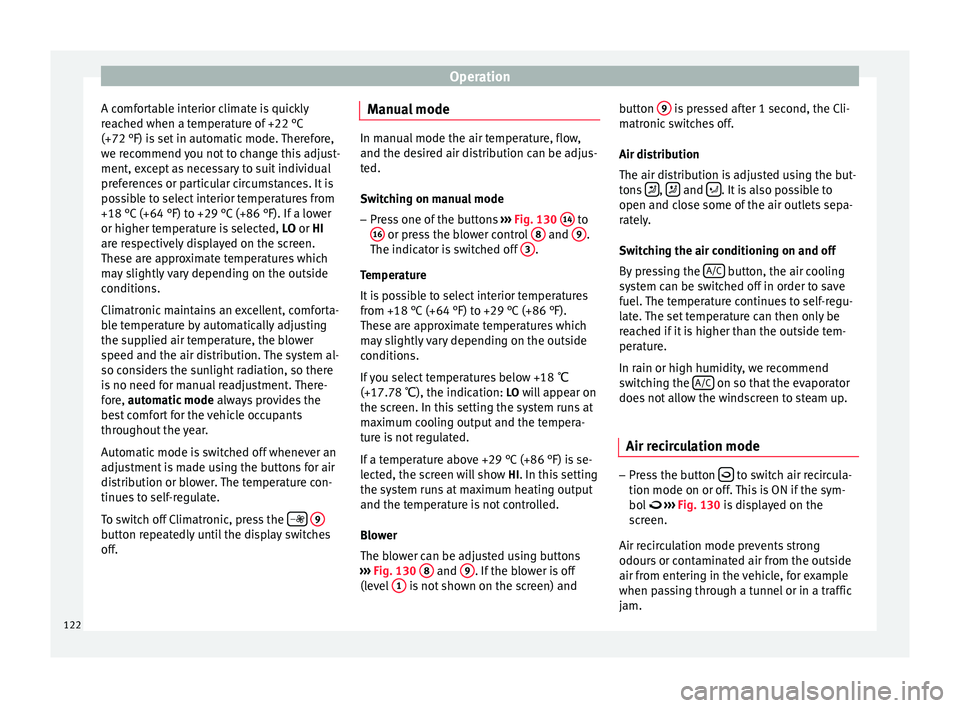
Operation
A comfortable interior climate is quickly
reached when a temperature of +22 °C
(+72 °F) is set in automatic mode. Therefore,
we recommend you not to change this adjust-
ment, except as necessary to suit individual
preferences or particular circumstances. It is
possible to select interior temperatures from
+18 °C (+64 °F) to +29 °C (+86 °F). If a lower
or higher temperature is selected, LO or
HI
ar
e respectively displayed on the screen.
These are approximate temperatures which
may slightly vary depending on the outside
conditions.
Climatronic maintains an excellent, comforta-
ble temperature by automatically adjusting
the supplied air temperature, the blower
speed and the air distribution. The system al-
so considers the sunlight radiation, so there
is no need for manual readjustment. There-
fore, automatic mode alwa
ys provides the
best comfort for the vehicle occupants
throughout the year.
Automatic mode is switched off whenever an
adjustment is made using the buttons for air
distribution or blower. The temperature con-
tinues to self-regulate.
To switch off Climatronic, press the –
9 button repeatedly until the display switches
off. Manual mode In manual mode the air temperature, flow,
and the desired air distribution can be adjus-
ted.
Switching on manual mode
– Press one of the buttons ››› Fig. 130 14 to
16 or press the blower control
8 and
9 .
The indicator is switched off 3 .
Temperature
It is possible to select interior temperatures
from +18 °C (+64 °F) to +29 °C (+86 °F).
These are approximate temperatures which
may slightly vary depending on the outside
conditions.
If you select temperatures below +18 ℃
(+17.78 ℃), the indication: L O
will appear on
the screen. In this setting the system runs at
maximum cooling output and the tempera-
ture is not regulated.
If a temperature above +29 °C (+86 °F) is se-
lected, the screen will show HI
. In this setting
the system runs at maximum heating output
and the temperature is not controlled.
Blower
The blower can be adjusted using buttons
››› Fig. 130 8 and
9 . If the blower is off
(level 1 is not shown on the screen) andbutton
9 is pressed after 1 second, the Cli-
matronic switches off.
Air distribution
The air distribution is adjusted using the but-
tons ,
and
. It is also possible to
open and close some of the air outlets sepa-
rately.
Switching the air conditioning on and off
By pressing the A/C button, the air cooling
system can be switched off in order to save
fuel. The temperature continues to self-regu-
late. The set temperature can then only be
reached if it is higher than the outside tem-
perature.
In rain or high humidity, we recommend
switching the A/C on so that the evaporator
does not allow the windscreen to steam up.
Air recirculation mode –
Press the button to switch air recircula-
tion mode on or off. This is ON if the sym-
bol ›››
Fig. 130 is displayed on the
s c
reen.
Air recirculation mode prevents strong
odours or contaminated air from the outside
air from entering in the vehicle, for example
when passing through a tunnel or in a traffic
jam.
122
Page 125 of 240

Driving
When the outside temperature is low, air re-
circulation mode improves heating perform-
ance by heating air from the interior instead
of cold air from the outside.
When the outside temperature is high, air re-
circulation mode improves cooling perform-
ance by cooling air from the interior instead
of warm air from outside.
For safety reasons, the air recirculation
should not be switched on when the air dis-
tribution control is set to the windscreen set-
ting . WARNING
In air recirculation mode, no cold air from the
outside enters the vehicle interior. If the air
conditioner is switched off, the windows can
quickly mist over. Therefore, never leave the
air recirculation mode switched on for a long
time (risk of accident). Note
When engaging reverse gear, the air recircu-
lation is connected automatically to prevent
the entrance of exhaust gases into the vehi-
cle upon travelling backwards. In this case
the symbol for air recirculation is not dis-
played. Driving
Starting and stopping the
engine Ignition key positions Fig. 131
Ignition key positions. Ignition switched off, steering lock
1 In this position
››› Fig. 131, the ignition and
the engine are OFF and the steering may be
locked.
For the Steering lock
to operate without the
ignition k
ey, turn the steering wheel until it
locks with an audible sound. You should al-
ways lock the steering wheel when you leave
your vehicle. This will help prevent vehicle
theft ››› .Switching the ignition or the glow plug
system on
2 Turn the ignition key to this position and re-
lease it. If the key cannot be turned or it is
difficult to turn from position
1 to position
2 , move the steering wheel from one side to
the other; this will release it.
Starting 3 The engine is started when the key is in this
position. Electrical devices with high power
consumption are switched off temporarily at
the same time.
Each time that the vehicle is restarted, the ig-
nition key must be turned to position
1 . The
repetitive start prevention lock of the igni-
tion prevents possible damage to the starter
motor if the engine is already running. WARNING
● The ignition key must NOT be removed from
the lock until the vehicle comes to a stand-
still. Otherwise, the steering could be imme-
diately blocked- Risk of accident!
● Always remove the key from the ignition
when leaving the vehicle, even if only for a
short period. This is especially important if
children or disabled people are left alone in
the vehicle. They could accidentally start the
engine or work electrical equipment such as
the electric windows, resulting in an acci-
dent. » 123
Technical specifications
Advice
Operation
Safety
The essentials
Page 128 of 240

Operation
CAUTION
When the engine has been running under a
heavy load for a long period, heat can accu-
mulate in the engine compartment and cause
engine damage. For this reason, idle the en-
gine for approximately 2 minutes before
switching it off. Braking and parking
Braking capacity and braking distance The efficiency of the brakes depends directly
on the
brake pad
wear. This wear depends to
a gr
eat extent on the conditions under which
the vehicle is operated and the way the vehi-
cle is driven. If you often drive in town, drive
short distances or have a sporty driving style,
we recommend that you have the thickness
of your brake pads checked by technical serv-
ices more frequently than recommended in
the Maintenance Programme.
If you drive with wet brakes, for example, af-
ter crossing areas of water, on days of heavy
rainfall or even after washing the car, the ef-
fect of the brakes is reduced as the brake
discs are wet or even frozen (in winter): in
this case, the brakes should be “dried” by
pressing the brake pedal several times. WARNING
Longer braking distances and faults in the
brake system increase the risk of accidents.
● New brake pads must be run in and do not
have the correct friction during the first
200 km. This reduced braking capacity may
be compensated for by pressing on the brake
pedal a little harder, which also applies when
the brake pads have to be changed further
on.
● If brakes are wet or frozen, or if you are
driving on roads which have been salted,
braking power may be lower than normal.
● On steep slopes, if brakes are excessively
used, they will overheat. Before driving down
a long steep slope, it is advisable to reduce
speed and change down into a lower gear or
range (depending on the type of transmis-
sion). Thus, make use of engine braking and
relieve the brakes.
● Never let the brakes “drag” by applying
light pressure. Continuous braking will cause
the brakes to overheat and the braking dis-
tance will increase. Apply and then release
the brakes alternately.
● Never let the vehicle run with the engine
switched off. The braking distance is in-
creased considerably when the brake servo is
not active.
● If the brake fluid loses its viscosity and is
subjected to heavy use, vapour bubbles can
form in the brake system. This reduces the ef-
ficiency of the brakes. ●
Non-standard or damaged front spoilers
could restrict the airflow to the brakes and
cause them to overheat. Before purchasing
accessories please observe the relevant in-
structions ››› page 155, Technical modifica-
tions.
● If a br
ake system circuit fails, the braking
distance will be increased considerably. Con-
tact a specialised workshop immediately and
avoid unnecessary journeys. Handbrake
Fig. 132
Handbrake between the front seats. The handbrake should be applied firmly to
prevent the vehicle from accidentally rolling
away. Always apply the handbrake when you
leave your vehicle and when you park.
126
Page 129 of 240

Driving
Applying the handbrake
– Pull the handbrake lever up firmly
››› Fig. 132 .
R el
easing the handbrake
– Pull the lever up slightly and press the re-
lease knob in the direction of the arrow
››› Fig. 132 and guide the handbrake lever
down f
ully ››› .
Always pull the handbrake all the way up, so
there is less risk of driving off with it still en-
gaged ››› .
The handbrake warning lamp lights up
when the handbrake is applied and the igni-
tion switched on. The warning lamp turns off
when the handbrake is released. WARNING
● Never use the handbrake to stop the vehi-
cle when it is in motion. The braking distance
is considerably longer, because braking is
only applied to the rear wheels. Risk of acci-
dent!
● If the handbrake is only partially released,
this will cause the rear brakes to overheat,
which can impair the function of the brake
system and could lead to an accident. This al-
so causes premature wear on the rear brake
pads. CAUTION
Always apply the handbrake before you leave
the vehicle. Put it in 1st gear as well. Parking
The handbrake should always be firmly ap-
plied when the vehicle is parked.
Always note the following points when park-
ing the vehicle:
– Use the brake pedal to stop the vehicle.
– Apply the handbrake.
– Put it in 1st gear.
– Switch the engine off and remove the key
from the ignition. Turn the steering wheel
slightly to engage the steering lock.
– Always take you keys with you when you
leave the vehicle ››› .
Additional notes on parking the vehicle on
gradients:
Turn the steering wheel so that the vehicle
rolls against the kerb if it started to roll.
● If the vehicle is parked facing downhill,
turn the front wheels so that they point to-
wards the kerb . ●
If the vehicle is parked facing uphill, turn
the fr ont
wheels so that they point away from
the kerb
.
● Secure the vehicle as usual by applying the
handbrake firmly and putting it in 1st gear. WARNING
● Take measures to reduce the risk of injury
when you leave your vehicle unattended.
● Never park where the hot exhaust system
could ignite inflammable materials, such as
dry grass, low bushes, spilt fuel etc.
● Never allow vehicle occupants to remain in
the vehicle when it is locked. They would be
unable to open the vehicle from the inside,
and could become trapped in the vehicle in
an emergency. In the event of an emergency,
locked doors will delay assistance to vehicle
occupants.
● Never leave children alone in the vehicle.
They could set the vehicle in motion, for ex-
ample, by releasing the handbrake or the
gearbox lever.
● Depending on weather conditions, it may
become extremely hot or cold inside the vehi-
cle. This can be fatal. Hill driving assistant*
This function is only included in vehicles with
ESC.
»
127
Technical specifications
Advice
Operation
Safety
The essentials
Page 135 of 240

Driving
● The air conditioner automatically changes
the air recirculation mode.
● The wiper starts if the windscreen washer is
on.
● The parking distance warning system*
switches on.
N - Neutral (idling)
If this position is selected, the gearbox is in
neutral. Power is not transmitted to the
wheels and the engine does not have a brak-
ing function.
Never use the N
position to drive down a long
hi
ll. There is no engine braking and the
brakes are subjected to excessive stain.
You could damage the automatic gearbox if
you drive down hills with the gearbox lever in
position
N and the engine switched off.
D - Drive (forward)
In this position the gearbox automatically
changes to a lower or higher gear, according
to the engine's requirements, the driving
style and speed. The braking effect of the en-
gine when driving downhill is very limited
when the selector is in this position. The in-
strument panel display shows the selected
gear as well as the selector lever in position
D.
When trav
elling at speeds lower than 5 km/h
(3 mph) or when the vehicle is stationary, press the brake pedal to change the selector
lever from position N to position D.
S
- Standard driving position (Sport
programme)
When the selector lever is in position S
, it will
automatically change up into a higher gear
later, and change down into a low gear, if
compared with position D. This way, it is pos-
sible to take full advantage of the engine re-
serve power, depending on the engine de-
mand, driving style and speed. The braking
effect of the engine when driving downhill is
very limited. On the instrument panel display
the selected gear is shown as well as the se-
lector lever to position
S.
To select gear range S
, press the lock button
on the selector lever. WARNING
Observe the safety warnings ››› in Driving a
car with an automatic gearbox on page 131.
● If the
vehicle moves with no control, an ac-
cident and serious injury may occur. WARNING
Never switch the engine off until the vehicle
is stationary. You could lose control of your
vehicle. This could cause an accident and se-
rious injury.
● The airbags and belt tensioners do not
work when the ignition is switched off. ●
The brake servo does not work with the en-
gine off. You need more force to stop the vehi-
cle.
● Power steering does not work when the en-
gine is not running. That is why it is much
more difficult to turn the steering wheel.
● Never remove the key from the ignition if
the vehicle is in motion. The steering lock
could suddenly engage, and you would not be
able to steer the vehicle. CAUTION
If you allow the vehicle to move when the en-
gine is switched off or with the selector lever
in position “N”, take your foot off the acceler-
ator and wait until the engine starts idling
before returning to position “D”. Kick-down feature
This feature allows maximum acceleration.
If you press the accelerator down thoroughly,
the gearbox automatically changes down, de-
pending on speed and engine speed, into a
lower gear to take full advantage of give the
vehicle maximum acceleration.
The gearbox does not change gear until the
engine reaches the maximum determined en-
gine speed for the gear.
»
133
Technical specifications
Advice
Operation
Safety
The essentials
Page 142 of 240
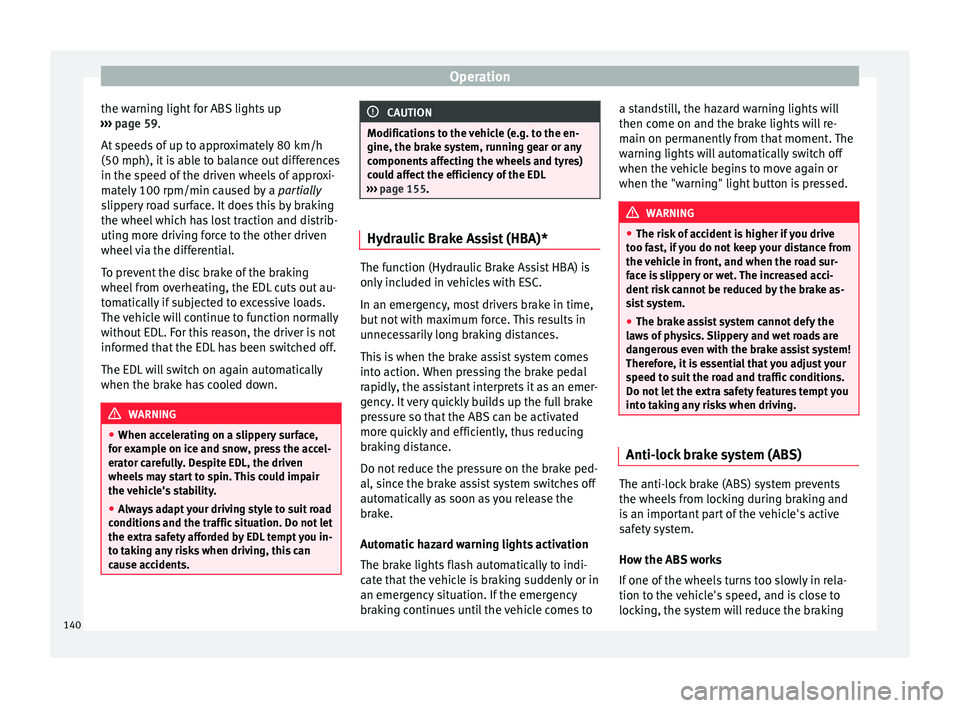
Operation
the warning light for ABS lights up
››› page 59 .
At s
peeds of up to approximately 80 km/h
(50 mph), it is able to balance out differences
in the speed of the driven wheels of approxi-
mately 100 rpm/min caused by a partially
slippery road surface. It does this by braking
the wheel which has lost traction and distrib-
uting more driving force to the other driven
wheel via the differential.
To prevent the disc brake of the braking
wheel from overheating, the EDL cuts out au-
tomatically if subjected to excessive loads.
The vehicle will continue to function normally
without EDL. For this reason, the driver is not
informed that the EDL has been switched off.
The EDL will switch on again automatically
when the brake has cooled down. WARNING
● When accelerating on a slippery surface,
for example on ice and snow, press the accel-
erator carefully. Despite EDL, the driven
wheels may start to spin. This could impair
the vehicle's stability.
● Always adapt your driving style to suit road
conditions and the traffic situation. Do not let
the extra safety afforded by EDL tempt you in-
to taking any risks when driving, this can
cause accidents. CAUTION
Modifications to the vehicle (e.g. to the en-
gine, the brake system, running gear or any
components affecting the wheels and tyres)
could affect the efficiency of the EDL
››› page 155. Hydraulic Brake Assist (HBA)*
The function (Hydraulic Brake Assist HBA) is
only included in vehicles with ESC.
In an emergency, most drivers brake in time,
but not with maximum force. This results in
unnecessarily long braking distances.
This is when the brake assist system comes
into action. When pressing the brake pedal
rapidly, the assistant interprets it as an emer-
gency. It very quickly builds up the full brake
pressure so that the ABS can be activated
more quickly and efficiently, thus reducing
braking distance.
Do not reduce the pressure on the brake ped-
al, since the brake assist system switches off
automatically as soon as you release the
brake.
Automatic hazard warning lights activation
The brake lights flash automatically to indi-
cate that the vehicle is braking suddenly or in
an emergency situation. If the emergency
braking continues until the vehicle comes toa standstill, the hazard warning lights will
then come on and the brake lights will re-
main on permanently from that moment. The
warning lights will automatically switch off
when the vehicle begins to move again or
when the "warning" light button is pressed.
WARNING
● The risk of accident is higher if you drive
too fast, if you do not keep your distance from
the vehicle in front, and when the road sur-
face is slippery or wet. The increased acci-
dent risk cannot be reduced by the brake as-
sist system.
● The brake assist system cannot defy the
laws of physics. Slippery and wet roads are
dangerous even with the brake assist system!
Therefore, it is essential that you adjust your
speed to suit the road and traffic conditions.
Do not let the extra safety features tempt you
into taking any risks when driving. Anti-lock brake system (ABS)
The anti-lock brake (ABS) system prevents
the wheels from locking during braking and
is an important part of the vehicle's active
safety system.
How the ABS works
If one of the wheels turns too slowly in rela-
tion to the vehicle's speed, and is close to
locking, the system will reduce the braking
140