2014 Seat Ibiza ST air condition
[x] Cancel search: air conditionPage 61 of 240

Dash panel
Control lamp flashes
If a f
ault develops in the engine management
system while you are driving, the glow plug
system lamp will flash
. Take the vehicle to
a specialised workshop as soon as possible
and have the engine checked.
Soot accumulation in the diesel
engine particulate filter* If the control lamp
lights up you should
help the filter clean itself by driving in the ap-
propriate manner.
To do this, drive about 15 minutes in fourth
or fifth gear (automatic gearbox: S gear
range) at a minimum speed of 60 km/h
(37 mph), with the engine running at approxi-
mately 2,000 rpm. In this way, the soot build
up in the filter is burned. When cleaning is
successful, the control lamp turns off.
If the lamp does not turn off, or the three
lamps turn on (particulate filter , fault in
the emission control system and glow
plugs ), drive the vehicle to a specialised
workshop and have the fault repaired at the
earliest opportunity. WARNING
● Always drive according to the road weather
conditions, the terrain and traffic. Driving rec- ommendations should never lead to illegal
manoeuvres in surrounding traffic.
●
The diesel engine particulate filter may
reach extremely high temperatures; in this
case the vehicle should be parked so that it
does not enter into contact with highly flam-
mable materials underneath the vehicle. Oth-
erwise there is a risk of fire. Engine oil pressure
If this warning lamp
is red it indicates
that the engine oil pressure is too low.
If this warning symbol starts to flash, and is
accompanied by three audible warnings,
switch off the engine and check the oil level.
If necessary, add more oil ››› page 170.
If the warning lamp flashes although the oil
level is correct, stop driving. Do not even run
the en gine at
idle speed! Obtain technical as-
sistance.
Checking the oil level
If the warning lamp is yellow the engine
oil level should be checked as soon as possi-
ble. Top up the oil ››› page 170 at the next
opportunity.
Oil level sensor faulty*
If the yellow warning lamp flashes, take
the vehicle to a specialised workshop to have the oil level sensor checked. Until then it is
advisable to check the oil level every time
you refuel.
Bulb defect* The
warning lamp lights up when there is
a f
ault on the turn signals, headlights, side
lights and fog lights.
Washer fluid* This warning lamp lights up to indicate that
the windscreen washer level is very low.
This serves as a reminder to fill up the reser-
voir at the earliest opportunity
›››
page 174.
Rear fog light* The warning lamp
lights up when the rear
fog light is switched on. For further informa-
tion see ›››
page 90 .
Anti-loc k
brake system (ABS)* The warning lamp lights up for a few sec-
onds when the ignition is switched on. It
goes out again after the system has run
through an automatic test sequence.
»
59
Technical specifications
Advice
Operation
Safety
The essentials
Page 77 of 240

Communications and multimedia
● A list of devices found is displayed on the
mobile phone. From this list, select the de-
vice SEAT_BT
.
● Ne
xt, accept the connection instructions on
the mobile phone.
● When requested, follow the steps to con-
firm/enter the PIN. If the mobile requests a
PIN to be entered this is 1234, which is the
factory setting and can only be changed at
the workshop. Depending on the technology
supported by your mobile the process can
vary given that some mobiles only request
confirmation of a request to link to SEAT_BT,
while others require the PIN 1234 to be en-
tered.
● The contacts from the mobile phone's
memory and/or SIM card are transferred to
the vehicle system 1)
. Some mobile phones
may display a message asking for confirma-
tion of access to the phone book or other op-
tions, these messages should be accepted in
order for the hands free system to access the
information contained on the mobile and in
order to carry out the complete functions of
the system.
● The pairing is complete.
Automatic pairing
When the telephone has been connected and
the corresponding user profile created, your telephone will automatically link up with the
SEAT telephone system under the following
conditions:
●
The mobile phone is switched on with the
Bluetooth function activated and the visibility
activated. The mobile phone must be close to
the vehicle.
● The vehicle system has switched on Blue-
tooth visibility (it will be on for 3 minutes fol-
lowing activation of the contact or after
pressing the button “PTT”).
● The aut
omatic connection was accepted
during the questions of the first connection.
● The connection to the system has not been
deleted in the mobile.
With the ignition switched on, the system
searches in the memorised Bluetooth devices
(user profiles), and if one of these devices is
found a connection attempt is made to con-
nect to the last linked profile that meets the
previously mentioned requirements. The sys-
tem will continue connection attempts while
there is no connected device.
When a Bluetooth device is connected or
when the automatic connection conditions
are met, in order to connect another Blue-
tooth device, an existing connection or one
that is in the process being connected must
be deactivated in advance. In order to do this, deactivate the Bluetooth on the unwan-
ted device. Note
● The visibility of the vehicle's Bluetooth sys-
tem is switched on for three minutes when
the ignition is switched on with the key. After
3 minutes, if you need to activate the visibili-
ty again, you can do so with the voice control
››› page 76 or turning the ignition off and on
ag ain.
● If
for any reason you take more than 3 mi-
nutes to perform these steps or more than 30
seconds to enter the PIN, you will have to
start the process over again. Controls on the multifunction control
Fig. 80
Multifunction control buttons.
»1)
Depending on the phone model and configuration.
75
Technical specifications
Advice
Operation
Safety
The essentials
Page 114 of 240
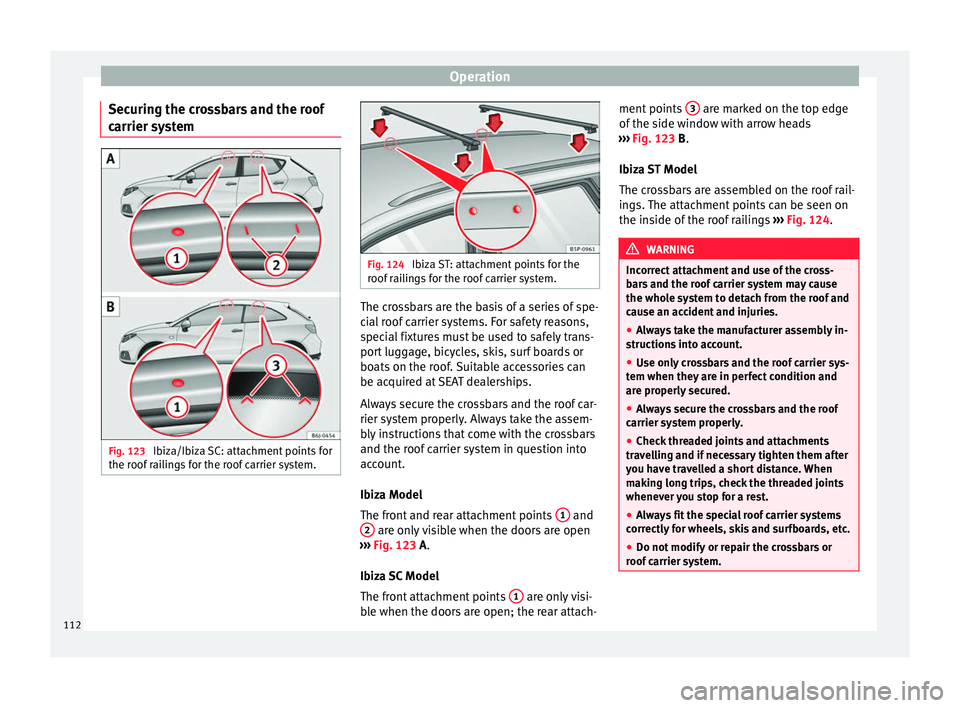
Operation
Securing the crossbars and the roof
carrier system Fig. 123
Ibiza/Ibiza SC: attachment points for
the roof railings for the roof carrier system. Fig. 124
Ibiza ST: attachment points for the
roof railings for the roof carrier system. The crossbars are the basis of a series of spe-
cial roof carrier systems. For safety reasons,
special fixtures must be used to safely trans-
port luggage, bicycles, skis, surf boards or
boats on the roof. Suitable accessories can
be acquired at SEAT dealerships.
Always secure the crossbars and the roof car-
rier system properly. Always take the assem-
bly instructions that come with the crossbars
and the roof carrier system in question into
account.
Ibiza Model
The front and rear attachment points
1 and
2 are only visible when the doors are open
››› Fig. 123
A.
Ibiza SC Model
The front attachment points 1 are only visi-
ble when the doors are open; the rear attach- ment points
3 are marked on the top edge
of the side window with arrow heads
››› Fig. 123
B
.
Ibiza ST Model
The crossbars are assembled on the roof rail-
ings. The attachment points can be seen on
the inside of the roof railings ››› Fig. 124
. WARNING
Incorrect attachment and use of the cross-
bars and the roof carrier system may cause
the whole system to detach from the roof and
cause an accident and injuries.
● Always take the manufacturer assembly in-
structions into account.
● Use only crossbars and the roof carrier sys-
tem when they are in perfect condition and
are properly secured.
● Always secure the crossbars and the roof
carrier system properly.
● Check threaded joints and attachments
travelling and if necessary tighten them after
you have travelled a short distance. When
making long trips, check the threaded joints
whenever you stop for a rest.
● Always fit the special roof carrier systems
correctly for wheels, skis and surfboards, etc.
● Do not modify or repair the crossbars or
roof carrier system. 112
Page 115 of 240

Air conditioning
Note
Always read the assembly instructions that
come with the crossbars and the roof carrier
system carefully and keep them in the vehi-
cle. Air conditioning
General notes The pollution filter
The pollution filter (a combined particulate
filter and active carbon filter) serves as a bar-
rier against impurities in the outside air, in-
cluding dust and pollen.
For the climate control system to work with
maximum efficiency, the pollution filter must
be replaced at the specified intervals in the
Maintenance Programme.
If the filter loses efficiency prematurely due
to use in areas reaching very high pollution
levels, the pollen filter must be changed
more frequently than stated in the Service
Schedule.
CAUTION
● If you suspect that the air conditioner is
damaged, switch it off with the A/C button to
prevent further damage and have it checked
by a specialised workshop.
● Repairs to the air conditioner require spe-
cialist knowledge and special tools. There-
fore, we recommend you to take the vehicle
to a specialised workshop. Note
● If the humidity and temperature outside the
vehicle are high, condensation can drip off
the evaporator in the cooling system and
form a pool underneath the vehicle. This is
normal and does not indicate a leak.
● Keep the air intake slots in front of the
windscreen free of snow, ice and leaves to en-
sure heating and cooling are not impaired,
and to prevent the windows from misting
over.
● The air from the vents flows through the ve-
hicle interior and is extracted by slots in the
luggage compartment designed for this pur-
pose. Therefore, you should avoid obstruct-
ing these slots with any kind of object.
● The air conditioner operates most effective-
ly with the windows and the sliding/tilting
sunroof* closed. However, if the temperature
inside the vehicle is excessive because of the
sun, the air inside can be cooled faster by
opening the windows for a short time.
● Do not smoke while air recirculation mode
is on, as smoke drawn into the air condition-
ing system leaves residue on the evaporator,
producing a permanent unpleasant odour.
● At low outside temperatures, the compres-
sor switches off automatically and cannot be
switched on even with the AUTO button.
● It is advisable to turn on the air condition-
ing at least once a month, to lubricate the
system gaskets and prevent leaks. If a de-
crease in the cooling capacity is detected, a » 113Technical specifications
Advice
Operation
Safety
The essentials
Page 117 of 240

Air conditioning
Blower
The air flow can be set at four speeds with
switch B . The blower should always be set
at the lowest speed when driving slowly.
Air distribution
Control C for setting the flow of air in the re-
quired direction.
– Air distribution towards the windscreen
in or der t
o demist. For safety reasons, it is
not recommended to switch air recirculation
on.
– Air distribution to upper body.
– Air distribution to footwell
– Air distribution to the windscreen and
the footwell. Air recirculation mode
Air rec
irculation mode D on (a lamp lights
up in red) prevents strong odours from out-
side from entering the vehicle, for example
when passing through a tunnel or in a traffic
jam ››› .
When the outside temperature is low, air re-
circulation mode improves heating perform-
ance by heating air from the interior instead
of cold air from the outside. WARNING
● For your safety, the windows should never
be fogged up or covered with snow or ice.
This is essential to ensure good visibility.
Please familiarise yourself with the correct
operation of the heating and ventilation sys-
tem, including the demist/defrost functions
for the windows. ●
In air recirculation mode, no cold air from
the outside enters the vehicle interior. The
windows can quickly fog over if the heating is
switched off. Therefore, never leave the air re-
circulation mode switched on for a long time
(risk of accident). Note
● Please consider the general notes
››› page 113
. 115
Technical specifications
Advice
Operation
Safety
The essentials
Page 119 of 240

Air conditioning
Heating
Maximum heat output, which is needed to
defrost the windows quickly, is only available
when the engine has reached its operating
temperature. Note
Remember that the temperature of the engine
coolant should be optimum to ensure that the heating system functions correctly (except in
vehicles fitted with additional heating*).
Air outlets
Fig. 127
Air vents Air distribution
CSymbolMain air output through out-
lets
1, 2
5
1, 2, 5
3, 4 Outlets
3 and
4 can be closed or opened
separately using the slats and the air flow di-
rected as required.
117
Technical specifications
Advice
Operation
Safety
The essentials
Page 120 of 240
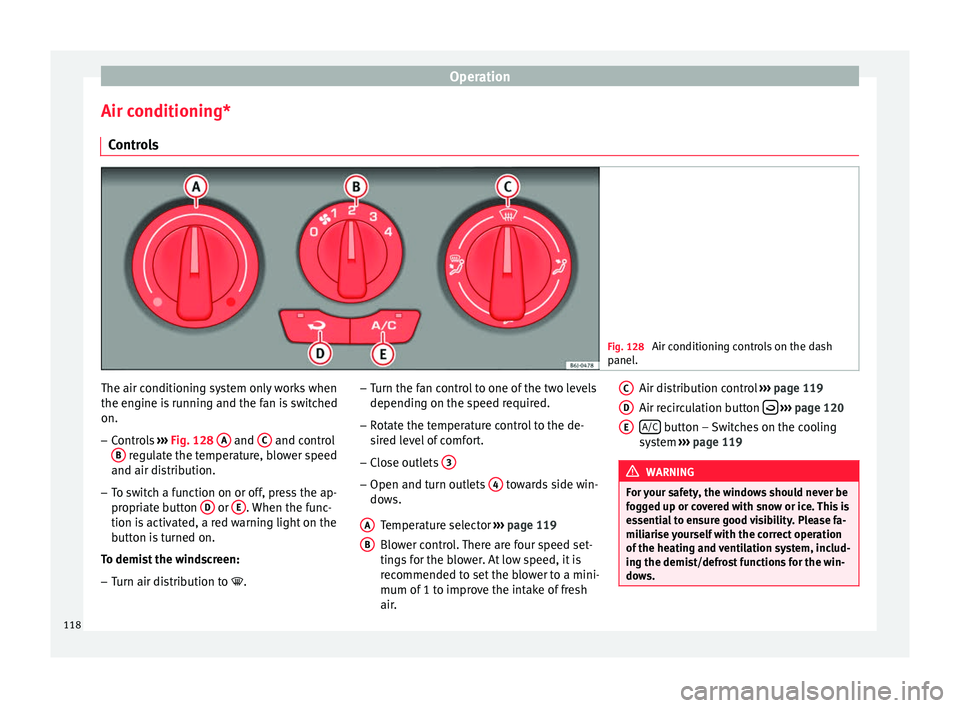
Operation
Air conditioning* Controls Fig. 128
Air conditioning controls on the dash
panel. The air conditioning system only works when
the engine is running and the fan is switched
on.
–
Controls ››› Fig. 128 A and
C and control
B regulate the temperature, blower speed
and air distribution.
– To switch a function on or off, press the ap-
propriate button D or
E . When the func-
tion is activated, a red warning light on the
button is turned on.
To demist the windscreen: – Turn air distribution to .–
Turn the fan control to one of the two levels
depending on the speed required.
– Rotate the temperature control to the de-
sired level of comfort.
– Close outlets 3 –
Open and turn outlets 4 towards side win-
dows.
Temperature selector ››› page 119
Blower control. There are four speed set-
tings for the blower. At low speed, it is
recommended to set the blower to a mini-
mum of 1 to improve the intake of fresh
air.
A B Air distribution control
››› page 119
Air recirculation button
››› page 120
A/C button – Switches on the cooling
system ››› page 119 WARNING
For your safety, the windows should never be
fogged up or covered with snow or ice. This is
essential to ensure good visibility. Please fa-
miliarise yourself with the correct operation
of the heating and ventilation system, includ-
ing the demist/defrost functions for the win-
dows. C
D
E
118
Page 121 of 240

Air conditioning
Note
Please consider the general notes. Vehicle interior heating or cooling system
Fig. 129
Air conditioning controls on the dash
panel. Interior heating
– Turn off the cooling system using the
››› Fig. 129 A/C button (the button light
turns off).
– Turn the temperature selector A to set the
desired temperature inside the vehicle.
– Turn the blower switch to any of the set-
tings 1-4.
– Set the air distribution control C to the air
flow configuration desired: (towards the
windscreen), (towards the chest),
(towards the footwell) and
(towards the
windscreen and footwell areas).
Interior cooling
– Turn on the cooling system using the A/C button (the button light
should light up).
– Turn the t
emperature control switch until
the desired interior temperature is reached.
– Turn the blower switch to any of the set-
tings 1-4. –
Set the air distribution control to the air
flow configuration desired: (towards the
windscreen), (towards the chest),
(towards the footwell) and
(towards the
windscreen and footwell areas).
Heating
Maximum heat output, which is needed to
defrost the windows quickly, is only available
when the engine has reached its operating
temperature. »
119
Technical specifications
Advice
Operation
Safety
The essentials