2014 Seat Ibiza ST mirror
[x] Cancel search: mirrorPage 102 of 240
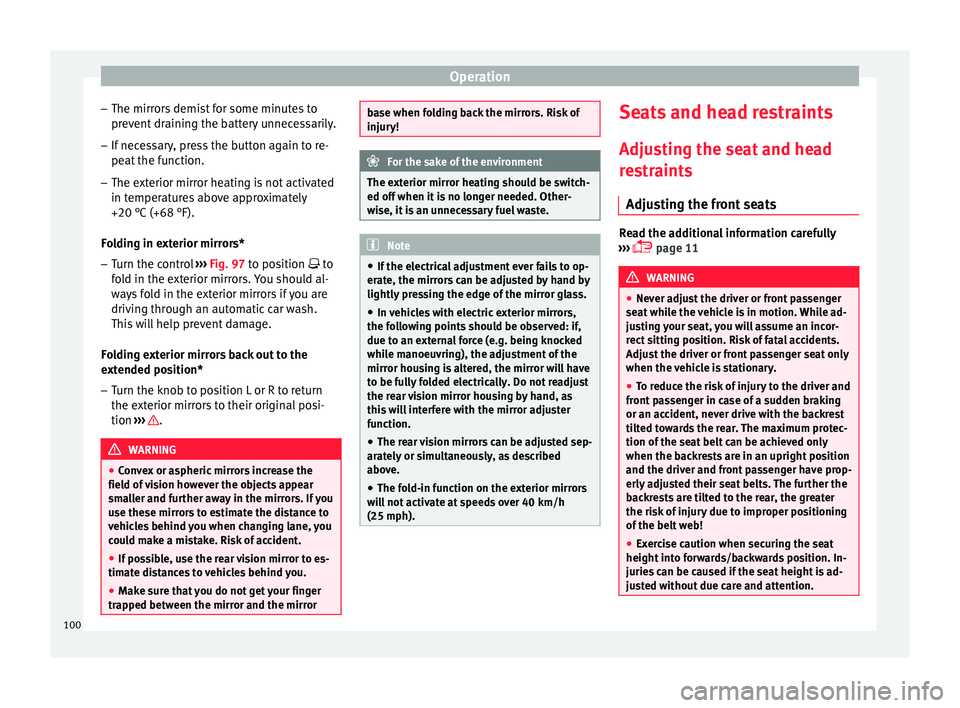
Operation
– The mirrors demist for some minutes to
prevent draining the battery unnecessarily.
– If necessary, press the button again to re-
peat the function.
– The exterior mirror heating is not activated
in temperatures above approximately
+20 °C (+68 °F).
Folding in exterior mirrors* – Turn the control ››› Fig. 97 to position
t
o
f
old in the exterior mirrors. You should al-
ways fold in the exterior mirrors if you are
driving through an automatic car wash.
This will help prevent damage.
Folding exterior mirrors back out to the
extended position*
– Turn the knob to position L or R to return
the exterior mirrors to their original posi-
tion ››› .
WARNING
● Convex or aspheric mirrors increase the
field of vision however the objects appear
smaller and further away in the mirrors. If you
use these mirrors to estimate the distance to
vehicles behind you when changing lane, you
could make a mistake. Risk of accident.
● If possible, use the rear vision mirror to es-
timate distances to vehicles behind you.
● Make sure that you do not get your finger
trapped between the mirror and the mirror base when folding back the mirrors. Risk of
injury!
For the sake of the environment
The exterior mirror heating should be switch-
ed off when it is no longer needed. Other-
wise, it is an unnecessary fuel waste. Note
● If the electrical adjustment ever fails to op-
erate, the mirrors can be adjusted by hand by
lightly pressing the edge of the mirror glass.
● In vehicles with electric exterior mirrors,
the following points should be observed: if, due to an external force (e.g. being knocked
while manoeuvring), the adjustment of the
mirror housing is altered, the mirror will have
to be fully folded electrically. Do not readjust
the rear vision mirror housing by hand, as
this will interfere with the mirror adjuster
function.
● The rear vision mirrors can be adjusted sep-
arately or simultaneously, as described
above.
● The fold-in function on the exterior mirrors
will not activate at speeds over 40 km/h
(25 mph). Seats and head restraints
Adjusting the seat and head
restraints
Adjusting the front seats Read the additional information carefully
››› page 11 WARNING
● Never adjust the driver or front passenger
seat while the vehicle is in motion. While ad-
justing your seat, you will assume an incor-
rect sitting position. Risk of fatal accidents.
Adjust the driver or front passenger seat only
when the vehicle is stationary.
● To reduce the risk of injury to the driver and
front passenger in case of a sudden braking
or an accident, never drive with the backrest
tilted towards the rear. The maximum protec-
tion of the seat belt can be achieved only
when the backrests are in an upright position
and the driver and front passenger have prop-
erly adjusted their seat belts. The further the
backrests are tilted to the rear, the greater
the risk of injury due to improper positioning
of the belt web!
● Exercise caution when securing the seat
height into forwards/backwards position. In-
juries can be caused if the seat height is ad-
justed without due care and attention. 100
Page 147 of 240

Driver assistance systems
●
In the following situations, the objects or
other vehicles shown in the navigation sys-
tem display appear to be further away or
closer than they really are: Pay special atten-
tion:
–On moving from a horizontal plane to a
slope.
– On moving from a slope to a horizontal
plane.
– If the vehicle is heavily loaded at the
rear.
– When the vehicle approaches objects
that are not on the ground surface or are
jutting out from it. These objects may al-
so be outside the camera's angle of vi-
sion when reversing. Note
It is important to take great care and pay spe-
cial attention if you are not yet familiar with
the system. Instructions for use
Fig. 143
On the rear bumper: location of the
rear assist camera A camera on the rear bumper aids the driver
during reverse parking or manoeuvring
››› Fig. 143 . The picture on the camera is dis-
p l
ayed together with orientation lines projec-
ted by the system on the display on the left of
the interior rear view mirror. The bottom of
the screen displays part of the bumper corre-
sponding to the registration plate area that
will be used as reference by the driver.
Necessary conditions for parking and
manoeuvring with the
The system should not be used in the follow-
ing cases:
● If the image displayed is not very reliable or
is distorted, for example low visibility or dirty
lens. ●
If the area behind the vehicle is not dis-
played very clearly or is incomplete.
● If the vehicle is heavily loaded at the rear.
● If the position and installation angle of the
camera have been changed, e.g. after a rear-
end collision. Have the system checked by a
specialised workshop.
Familiarising yourself with the system
To familiarise yourself with the system, the
orientation lines and their function, SEAT rec-
ommends practising parking and manoeu-
vring with the rear assist in a place without
too much traffic or in a car park when there
are good weather and visibility conditions.
Cleaning the camera lens
Keep the camera lens clean and clear of snow
and ice:
● Moisten the lens using a normal alcohol-
based glass cleaning product and clean the
lens with a dry cloth.
● Remove snow using a small brush.
● Use de-icing spray to remove any ice. CAUTION
● Never use abrasive cleaning products to
clean the camera lens.
● Do not use hot or warm water to remove ice
or snow from the camera lens. Doing so could
damage the camera. 145
Technical specifications
Advice
Operation
Safety
The essentials
Page 148 of 240

Operation
Parking and manoeuvring with the
rear assist Fig. 144
View of the left side of the interior
rear view mirror on the display: orientation
lines. Switching the system on and off
● The rear assist will switch on when the igni-
tion is on or the engine running, on engaging
reverse gear (manual gearbox) or on chang-
ing the selector lever to the R position (auto-
m atic
gearbox).
● The system switches off 8 seconds after
disengaging reverse gear (manual gearbox)
or removing the selector lever from the R po-
sition (automatic gearbox). The system will
also disconnect immediately after the igni-
tion is switched off.
Meaning of the orientation lines
››› Fig. 144 Side lines: extension of the vehicle (the
approximate width of the vehicle plus the
rear view mirrors) on the road surface.
End of the side lines:
the area marked in
green ends approximately 2 m behind
the vehicle on the road surface.
Intermediate line: indicates a distance of
approximately 1 m behind the vehicle on
the road surface.
Red horizontal line: indicates a safe dis-
tance of approximately 40 cm at the rear
of the vehicle on the road surface.
Parking manoeuvre
● Place the vehicle in front of the parking
space and engage reverse gear (manual
gearbox) or move the selector to the R posi-
tion (automatic gearbox).
● Reverse slowly, and turn the steering wheel
so that the side orientation lines lead to-
wards the parking space.
● Guide the vehicle into the parking space so
that the side orientation lines run parallel to
it. 1 2
3
4 Parking aid*
General information Various aid systems are in place to help in
parking and manoeuvring depending on the
vehicle’s equipment:
The rear parking aid
is an audible aid that
w
arns against obstacles behind the vehicle
››› page 147.
The front parking aid i
s an audible aid that
warns against obstacles both behind and in
front of the vehicle ›››
page 148.
Apart from the acoustic signals, when the ve-
hicle is equipped with a portable navigator
(PND), this visually displays information re-
garding front and/or rear areas. WARNING
● The sensors have blind spots in which ob-
stacles may not be detected.
● Always look out for small children and ani-
mals because the system will not always de-
tect them. Pay attention when reversing to
avoid accidents.
● The parking aid is not a replacement for
driver awareness. The driver must take full re-
sponsibility for parking and other manoeu-
vres. 146
Page 149 of 240

Driver assistance systems
Rear parking aid The parking aid system will use an audible
warning to indicate of the approach of any
object towards the rear of the vehicle.
Description
The acoustic parking aid system will measure
the distance between the rear of the vehicle
and any possible obstacle using four ultra-
sonic sensors located on the rear bumper.
The measuring range of the sensors starts
approximately and depending on the nature
of the obstacle
at a distance of:
● side of the rear bumper: 0.6 m
● middle of the rear bumper: 1.6 m
Activation
The system is activated by engagement of
the reverse gear. A brief audible warning con-
firms the activation and correct function of
the system.
Reverse gear
The distance warning will begin as soon as
an obstacle is detected by the system. The
frequency of the bleeps emitted by the sys-
tem will increase rapidly as the vehicle ap-
proaches the obstacle. After a distance lower
than approximately 30 cm, a continuous sig-
nal sounds (stop signal). The driver should
not reverse any further. Models with a factory-fitted towing bracket:
when the vehicle is less than 0.35 m away
the warning tone will sound continuously.
The driver should then not reverse any fur-
ther.
The warning tone volume decreases by 30%
3 seconds after it the system is triggered
if
the detected obstacle stays at a constant dis-
tance from the vehicle .
Provided that it is not in continuous mode,
the tone on the parking aid system stops
when it detects a wall parallel to the vehicle.
Trailer towing
For vehicles factory-fitted with a towing bar,
the parking aid system will not be activated
by the engagement of the reverse gear when
pulling a trailer, as the trailer's electric con-
nector will be plugged into the vehicle.
Possible faults
If a continuous beep sounds for some sec-
onds when the reverse gear is engaged, this
indicates that there is a fault in the parking
aid system. If the fault continues until the ig-
nition is turned off, the audible warning of
the fault will not be emitted every time the
system is reactivated (by engaging the re-
verse gear). Thus, the system ready indica-
tion will not sound either. Have the fault re-
paired by technical services as soon as possi-
ble. If there is no ready signal or no acoustic
warning signal, then the parking aid loud-
speaker is faulty and may not warn of obsta-
cles. To ensure that the system works proper-
ly, the sensors must be kept clean and free of
ice and snow.
CAUTION
● Please note that low obstacles detected by
the system may no longer be registered by
the sensors as the car moves closer, so the
system will not give any further warning. Cer-
tain kinds of obstacles, such as wire fences,
chains, thin posts or trailer draw bars, high
kerbs or painted railings, etc., may not al-
ways be detected by the system, so there is a
risk of damaging the vehicle in such cases.
● In some case, obstacles with edges and
bumps may not be detected immediately by
the system due to their geometry. Take spe-
cial care with this type of obstacle (corners,
rectangular objects, etc.), as they can cause
damage to the vehicle.
● Be especially careful when manoeuvring in-
to a corner between two perpendicular walls.
Pay special attention to the side distance
from the wall using the mirrors.
● The parking aid system does not replace
use of the mirrors for manoeuvres.
● External ultra-sonic sources (pneumatic
drills, construction machinery, other vehicles
with PDC) may interfere with the operation of
the system. » 147Technical specifications
Advice
Operation
Safety
The essentials
Page 151 of 240

Driver assistance systems
The driver should then not reverse any fur-
ther.
The warning tone volume decreases by 30%
3 seconds after it is triggered if the detected
obstacle stays at a constant distance from
the vehicle.
Provided that it is not in continuous mode,
the tone on the parking aid system stops
when it detects a wall parallel to the vehicle.
Trailer towing
For vehicles factory-fitted with a towing bar,
the parking aid system will not be activated
by the engagement of the reverse gear when
pulling a trailer, as the trailer's electric con-
nector will be plugged into the vehicle.
Possible faults
If a continuous, sharp beep sounds for a few
seconds, there is a fault in the parking aid
system.
If the fault continues until the ignition is
turned off, the audible warning of the fault
will not be emitted every time the system is
reactivated (by engaging the reverse gear or
pressing the button). Thus, the system
ready indication will not sound either. Have
the fault repaired by technical services as
soon as possible.
If there is no ready signal or no acoustic
warning signal, then the parking aid loud- speaker is faulty and may not warn of obsta-
cles. To ensure that the system works proper-
ly, the sensors must be kept clean and free of
ice and snow.
CAUTION
● Please note that low obstacles detected by
the system may no longer be registered by
the sensors as the car moves closer, so the
system will not give any further warning. Cer-
tain kinds of obstacles, such as wire fences,
chains, thin posts or trailer draw bars, high
kerbs or painted railings, etc., may not al-
ways be detected by the system, so there is a
risk of damaging the vehicle in such cases.
● In some cases, obstacles with uniform
edges and bumps may not be detected imme-
diately by the system due to their geometry.
Take special care with this type of obstacle
(corners, rectangular objects, etc.), as they
can cause damage to the vehicle.
● Be especially careful when manoeuvring in-
to a corner between two perpendicular walls.
Pay special attention to the side distance
from the wall using the mirrors.
● The parking aid system does not replace
use of the mirrors for manoeuvres.
● External ultra-sonic sources (e.g. pneumat-
ic drills, construction machinery or other ve-
hicles equipped with PND) may interfere with
the operation of the system.
● Periodic cleaning of the sensors, take care
not to damage or scratch them. When clean-
ing with high pressure washers or steam cleaners, the sensors should be sprayed for
only a very short period and from a distance
of more than 10 cm.
●
If the licence plate (especially the front
one) is bent in such a way that it noticeably
juts out from the bumper, false alarms may
sound for the area in front of the vehicle. Front parking aid with navigator view
Fig. 146
Parking aid view on the navigation
screen. When the parking aid system has been acti-
vated, the navigation view screen is also si-
multaneously activated (if one of the doors or
the rear lid is open, it must be closed before
the on-screen information can be viewed).
The distance of separation from the obstacle
can be estimated
››› Fig. 146 with the help of
the segments around the vehicle. At the
front, the white segments indicate obstacles
located between 30 cm and 120 cm from the »
149Technical specifications
Advice
Operation
Safety
The essentials
Page 154 of 240

Operation
Towing bracket device
Trailer towing What do you need to bear in mind
when towing a trailer? Your vehicle may be used to tow a trailer
when fitted with the correct equipment.
If the car is supplied with a
factory-fitted tow-
in g br
acket it will already have the necessary
technical modifications and meet the statuto-
ry requirements for towing a trailer. If you
wish to retrofit a towing bracket, consult
›
›› page 153.
Connect
ors
Your vehicle is fitted with a 12-pin connector
for the electrical connection between the
trailer and the vehicle.
If the trailer has a 7-pin plug you will need to
use an a
dapter cable. It is available at any
Technical Service.
Trailer weight/drawbar load
Never exceed the authorised trailer weight. If
you do not load the trailer up to the maxi-
mum permitted trailer weight, you can then
climb correspondingly steeper slopes.
The maximum trailer weights listed are only applicable for
altitudes up to 1000 m above sea level. With increasing altitude the engine
power and therefore the vehicle climbing
ability are impaired because of the reduced
air density. The maximum trailer weight has
to be reduced accordingly. The weight of the
vehicle and trailer combination must be re-
duced by 10% for every further 1000 m (or
part thereof). The gross combination weight
is the actual weight of the laden vehicle plus
the actual weight of the laden trailer. When
possible, operate the trailer with the maxi-
mum permitted drawbar load on the ball joint
of the t
owing bracket, but do not exceed the
specified limit.
The figures for trailer weights
and drawbar
loads that are given on the data plate of the
towing bracket are for certification purposes
only. The correct figures for your specific
model, which may be lower than these fig-
ures for the towing bracket, are given in the
vehicle documentation or in ››› chapter Tech-
nical Data .
Distributing the load
Distribute loads in the trailer so that heavy
objects are as near to the axle as possible.
Loads carried in the trailer must be secured
to prevent them moving.
Tyre pressure
Set tyre pressure to the maximum permissi-
ble pressure shown on the sticker on the in-
side of the fuel tank flap. Set the tyre pres- sure of the trailer tyres in accordance with the
trailer manufacturer's recommendations.
Exterior mirrors
Check whether you can see enough of the
road behind the trailer with the standard rear
vision mirrors. If this is not the case, you
should have additional exterior mirrors fitted.
Both exterior mirrors should be mounted on
hinged extension brackets. Adjust the mirrors
to give sufficient vision to the rear.
WARNING
Never transport people in a trailer. This could
result in fatal accidents. Note
● Towing a trailer places additional demands
on the vehicle. We recommend additional
services between the normal inspection inter-
vals if the vehicle is used frequently for tow-
ing a trailer.
● Find out whether special regulations apply
to towing a trailer in your country. Ball coupling of towing bracket*
The ball coupling is provided with instruc-
tions on fitting and removing the ball cou-
pling of the towing bracket.
152
Page 161 of 240

Care and maintenance
Vehicle paint maintenance Regular waxing protects the paintwork.
You need to apply wax to your vehicle if water
does not form small drops and run off the
paintwork when it is
clean.
Good quality har
d wax products are available
at your Technical Service.
Regular wax applications help to protect the
paintwork from environmental contaminants
››› page 156. It is also effective in protecting
again
st minor scratches.
Even if a wax solution is used regularly in the
vehicle washing tunnel, it is advisable to pro-
tect the paint with a hard wax coating at least
twice a year.
Polishing the paintwork Polishing is only necessary if the paint has
lost its shine, and the gloss cannot be
brought back by applying wax. Polishing
products can be purchased in your Technical
Service.
The vehicle must be waxed after polishing if
the polish used does not contain wax com-
pounds to seal the paint
›››
page 159, Vehicle
paint maintenance . CAUTION
To prevent damage to the paintwork:
● Do not use polishes and hard wax on pain-
ted parts with a matt finish or on plastic
parts.
● Do not polish your vehicle in a sandy or
dusty environment. Caring for plastic parts
If normal washing fails to clean plastic parts,
clean them with approved solvent-free plas-
tic cleaning and care products.
CAUTION
● The use of liquid air freshener directly over
the air vents of the vehicle may damage plas-
tic parts if the liquid is accidentally spilled.
● Cleaning products which contain solvents
will damage the material. Cleaning windows and exterior
mirrors
Cleaning windows
– Moisten the windows with commercially
available, alcohol based glass cleaner.
– Dry the windows with a clean chamois
leather or a lint-free cloth. Removing snow
– Use a small brush to remove snow from the
windows and mirrors.
Removing ice – Use a de-icer spray.
Use a clean cloth or chamois leather to dry
the windows. The chamois leathers used on
painted surfaces are not suitable to clean
windows because they are soiled with wax
deposits which could smear the windows.
If possible, use a de-icing spray to remove
ice. If you use an ice scraper, push it in one
direction only without swinging it.
Use window cleaner or a silicone remover to
clean rubber, oil, grease and silicone depos-
its off.
Wax deposits can only be removed with a
special cleaner available at your Technical
Service. Wax deposits on the windscreen
could cause the wiper blades to judder. Add-
ing a window cleaner that dissolves wax to
the windscreen washer fluid prevents wiper
blades from juddering, but wax deposits are
not removed. CAUTION
● Never use warm or hot water to remove
snow and ice from windows and mirrors. This
could cause the glass to crack! » 159
Technical specifications
Advice
Operation
Safety
The essentials
Page 231 of 240
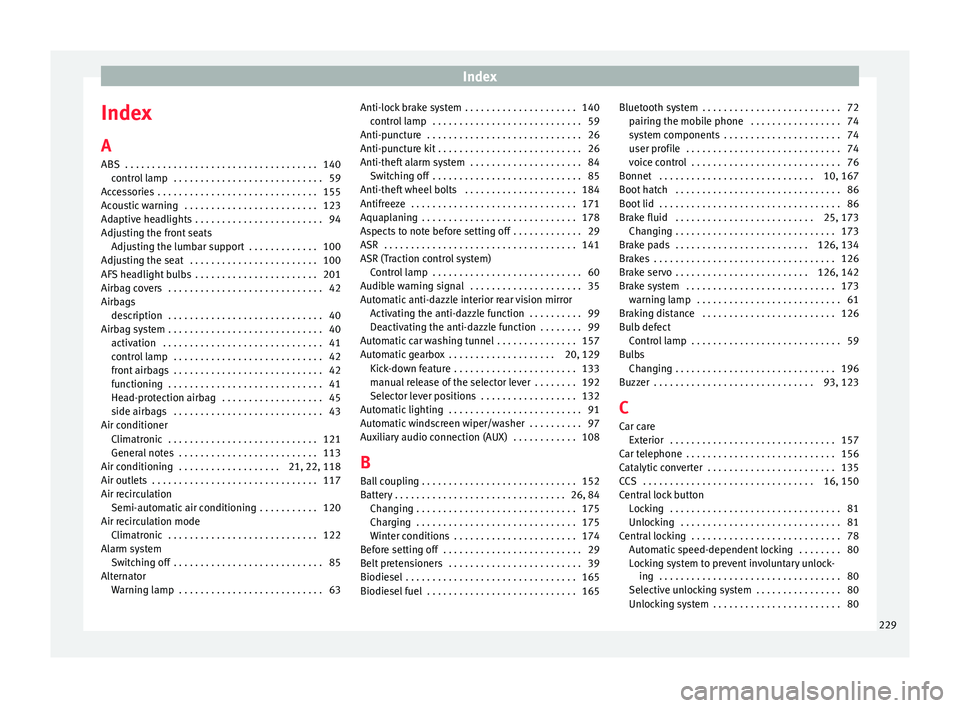
Index
Index
A
ABS . . . . . . . . . . . . . . . . . . . . . . . . . . . . . . . . . . . . 140 control lamp . . . . . . . . . . . . . . . . . . . . . . . . . . . . 59
Accessories . . . . . . . . . . . . . . . . . . . . . . . . . . . . . . 155
Acoustic warning . . . . . . . . . . . . . . . . . . . . . . . . . 123
Adaptive headlights . . . . . . . . . . . . . . . . . . . . . . . . 94
Adjusting the front seats Adjusting the lumbar support . . . . . . . . . . . . . 100
Adjusting the seat . . . . . . . . . . . . . . . . . . . . . . . . 100
AFS headlight bulbs . . . . . . . . . . . . . . . . . . . . . . . 201
Airbag covers . . . . . . . . . . . . . . . . . . . . . . . . . . . . . 42
Airbags description . . . . . . . . . . . . . . . . . . . . . . . . . . . . . 40
Airbag system . . . . . . . . . . . . . . . . . . . . . . . . . . . . . 40 activation . . . . . . . . . . . . . . . . . . . . . . . . . . . . . . 41
control lamp . . . . . . . . . . . . . . . . . . . . . . . . . . . . 42
front airbags . . . . . . . . . . . . . . . . . . . . . . . . . . . . 42
functioning . . . . . . . . . . . . . . . . . . . . . . . . . . . . . 41
Head-protection airbag . . . . . . . . . . . . . . . . . . . 45
side airbags . . . . . . . . . . . . . . . . . . . . . . . . . . . . 43
Air conditioner Climatronic . . . . . . . . . . . . . . . . . . . . . . . . . . . . 121
General notes . . . . . . . . . . . . . . . . . . . . . . . . . . 113
Air conditioning . . . . . . . . . . . . . . . . . . . 21, 22, 118
Air outlets . . . . . . . . . . . . . . . . . . . . . . . . . . . . . . . 117
Air recirculation Semi-automatic air conditioning . . . . . . . . . . . 120
Air recirculation mode Climatronic . . . . . . . . . . . . . . . . . . . . . . . . . . . . 122
Alarm system Switching off . . . . . . . . . . . . . . . . . . . . . . . . . . . . 85
Alternator Warning lamp . . . . . . . . . . . . . . . . . . . . . . . . . . . 63 Anti-lock brake system . . . . . . . . . . . . . . . . . . . . . 140
control lamp . . . . . . . . . . . . . . . . . . . . . . . . . . . . 59
Anti-puncture . . . . . . . . . . . . . . . . . . . . . . . . . . . . . 26
Anti-puncture kit . . . . . . . . . . . . . . . . . . . . . . . . . . . 26
Anti-theft alarm system . . . . . . . . . . . . . . . . . . . . . 84 Switching off . . . . . . . . . . . . . . . . . . . . . . . . . . . . 85
Anti-theft wheel bolts . . . . . . . . . . . . . . . . . . . . . 184
Antifreeze . . . . . . . . . . . . . . . . . . . . . . . . . . . . . . . 171
Aquaplaning . . . . . . . . . . . . . . . . . . . . . . . . . . . . . 178
Aspects to note before setting off . . . . . . . . . . . . . 29
ASR . . . . . . . . . . . . . . . . . . . . . . . . . . . . . . . . . . . . 141
ASR (Traction control system) Control lamp . . . . . . . . . . . . . . . . . . . . . . . . . . . . 60
Audible warning signal . . . . . . . . . . . . . . . . . . . . . 35
Automatic anti-dazzle interior rear vision mirror Activating the anti-dazzle function . . . . . . . . . . 99
Deactivating the anti-dazzle function . . . . . . . . 99
Automatic car washing tunnel . . . . . . . . . . . . . . . 157
Automatic gearbox . . . . . . . . . . . . . . . . . . . . 20, 129 Kick-down feature . . . . . . . . . . . . . . . . . . . . . . . 133
manual release of the selector lever . . . . . . . . 192
Selector lever positions . . . . . . . . . . . . . . . . . . 132
Automatic lighting . . . . . . . . . . . . . . . . . . . . . . . . . 91
Automatic windscreen wiper/washer . . . . . . . . . . 97
Auxiliary audio connection (AUX) . . . . . . . . . . . . 108
B Ball coupling . . . . . . . . . . . . . . . . . . . . . . . . . . . . . 152
Battery . . . . . . . . . . . . . . . . . . . . . . . . . . . . . . . . 26, 84 Changing . . . . . . . . . . . . . . . . . . . . . . . . . . . . . . 175
Charging . . . . . . . . . . . . . . . . . . . . . . . . . . . . . . 175
Winter conditions . . . . . . . . . . . . . . . . . . . . . . . 174
Before setting off . . . . . . . . . . . . . . . . . . . . . . . . . . 29
Belt pretensioners . . . . . . . . . . . . . . . . . . . . . . . . . 39
Biodiesel . . . . . . . . . . . . . . . . . . . . . . . . . . . . . . . . 165
Biodiesel fuel . . . . . . . . . . . . . . . . . . . . . . . . . . . . 165 Bluetooth system . . . . . . . . . . . . . . . . . . . . . . . . . . 72
pairing the mobile phone . . . . . . . . . . . . . . . . . 74
system components . . . . . . . . . . . . . . . . . . . . . . 74
user profile . . . . . . . . . . . . . . . . . . . . . . . . . . . . . 74
voice control . . . . . . . . . . . . . . . . . . . . . . . . . . . . 76
Bonnet . . . . . . . . . . . . . . . . . . . . . . . . . . . . . 10, 167
Boot hatch . . . . . . . . . . . . . . . . . . . . . . . . . . . . . . . 86
Boot lid . . . . . . . . . . . . . . . . . . . . . . . . . . . . . . . . . . 86
Brake fluid . . . . . . . . . . . . . . . . . . . . . . . . . . 25, 173 Changing . . . . . . . . . . . . . . . . . . . . . . . . . . . . . . 173
Brake pads . . . . . . . . . . . . . . . . . . . . . . . . . 126, 134
Brakes . . . . . . . . . . . . . . . . . . . . . . . . . . . . . . . . . . 126
Brake servo . . . . . . . . . . . . . . . . . . . . . . . . . 126, 142
Brake system . . . . . . . . . . . . . . . . . . . . . . . . . . . . 173 warning lamp . . . . . . . . . . . . . . . . . . . . . . . . . . . 61
Braking distance . . . . . . . . . . . . . . . . . . . . . . . . . 126
Bulb defect Control lamp . . . . . . . . . . . . . . . . . . . . . . . . . . . . 59
Bulbs Changing . . . . . . . . . . . . . . . . . . . . . . . . . . . . . . 196
Buzzer . . . . . . . . . . . . . . . . . . . . . . . . . . . . . . 93, 123
C
Car care Exterior . . . . . . . . . . . . . . . . . . . . . . . . . . . . . . . 157
Car telephone . . . . . . . . . . . . . . . . . . . . . . . . . . . . 156
Catalytic converter . . . . . . . . . . . . . . . . . . . . . . . . 135
CCS . . . . . . . . . . . . . . . . . . . . . . . . . . . . . . . . 16, 150
Central lock button Locking . . . . . . . . . . . . . . . . . . . . . . . . . . . . . . . . 81
Unlocking . . . . . . . . . . . . . . . . . . . . . . . . . . . . . . 81
Central locking . . . . . . . . . . . . . . . . . . . . . . . . . . . . 78 Automatic speed-dependent locking . . . . . . . . 80
Locking system to prevent involuntary unlock-ing . . . . . . . . . . . . . . . . . . . . . . . . . . . . . . . . . . 80
Selective unlocking system . . . . . . . . . . . . . . . . 80
Unlocking system . . . . . . . . . . . . . . . . . . . . . . . . 80
229